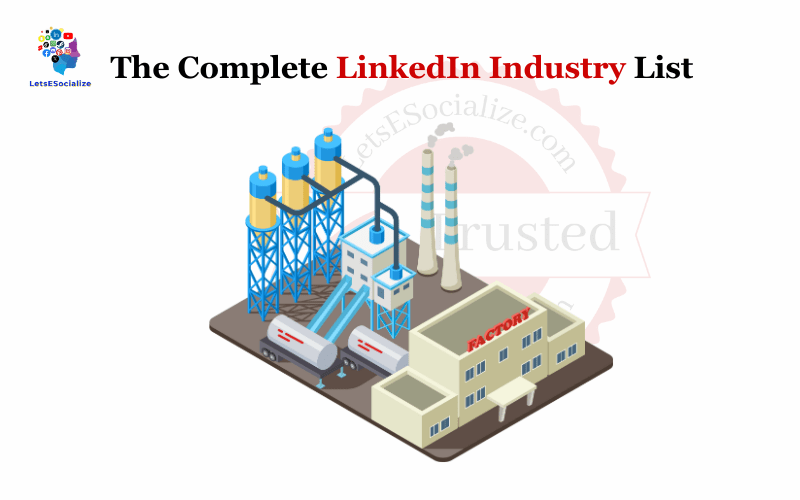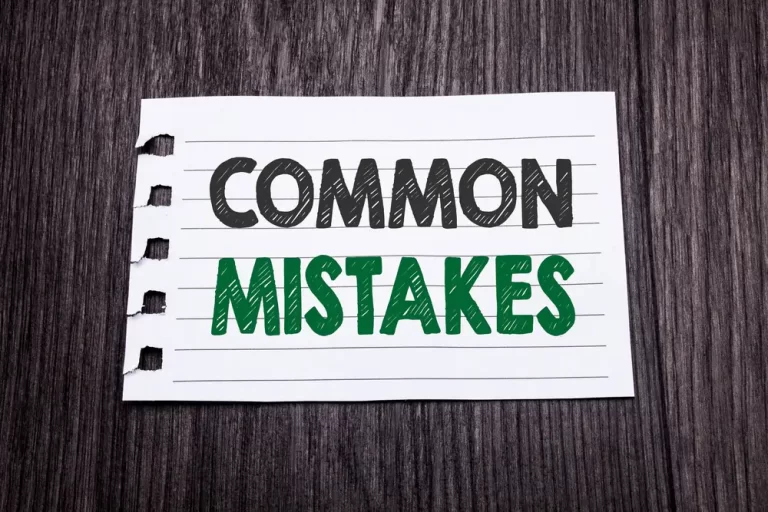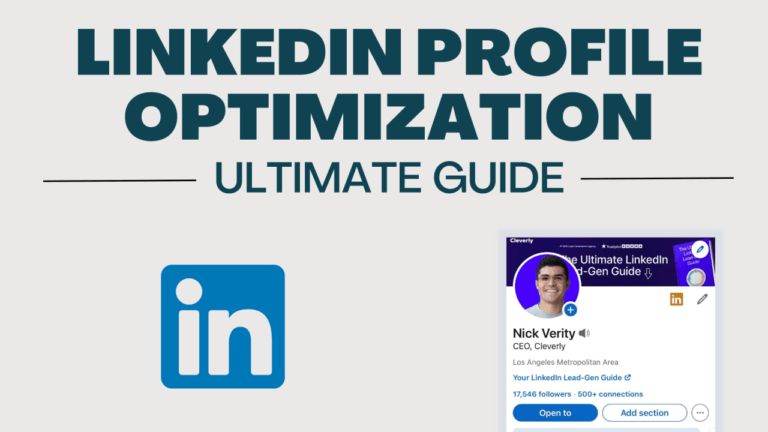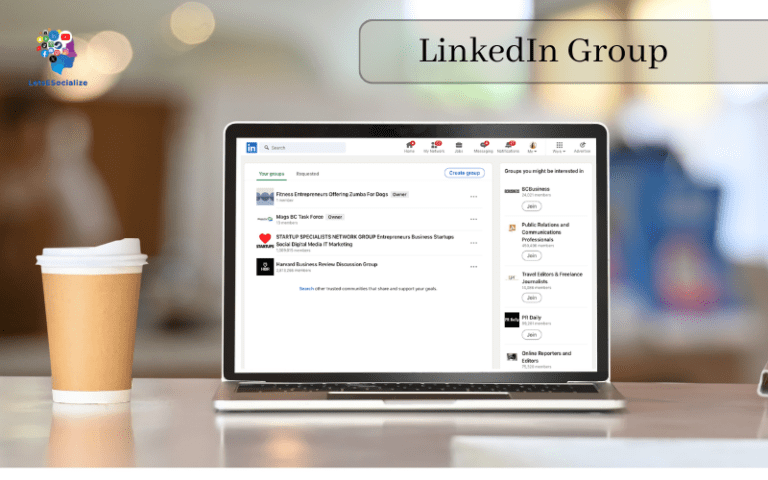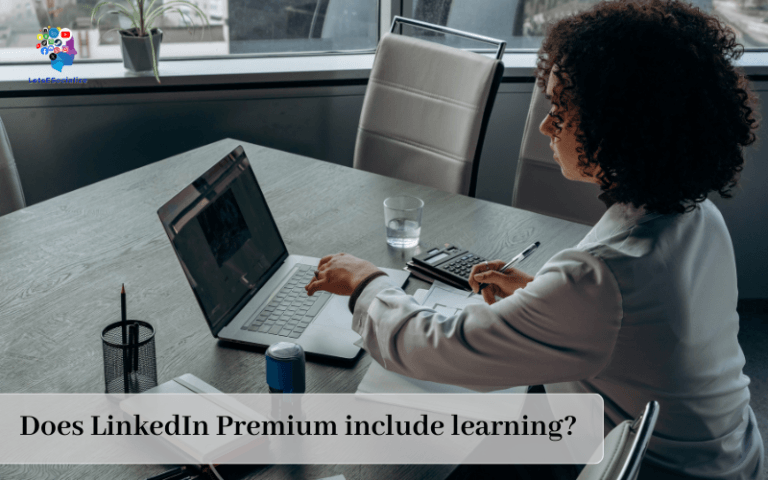LinkedIn is the world’s largest professional network with over 875 million members across 200 countries and territories worldwide. With so many professionals on the platform, LinkedIn categorizes companies and members into different industries to better segment and target audiences.
In this comprehensive guide, we will cover the full LinkedIn industry list for 2023 so you can properly categorize your company and optimize your LinkedIn presence.
Table of Contents
Overview of LinkedIn’s Industry Categories
LinkedIn divides industries into two levels:
- Industry Groups – Broad categories like Technology or Media
- Sub-Industries – More specific segments within each group like Computer Games or Online Publishing
There are currently 8 major LinkedIn industry groups:
- Architecture & Engineering
- Business Services
- Consumer Goods
- Education
- Media
- Non-Profit
- Technology
- Healthcare
Within each high-level group, there are 50-100 more niche sub-industries to choose from.
Some key things to know about LinkedIn’s industry classification:
- You can only select 1 industry group and 1 sub-industry for your Company Page. For your personal profile, you can showcase up to 3 positions with different industries.
- Industry selection matters for targeting. LinkedIn displays sponsored content to audiences based on their industry.
- Industry informs the Groups and content you see in your LinkedIn feed. You’ll see more content tailored to your industry.
Now let’s dive into the specific sub-industries within each major LinkedIn industry category.
Also read: LinkedIn X-Ray Search in 2023: The Ultimate Guide to Boolean Recruiting
LinkedIn Architecture & Engineering Industry List
The Architecture & Engineering industry group contains sub-industries like:
- Architecture & Planning
- Civil Engineering
- Construction
- Electrical/Electronic Manufacturing
- Environmental Services
- Mechanical or Industrial Engineering
View the full LinkedIn Architecture & Engineering sub-industry list:
| Architecture & Engineering Sub-Industries |
|---|
| Architecture & Planning |
| Civil Engineering |
| Construction |
| Electrical/Electronic Manufacturing |
| Environmental Services |
| Mechanical or Industrial Engineering |
LinkedIn Business Services Industry Options
The Business Services group contains Consulting, Marketing, Printing, Staffing & Outsourcing, and more:
| Business Services Sub-Industries |
|---|
| Accounting |
| Business Supplies and Equipment |
| Consulting |
| Consumer Services |
| E-Learning |
| Financial Services |
| Human Resources |
| IT Services |
| Legal Services |
| Management Consulting |
| Marketing and Advertising |
| Market Research |
| Packaging and Containers |
| Printing |
| Professional Training & Coaching |
| Real Estate |
| Rental and Leasing Services |
| Security and Investigations |
| Staffing and Recruiting |
| Translation and Localization |
| Writing and Editing |
Full LinkedIn Consumer Goods Industry List
Apparel, Consumer Electronics, Consumer Goods, Furniture, and more fall under the Consumer Goods group:
| Consumer Goods Sub-Industries |
|---|
| Apparel & Fashion |
| Consumer Electronics |
| Consumer Goods |
| Consumer Packaged Goods |
| Cosmetics |
| Food & Beverages |
| Footwear |
| Furniture |
| Sporting Goods |
| Textiles |
| Tobacco |
| Toys |
LinkedIn Education Industry Classification
Education is split into Administration, E-Learning, Primary/Secondary Education and more:
| Education Sub-Industries |
|---|
| E-Learning |
| EdTech |
| Education Management |
| Higher Education |
| Libraries |
| Museums and Institutions |
| Primary/Secondary Education |
| Research |
| Vocational Education |
Media Industry Segments on LinkedIn
LinkedIn breaks Media down into Broadcasting, Entertainment, Gaming, Internet, Publishing, and more:
| Media Sub-Industries |
|---|
| Broadcast Media |
| Computer Games |
| Entertainment |
| Internet |
| Media Production |
| Motion Pictures and Film |
| Music |
| Newspapers |
| Online Publishing |
| Publishing |
| Radio |
LinkedIn Nonprofit Industry Options
Nonprofit sub-industries include Philanthropy, Religious Institutions, Social Services, and more:
| Nonprofit Sub-Industries |
|---|
| Civic & Social Organization |
| Fundraising |
| Museums and Institutions |
| Nonprofit Organization Management |
| Philanthropy |
| Political Organization |
| Religious Institutions |
| Social Services |
Also read: Seamless LinkedIn Login: Setup, Security, and Troubleshooting
Full List of Technology Industries on LinkedIn
Some of the many Tech sub-categories include:
- Computer Hardware
- Computer Networking
- Computer Software
- Consumer Electronics
- Information Technology & Services
- Internet
- Semiconductors
- Telecommunications
View the complete LinkedIn Technology industry list:
| Technology Sub-Industries |
|---|
| Animation |
| Computer Games |
| Computer Hardware |
| Computer Networking |
| Computer Software |
| Consumer Electronics |
| Data Science |
| Information Technology and Services |
| Internet |
| Mobile Games |
| Nanotechnology |
| Program Development |
| Research |
| Search Engine |
| Security and Investigations |
| Semiconductors |
| Software Development |
| Staffing and Recruiting |
| Technology Consulting |
| Telecommunications |
| Translation and Localization |
| Venture Capital & Private Equity |
| Video Games |
| Web Design |
| Web Development |
| Wireless |
Healthcare Industry Segmentation on LinkedIn
Healthcare is divided into many sub-industries like Biotechnology, Health Care Services, Hospitals, Pharmaceuticals, and more:
| Healthcare Sub-Industries |
|---|
| Biotechnology |
| Health Care Services |
| Health, Wellness and Fitness |
| Higher Education |
| Hospital & Health Care |
| Medical Devices |
| Medical Practice |
| Mental Health Care |
| Nonprofit Organization Management |
| Pharmaceuticals |
| Program Development |
| Research |
Choosing the Right LinkedIn Industry
With over 850 sub-industry options on LinkedIn, choosing the right one for your company is important. Here are some tips:
- Be specific: Pick a sub-industry vs. the high-level industry group when possible. “Computer Software” is better than just “Technology”.
- Consider your customers: Which industry does your target customer base belong to? Align with the industry that best represents your audience.
- Think growth: If you serve multiple industries now but are focused on expanding into a particular vertical, match your growth industry.
- Don’t stress: Your industry selection isn’t permanent. You can change it later if your business evolves.
Also read: What is InMail on LinkedIn? The Complete Guide to Understanding and Using InMail
How Do LinkedIn Industries Work?
Every LinkedIn member is asked to add their industry while setting up their profile. This helps categorize profiles and makes it easier for the right connections to find you.
LinkedIn provides an extensive pre-populated list of industries and sub-categories to choose from. You can select up to 5 industries for your profile.
Some examples of LinkedIn industries include:
- Software & IT
- Marketing & Advertising
- Higher Education
- Accounting
- Retail Industry
- Performing Arts
Within each broad industry, LinkedIn offers more specialized sub-industry and niche categories. For example, under the Information Technology industry, you can select sub-industries like Cybersecurity, Artificial Intelligence, or Computer Networking.
Recruiters often search for candidates within specific industries or sub-categories. Choosing the correct ones makes your profile visible to the right people.
In addition to recruiters, LinkedIn’s search algorithm uses your industries to determine which profiles and content to show you. For example, selecting Healthcare as an industry means you’ll see more healthcare-focused content in your LinkedIn feed.
Benefits of Selecting Accurate LinkedIn Industries
Picking the right LinkedIn industries delivers several advantages:
Increased Profile Visibility
The industries you select define who can find you. Recruiters search LinkedIn profiles within specific industries to find candidates. Listing accurate industries ensures your profile appears in these searches.
You’ll also appear higher in search results when people search for your industries.
Better Networking & Connections
LinkedIn suggests connections based on shared industries and interests. Choosing your correct industry helps LinkedIn recommend relevant profiles for you to connect and network with.
More Targeted Job Recommendations
LinkedIn uses your industries to display matching job opportunities. Accurately categorizing your industries results in seeing open roles that align with your professional background and interests.
Relevant News & Content
Your LinkedIn feed displays news and articles related to the industries you’ve selected. The industries you pick tailor the content shown in your feed.
Increased Credibility
Selecting your true industries and specialties boosts your credibility. It shows you have the right background and expertise.
In summary, accurate LinkedIn industries optimize your profile visibility, networking potential, job recommendations, content feed, and credibility.
Key Takeaways
- LinkedIn categorizes companies and members into industry Groups and more specifically Sub-Industries.
- There are over 850 industry options across 8 major groups: Architecture and engineering, Business Services, Consumer Goods, Education, Media, Non-Profit, Technology, and Healthcare.
- Choose the industry that best aligns with your target audience and business focus.
- Your industry helps target sponsored content and tailor-feed relevance on LinkedIn.
- You can change your industry at any time if your business evolves.
Current LinkedIn Rate Limits (October 2023)
Here are LinkedIn’s current API rate limits as of October 2023:
| API | Limit Type | Limit Value |
|---|---|---|
| Search API | Requests/hour | 300 |
| Search API | Concurrent requests | 20 |
| Share API | Requests/hour | 300 |
| Share API | Concurrent requests | 20 |
| Companies API | Requests/hour | 200 |
| Companies API | Concurrent requests | 10 |
Latest News Related to the LinkedIn Industry List (October 2023)
- LinkedIn recently added over 100 new industry categories like “Digital Nomads” and “Climate Technology” to reflect emerging fields.
- They revamped the LinkedIn algorithm in 2022 to better determine feed relevance based on members’ industry affinity.
- There is a growing demand for more flexible industry classifications as people’s careers diversify. LinkedIn may add the ability to showcase multiple industries in the future.
- Some experts argue LinkedIn’s industry taxonomy needs an overhaul to simplify and better organize industry segments.
- LinkedIn now displays Industry Trending News sections that are personalized based on a member’s Industry to deliver more relevant content.
In Summary
LinkedIn’s expansive industry options allow you to accurately categorize your company. Choose the industry that best represents your business focus and customer base. The right
Frequently Asked Questions
-
What are the top industries on LinkedIn?
The most popular industries on LinkedIn based on member volume are:
Technology – 125M+ members
Higher Education – 50M+ members
Financial Services – 50M+ members
Media – 39M members
Marketing/Advertising – 25M members -
How do I change my industry on LinkedIn?
To edit your industry on LinkedIn:
Go to your Profile
Click “View profile”
Select the “Edit public profile & URL” pencil icon
Scroll down and click your current Industry
Search for and select your new industry
Click “Save” -
Can I choose more than one industry on LinkedIn?
You can only select one industry for your Company Page. However, on your personal profile, you can showcase up to 3 positions with different industries.
-
What happens if my industry isn’t listed on LinkedIn?
If your specific niche industry isn’t available, choose the closest applicable industry or sub-industry within the right group. You can contact LinkedIn to request adding a new industry.
-
How do I change my LinkedIn URL after updating my industry?
Your public profile URL will automatically update after you change your industry. The URL will incorporate your new industry.