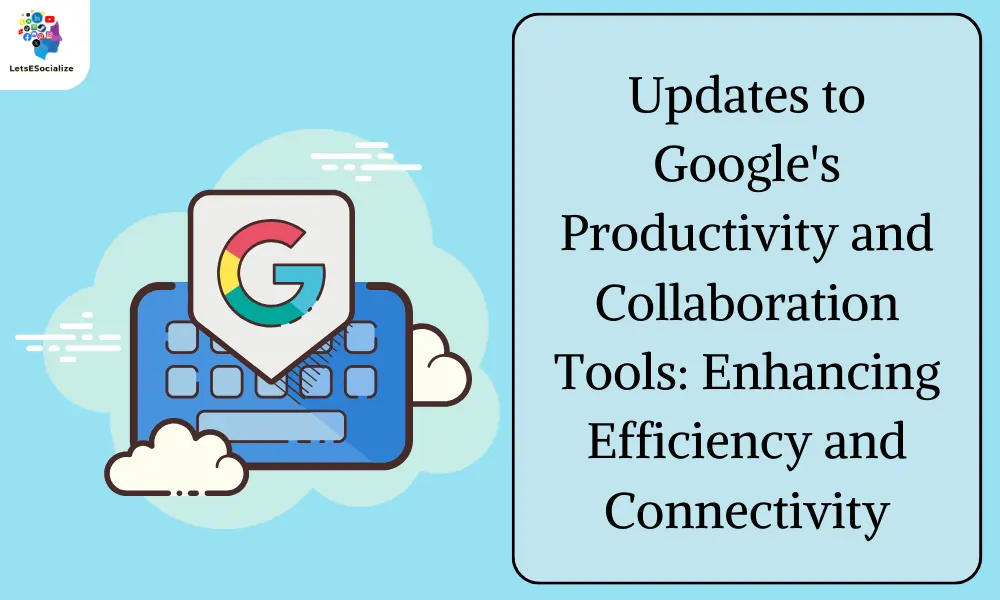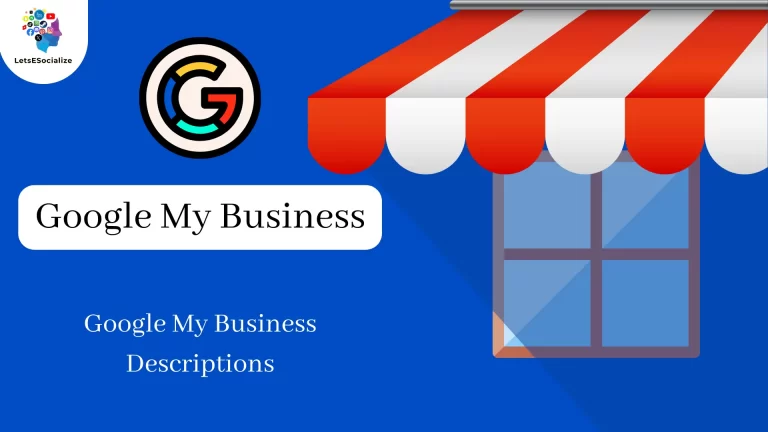In an era where remote work and digital collaboration have become integral to daily operations, Updates to Google’s Productivity, Google continues to innovate its suite of productivity and collaboration tools to meet the evolving needs of users. From seamless document editing to virtual meetings, Google’s updates aim to enhance efficiency and connectivity in the digital workplace.
Table of Contents
Enhancements to Google Workspace
Google Workspace is constantly evolving, aiming to make collaboration and productivity easier than ever. Here’s a glimpse into some of the exciting enhancements you can expect, based on recent announcements (as of March 16, 2024):

The Power of Generative AI:
- Smarter Content Creation: Imagine AI-powered features that streamline writing tasks across Docs, Gmail, and potentially other Workspace applications. This could include:
- Drafting, replying to, and summarizing emails with greater efficiency and improved clarity.
- Brainstorming, proofreading, and rewriting content in Docs for a more polished and impactful message.
Enhanced Visual Communication:
- Auto-generated Creativity: Creating presentations might take a whole new turn with the ability to automatically generate visuals based on text or data within Slides. This can save time and effort while creating presentations that pop.
Streamlined Data Analysis:
- Goodbye Complex Spreadsheets?: Spreadsheets might become even more user-friendly with features like:
- Autocompletion for formulas to eliminate guesswork.
- Automatic generation of charts and graphs based on data sets, making insights readily apparent.
- Contextual categorization of information for easier analysis and exploration.
Improved Meeting Experience:
- Personalized Meeting Environments: Imagine being able to customize your background during Google Meet video conferencing. This could allow for a more professional or engaging meeting environment depending on the context.
Workflow Automation:
- Supercharged Chat: Keep an eye out for features within Chat that streamline workflows and improve task management. This could potentially involve integrations with other Workspace applications, creating a more interconnected experience.
Overall, these enhancements aim to make Google Workspace a more intelligent and user-friendly platform. By leveraging generative AI and automation, Google is assisting users in:
- Saving time on repetitive tasks.
- Improving communication and collaboration.
- Achieving greater productivity.
Here are some resources to stay updated on the latest Google Workspace features:
- Google Workspace Updates Blog: http://workspaceupdates.googleblog.com/
- What’s new in Google Workspace: https://workspace.google.com/whatsnew/
Remember, these are just a few of the exciting enhancements on the horizon for Google Workspace. As Google continues to develop and implement new features, you can expect an even more powerful and versatile suite of tools to transform the way you work and collaborate.
Also Read – How to Set Up Gmail for Business Email in 5 Simple Steps
Google Docs and Google Sheets Updates
Google Workspace is undergoing continuous improvement, and both Docs and Sheets are slated to receive some exciting updates leveraging advancements in generative AI and automation. Here’s a breakdown of what to expect:
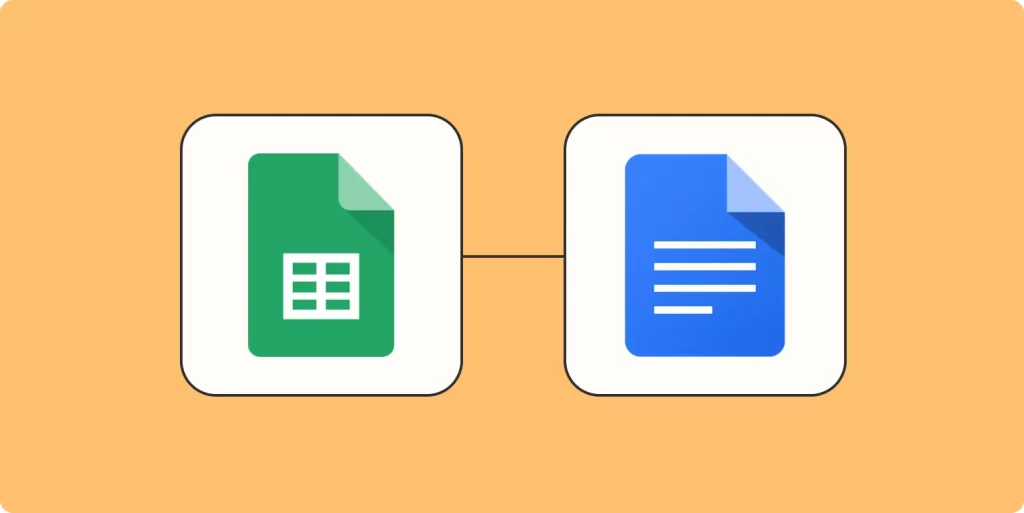
Google Docs:
- AI-powered Writing Assistant:
- Drafting emails and documents will become more efficient with features like suggesting content, sentence completion, and paraphrasing for improved clarity and flow.
- Proofreading and grammar checks could become more nuanced, identifying not just typos but also potential stylistic improvements.
- Smarter Collaboration:
- Real-time collaboration might leap forward with options for automatic conflict resolution or suggestions for merging different edits seamlessly.
- Enhanced Accessibility:
- Expect features that improve the accessibility of documents, such as automatic alt text generation for images or improved compatibility with screen reader software.
Google Sheets:
- Formula Autocomplete:
- No more struggling to remember complex formulas! Autocomplete functionality can suggest relevant formulas based on the context and data within your spreadsheet.
- Data Analysis on Autopilot:
- Sheets might offer the ability to automatically generate charts and graphs based on your data sets. This can save time and help you visualize trends and patterns more effectively.
- Smart Data Categorization:
- Data analysis can become more streamlined with automatic data categorization. Sheets might intelligently group similar data points, making it easier to identify patterns and perform calculations.
- Improved Data Cleaning and Validation:
- Data cleaning and validation processes could become more efficient with features that automatically identify inconsistencies or errors within your data sets.
Overall Impact:
These updates aim to make Docs and Sheets more user-friendly and efficient. By leveraging AI, Google is empowering users to:
- Focus on creativity and critical thinking: By automating repetitive tasks like formula building and basic writing suggestions, users can dedicate more time to strategic content creation and analysis.
- Boost productivity: Saving time on menial tasks can significantly improve overall workflow efficiency.
- Enhance collaboration: Features like automatic conflict resolution can streamline teamwork within documents and spreadsheets.
Availability:
It’s important to note that specific timelines for these updates haven’t been officially announced. Google typically rolls out new features gradually, with early access programs sometimes available for testing.
Staying Updated:
Here are some resources to keep an eye on for the latest information about Docs and Sheets updates:
- Google Workspace Updates Blog: http://workspaceupdates.googleblog.com/
- What’s new in Google Workspace: https://workspace.google.com/whatsnew/
By leveraging these resources, you can stay informed about the latest functionalities coming to Google Docs and Sheets, allowing you to take full advantage of their capabilities and enhance your productivity.
Google Meet Enhancements
Google Meet, the video conferencing platform within Google Workspace, is constantly evolving to improve the user experience. Here’s a look at some exciting enhancements you can expect shortly:

- Personalized Meeting Environments: Imagine being able to customize your background during a Google Meet call. This could allow for:
- Professional settings: Replace your actual background with a virtual office environment, creating a more professional atmosphere for business meetings.
- Engaging backdrops: Spice up presentations or lectures with an engaging virtual background that complements your topic.
- Blurred backgrounds: Maintain privacy while still participating in meetings by blurring your actual background.
- AI-powered Noise Reduction: Background noise can be disruptive during meetings. Google Meet might integrate advanced AI features for:
- Automatic noise cancellation: Suppressing unwanted background sounds like keyboard clicks or outside traffic, ensuring clear audio for all participants.
- Speech enhancement: Highlighting the speaker’s voice while minimizing background noise, improving overall call clarity.
- Live Captioning and Translation:
- Google Meet could offer features for:
- Live captioning: Generating real-time captions for the conversation, which can be especially helpful for people with hearing impairments or those who speak different languages.
- Live translation: Providing real-time translation of the conversation into different languages, fostering better communication in multilingual meetings.
- Google Meet could offer features for:
- Improved Meeting Management:
- Meeting controls might be enhanced for better management, potentially allowing features like:
- Hand raising: Participants can virtually raise their hand to indicate they want to speak, creating a more organized flow of conversation.
- Breakout room improvements: Managing breakout rooms, assigning participants, and facilitating communication between breakout groups could become more streamlined.
- Meeting controls might be enhanced for better management, potentially allowing features like:
- Enhanced Content Sharing:
- Google Meet could offer improved content sharing options, such as:
- Simpler screen sharing: Sharing your entire screen or specific applications could become a smoother experience.
- Interactive whiteboarding: Imagine a collaborative whiteboard within the meeting space where participants can brainstorm and visually share ideas in real-time.
- Google Meet could offer improved content sharing options, such as:
Overall Impact:
These enhancements aim to make Google Meet a more versatile and user-friendly video conferencing platform. By leveraging AI and improved functionalities, Google Meet aspires to:
- Boost meeting productivity: Features like noise reduction and live captioning can improve overall communication and focus.
- Enhance engagement: Personalized backgrounds and interactive features can make meetings more engaging for participants.
- Promote inclusivity: Live captioning and translation can remove language barriers and ensure everyone feels included in the conversation.
Availability:
The specific timeline for these enhancements hasn’t been officially announced. Google typically rolls out new features gradually.
Staying Updated:
Here are some resources to keep an eye on for the latest information about Google Meet updates:
- Google Workspace Updates Blog: http://workspaceupdates.googleblog.com/
- What’s new in Google Workspace: https://workspace.google.com/whatsnew/
By staying informed about these upcoming features, you can leverage the full potential of Google Meet and conduct more productive and engaging video conferences.
Google Drive and Cloud Collaboration
Google Drive acts as the central hub for cloud collaboration within Google Workspace. It lets you store, share, and access files from any device with an internet connection, making it a powerful tool for teams to work together effectively. Here’s how Drive fosters seamless collaboration:

- Real-time co-editing: Multiple users can work on the same document, spreadsheet, or presentation simultaneously. Edits happen instantly, visible to everyone, eliminating version conflicts and wasted time.
- Centralized File Management: Forget email attachments and scattered files. Google Drive acts as a single source of truth for your team’s files, keeping everything organized and easily accessible. Version history allows you to revert to previous versions if needed.
- Simplified Sharing and Permissions: Grant specific access levels (view, edit, comment) to different users for each file or folder. This ensures everyone has the right permissions to contribute, while maintaining control over sensitive information.
- Enhanced Communication and Feedback: Built-in commenting features allow you to leave feedback or ask questions directly within the files. This streamlines communication and keeps all discussions relevant to the specific document.
- Integration with Other Workspace Apps: Google Drive integrates seamlessly with other Workspace applications like Docs, Sheets, Slides, and more. You can easily create and collaborate on files within these applications without needing to download or upload them separately.
Benefits of Cloud Collaboration with Google Drive:
- Improved Accessibility: Access and work on your files from anywhere, anytime, fostering remote collaboration and flexibility for teams.
- Enhanced Productivity: Real-time co-editing and streamlined communication minimize delays and keep projects moving forward.
- Centralized Control: Version history and permission controls ensure data integrity and security.
- Scalability: Google Drive scales to meet your needs, accommodating growing teams and increasing file storage requirements.
Here are some additional features that make Google Drive perfect for collaboration:
- Offline access: Enable files for offline access to work on them even without an internet connection. Changes are automatically synced the next time you connect.
- Activity Stream: Stay updated on who made changes to a file and what those changes were.
- Search Functionality: Easily find the files you need with Google Drive’s powerful search capabilities.
Overall, Google Drive with its cloud-based storage and collaborative features empowers teams to work together more efficiently and productively, regardless of location.
Workspace Integrations and Third-Party Apps
Google Drive serves as the foundation for cloud collaboration within Google Workspace. It allows you to store, share, and access your files from any device with an internet connection. Here’s how Google Drive fosters collaboration:

Real-time co-editing:
- Collaborate seamlessly on documents, spreadsheets, and presentations with multiple users simultaneously. Everyone can see edits as they happen, eliminating the need for multiple versions or conflicting changes.
Centralized File Management:
- Move away from email attachments and scattered files. Google Drive acts as a central repository for all your team’s files, making them easily accessible and organized. Version history ensures you can revert to previous versions if needed.
Simplified Sharing and Permissions:
- Grant specific access levels (view, edit, comment) to different users for each file or folder. This ensures everyone has the necessary permissions to contribute while maintaining control over sensitive information.
Enhanced Communication and Feedback:
- Utilize built-in commenting features to leave feedback or ask questions directly within the files. This streamlines communication and keeps all discussions related to the specific document.
Integration with Other Workspace Apps:
- Google Drive integrates seamlessly with other Workspace applications like Docs, Sheets, Slides, and more. This allows you to easily create and collaborate on files within these applications without needing to download or upload them separately.
Benefits of Cloud Collaboration with Google Drive:
- Improved Accessibility: Access and work on your files from any device, fostering remote collaboration and flexibility.
- Enhanced Productivity: Real-time co-editing and streamlined communication minimize delays and keep projects moving forward.
- Centralized Control: Version history and permission controls ensure data integrity and security.
- Scalability: Google Drive scales to meet your needs, accommodating growing teams and increasing file storage requirements.
Here are some additional features that make Google Drive useful for collaboration:
- Offline access: Enable files for offline access to work on them even without an internet connection. Changes are automatically synced the next time you connect.
- Activity Stream: Stay updated on who made changes to a file and what those changes were.
- Search Functionality: Easily find the files you need with Google Drive’s powerful search capabilities.
Overall, Google Drive with its cloud-based storage and collaborative features empowers teams to work together more efficiently and productively, regardless of location.
Also Read – LinkedIn’s India Head Ashutosh Gupta Steps Down After 4 Years
Future Outlook
The future of Google Workspace appears bright, with a focus on leveraging advancements in generative AI and automation to make collaboration and productivity even easier. Here’s a glimpse into some potential long-term trends:
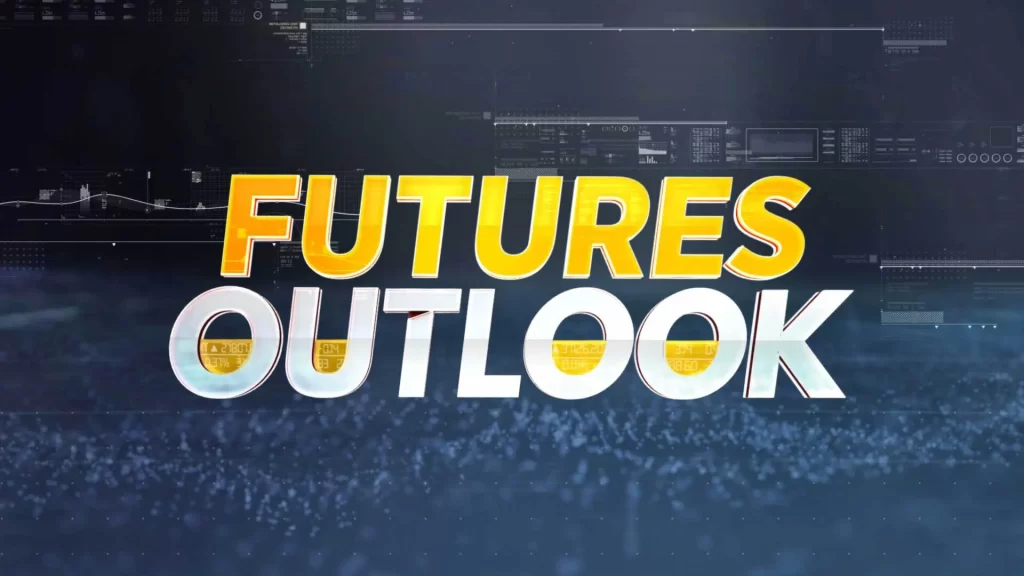
AI-powered Workflows: Imagine features that anticipate your needs and automate repetitive tasks across Workspace applications. This could involve:
- Smart Summarization: AI could automatically generate summaries of lengthy documents, emails, or meeting recordings, saving you time and allowing you to focus on key takeaways.
- Personalized Workflows: Workspace might suggest and automate routine tasks based on your role, habits, and upcoming deadlines.
Enhanced Intelligence and Adaptability: Workspace applications could become more intelligent and adaptable, learning from user behavior and suggesting improvements over time. This could include:
- Context-aware Spell Check: Spell checkers might go beyond basic grammar, offering suggestions for tone or clarity based on the context of your writing.
- Predictive Data Analysis: Imagine features in Sheets or Slides that anticipate data trends and suggest visualizations or insights even before you ask.
The Future of Work: Google Workspace is likely to play a significant role in shaping the future of work. As remote and hybrid work models continue to gain traction, features that promote seamless collaboration across distances will become increasingly important. Here’s what this future might look like:
- Immersive Collaboration Experiences: Virtual Reality (VR) or Augmented Reality (AR) integration could create more immersive meeting experiences that feel closer to in-person interactions.
- Globally Distributed Teams: Workspace features might cater specifically to the needs of geographically dispersed teams, with improved real-time translation, cultural sensitivity tools, and asynchronous communication options.
Focus on Security and Privacy: As reliance on cloud-based tools grows, robust security and privacy features will remain a top priority for Google Workspace. Here are some possibilities:
- Advanced Threat Detection: AI-powered security features could continuously monitor activity and identify potential security breaches or phishing attempts in real time.
- Granular Data Privacy Controls: Users might have even more granular control over their data, allowing them to determine who can access their information and for what purposes.
Overall, Google Workspace is poised to evolve alongside technological advancements and the changing work landscape. By prioritizing AI, automation, and user experience, Google aims to empower users to work smarter, not harder, and achieve new levels of collaboration and productivity.
It’s important to remember that these are just potential future trends, and the actual roadmap for Google Workspace development might differ. However, by staying informed about these possibilities, you can start to imagine how these advancements could transform the way you work in the years to come.
Conclusion
The updates to Google’s productivity and collaboration tools reflect the company’s ongoing commitment to empowering users with innovative solutions for digital workspaces. Whether it’s seamless document editing, virtual meetings, or cloud collaboration, Google’s updates aim to enhance efficiency and connectivity, enabling teams to work smarter and more effectively in the digital age.
This comprehensive news article highlights the recent updates to Google’s productivity and collaboration tools, emphasizing their impact on efficiency and connectivity in the digital workplace.