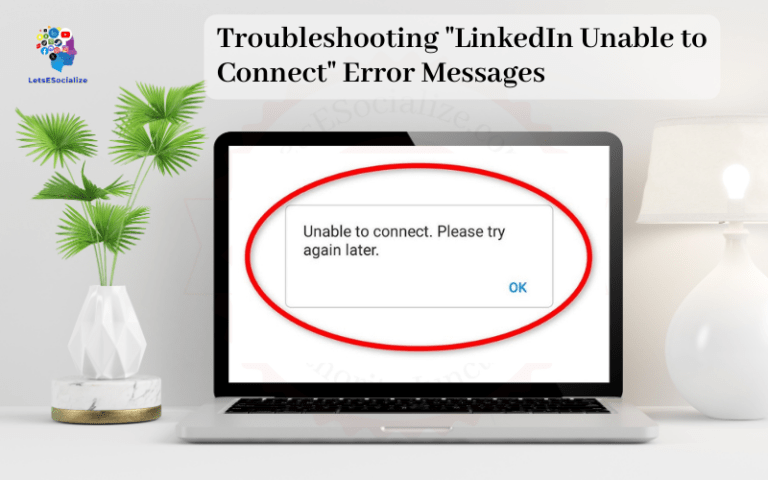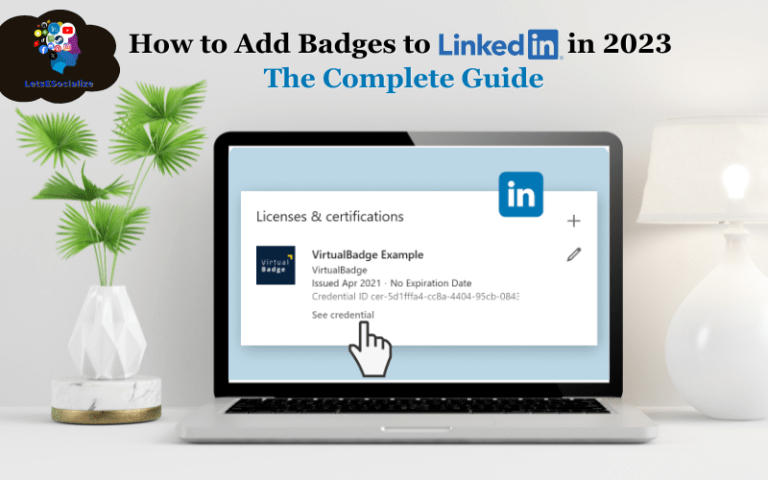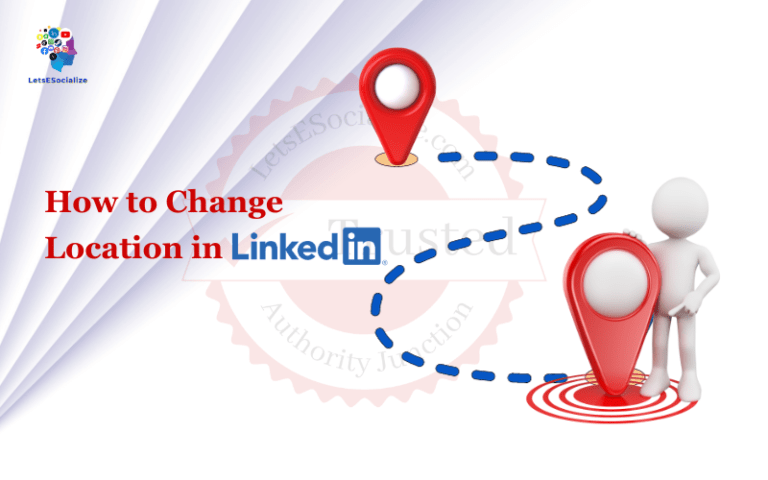In today’s competitive professional landscape, it’s essential to showcase your expertise and establish yourself as a thought leader in your respective field. LinkedIn, the world’s largest professional network, offers a powerful platform for personal branding and sharing your expertise with LinkedIn Articles. In this blog post, we will explore how to leverage this dynamic platform to highlight your skills, share your knowledge, and position yourself as a recognized authority in your industry.
Table of Contents
1. Optimize Your LinkedIn Profile

Your LinkedIn profile should serve as your digital business card. Ensure it’s complete, professional, and up-to-date. Highlight your skills, experience, and achievements.
- Create a compelling headline that communicates your expertise and focuses on the one thing you most want to be known for.
- Fill in relevant skills to complement your headline and summary, and give others a platform to endorse you.
- Add a professional profile picture and a well-written summary to showcase your professional identity.
Also Read – Using Visuals Effectively in LinkedIn Posts
2. Write Thought Leadership Articles

Share your knowledge and insights with the world by writing and publishing thought leadership articles on LinkedIn. These can be in-depth pieces on industry trends, best practices, or your unique insights.
- Choose topics that demonstrate your expertise and align with your professional goals.
- Provide valuable information and actionable steps for your audience.
- Engage with your audience by encouraging comments and discussions.
3. Participate in Discussions

Engage in discussions and comment on posts related to your field. Sharing your knowledge in comments can showcase your expertise and help you connect with other professionals.
- Respond to questions and provide valuable insights.
- Offer constructive criticism and share your perspective on industry trends.
4. Share Visual Content

Share visually appealing content, like infographics, presentations, and videos, to grab your audience’s attention.
- Use images and visuals to support your articles and make your profile more engaging.
- Share relevant industry news and updates to stay current and engaged with your audience.
5. Build Relationships and Network

Use LinkedIn to connect with other professionals, build valuable relationships, and establish yourself as a thought leader in your industry.
- Send personalized connection requests to your target audience.
- Participate in industry events and webinars to meet and engage with potential connections.
- Endorse and recommend your connections, and ask for endorsements in return.
6. Showcase Your Skills and Experience

Highlight your skills, experience, and achievements on your LinkedIn profile.
- Add relevant projects, certifications, and awards to showcase your expertise.
- Request recommendations from colleagues, clients, and supervisors to validate your skills and experience.
Also Read – Optimizing your LinkedIn Presence as a Researcher
7. Stay Active and Engaged

Regularly update your LinkedIn profile, share articles, and participate in discussions to stay relevant and visible in your industry.
- Set aside time each week to engage with your audience and share valuable content.
- Monitor your connections and follow industry news to stay informed and up-to-date.
Conclusion
By following these steps and incorporating them into your LinkedIn strategy, you can effectively showcase your expertise and establish yourself as a thought leader in your industry. Remember, consistency and authenticity are key, so focus on providing valuable content and engaging with your audience to build a strong professional presence on LinkedIn.
Table 1: Updated LinkedIn Rate Limits (2023)
| Limit | Value |
|---|---|
| Profile Views | 10,000 profiles per day |
| Profile Updates | 600 updates per day |
| InMail Messages | 150 messages per day |
| Group Posts | 10 posts per day |
| Commenting | 500 comments per day |
Table 2: Examples of LinkedIn Skills to Showcase
| Skill | Examples of How to Use It |
|---|---|
| Project Management | Managed cross-functional teams, coordinated resources, and met deadlines |
| Content Marketing | Developed and executed content marketing strategies, increased brand visibility, and generated leads |
| Social Media | Managed social media accounts, created engaging content, and increased audience engagement |
| Data Analysis | Analyzed data, identified trends, and made data-driven decisions to improve business performance |
Table 3: Examples of LinkedIn Showcase Pages
| Showcase Page Name | Description |
|---|---|
| Marketing Showcase | A curated collection of articles, case studies, and insights on marketing trends and best practices |
| Sales Showcase | A collection of articles, case studies, and insights on sales strategies, techniques, and best practices |
| Technology Showcase | A showcase of articles, case studies, and insights on emerging technologies, software, and hardware |