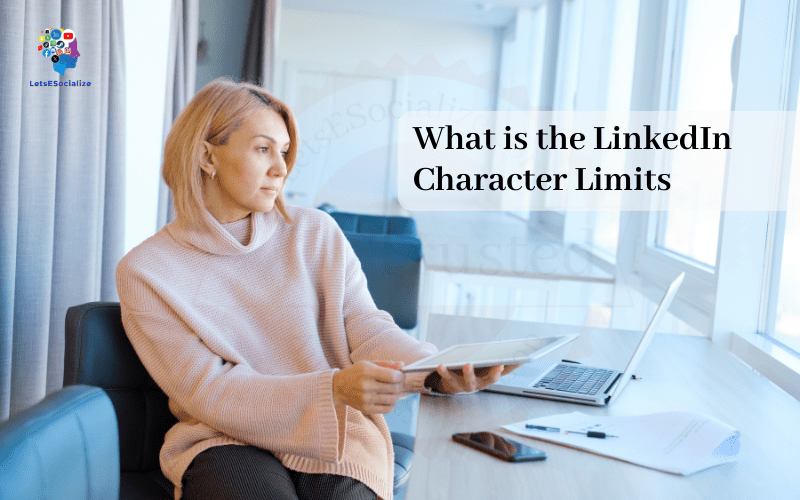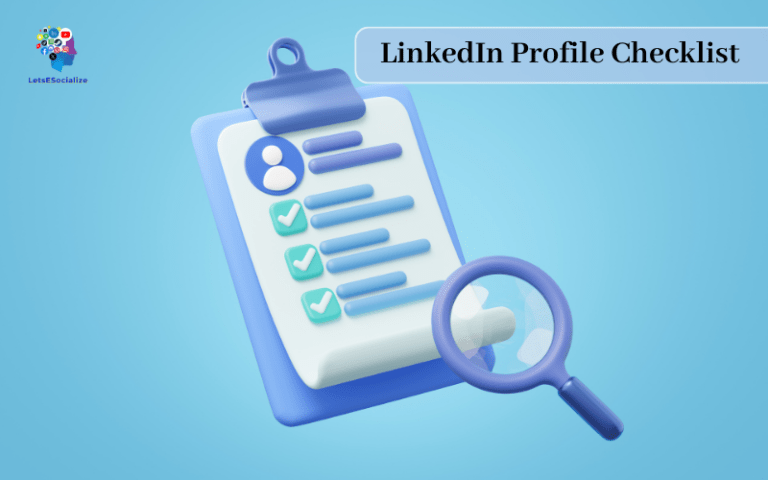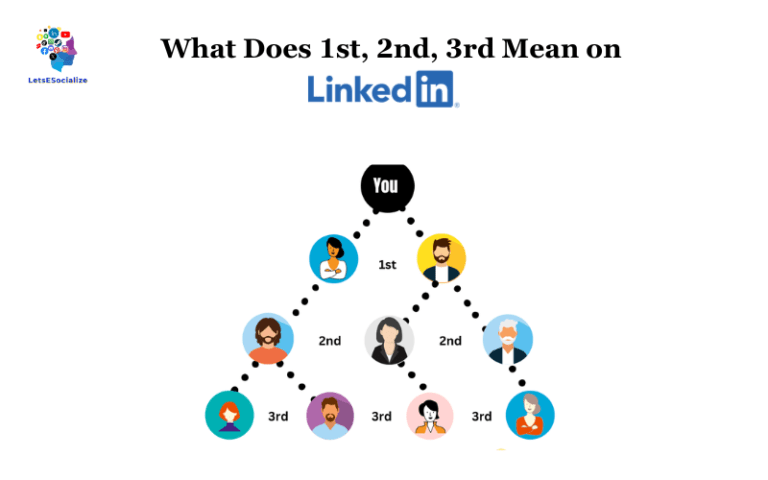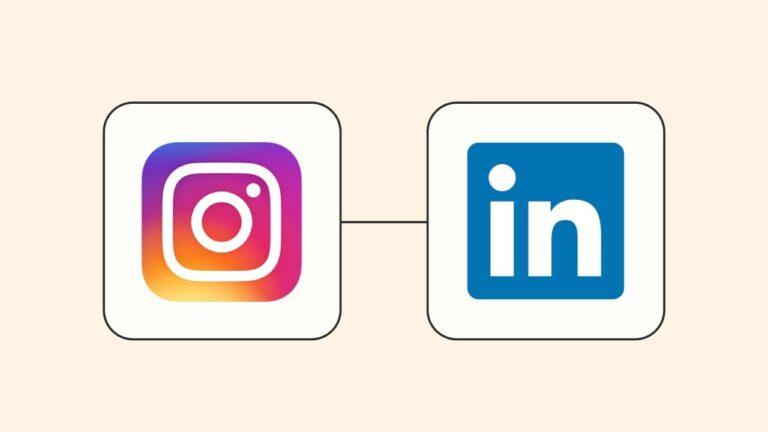LinkedIn is the world’s largest professional social network, with over 850 million members. With so many users constantly posting updates, comments, messages, and more, LinkedIn enforces character limits to keep the platform tidy and usable.
Knowing the current LinkedIn character restrictions can make sharing content far less frustrating. Nothing’s worse than carefully crafting a post just to have LinkedIn ruthlessly hack away at your prose when you try posting it. Am I right?
This definitive guide covers all the key character limits for every type of LinkedIn post and message in 2023. Master these limits and you can craft polished content that always fits neatly, avoiding the heartbreak of ruthless truncation.
Table of Contents
Overview of LinkedIn Character Limits
Before we dig into the character limits for specific LinkedIn content types, here’s a quick overview:
- Posts: 700 characters
- Headlines: 200 characters
- Job descriptions: 2,000 characters
- About sections: 2,000 characters
- Comments: 1,000 characters
- InMail messages: 5,000 characters
- Sponsored content: 700 characters
- Ads: 150 characters (titles) and 75 characters (names)
- Polls: 250 characters
- Articles: 30,000 characters
These limits include spaces as well as punctuation and special characters.
LinkedIn does not allow formatting like bold or italic text. The only symbols allowed are basic punctuation marks and special characters like @ signs and emojis.
Now let’s explore each content type in more detail.
Why LinkedIn Has Character Limits
LinkedIn’s character limits aim to enhance the user experience in several ways:
- Optimise for scannability: With excessive text, posts become difficult to parse. Character limits encourage being concise.
- Facilitate conversations: Comments and messages have limits to promote back-and-forth discussions.
- Control spam: Limits make it harder for spammers to take over discussions.
- Work across devices: Shorter content works seamlessly across desktop and mobile.
- Reduce repetition: Limits encourage users to share diverse perspectives vs repetitive content.
Understanding the reasoning behind character constraints will help you maximise your content accordingly.
LinkedIn Post Character Limits
The maximum length of a standard LinkedIn post is 700 characters. This includes regular posts, shares, images, videos, and other multimedia.
700 characters is about 2-3 paragraphs of text. Enough for a meaty update, but you have to be concise.
Pro tip: Write your post draft offline in a text editor to finesse your verbiage before posting. Don’t agonize over shortening as you type directly into LinkedIn.
When your post exceeds 700 characters, LinkedIn will mercilessly hack away at your beautiful words, starting from the bottom. To avoid unintentionally truncated posts, get in the habit of previewing before posting.
And if you simply must share an epic novel, break it into multiple sequential posts. Just number them (#1, #2, etc) so your connections can follow along chronologically.
LinkedIn Headline Character Limit
Your LinkedIn headline (the text below your name) has a limit of 100 characters. This includes spaces and punctuation.
100 characters is very short, especially for conveying your professional identity. So you need to make them count.
Here are some tips for writing an effective headline within the 100-character limit:
- Lead with your current job title and company. This gives immediate context.
- Include 2-3 of your top skills or areas of expertise. Summarize these as concisely as possible.
- Consider your goal audience. What would be most relevant for them to know?
- Use power words. Words like “transform”, “drive”, and “create” can pack a punch.
- Avoid filler words. Cut out extra articles like “the” and “an” if you need more space.
- Don’t worry about using your exact job title. Customize it to highlight your most relevant qualities.
Here are some examples of strong headlines within 100 characters:
- Global Marketing Leader @ XYZ | Award-Winning Digital Strategist | Innovation Driver
- Director of Engineering @ 123 Corp | Machine Learning & AI Specialist | Talent Developer
- Social Impact Advocate | Policy Expert | Leading Nonprofit Organizations to Greater Impact
As you can see, a 100-character limit forces you to get creative and really hone in on your biggest selling points. Take the time to craft a compelling, keyword-rich headline that captures attention.
Also read: LinkedIn QR Code Generator: The Ultimate Guide
LinkedIn Job Description Character Limit
Got a new role to add to your LinkedIn profile? Job description texts have a limit of 2,000 characters.
That’s enough space to provide a detailed overview of your key responsibilities, achievements, and skills gained.
Bullet points, short paragraphs, and spare use of formatting like italics and bold text can help organize essential info concisely.
Pro tip: Lead with key responsibilities and contributions before qualifications. Use keywords strategically to get found by relevant recruiters.
LinkedIn About Section Character Limit
Your LinkedIn About section also has a 2,000-character limit. This space lets you share your background, career narrative, and professional goals.
Many experts recommend having multiple About section paragraphs:
- Opening summary
- Career story and experience highlights
- Skills and specialties
- Goals and interests
Write your About section like a story, using an engaging first-person voice. Share career pivots, lessons learned, passions, and aspirations to bring your profile to life.
Pro tip: Feature key skills prominently near the top. Recruiters and partners will dig into details as needed.
Also read: How to Announce a New Job on LinkedIn to Expand Your Network
LinkedIn Summary Section Character Limit
Your LinkedIn summary can be up to 2,000 characters. This includes spaces and punctuation.
2,000 characters is significantly more generous than the headline limit. But it’s still restricted enough that you need to be concise and strategic with your content.
Follow these best practices to create an informative, engaging summary within 2,000 characters:
- Focus on achievements, skills and goals. Summarize your experience, capabilities and aspirations.
- Use data and metrics. Quantify your accomplishments and impact. This adds credibility.
- Emphasize industry keywords. Highlight key terms that resonate with your target roles and employers.
- Keep sentences short and snappy. Long blocks of texts are dull. Use succinct points instead.
- Watch your verb tenses. Vary past accomplishments with present skills and future goals.
- Use bullet points and bolding. Break up text and draw attention to key points.
- Link to work samples or websites. Visuals and external resources showcase your expertise.
Here’s an example of a compelling, keyword-rich summary made to fit the 2,000 character limit:
Digital Marketing Specialist with 5+ years driving growth for leading tech brands. Skilled in SEO, social media ads and content creation.
- Grew YouTube subscribers 210% in 2 years for XYZ Company through viral video campaigns.
- Increased website traffic 15% month-over-month by optimizing pages for target keywords.
- Managed social ad budget of $500k, improving click-through-rates 25%.
- Created over 100 blog posts and eBooks, generating 50k+ leads last year.
- Looking to bring my expertise in audience growth strategies and campaign management to a customer-focused firm.
The 2,000 character limit requires thoughtfulness and precision. But it gives you room to tell a story and convey your personal brand – just be targeted.
LinkedIn Comment Character Limit
Need to chime in on a lively LinkedIn discussion? Comments posted directly to a LinkedIn post are limited to 1,000 characters.
That’s approximately 5 meaty sentences or 2 succinct paragraphs. More than enough space to share insight or pose a thoughtful question.
If your comment exceeds 1,000 characters, LinkedIn will truncate starting from the bottom. So make any important points up front.
Pro tip: Comments are public, so keep discourse professional. And avoid spamming or self-promotion.
LinkedIn InMail Message Character Limit
Need to reach out directly to a LinkedIn connection? InMail messages have a character limit of 5,000.
That’s around 9 paragraphs of text, providing ample space for personalization.
Use this opportunity to introduce yourself, establish common ground, and explain why you’d value connecting. Though do keep messages focused and scannable.
Pro tip: Save long-form content and attachments for follow-up emails after making a connection via InMail.
Also read: What is InMail on LinkedIn? The Complete Guide to Understanding and Using InMail
LinkedIn Sponsored Content Character Limit
Looking to sponsor updates directly into the feeds of your target audience on LinkedIn? Sponsored posts have a 700 character limit.
This matches the limit for regular LinkedIn posts, so you can repurpose evergreen content easily. Write compelling headlines and intros that generate interest.
Pro tip: Use LinkedIn’s Sponsored Content analytics to optimize click-through rates. Test different headlines, calls to action, images, and target criteria.
LinkedIn Ad Character Limits
LinkedIn ads, aka Sponsored Updates, have tight character limits:
- Ad titles: 150 characters
- Ad names: 75 characters
Ad titles function like headlines. Use keywords and emotional triggers to drive clicks.
Ad names are what show up before the ad title, identifying the sponsor. Establish your brand identity immediately.
Pro tip: Let the ad title do the heavy lifting. Keep branded ad names short and sweet.
LinkedIn Poll Character Limit
Looking to run a quick poll to engage your professional network? LinkedIn polls have a 250 character limit.
That’s 1-2 concise questions or up to 4-5 very short responses.
Pro tip: Pose single-question polls for maximum clarity. Consider running a poll “series” on related topics.
LinkedIn Article Character Limit
Publishing long-form posts on LinkedIn via LinkedIn Publishing or guest posts has a generous character limit of 30,000.
That’s around 6,000 words or 25 meaty paragraphs. Enough for detailed guides, analyses, insights, and thought leadership content.
Pro tip: Break up large blocks of text with subheadings, lists, and short paragraphs for skimmability.
Also read: How to Tag People on LinkedIn to Expand Your Network
Bonus: Character Limits for Other LinkedIn Sections
Beyond core posts and messages, here are the character limits for other LinkedIn profile sections:
- Summary section: 2,000 characters
- Experience descriptions: 2,000 characters
- Education descriptions: 1,000 characters
- Skill endorsements: 200 characters
- Volunteer experience: 1,000 characters
- Certifications: 250 characters
- Courses: 250 characters
Key Takeaways and Best Practices
Mastering LinkedIn’s varying character limits takes some work. But ultimately, constraints breed creativity.
Here are some top tips for making the most of limited space:
- Be succinct and scannable – Get right to the point. Use short paragraphs, lists, and formatting for skimmability.
- Front-load importance – Highlight priorities up front. Details come later.
- Use every character – Maximize scannability and keywords. But don’t overstuff.
- Preview before posting – Avoid unintended truncation surprises.
- Repurpose content – Tailor and re-use content for different formats and limits.
- Link out for depth – Insert hyperlinks to expand on topics in depth.
Applying these principles will have you mastering LinkedIn’s character limits like a pro. Your connections will appreciate your crisp, engaging content.
So go forth and unleash your inner Hemingway. LinkedIn brevity takes thoughtfulness and precision. But with practice, you’ll be cranking out posts and updates with flair.