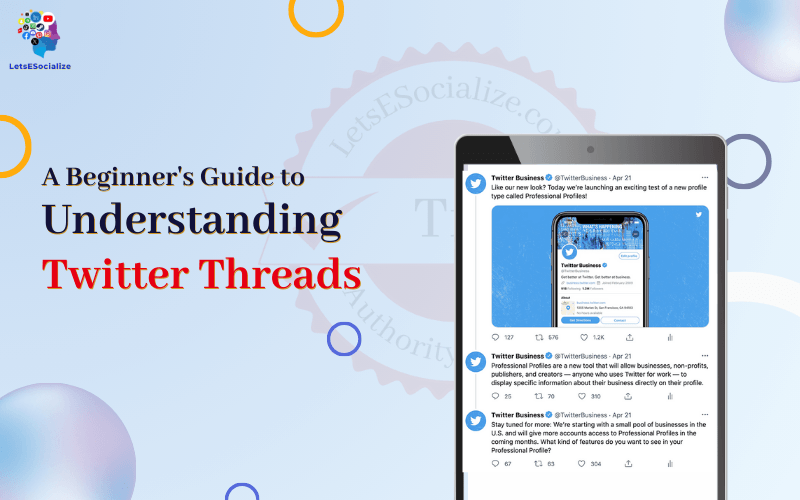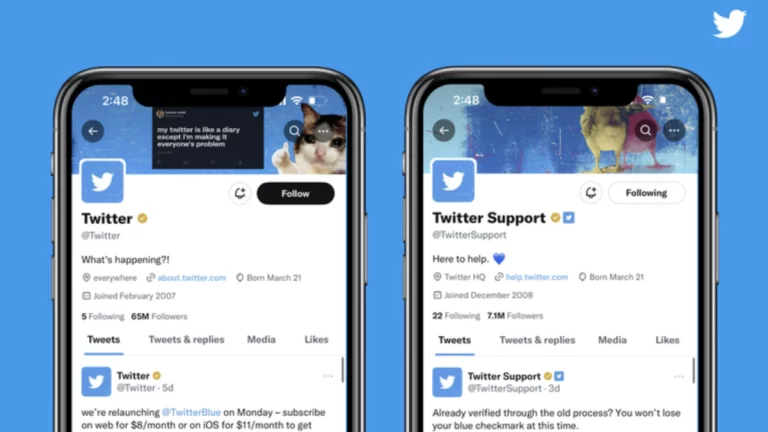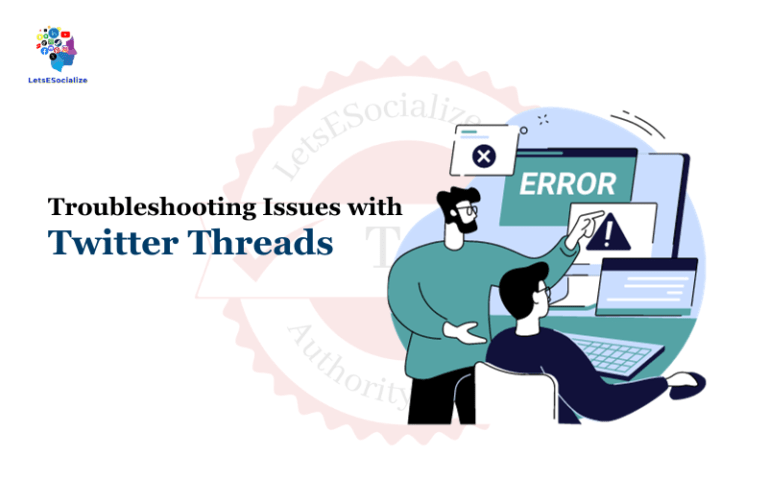Threads on Twitter allow users to connect a series of tweets into one more extended narrative. Threads have become highly popular on Twitter, used for storytelling, live reporting, commentary, and any other use benefiting from a comprehensive format.
In this comprehensive guide, we’ll cover everything a beginner needs to know about how Twitter threads work and how to follow them.
Table of Contents
What Are Twitter Threads?
A Twitter thread chains multiple tweets together into one cohesive unit. Some key properties:
- Each tweet remains under 280 characters.
- The tweets are connected in a logical sequence.
- The thread has a narrative flow when read from start to finish.
- The structure allows the expression of more complex ideas.
Threads can incorporate images, videos, GIFs, polls, and other Twitter elements to augment the text.
Creative threads that offer an interesting perspective can gain significant traction on Twitter as other users like to retweet and contribute their replies within the thread.
Also read: The Ultimate Guide to Mastering Twitter in 2023
Why Do People Tweet in Threads?
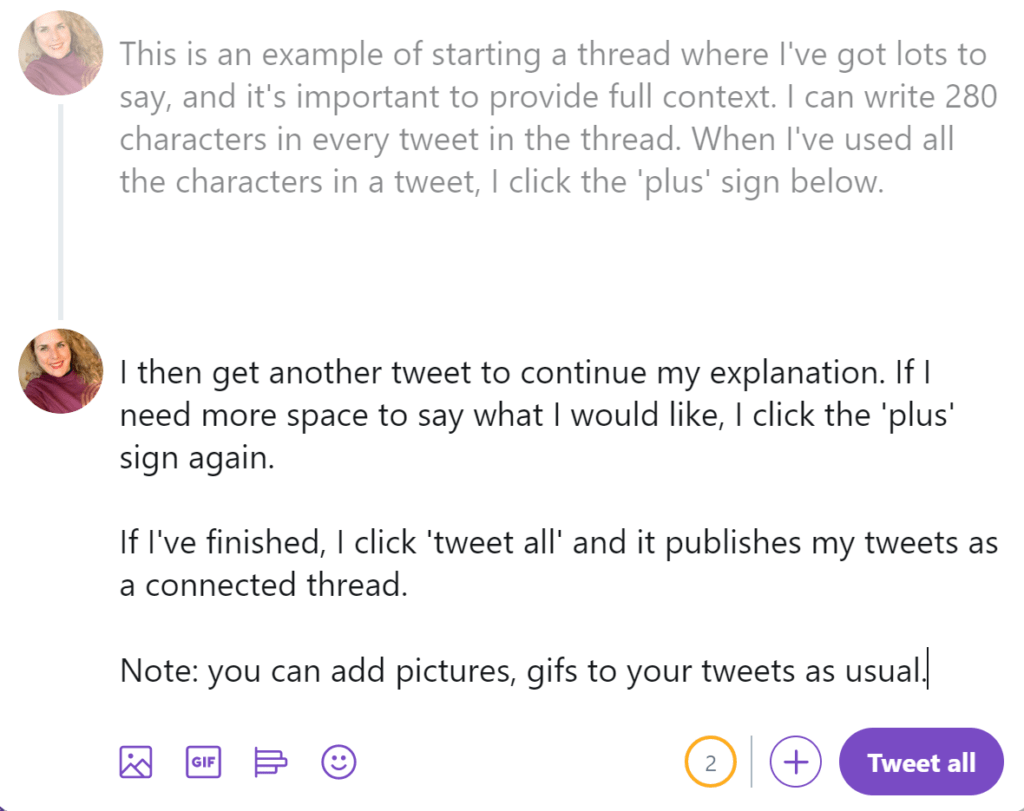
Here are everyday situations where threading tweets together adds value:
- Telling a detailed story or experience that requires multiple plot points.
- Constructing an extensive argument through logical steps.
- Explaining a complex process like baking a cake through ordered steps.
- Providing live commentary on a sports game or news event as it unfolds.
- Analyzing a topic from multiple angles, like reviewing a movie.
- Recapping a long book by summarizing key moments.
- Documenting highlights from an event like a music festival.
Threads allow room for nuance, comprehensive coverage, and context beyond short tweets.
How Do Threads Work Technically?
Behind the scenes, threads work by linking together statuses on Twitter’s servers while preserving the 280-character limit per individual tweet.
This is achieved through:
- Metadata markers – Attribution added to thread tweets pointing to adjacent tweets.
- Ordering – Sequence number metadata tracks position within the thread.
- In-Reply-To linking – Technical linkage for tying tweets together.
- Client rendering – Twitter apps visually connect thread tweets during display.
So, threads are powered by automatic linking processes when composing tweets.
Identifying Threads on Twitter
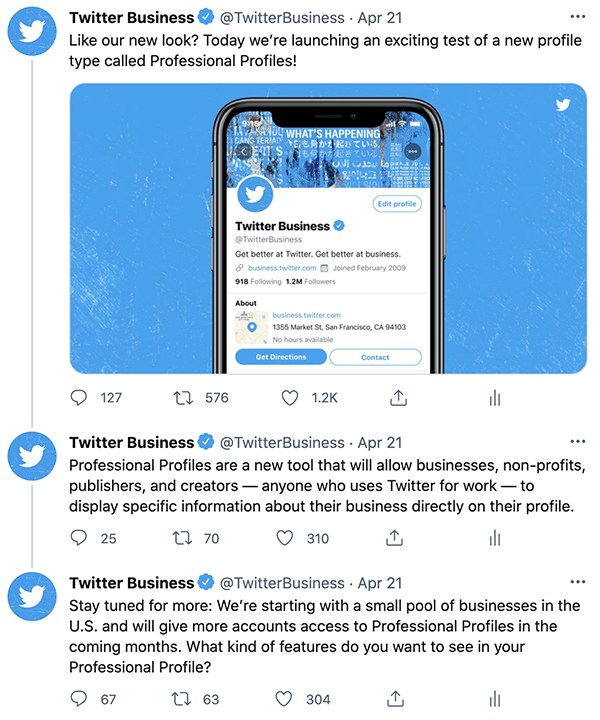
Spotting threads is straightforward since Twitter displays them as connected items:
- Numerical labeling – Each tweet in a thread is labeled “1/”, “2/”, “3/”, etc. denoting position in the sequence.
- Embedded preceding tweet – Second and later tweets embed the text of the preceding tweet for context.
- View thread link – Clicking “Show this thread” collapses a thread for skimming.
- Color coding – Posted tweets are color-coded to the original tweeter.
- Line connectors – Lines visually link tweets belonging to the same thread.
These visual indicators clearly distinguish threaded sequences from individual disjointed tweets in timelines.
Reading Long Threads
Lengthy threads spanning many tweets can become difficult to parse on Twitter. Some options for reading long threads:
Thread Reader App
Thread Reader lets you input a Tweet URL to unfold the thread into a more legible long-form view.
Threader
Threader provides a similar clean expanded view for reading threads seamlessly.
Thread Unroller
Thread Unroller renders threads into a scrollable view without distractions.
So, these tools reconstruct chaotic threads into coherent articles for easy reading without clutter.
Who Can Reply to Threads?
Anyone can reply to public Twitter threads, allowing crowdsourced discussion:
- Original poster – The thread creator can post clarifications or follow-ups.
- Followers – The author’s followers often engage most as the invested audience.
- Tagged users – People tagged in the thread get notified, prompting replies.
- Hashtag participants – Those tracking threaded hashtags may respond with relevant commentary.
- Public users – Anyone on Twitter can technically chime into public threads.
Replies allow crowdsourcing additional perspectives, analysis, fact-checking, and humor. However, some threads restrict replies to controlled groups only.
Sample Twitter Thread Anatomy
Let’s dissect an example thread to understand the anatomy:
1/ Setup
I recently watched the new hit movie Fantasy Quest for the first time. Here are some spoiler-free thoughts in a #review thread! #moviesThis tweet establishes the thread topic and context.
2/
The cinematography and CGI visuals are stunning, especially during the dragon battle scenes. The sweeping New Zealand landscapes provide an epic feel. #FantasyQuest The preceding tweet is embedded for continuity. This tweet analyzes visual aspects.
3/
In terms of acting, the female lead does a great job conveying the hero's journey. But the romance subplot falls flat due to a lack of chemistry. Pacing lags at points in 2nd act. #FantasyQuest The thread continues assessing other elements like acting, romance, and pacing.
4/
The climactic finale delivers a satisfying emotional payoff after the trials the hero endures. Some plot threads are left unresolved, suggesting a sequel is likely. #FantasyQuestThis tweet concludes thoughts on the ending and teases a potential follow-up.
5/
Overall, it is a powerful addition to the fantasy genre! It loses steam at times, but great world-building and stunning visuals make it a fun adventure. 4/5 stars! Thoughts? #FantasyQuestFinally, the author summarizes overall impressions and prompts engagement by asking questions.
This sample illustrates threading tweets into a multi-part review.
Following Thread Participants
Beyond just reading threads, drill down to follow compelling tweeters for ongoing value:
- Review author profile – Bio info often provides quick background on thread authors.
- Follow if you like their content – Build an ongoing connection to their future tweets.
- Turn on notifications – Get alerted anytime they post new threads.
- Read their past threads – Tap their media tab and Tweets & replies to uncover previous threaded wisdom.
You can cultivate an ongoing learning stream by identifying and following insightful threaders in topics of interest.
Curating Your Own Threads
The most hands-on way to leverage threads is to become a thread creator yourself!
- Pick compelling topics – Choose subjects that warrant extended coverage and multiple perspectives.
- Craft logical flow – Structure the narrative across tweets to build understanding.
- Promote engagement – Spark discussion by asking questions in the thread.
- Add visual media – Embed images, videos and graphics for added interest.
- Monitor and reply – Stay involved in the conversation you start.
With practice, you, too, can build audiences through share-worthy threaded content.
Conclusion
Twitter threads allow the weaving of multiple tweets together into coherent narratives that capture everything from breaking news to amusing anecdotes. Identifying great threads and threaders to follow provides an entertaining way to learn from the crowdsourced experiences of others.
Tools exist to unroll chaotic threads into readable long-form stories. And by crafting compelling threads yourself, you can express ideas warranting more than 280 characters. Threads enable collaborative storytelling and discussion right on Twitter. So dive into threads to unlock new voices and perspectives beyond fragmented tweets!