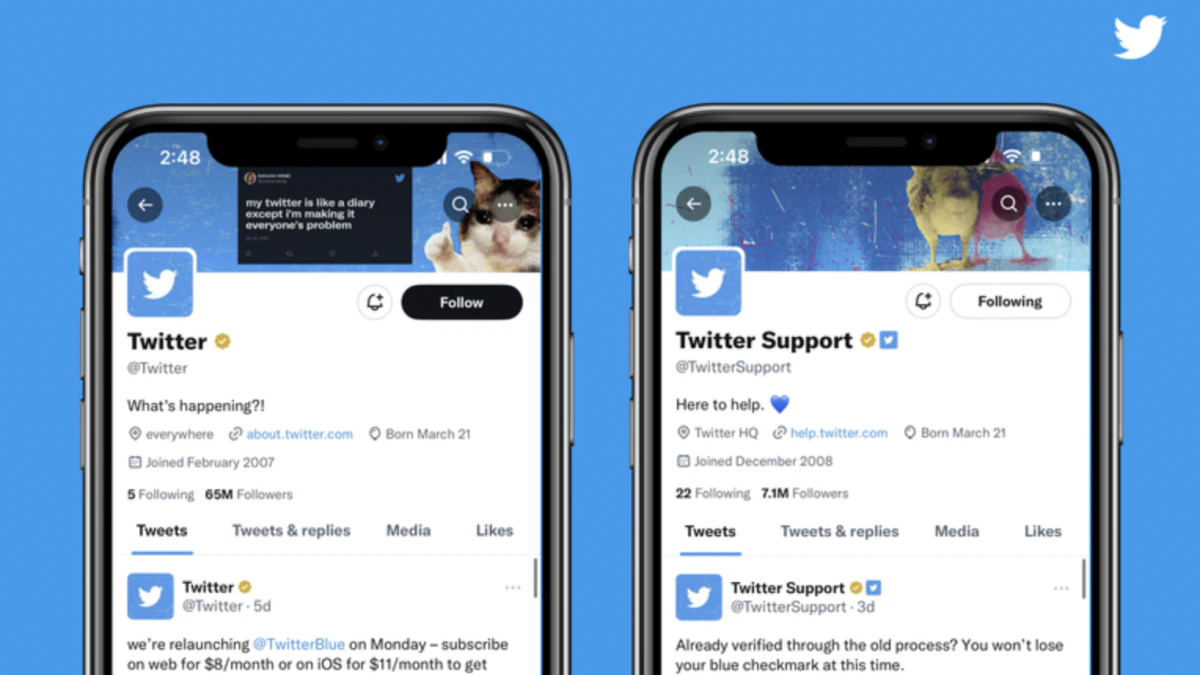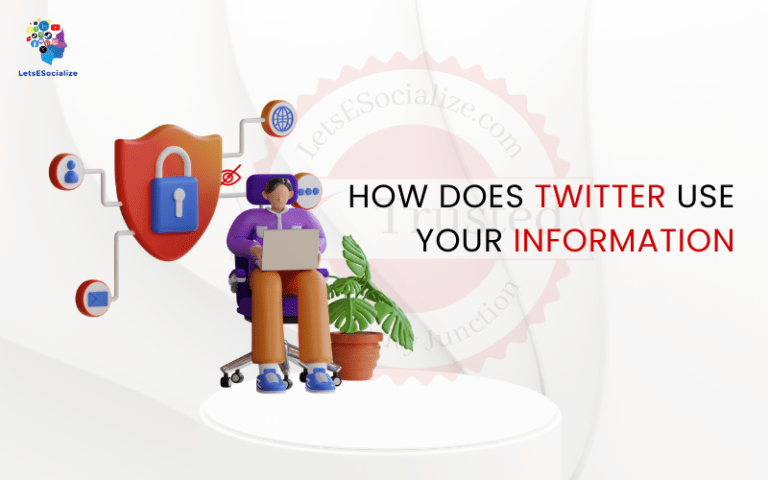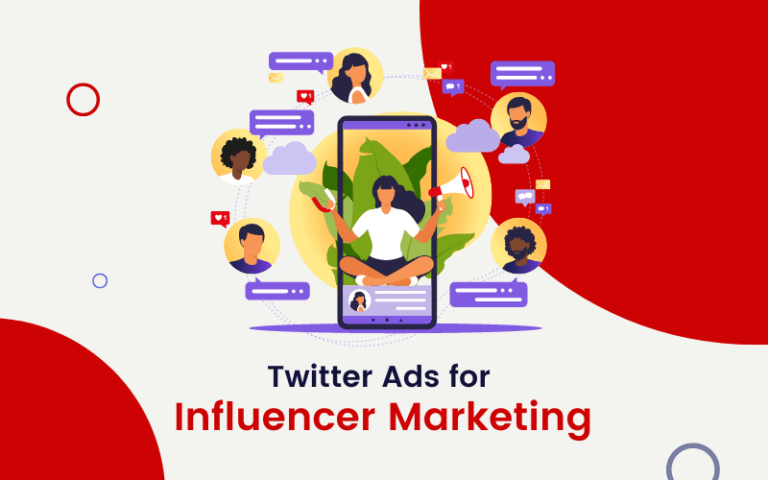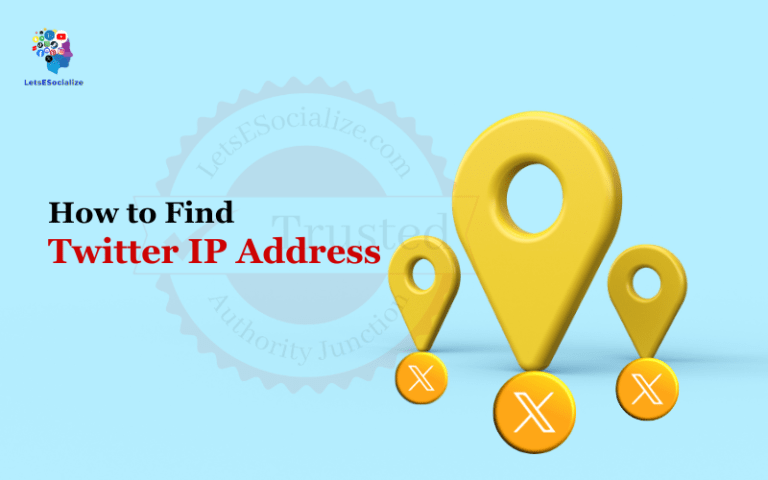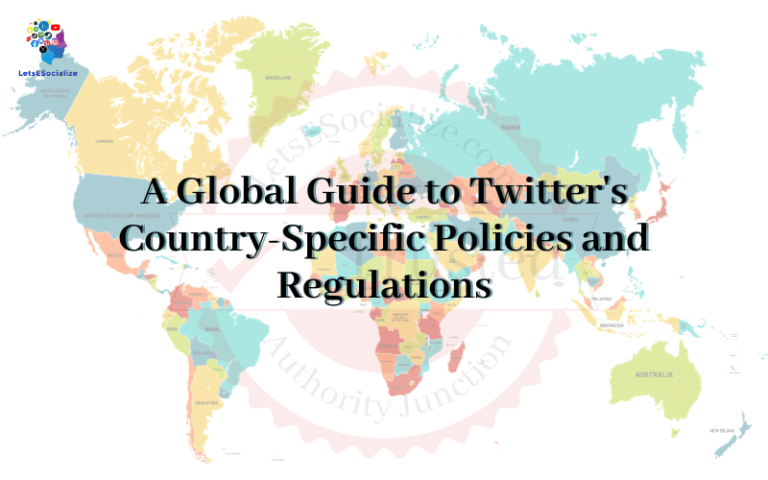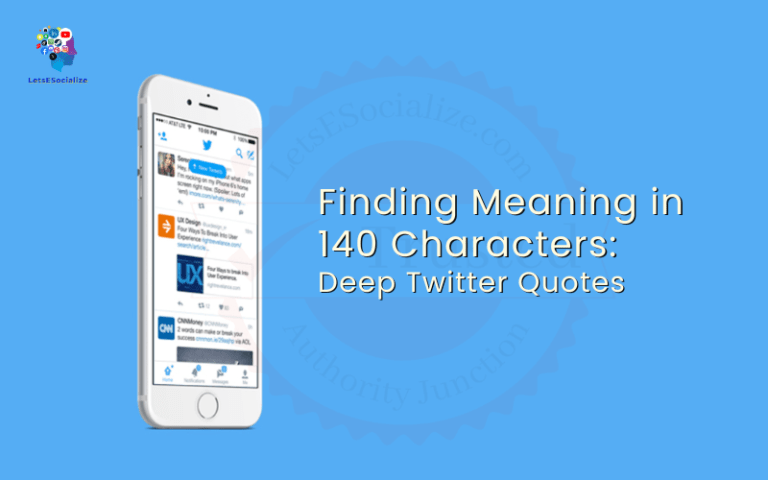Twitter Blue has brought a range of premium features to enhance the Twitter experience. However, life is unpredictable, and you might find yourself wondering if you can switch back from Twitter Blue to a regular version.
The good news is, you absolutely can! In this article, we’ll walk you through the process step by step, addressing potential concerns and answering your questions.
Also read: Comparison between Twitter Blue and regular Twitter
Table of Contents
Why Switch Back from Twitter Blue?
There are a few common reasons you may want to revert from a paid Twitter Blue account to a standard free account:
Switching back makes sense if Twitter Blue is no longer worth the cost for you.
How to Cancel Twitter Blue Subscription
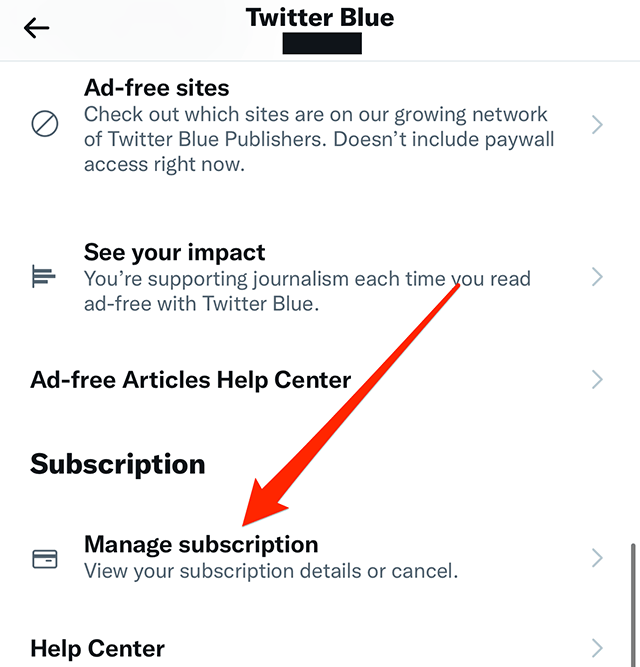
Before reverting to a regular account, you first need to cancel your Twitter Blue subscription by:
On iOS:
- Go to your Apple ID account page and manage subscriptions
- Turn off auto-renew for Twitter Blue or unsubscribe
On Android:
- Open the Google Play Store and go to Subscriptions
- Disable auto-renew for Twitter Blue or Unsubscribe
On Web:
- Go to the Twitter Blue subscription page
- Click “Cancel Subscription” to stop payments
This will stop further billing once your current subscription term expires.
When Will Twitter Blue Features Disable?
After canceling, here’s when you’ll lose access to Twitter Blue perks:
- Monthly subscriptions – End of the current monthly billing cycle
- Annual subscriptions – End of the paid year
So if you cancel mid-cycle on a monthly plan, you’ll still have Twitter Blue until that month’s renewal date when it will disable.
Make note of the exact expiration so there are no surprises.
Also read: How to subscribe to Twitter Blue
Do I Get a Refund for Partial Months?
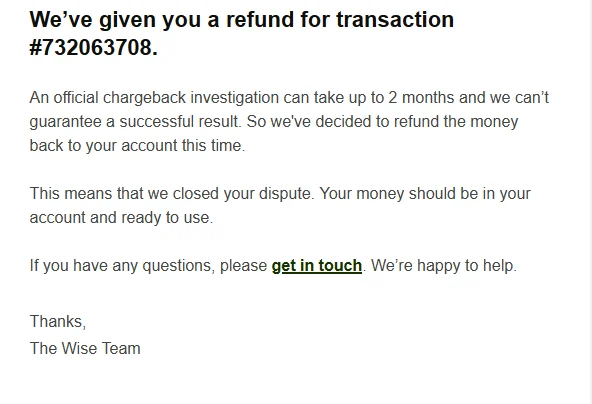
Unfortunately, if you cancel your Twitter Blue subscription mid-billing cycle, partial month refunds are not provided. Here are some key details on how it works:
So in short, while you can cancel anytime, you won’t receive a partial refund for the remainder of the active billing cycle during which you canceled the subscription. Twitter Blue access continues until the end of that non-refunded period.
What Happens When Twitter Blue Disables?
Here’s what to expect when your Twitter Blue subscription eventually expires after cancellation:
-Limits will revert to standard Twitter amounts for things like video lengths, number of bookmarks, etc.
So in essence, your account reverts back to being a free, regular Twitter experience without all the Twitter Blue perks and customizations. The change occurs automatically once the access expires.
Can I Resubmit for Verification?
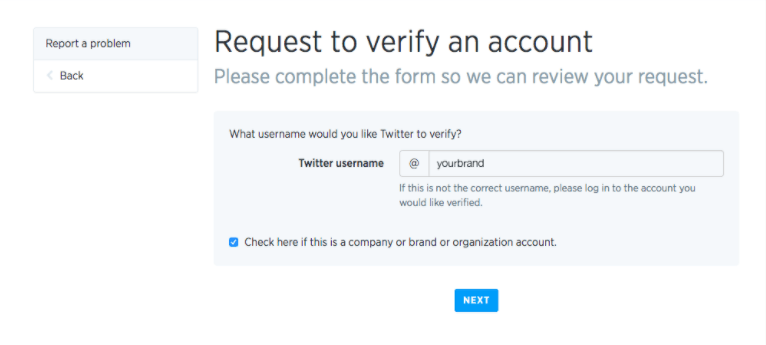
If you had the blue verification checkmark through your Twitter Blue subscription, here are the details on reapplying for verification after canceling:
So while you can request verification again post-Blue, it essentially resets as if you never had the blue checkmark before. Prepare to go through full manual vetting per Twitter’s standard verification rules.
Does Tweet History Remain Visible?
When you switch from a Twitter Blue subscription back to a normal free Twitter account, your full history of tweets remains visible unless you manually delete them.
Specifically:
So your entire Twitter activity and conversational history remains intact when going back to a regular Twitter account after Twitter Blue deactivation. You retain access to all previous tweets and content.
Any Extra Steps for Brand Accounts?
For brand, business, or creator accounts, be sure to:
Proactively notify followers of changes to avoid confusion.
How Soon Can I Resubscribe?
If you simply want to resubscribe again in the future, you can reactivate another Twitter Blue subscription immediately at any time.
Subscribing again right away is an option if you no longer want to lose access but don’t want continuous payments either.
Other Considerations Before Switching Back
Keep these factors in mind before reverting from Twitter Blue:
Evaluate both tangible feature loss and potential intangible effects before exiting Twitter Blue.
How to switch back from Twitter Blue to a Regular Account
Follow this checklist to smoothly transition from a paid Twitter Blue subscription back to a free Twitter account:
Following this checklist will help ensure a smooth, seamless transition and avoid surprises when going from paid Twitter Blue back to free Twitter.
Conclusion
While simple to cancel, dropping Twitter Blue means forfeiting tools and perks power users may come to rely on. But if the paid experience no longer suits your needs, you can revert back to regular Twitter following some key steps. Just be sure to consider the impacts on content, audience, verification status, and brand partnerships before turning off that monthly subscription.