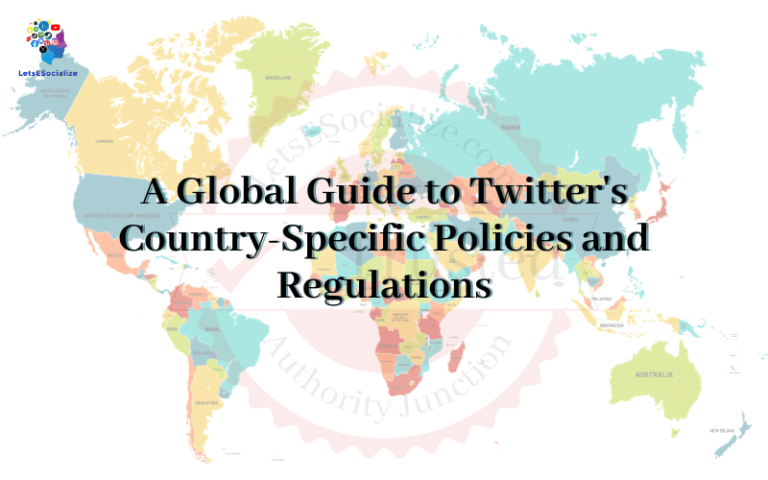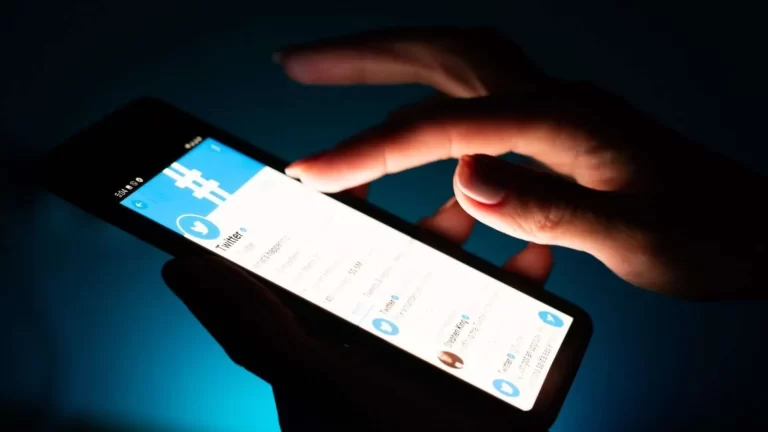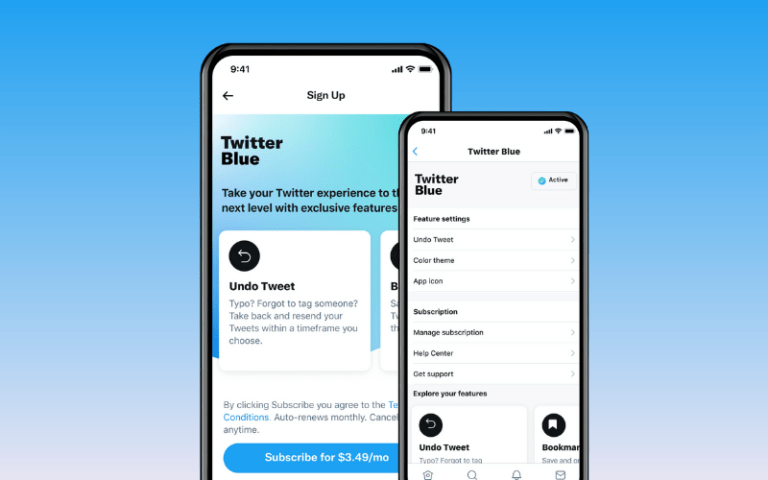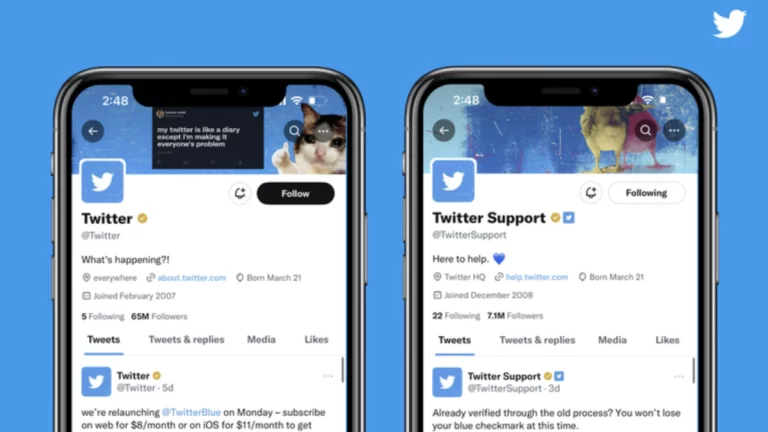Having access to timely customer support is important for any paid service. Twitter Blue provides subscribers with dedicated support channels to get help with account issues.
In this comprehensive guide, we’ll cover everything you need to know about getting customer assistance for Twitter Blue.
Table of Contents
Overview of Twitter Blue Customer Support
Here is an overview of the customer support options available for Twitter Blue subscribers:
- Twitter Blue subscribers can access dedicated customer support specifically for subscription-related inquiries.
- Support channels include in-app support requests, email help forms, tweeting @TwitterSupport, and providing feedback.
- Priority is given to solving issues related to Twitter Blue billing, features, sign-up, etc.
- General account issues unrelated to the subscription go through Twitter’s standard support process.
- Availability, response times, and escalation process are tailored for Twitter Blue subscribers.
- Support focuses on troubleshooting problems with premium features and subscription management.
- Standard Twitter rules and content enforcement is still handled by regular support teams.
So in summary, Twitter Blue offers subscriber-only customer support optimized for addressing issues with the paid subscription service itself. Other general Twitter support remains the same.
Also read: Understanding the Twitter Blue Terms of Service
Reaching Twitter Blue Customer Support
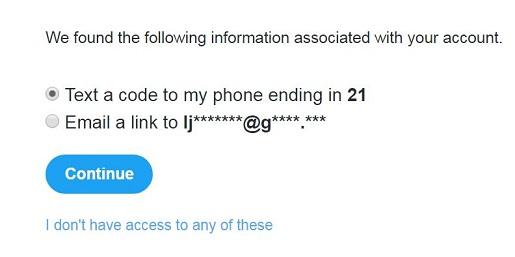
There are a few ways Twitter Blue subscribers can get customer assistance:
In-App Support
- Go to Settings > Help > Contact Us and submit a request directly within the Twitter app.
Email Support Form
- Fill out the email request form at help.twitter.com specifically designed for Twitter Blue.
Public Tweets
- Publicly tweet @TwitterSupport for community assistance. Direct messages are not accepted.
Feedback
- Go to Settings > Twitter Blue and tap “Give feedback” to offer suggestions.
Twitter Web Support Forms
- Use the forms at help.twitter.com to submit requests about Twitter Blue.
Calling Support
- In some countries, paid subscribers may have access to priority phone support numbers.
So Twitter Blue provides subscribers with a few convenient self-service support options plus live contact channels like @TwitterSupport and phone support in select markets.
Also read: Tips to Optimize the Use of Twitter Blue
Scope of Twitter Blue Customer Support
Here are some examples of the types of issues that Twitter Blue customer support can assist with:
- Billing and payment problems related to the Twitter Blue subscription
- Issues signing up for, activating, or managing the Twitter Blue subscription
- Trouble accessing exclusive features only available to Twitter Blue subscribers
- Questions about eligibility requirements for the subscription
- Reporting bugs or problems with Twitter Blue tools
- Providing feedback on premium Twitter Blue features
- Clarification on how certain Twitter Blue features work
- Guidance on allowed usage and limits of paid features
- Reviewing disabling/reactivation policies for inactive Blue accounts
Issues outside the scope of the subscription like content appeals, account access issues, or suspicious activity are handled through Twitter’s standard support process.
So Twitter Blue support focuses specifically on addressing questions and issues related to the paid subscription service and premium features.
Also read: Benefits of Twitter Blue subscription
Twitter Blue Support Response Times
Here are the estimated response times subscribers can expect when reaching out to Twitter Blue customer support:
- In-app support requests: Less than 24 hours
- Email support requests: 1-3 business days
- Tweets to @TwitterSupport: Replied to daily between 9 am-6 pm UTC
- Feedback via Twitter Blue settings: Monitored but no guaranteed response time
Response times may vary depending on the issue’s complexity and support traffic volumes. But subscribers generally receive a response within 24 hours for in-app requests, and one business day for email requests.
@TwitterSupport is monitored live during weekdays to provide quicker public responses. Feedback is ongoing but with no ensured response time.
So Twitter Blue provides reasonable response times across different channels, with the fastest responses for in-app requests and live tweeting. Email and feedback have longer response periods.
Twitter Blue Customer Support Availability
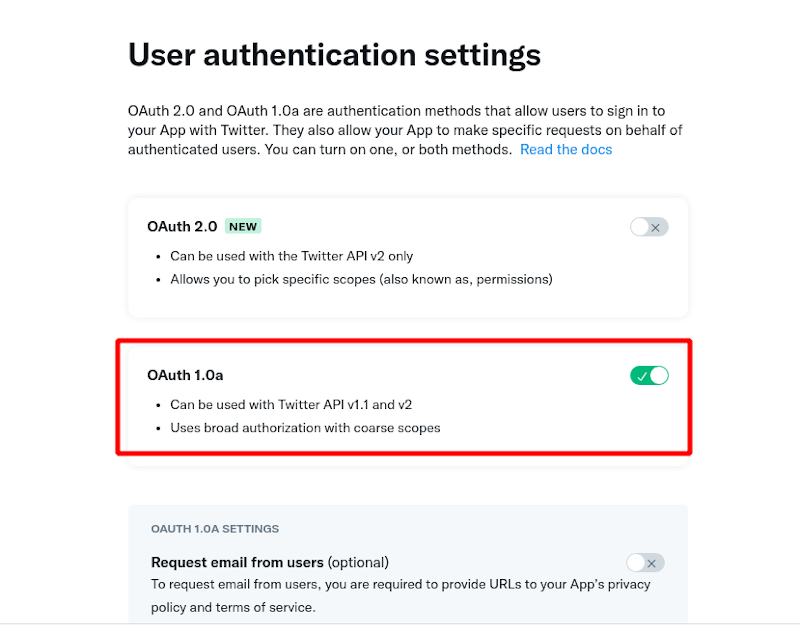
Here is an overview of the availability of Twitter Blue customer support:
- In-App Support: Available 24/7. Subscribers can submit support requests at any time.
- Email Support: Available 24/7. Help request forms can be completed at any time.
- Tweeting @TwitterSupport: Live assistance is available weekdays from 9 am-6 pm UTC.
- Feedback Option: Always accessible but not actively monitored in real-time.
- Phone Support: Available during business hours in certain countries.
So Twitter Blue provides 24/7 self-help options through in-app and email support. Live 1-on-1 agent assistance is limited to weekday business hours via @TwitterSupport and phone lines were offered. Feedback is asynchronous without live response.
Also read: Can you access Twitter Spaces with Twitter Blue?
Ways Twitter Blue Customer Support Help
The Twitter Blue customer support team can provide assistance with:
- Resolving billing and payment issues for your subscription.
- Troubleshooting problems activating or managing your Twitter Blue subscription.
- Answering questions about eligibility requirements for subscription status.
- Fixing issues accessing exclusive Twitter Blue subscriber features.
- Investigating missing subscriber benefits or profile badges.
- Providing guidance on how to use Twitter Blue tools and settings.
- Logging feedback and suggestions for Twitter Blue improvements.
- Understanding allowed usage and limits for premium features.
- Reviewing disabling/reactivation policies for inactive accounts.
So they help address a wide range of subscription-related support needs Twitter Blue customers may have.
Twitter Blue Customer Support Process
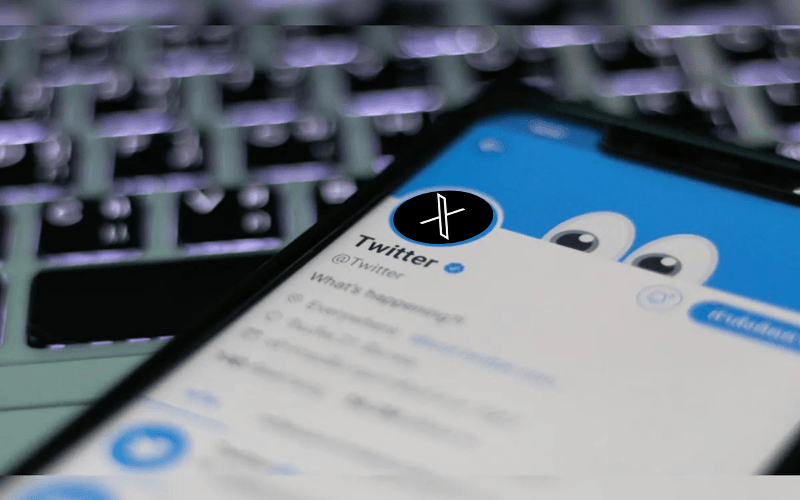
The process for help with your Twitter Blue subscription generally follows:
- Reach out via in-app, email form, or tweet with your problem or question. Provide key details.
- A customer support rep will review and respond acknowledging your issue.
- They’ll investigate your case and may request additional info if needed.
- Once they have sufficient details, they will provide suggestions to resolve the issue.
- The case will be closed once your problem has been addressed or your question answered.
- If needed, you can respond or open a new request for follow-up assistance.
Be sure to include relevant details like username, subscription status, screenshots, and specific issue descriptions.
Tips for Working With Twitter Blue Support
Here are some tips for getting the most effective assistance:
- Clearly explain your problem or question with key details right away.
- Respond promptly if the support rep asks you for any additional information.
- Be patient as some issues may require deeper investigation before resolution.
- Ask for clarification if you don’t understand a troubleshooting suggestion.
- Provide feedback on the level of service if you’re dissatisfied with the response.
- If unresolved, politely ask for the issue to be escalated to management.
- Thank the rep when your issue is ultimately addressed to show your appreciation.
Customer Support Differences by Subscription Platform
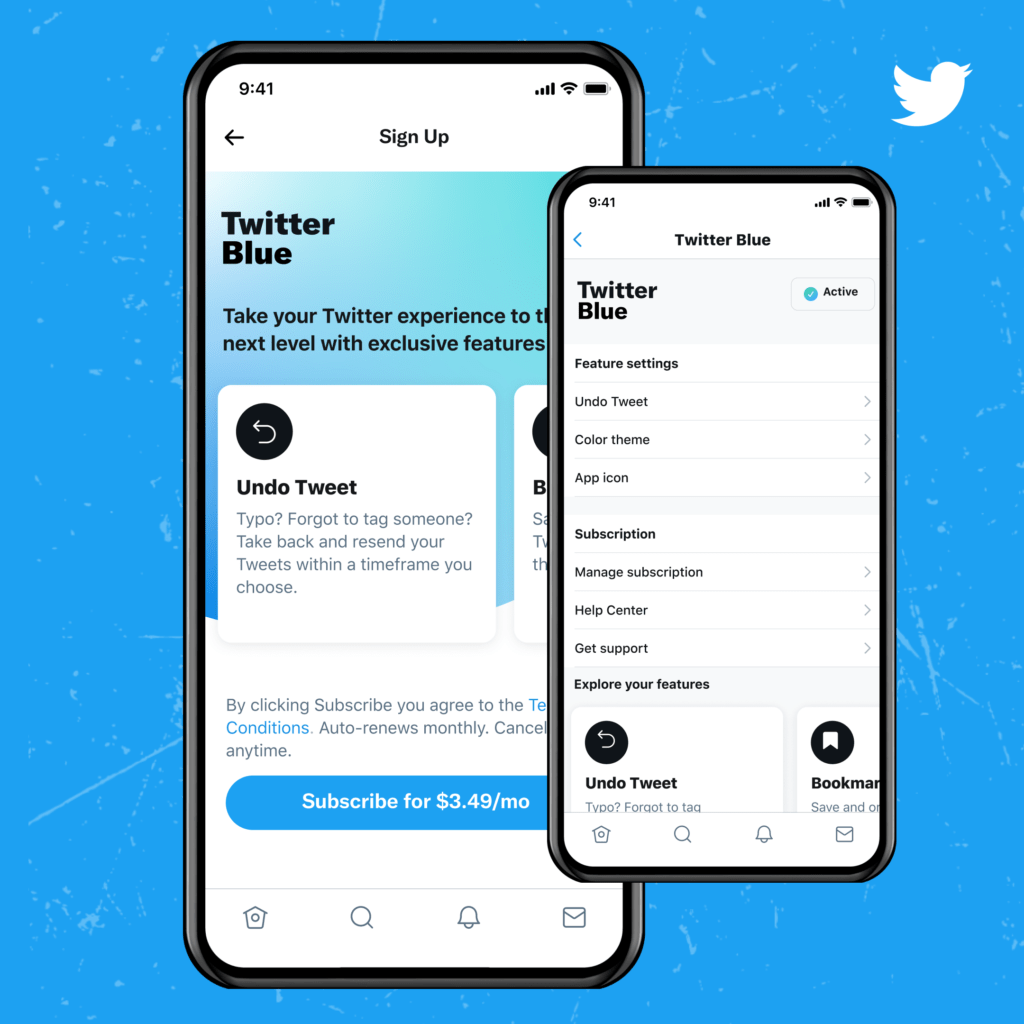
Twitter Blue support may vary slightly depending on your subscription platform:
iOS Subscriptions
- Managed via Apple support channels for billing or cancellation issues.
- Twitter support assists with account and feature issues.
Android Subscriptions
- Google Play support deals with payment and subscription matters.
- Twitter support helps with questions on features and account issues.
Web Subscriptions
- Twitter support covers the full range of billing, cancellation, feature usage, and account assistance.
So in general:
- Subscription transactions and management are routed to the respective platform’s support system (Apple, Google).
- Product features, usability, and account questions go to Twitter Blue support.
So in general, subscription management happens via platform stores while Twitter helps directly with product issues.
Also read: A Guide to Using Promo Codes for Twitter Blue Subscription
Comparing Twitter Blue Support to Other Social Platforms
According to sproutsocial, Twitter Blue offers reasonable customer support response times and availability relative to competitors:
| S No. | Pros | Cons |
|---|---|---|
| 1. | Direct in-app messaging and email request options. | Slightly slower initial response vs Facebook/Messenger support. |
| 2. | Dedicated blue checkmark verification for brand distinction. | No phone number for real-time voice support like some competitors. |
| 3. | Public tweet support channel provides community assistance. | Shorter hours for live agent responses on weekdays only. |
| 4. | Support team exclusively focused on paid subscribers. |
Overall, Twitter Blue support is on par with competitors in social media, though areas like extended availability and ticket tracking could improve. But subscribers do benefit from tailored policies and dedicated agents familiar with premium features.
Escalating Twitter Blue Issues
If an inquiry or issue goes unaddressed by frontline support, subscribers can escalate to management by:
- Replying to your open support ticket requesting it be elevated
- Emailing the management support team at [email protected]
- Tweeting politely but firmly @TwitterSupport to escalate
- Reaching out individually to a Twitter employee through your contacts
Severe, complex, or unresolved issues may require escalation to receive prompt resolution but should be used judiciously.
Twitter Blue Customer Support Contact
Email: [email protected]
Twitter: @TwitterBlue and @TwitterSupport
In-App: Settings > Help > Contact Us (submit request)
Web: http://help.twitter.com (use support forms)
Submit Feedback: Settings > Twitter Blue > Give Feedback
Those are the best ways for Twitter Blue subscribers to get assistance with any issues regarding their premium Twitter experience.
Conclusion
Active Twitter Blue customer support provides paying subscribers assistance with account issues and questions. Take advantage of the priority options available like in-app requests and the exclusive email contact channel when assistance is needed with your subscription. Work collaboratively with support reps and provide clear details for a quick resolution.
Overall, reasonably responsive customer service makes Twitter Blue feel like a worthwhile investment for serious Twitter users. But areas, like expanded live contact hours and expedited responses, could be improved to match competitors.