Twitter has made some major changes to its privacy settings in 2023 that all users should be aware of. These updates give you more control over your Twitter experience and who can see your tweets.
In this comprehensive guide, we’ll explore everything you need to know about Twitter’s new privacy settings and how they affect you.
Table of Contents
Overview of Twitter’s New Privacy Settings
In September 2023, Twitter introduced revamped privacy settings that allow users to have more say over who can see their tweets. Here’s a quick rundown of the key changes:
- Protected tweets – This setting allows you to approve or deny followers, so only approved followers can view your tweets. Your existing followers won’t be affected.
- Remove followers – You can now remove existing followers without blocking them. They will no longer have access to view your tweets.
- Change who can reply – Choose who can reply to your tweets (everyone, people you follow, only people you mention).
- Leave a conversation – You can now remove yourself from a public conversation on Twitter.
- Control over viral tweets – If one of your tweets goes viral, you can decide who can see it even after it’s posted.
- Easier account switching – Quickly switch between protected and public accounts.
These updates give you more granular control over who interacts with you on Twitter. Now, let’s explore each setting in more detail.
Protected Tweets (Post) for More Privacy
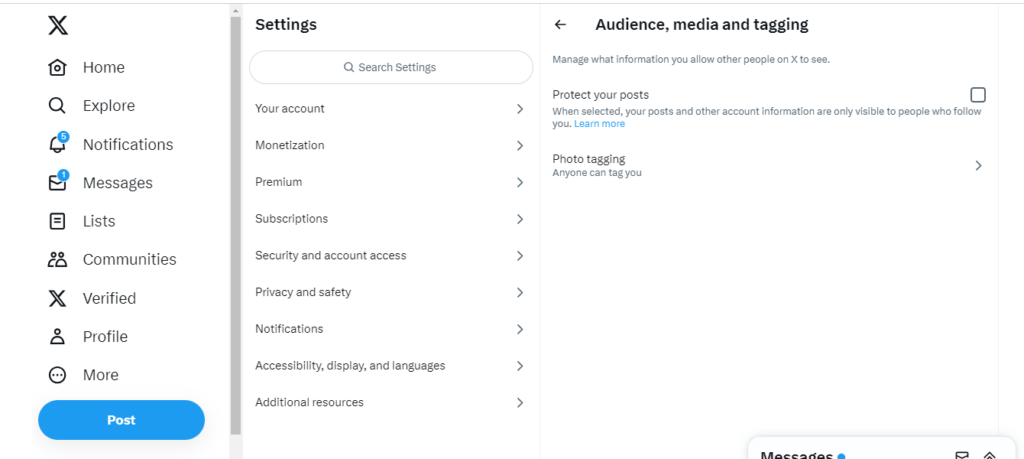
One of the biggest changes is the new “protected tweets” setting, which lets you approve or deny followers, similar to a private account. This gives you an extra layer of privacy while still allowing current followers access.
How Protected Tweets (Post) Work
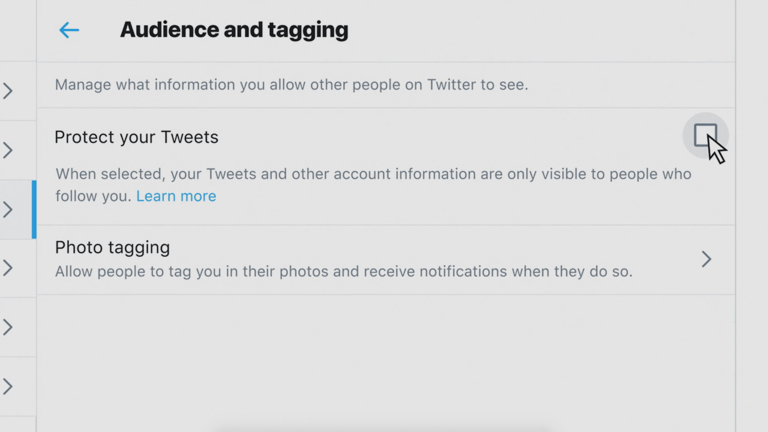
With protected tweets enabled:
- Your current followers can view your tweets as normal.
- When new people follow you, their request will be pending until approved.
- Tweets will only be visible to approved followers.
Also read: Keep Your Tweets Private: A Guide to Twitter’s New Privacy Controls
Benefits of Protected Tweets
Here are some benefits of using Twitter’s new protected tweets:
- More privacy – Only approved followers can see your tweets, likes, and replies. This gives you more control over who interacts with you.
- Reduced spam – Since followers must be approved, this setting can help filter out bots, trolls, and spam accounts.
- Manage unwanted followers – Easily deny followers you don’t want access to your tweets without blocking them.
- Safeguard viral tweets – If a tweet goes viral, you won’t have to worry about it reaching people you haven’t approved.
Who Would Use Protected Tweets?
Protected tweets are useful for many Twitter users who want more privacy, including:
- Public figures and celebrities are concerned about privacy.
- Journalists and activists focused on controlling their audience.
- Individuals wanting to avoid harassment and limit unwanted interactions.
- Parents and teachers engaging with students.
The setting gives you flexibility – you can always switch back to a public account at any time.
Removing Existing Followers
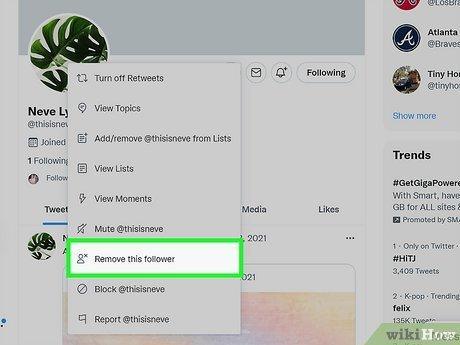
In addition to approving/denying new followers, Twitter’s update also lets you remove followers without blocking them. Here’s how it works:
- Go to your followers list and click the three-dot menu next to a follower’s name.
- Select “Remove this follower.”
- The user will be removed from your followers, and they will no longer have access to view your tweets.
This gives you an easy way to prune your followers list and tighten controls on who sees your activity. People won’t be notified when you remove them.
When to Use Remove Followers
Here are some examples of when you may want to remove existing followers:
- Toxic followers – Prune trolls, bullies, or abusive commenters. Their removal is permanent unless you re-approve them.
- Overgrown follower list – Remove old bot/spam followers or people you no longer interact with.
- After viral tweets – If a tweet suddenly goes viral, review the new followers it brings and remove low-quality accounts.
- Change of focus – If your interests shift over time, you can remove groups that no longer fit your content.
- Inactive accounts – Consider removing followers who last got active on Twitter a long time ago.
Removing followers is a blunt tool, so use it judiciously. But it’s now easier to cultivate your ideal follower base.
Controlling Who Can Reply to You
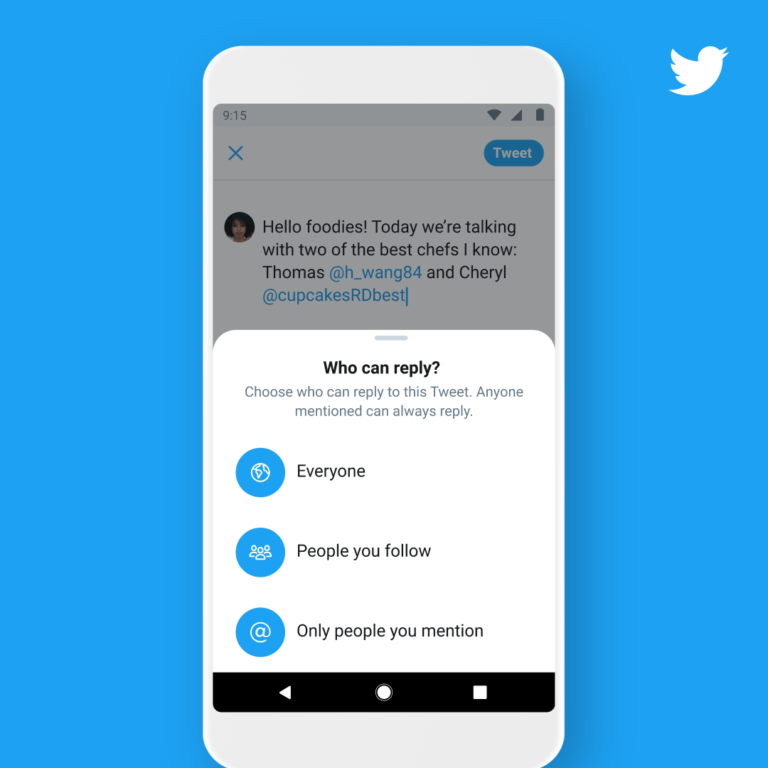
Twitter now allows you to limit who can reply to your tweets. Previously, any public tweet could be replied to by anyone.
The new reply settings allow you to select:
- Everyone – Standard public tweet; anyone can reply.
- People you follow – Only users you follow can reply.
- Only people you mention – Only people @ mentioned can reply.
You can set this on a per-tweet basis or change the default setting for all your tweets.
Benefits of Limiting Reply Access
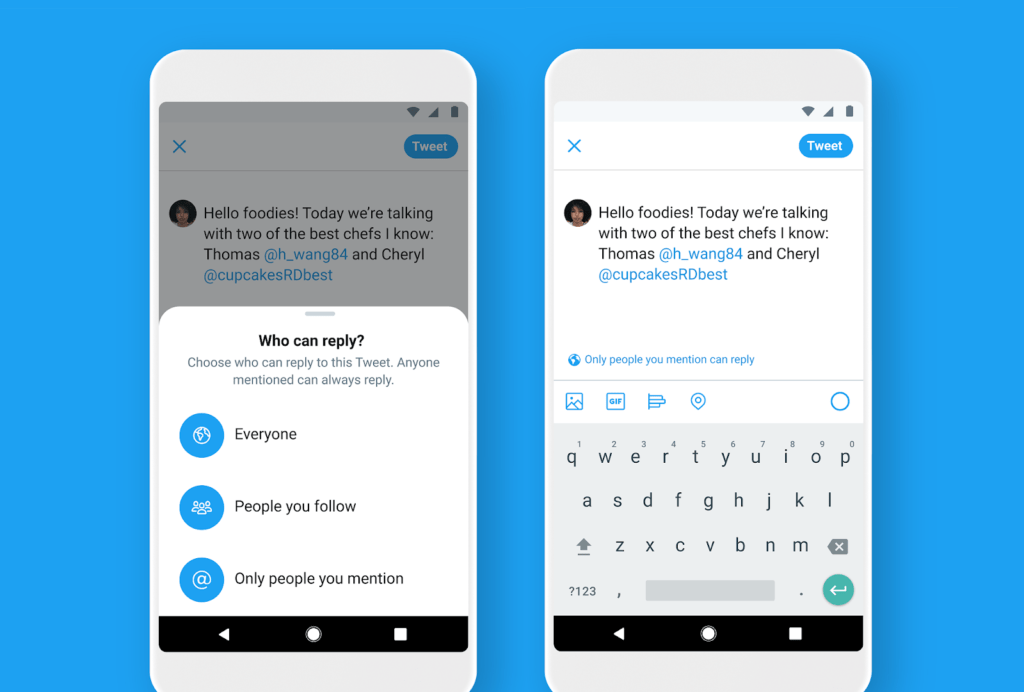
Giving yourself control over tweet replies offers several advantages:
- Reduce harassment – Limit replies to only people you trust.
- Focus discussions – Keep reply threads on the topic by only allowing certain people.
- Limit viral tweets – If a post goes viral, you can restrict replies to avoid chaos.
- Manage interactions – Choose who can engage and reply to your content.
How to Change Your Settings
To modify your default reply setting:
- Go to Settings & Privacy –> Audience and Tagging
- Under “Who can reply,” choose your preferred option.
You can also change settings when composing a tweet:
- Before tweeting, click the “Everyone can reply” icon.
- Change to your desired option.
Carefully manage reply access to have more control over engaging discussions.
Leaving a Twitter Conversation
If you’ve ever wanted to remove yourself from a public Twitter conversation easily, you now can.
Rather than blocking users or tweeting, “Stop notifying me,” you can simply leave the conversation with one click.
How It Works
- Go to a conversation thread you’ve been @ mentioned in.
- Click the three-dot menu.
- Choose “Leave this conversation.”
- You will no longer receive notifications from the thread.
This lets you remove yourself from reply threads without disrupting the broader conversation. People can still view your original replies in the thread, but you won’t get dragged back in.
When to Use It
Leaving a conversation can be helpful if:
- The discussion goes off on an unproductive tangent.
- You regret replying in the heat of the moment.
- You’ve made your point and have nothing else to add.
- The conversation becomes toxic, or you’re being harassed.
Rather than inflaming things further, leave the thread and move on. This feature provides an easy exit ramp from heated conversations.
Controlling Viral Tweets After Posting
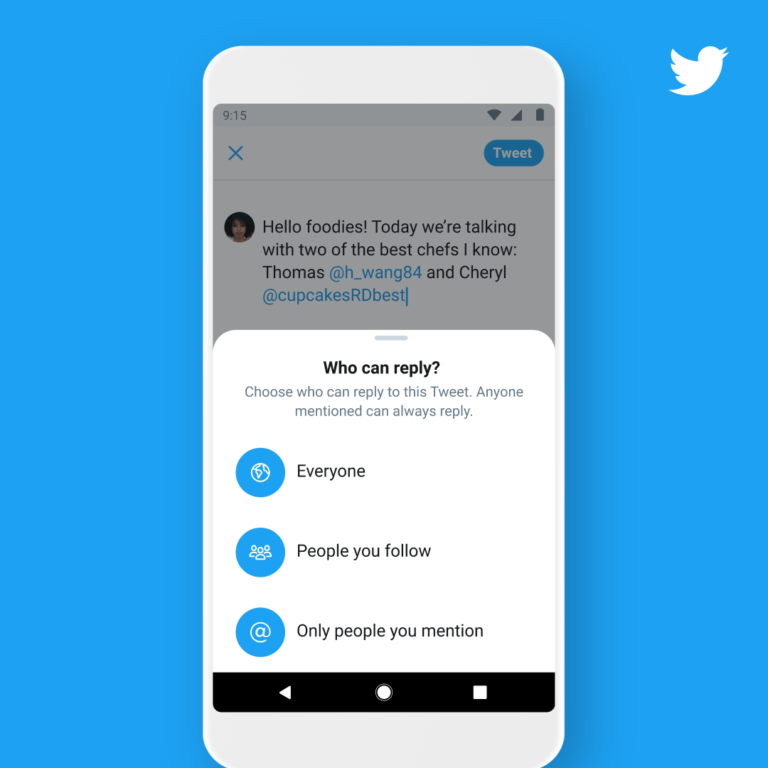
Twitter now lets you control the privacy of viral tweets even after you post them.
Normally, once a tweet goes out publicly, it stays public. But Twitter’s new update lets you limit the audience of a viral tweet while it’s going viral.
How It Works
If one of your tweets starts getting more views, likes, and retweets than usual, Twitter will prompt you to give control options.
You can then choose to:
- Keep it public (default)
- Limit it to people who follow you
- Limit it to only people you mention
This lets you slam on the brakes if a post starts gaining more traction than you’re comfortable with.
Why It’s Useful
Giving users more control over viral tweets helps avoid several issues:
- Limits harassment from strangers if a post goes viral.
- Reduces dogpiling, where many users start attacking a tweet.
- Stops outsiders from viewing conversations out of context.
- Allows tweeting freely without worrying a post goes too mainstream.
In general, this update helps protect users’ voices and provides more peace of mind while tweeting publicly.
Switching Between Protected and Public
Twitter now allows seamless switching between protected accounts (requiring approved followers) and regular public accounts.
Rather than setting up completely separate accounts, you can easily toggle one account between protected and public modes.
How Switching Works
Under your account privacy settings, you’ll find an option to “Protect/Unprotect your Tweets.” Using this:
- Protect makes your account private until a follower request is approved. Tweets remain visible to approved followers.
- Unprotect switches your account back to fully public. All tweets become visible publicly.
Benefits of Switchable Accounts
Having a switchable “protected mode” offers several advantages:
- Maintain one main Twitter account rather than multiple accounts.
- Easily go private if you want more control, then return to public interactions.
- Temporarily protect tweets/likes during sensitive moments, then go back to the public.
- Try out protected mode to see if you like it before fully committing.
Switchable accounts add more flexibility for toggling between public and private Twittering based on your needs at the time.
How Do These Changes Benefit Twitter Users?
Taken together, Twitter’s major 2023 privacy updates give users far more control over their content. Here’s a quick recap of the overall benefits:
- You decide exactly who can see your tweets, likes, and reply activity. Granular audience controls.
- Reduced harassment from strangers and trolls thanks to restricted access options.
- Ability to reconsider virality if a tweet starts gaining more traction than expected.
- More constructive conversations by limiting replies only to certain groups.
- Seamlessly switch between public/protected modes within one account.
The result is an experience that helps users feel more secure and gives them tools to manage interactions. Twitter has faced criticism for its lack of safety features, so this move addresses those concerns directly.
While not everyone will use these new settings, they can assist vulnerable groups, public figures dealing with mobs, and individuals wanting more say over their Twitter experience.
Twitter’s Motivations for Adding Privacy Controls
These privacy updates represent a notable shift for Twitter, a platform famous for open public conversations. What’s driving this new focus on enhanced controls?
Pressure on Social Media Around Safety
Social networks like Twitter, Facebook, and Instagram have faced rising criticism that their platforms need to be more safe, especially for younger users.
- Legislators are considering increased regulations around social media safety, so companies like Twitter have an incentive to add protections proactively.
- Advocacy groups have pressured networks to give users – especially women and minorities facing disproportionate harassment – more tools to control their experience.
- Advertisers are growing wary of having their ads displayed alongside toxic content and conversations. They are demanding more brand safety controls from social platforms.
By rolling out expanded privacy options, Twitter aims to address these concerns and rehabilitate its reputation around safety.
Differentiation from Competitors
These new granular settings help Twitter stand out compared to rival social networks:
- Facebook has more limited audience controls and less ability to tune your feed.
- Instagram doesn’t allow easy switching between public/private modes on one account.
- TikTok provides less oversight for creators over comment interactions.
Positioning itself as the best platform for controlling your social experience could attract more users to Twitter.
User Retention
Giving people the ability to customize their privacy further may help Twitter retain more users.
If someone feels harassed on the platform but values the network overall, enhanced protections make them more likely to stay rather than deactivate their account.
These updates help dissuade existing users from leaving while signaling to potential new ones that Twitter takes safety seriously.
Tips for Managing Your Twitter Privacy
Here are some recommendations for how to make the most of Twitter’s new privacy settings as a user:
- Review all the options – Don’t just default to everything public. See what settings suit your style.
- Start small if going protected – I suggest restricting replies initially rather than locking down everything.
- Use for temporary needs like mental health breaks or times of controversy.
- Customize per-tweet settings for more granular control.
- Prune followers periodically to remove bots/inactive accounts.
- ** Remember, public Tweets are still public** even with additional controls.
- Verify identity if going private to confirm you’re approving valid followers.
- Utilize support options to report harassment and abuse if issues arise.
The important thing is finding settings that let you customize Twitter to match your comfort level – there’s no one-size-fits-all approach. Take time to test out different configurations.
Remaining Twitter Privacy Risks

While Twitter’s updates offer more privacy management, some risks and challenges remain:
- Your public tweets can still be screenshotted or quoted by anyone. Full deletion of viral tweets isn’t possible.
- Followers approved under protected tweets could later change their behavior or start harassing.
- Switching accounts between private/public modes too frequently could annoy followers.
- Granular tweet-level settings add complexity to posting and require more work.
- Reporting harassment to Twitter isn’t always effective yet – improved enforcement is still needed.
More controls don’t guarantee full safety or make Twitter a totally private experience. Public aspects remain, so caution is still warranted around sharing personal details that you wouldn’t want to be exposed widely.
Striking the Right Privacy Balance on Twitter
Much like social media use in general, managing your privacy on Twitter comes down to striking the right balance:
- Restrict enough access to feel more secure, but not so much that you lose touch with your authentic audience.
- Limit spam/harassment, but don’t let trolls stop you from tweeting your truth.
- Prune bad followers, but give new ones a chance rather than shutting out everyone.
- Use privacy tools judiciously without depending on them as a crutch or “set and forget” solution.
With Twitter’s updates, you now have more dials and switches to calibrate your preferences. Take the time to evaluate your needs and priorities consciously.
Your ideal Twitter experience exists somewhere between completely public and totally private. Find your sweet spot.
The Takeaway: More User Control Over Privacy
While Twitter still has trust and safety issues to address, equipping users with more privacy tools is a very positive step.
You now have the unprecedented ability to control who interacts with you and sees your content. Make sure to review and configure these settings.
But recognize that no feature can magically guarantee a harassment-free experience. Use settings judiciously, report abuse, and don’t overshare personal details, even in protected modes.
What matters most is that users now have more say over their privacy. Twitter has listened to complaints and responded. With the right tools and appropriate caution, your tweets can reach the right audiences while avoiding unwanted attention.
What matters most is finding your balance, not relying on any magic bullet. Twitter’s privacy journey continues, but granular control is now in users’ hands.







