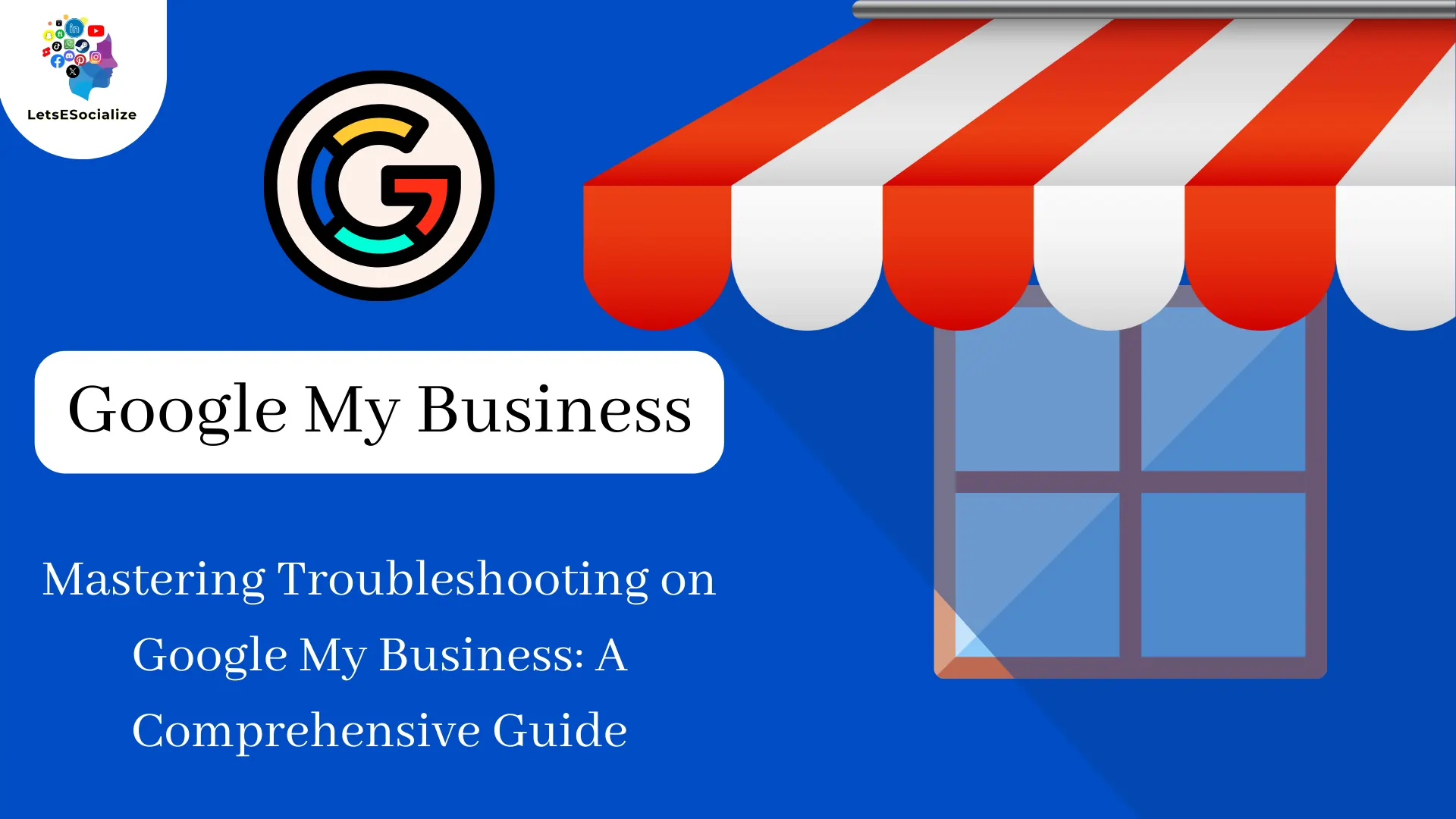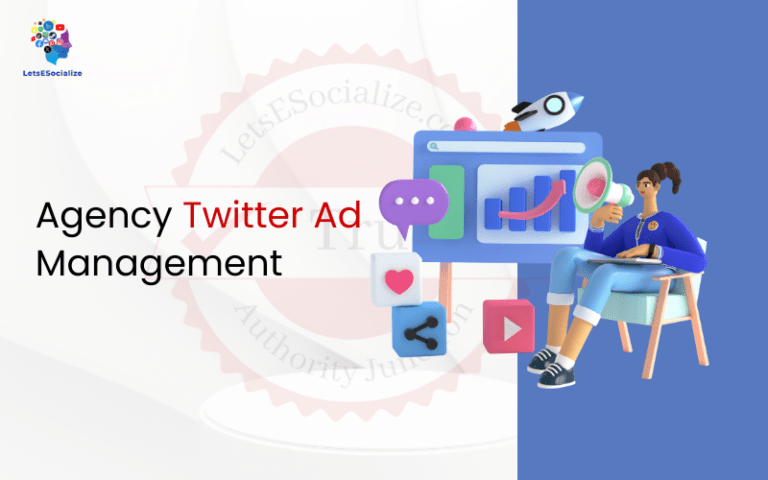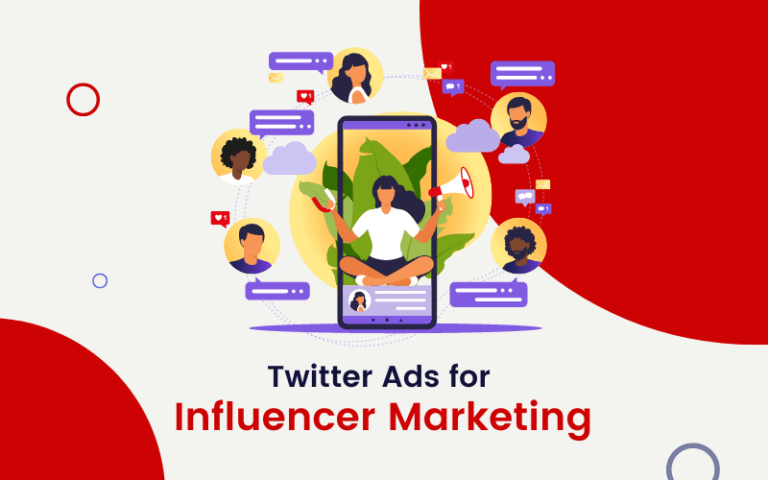Google My Business (GMB) is a powerful tool for businesses to manage their online presence and connect with customers. However, like any digital platform, it can sometimes encounter technical issues. In this guide, we’ll delve into troubleshooting GMB and how to address common problems effectively.
Table of Contents
Understanding Common Issues on Google My Business
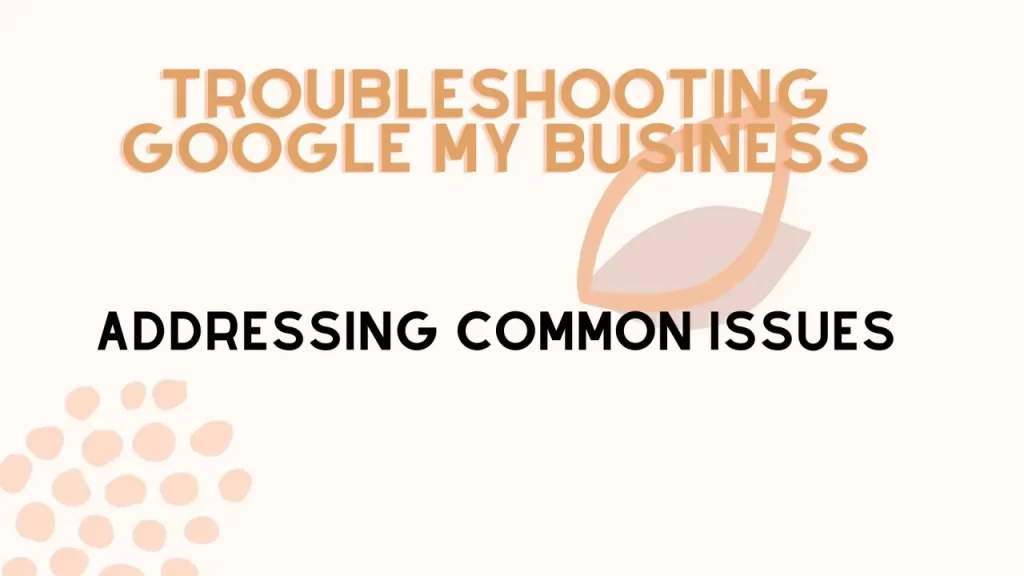
Navigating Google My Business can be smooth sailing, but it’s not without its occasional bumps. Here are some common issues users encounter and potential solutions:
Verification woes:
- Difficulty verifying ownership: Ensure you use the correct verification method and double-check the address and business name match exactly on official documents. If using postcard verification, allow ample time for mail delivery.
- Verification code not arriving: Contact Google My Business support directly. They may be able to offer alternative verification methods.
Listing issues:
- Duplicate listings: If you find duplicates, report them through GMB dashboard or use Google’s dedicated tool. Clearly explain the issue and provide accurate information about your legitimate listing.
- Incorrect information: If you spot inaccuracies, claim and verify your profile to gain editing access. Update details promptly and ensure consistency across other online platforms.
Content and engagement challenges:
- Posts getting rejected: Review Google’s content guidelines and avoid promotional language, excessive keywords, or misleading information. Use high-quality visuals and focus on valuable content for your audience.
- Low engagement: Experiment with different content formats, post at optimal times, and encourage interaction through questions, contests, or special offers. Partner with local influencers for wider reach.
Negative reviews and reputation management:
- Responding to negative reviews: Acknowledge negative feedback professionally, apologize for any issues, and offer solutions. Remain respectful and avoid being defensive.
- Fake or fraudulent reviews: Flag them for Google’s review team to investigate. Provide evidence if possible, like screenshots or documentation.
Performance and optimization struggles:
- Low visibility in search results: Ensure your profile is complete, optimized with relevant keywords, and utilizes local SEO best practices. Claim your Google Knowledge Panel and build local citations.
- Difficulty tracking performance: Regularly review GMB Insights and explore third-party analytics tools for deeper understanding. Integrate data with other platforms for a holistic view.
Remember:
- Patience is key. Resolving GMB issues often takes time and communication.
- Google My Business support is available for assistance.
- Stay updated on GMB policy changes and adapt your strategy accordingly.
- Don’t hesitate to seek help from experienced professionals if needed.
By understanding these common challenges and solutions, you can navigate potential hurdles and optimize your Google My Business presence for success.
Diagnosing and Identifying GMB Problems
- Strategies for identifying the root cause of GMB issues.
- Tools and resources for diagnosing technical problems on GMB.
Common GMB Problems and Solutions
- Verification issues: Troubleshooting problems with verifying your business.
- Incorrect information: Addressing inaccuracies in business details.
- Suspended listings: Understanding why a GMB listing may be suspended and how to rectify it.
- Duplicate listings: Strategies for merging or removing duplicate GMB listings.
- Reviews and ratings: Managing negative reviews and ratings effectively.
- Access and ownership issues: Resolving issues related to accessing or transferring ownership of a GMB listing.
Also Read – The Complete Guide to Google My Business and Promotions in 2024
Also Read – The Complete Guide to Google My Business and Performance Metrics
Best Practices for Troubleshooting on Google My Business

Troubleshooting your Google My Business (GMB) profile can be tricky, but by approaching it systematically and leveraging available resources, you can often resolve issues yourself. Here are some best practices for troubleshooting GMB:
Identify the Issue:
- Start by clearly defining the problem you’re facing. Is it verification trouble, an inaccurate listing, content rejection, low engagement, or poor visibility?
- Gather relevant details: Dates, screenshots, error messages, or specific information about the issue can be helpful for diagnosis and communication.
Utilize Available Resources:
- Google My Business Help Center: This is your first line of defense, offering comprehensive guides and troubleshooting articles for the most common issues.
- Google My Business Community: Interact with other GMB users, share experiences, and seek advice from community experts.
- Google My Business Support: If self-help resources fall short, contact Google My Business support directly through the platform or phone.
Specific Troubleshooting Tips:
- Verification issues: Double-check the verification method, ensure the address and business name match official documents, and allow ample time for mail delivery. If facing persistent issues, contact Google My Business support.
- Listing inaccuracies: Claim and verify your profile to edit directly. Ensure consistency with other online platforms. For Google Knowledge Panel issues, claim it within the Search Console.
- Content and engagement challenges: Review content guidelines, experiment with formats, use high-quality visuals, and post at optimal times. Encourage interaction through questions, contests, or local collaborations.
- Negative reviews: Respond professionally, acknowledge feedback, apologize for issues, and offer solutions. Flag fraudulent reviews for investigation.
- Performance and visibility struggles: Optimize your profile with relevant keywords, utilize local SEO strategies, claim your Knowledge Panel, and build local citations. Track performance with GMB Insights and consider third-party analytics tools.
Additional Tips:
- Be patient: Resolving GMB issues often takes time, so perseverance is key.
- Stay updated: Monitor changes in GMB policies and adapt your strategy accordingly.
- Seek professional help: If technical expertise is required or issues persist, consider consulting a digital marketing professional specializing in GMB.
By following these best practices and leveraging available resources, you can effectively troubleshoot your GMB profile and ensure it showcases your business effectively, attracts customers, and drives success.
Advanced Troubleshooting Techniques
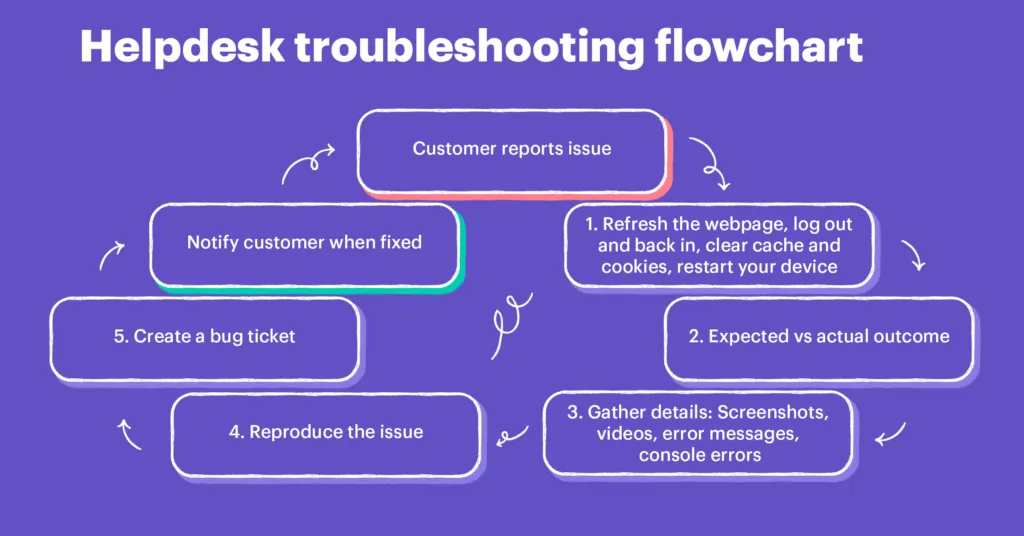
While addressing common GMB troubleshooting issues is essential, sometimes you might encounter more complex challenges requiring advanced techniques. Here are some strategies to navigate tricky situations:
Advanced Verification Techniques:
- Multiple ownership claims: If multiple parties claim ownership, provide detailed documentation proving your legitimacy, like business licenses, utility bills, or tax documents. Contact support and clearly explain the situation.
- Lost verification code: Explore alternative verification methods offered by Google, like phone calls or email. If unavailable, contact support with a detailed explanation and proof of ownership.
Deep Dive into Listing Issues:
- Suspension or removal due to policy violations: Carefully review Google’s guidelines and identify potential violations in your profile or content. Address them promptly and submit a reinstatement request with a clear explanation of the changes made.
- Incorrect category association: If your business falls under a broader category with subcategories, research and request placement in the most specific and relevant subcategory for better search visibility.
Content and Engagement Mastery:
- Shadowbanning suspicions: Analyze content performance trends. If you suspect shadowbanning (reduced visibility despite following guidelines), ensure adherence to all policies, diversify content formats, and focus on genuine user engagement.
- Engagement stagnation: Analyze audience demographics and interests. Tailor content accordingly, collaborate with local influencers, and experiment with interactive elements like polls or contests.
Advanced SEO Optimization:
- Local Knowledge Panel discrepancies: Claim and manage your Knowledge Panel within the Search Console. Ensure consistency with your GMB profile and update information if needed.
- Low click-through rates despite high impressions: Optimize your profile description and call-to-action for clarity and appeal. Consider location-specific landing pages tailored to GMB traffic.
Integration and Automation:
- API utilization challenges: Ensure proper API authentication and access permissions. Consult developer documentation and troubleshooting resources for specific error codes.
- Data integration roadblocks: Utilize third-party tools with robust data mapping capabilities. Double-check data format consistency and troubleshoot any mapping errors.
Remember:
- Technical expertise might be required: For complex issues exceeding your comfort zone, consider seeking help from a GMB specialist or digital marketing professional.
- Detailed documentation is crucial: When contacting support, provide clear explanations, relevant screenshots, and any supporting documents to expedite resolution.
- Stay informed: Keep up-to-date with GMB policy changes and algorithm updates to adapt your strategy and avoid potential issues.
By utilizing these advanced troubleshooting techniques and seeking help when needed, you can overcome complex GMB challenges, optimize your presence, and achieve your business goals.
Preventing Future Issues on Google My Business
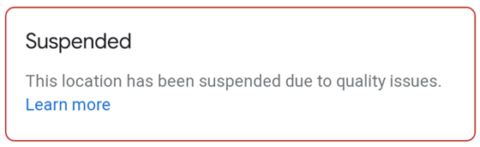
Preventing future issues on Google My Business (GMB) requires a proactive approach. Here are some key strategies to keep your profile healthy and avoid common pitfalls:
Proactive Maintenance:
- Regular Review and Update: Regularly verify your business information is accurate and current. Respond to reviews promptly, even negative ones.
- Content Compliance: Review and adhere to Google’s content guidelines for photos, videos, posts, and descriptions to avoid content rejections or profile suspensions.
- Spam Prevention: Actively monitor your profile for spam or fraudulent edits. Report any suspicious activity to Google My Business support.
Advanced Optimization:
- SEO Best Practices: Utilize relevant keywords in your profile description, category selection, and posts. Build local citations and manage your Google Knowledge Panel for improved search visibility.
- Engagement Strategies: Regularly post engaging content like photos, videos, and updates relevant to your audience. Encourage customer interaction through questions, contests, and special offers.
- Performance Monitoring: Track key metrics like views, clicks, impressions, and engagement through GMB Insights. Optimize your profile and content based on data-driven insights.
Building Resilience:
- Diversify Traffic Sources: Don’t rely solely on GMB to attract customers. Utilize other marketing channels like your website, social media, and local collaborations.
- Prepare for Negative Reviews: Develop a strategy for responding to negative reviews professionally and promptly. Turn them into opportunities to showcase your customer service and address concerns.
- Stay Informed: Subscribe to Google My Business updates and announcements to stay current on policy changes and new features. Adapt your strategy as needed to ensure compliance and leverage new opportunities.
Additional Tips:
- Utilize Third-Party Tools: Consider tools offering GMB management, review monitoring, and SEO optimization to streamline your efforts and gain deeper insights.
- Seek Expert Assistance: If you encounter complex issues or lack the technical expertise to handle them, consider consulting a GMB specialist or digital marketing professional.
- Join the Community: Participate in online forums and communities dedicated to GMB. Learn from other users, share experiences, and gain valuable insights.
By staying proactive, optimizing your profile, and building resilience, you can prevent future issues on your Google My Business profile, maintain a positive online presence, and attract more customers to your business.
FAQs About Troubleshooting on Google My Business
Case Studies: Success Stories in GMB Troubleshooting
Here are a few cases showcasing successful troubleshooting strategies on Google My Business:
Scenario 1: Incorrect Listing and Low Visibility:
- Problem: A local restaurant’s GMB profile listed an outdated address and lacked relevant keywords in its description. They struggled with low visibility in search results.
- Solution: The owner claimed and verified the profile, updated the address, and optimized the description with relevant keywords and location-specific terms. They also added high-quality photos and engaging posts showcasing their menu and atmosphere.
- Outcome: The restaurant’s profile ranking improved, leading to increased website traffic and phone calls from potential customers. The engaging content on their profile contributed to higher engagement and positive reviews.
Scenario 2: Negative Reviews and Reputation Management:
- Problem: A small hotel received several negative reviews on GMB complaining about cleanliness and poor service.
- Solution: The hotel owner promptly responded to each review, acknowledging the concerns and apologizing for any shortcomings. They outlined the steps taken to address the issues and offered solutions to dissatisfied customers.
- Outcome: The responsiveness and professionalism showcased by the owner resulted in improved customer sentiment. Several negative reviews were revised or removed, and the hotel’s overall rating increased.
Scenario 3: Complex Verification Issue and Suspension:
- Problem: A newly opened gym faced difficulties verifying ownership during the initial setup. Additionally, some content they posted was flagged and resulted in profile suspension.
- Solution: The gym owner contacted Google My Business support directly, providing detailed documentation and proof of ownership. They also reviewed the content guidelines and revised their posts to ensure compliance.
- Outcome: With clear communication and documentation, the verification issue was resolved. The gym owner received clear guidance on content guidelines and successfully reinstated their profile. They remained vigilant about adhering to policies and maintaining positive content.
Key Takeaways:
- Proactive action and attention to detail are crucial for successful GMB troubleshooting.
- Communication and responsiveness are vital when dealing with negative reviews or support issues.
- Understanding and adhering to GMB policies ensures smooth profile management and avoids suspensions.
- Utilizing GMB features effectively and creating engaging content can improve visibility and attract customers.
Remember: Every situation is unique, and the best approach to troubleshooting might vary. By understanding common issues, available resources, and successful strategies, you can effectively navigate challenges and optimize your Google My Business profile for long-term success.
Do you have a specific GMB troubleshooting situation you’d like to discuss or explore further?
Also Read – A Small Business Owner’s Guide to Google My Business and Direct Messaging
Also Read – The Complete Guide to Google My Business Call History 2024
Conclusion
By mastering troubleshooting techniques on Google My Business, businesses can ensure their online presence remains accurate, accessible, and engaging for customers. By promptly addressing technical issues and implementing best practices, businesses can maximize the benefits of GMB and enhance their digital reputation.
This comprehensive guide equips businesses with the knowledge and tools needed to effectively troubleshoot issues on Google My Business, ensuring a seamless online experience for both businesses and customers.