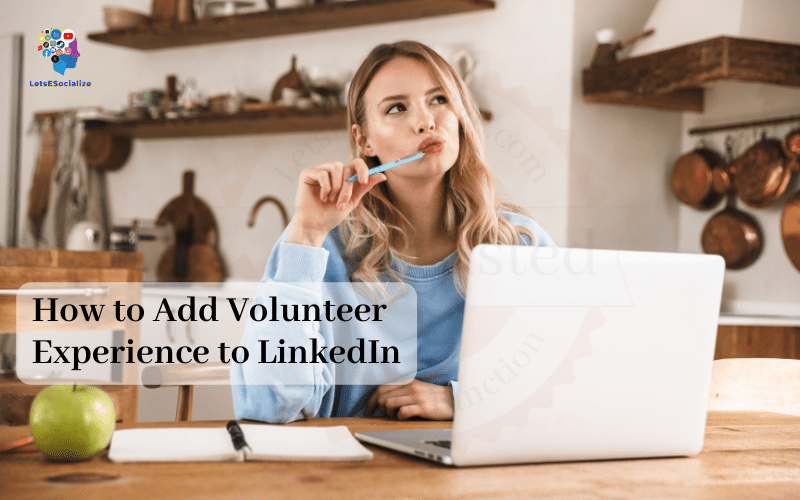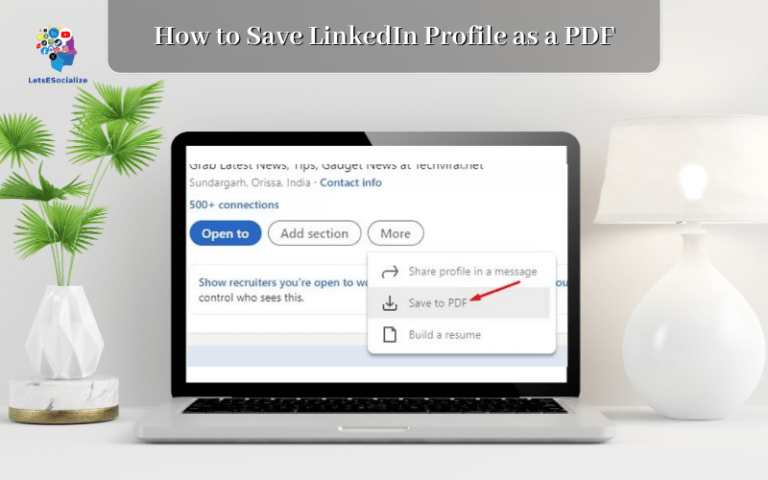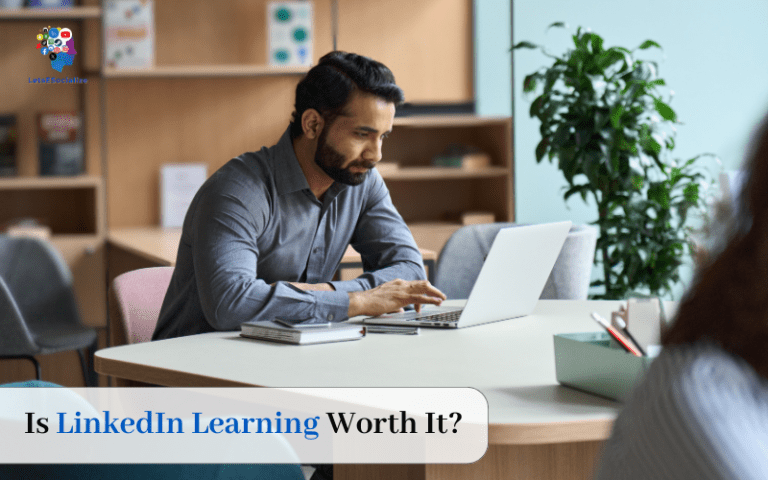Volunteering is a great way to gain new skills, network, and give back to causes you care about. Showcasing or add volunteer experience on LinkedIn allows you to highlight your passions and talents to connections and potential employers.
How to Add Volunteer Experience to LinkedIn profile is easy and valuable. This guide will walk you through the steps and best practices.
Table of Contents
Why Adding Volunteer Experience Matters
Showcasing volunteer work on your LinkedIn profile has many benefits:
- Demonstrates skills: Volunteering allows you to build valuable soft and hard skills. Highlighting these experiences shows talents and capabilities.
- Exhibits passions: Volunteer work reflects causes and communities you care about. This gives connections a sense of your values and personality.
- Enhances network: Fellow volunteers and organization contacts are natural additions to your network.
- Paints a full picture: Volunteer history contributes to a rich, well-rounded profile. This entices more profile views.
- Impresses employers: Many hiring managers look favorably on volunteer experience. It shows initiative and commitment.
The additional context provided by volunteer work makes your LinkedIn profile more compelling and multi-dimensional.
Also read: Seamless LinkedIn Login: Setup, Security, and Troubleshooting
How to Add Volunteer Experience on LinkedIn
Adding volunteer roles to your LinkedIn profile is a straightforward process. Follow these key steps:
1. Navigate to the Experience Section
- Click “Add profile section” from your profile overview.
- Select “Experience.”
- Click the blue “+ Add experience” button.
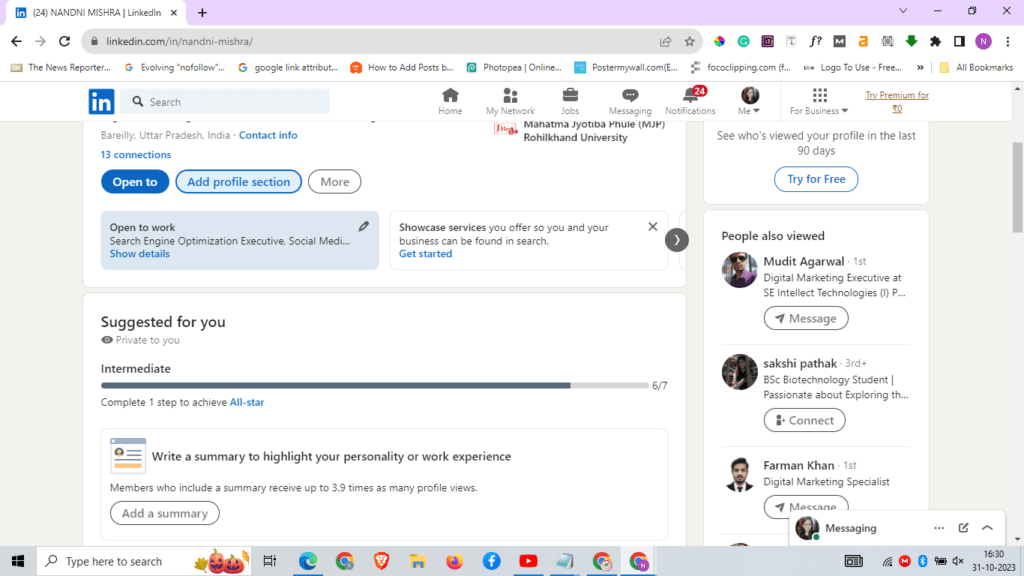
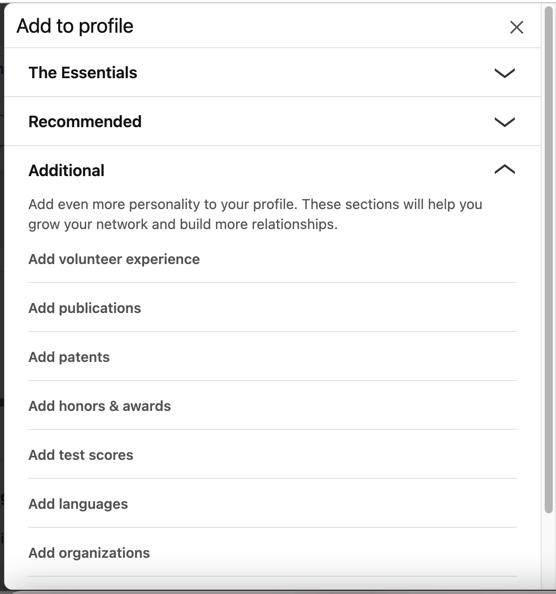
Add Volunteer Experience to LinkedIn
2. Select Volunteer Experience
- From the “Create a new experience” pop-up, choose “Volunteer experience.”
- Organization: Enter the name of the group or cause you volunteered with.
- Role: Provide your volunteer title or role.
- Location: List the geographic location where you volunteered.
- Dates: Select the time period you volunteered. Use month and year.
- Description: Summarize your accomplishments and contributions as a volunteer.
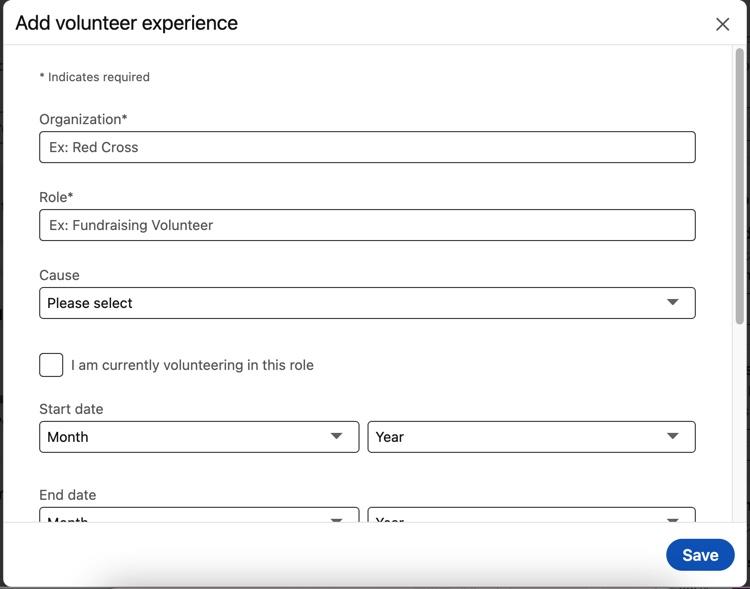
3. Add Rich Media
- Upload photos, videos, presentations, or other media that demonstrate your volunteer experience.
- Save your new volunteer experience section.
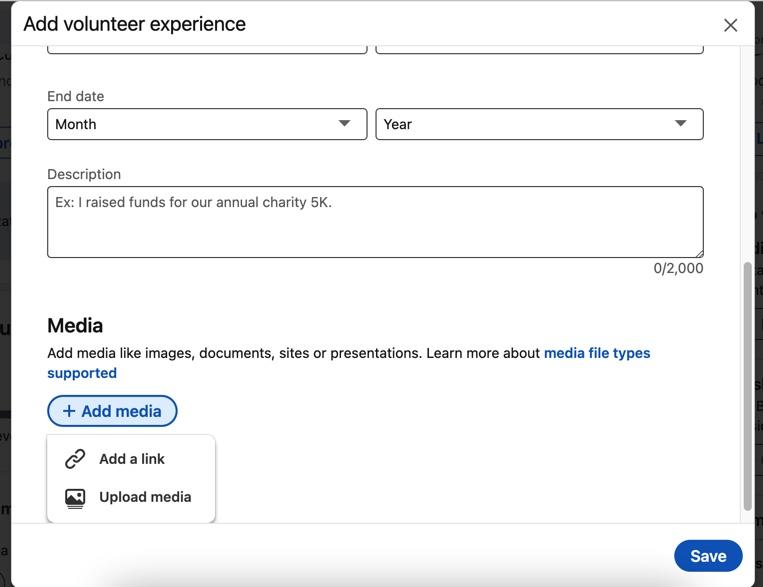
Following these steps allows you to fully convey your volunteer history on your LinkedIn profile.
Also read: Does LinkedIn Have Read Receipts?
Volunteer Experience Profile Examples
Here are some examples of effective volunteer experience summaries:
Animal Shelter Volunteer
Humane Society, Austin, TX
January 2021 – Present
- Provide care, socialization, and training for cats and dogs awaiting adoption
- Maintain clean and healthy environments in all animal areas
- Photograph animals and create engaging online bios to promote adoptions
- Screen potential adopters through application reviews and interviews
Construction Volunteer
Habitat for Humanity, Springfield, IL
March 2019 – December 2019
- Attended safety training to learn proper building techniques
- Assisted with framing, drywall, insulation, roofing, siding, and painting on new home builds
- Collaborated with other volunteers to complete quality home builds for families in need
Youth Mentor
Boys & Girls Club, Houston, TX
September 2016 – August 2018
- Served as a consistent mentor and positive role model for a group of 10 disadvantaged teens
- Planned and led educational workshops on topics like financial literacy and healthy living
- Organized and supervised recreational activities including game nights and field trips
These examples summarize responsibilities, contributions, skills gained, duration, and organization. This level of detail provides rich context for LinkedIn connections.
Also read: How to Remove Open to Work on LinkedIn in 2023: A Step-by-Step Guide
Tips for an Impactful Volunteer Section
Follow these tips to make your volunteer experience shine on your LinkedIn profile:
- Be specific: Use descriptive language when summarizing duties and accomplishments. Quantify results when possible.
- Focus on skills: Emphasize both soft and hard skills mastered through your role. This highlights your professional capabilities.
- Spotlight passion: Share what inspired you to volunteer for this cause and why it matters to you. This provides insight into values.
- Add media: Photos, videos, presentations, etc. help bring your experience to life. Seek visual assets that authentically capture your work.
- Keep it current: If you are no longer volunteering in a certain role, be sure to list dates accurately. Highlight your most recent experience.
- Frame positives: Even if a volunteer experience was flawed, focus summaries on accomplishments, skills gained, and lessons learned.
Thoughtfully crafted volunteer experience sections make your LinkedIn profile multifaceted and engaging.
Also read: Can LinkedIn Premium See Anonymous Profiles? The Complete Guide
Answering Common Questions
You may have additional questions around showcasing volunteer work on LinkedIn. Here are answers to some frequently asked questions:
-
How much volunteer experience should you put on LinkedIn?
Focus on your 1-3 most significant and recent volunteer roles. This provides enough detail without overwhelming your profile. More extensive lists can go on a resume.
-
Should volunteer work have its own section?
Yes, volunteer experience should be listed in its own dedicated profile section rather than under Experience or elsewhere. This allows you to categorize and focus on it.
-
Can you put volunteering on LinkedIn while employed?
Definitely. Paid and unpaid experience can complement each other nicely on your profile. Just be sure volunteer roles don’t overlap with concurrent full-time jobs.
-
Should volunteer experience be listed by date or relevancy?
Organize volunteer history chronologically, listing your most recent experience first. This format is standard and easy to parse.
-
How do you describe volunteer work on LinkedIn?
Write volunteer experience summaries as you would paid roles. Focus on organization, title, responsibilities, skills gained, accomplishments, and duration. Quantify when possible.
-
Can unpaid internships be listed as volunteer work?
Technically yes, but categorizing college/high school internships as volunteer experience is better suited for a resume. Keep LinkedIn volunteer sections for post-academic pursuits.
Ask yourself additional questions to ensure your volunteer work is presented genuinely and impactfully.
Showcasing Volunteer Experience Powerfully
Adding robust and detailed descriptions of your volunteer history to your LinkedIn profile meaningfully spotlights your passions, talents, and career capabilities. Take advantage of this feature to present a well-rounded picture of yourself.
Volunteer experience speaks to skills, values, hustle, and heart. When shared thoughtfully, it captures the essence of who you are and what you care about. Don’t let this meaningful work go unnoticed – make it a prominent part of your professional story.
Key Takeaways:
- Volunteering allows you to gain valuable new skills, expand your network, and support impactful causes.
- Adding volunteer experience builds out your LinkedIn profile and highlights valuable soft and hard skills.
- Follow the step-by-step process to seamlessly add volunteer roles to the Experience section.
- Craft compelling summaries that convey responsibilities, accomplishments, skills gained, and passion.
- Strategic volunteer profiles demonstrate a commitment to service, community, and professional development.