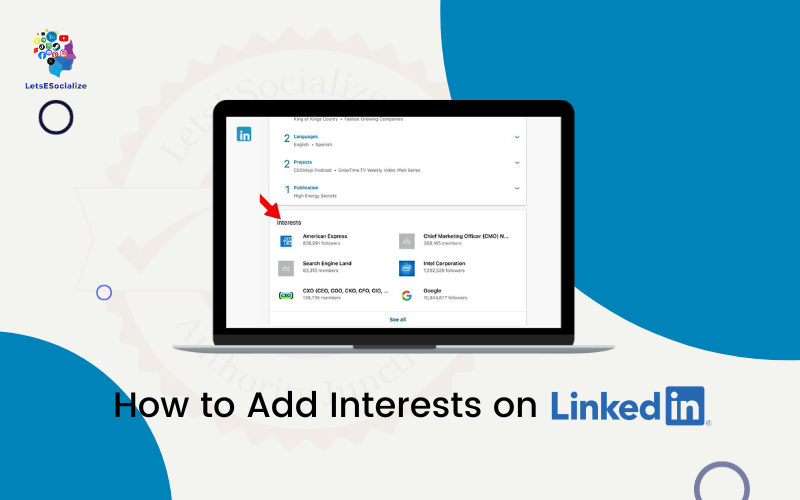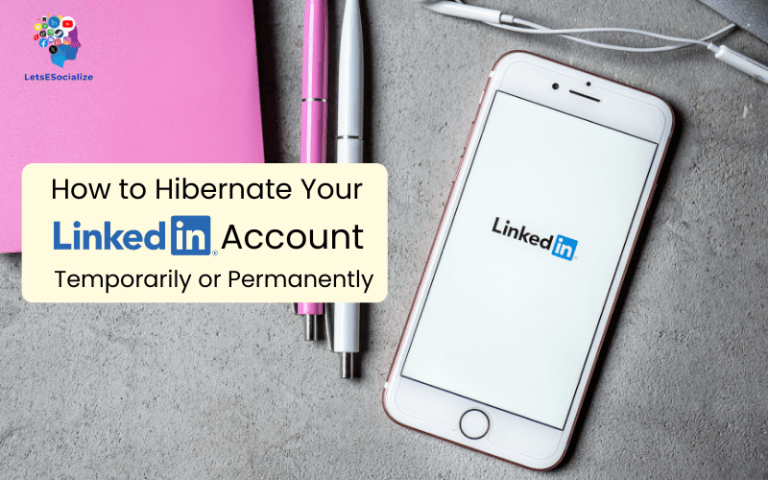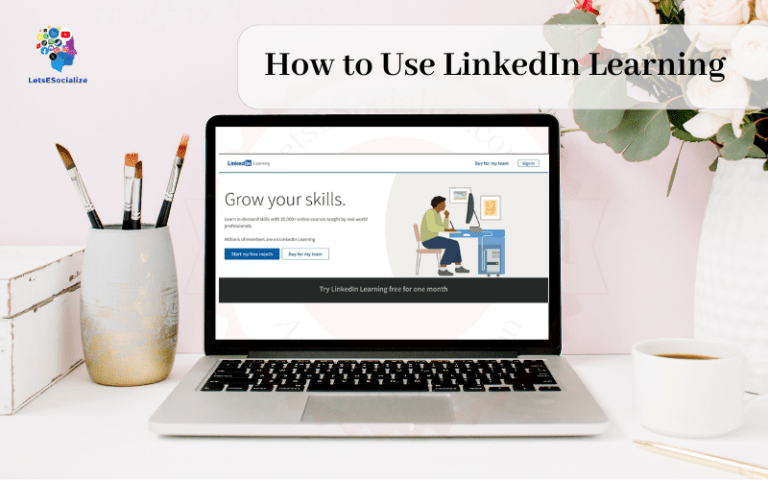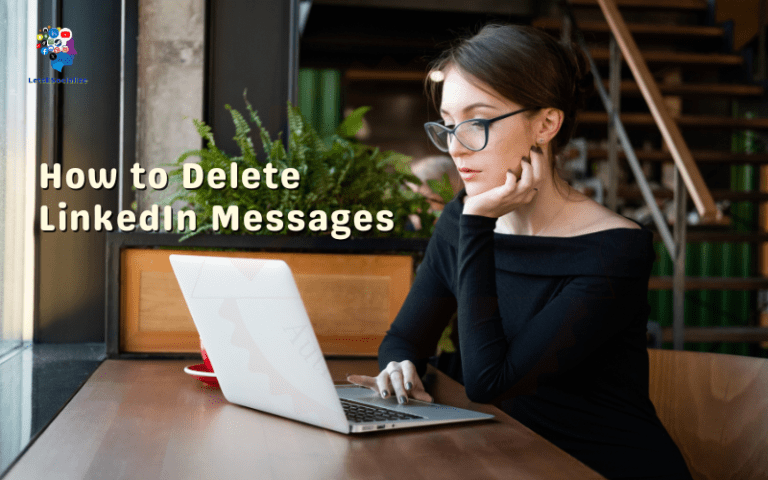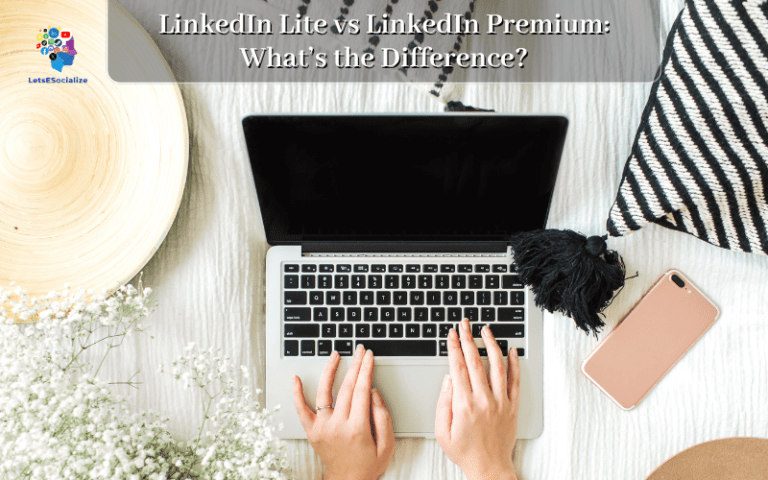Adding interests to your LinkedIn profile allows you to showcase your personality, passions, and hobbies to connections and recruiters. With interests, you can find new connections, get noticed by companies, and land your dream job. This comprehensive guide will teach you everything you need to know about adding interests on LinkedIn in 2023.
Table of Contents
Why Add Interests on LinkedIn?
Here are some key reasons you should add interest to your LinkedIn profile:
- Showcase your personality – Interests allow you to showcase there’s more to you than just your work experience. Recruiters want to hire well-rounded candidates.
- Find new connections – You can connect with other LinkedIn members who share your interests. Great for expanding your network!
- Get noticed by companies – Recruiters often search LinkedIn by interest to find qualified candidates for openings.
- Spark conversation – Interests give you a common ground to start conversations with connections.
- Land your dream job – Showcasing interests aligned with your target role catches a recruiter’s eye.
- Stand out – Adding unique, interesting interests can help you stand out from the crowd of LinkedIn profiles.
Also read: Can You Schedule Posts on Linkedin? A Detailed Guide
Key LinkedIn Interest Benefits:
- Showcase your personality
- Expand your network
- Get noticed by recruiters
- Spark meaningful conversations
- Align with your dream job
- Stand out and be memorable
In short, interests help you build relationships, get discovered, and land opportunities.
How to Add Interest on LinkedIn
Finding the interests section on LinkedIn is easy and breezy. Just follow these simple steps:
Step 1: Log in to your LinkedIn account on your desktop.
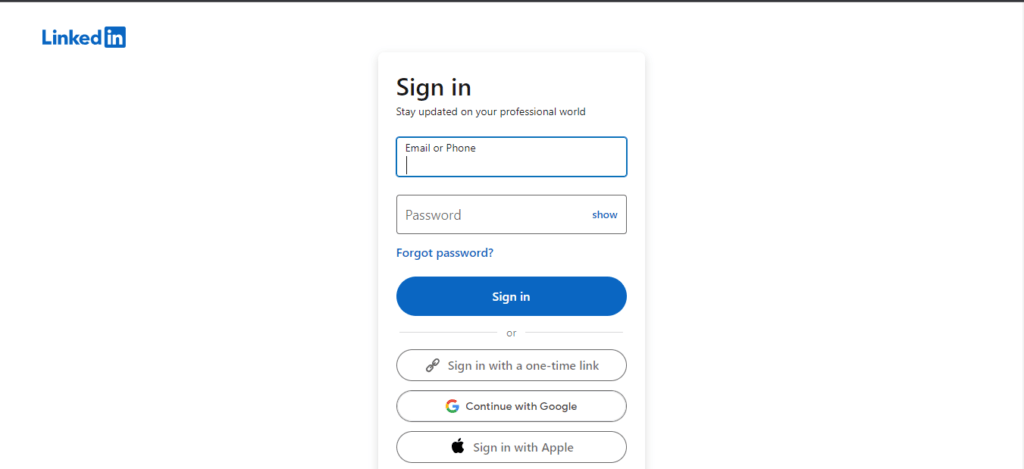
Step 2:
- Click on the Me icon at the top of your homepage.
- Next, click View Profile from the dropdown menu.
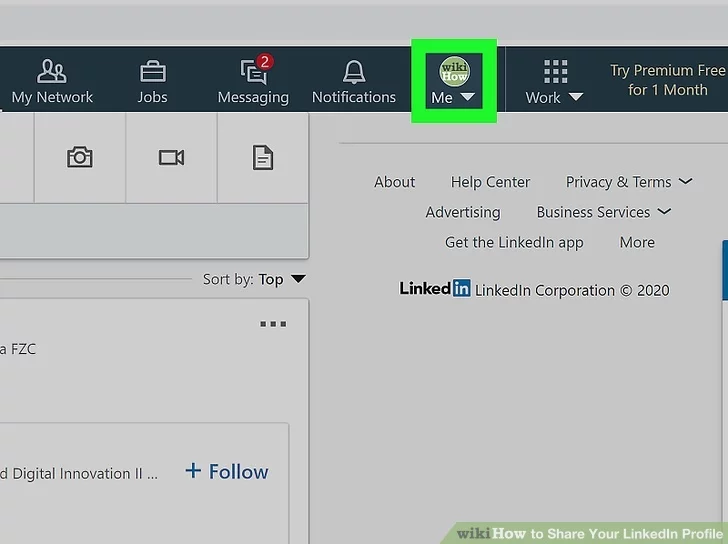
Step 3: On your profile page, scroll down and click the Add Profile section.
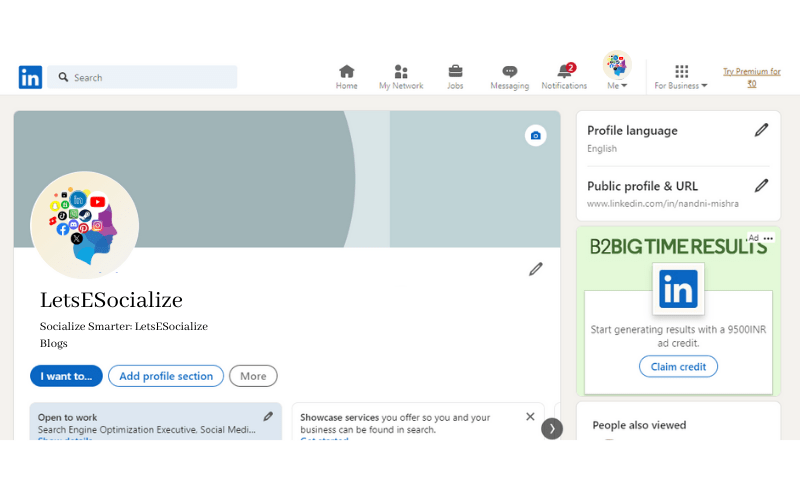
Step 4:
- A dropdown menu will appear. Select Interests.
- Voila! This will open the interests section for you to start adding your interests.
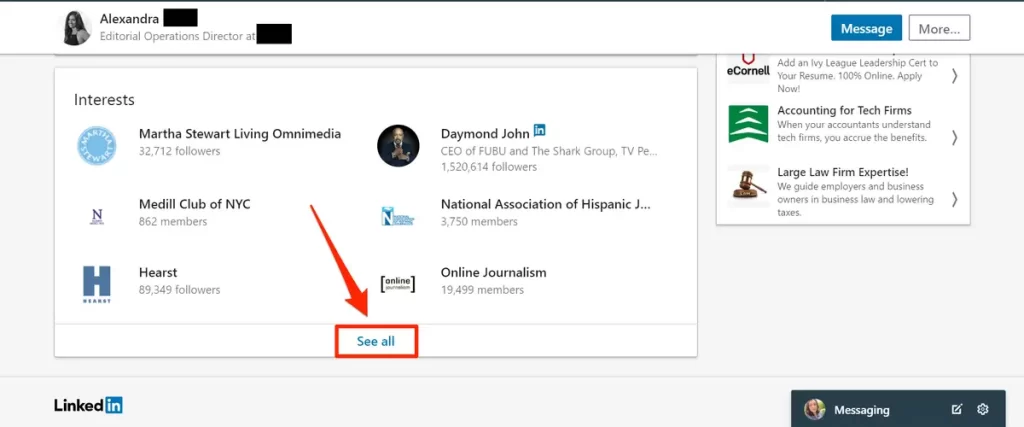
Key Steps to Find Interests Section:
- Login to LinkedIn on desktop
- Click the “Me” icon
- Select “View profile”
- Scroll and click “Add profile section”
- Select “Interests” from the menu
- Interests section will open
It’s that easy! The interests section can be found in just a few clicks.
Also read: What are Impressions on Twitter? A Detailed Guide
How Many Interests Should You Add on LinkedIn?
When it comes to how many interests you should add to your LinkedIn profile, the magic number is 8-10 interests.
Here’s why 8-10 interests is optimal:
- Shows variety – A handful of interests displays well-roundedness without being overwhelming.
- Scannable – Recruiters can easily skim 8-10 interests in your summary section.
- Sparks discussion – Not too many interests that you lose focus, but enough to start conversations.
- Aligns with positions – 8-10 interests gives you room to showcase interests tailored to different target roles.
- Improves discoverability – More interests associate you with more keywords that recruiters search.
The key is quality over quantity. Curate a list of 8-10 interests that reflect your personality and career aspirations.
Tips for Choosing LinkedIn Interests
Not sure what interests to add? Use these pro tips to select winning LinkedIn interests:
- Align with your industry – Include interests related to your target career field or job titles.
- Show unique hobbies – Share unexpected interests to showcase well-roundedness.
- Reflect personality – Select interests that give a glimpse into who you are as a person.
- Keep it professional – Avoid controversial interests that could turn off recruiters.
- Tailor to companies – Research interests valued by your target employers.
- Update regularly – Refresh your interests as your passions change over time.
Smart Interest Selection Tips:
- Align with your industry
- Showcase unique hobbies
- Reflect your personality
- Keep it professional
- Tailor to target companies
- Update interests regularly
Choosing the right mix of relevant, engaging interests takes your profile to the next level.
Also read: How to Tag a Company on LinkedIn: The Complete Step-by-Step Guide
Should You Include Job Interests on LinkedIn?
Definitely! Adding job interests on LinkedIn is highly recommended:
Benefits of adding job interests:
- Recruiters search job interests to discover candidates.
- Shows types of roles and fields you are targeting in your career.
- Highlights transferable skills you bring to new positions.
- Displays your career focus, aspirations and growth.
- Broadens the opportunities you are considered for.
Tips for adding job interests:
- Include 5-8 job interests that align with your experience.
- Add roles that show career progression.
- Mix aspirational and attainable job targets.
- Specify job titles and specialties.
- Update job interests regularly as goals evolve.
Job interests are a key profile component that makes you discoverable and gives recruiters context on your career path. Select them strategically!
Also read: How to Announce a New Job on LinkedIn to Expand Your Network
Do LinkedIn Interests Need to Relate to Your Job?
Not at all! Mixing passions outside of work with relevant career interests creates a well-rounded profile.
Ways to incorporate non-work hobbies & interests:
- Add variety to highlight your personal brand.
- Shows skills applicable to roles like communication, collaboration, etc.
- Provides common ground to connect with colleagues on passions.
- Demonstrates important values like health, community, innovation.
- Sparks meaningful conversations beyond just work.
- Displays strong interests and enthusiasm.
The combination of professional and personal interests fully conveys the value you bring as a candidate. Don’t be afraid to flaunt your uniqueness!
Should You Include Volunteer Work and Causes?
Volunteer work and causes can be great additions under the interests section.
Reasons to list volunteer work/causes:
- Shows your values and what issues are important to you.
- Highlights skills like leadership, community-building and fundraising.
- Demonstrates passion and social awareness.
- Attracts recruiters that align with those values and causes.
- Provides networking opportunities with a shared purpose.
- Allows you to showcase achievements outside professional roles.
- Creates talking points about your interests and contributions.
Volunteer work certainly warrants inclusion as long as it is positioned strategically with other interests. Just make sure causes are noted professionally.
Also read: How to Add Volunteer Experience to LinkedIn
Can You Add Interest on the LinkedIn Mobile App?
At this time, LinkedIn does not allow adding or editing interests from their mobile app. Interests can only be updated on the LinkedIn desktop site.
However, you are able to view interests on mobile:
Step 1: Tap your profile photo on the app home screen.
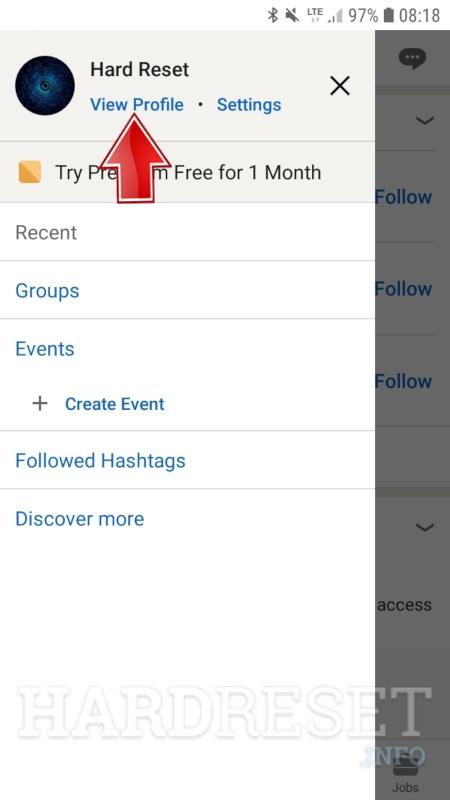
Step 2:
- Scroll down to the interests section.
- Here you can see interests listed but not make changes.
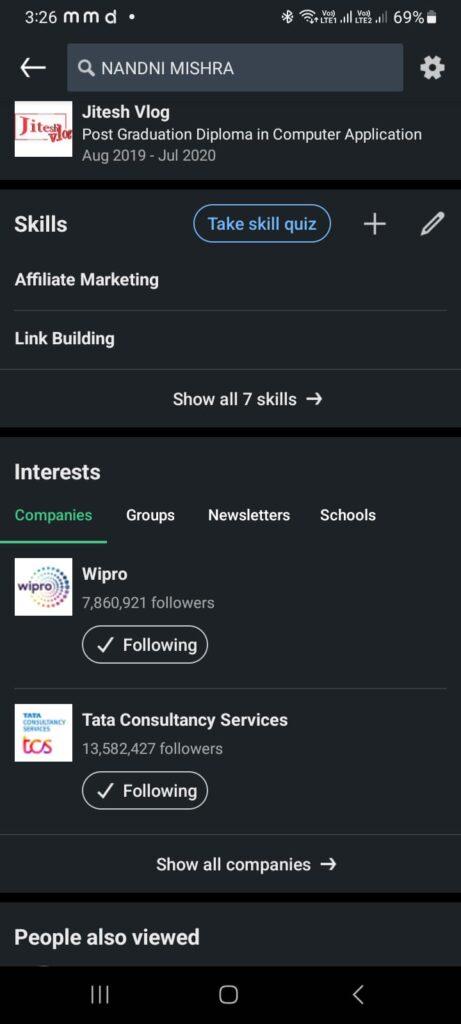
While it is inconvenient, for now, interests must be managed from a desktop. Mobile viewing still gives helpful visibility when networking on the go.
Also read: How to Add Publications to LinkedIn: The Comprehensive Guide
Where Do Interests Appear on Your LinkedIn Profile?
Once added, interests will appear in the designated interests section of your LinkedIn profile, under your summary:
- Interests are listed below your name, headline, location, connections, and summary.
- The interests section shows your interests stacked vertically in boxes.
- They are prominently highlighted on your profile in the summary view.
- You can drag the interests boxes to reorder them as desired.
- Interests also appear on your expanded profile view.
Simply scroll down your profile to view interests in the summary or details section. They are always prominently featured!
How to Remove Interests on LinkedIn
Changing your interests over time? Updating interests on LinkedIn is easy:
- Navigate to your interests section.
- Click the pencil icon next to the interest to edit.
- Delete and type a new interest or edit existing text.
- Hit enter to save changes.
- To remove an interest, hover over it and click the X icon.
- Click Save at the bottom to confirm changes.
Steps to Edit or Remove:
- Go to the interests section.
- Click the pencil icon to edit an interest.
- Delete and retype interest or edit text.
- Hit enter to save the edit.
- To remove, click the X icon.
- Click Save to confirm.
Refreshing your interests periodically is a best practice as your passions evolve!
Also read: How to Tag People on LinkedIn to Expand Your Network
Why Can’t I Add Interests on LinkedIn?
If the add interests option is greyed out or missing on your LinkedIn profile, here are some possible reasons and fixes:
- Location – Interests can only be added on LinkedIn desktop, not mobile app.
- Profile language – Change your profile language back to English if in another language.
- Account restrictions – Verified accounts like companies may not have ability to add interests.
- User error – Make sure you are navigating to the interests section correctly.
- Bug – Try logging out and back in or clearing browsing data if missing.
In most cases, switching to desktop and ensuring English profile language will resolve issues adding interests. Contact LinkedIn if problems persist!
LinkedIn Interest Limit and Ideal Length
Here are the recommended character limits for LinkedIn interests:
- Individual interest: 75 characters max (1-2 sentences)
- Total interests: 700 characters max (8-10 interests)
Keep each interest concise at 1-2 sentences. List interests with commas separating them. Use the full 700 characters to showcase a variety so interests aren’t cut short. The ideal length creates scannable impact!
LinkedIn Interest Section FAQs
Here are answers to some frequently asked questions about LinkedIn’s interests section:
Are interests required on LinkedIn?
No, interests are totally optional. Adding them is up to you.
Do interests affect LinkedIn search ranking?
Yes, interests can make your profile more findable for relevant searches. Joining groups also boosts discoverability.
Can I reorder my interests on LinkedIn?
Unfortunately no, you can’t customize the sequence interests appear in. LinkedIn randomizes it.
Is there a limit to how many interests I can add?
You can add up to 50 total interests on LinkedIn. Focus on highlighting your top 5-10 interests.
How do I delete an interest on LinkedIn?
Mouse over an interest and click the “X” icon that appears to remove it from your profile.
What are the benefits of adding interests?
Interests showcase your personality, help you find connections, get noticed by companies, spark conversation, align with your career goals, and stand out on LinkedIn.
What types of interests should you include?
Add a mix of relevant career interests, unique hobbies/passions, volunteer work, and causes important to you. Showcase both professional and personal interests.
Where do interests appear on your profile?
Interests appear in your summary section, below your profile details and summary. They are prominently featured on both summary and expanded profile views.
Can you add interests from the mobile app?
Currently, interests can only be updated on LinkedIn desktop. The mobile app only allows viewing interests.
How do you edit or remove interests?
Use the pencil icon to edit each interest and X icon to remove it. Make sure to click Save after making changes.
Give Your LinkedIn Profile a Boost with Interests
Adding interests to your LinkedIn profile takes it to the next level. Interests allow you to showcase your well-rounded personality, expand your network, get discovered by recruiters, spark meaningful conversations, and land your dream job.
With this comprehensive guide, you have all the knowledge needed to skillfully add interests on LinkedIn. Follow the tips to select a strong mix of engaging career passions and personal hobbies.
Help your profile stand out from the crowd. Showcase the value you bring as a candidate. Give recruiters a glimpse into what makes you uniquely you. Interests add purpose and personality that could be the difference-maker in landing your next opportunity!
Learn how to easily add interests on LinkedIn to showcase your personality, get discovered by recruiters, find connections, and land your dream job in 2023.