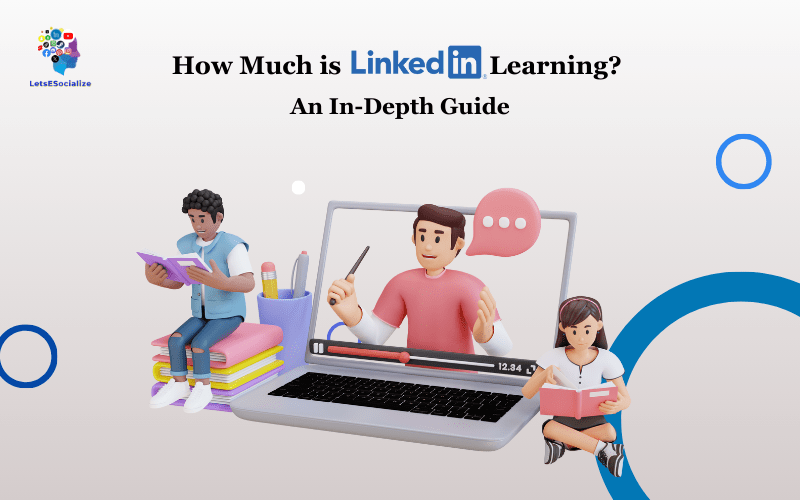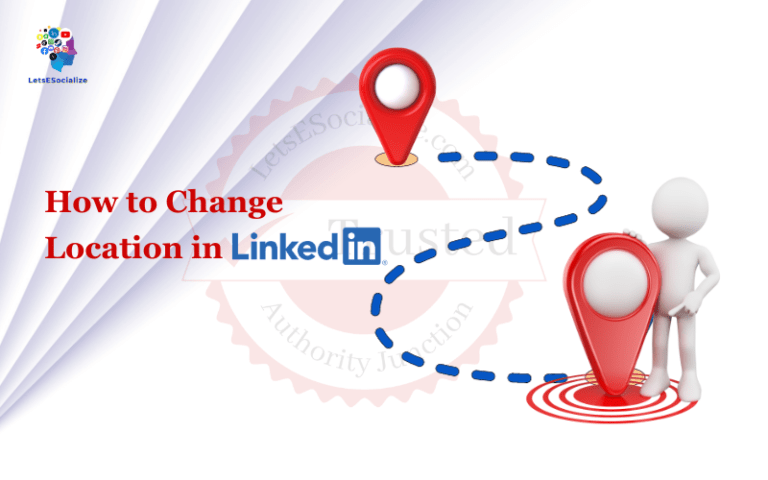LinkedIn Learning, previously known as Lynda.com, is an e-learning platform that offers video courses taught by industry experts across a wide range of topics like business, technology, creative skills, and more. But with all the features and benefits LinkedIn Learning provides, one key question remains – how much does it cost?
This comprehensive guide will break down the pricing for individual subscribers, teams, and enterprises to help you determine if LinkedIn Learning is worth the investment.
Table of Contents
An Overview of LinkedIn Learning
Before we dive into costs, let’s quickly summarize what LinkedIn Learning provides to both individual learners and organizations:
- Expert-led courses – Courses are taught by real-world working professionals, ensuring you learn best practices and applied skills. There are over 16,000 courses covering business, creative, and technology topics.
- Bite-sized videos – Course videos are organized into short modules usually between 2-10 minutes so you can learn at your own pace.
- Mobile access – The LinkedIn Learning app enables you to download videos for offline viewing and continue your learning on the go.
- Course recommendations – LinkedIn uses data and analytics to recommend the most relevant courses based on your current skills, interests, and goals.
- Skill assessments – Quizzes and projects allow you to practice new skills and test your understanding. Certificates can be added to your LinkedIn profile.
- Team features – Manage team learning and understand skill gaps across your organization with admin dashboards and analytics.
- Integration with LinkedIn – Completing courses adds skills to your LinkedIn profile to showcase your expertise. You also gain networking opportunities with instructors and other learners.
Now that you have a basic understanding of LinkedIn Learning and its key features, let’s look at how much it costs for personal and professional use cases.
Also read: How Much Is LinkedIn Premium in 2023: Pricing & Plans Explained
LinkedIn Learning Pricing for Individuals
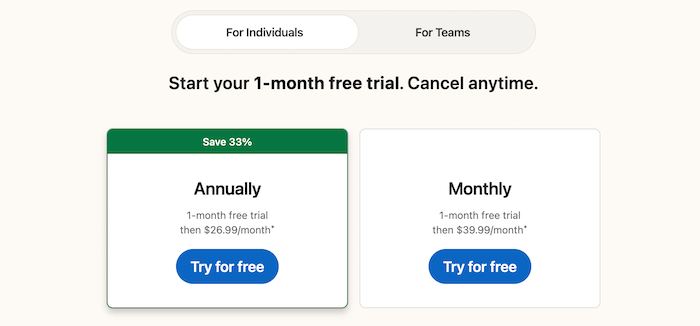
LinkedIn Learning offers a few different pricing options for individual subscribers:
Monthly Subscription
- Cost: $39.99 per month
- What’s included: Unlimited access to all 16,000+ expert-led courses and new content added each week. You can learn on your desktop, or mobile device and download videos for offline viewing.
Annual Subscription
- Cost: $26.99 per month billed as one $239.88 payment annually
- What’s included: All the same features as a monthly subscription but at a discounted monthly rate when paying for the full year upfront.
Premium Career Subscription
- Cost: $29.99 per month
- What’s included: Same as a monthly subscription with the addition of premium Career features:
- Take unlimited LinkedIn skill assessments
- Enjoy unlimited access to LinkedIn Job Seeker test prep
- Unlock premium insights about in-demand jobs, skills, courses and more
Based on these prices, an annual subscription offers the best value at just $20 per month. However, the monthly plan starts at just $29.99 which is quite affordable for most budgets. It’s easy to cancel anytime if you only need access for a short period like a month or two.
The Premium Career plan costs the same as monthly but adds career-boosting features, so it’s ideal for those active job searching or looking to pivot their career.
Also read: Is LinkedIn Learning Worth It? An In-Depth Analysis
Which Plan is Best for Individual Learners?
- Monthly – Ideal for short-term access or trying out the platform. Easy to cancel anytime.
- Annual – Best long-term value and saves you money over monthly pricing.
- Premium Career – For those wanting career-focused features like assessments, test prep, and career insights.
Next, let’s look at pricing for teams and enterprises.
Also read: How to Find Your LinkedIn URL in 2023
LinkedIn Learning Pricing for Teams and Businesses
In addition to individual learners, LinkedIn Learning is used by over 68,000 organizations to support internal employee development. There are a few different plans suitable for companies of all sizes:
LinkedIn Learning Plan
| LinkedIn Learning Teams Plan | LinkedIn Learning Enterprise Plan |
|---|---|
| Cost: Starts at $180 per user per year for 10-100 users | Cost: Contact for a quote based on the number of users |
| What’s included | What’s included |
| Administrative dashboard | Everything in Teams plan |
| Custom branding | Advanced admin features |
| Single sign-on (SSO) | Custom integrations |
| Usage analytics | Premium support and training |
| Custom playlists and skill development plans | Learning experience configuration |
| API integration | Non-taxable deployment |
| Dedicated account manager |
The cost per user decreases as you add more licenses. Let’s look at the rate table based on number of users:
| Users | Price per user |
|---|---|
| 10-100 | $180 |
| 101-500 | $162 |
| 501-1,000 | $144 |
| 1,001-5,000 | $126 |
| 5,001-10,000 | $108 |
| 10,001+ | Contact for quote |
As you can see, larger deployments with 1,000+ users offer significant cost savings, with the price per user dropping to $126 at a minimum.
Volume discounts are also available for credit packs that can be used for both LinkedIn Learning and LinkedIn Business.
Which is Best For Teams and Companies?
- Teams – Ideal for most small/medium businesses. Starts with just 10 users.
- Enterprise – For large organizations that need advanced customization, integrations, and support.
If you’re still unsure whether LinkedIn Learning offers a return on investment for your organization, they offer a free trial where you can pilot the platform with a small group of employees. You can see detailed analytics within your dashboard to understand usage, course completions, skills gained, and more.
Also read: The Complete LinkedIn Industry List for 2023
How Much Does LinkedIn Learning Pay Instructors?
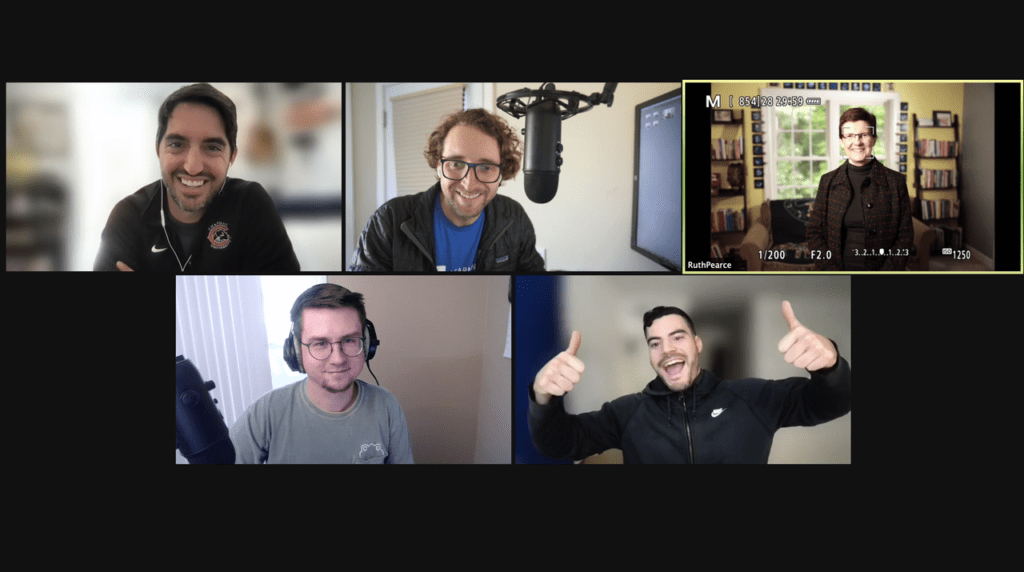
In addition to learner subscriptions, LinkedIn Learning also generates revenue by attracting expert instructors within their topic areas to create educational on-demand courses. But how much are these instructors paid?
It varies based on a few factors:
- Viewer demand for topic – Niche subjects with low demand may pay less than trending tech/business topics with broad appeal.
- Video length – Instructors are typically paid per finished video minute. Short 5-minute videos earn less than longer 30-minute in-depth tutorials.
- Instructor experience – LinkedIn factors the instructor’s credentials, following, and previous teaching history when negotiating rates.
Based on reports from LinkedIn Learning instructors, the average rate is $1,000 – $3,000 USD per finished hour of video. However, some industry celebrities can earn significantly more.
Let’s do the math on hypothetical instructor earnings:
- 10 videos at 10 minutes each = 100 minutes total = 1.66 hours
- Fee of $2,500 per finished hour
- 1.66 hours x $2,500 per hour = $4,150 total
As you can see even with a moderate fee, instructors can earn thousands creating short 10 minute tutorials. LinkedIn Learning can be a lucrative channel compared to one-off virtual training or speaking engagements.
Now that we’ve covered both learner and instructor payments, let’s analyze some frequently asked questions.
Also read: Can LinkedIn Premium See Anonymous Profiles? The Complete Guide
LinkedIn Learning Discounts and Free Trials
There are a few ways you can access LinkedIn Learning for free or at a promotional rate:
- 1-month free trial: Individual monthly subscriptions come with a 1-month free trial so you can test it out.
- Student discount: Verified students can get LinkedIn Learning for $14.99 per month, a 50% discount.
- Some companies offer it free: Check if your employer provides LinkedIn Learning access as a free benefit. Over 16,000 companies do so.
- Library access: Many public libraries provide LinkedIn Learning to local cardholders for free. Check with your library.
- Team trials: Teams can try LinkedIn Learning for 10 learners free for 10 days to demo the experience.
- Nonprofit discount: Qualified nonprofits can get up to 60% off team plans.
Taking advantage of a free trial or discount is a great way to experience LinkedIn Learning for yourself before committing.
Also read: How to Enable Dark Mode on LinkedIn for a Better Browsing Experience
What Payment Methods Does LinkedIn Learning Accept?
LinkedIn Learning accepts all major credit and debit cards, including Visa, Mastercard, American Express, and Discover.
For corporate or enterprise plans, LinkedIn also accepts:
- PayPal
- Wire transfer
- Checks (U.S. only)
Billing occurs monthly or annually depending on your subscription plan. Taxes may apply depending on your location.
Key Considerations When Choosing a LinkedIn Learning Plan
Here are some key things to think about as you decide which LinkedIn Learning option works best for you:
- Your learning goals: Do you need broad access or just courses within a specific skill set? Go broad with a monthly plan or narrower with a learning path subscription.
- Your budget: Annual subscriptions offer the most value long-term. But monthly works well if you have a tight budget.
- Convenience: Do you want your courses on the go? Opt for an Individual rather than Team/Enterprise access.
- Team features: Do you need admin controls and tracking? Team or Corporate plans allow better management and oversight.
- Integration: For widespread company usage, Corporate plans allow tighter HR/LMS integration like single sign-on.
- Support: Corporate plans come with dedicated support which can be useful for large deployments.
Consider your specific situation to pick the right LinkedIn Learning plan for you. The platform offers lots of flexibility to suit both individual and company needs.
Frequently Asked Questions
-
Does LinkedIn Learning offer a free version?
No, LinkedIn Learning does not currently offer a free subscription tier. However, you can access free sample videos and take LinkedIn Learning skill assessments free of charge.
The premium subscription is required to get unlimited access to all 16,000+ courses. -
Can multiple people share a LinkedIn Learning account?
No, a LinkedIn Learning subscription is intended only for use by a single user. Each learner needs their own account.
However, LinkedIn Learning Teams and Enterprise plans allow multiple seats under one contract and a central administrator. -
Is LinkedIn Learning worth the money?
This depends on your specific learning needs and goals. For many professionals, the thousands of expert-led courses make LinkedIn Learning a worthwhile investment for skills development, especially compared to the high costs of formal education programs and conferences.
The short video format also allows you to learn the information you need quickly without time-consuming courses. If you use LinkedIn Learning frequently throughout the year to boost your skills and career opportunities, the subscription cost often delivers excellent ROI. -
What forms of payment does LinkedIn Learning accept?
LinkedIn Learning accepts all major credit and debit cards including Visa, Mastercard, American Express, and Discover.
For enterprise administrations, LinkedIn also offers purchasing through wire transfer, ACH, check, and debit memos. Multi-year subscriptions can also be paid upfront for even greater cost savings. -
Can I use LinkedIn Learning on my TV?
Yes, there are a couple ways to watch LinkedIn Learning on your television:
Connect your laptop to your TV via HDMI cable and access LinkedIn Learning through the website in your browser.
Download the LinkedIn Learning app on smart TV devices like Roku, Apple TV, or Amazon Fire TV. You can then stream courses directly to your television.
Screen mirroring from your mobile device can also project LinkedIn Learning to smart TVs.
So while LinkedIn Learning doesn’t offer
Recap and Next Steps
Let’s do a quick recap of everything we learned:
- LinkedIn Learning offers affordable individual subscriptions starting at $29.99 per month. Annual and Premium Career plans offer more value.
- Teams and Enterprise plans provide admin controls, analytics, and discounts for organizations. Enterprise pricing depends on the number of users but starts around $180 per seat per year.
- Instructors can earn an average of $1,000 – $3,000 USD per hour of finished video but rates vary.
- You can’t share accounts but there are workarounds to watch videos on your television.
- The premium subscription is recommended if you’ll actively use the thousands of courses.
Ready to give LinkedIn Learning a try and see if the price delivers value for your goals? Here are a few options:
- Start a free one-month trial – Get full access to all courses for a month without payment. Just be sure to cancel before the month ends if you don’t want to continue.
- Compare plans and pricing – Head to the LinkedIn Learning pricing page to compare plans based on your needs as an individual or business.
- Preview sample lessons – Check out some of the top trending courses through free sample lessons.
Investing in yourself and your team is one of the best returns on investment. Hopefully, this breakdown helps you understand LinkedIn Learning pricing and decide if the platform makes sense for your skills growth and career journey!