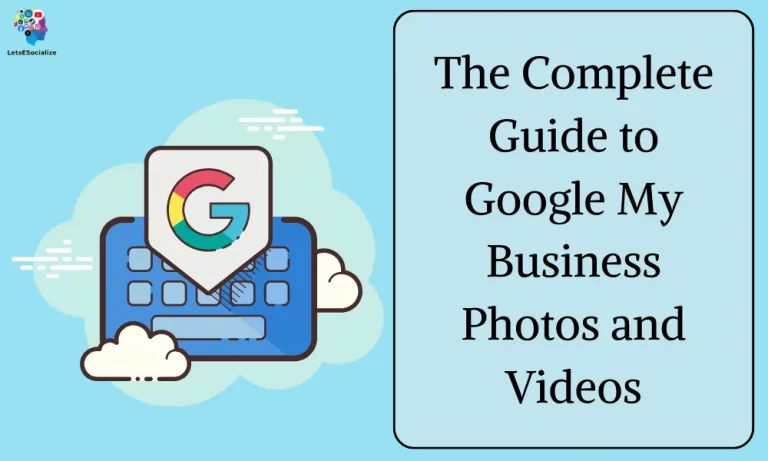Google My Business Overview for Agencies listings has become essential for local SEO success. Ranking highly in local pack search results can drive significant website traffic, phone calls, and on-site visits for local businesses.
As an agency servicing local clients, optimizing Google My Business profiles should be a core offering. This comprehensive overview will teach your agency everything needed to start managing and optimizing Google My Business listings for clients.
Topics covered:
- Benefits of optimizing GMB listings
- Verifying and optimizing new listings
- Managing existing GMB profiles
- Key optimization elements for local SEO
- Generating and responding to reviews
- Using GMB Insights to report to clients
- Pricing for GMB management services
- Avoiding policy violations
- Leveraging GMB Ads
- Exploring additional local SEO tactics
Follow this Google My Business overview to make GMB an impactful profit center for your agency and an invaluable service for clients.
Table of Contents
Benefits of Optimized GMB Listings

Before diving into specifics, it’s important to understand why Google My Business optimization should be a top priority:
- Increased visibility in local pack results – Optimized GMB listings can rank clients ahead of competitors for searches containing their business type and location. This visibility drives traffic and new customer leads.
- Higher click-through rate – GMB listings get prominent placement and have higher CTRs than standard organic results. This leads to more direct visits to client websites.
- New customer discovery – When users search for local businesses like “pizza restaurants NYC”, optimized GMB listings help them find and connect with clients they may not have discovered otherwise.
- 24/7 visibility – GMB acts as a business homepage on Google that customers can access at any time, even when the business is closed.
- Mobile optimization – GMB listings adapt seamlessly across devices and work perfectly on mobile, where local searches thrive.
- Insight dashboard – Clients get access to a dashboard with metrics on views, actions, calls, queries, and more generated by the GMB listing. Invaluable for reporting and optimization.
For any local business, having an optimized Google My Business profile is essential to digital visibility and viability.
Also Read – Choosing the Right Category for Your Google My Business Profile
Verifying and Optimizing New Google My Business Overview for Agencies Listings
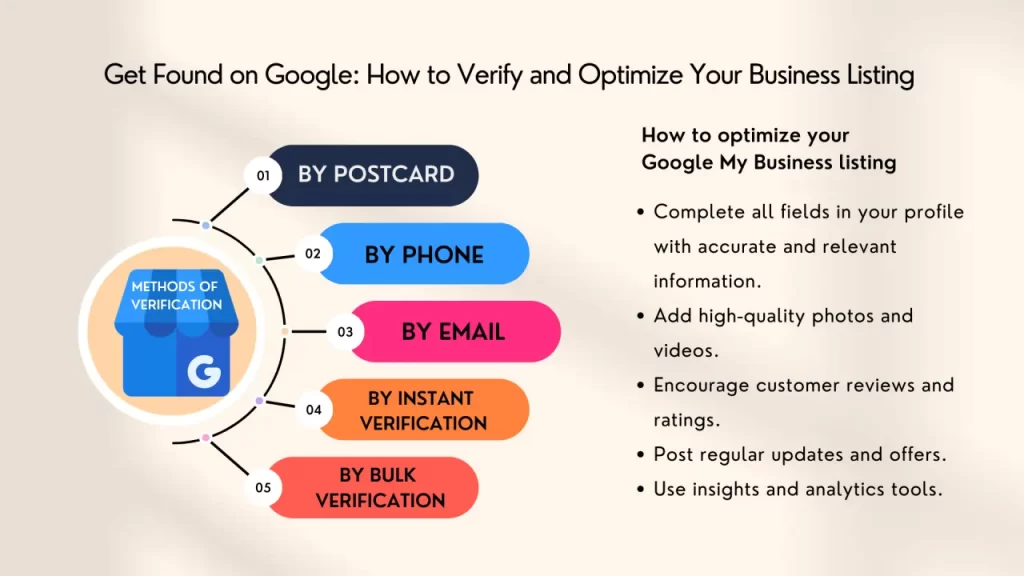
When taking on a new client, the first step is getting their Google My Business account verified and optimized. Here is the onboarding process:
- Search to see if the client already has an unclaimed GMB listing. If so, initiate the transfer process.
- If no existing listing, register a new Google My Business account using the business email and your agency’s address (for mail verification).
- Select the category that most closely represents the client’s business offerings. Get granular if possible.
- Thoroughly complete the profile with accurate business info and descriptions. Include photos, store hours, services, and everything applicable.
- Develop a shortlist of relevant local keywords to target based on the client’s offerings and location. Incorporate these keywords naturally into listings details.
- Insert a Google Maps link on the client’s website pointing back to the GMB listing to establish a connection.
- Set up Google Analytics and Google Search Console accounts for the website if needed. Connect Search Console to GMB.
- Check that the GMB listing appears correctly on Google Maps. Review how it looks in local pack results.
- Advise the client on best practices for generating reviews. Focus on positive early customers to build momentum.
The foundation has now been set for the GMB listing to start generating valuable visibility, leads, and sales for the local business.
Managing Existing GMB Listings

For clients with existing GMB profiles, the focus shifts to maintenance and optimization:
- Thoroughly audit the GMB listing for any issues like incorrect business details, outdated descriptions, broken map links, etc.
- Identify any missing information that should be added to conform with Google’s guidelines and represent the business completely.
- Review existing photos and graphics. Replace poor quality or irrelevant images with professional photos that showcase products, facilities, staff, and customers.
- Develop an ongoing content strategy. Post updates sharing company news, events, offers, and other updates 1-2 times per week.
- Monitor reviews and respond promptly to positive and negative feedback. Flag fraudulent reviews for removal.
- Check GMB Insights regularly for changes in metrics. Watch for drops or surges and optimize accordingly.
- Stay alert for Google policy changes and update GMB listings to remain compliant.
- Periodically tweak business details, descriptions, and other elements to incorporate new keywords and improve visibility.
Consistent monitoring and management keep existing GMB listings robust, engaging, and optimized over the long term.
Key Local SEO Optimization Elements

Beyond the GMB listing itself, your agency should focus on these core elements to improve local SEO:
- On-page optimization – Include location-specific keywords in key places on the website like titles, headers, and page content.
- Local landing pages – Create dedicated landing pages tailored to different location-based keywords the client wants to rank for.
- Local content marketing – Produce location-focused blog posts, videos, and other content targeting relevant topics.
- Local backlinks – Build links from location-specific sites ending in ccTLDs like .nyc, neighborhood sites, local business directories, etc.
- Location-specific social pages – Create local social media pages for the business instead of just general brand pages.
- Local schema markup – Use JSON-LD or microdata to markup business location info like address, phone, and opening hours on the site.
- Google Analytics setup – Configure Google Analytics to track unique location-based goals, channels, campaigns, and segments.
These tactics reinforce the authority and relevance of the client’s brand for local searches. Coordinate them holistically with GMB efforts.
Generating Reviews and Responding to Customers
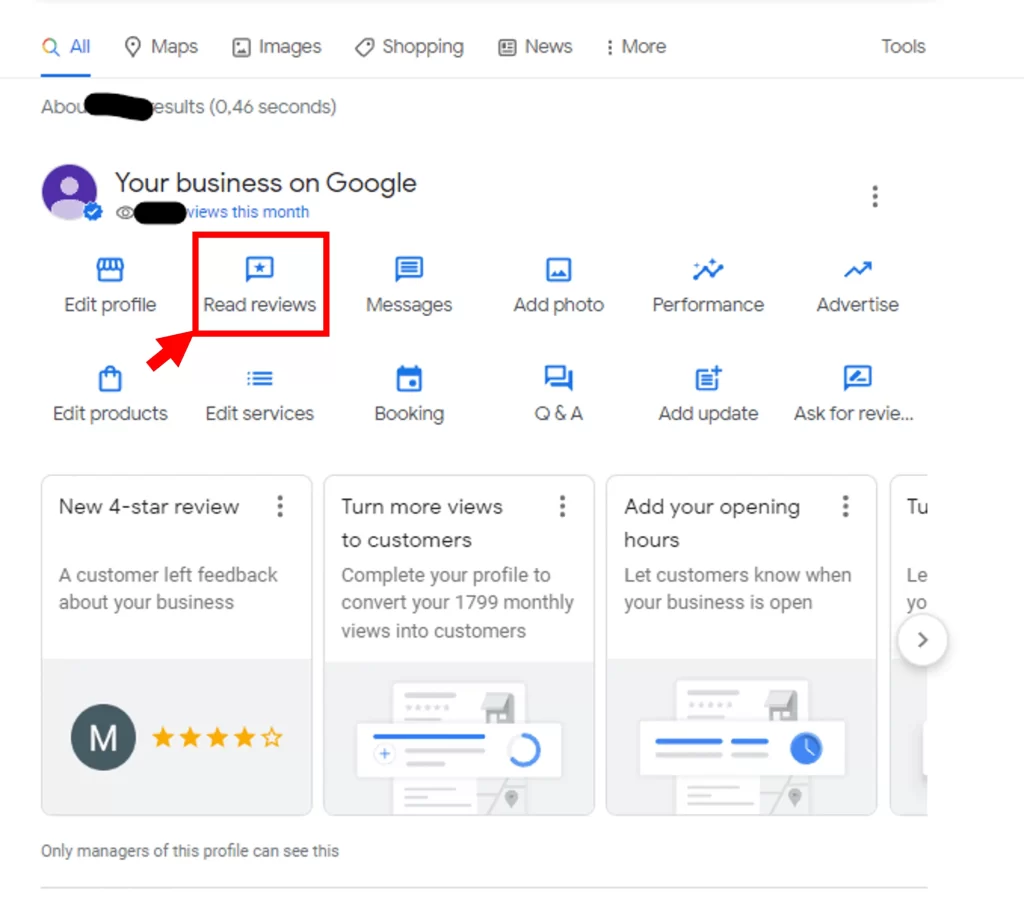
Customer reviews on the GMB listing make a major impact on click-through rates and conversions.
Strategically solicit reviews from:
- Customers who have expressed satisfaction with their experience. Time requests after positive engagements.
- First-time customers as part of welcome/onboarding campaigns.
- Long-time/loyal customers who likely have an existing affinity.
- Strategic subsets like high-spenders or influencers who can sway others.
Make review generation a structured process by:
- Adding review links/buttons to purchase confirmations and receipts.
- Using email and SMS campaigns requesting reviews that feel like a natural extension of outreach.
- Having in-location signage encouraging reviews. Provide instructions.
- Training staff to mention and direct customers to leave reviews.
Also diligently monitor and respond to reviews:
- Thank all reviewers for taking the time, regardless of review sentiment.
- Address constructive criticism professionally and positively. Never argue.
- Flag suspicious or irrelevant reviews for removal to improve the ratio.
Leveraging Insights for Reporting
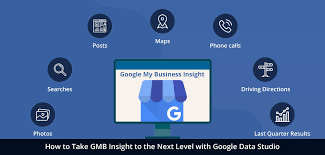
The built-in GMB Insights dashboard provides incredibly helpful metrics for reporting to clients:
- Show overall GMB listing view trends over time. Call out surges tied to optimization efforts.
- Compare clicks to calls and physical visits to assess how many listing views convert.
- Analyze views by source (Maps, Search, Discover) to identify top traffic drivers.
- Lookup top search queries bringing traffic to uncover optimization opportunities.
- Monitor clicks on GMB posts and review volume/sentiment changes.
- Compare against local competitors using GMB’s compare feature.
Regular reporting provides tangible proof of your optimization impact and helps guide further efforts.
Pricing Your GMB Management Services
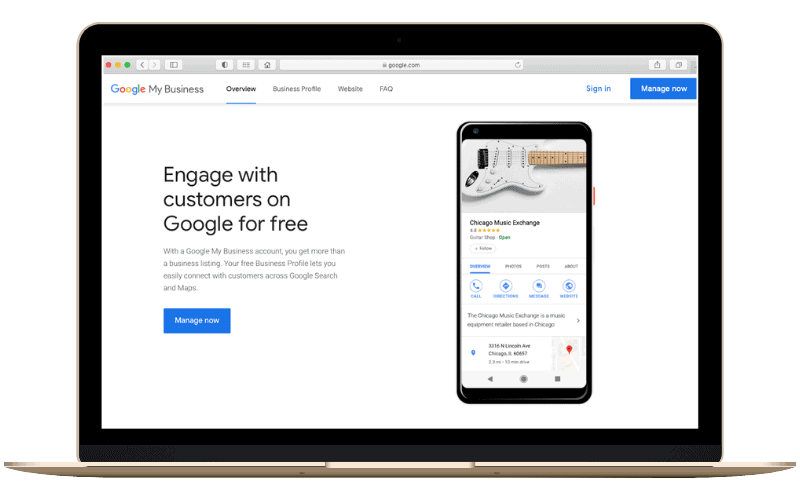
When determining how to price GMB management services, common agency models include:
- Flat monthly fee – A set monthly charge for ongoing optimization and reporting. Can tier pricing based on features included?
- Hourly rate – Bill for actual time spent managing and reporting on the listing at your hourly agency rate.
- Small setup fee + hourly – A one-time setup/optimization fee when onboarding a listing, then hourly billing for continuing optimization and reporting.
- Value-based fee – Price based on ROI delivered through increased visits, conversions, and phone calls. Charge a percentage of generated revenue.
- Bundled with other services – Offer GMB management as part of a broader package like SEO, PPC, and social media.
Choose a model fitting your agency’s preferences and pricing structure. Bill time spent training clients’ staff to manage listings separately.
Also Read – Verifying Your Business: The Complete Guide
Avoiding Google Policy Violations
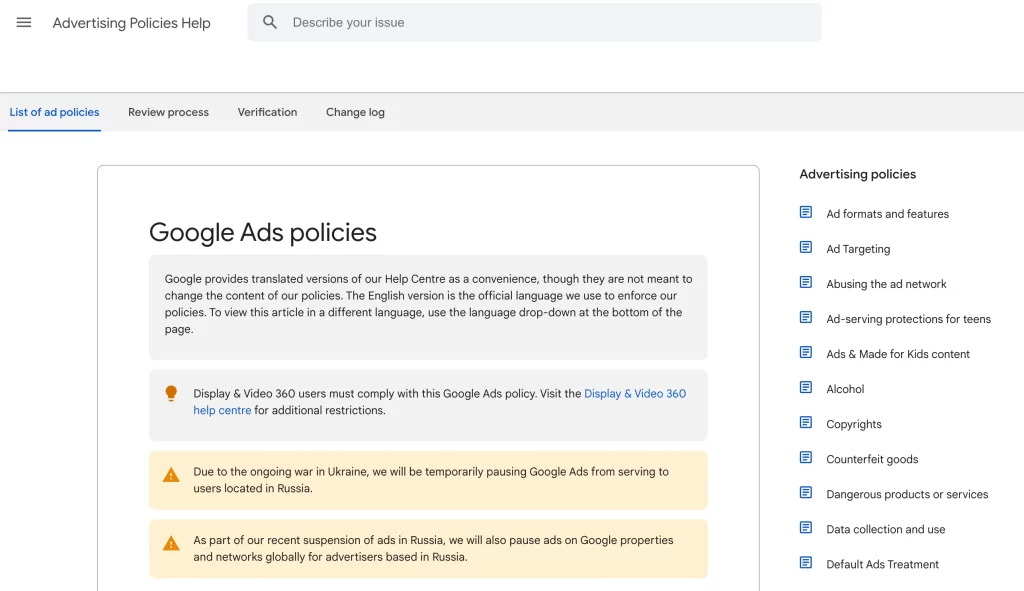
Avoiding Google policy violations is crucial for maintaining access to their various services and platforms. Navigating the diverse policies across different offerings can be tricky, but understanding the core principles and common pitfalls can help you stay on the right side of the line. Here are some key pointers to remember:
General Principles:
- User safety and protection: Google prioritizes user safety and privacy above all. Avoid content that might harm, deceive, or exploit users.
- Quality and relevance: Focus on providing high-quality and relevant content that improves user experience. Don’t engage in spammy or manipulative practices.
- Fairness and transparency: Be transparent about your content and activities. Avoid misleading or deceptive tactics.
- Compliance with laws and regulations: Ensure your content and activities comply with relevant laws and regulations in your region.
Common Pitfalls:
- Content violations: Be mindful of prohibited content such as hate speech, violence, sexually explicit material, illegal activities, and copyrighted material.
- Misrepresentation and spam: Avoid false claims, misleading information, keyword stuffing, and manipulative tactics to attract users or gain an unfair advantage.
- Account abuse and policy evasion: Don’t attempt to bypass or manipulate Google’s policies through multiple accounts, fake reviews, or other deceptive methods.
- Data privacy and security: Respect user privacy and comply with data protection regulations. Implement appropriate security measures to protect user data.
- Copyright and intellectual property: Respect intellectual property rights by obtaining proper permissions for using copyrighted or trademarked material.
Additional Tips:
- Familiarize yourself with specific policies: Each Google service or platform has its own set of policies. Take the time to understand the relevant policies for the features you’re using.
- Utilize Google’s resources: Google provides resources and documentation to help you understand and comply with their policies. These include policy pages, help centers, and community forums.
- Report violations: If you encounter content or activities that violate Google’s policies, report them to Google.
- Stay informed: Google’s policies can evolve. Stay updated on changes by regularly checking the relevant resources and announcements.
By keeping these guidelines in mind and staying informed, you can significantly reduce your risk of encountering Google policy violations and ensure smooth access to their valuable services and platforms.
Remember, it’s always better to be proactive and ensure your content and activities adhere to Google’s policies. This helps maintain a positive user experience and protects you from potential penalties or account suspension.
Also Read – Using Visuals Effectively in LinkedIn Posts