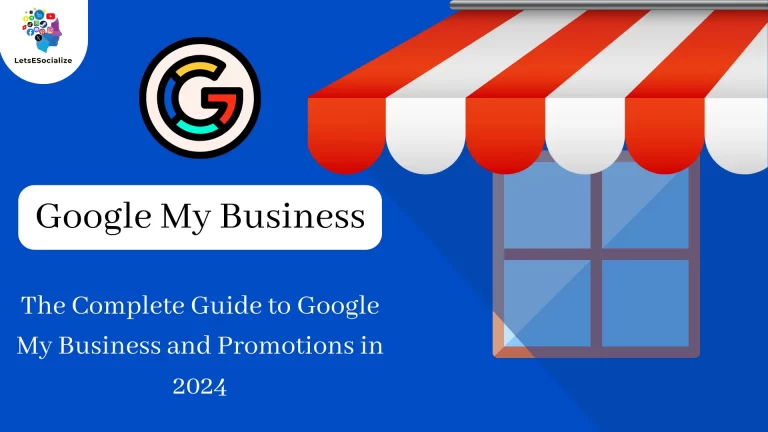Table of Contents
In today’s digital landscape, having a strong online presence is crucial for local businesses. Two vital tools in this endeavor are Google My Business and Google Analytics. While they serve different purposes, they can be used together to gain valuable insights, improve your online visibility, and attract more customers.
Here’s a breakdown of each platform and how they benefit your business:
Google My Business (GMB):
- Free tool: Manage your online presence across Google Search and Maps.
- Key features:
- Create and verify your business listing.
- Add business information (description, photos, contact details, opening hours).
- Respond to reviews, post updates, and offers, and engage with customers directly.
- Provides basic performance insights (views, clicks, calls, messages).
- Benefits:
- Improves local SEO and increases chances of appearing in relevant searches.
- Builds trust and credibility with potential customers through reviews and interaction.
- Drives website traffic and engagement with calls, directions, and website link clicks.
- Offers free basic analytics to understand how customers find and interact with your business online.
Google Analytics:
- Web analytics platform: Tracks user activity on your website or app.
- Key features:
- Collects data on website traffic, user demographics, interests, and behavior.
- Provides insights into how users navigate your website, what content they engage with, and where they come from.
- Tracks conversions (e.g., e-commerce purchases, lead generation forms, phone calls)
- Offers advanced tools for marketing campaigns, audience segmentation, and data analysis.
- Benefits:
- Understands your website audience and their preferences.
- Identifies areas for improvement on your website to enhance user experience and conversions.
- Measures the effectiveness of marketing campaigns and optimizes them for better results.
- Offers deeper insights than GMB’s basic analytics.
Using GMB and Analytics together:
- While GMB focuses on your presence on Google Maps and Search, Analytics analyzes user behavior on your website.
- You can link your GMB listing to your website in Analytics for a more comprehensive view of the customer journey.
- Use GMB insights to understand how people find your website through Google Search and Maps, and use Analytics to understand what they do once they get there.
- Analyze website traffic sources in Analytics to see how GMB clicks translate to website visits.
- Consider advanced tracking methods (UTM parameters, Google Tag Manager) for deeper insights into specific GMB actions and their website impact.
Remember:
- GMB is crucial for any local business with a physical location.
- Analytics benefits any website owner, offering valuable insights regardless of industry.
- Using both tools together provides a deeper understanding of your online presence and customer behavior, ultimately helping you attract more customers and grow your business.
I hope this introduction gives you a good starting point. Feel free to ask further questions about specific features, usage, or how to utilize them together for your specific needs!
Also Read – The Complete Guide to Google My Business Messaging 2024
Also Read – The Complete Guide to the Google My Business Help Center in 2024
Getting Started with Google My Business
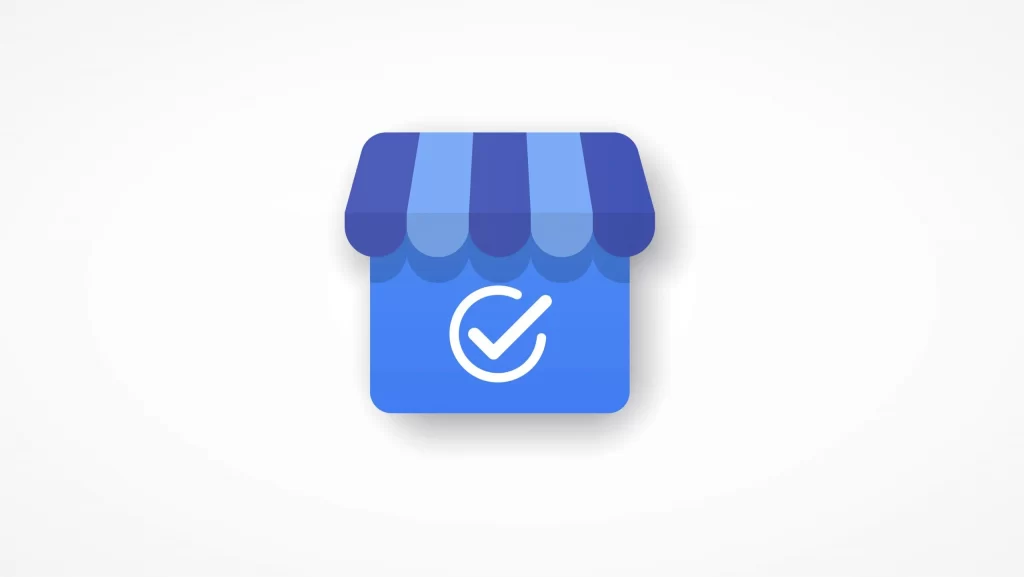
Getting started with Google My Business (GMB) is a straightforward process that can significantly improve your online presence and attract more customers. Here’s a step-by-step guide:
1. Sign Up and Claim Your Business:
- Visit https://business.google.com/: https://business.google.com/ and click “Start now.”
- Search for your business name to see if it already exists. If not, click “Add your business to Google.”
- Fill out the required information, including your business name, category, address, and phone number.
- Choose a verification method (phone call, postcard, email) and follow the instructions to verify your ownership.
2. Complete Your Business Profile:
- Once verified, head to your GMB dashboard to optimize your profile.
- Add a detailed business description that highlights your offerings and unique selling points.
- Upload high-quality photos and videos showcasing your business, products, and team.
- Set your accurate opening hours and ensure they’re updated for holidays or special occasions.
- Add essential details like website URL, service areas, attributes (e.g., wheelchair accessible), and payment methods accepted.
3. Engage with Customers:
- Respond to reviews, both positive and negative, promptly and professionally. Thank customers for positive feedback and address concerns raised in negative reviews.
- Utilize posts to share updates, announcements, offers, and events to keep your audience informed and engaged.
- Encourage customers to leave photos and reviews by offering incentives or simply requesting feedback.
4. Track Your Performance:
- Access the insights section of your GMB dashboard to track key metrics like views, clicks, calls, messages, and website visits.
- Analyze how customers find your business profile and use the insights to adjust your strategies for better visibility and engagement.
Additional Tips:
- Claim and manage your listings on other online directories and review websites.
- Run promotions and offers through GMB posts to attract new customers.
- Use relevant keywords in your profile descriptions and posts to improve local search ranking.
- Link your GMB profile to your website for seamless tracking and analytics.
- Stay updated on GMB features and utilize new functionalities to enhance your online presence.
By following these steps and keeping your profile updated and engaging, you can leverage Google My Business to attract more local customers, build trust, and ultimately grow your business. Remember, it’s an ongoing process, so consistency and engagement are key!
Advanced Google My Business Features
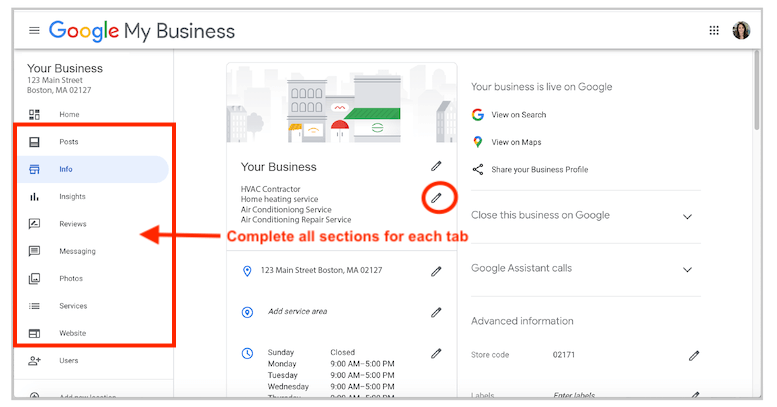
Google My Business goes beyond the basic profile setup and offers several advanced features to power up your local business marketing. Here are some highlights:
Engagement & Interaction:
- Messaging: Allow customers to directly message you through your GMB profile for inquiries and bookings.
- Q&A: Answer frequently asked questions to address customer concerns and provide valuable information.
- Community Posts: Share updates, announcements, and local events to build community engagement.
Promotions & Offers:
- Create Google Posts: Highlight special offers, deals, and events with eye-catching visuals and calls to action.
- Promote Products: Showcase your products directly within your GMB profile with attractive pictures and descriptions.
- Run Local Offers: Create limited-time deals redeemable at your physical location to attract new customers.
Targeting & Insights:
- Manage Multiple Locations: If you have multiple business locations, handle them efficiently from one central dashboard.
- Target Specific Audiences: Use GMB insights to understand your audience demographics and tailor your content and offers accordingly.
- Measure Performance: Utilize detailed analytics to track the reach and engagement of your posts, offers, and other GMB activities.
Specialized Features:
- Appointment Booking: Integrate scheduling tools to allow customers to book appointments directly through your GMB profile.
- Menu Upload: Restaurants can showcase their menu with descriptions, photos, and pricing for increased visibility.
- Website Builder: Build a simple, mobile-friendly website directly within your GMB dashboard, eliminating the need for separate web hosting.
Additional Tips:
- Utilize Google Posts consistently: Share engaging content at least once a week to keep your audience informed and interested.
- Respond to messages and Q&A promptly: Demonstrate responsiveness and provide excellent customer service.
- Experiment with different offers and promotions: Track results and see what resonates best with your audience.
- Leverage GMB insights to refine your strategy: Learn about your customer demographics and interests to tailor your content and offerings.
- Explore advanced features relevant to your industry: Many specialized features like appointment booking or menu upload can greatly benefit specific businesses.
Remember, mastering advanced GMB features takes time and experimentation. Keep exploring, adapt your approach based on results, and use these functionalities to their full potential to enhance your local online presence, attract new customers, and achieve your business goals.
Connecting Google Analytics to Google My Business

Connecting Google Analytics to your Google My Business (GMB) profile unlocks valuable insights into how customers find your business online and what they do once they get there. Here’s a step-by-step guide:
1. Prepare your Google Analytics account:
- Make sure you have a Google Analytics account and website tracking code implemented on your website.
- If you need to create a new account, visit <invalid URL removed>: <invalid URL removed>.
2. Access your GMB dashboard:
- Log in to your Google My Business account at https://business.google.com: https://business.google.com.
- Select the business profile you want to connect.
3. Connect to Google Analytics:
- Click on “Insights” in the left-hand menu of your GMB dashboard.
- Scroll down to the “Website” section and click “Manage website.”
- Click “Connect website” and choose the website you want to connect.
- You’ll be redirected to your Google Analytics account. Follow the on-screen instructions to grant permission for GMB to access your analytics data.
4. Verify the connection:
- Once connected, go back to your GMB insights dashboard.
- Under “Website,” you should see the connected website URL and a green “Connected” status.
5. (Optional) Enable UTM parameters:
- To gain deeper insights into specific GMB actions, consider using UTM parameters in your GMB posts, offers, and website links.
- This allows you to track which GMB activities drive website traffic and conversions in your Google Analytics reports.
Additional Tips:
- Ensure your website tracking code is implemented correctly for accurate data collection.
- Allow 24-48 hours for data to appear in your Google Analytics reports after connecting.
- Utilize advanced features like custom segments and goal tracking in Analytics for further insights.
- Regularly monitor your GMB insights and Analytics reports to understand the impact of your online presence and optimize your strategies for better results.
By connecting Google Analytics to your GMB profile, you gain a holistic view of your online customer journey, enabling you to attract more qualified leads, improve website performance, and ultimately achieve your business goals.
If you encounter any issues or have further questions about specific features, feel free to ask!
Website Traffic & Customer Behavior Analysis
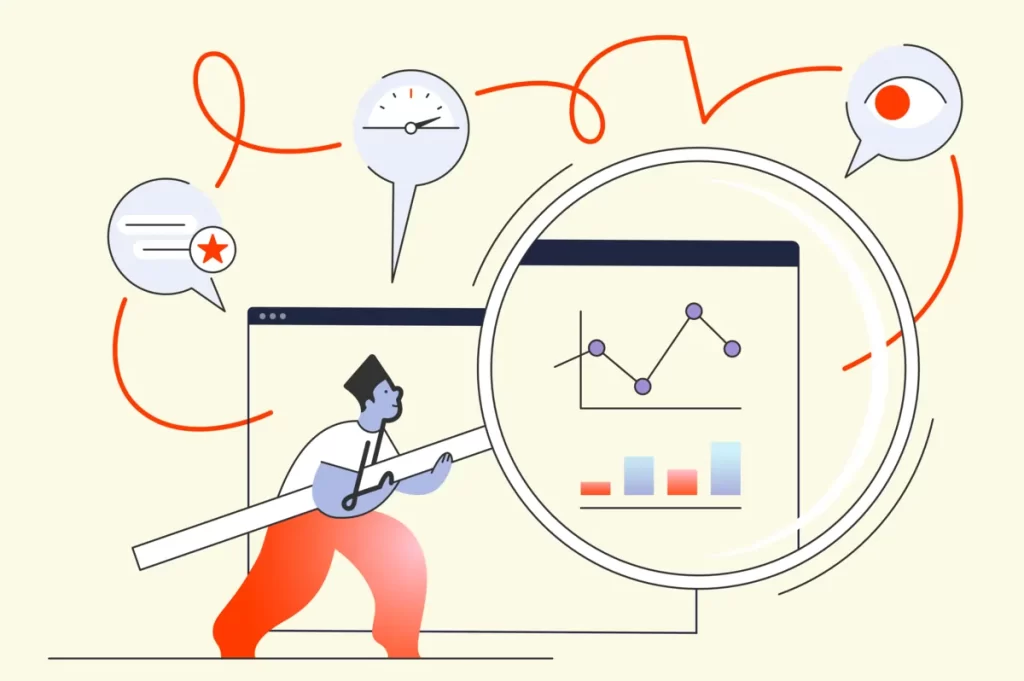
Analyzing your website traffic and customer behavior is crucial for understanding your audience, optimizing your website, and ultimately achieving your business goals. Here’s a breakdown of the key steps involved:
1. Data Collection & Setup:
- Choose your analytics tool: Popular options include Google Analytics, Adobe Analytics, and Heap. Consider your website platform, budget, and desired features when selecting a tool.
- Implement tracking code: Embed the provided code snippet into your website’s header or footer to collect data on user activity.
- Set up conversion tracking: Define what actions constitute conversions for your website (e.g., purchases, sign-ups, downloads) and configure your tool to track them.
- Customize tracking: Consider tracking additional data like user demographics, device types, and referral sources for deeper insights.
2. Traffic Analysis:
- Essential metrics: Focus on key metrics like unique visitors, page views, bounce rate, average session duration, and conversion rate.
- Traffic sources: Analyze where your website traffic comes from (e.g., organic search, social media, referrals) to understand effective marketing channels.
- User journey: Track how users navigate your website, which pages they visit, and where they leave to identify areas for improvement.
- Conversion funnel analysis: Analyze the steps users take towards conversion to identify drop-off points and optimize your conversion funnel.
3. Customer Behavior Analysis:
- Segmentation: Group users based on demographics, interests, purchase history, or other relevant factors. This allows for personalized website experiences and targeted marketing campaigns.
- Heatmaps & Session Recordings: Visualize user behavior through heatmaps or session recordings to see where they click, scroll, and spend their time.
- User testing & surveys: Conduct user testing sessions and surveys to gather direct feedback on your website, products, and marketing materials.
4. Advanced Analysis & Optimization:
- Attribution modeling: Understand how different marketing touchpoints contribute to conversions.
- A/B testing: Experiment with different website elements and content to see what resonates best with your audience.
- Marketing campaign analysis: Measure the effectiveness of your marketing campaigns and optimize them based on data-driven insights.
Additional Tips:
- Stay updated on trends: Keep track of evolving online customer behavior and analytics trends to adapt your strategies accordingly.
- Benchmark your performance: Compare your data to industry standards and competitors to identify areas where you can improve.
- Focus on action: Use your insights to make actionable changes to your website, marketing campaigns, and overall customer experience.
- Continuous improvement: Remember, website traffic and customer behavior analysis is an ongoing process. Regularly gather data, analyze it, and use it to refine your approach for optimal results.
By implementing these steps and utilizing available tools and techniques, you can gain valuable insights into your website traffic and customer behavior, enabling you to create a website that attracts more qualified leads, converts better, and ultimately drives business success.
Measuring Calls & Store Visits
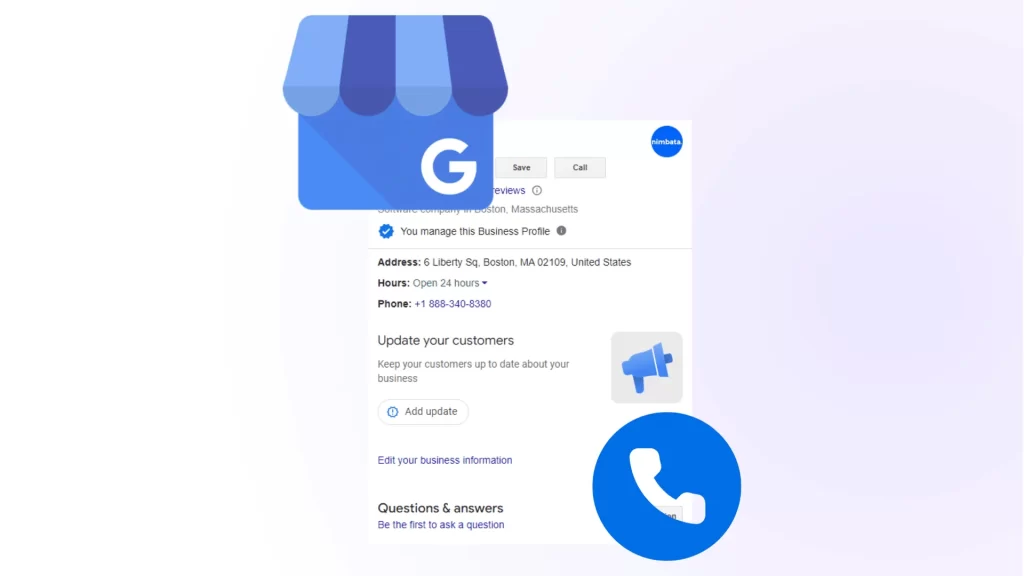
Measuring calls and store visits can be trickier than tracking online actions, but it’s still crucial for understanding your offline conversions and the overall effectiveness of your marketing efforts. Here are several methods you can employ:
Calls:
- Call tracking:
- Dedicated services: Utilize services like Google Call Extensions or third-party call tracking tools. These assign unique phone numbers to different campaigns or sources, allowing you to track which marketing efforts drive the most calls.
- Call analysis: Analyze recordings or transcripts of calls to understand customer needs, identify sales opportunities, and improve your call center’s effectiveness.
- Website integration: Track phone calls initiated from your website using click-to-call buttons or call tracking codes. This helps connect online actions with offline conversions.
Store Visits:
- Physical counters: Invest in foot traffic counters at your store entrance to directly measure customer visits. Consider advanced options that link data to specific marketing campaigns or online interactions.
- Loyalty programs: Implement a loyalty program with in-store check-ins to track customers who visit based on online interactions. Offer incentives for check-ins to encourage participation.
- Wi-Fi analytics: If you offer free Wi-Fi, utilize analytics tools to track unique device IDs and estimate in-store visits. Combine this data with online marketing efforts to identify connections.
Offline Conversions:
- Manual tracking: Utilize forms, surveys, or special offer codes at your store to collect data on how customers found you online before making a purchase. This helps connect online marketing to offline sales.
- CRM integration: Integrate your online marketing platform with your Customer Relationship Management (CRM) system. This allows you to track online leads that convert offline and attribute them to specific marketing campaigns.
- Point-of-sale (POS) data analysis: Analyze POS data to identify purchases linked to specific marketing campaigns or online interactions. Look for patterns and correlations to understand what drives offline sales.
Additional Tips:
- Combine online and offline data: Integrate data from various sources to gain a holistic view of the customer journey and understand how online efforts contribute to offline conversions.
- Attribution modeling: Implement attribution models to accurately assess how different marketing touchpoints contribute to offline conversions. Consider factors like time decay and multi-touch attribution.
- Test and experiment: Continuously test different methods and tools to find the most effective approach for measuring your specific offline metrics. Adapt your strategy based on results and industry best practices.
Remember, measuring offline conversions can be complex and involve some estimation. Start with methods that fit your resources and marketing goals, and gradually evolve your approach as your needs and budget allow. By consistently collecting data and analyzing it, you can gain valuable insights into the impact of your marketing efforts on the real world, ultimately leading to better campaign optimization and business growth.
Search Engine Optimization (SEO)

Search Engine Optimization (SEO) is the practice of improving your website’s ranking in search engine results pages (SERPs) for relevant keywords and search queries. This essentially increases the organic traffic your website receives, potentially leading to more conversions and business growth. Here’s a breakdown of key SEO aspects:
On-Page Optimization:
- Keyword research: Identify relevant keywords and phrases your target audience uses to search for products, services, or information related to your business.
- Content optimization: Create high-quality content that incorporates your target keywords naturally and addresses user intent. Ensure content is informative, engaging, and optimized for readability.
- Technical SEO: Address technical aspects of your website like website speed, mobile-friendliness, structured data markup, and internal linking to improve crawlability and user experience.
- Image optimization: Use descriptive filenames, alt text, and relevant image sizes to improve image search ranking.
Off-Page Optimization:
- Link building: Acquire backlinks from high-quality, relevant websites in your niche. This signals trust and authority to search engines.
- Local SEO: If you have a physical location, optimize your Google My Business listing and online directories with accurate information and positive reviews.
- Social media engagement: Build an active social media presence and share your content to increase brand awareness and potentially earn backlinks.
Additional Strategies:
- Content marketing: Regularly create valuable content like blog posts, articles, or videos to attract organic traffic and establish expertise.
- Technical audits: Utilize tools and audits to identify technical SEO issues and optimize your website for search engines.
- Stay updated: Search engine algorithms evolve, so keep up with industry trends and adapt your strategies accordingly.
Benefits of SEO:
- Increased organic traffic: Attract more qualified visitors to your website without paid advertising.
- Improved brand awareness: Higher search engine ranking increases brand visibility and credibility.
- Targeted traffic: SEO helps reach users actively searching for products or services you offer.
- Cost-effective: While ongoing effort is required, SEO offers long-term organic traffic benefits compared to paid advertising.
Remember: SEO is a long-term strategy, and results may not be immediate. However, by consistently implementing best practices and staying updated, you can significantly improve your website’s search engine ranking and drive sustainable organic traffic growth for your business.
Local Audience Building & Engagement
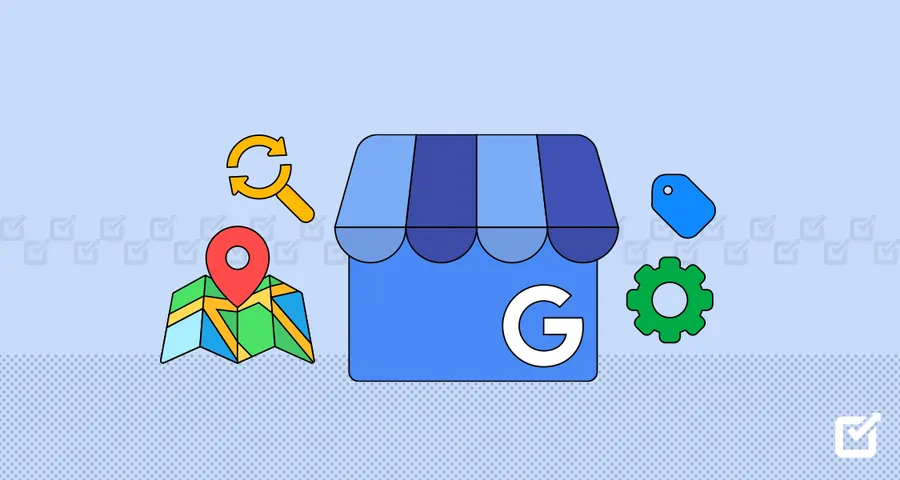
Building a strong local audience and engaging them through Google My Business (GMB) requires a multi-pronged approach that leverages both online and offline strategies. Here are some key steps:
Optimize Your GMB Profile:
- Complete and accurate information: Ensure your business name, address, phone number, website URL, category, and description are accurate and up-to-date.
- High-quality photos and videos: Showcase your business, products, and team with compelling visuals.
- Positive reviews: Encourage satisfied customers to leave positive reviews and respond promptly to all reviews, both positive and negative.
- Regular posts and updates: Share news, events, offers, and behind-the-scenes glimpses to keep your audience engaged.
- Call to action buttons: Make it easy for customers to contact you, book appointments, or visit your website.
Engage with Your Audience:
- Respond to reviews: Thank customers for positive feedback and address concerns raised in negative reviews professionally.
- Answer questions: Respond promptly to questions posted on your GMB profile.
- Run contests and promotions: Encourage participation and interaction with targeted offers and giveaways.
- Host online events: Utilize GMB’s event feature to promote local events and attract more visitors.
- Post community updates: Share relevant local news, happenings, and information to establish yourself as a local authority.
Connect with the Local Community:
- Network with other businesses: Partner with local businesses for joint promotions, events, or cross-promotion.
- Support local events and initiatives: Sponsor local events or volunteer your time to build goodwill and brand awareness.
- Get involved in online communities: Join local Facebook groups, forums, or social media pages to connect with potential customers.
- Offer local pick-up or delivery: Cater to customers who prefer not to visit your location by offering convenient options.
- Run targeted local ads: Utilize Google Ads or Facebook Ads to reach specific demographics and locations with relevant ad campaigns.
Track and Analyze Results:
- Monitor your GMB insights to understand how customers find you, what content resonates, and how your profile performs.
- Track website traffic and conversions are driven by GMB to measure the impact of your efforts.
- Use insights to refine your strategies and optimize your GMB profile for better results.
Additional Tips:
- Personalize your approach: Tailor your GMB content and engagement strategies to your specific industry, target audience, and local community.
- Be consistent: Regularly update your profile, post engaging content, and interact with your audience to maintain visibility and engagement.
- Focus on customer experience: Provide excellent customer service both online and offline to build positive word-of-mouth and encourage repeat business.
- Utilize advanced features: Explore advanced GMB features like appointment booking, messaging, and website builder to enhance your profile and attract more customers.
By implementing these strategies and leveraging the power of GMB, you can effectively build a strong local audience, foster deeper engagement, and ultimately achieve your business goals in your local community.
Best Practices for Maintaining Your Accounts

Here are some best practices for maintaining your accounts on Google My Business (GMB):
Regular Updates and Engagement:
- Post consistently: Share updates, announcements, offers, and events at least once a week to keep your audience informed and engaged. Utilize different post types like text, photos, and videos to add variety.
- Respond promptly: Answer questions, and respond to reviews (both positive and negative) promptly (within 24 hours ideally) to showcase responsiveness and excellent customer service.
- Encourage reviews: Ask satisfied customers to leave positive reviews through in-person requests, email follow-ups, or social media promotions. Respond to all reviews, thanking customers for positive feedback and addressing concerns raised in negative ones professionally.
- Run promotions and offers: Utilize GMB posts and the “Offers” section to promote special deals, discounts, or events to attract new customers and encourage returning ones.
- Host online events: Utilize the GMB event feature to promote local events or webinars to attract more visitors and establish yourself as a local resource.
Profile Optimization and Information Accuracy:
- Complete and accurate information: Ensure your business name, address, phone number, website URL, category, description, and operating hours are accurate and up-to-date. Inconsistent information can negatively impact your search ranking and user experience.
- High-quality photos and videos: Showcase your business, products, team, and atmosphere with compelling visuals. Use professional-looking images and consider adding virtual tours or 360° photos for an immersive experience.
- Keywords in descriptions: Integrate relevant keywords naturally into your business description, category selection, and post content to improve local search ranking.
- Call-to-action buttons: Make it easy for customers to contact you, book appointments, or visit your website by adding prominent call-to-action buttons.
Advanced Features and Insights:
- Explore advanced features: Utilize functionalities like appointment booking, messaging, Q&A, and website builder to enhance your GMB profile and provide more value to your audience.
- Track and analyze insights: Regularly monitor your GMB insights dashboard to understand how customers find your business, what content resonates, and how your profile performs. Use these insights to inform your content strategy and optimize your profile for better results.
- Connect to Google Analytics: Linking your GMB profile to Google Analytics provides a more comprehensive view of your online customer journey and website traffic driven by GMB.
Additional Tips:
- Personalize your approach: Tailor your GMB content and engagement strategies to your specific industry, target audience, and local community.
- Stay updated: Google My Business features and functionalities evolve, so keep yourself informed and adapt your strategies accordingly.
- Run local SEO campaigns: Consider supplementing your GMB efforts with local SEO campaigns to further improve your online visibility in your target area.
- Promote your GMB profile: Share your GMB profile link on your website, social media platforms, email signatures, and marketing materials to increase visibility and encourage engagement.
By following these best practices and maintaining your GMB profile actively, you can ensure your business has a strong online presence, attract more local customers, and achieve your business goals. Remember, consistency and engagement are key to success!
Also Read – How to Write Great LinkedIn Articles (With Examples)
Also Read – How does the LinkedIn algorithm work?
Key Takeaways & Next Steps
I’ve structured the post in an easy-to-follow format, covering the most important topics related to using Google My Business and Google Analytics effectively, with actionable insights for local business owners. Please let me know if you need any modifications or have additional requests!