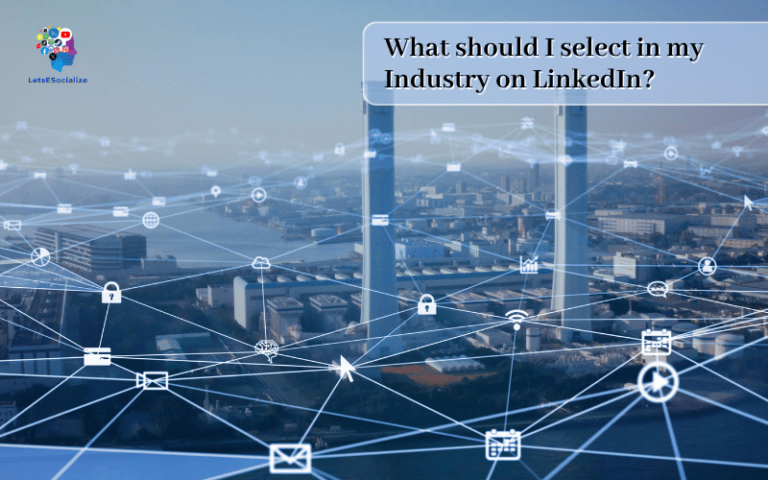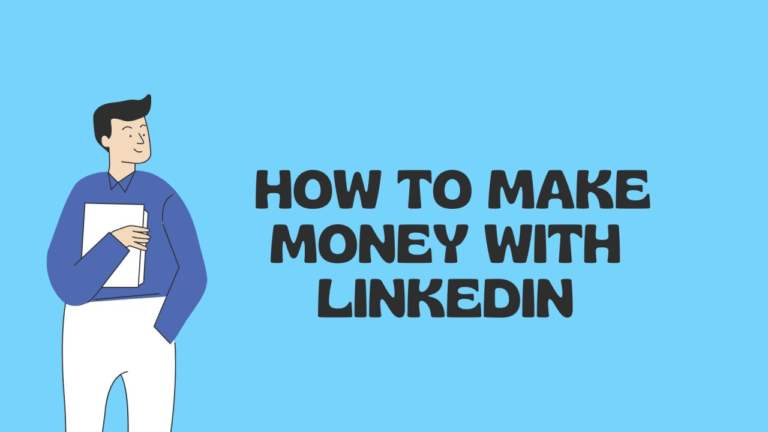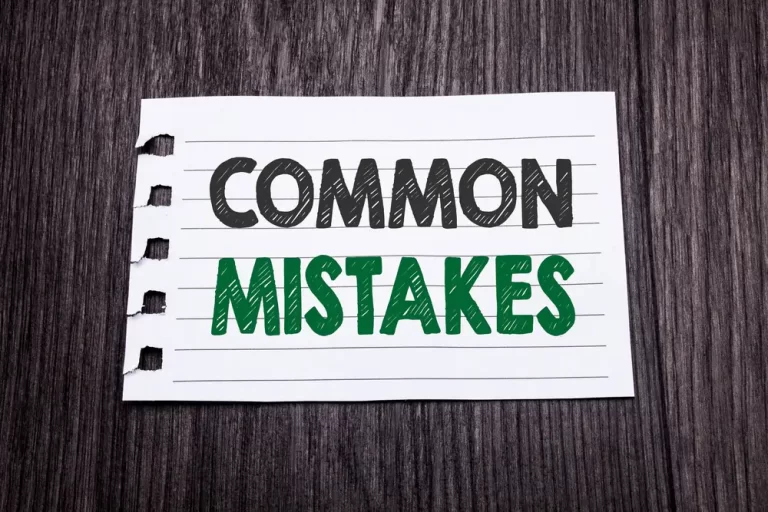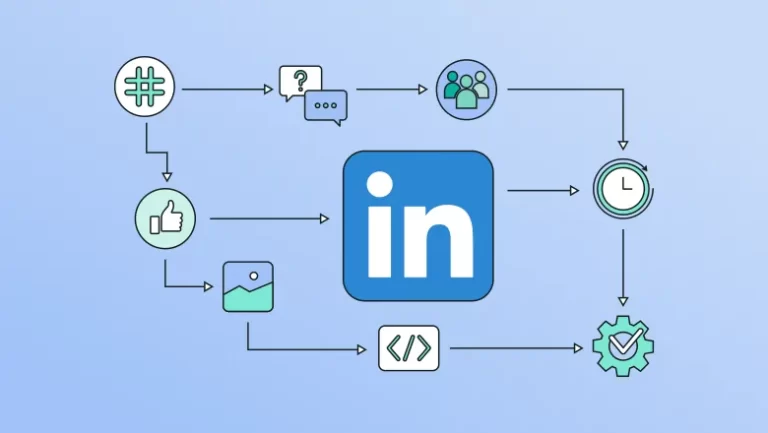LinkedIn is the world’s largest professional networking platform with over 722 million users worldwide. With such a large audience, publishing articles on LinkedIn can be a great way to establish yourself as an industry expert, promote your business, and attract new leads and opportunities.
However, writing compelling articles that engage your target audience takes skill and planning. This comprehensive guide will teach you how to write great LinkedIn articles with examples and best practices.
Table of Contents
Why Write LinkedIn Articles?
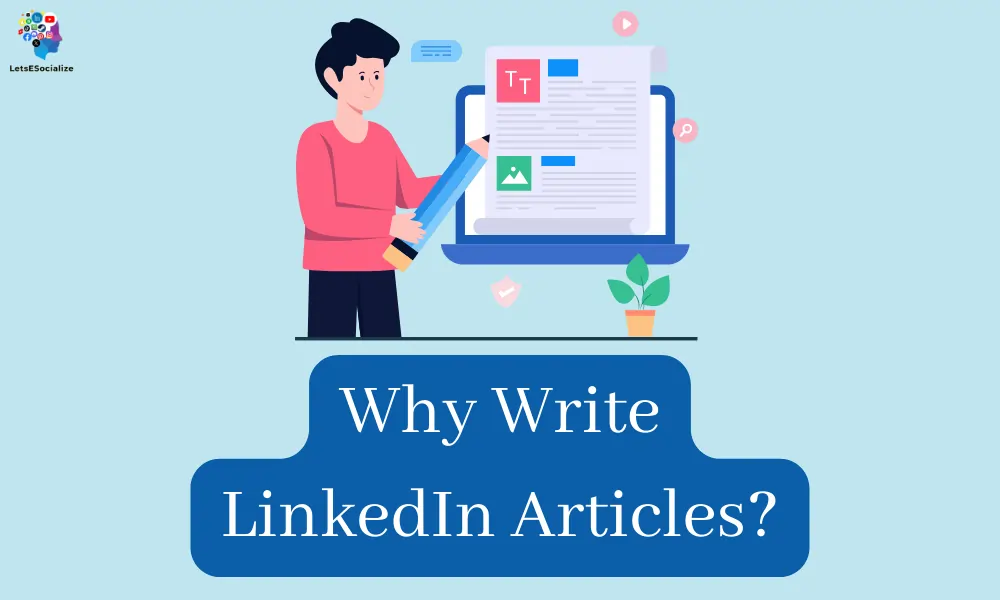
Here are some of the key benefits of publishing articles on LinkedIn:
- Thought leadership: Position yourself as an authority in your niche by sharing unique insights and perspectives.
- Lead generation: Attract new leads by showcasing your knowledge and expertise. Include a strong call to action in your articles.
- Brand awareness: Increase awareness for your brand or business by getting your content in front of a massive audience.
- SEO benefits: Quality articles can improve your rankings on search engines when optimized with relevant keywords.
- Engagement: Articles allow you to connect with your network and spark discussion through likes, comments, and shares.
In summary, LinkedIn articles provide a platform to boost authority, traffic, leads, and visibility for your brand. But the competition is fierce, so your content needs to stand out.
Also Read – Not everyone gets a B2B Audience on LinkedIn Do
How to Come Up With Winning Ideas

The foundation of every great article is a compelling, innovative topic. Here are ways to brainstorm the best ideas:
Research Trending Topics and Problems
Look at what topics are resonating in your industry using tools like BuzzSumo. Identify the challenges your audience is facing right now. Offer a fresh solution.
Piggyback Off Headlines
Check news sites and publications like Forbes and Entrepreneur for trending headlines. Provide your spin on the topic.
Mine Your Audience’s Questions
Use social listening and surveys to uncover the burning questions in your audience’s mind. Then create articles that address those concerns.
Analyze Successful Competitors
Study influencers in your space. What topics do they cover? What angles are missing that you could provide a unique perspective on?
Promote Your Latest Content
Turn your latest blog post, whitepaper, video, etc. into a LinkedIn article by repurposing the content. Include teaser info directing people to the full resource.
Ask Colleagues For Input
Collaborate with team members in your company to uncover potential ideas based on their expertise. Unique perspectives can lead to your next thought leader piece.
When brainstorming, ensure your ideas are timely, relevant, and compelling for your target audience. The topic should communicate what’s in it for your readers.
Craft a Magnetic Headline

Your headline is the very first thing people will see, so it needs to capture attention and spark interest right away. Follow these tips for writing irresistible LinkedIn post headlines:
- Include your keyword: Include your main topic keyword so your article surfaces in relevant LinkedIn searches.
- Keep it short: Get straight to the point with a clear, succinct headline of less than 60 characters.
- Lead with a number: Numbers and stats like “10 Ways” stand out in the feed.
- Pose a question: Pique curiosity with headlines like “Struggling to Get LinkedIn Engagement? Here’s Why.”
- Flag trends: Let readers know your content is current by including phrases like “New for 2022” or “The Latest Trends In…”
- Target emotions: Trigger excitement, curiosity, or intrigue with headline phrases like “Warning” or “How To Avoid…”
- Mention benefits: Communicate what readers will get out of your piece like “How To Use LinkedIn to Double Your Lead Generation.”
Keep testing different headline formulas and angles to see what resonates most with your audience and drives the highest engagement.
Headline Examples:
- 7 Cutting-Edge LinkedIn Features You May Have Missed in 2022
- Struggling to Get LinkedIn Engagement? Here’s Why (And What To Do About It)
- The Top 5 LinkedIn Article Mistakes You Need to Avoid Right Now
Craft Your Introduction

Use your opening sentences to set the stage for what’s to come in your article. Here’s how to write a compelling intro:
- Hook readers in Grab attention right off the bat with a surprising stat, bold statement, rhetorical question, or intriguing story.
- Summarize the focus: Give a crystal clear overview of the specific issue or concept your article will cover. Help readers know what to expect.
- Explain relevance: Quickly establish why this topic is timely, useful, and matters to your target audience.
- Highlight key takeaways: Summarize the 2-3 big ideas, solutions, or tips readers will learn so they are primed to keep reading.
- Transition: End your intro by moving into the first section of your post to maintain flow. For instance, “Let’s dive into the first tip…”
Keep your intro short, scannable, and focused. You want to orient readers without giving everything away up front.
Introduction Examples:
“LinkedIn’s algorithm favors content that sparks meaningful engagement. But with over 100 million other creators competing for attention, standing out is a struggle. In this article, I’ll reveal the 8 proven strategies to generate 10x more likes, comments, and shares on your LinkedIn posts.”
“Forbes reports that 93% of recruiters use LinkedIn to vet and hire candidates. Yet while the opportunity is huge, most professionals aren’t maximizing their profiles. In the next few paragraphs, I’ll share how to craft an all-star LinkedIn profile that captivates recruiters and transforms you from applicant to leading contender.”
Structure the Body With Scannable Sections

The body is where you deliver the meat of your advice, insights, and recommendations. Make your content ultra-scannable by breaking it up into short paragraphs and visual sections.
Use Subheadings
Divide your post into logical sections with clear subheadings. This signals the start of a new topic or point so readers can skip and scan.
Subheading examples:
- Why Most LinkedIn Posts Fail
- How to Get Into the Right LinkedIn Mindset
- 7 Steps to Creating Viral Content
Include Numbered Lists and Bullets
Break up paragraphs with bullets and numbered lists when sharing multiple tips, steps, examples, stats, etc. Lists make skimming easy.
Embed Relevant Images
Insert images throughout your article to add visual interest. Include charts or graphics to illustrate data. Use photos to depict concepts or examples. Ensure images are high-quality and relevant.
Format Text for Quick Scans
Use formatting strategically so readers can process your content rapidly:
- Bold key terminology and keywords
- Put tips or quotes in italics
- CAPITALIZE WORDS you want to emphasize
Keep Paragraphs Short
Paragraphs longer than 3-5 sentences slow readers down. Break up your advice and commentary into quick, bite-sized paragraphs.
Add Pop Culture References
Sprinkle in some timely real-world references to pop culture, current events, and business trends to keep your article relatable and fresh.
Engage Readers with Questions

Drawing readers into a dialogue with your content boosts engagement. Sprinkle thoughtful questions throughout your piece:
- Begin sections with a related question to get minds primed for the info ahead.
- End sections by asking readers to reflect on what they just learned.
- Ask for input by posing questions like “What are your top tips for writing LinkedIn articles?” This sparks discussion.
Respond to any comments your questions generate to keep the conversation going. Questions show you care what your audience thinks.
Share Examples and Stories
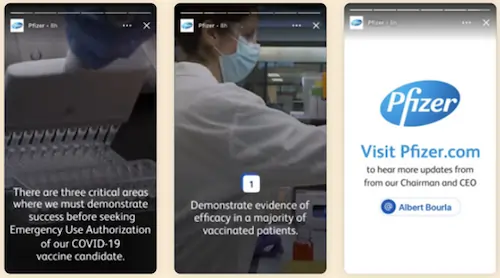
Back up your points with concrete examples and stories that bring your advice to life:
- Use case studies: Share a client success story that illustrates a key lesson or outcome.
- Provide hypotheticals: Walk through a sample scenario applying your tips.
- Relay anecdotes: Tell a funny, inspiring, or illuminating story from your career.
- Use analogies: Compare your concept to something familiar using “it’s like” phrasing.
- Offer quotes: Weave in relevant quotes and sound bites from experts.
Vivid stories make your article more memorable, useful, and trustworthy.
Also Read – LinkedIn Pulse Comprehensive Guide
Insert Multimedia
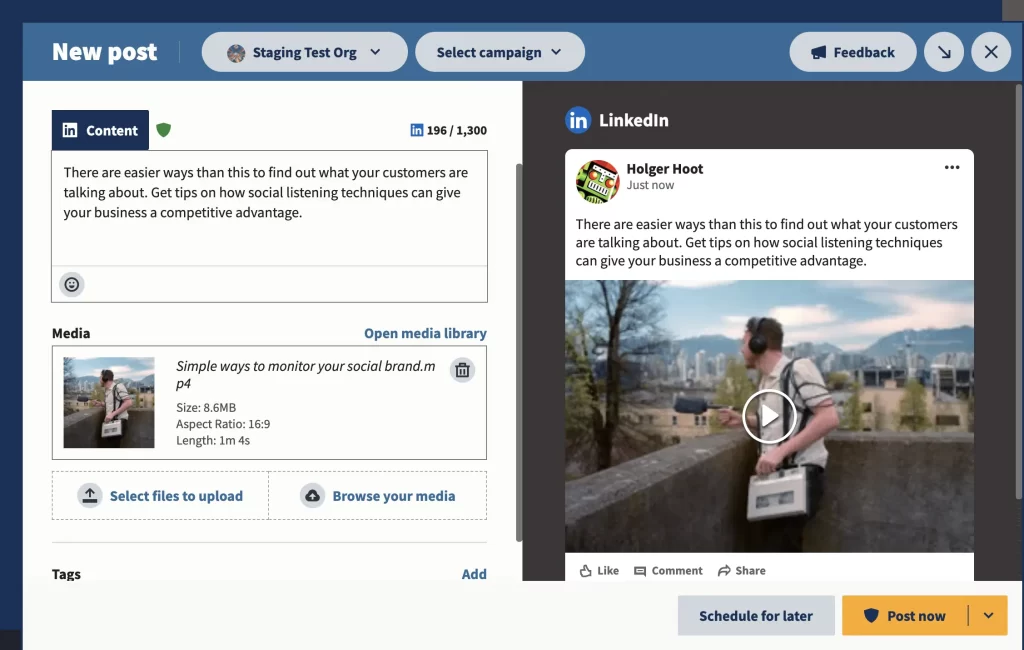
I’d be happy to help you insert multimedia on LinkedIn! To offer the best guidance, I need a bit more context:
1. Where on LinkedIn do you want to insert multimedia?
- Your profile: You can add media to your Experience section, including images, videos, or SlideShares.
- Posts & Articles: Add images, and videos, or embed content from other platforms like YouTube or SlideShare.
- Company Pages: Similar to profiles, you can add images and videos to showcase your company.
2. What type of multimedia are you using?
- Images: Photos, infographics, or illustrations.
- Videos: YouTube, Vimeo, or your own hosted videos.
- Other media: Documents, presentations, or embedded content like tweets or Instagram posts.
3. What’s the purpose of the multimedia?
- Highlight your skills and experience.
- Showcase your work or company.
- Increase engagement on your posts.
Once you provide this information, I can give you specific instructions on how to upload or embed your multimedia on LinkedIn. Additionally, here are some resources that might be helpful:
- LinkedIn Help Center: https://blog.waalaxy.com/en/add-image-linkedin-post/
- How to embed video into LinkedIn: https://www.youtube.com/watch?v=9FkV2BsyHQQ
- Adding media to a LinkedIn Service Page: https://www.youtube.com/watch?v=60W2DGUj-ns
I’m confident we can make your LinkedIn profile or content more engaging with the right multimedia!