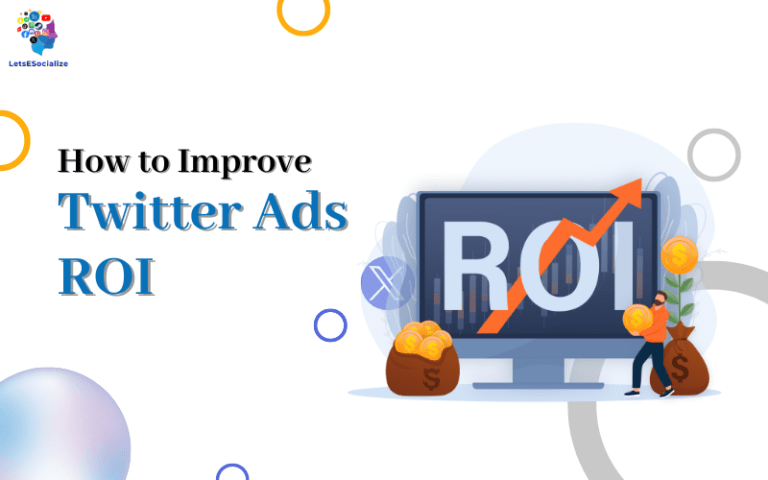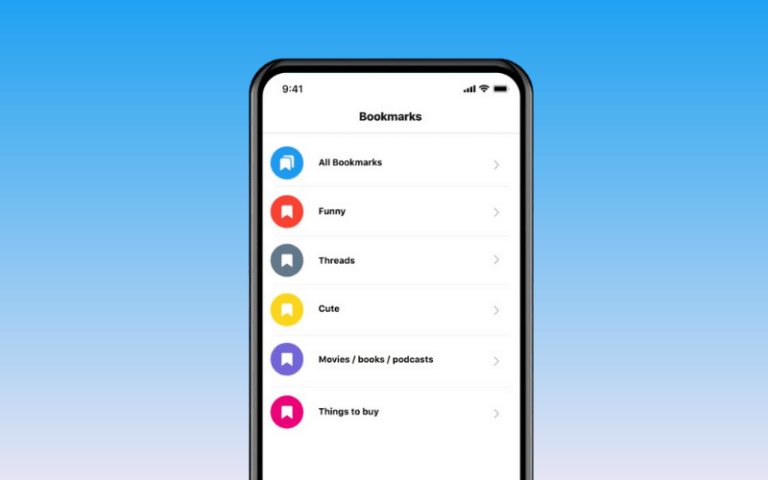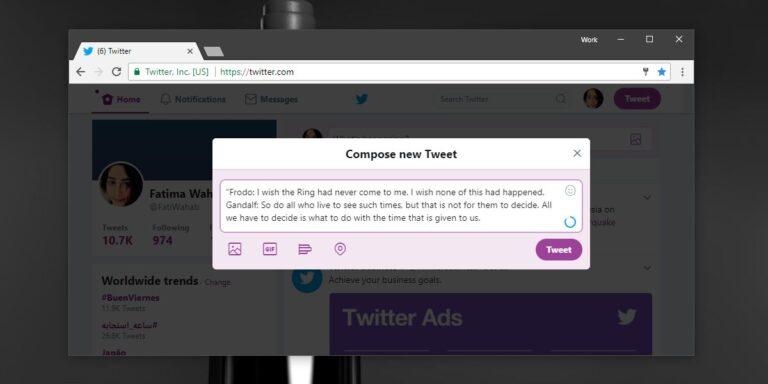Twitter Blue is Twitter’s premium subscription service that offers exclusive features like edit tweets, reader mode, custom icons, and more. But can you use Twitter Blue across multiple Twitter accounts or profiles? This in-depth guide will examine if and does Twitter Blue support multiple Profiles.
Table of Contents
What is Twitter Blue?
First, a quick overview of Twitter Blue. Launched in 2021, Twitter Blue is a monthly subscription that gives paying users access to premium features unavailable to regular users. Some of the key benefits include:
A Twitter Blue subscription costs $2.99 per month. It aims to enhance the experience for Twitter’s most engaged users.
How Does Twitter Blue Work?
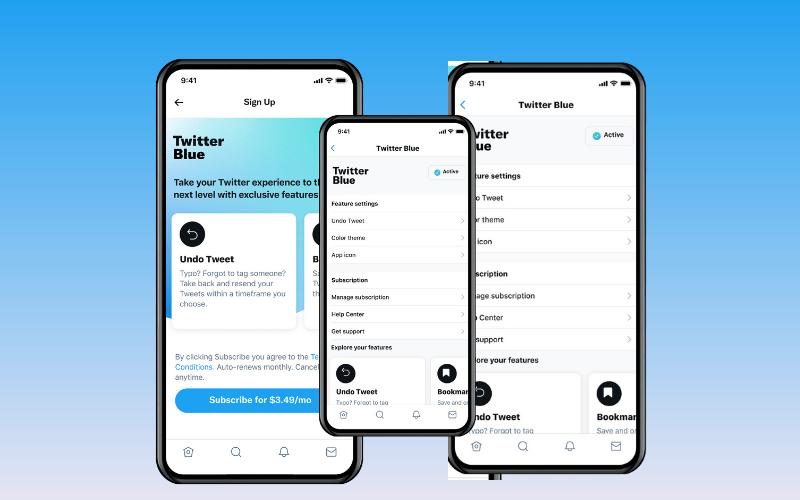
Twitter Blue is account-based. The premium features unlock for the specific Twitter account that was subscribed.
When you sign up for Twitter Blue, you choose which eligible Twitter account you want to upgrade. After subscribing with your payment method, the features become available for that account.
So Twitter Blue enhances the particular profile you apply it to rather than your entire Twitter access broadly. The features are not automatically available on any other Twitter accounts you may have.
Also read: How to use Twitter Blue
Using Twitter Blue on Multiple Accounts
Since Twitter Blue is account-based, here is how it works with multiple Twitter profiles:
So while Twitter Blue does not support managing multiple accounts, you can independently subscribe to different accounts you own to stack the benefits across profiles. The features just have to be paid for on a per-account basis.
Twitter Blue Eligibility
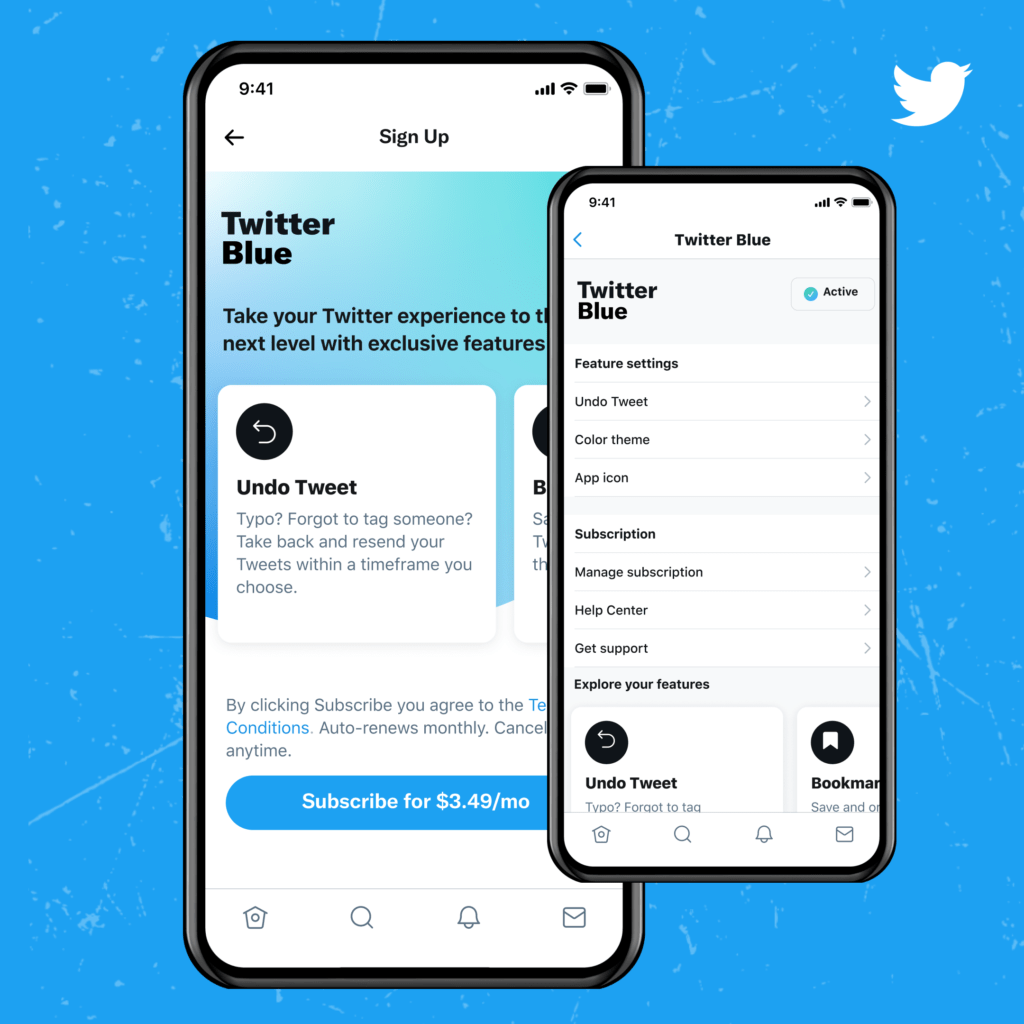
Not all Twitter accounts are eligible to upgrade to Twitter Blue. To qualify, an account must:
So while you may subscribe to multiple legitimate accounts you control to Twitter Blue, any accounts that do not meet the eligibility standards cannot access the subscription.
How Many Accounts Can You Subscribe?
Twitter has not published any official limits on how many accounts a single user can subscribe to Twitter Blue.
However, Twitter reserves the right to limit Twitter Blue signups at their discretion. For example, if you tried subscribing to 20 accounts, Twitter may flag this as abuse or prohibit additional signups.
There are also practical restraints around managing payments for multiple accounts that may naturally limit most users.
But for most legitimate personal and business uses, you likely can subscribe to a reasonable number of accounts controlled by the same owner. However, the maximum number is unclear.
Using Twitter Blue Across Linked Accounts
Some Twitter users have multiple accounts connected in various ways:
In these linked account scenarios, here is how Twitter Blue access works:
So for full access across linked account groups, you must pay for a separate Twitter Blue subscription on each profile.
Signing Up for Multiple Subscriptions
If you decide to subscribe to multiple accounts on Twitter Blue, here are some tips:
Subscribing multiple accounts takes more work. But it allows you to apply the Twitter Blue benefits more broadly.
Use Cases for Multiple Accounts
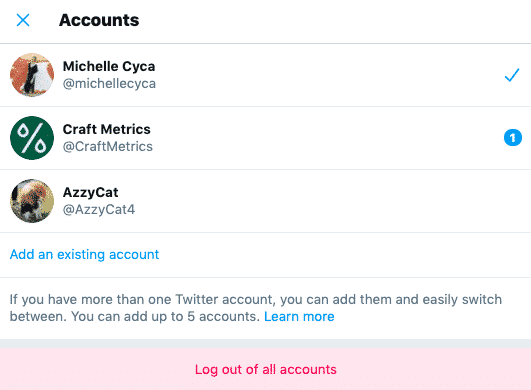
Here are some common examples of users who may want Twitter Blue across several accounts:
Personal + business
A user manages a personal profile along with a separate branded business account. Subscribing both allows features like editing tweets and ad-free reading on each.
Themed accounts
Users maintain different accounts for interests like sports, TV shows, hobbies, etc. Twitter Blue can enhance the experience for each theme.
Professional colleagues
Professionals may collaborate on team or company accounts in addition to individual accounts. Adding Twitter Blue to each helps their work.
Client management
Social media managers often need access to various client accounts and their own. Upgrading benefits the manager and clients.
Family members
Parents may subscribe to kids’ accounts and their own to manage as a family while enjoying premium features.
In these cases, paying for add-on subscriptions can be worth it for accounts you actively use.
Considerations Before Paying for Multiple Twitter Blues
While subscribing to multiple accounts is allowed, you should weigh a few factors first:
Cost
- The $2.99 monthly fee adds up quickly for each additional account. The value may not be worth it for every account.
Time investment
- Actively using many accounts with Twitter Blue takes significant time and effort. Evaluate if you’ll realistically engage enough on each account.
Feature differences
- Some Twitter Blue features may be more useful for certain accounts than others based on how you use them. Prioritize accounts that would benefit most.
Account eligibility
- Be sure each account you want to upgrade meets Twitter Blue’s eligibility and signup requirements before paying.
Alternatives
- Other lower-effort options like TweetDeck may help you manage multiple accounts instead of paying for several Twitter Blue subscriptions.
While the economics can work for a few key accounts, assess your specific needs before committing to paid subscriptions.
Limits of Twitter Blue for Multiple Accounts
While Twitter Blue can be applied to multiple accounts you own, its per-account model does come with inherent limits:
So while Twitter Blue works on a per-account basis, it does not include any special provisions or tools for easily managing multiple subscriptions. The capabilities are limited compared to platforms built for group access.
Twitter Blue and Account Switching Apps
Third-party Twitter account-switching apps like TweetDeck and Tweetbot allow you to manage multiple Twitter accounts conveniently from one dashboard.
However, account-switching apps only provide quick access to logins – they do not share benefits across accounts. For example:
- If you subscribe to Account A to Twitter Blue, Account B will not get those features in a switching app.
- You still need to pay for separate Twitter Blue access on each account you want to have premium features active within the switching app.
So while tools like TweetDeck make accessing multiple accounts easier, they do not remove the need to individually upgrade accounts to Twitter Blue if you want the full feature set enabled on each profile.
Twitter Blue Multi-Account Support – Feature Request
Twitter Blue currently lacks official support for easily managing multiple subscriptions. However, there are ways Twitter could enhance Twitter Blue for multi-account owners:
Account grouping
Allow subscribers to group related accounts into a single Twitter Blue subscription for one monthly price.
Family Sharing
Let subscribers add and share Twitter Blue access across group members, similar to family plans for apps and music subscriptions.
Central dashboard
Provide a dashboard for subscribers to see all associated accounts and manage multiple Twitter Blues together in one place.
Adding capabilities like these could make Twitter Blue more attractive for users with multiple accounts. While individual account subscriptions are possible now, there is room for Twitter to improve support for multi-account owners.
Twitter Blue Roadmap
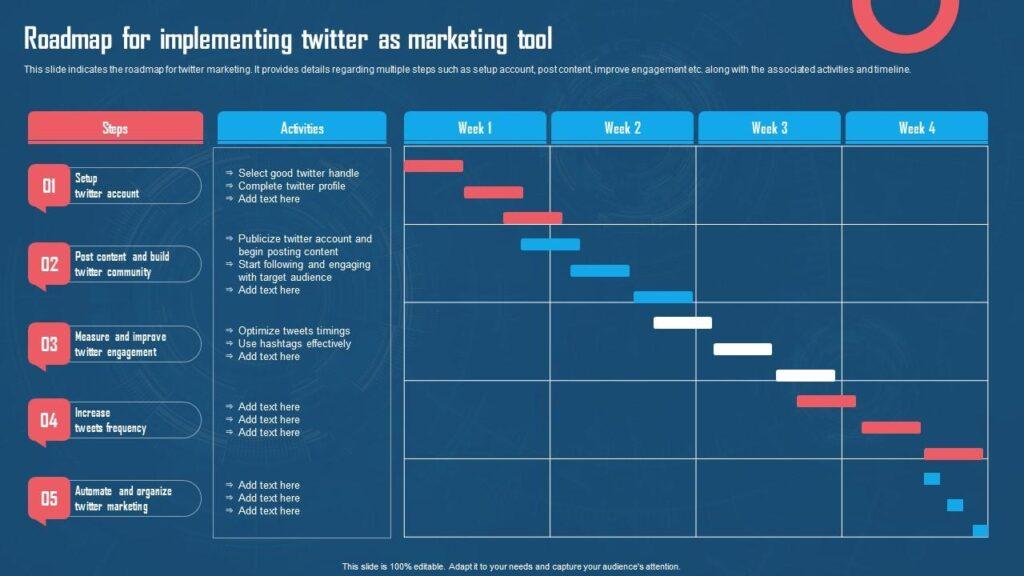
While Twitter has not publicly shared specific plans around enhanced multi-account support for Twitter Blue, the service is still relatively new and evolving.
When Twitter Blue first launched in 2021, it was limited to Canada and Australia. After testing and feedback, it rolled out worldwide later that same year.
Similarly, Twitter will likely evaluate the adoption and usage patterns of single-account Twitter Blue subscriptions before exploring any expansion to family-style plans.
But over time, it’s very possible Twitter will seek to cater to multi-account subscribers and offer new ways to bundle access across accounts for a higher fee.
Using Twitter Blue for Multiple Accounts via Third-Party Tools
While Twitter Blue itself does not have built-in multi-account management, some third-party tools offer potential workarounds:
Account switching apps
As covered above, apps like TweetDeck allow convenient switching between accounts. This can aid in accessing multiple Blue accounts.
Subscription management platforms
Services like Mint help you track all subscriptions in one place. This can help organize multi Blue fees.
Virtual credit cards
Privacy.com and similar tools allow the generation of virtual cards to isolate payments per account. This simplifies subscribing to many accounts.
Email aliases
The ability to create email aliases through services like SimpleLogin can allow using a single main email to manage multiple Twitter Blue signups.
Account Automation
Automation apps like Jarvee could potentially assist with efficiently managing posts across multiple accounts with Twitter Blue enabled.
However, third-party tools have limitations, and risk the user must assess. But they provide options to augment Twitter Blue’s capabilities for multiple accounts.
Twitter Guidance on Multiple Accounts
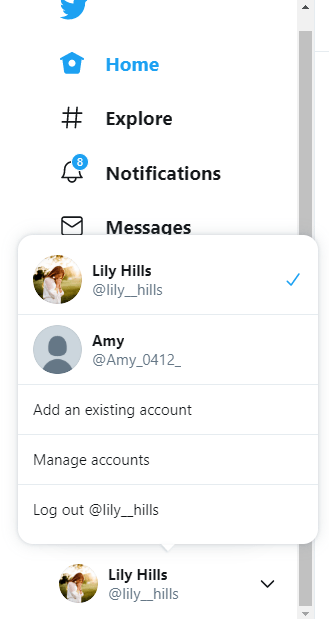
Twitter’s policies permit users to have multiple accounts within certain guidelines. However, Twitter warns that “operating multiple accounts with overlapping use cases could result in account suspension.”
So while you can subscribe to multiple accounts to Twitter Blue, actively use each account for distinct purposes to comply with Twitter’s rules. Avoid substantially overlapping content or systematically boosting reach through coordinated accounts.
Make sure each account provides unique value and follows Twitter’s policies. This helps avoid potential issues when linking many accounts to a single owner through multiple Twitter Blue subscriptions.
Key Takeaways
Key points to summarize how Twitter Blue works with multiple Twitter accounts:
So while not as seamless as a family plan model, Twitter Blue can effectively be used across multiple accounts through individually paid subscriptions. Users with multiple accounts can unlock premium features account by account based on need.
Frequently Asked Questions
-
Can I pay for Twitter Blue once and use it on all my accounts?
No, a single Twitter Blue subscription only applies to the specific account you signed up for. You must pay the monthly fee for each account you wish to upgrade to Twitter Blue.
-
Is there a discount for adding multiple accounts to Twitter Blue?
There is currently no discount pricing or bundle pricing for additional accounts. Each account subscription is billed at the standard $2.99 rate.
-
Can I share my Twitter Blue subscription with family members?
Unfortunately, no. Twitter Blue benefits cannot be shared or transferred between accounts, even for family members. Each account needs its subscription.
-
Can I manage multiple Twitter Blues from one dashboard?
Twitter Blue does not currently include any centralized management dashboard or view. You can only access your subscription status when logged into that specific account.
-
How many accounts can I subscribe to Twitter Blue?
Twitter has not published any set limit but does reserve the right to restrict the number of subscriptions per owner if deemed abusive. Practically, most individuals subscribe to a handful of accounts.
-
If I have 2 connected accounts, do both get Twitter Blue access?
No, even if accounts are officially linked or associated, a Twitter Blue subscription only applies to the individual account specifically subscribed.
-
Can I switch the Twitter Blue subscription between accounts each month?
No, you cannot transfer an active subscription between accounts. You must cancel and resubscribe under a different account, paying the fee again.
-
Can I use Twitter Blue features on TweetDeck if I subscribe to an account?
You can access subscribed accounts with enabled Twitter Blue features via TweetDeck. But the benefits only apply to the specific accounts upgraded, not across linked accounts.
I hope this comprehensive guide helps explain how Twitter Blue functions with multiple Twitter accounts! Let me know if you have any other questions.