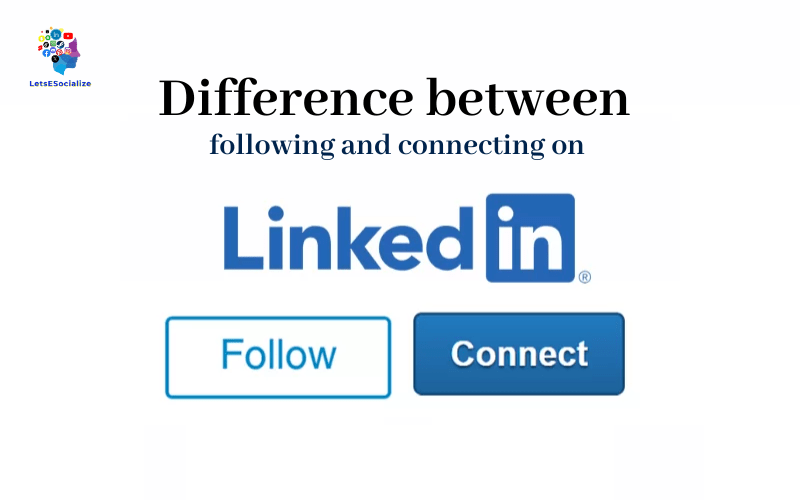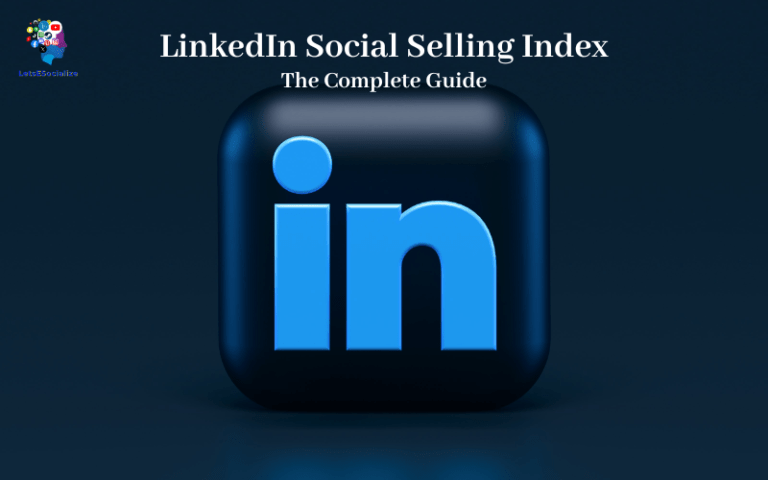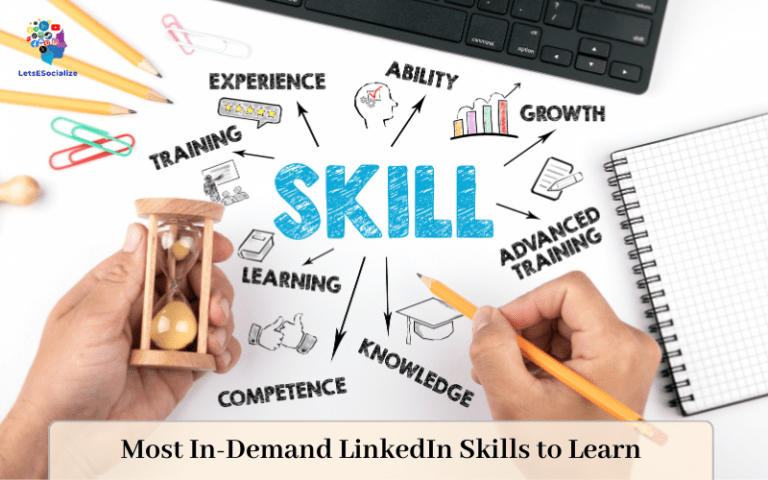LinkedIn is the world’s largest professional networking platform, with over 850 million members. A core part of networking on LinkedIn involves building connections. However, LinkedIn gives you two options for linking up with other members – you can either follow them or connect with them. But what exactly is the difference, and which is better for your needs? This comprehensive guide breaks it down.
Table of Contents
What is the Difference Between Following and Connecting on LinkedIn?
When you follow someone on LinkedIn, you are electing to receive updates from them in your feed without directly connecting to them. Following allows you to stay up to date with industry influencers and companies without needing them to approve connecting with you.
Alternatively, connecting creates a two-way, mutually confirmed link between you and the other member. This allows you to message each other directly and share updates with your networks. Connections must approve connection requests before linking up.
The main differences between following and connecting include:
| S No. | Following | Connecting |
|---|---|---|
| 1. | You can see posts from their feed on your home page without needing them to approve you. This allows you to easily keep up with influencers, companies, Groups, Schools and other entities. | They receive a notification and have to approve your request before you’re added to each other’s network. This makes connecting more personal. |
| 2. | You won’t show up in the person’s list of connections or followers. Following is anonymous. | You can see expanded profile information, including full work history, education, contact details, Groups, and mutual connections. |
| 3. | You can only view limited profile information about the person you follow, such as their name, headline, and current position. You won’t have access to contact info or be able to directly message them. | You can directly message each other or use other LinkedIn communication features. |
| 4. | You won’t show up in the person’s list of connections or followers. The following is anonymous. |
So in summary:
- Following is one-sided, anonymous access to content.
- Connecting is a mutual, transparent relationship that facilitates communication.
Understanding this core difference is key to knowing when you should send a follow-up request versus a connect request on LinkedIn.
Also read: LinkedIn Follow vs Connect: A Complete Guide to Maximizing Your Professional Network
Should You Follow or Connect on LinkedIn?
Whether you should follow or connect with someone on LinkedIn depends on your specific goals and use cases. Here are some best practices to consider:
Follow When You Want to:
- See public updates from industry thought leaders, companies, or brands
- Expand your industry awareness as a learner, without direct contact
- Discover new potential connections through followers lists
- Quietly keep tabs on connections, competitors, or business targets
- Maintain privacy and anonymity while staying informed
Connect When You Want to:
- Grow your professional network with mutually beneficial contacts
- Message contacts directly and privately
- Increase visibility for your own content and updates
- Develop closer affiliation with companies or prospects
- Leverage the full power of LinkedIn’s platform through an expanded network
Now let’s explore the functionality and capabilities of following and connecting in more detail.
What is the Difference Between Follow and Connect on LinkedIn
| Follow | Connect | |
|---|---|---|
| Definition | Subscribe to someone’s public updates anonymously | Establish mutually confirmed two-way affiliation |
| Approval Required | No | Yes, the recipient must accept a connection request |
| Appears in Your Network | No | Yes |
| Updates Visibility | Public posts only | Public + private updates to connections |
| Messaging | Not possible | Can message directly |
| Notification Sent | None | Request recipient notified |
| Visibility of Followers/Connections | Private list, not visible to followed member | Connections list public |
| Limit on Number | No limit – can follow thousands | Capped based on account level |
In summary, following allows simple, one-way viewing of public posts without connection. Connecting creates a mutually visible, communicative two-way channel for sharing updates.
Also read: Can LinkedIn Premium See Anonymous Profiles? The Complete Guide
Best Practices for Following vs Connecting
Apply these best practices for getting the most out of following and connecting:
For Following:
- Follow at least 100-200 entities to populate your feed with a diverse mix of content
- Check your Following list occasionally and remove sources that aren’t providing value
- Leverage Lists to organise who you follow by topic, industry, role etc. Makes your feed more targeted
- When possible, follow back those who follow you to exchange content
For Connecting:
- Be selective about who you connect with. Quality over quantity.
- Personalise connection requests with a note addressing your common interest or contact
- Stay engaged with your network. Comment on updates, like posts, and message contacts.
- Provide value to your connections by sharing opportunities, articles, and making introductions
- Ask connections for recommendations and endorsements where appropriate
Finally, don’t be afraid to connect with someone you’re already following and vice versa. The two aren’t mutually exclusive. Follow influencers for their content, then connect if you have an opportunity to work together.
LinkedIn Follower vs Connection Limits
LinkedIn places certain limits on how many people you can follow and connect with:
| LinkedIn Follow Limit | No official limit |
| LinkedIn Connection Limit | 30,000 connections |
As you can see, there is no public follower limit, so you can follow as many entities as you want.
However, LinkedIn caps connections at 30,000 to ensure the quality of people’s networks. If you hit this limit, you’ll need to prune some contacts before adding new ones.
Focus on connecting only with beneficial, engaged contacts instead of accepting every request. Follow the rest.
Also read: How to Unblock Someone on LinkedIn: A Step-by-Step Guide
LinkedIn Follower vs Connection Privacy Settings
An important difference between following and connecting relates to the privacy settings and visibility of your lists.
Your full list of connections is visible to your network by default. Although you can choose to hide the number of connections you have.
Your list of followers and the people you follow is always private. No one else can see who you follow or who follows you on LinkedIn.
So following allows you to quietly keep tabs on industry experts, brands, influencers etc without anyone else knowing. Your followed content stays visible to you on your home feed without publicly associating you with those entities in your profile.
Whereas connecting publicly associates you with that contact across the platform – showing up in search results, mutual connection lists etc.
LinkedIn Follower vs Connection Email Notifications
Here’s a rundown of the email notifications sent by LinkedIn related to following and connecting:
| Action | Email Notification |
|---|---|
| You request to follow someone | No email notification |
| Someone follows you | No email notification |
| Someone accepts your connection request | You receive email notification of new connection |
| Someone requests to connect with you | You receive email notification of new connection request |
So following is designed to be anonymous without any emailed notifications. Connecting always sends out confirmation emails during the two-way acceptance process.
You can manage your connection email notifications in LinkedIn settings. But there are no email options for following since it happens silently in the background.
LinkedIn Network Updates for Followers vs Connections
Although following is anonymous, any posts from accounts you follow may show up in your 1st-degree network’s Network Updates feed along with normal connections’ activity.
So if you’re concerned about being indirectly associated with certain brands, influencers etc through visible activity, keep that privacy consideration in mind.
Also read: What Does 1st, 2nd, 3rd Mean on LinkedIn Connections? A Detailed Guide
Recap: Key Differences Between LinkedIn Following & Connecting
To recap, here are the key differences between following someone and connecting with them on LinkedIn:
| Following | Connecting | |
|---|---|---|
| Type of Relationship | One-sided | Mutual, two-way |
| Approval Needed? | No | Yes |
| Notification Sent? | No | Yes |
| Visible Publicly? | No | Yes |
| Communication Enabled? | No | Yes |
| Full Profile Access? | No | Yes |
| Primary Purpose | Consume content | Relationship building |
This covers the main things that distinguish following from connecting on LinkedIn.
FAQs About LinkedIn Following vs Connecting
-
Should I connect or follow on LinkedIn when searching for a job?
When job searching, focus first on connecting with recruiters, hiring managers, team members, and any personal contacts at the companies you want to work at. Connecting allows you to directly engage with them to inquire about opportunities.
Then follow those companies’ Career Pages, employees, and influencers to consume job opening alerts and insights that inform your applications. Combining following and connecting helps unlock the full value of LinkedIn for job seekers. -
What’s better for sales prospecting: Following or connecting?
Connecting is better for sales prospecting as it allows you to directly reach decision makers by sending InMail messages or requesting meetings. Followprospect accounts at first to research their challenges and initiatives. But only valuable content will attract prospects – you need to connect and engage to convert followers into qualified leads.
-
Should I follow customers & partners I already connect with?
Yes! Following existing connections amplifies the value. When you both connect AND follow business contacts like customers and partners, you exchange direct access plus populate your feeds with each other’s content. This drives deeper engagement. So combine following and connecting to maximize important relationships.
-
Should I connect or follow on LinkedIn?
Connect to grow your engaged professional network. Follow to anonymously track updates from industry accounts at a distance.
The Takeaway: Follow to Consume, Connect to Engage
Hopefully, this guide covered everything you need to know about optimally leveraging following and connecting on LinkedIn.
To recap the key points:
- Use the following to silently keep tabs on useful content from industry influencers, brands, groups, etc. Think of it like a customized news feed.
- Use connecting to facilitate mutually beneficial relationships with professional contacts for career opportunities, sales leads, hiring talent, business partnerships, etc.
- Connect strategically but follow liberally to consume the insights that matter without association or limit.
Combining deliberate connections with prolific following is the best practice for unlocking the full power of LinkedIn.
Now you have all the knowledge needed to follow the right people for your interests and goals while picking the perfect connections to further drive your success.