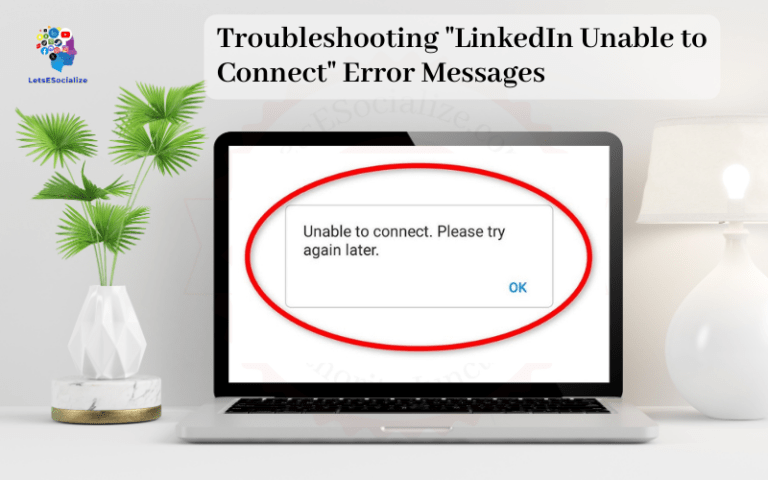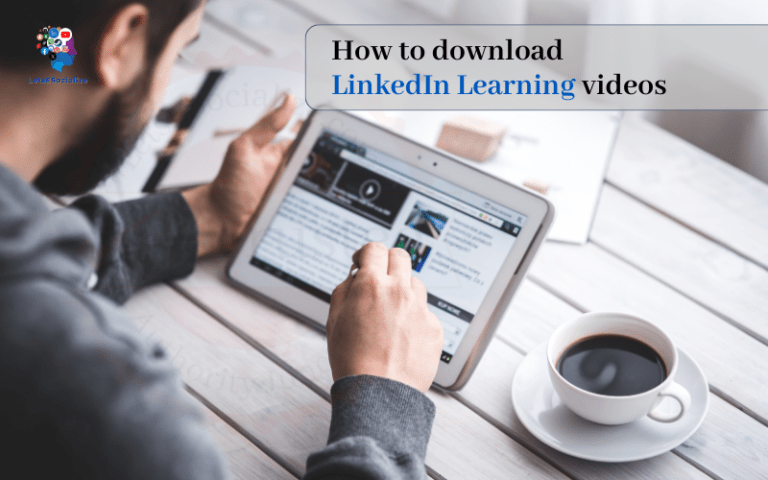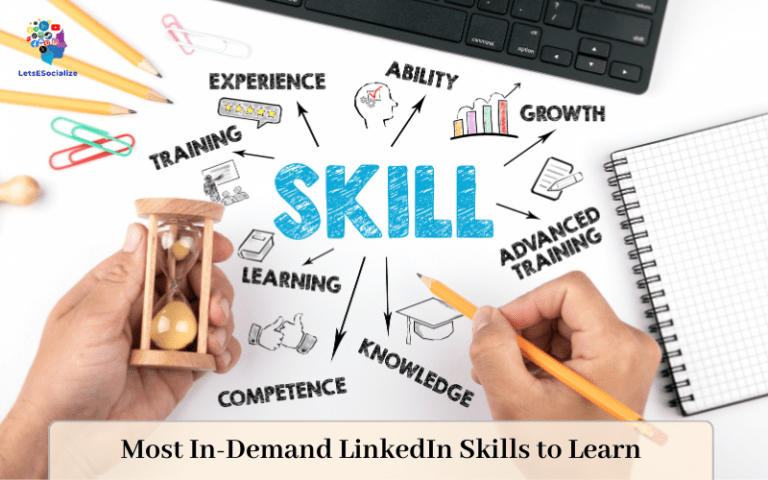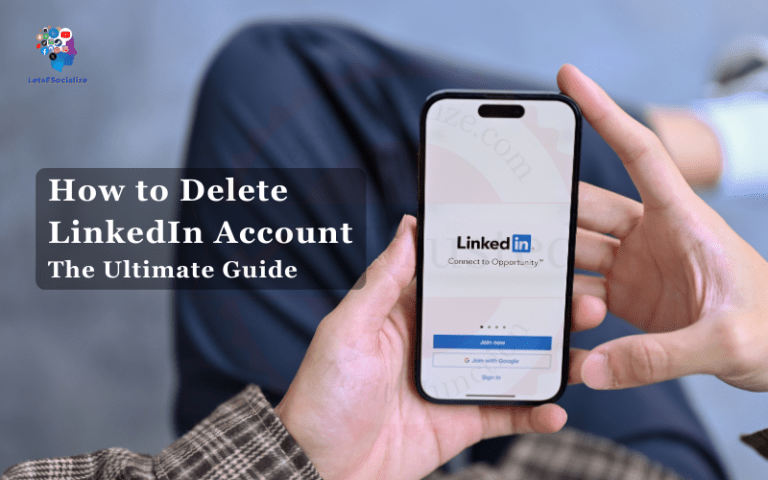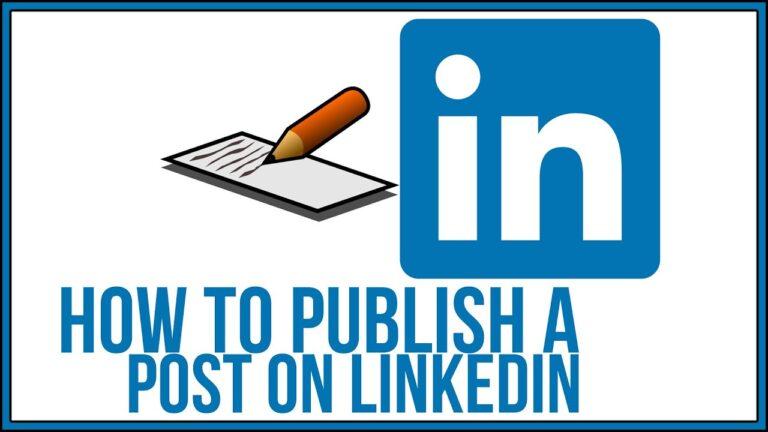LinkedIn has become the premier platform for building your professional network online. With over 850 million members, it’s a go-to for making connections, sharing ideas, finding opportunities, and elevating your brand.
One question that often trips up newcomers is: should I follow or connect with people on LinkedIn? What exactly is the difference, and when is each option appropriate?
In this comprehensive guide, we’ll unpack everything you need to know about LinkedIn Follow vs Connect features. You’ll learn the key differences, use cases for each, and best practices for incorporating following and connecting into your networking strategy.
Table of Contents
LinkedIn Follow vs. Connect – What’s the Difference?
On a basic level, following allows you to subscribe to someone’s public content, while connecting creates a mutual, two-way relationship. But there are some nuances:
Following
- Lets you see someone’s public posts and activity
- One-way relationship – they don’t have to follow you back
- No notification when you follow someone
- You don’t have access to the full profile and network
Connecting
- Creates mutually agreed upon two-way relationship
- Both parties must consent to connecting
- Notifications when receiving connection requests
- Access to full profile data and mutual network
- Ability to directly message each other
So in summary:
- Follow = Passively consume public content
- Connect = Mutually share full profiles and networks
But when should you use each option? Let’s explore some common use cases.
Also read: How to Repost on LinkedIn in 2023 – A Complete Guide
When to Use LinkedIn’s Follow Feature
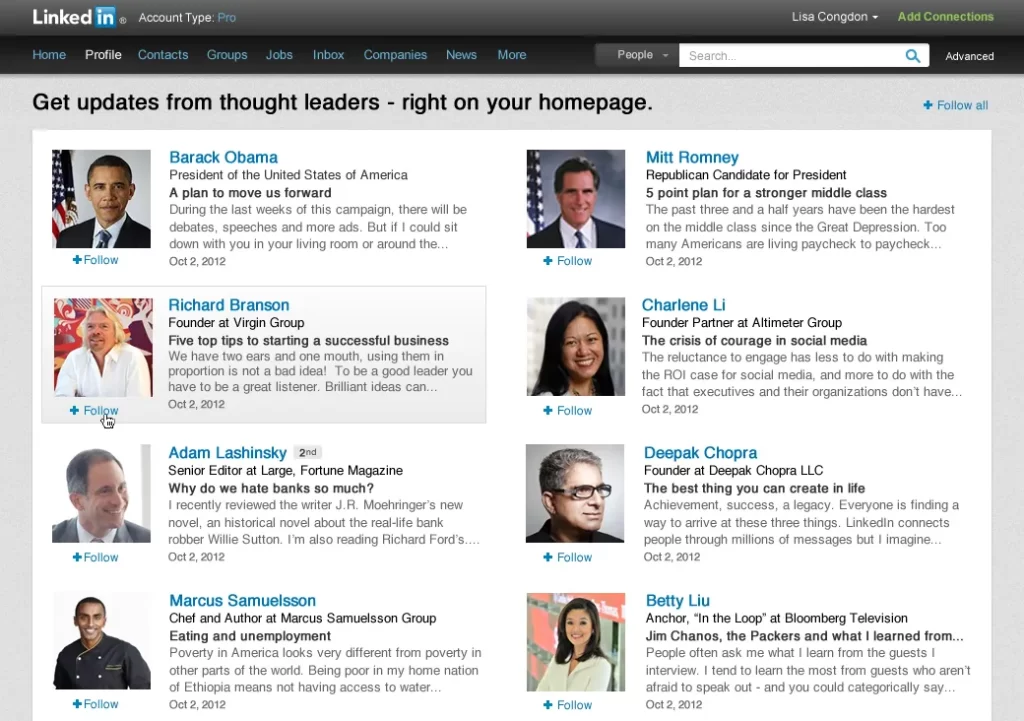
Here are situations where simply following someone makes the most sense:
Tracking Competitors or Influencers in Your Industry
Get insights into what your competitors or industry thought leaders are sharing without needing direct access.
Discovering Relevant Content and Ideas
Follow authors, publishers, brands, and creators to find a stream of relevant content in your feed.
Learning Passively
Follow experts, researchers, academics, etc. to learn from their public posts without engagement.
Staying On Top of Companies You’re Interviewing With
Follow the companies you’re interviewing with to learn about new products, initiatives, hires, etc.
Monitoring Your Own Company/Brand Pages
Follow your company and brand pages to track engagement and respond to comments.
Following Celebrity or Public Figure Accounts
Stay updated on their activities and announcements through their official, verified accounts.
Following Press/Media Outlets
Get news updates from publishers, magazines, newspapers, and other media accounts you follow.
Following Hashtag Pages
Follow pages for relevant hashtags like #javascript or #contentmarketing to see curated top posts.
In summary, following on LinkedIn is best used for passive consumption of public content without direct interaction. But in many cases, connecting is the better approach.
Also read: How to Tag People on LinkedIn to Expand Your Network
When to Connect with Someone on LinkedIn
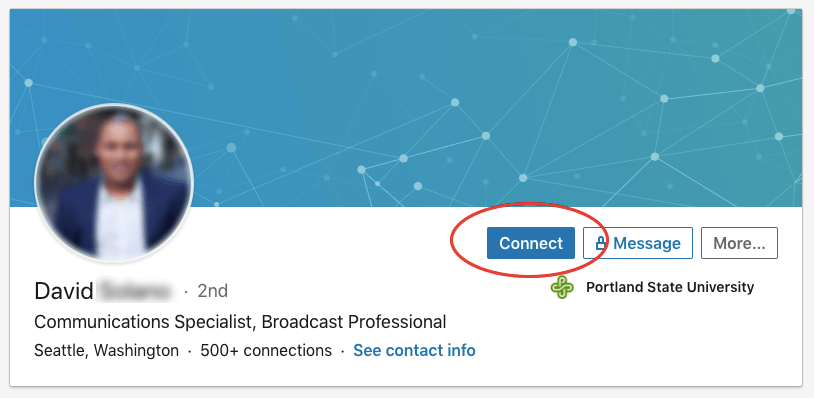
Connecting facilitates richer interaction and relationships. Here are some top use cases for sending connection requests:
Colleagues at Your Current Company
Connect to coworkers to message, share company updates, and build community.
Former Colleagues
Stay in touch with ex-coworkers from previous companies by connecting on LinkedIn.
New Coworkers Before Your Start Date
Get to know future colleagues by connecting prior to your first day.
Customers and Vendors
Connect to the LinkedIn profiles of your customers and vendor contacts.
Prospects and Potential Leads
Connect to turn prospects into leads by building relationships on LinkedIn.
Conference Attendees/Speakers/Organizers
Connect with new people you meet through industry conferences and events.
Group Members in Relevant LinkedIn Groups
Connect to other members of niche LinkedIn Groups you are both part of.
Customers Who Engage With Your Company
Connect to customers who actively engage with your company posts to build relationships.
Subject Matter Experts
Connect with authors, researchers, academics etc. who are experts in your field.
Potential Mentors
Connect with experienced professionals who could potentially mentor you.
Potential New Employers
Connect to companies you may want to work for to get on their radar.
Business Partners
Connect to potential B2B partners, freelancers, agencies, suppliers, etc.
Influencers For Partnerships
Connect with influencers relevant to your brand for potential partnerships.
The key is to connect with people you have an existing relationship with or want to build a mutually beneficial relationship with in the future.
Also read: Can LinkedIn Premium See Anonymous Profiles? The Complete Guide
How to Send Good LinkedIn Connection Requests
When sending connection requests, follow these best practices:
Personalize the Note
Don’t use LinkedIn’s generic message. Explain who you are and why you want to connect.
Provide Context
Mention where you met them, who you have in common, or what prompted the request.
Be Clear on Goals
State upfront if you’re seeking advice, exploring opportunities, looking to hire them, etc.
Make it Conversational
Use friendly language and emojis to keep your request message casual.
Proofread Carefully
Double-check for typos! First impressions matter.
Follow Up if Needed
If they don’t respond after a week or so, politely follow up.
Accept No Response
If they ultimately ignore your request, move on gracefully. Don’t take it personally.
Also read: How to Add Promotion on LinkedIn: The Complete 2023 Guide
LinkedIn Follower vs. Connection – What’s Better?
So when evaluating followers vs. connections, which option is preferable in most cases? Here’s a comparison:
Followers
- Easy to gain with one-click following
- Allow passive consumption of public content
- No engagement or relationship-building
Connections
- Harder to gain since two-way approval is required
- Unlock full profiles, messaging, and shared networks
- Enable direct relationship-building
For the above reasons, connections are far more valuable than followers on LinkedIn in most cases. The two-way relationship facilitates richer interactions that can spark opportunities.
However, followers still have purposes like tracking competitors or discovering content. You shouldn’t just connect with everyone.
Evaluate each scenario and focus on quality connections over quantity. Now let’s dive into strategies to gain more of the right connections.
How to Gain More Quality Connections on LinkedIn
Growing your network with relevant, engaged connections takes effort. Here are some top tips:
Complete Your Profile
A polished, professional profile makes you more connectable.
Connect to Contacts from Your Email and Phone
LinkedIn will suggest connections based on your existing contacts.
Import Connections from Facebook, Twitter, etc.
Pull in your networks from other social platforms.
Connect to Alumni from Your School
Fellow alumni are likely to accept your requests.
Join LinkedIn Groups
Participate in Groups related to your industry or interests. Then connect to other members.
Follow Companies to Get Notified of Employees
When employees update profiles or get promoted, you’ll get notified to connect.
Connect at In-Person Networking and Industry Events
Sync up your online and offline networking. Collect business cards and connect.
Enable Open Profile
Signal you are open to connections by selecting “Add profile section” in settings.
Consider Premium
Upgraded LinkedIn accounts see more profile visitors and lead recommendations.
Provide Value
Engage with content, post insights, and offer help to build relationships before connecting. Don’t just ask for something immediately.
Personalize Requests
Send customized connection notes explaining who you are and why you want to connect.
Curating a diverse network of quality connections on LinkedIn takes genuine relationship-building over time. There are no shortcuts. But it’s worth the investment.
Managing Your Growing LinkedIn Network
As your network expands, you need to actively manage it. Here are some tips:
Organize Connections into LinkedIn Lists
Group your most important vertical industry connections, family members, geographical connections, etc. into separate lists for easy access.
Hide Spam Connections
Don’t just ignore spam requests. Hide them so you stay focused on legitimate connections.
Be Selective in Accepting Requests
It’s better to have 100 high-quality connections than 500 random ones. Vet requests carefully.
Remove Outdated or Inactive Connections
Do an occasional sweep to purge connections that no longer make sense to retain. Keep things current.
Hide Annoying Connections from Feed
If someone’s posts are overwhelming your feed, hide them without fully removing the connection.
Parse Data in Your LinkedIn Network Dashboard
Review analytics on who’s viewing your profile, where your network works, top skills in your network, and more. Use it to refine your approach.
Send Regular Messages and Updates
Proactively engage your connections to sustain relationships, not just when you need something.
Don’t Abuse Your Network
Avoid mass connection requests or spamming sales pitches. Focus on adding value.
Curating a strong network is an ongoing process of cultivating, pruning, and engaging with connections.
Also read: The Complete LinkedIn Industry List for 2023
Advanced LinkedIn Networking Strategies
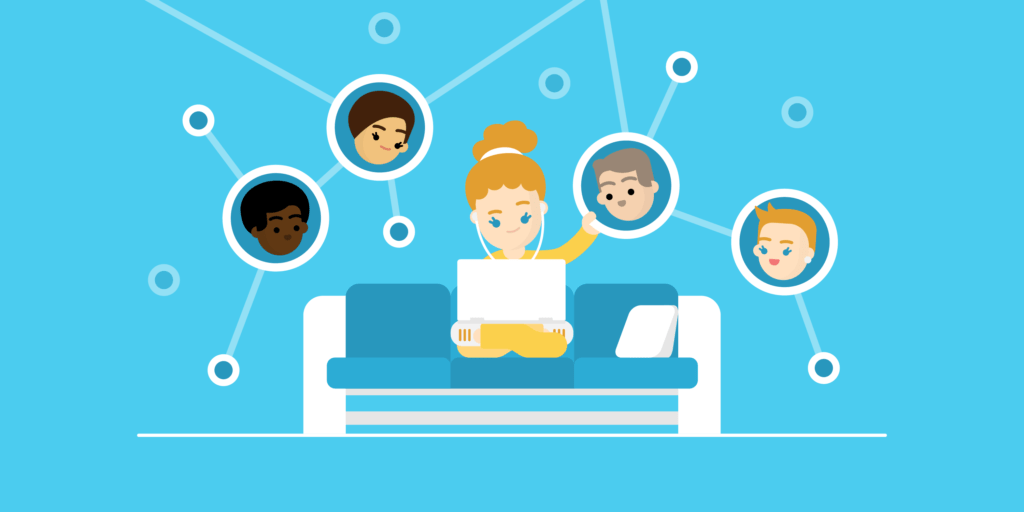
Let’s level up your LinkedIn networking with some advanced strategies:
Join Private LinkedIn Groups
Smaller niche Groups often have exclusivity and intimacy that fosters connections.
Volunteer as a Group Manager
Managing a niche LinkedIn Group exposes you to many targeted members to connect with.
Use Advanced LinkedIn Search
Leverage all of LinkedIn’s search filters to find the perfect potential connections by location, company, job title, skills, interests, and more.
Let Connections Know You’re Open to Opportunities
Signal you’re interested in new roles, projects, partnerships. The right connection may see it.
Offer Thought Leadership
Posting original articles and insights on LinkedIn spikes engagement and connection requests.
Follow Company Pages and Watch for New Hires
Connect with employees as soon as they join companies you want to work for. Be an early relationship builder.
Connect with First Level Connections
When you share a mutual connection, you’re more likely to have your request accepted. Look for those 2nd level potential connections.
Connect at Industry Conferences
Set a goal to connect with a certain number of fellow attendees before, during, and after conferences.
Partner with Other Creators
Guest post on each other’s LinkedIn Pages to expand your networks.
Share and Comment on Content from Target Connections
Proactively engage with their content before connecting. Establish your value.
Advanced networkers utilize all of LinkedIn’s tools and features to build the perfect group of connections to fit their goals.
Also read: What is InMail on LinkedIn? The Complete Guide to Understanding and Using InMail
Don’ts of LinkedIn Connections
While building your network, avoid these common mistakes:
Connecting With No Context
Always customize connection requests with a personal note explaining why you want to connect.
Spamming Mass Connection Requests
Focus on targeted, relevant connections instead of just bulking up numbers.
Being Too Salesy
Avoid pitching people as soon as they accept your request. Build a relationship first.
Connecting Primarily to Promote Yourself
It should be mutually beneficial, not just you broadcasting content to new connections.
Sending Generic InMail Requests
Personalize connection messages using your own words instead of templates.
Overposting
Don’t share every update or piece of content. Follow the 1:5:10 content sharing rule.
Abusing Your Network
Never pressure connections for favors or unwanted opportunities.
Getting Discouraged by Rejection
It’s normal to have some requests declined. Don’t take it personally.
Giving Up Too Fast
Persistently engage over time to turn cold connections into warm ones.
Be patient, add value, and focus on quality when building your LinkedIn connections.
LinkedIn vs. Sales Navigator – Which is Better for Networking?
LinkedIn Sales Navigator is LinkedIn’s premium sales tool. But is it necessary for networking? Here’s how they compare:

- Free to use
- Great for establishing connections and sharing content
- Limited search filters and lead recommendation
- Social focus
Sales Navigator

- Paid subscription with advanced sales features
- Uncovers contact info and sales intelligence on prospects
- Advanced search, notifications, and integration with sales tools
- More lead/revenue focused
So while Sales Navigator has bells and whistles, regular LinkedIn works fine for general networking needs for most professionals. Only sales teams doing active lead generation really need Sales Navigator.
LinkedIn Networking Tips Summary
Here are the key takeaways around optimizing your LinkedIn network:
- Follow to consume public content passively. Connect to build relationships.
- Personalize connection requests clearly explaining who you are and why you want to connect.
- Connect thoughtfully based on existing relationships or mutual interests. Don’t spam.
- Organize your network into lists, prune inactive connections, and hide annoying connections if needed.
- Join niche Groups, volunteer as a Group manager, and utilize advanced search to uncover targeted prospects.
- Always add value to your network by sharing compelling content and helping others. Don’t just take.
- Patience and persistence pay off. Nurture cold connections to make them warmer over time.
Conclusion and Next Steps
Congratulations – you’re now a LinkedIn networking expert! You understand when to follow vs. connect, how to send effective connection requests, strategies to thoughtfully grow your network, and how to maintain high-quality connections that boost your career.
Now it’s time to put your skills into practice! Here are some next steps:
- Review your existing network and lists. Prune and organize as needed.
- Start sending thoughtful connection requests to targets utilizing best practices.
- Engage your network by commenting on content, liking posts, and sending updates.
- Join 1-2 new niche LinkedIn Groups related to your interests or goals.
- Schedule time on your calendar each week to optimize your network. Don’t get complacent.
The rewards are worth it. By mastering LinkedIn networking, you can enhance your career, get introduced to new opportunities, and build powerful relationships with just a few clicks.
So what are you waiting for? Start connecting!
Frequently Asked Questions
-
What is the main difference between following someone and connecting on LinkedIn?
Following allows passive viewing of public posts. Connecting creates a mutually agreed upon two-way relationship that unlocks full profiles, messaging, and shared networks.
-
Is it better to follow or connect with someone on LinkedIn?
In most cases, connecting is better for establishing a relationship. Follow for light tracking of companies, influencers, or content streams without direct contacting.
-
When should I connect versus follow someone on LinkedIn?
Connect with people you have an existing relationship with or want to build one. Follow to monitor a company or influencer’s public activity without messaging them directly.
-
What are the pros and cons of LinkedIn followers versus connections?
Connections facilitate relationship building with full profile access. Followers let you easily track public content. Connections are more valuable in most cases.
-
How do you decide between sending a LinkedIn follow versus connect request?
Follow colleagues, experts, and brands for passive learning. Connect with professional contacts for mutual benefits. Connection requests should be more targeted based on relationships
-
Is LinkedIn Sales Navigator worth the price?
Sales Navigator has robust lead generation and prospecting features, but regular LinkedIn works fine for general networking needs for most users. Sales Navigator is really for sales teams.
-
What can you do on LinkedIn Sales Navigator that you can’t on basic LinkedIn?
Sales Navigator unlocks advanced search filters, contact information, notifications when prospects update profiles, lead and account tracking, suggested prospects, and integration with sales tools and CRMs.
-
How does Sales Navigator complement LinkedIn?
LinkedIn is great for networking and connections. Sales Navigator takes it a level deeper with sales intelligence to convert connections into leads and revenue. The tools are complementary depending on your needs.