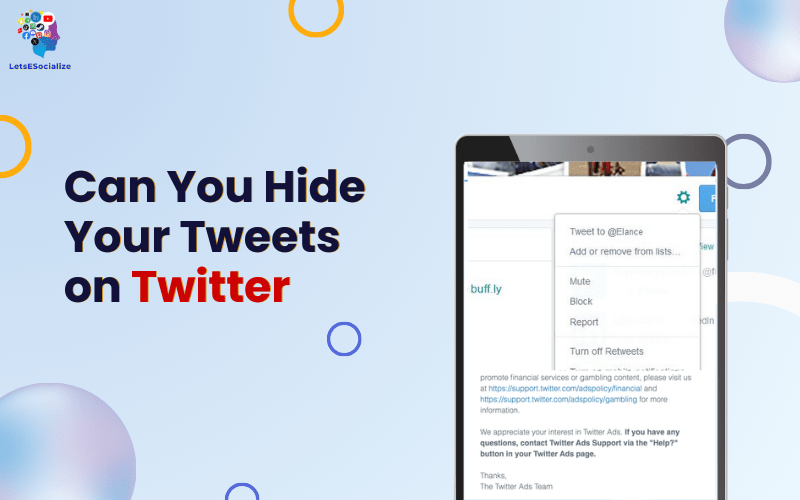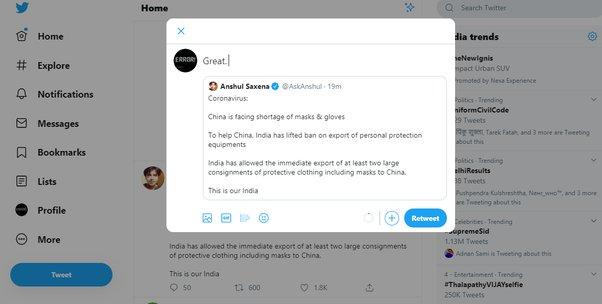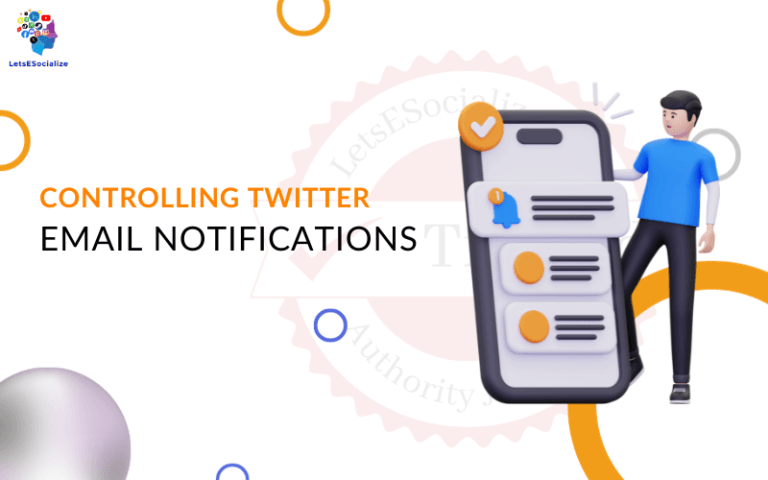Introduction
Twitter is used by millions to publicly share thoughts, opinions, news, and updates through short messages called tweets. Your tweets are visible by default to any Twitter user around the world.
But what if you change your mind about a tweet you posted? Or limit who can see certain tweets while keeping your account public? Twitter offers ways to hide, limit, delete, and make your tweets more private.
This comprehensive guide covers all the built-in settings and tools to hide your tweets on Twitter after posting. Learn how to clean up your Twitter history, restrict tweet visibility, undo retweets, and delete embarrassing tweets to manage your public Twitter persona.
Table of Contents
Overview of Twitter’s Tweet Privacy Settings
Twitter provides several levels of tweet privacy control:
- Make your account private so only approved followers see any of your tweets
- Protect individual tweets so only followers can see them, but your account stays public
- Limit who can reply to reduce engagement from unknown audiences
- Delete tweets completely to remove them from Twitter (but not its servers)
Configuring these options appropriately lets you selectively hide tweets from public view after posting them.
Also read: Understanding Twitter Privacy Settings
Making Your Entire Twitter Account Private
The broadest way to hide your tweets is to private your Twitter account. This prevents anyone not one of your approved followers from seeing or engaging with your tweets.
To make your account private:
- Go to your profile and tap the More icon.
- Select Settings and privacy > Privacy and safety.
- Turn on the setting for Protect your Tweets under Tweet privacy.
Once enabled, all unapproved follower requests will be pending until you manually approve them. Your existing followers will not be affected. Making your account private hides all your past and future tweets behind a follower wall.
Protecting Individual Tweets
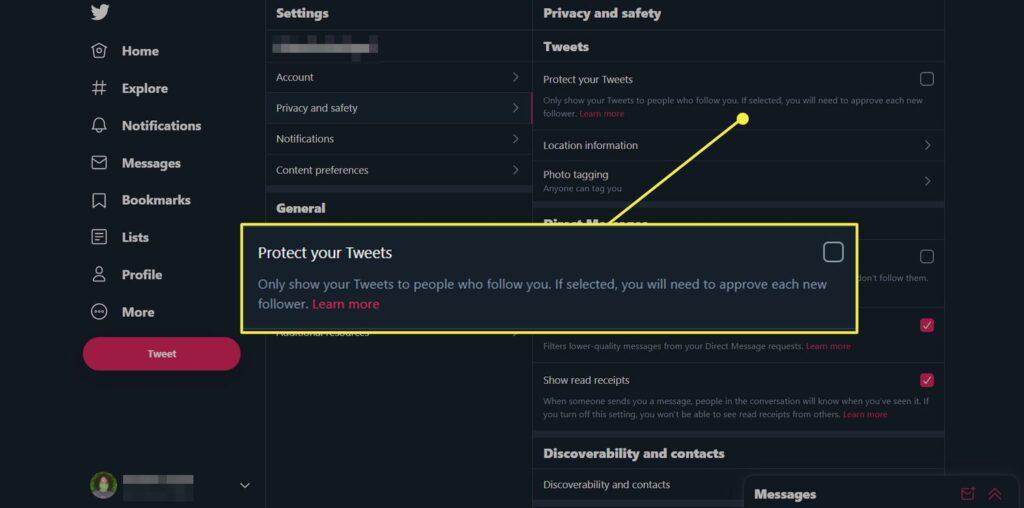
If you only want to limit visibility on certain sensitive or regretted tweets, you can protect them individually while keeping your account public.
To protect a specific tweet:
- Tap the three dots menu on the tweet.
- Choose Protect this Tweet.
- It will now be visible only to your followers.
When composing new tweets, you can limit visibility before tweeting using the Everyone can reply icon.
Protecting individual tweets lets you selectively hide content from public view without your entire account going private.
Limiting Who Can Reply to Your Tweets
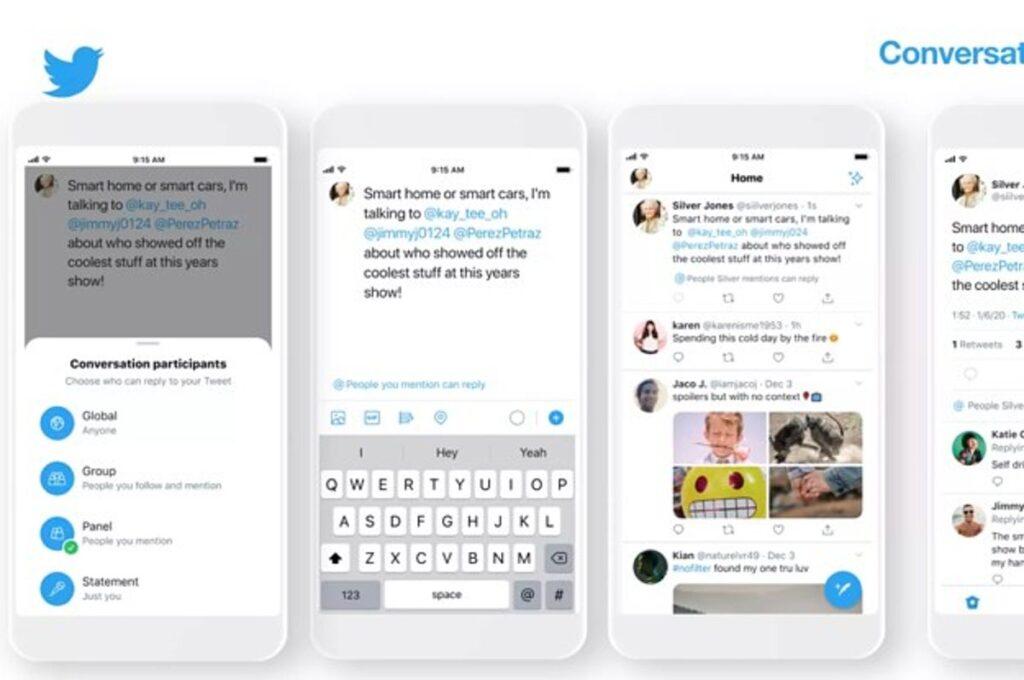
In addition to hiding tweet visibility, you can control who can reply to your tweets. This prevents unwanted responses from strangers.
To limit tweet replayability:
- Tap the Everyone can reply icon on a tweet.
- Change it to People you follow or Only people you mention.
This makes your tweet visible to the public but reduces unsolicited replies. Limiting replies hides engagement on a tweet from unknown audiences.
Deleting Embarrassing or Regrettable Tweets
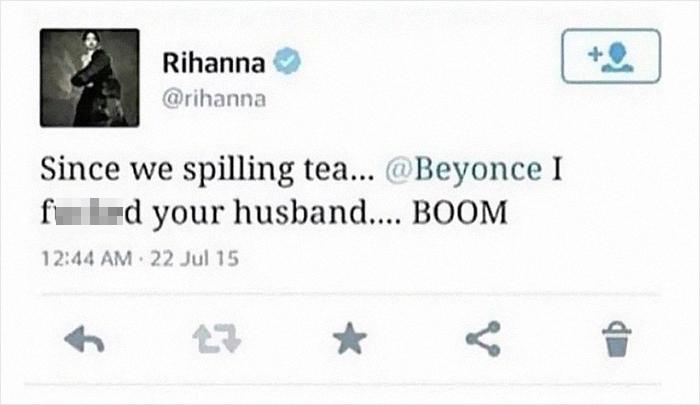
If you want to erase a tweet from Twitter entirely permanently, you can delete it:
- Navigate to the concerning tweet in your profile.
- Tap the three-dot menu icon.
- Choose Delete this Tweet.
However, deleting a tweet only removes it from Twitter’s public view. The tweet still exists on Twitter’s servers internally, even after deletion. There is no guarantee of erasing tweets forever.
Undoing Retweets
If you retweeted someone else’s concerning tweet, you can essentially hide it from your profile using an undo retweet:
- Go to your profile and tap Tweets & Replies.
- Find the retweet and tap the green retweet icon.
- Choose Undo retweet to remove it.
This helps clean up your public Twitter history if you share regrettable content posted by other accounts.
Advanced Tweet Privacy Settings
Under Settings > Privacy and Safety> Audience and tagging, Twitter offers additional ways to hide your tweets:
- Hide your likes so others can’t see what tweets you liked
- Turn off tagging ability, so you can’t be mentioned in tweets
- Disable allowing message requests to prevent unwanted DMs
Use these to turn off various ways people can interact with your tweets against your preferences.
Third-Party Twitter Privacy Tools
Outside of Twitter’s settings, third-party apps provide extra tweet privacy functionality:
- TweetDelete – Auto-deletes old tweets after a set time period
- Twitter Archive Eraser – Removes tweets from your archive
- Twitter Privacy Cleaner – Browser extension to purge tweets
However, carefully review permission access when using external Twitter tools to ensure they are reputable and secure.
Twitter’s Recommended Tweet Privacy Practices
Twitter provides guidelines for keeping your tweets private and secure:
- Use strong passwords and two-factor authentication.
- Think before tweeting personal info like phone numbers.
- Review follower lists and remove any suspicious accounts.
- Limit tweets to your intended audience using Twitter’s settings.
- Report abusive tweet content that violates policies.
- Delete old tweets if you don’t want them lingering publicly.
Following Twitter’s advice will help you tweet more responsibly with privacy at the top of your mind.
Conclusion
While Twitter is inherently public, you have options to hide your tweets from view after posting. Making accounts private, protecting tweets, deleting content, and limiting engagements allows cleaning up your Twitter history. Use Twitter’s tools wisely to share tweets comfortably, knowing you can always withdraw public access. Just be aware tweets are never truly gone from Twitter’s internal systems when deleted.
Latest Twitter Tweet Privacy News
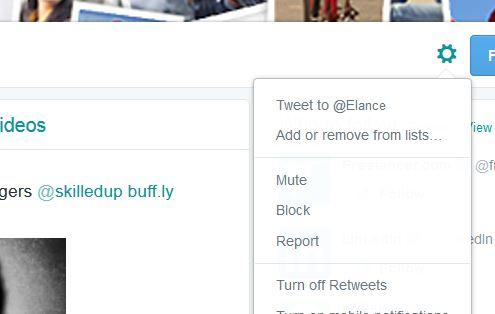
- Elon Musk plans to allow longer tweets, hidden likes, and encrypted DMs as part of his platform changes.
- Twitter suffered a bug earlier this year publicly exposing some user email addresses due to a privacy lapse.
- Twitter won its lawsuit appeal to prevent the FBI from secretly accessing user data without consent through secret orders.
- Twitter announced tweet privacy tools allowing users to remove themselves from a conversation they started.
A new study highlights the need for better tweet privacy controls: Over 15% of tweets contain personally identifiable information.
- Twitter aims to let users have more control over who can see their old tweets with upcoming “facelift” changes being tested.
- Government criticism arises over Twitter’s increased use of country-based censorship to block certain content against users’ preferences.