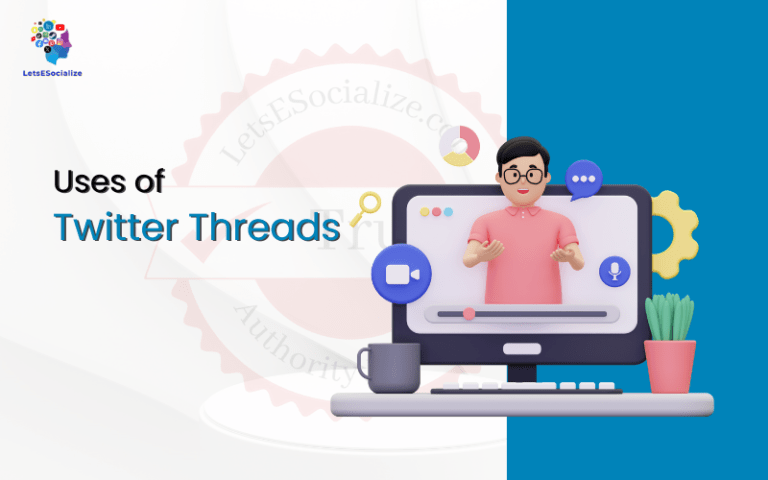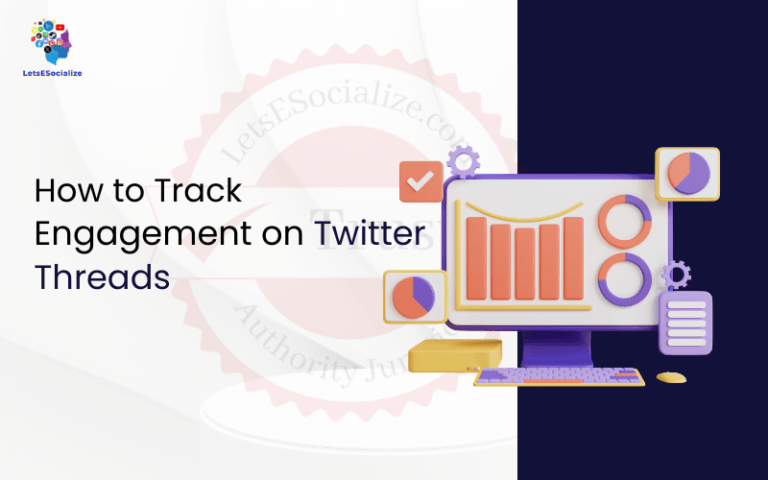Twitter threads have become a popular modern form of storytelling. But their ephemeral nature can make them challenging to track or revisit. This guide will explore step-by-step techniques for saving interesting Twitter threads so you can bookmark them or reread them more conveniently.
Whether you want to save a thread for offline access, embed it elsewhere, or curate an archive of threads, having options to preserve standout narratives you encounter enables you to engage with threaded stories long after their initial posting. Let’s dig into the various methods for retaining threads that spark joy.
Table of Contents
What are Twitter Threads?
For those less familiar with Twitter, threads are connected sequences of multiple tweets from one user that form a cohesive narrative or thought stream. An opening tweet is published, and the author replies to their original tweet to add sections that string together into an extended message thread.
This allows creators to share written narratives, stories, commentary, interviews, tutorials, and more beyond the brevity of a single tweet’s 280-character limit. Threads have become hugely popular for their versatility.
Also read: A Beginner’s Guide to Understanding Twitter Threads
Why Save Twitter Threads?
There are many great reasons you may want to save a Twitter thread for ongoing access rather than having it buried in your timeline:
- Read them offline – Save interesting threads to your pocket and read anywhere without an internet connection.
- Curate favorites – Build collections of beloved threads that moved or inspired you.
- Share permanently – Preserve funny or insightful threads to reshare with others long after posting.
- Embed elsewhere – Embed remarkable threads you want to showcase on websites, blogs or social posts.
- Monitor reactions – Save controversial threads to observe how the responses and debate evolve after the initial buzz.
- Inform research – Save threads as reference material to cite and fact-check later for projects and articles.
- Follow narratives – Bookmark serialized threaded stories to easily keep up with ongoing installments.
- Archive for posterity – Save culturally significant threads as cultural artifacts of how events unfolded on Twitter.
How to Save a Twitter Thread
Saving intriguing threads for ongoing access or sharing requires just a few quick steps through various routes:
Bookmark in Your Browser

All major web browsers like Chrome, Firefox and Safari allow bookmarking of specific pages to be accessed later. To bookmark a Twitter thread:
- Click the original tweet to open the full Thread.
- Copy the URL of this page from your address bar.
- Click the star icon in your browser toolbar to save this URL as a bookmark.
- Name your bookmark for easy identification.
You can now click your bookmark anytime to reopen that saved thread page directly.
ReadVia Thread Reader
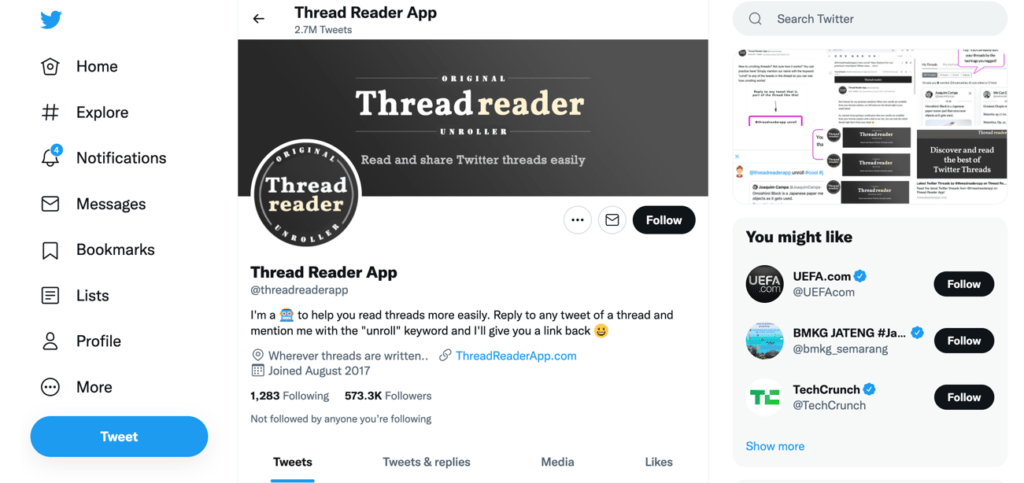
Thread Reader App is a popular service that lets you enter any thread URL to convert it into a more easily readable article-style format. Once formatted:
- Click the Save icon on the page.
- A copied link is generated to view that Thread again anytime.
- Paste and save this link anywhere for one-click access later.
Use a Read Later Service

Install browser extensions from read-later services like Pocket, Instapaper or Readability and click their icon when on a thread page to save it into your account. You can tag and access these bookmarked threads anytime from the service’s apps or website.
Email Yourself the Link
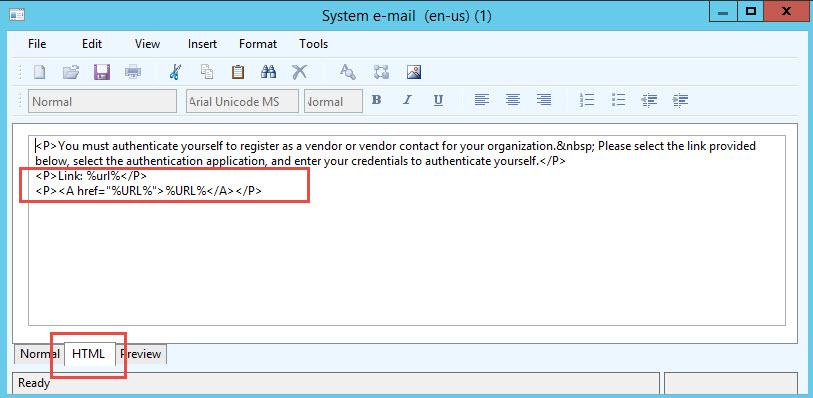
Open your email and compose a new message. Paste the Thread’s URL into the email body. Email the link to yourself for easily searchable access from your inbox anytime.
Tag Tweets in the Thread
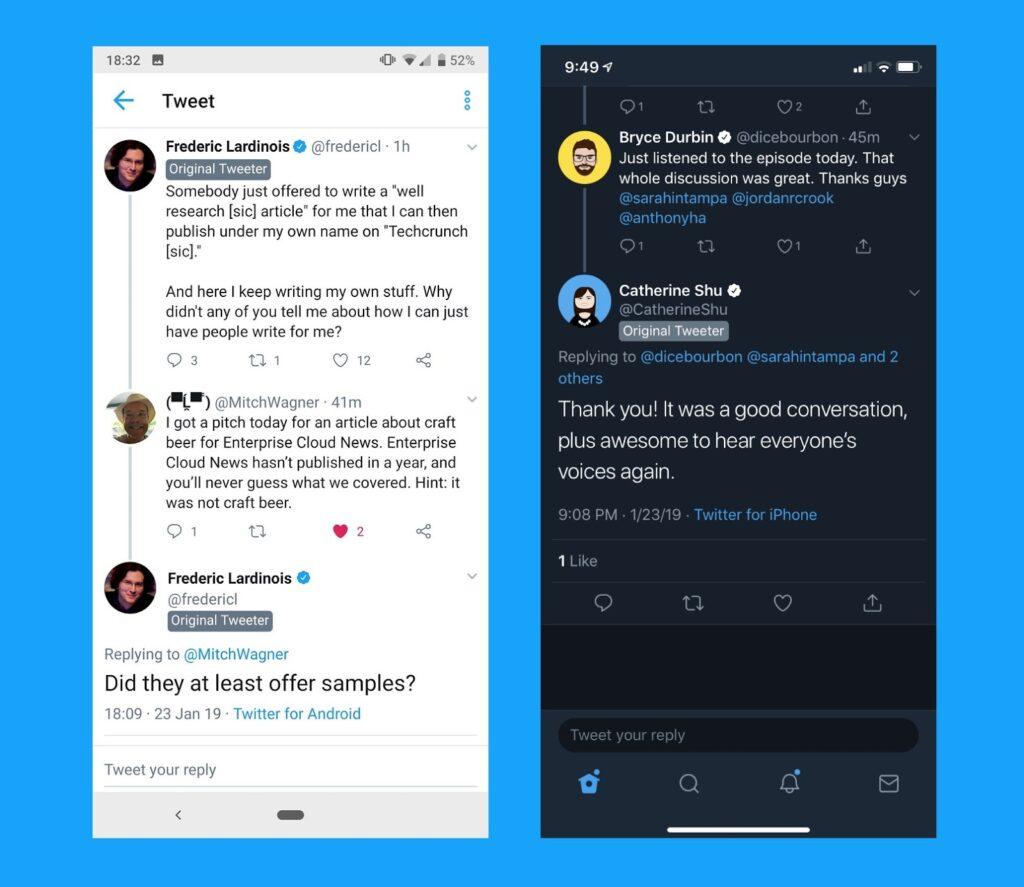
Click the bookmark ribbon icon to save an individual tweet on key tweets through the Thread. This tags it into your Bookmarks timeline so you can click back to reread.
Like/Retweet the First Tweet
Mark the thread starter tweet by liking or retweeting it. You can click your Likes/Retweets tabs to rediscover and reread saved threads anytime.
Search Your History
Twitter’s advanced search lets you search your history for keywords from the Thread to uncover it again later from your past timeline posts.
Copy-Paste Into a Document
Manually copy and paste the full thread text into a word-processing document or text file to create an archived version that you can reopen locally.
Use a Third Party Twitter App
Many Twitter client apps like Tweetbot, Twitterrific or Echofon include built-in bookmarking functions to save thread URLs for simple access later from the app.
Take Screenshots
On mobile, screenshot key sections of the Thread and save the images to your camera roll. Many iOS and Android apps also let you stitch screenshots into shareable PDF files.
Curation Apps for Saving Thread Collections
For power users who want to methodically curate and manage collections of threads they love, specialized curation apps can help. These apps provide dedicated bookmarking features tailored for saving Twitter threads:
Threader
Threader lets you bookmark unlimited threads, add tags and notes, sort threads into custom collections, and search through your archived threads in one handy app.
Pastery
Pastery offers customizable notebooks for saving categorized threads. You can also annotate threads and highlight text. It includes a full-text search across your collection.
Stellar
Stellar enables effortless saving of tweets and threads with one click by typing “save” on any tweet. These are stored in a searchable personal library.
Walling
Walling groups threads together into visual “walls” on various topics. It’s ideal for research and projects to organize relevant threads.
Momento
Momento is a journaling app that allows you to select tweets and threads to save into your guided journal entries and notebooks categorized by date or topic.
Wakelet
Wakelet lets you compile threads, tweets and social content into shareable collections called “Wakelets” that can be embedded anywhere.
Pearltrees
With Pearltrees, you can collect tweets and threads under custom pearl boards and access these curated libraries from any device.
Listed
Listed is a news curation app tailored to find, save, and analyze Twitter threads and viral tweets. Custom collections allow deep organization.
Considerations for Saving Long Threads
Lengthy threads spanning potentially hundreds of tweets can pose added technical challenges for some saving routes:
- Browser: Long threads may crash your browser tab if too many tweets load. Try clicking the thread URL in incognito mode, which often handles length better in a fresh tab.
- Thread Reader: Extremely long threads may hit Thread Reader’s current 40-tweet maximum display limit, omitting the rest. Waiting for the thread author to create a compiled Thread Reader link manually gets around this.
- Screenshots: Capturing screenshots of a vast thread on mobile is tedious. Try a scrolling screenshot app to stitch together the full length continuously.
- Web Archives: Tools like Archive. is and Archive.org Wayback Machine can archive thread pages in their entire scrollable length to date but may not save new additions after that date.
- Twitter Media Limits: Twitter only sometimes fully loads every image/video on long threads, so some embedded media may be missing when viewing an archived version.
- Read Later Services: Many read later services impose tweet display limits unless you upgrade to a paid premium account, so extremely long threads may be truncated.
Best Practices for Thread Sharing & Attribution
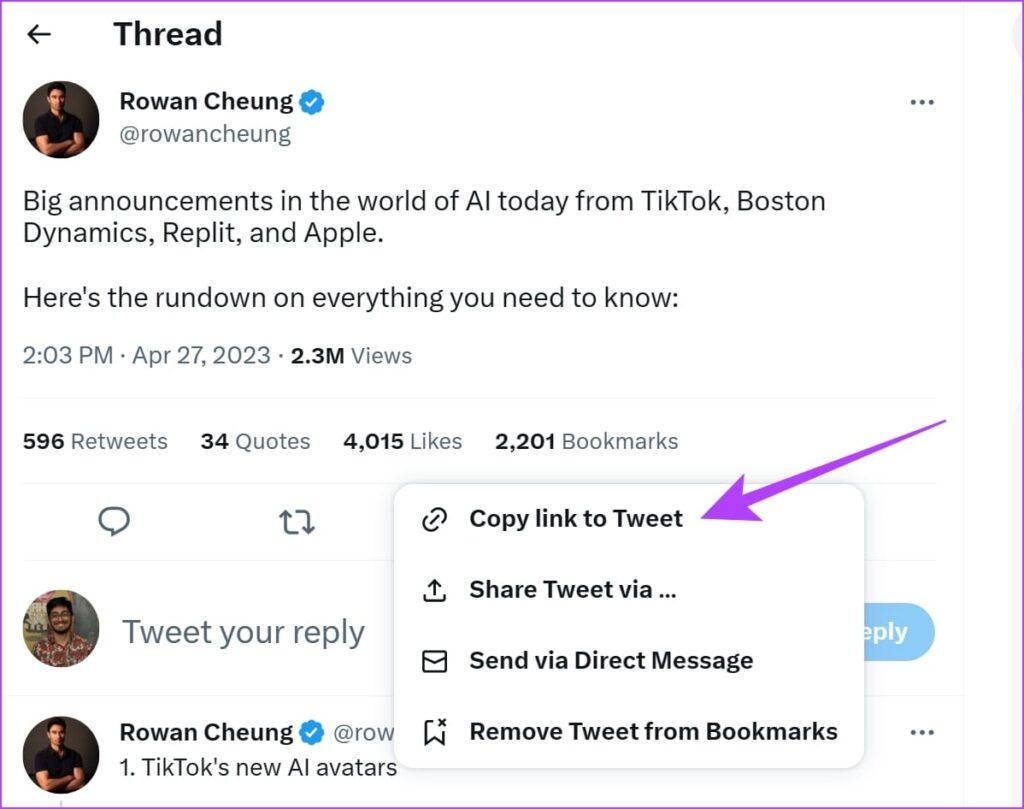
When publicly resharing interesting threads you’ve discovered and archived, keep best practices in mind:
- Always credit the original author prominently.
- Link directly to the Thread rather than screenshotting it.
- Respect the author’s privacy and wishes before sharing personal threads.
- Ask permission before “unrolling” into article format with third-party tools.
- Disable auto-refresh if embedding a live updating thread elsewhere to prevent content changes.
- Avoid breaking up a thread across multiple posts when sharing longer narratives.
- Include timestamps of when Thread was originally posted for context.
- Honor the author’s copyright and do not claim threaded content as your own.
Latest Developments in Thread Saving
Saving Twitter threads is an evolving art as new developments emerge. Here are some notable recent shifts around archiving threads:
- Mainstream media publications like The New York Times, Rolling Stone and Esquire frequently republish full interviews and narratives originally threaded on Twitter as standalone articles now.
- Authors like Anand Giridharadas and Nicole Cliffe have published popular threads in book format as compilations of their most resonant threaded stories and commentary.
- Apps like Threadit and Wooly aggregate and reformat viral threads into free daily newsletter digests for convenient consumption.
- Chrome extensions like ThreadSave and Threadable offer one-click Thread saving and sharing functions directly from the Twitter interface.
- Non-fungible token (NFT) artists are experimenting with turning monumental threads into blockchain-verified digital art called Threadmarks.
- Automated social listening tools like Hootsuite, Sprout Social, and Synthesio have added Twitter thread archiving into their monitoring capabilities.
- Publishers like Zoetica Media launched Twitter Threads Books, compiling categorized viral threads into printed anthologies around political awakening, pop culture and living through 2020.
- Machine learning research around quantifying the narrative quality of threads automatically through semantic analysis aims to identify high-value threads worth preserving.
As Twitter threads continue redefining digital narratives and discourse, their cultural lifespan and resonance will be shaped profoundly by what creative content we collectively deem worthy of permanent archival through public saved collections and embeds.
Conclusion
Twitter threads have become the medium of choice for concise serial storytelling, but their ephemeral nature poses a preservation challenge.
Thankfully, many robust options exist for responsibly saving, organizing, and revisiting impactful threads that spark joy and inspiration within you long after their posting.
Curating your thread archive allows you to reflect on these snapshots of wisdom from the crowdsourced hivemind that is Twitter. The next time a thread touches you, take steps to bookmark it for the ages before the river of time washes it away.