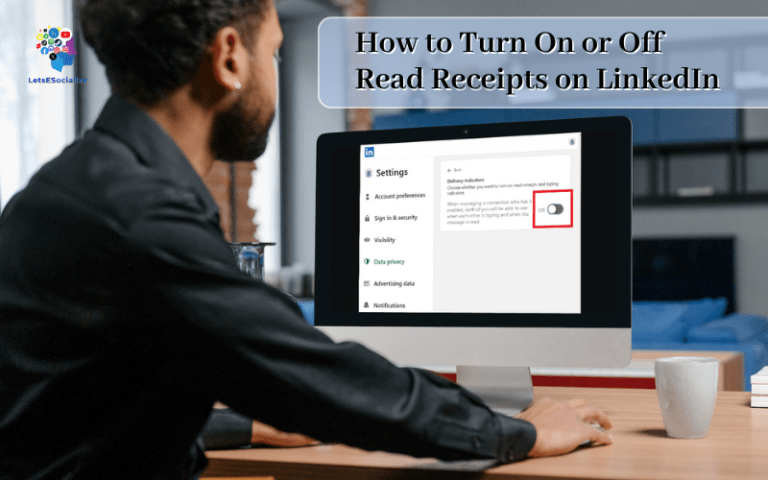Integrating LinkedIn with Pipedrive can be a game-changer for boosting your sales prospecting and pipeline. With LinkedIn’s extensive database of professionals and ability to identify key decision makers, combined with Pipedrive’s sales CRM and workflow features, you get a powerful sales tool to fill your pipeline and close more deals.
In this comprehensive guide, we’ll walk through everything you need to know to connect LinkedIn and Pipedrive and maximize their capabilities.
Table of Contents
Overview of LinkedIn and Pipedrive Integration
LinkedIn is the world’s largest professional networking platform with over 850 million members. Pipedrive is a leading CRM and sales pipeline software. By integrating these two platforms, you can:
- Sync LinkedIn profiles and connections to Pipedrive contacts and accounts
- Automatically track LinkedIn messages and activity in Pipedrive
- Enable click-to-call from LinkedIn to Pipedrive
- Share content and updates from Pipedrive to LinkedIn
- Discover leads and accounts on LinkedIn to add to Pipedrive
Integrating Pipedrive and LinkedIn creates a central hub to manage your entire sales process from lead generation to closed deals. It eliminates manual data entry and provides visibility into your LinkedIn network’s activity so you never miss an opportunity.
Benefits of Integrating LinkedIn and Pipedrive
- 360-degree view of prospects – Combining data from LinkedIn and Pipedrive gives comprehensive insight into leads and accounts
- Enhanced lead generation – Identify more sales opportunities through LinkedIn search and Pipedrive’s LeadBooster
- Increased prospect engagement – Share targeted content and messages straight from Pipedrive to prospects
- Improved sales productivity – Eliminate tedious manual data entry between systems
- Central sales workflow – Manage the entire pipeline from LinkedIn to close in Pipedrive
- Valuable sales insights – Reports on prospect engagement, lead source, and pipeline health
How to integrate LinkedIn and Pipedrive
Here is a step-by-step guide to integrating LinkedIn with Pipedrive:
Step 1: Enable LinkedIn Integration in Pipedrive
- Log in to your Pipedrive account and go to Settings > Integrations.
- Click on LinkedIn and then click ‘Connect with LinkedIn’.
- This will open a pop-up window – log in with your LinkedIn credentials.
- Allow Pipedrive to connect with LinkedIn by clicking ‘Allow Access’.
Step 2: Install the Pipedrive App on LinkedIn
- Go to your LinkedIn profile and click on ‘More’ in the top menu.
- Click on ‘Apps’ and search for ‘Pipedrive’.
- Click ‘Install’ to install the Pipedrive app on LinkedIn.
Step 3: Set Up Lead Capturing in Pipedrive
- In Pipedrive, go to Settings > Lead Capture.
- Enable lead capturing from LinkedIn and save settings.
Step 4: Map LinkedIn Fields to Pipedrive Fields
- In Pipedrive, go to Settings > Custom Fields.
- Map relevant LinkedIn fields like Name, Job Title, Email etc. to corresponding standard fields in Pipedrive.
Step 5: Import LinkedIn Contacts into Pipedrive
- Export LinkedIn connections as a CSV file.
- In Pipedrive, go to the Imports/Exports section.
- Import the LinkedIn CSV file into Pipedrive as Persons or Organizations.
Step 6: Embed LinkedIn Lead Gen Forms in Pipedrive
- Create LinkedIn Lead Gen forms for gated content.
- Embed these forms in Pipedrive landing pages, emails, deals etc.
Step 7: Track LinkedIn Prospect Activity
- Check prospect timelines in Pipedrive to see their recent LinkedIn activity.
This will fully integrate your LinkedIn and Pipedrive accounts for seamless lead capture and workflow.
Advanced Tips and Tricks to Integrate LinkedIn to Pipedrive
Once you get the basics up and running, here are some powerful ways to take it to the next level:
Install Browser Extensions
The LinkedIn and Pipedrive browser extensions make it easy to quickly save LinkedIn profiles as deals and log interactions. Don’t prospect without them!
Use Text Variables for Personalization
You can insert prospect specific text variables from LinkedIn into your Pipedrive email templates and text messages. This enables targeted, personalized messaging at scale.
Automate with Zapier
Connect your other marketing and sales tools beyond LinkedIn to Pipedrive using Zapier. Set up automation to capture leads, trigger workflows, notify teams, and more based on cross-platform data.
Dig into Analytics
Review the integration analytics within Pipedrive to see relationship histories, which prospects come from shared connections, and how LinkedIn activities influence pipeline movement. Iterate based on the data.
Watch for Changes
Prospects signal intent and interest when they update their LinkedIn profiles. The integration makes these changes immediately visible so you can follow up while they’re hot.
Expand to LinkedIn Ads
You can sync your LinkedIn ad campaigns into Pipedrive to see cost, performance, and ROI by lead and deal. Optimize your targeting and creative based on the pipeline value of leads generated.
Enable for Your Whole Team
To get the most out of LinkedIn + Pipedrive, make sure your entire outbound sales and SDR team is leveraging the integration in their daily workflows.
Troubleshooting Common Issues to Integrate LinkedIn to Pipedrive
Like any technology, there may be hiccups in getting things configured just right. Here are some common issues and troubleshooting tips:
Data not syncing:
- Confirm the Pipedrive API key is entered correctly in the LinkedIn app and the integration is fully enabled on both sides.
- Try re-authenticating the app if connections seem broken.
Missing notifications:
- Check the notification settings are enabled for each type of LinkedIn activity you want alerts for.
- Notifications only work if members are using the full LinkedIn desktop experience, not mobile app.
No browser extensions:
- The extensions require a Business or Sales Navigator LinkedIn plan to function. They will not work with a Basic profile.
- Ensure the extensions are installed/enabled in both Chrome and Firefox for full cross-browser support.
Limited profile data:
- Double-check check you’ve enabled full profile data sync in the Pipedrive integration settings. The default selects minimal fields.
- Public profile data only will sync. For greater visibility encourage prospects to connect on LinkedIn.
Prospects missing in Pipedrive:
- The apps will only sync people who are already leads or contacts in Pipedrive. To avoid misses, add new prospects in Pipedrive first.
Can’t uninstall app:
- You must delete the Pipedrive app from directly within LinkedIn to fully remove it. Uninstalling in Pipedrive alone will not remove the LinkedIn integration.
New LinkedIn Restrictions as of 2023
LinkedIn has rolled out some API changes as of 2023 with important implications for those using LinkedIn integration apps like Pipedrive:
- Messaging restrictions – The API now limits programmatic messaging to only 1st degree connections, restricting cold outreach capabilities.
- Profile data restrictions – The public profile API has been reduced, limiting some fields like skills, education, and job history from syncing to apps.
- Search throttling – Search rate limits have been added to the API to deter data scraping and encourage engagement on LinkedIn directly.
These changes aim to enhance the user experience and protect members’ privacy. But they do impact some LinkedIn-Pipedrive workflows, especially messaging outreach and surfacing profile details.
It is still possible to get value from the integration using compliant approaches focused on warm prospecting within networks and keeping users on LinkedIn itself. But high volume automated messaging or scraping via apps is now more restricted.
Understanding these new boundaries will allow better optimization of compliant prospects flows going forward. Monitoring rate limit usage and targeting 1st connections on LinkedIn will be particularly important.
The Future of LinkedIn + Pipedrive Integrations
Even with the recent API changes, LinkedIn and Pipedrive remain an extremely powerful combination – when used ethically and for authentic prospect relationship building.
Here are some capabilities expected in the future that will enable more proactive versus automated integration workflows:
- Further notifications expansion – New trigger types and customization around LinkedIn alerts and newsfeed changes users make.
- Integration analytics – More data on how integration usage affects pipeline trends and where the highest ROI comes from.
- Managed compliance – Pipedrive built more compliance buffers and throttling into the app to prevent API misuse.
- Account-based workflows – Evolving integration from purely individual lead-based to strategic account targeting online and in CRM.
- Predictive integration – Using AI and machine learning to predict sales readiness based on the linking of CRM and social data.
- Nudge automation – Orchestrating subtle “nudges” to prompt prospects at just the right times versus overt, blast outreach.
The integration will continue maturing to leverage LinkedIn, relationships, and CRM combined – with an eye towards the ethical use of data. As that happens, LinkedIn and Pipedrive will remain a top toolset for boosting sales productivity.
Key Takeaways
Connecting LinkedIn and Pipedrive creates a sales juggernaut, merging LinkedIn’s database with Pipedrive’s workflows.
Key steps are installing the LinkedIn app, getting your API key, and configuring settings. Enable browser extensions, notifications, and cross-platform automation to maximize value.
Observe LinkedIn’s API terms of use, focusing on compliant prospecting within 1st connections. Ethics matter.
When used properly, integrating LinkedIn with Pipedrive supercharges prospecting and pipelines. The future will bring more AI and automation guided by relationship-first principles.
For any sales team, the LinkedIn and Pipedrive combo is a must-have stack to generate more warm leads, close more deals, and hit revenue goals quarter after quarter.
Hopefully this guide has provided all the tips and tricks you need to drive success. Here’s to integrating your way to sales growth and productivity gains!
Frequently Asked Questions
-
How much does the LinkedIn and Pipedrive integration cost?
The integration app itself is free. You just need paid subscriptions to LinkedIn Sales Navigator or Recruiter along with Pipedrive to enable the integration capabilities.
-
How much does the LinkedIn integration cost?
The LinkedIn integration app comes included in all paid Pipedrive plans – it does not cost any extra. You just need an active LinkedIn account.
-
Does the integration work on mobile?
Yes, the integration will sync LinkedIn activities and data across the LinkedIn mobile app, Pipedrive mobile app, and all desktop experiences.
-
Is my LinkedIn data safe?
Pipedrive only accesses the LinkedIn data you authorize during the connection process. The integration uses secure OAuth and SSL data encryption.
-
What permission levels are needed in Pipedrive and LinkedIn?
You need administrator access in Pipedrive to generate API keys. On LinkedIn, any user can install integrations but features like InMail require premium subscriptions.
-
Is the data flow one way or two way between the platforms?
It’s two way sync – activities, updates, and new records flow in both directions to offer a single source of truth.
-
Are there limitations on how many LinkedIn API calls Pipedrive can make?
Yes, LinkedIn’s API is throttled based on the type of license. Pipedrive reveals current usage and limits within the integration admin section.
-
Can I integrate a personal LinkedIn profile with Pipedrive?
Unfortunately no – only LinkedIn business pages and company/sales rep profiles can be integrated, due to API restrictions.
-
What LinkedIn access do I need for the browser extensions?
To export LinkedIn profiles and log interactions via browser extensions requires Business or Sales Navigator access – not just a free Basic account.