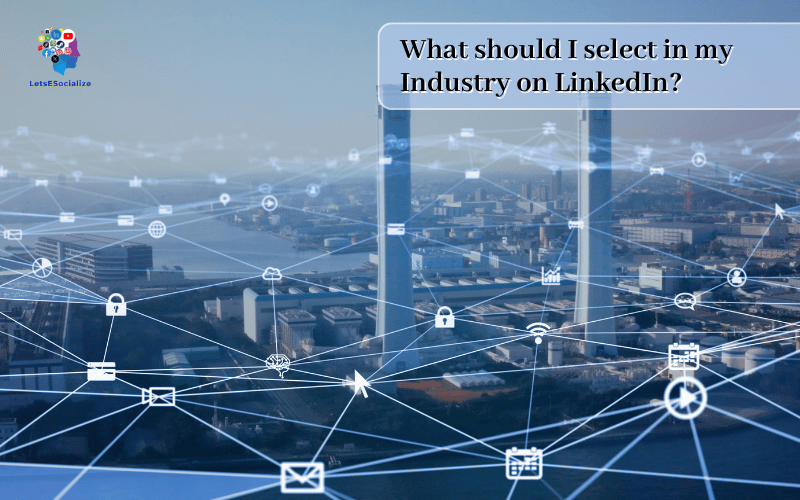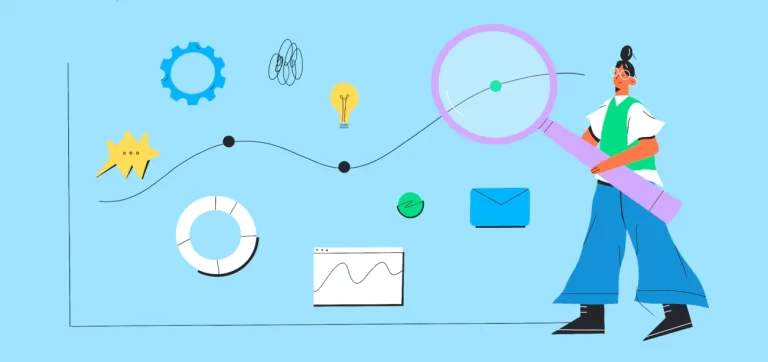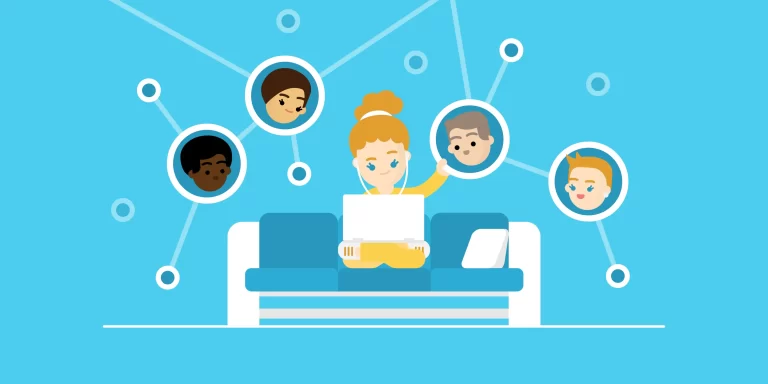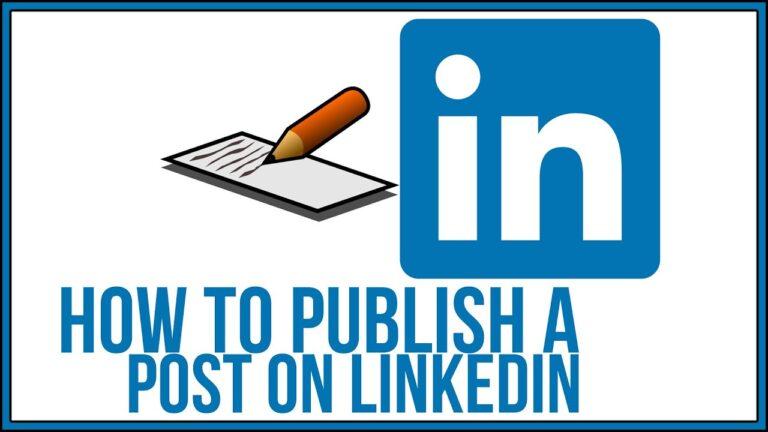Selecting an industry and job title on LinkedIn may seem straightforward, but the choices you make impact how recruiters and connections discover and perceive your profile. Picking strategic industries and titles tailored to your goals is key to standing out.
This comprehensive guide covers everything you need to know about select in my industry on LinkedIn, titles that align to your profession, tips on researching options, and the implications industry selection has for your visibility and next career move.
Table of Contents
Why Your LinkedIn Industry Matters
Selecting an appropriate LinkedIn industry signals to recruiters and business connections what field you have experience in. Getting this right ensures:
- Your profile appears in relevant industry and role searches
- Hiring managers instantly understand your background
- You’re discoverable by peers in your profession
- Algorithmically matched with suitable opportunities
Meanwhile, a disconnected or overly broad industry like “Information Technology” makes your expertise unclear.
With over 500 million LinkedIn members and opportunities to directly connect with key players in your field, optimal industry selection is vital.
This guide covers how to:
- Research industry options on LinkedIn
- Identify strategic industries for your goals
- Choose appropriate job titles and keywords
- Understand implications of industry changes
Follow our comprehensive advice to get your industry and titles right.
Also read: LinkedIn Profile Checklist: The Complete Guide to Creating an Amazing Profile (2024)
Key Factors When Selecting Your LinkedIn Industry
With a wide range of industries and sub-categories on LinkedIn, key considerations when making your choice include:
Your Experience and Goals
Select the industry most aligned to your professional background and aspirations. Recruiters filter searches based on industry, so match yours to be discoverable.
Company and Role Fit
Choose the industry that best encompasses your current or most recent company and role. This signals your capability and area of expertise.
Specificity
Granular industries help showcase specializations, while broad categories cast a wider net. Balance specificity with reach.
Multiple Industries
You can select up to 3 industries on LinkedIn. Use multiple if you have diverse experience or hybrid roles crossing sectors.
Base your industry selection on strategic alignment across these key factors.
How to Select Your LinkedIn Industry
Selecting your LinkedIn industry is easy but choosing the right one takes a bit more thought. Follow this 6-step guide to pick the industries and positions that best fit your goals:
Step 1: Navigate to the Industry Section
First, make sure you are in the correct section to update your industry. Either:
- Hover over your profile photo and click “View profile”
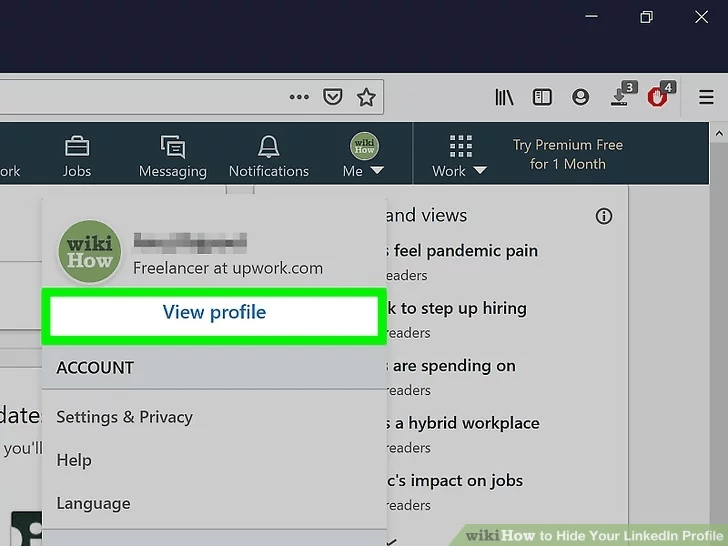
This will take you to your public profile page.
Step 2: Click the Pencil Icon
Next to your name, education, location, and current industry, you’ll see a pencil icon. Click this to edit these profile sections.
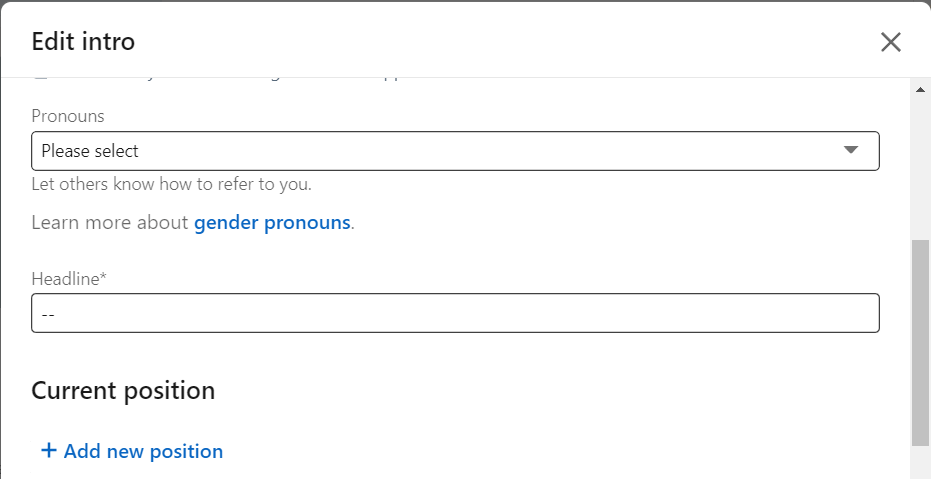
Step 3: Scroll Down and Update Industry
Scroll down to the industry section and delete the existing industry. Start typing potential industries and choose from the dropdown suggestions.
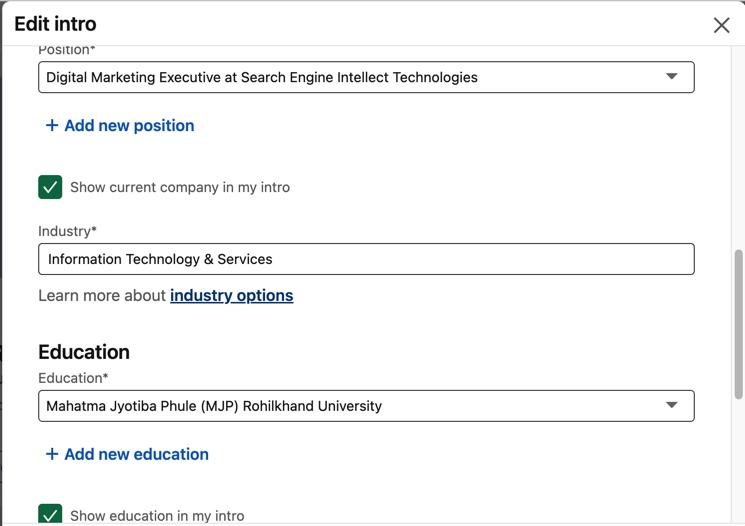
Step 4: Add Multiple Industries (optional)
You can add up to 3 industries that relate to your professional profile. Repeat step 3 to add secondary and tertiary industries.
Step 5: Update Current Job Title
While here, also update your current job title if needed so it accurately reflects your role. Job titles are important signals.
Step 6: Save Changes
Don’t forget to save your changes! Click “Save” at the bottom of the section once you finish updating your industries and job title.
Pro Tip: You can always come back later and update your industry if you change careers or want it to better reflect new goals.
Also read: How to See Who Viewed Your LinkedIn Profile for Free: The Ultimate Guide
How to Research the Best LinkedIn Industry Options
With new industries frequently added, how do you identify the optimal and most current choices? Follow these steps:
Check LinkedIn’s Industry Lists
LinkedIn curates relevant industry lists like:
Review options here based on your profession.
Also read: The Complete LinkedIn Industry List for 2024
Browse by Function
Check industry ideas via:
- Business Development
- Design
- Education
- Engineering
And other functions.
Search Industry Keywords
Brainstorm terms related to your expertise like “Baking” or “Petroleum Engineering” and search these keywords on LinkedIn to reveal aligned industries.
Research Competitors
Identify competitors or companies you admire in your field and explore the LinkedIn industries their employees select for ideas.
Cast a wide net with these methods to compile industry options for consideration.
Tips for Choosing Your LinkedIn Job Titles
Alongside Industry, crafting a strategic headline with keyword-rich titles is key. Remember:
- List titles in order of relevance
- Include terminology from posted roles you’re targeting
- Quantify accomplishments like “Account Manager generating $5M in sales”
- Ensure consistency with your listed work experience
- Adopt emerging job titles like “Growth Hacker” if truly applicable
Curate a compelling headline with strategic job titles.
Implications of Changing Your LinkedIn Industry
Will tweaking your industry have consequences? Key impacts include:
Profile Visibility
Altering industries means you lose connections made under previous industries. However, visibility improves for your new industry target.
Previous Content
Posts shared under old industries remain visible but may seem outdated or irrelevant.
Career Alignment Perception
Frequent industry pivots may signal instability versus specialization to some viewers. Explain evolution in your profile summary if needed.
While visibility resets can frustrate you, evolutions in your career trajectory warrant industry changes.