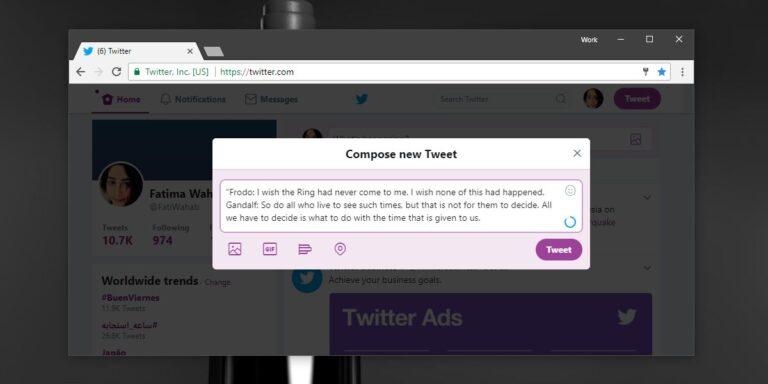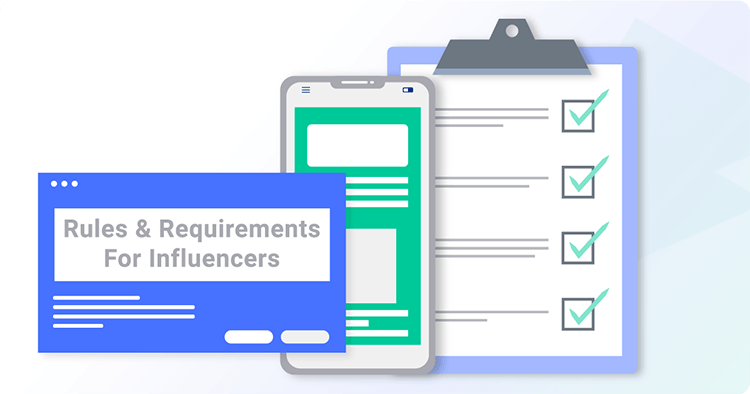Twitter uses symbols next to accounts and tweets to convey extra information at a glance. While some are common across social platforms, Twitter has its unique icon system. This comprehensive guide examines the diverse array of symbols on Twitter profiles, posts, and timelines and what each represents.
Table of Contents
Profile Badges and Verification Symbols
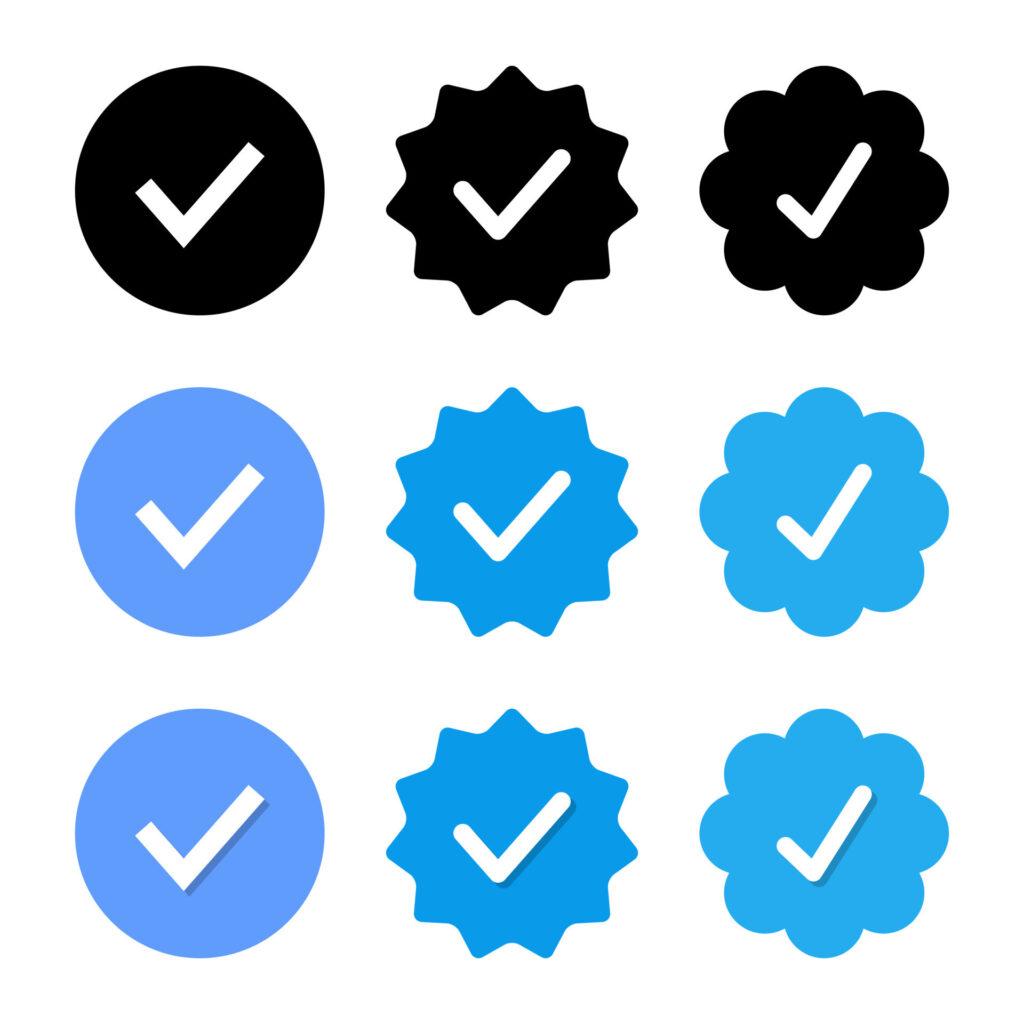
Twitter displays special symbols and badges on profile names to denote identity verification status and account types.
Blue Verified Badge

- This icon indicates an account has gone through Twitter’s authentication process to confirm the legitimate presence of the real public figure, celebrity, brand or entity it represents.
- Verified accounts are also prioritized in search and replies to help prevent impersonations.
- To qualify, accounts must be highly searched for, notable, authentic and active. Certain categories like governments, news, and brands get high prioritization.
- The blue checkmark means tweets from that account are more authoritative and trustworthy.
Grey Verified Badge

- In 2021, Twitter introduced a separate grey verified badge for qualifying bots and automated accounts that provide useful automated updates like earthquake alerts.
- This distinguishes them from accounts run by humans. Followers can set preferences to lower their visibility.
- To get the grey check, bot accounts must identify themselves as such in bios and comply with good bot practices per Twitter’s guidelines.
Official Label

- Accounts affiliated directly with noteworthy brands, organizations, or entities may get the “Official” label under verified checkmarks.
- This was launched in 2022 to distinguish affiliated accounts from unrelated ones also verified, like parodies or unofficial fan accounts.
- The official only applies to “highly referenced accounts” of entities like governments, commercial companies, publishers, etc.
Political Candidate Label

- Twitter applies a “US political candidate” label below verified badges of declared candidates running for US congressional seats or the presidency.
- Introduced in 2020, it aims to provide a transparent context that accounts representing campaigns and parties.
- The label appears only on campaign or party-affiliated accounts, not politicians’ accounts.
Timeline Tweet Symbols
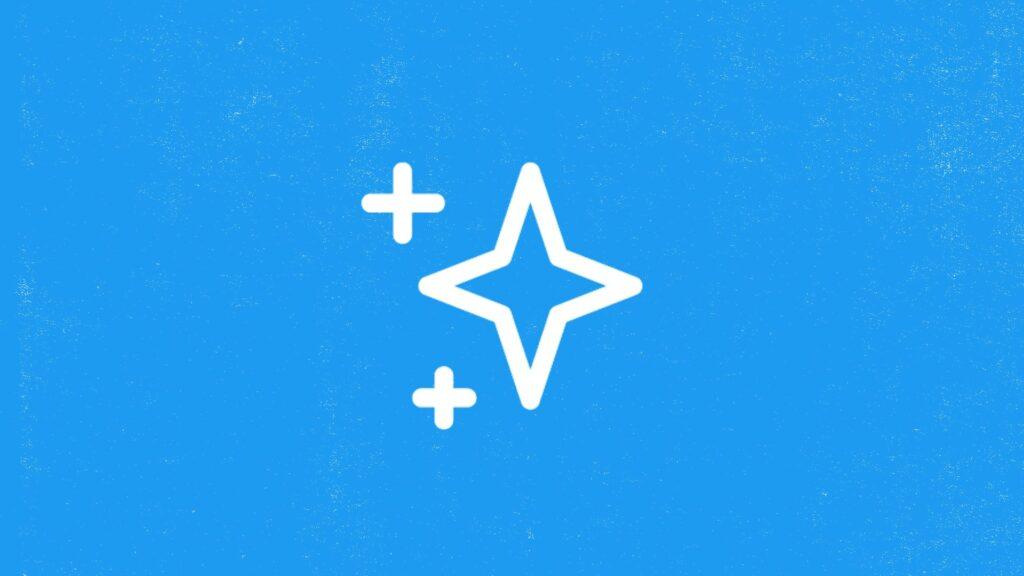
Twitter uses various icons beside tweets to provide extra context about their type or status:
Pinned Tweet Mark
- The pushpin icon indicates the tweet has been “pinned” by the author to the top of their profile to highlight it.
- Accounts can pin any one tweet of their choosing to showcase content they want to draw attention to first.
- Pinned tweets will stick to the top of the profile regardless of newer tweets. Users have to scroll past it to see others.
Heart Symbol
- The heart icon underneath a tweet indicates you have liked or “hearted” that post.
- Liking is a quick way to show appreciation without a retweet or comment.
- A full red heart means you have liked it. An empty heart icon means you can tap to like it.
- The total number of likes appears next to the heart icon, quantified in thousands if a high amount.
Retweet Arrow
- The two-arrow icon shows a tweet was retweeted, meaning re-shared by another user to their followers.
- The original author’s name and handle appear above the tweet text.
- If a user retweets with added commentary, it’s called a Quote Tweet.
Thread Symbol
- The connected chain symbol marks a tweet as part of a threaded series of multiple tweets from the same user.
- Threads allow tweeting text, photos, and videos that exceed Twitter’s limit for a single tweet.
- The latest tweet will show the chain icon. Clicking it shows the whole thread from the start.
Media Symbols
- When a tweet contains a photo, video or GIF, a media icon appears between the retweet and like icons.
- Tapping it expands the media content. Photos show a mountain icon, and videos show interconnected rings.
- The icon notes how many media pieces are attached, so users know multimedia is present.
Also read: X Changes Like Button from Heart to X Icon – What to Know
Poll Symbol
- The graph bar icon indicates the tweet contains a poll with multiple-choice responses.
- Polls allow users to add quick votes to tweets. The final results are tallied in real-time.
- Tapping the poll symbol expands it to show all the options and the current voting breakdown.
Location Pin Symbol
- The pin marker beside tweets means the user has enabled location tagging, and tweets were sent from that geographic spot.
- Clicking the map pin shows the tweet location details. Users can turn off location tagging anytime.
- The feature provides tweet context, especially during live events or breaking news at a specific place.
Translation Symbol
- The seated person icon indicates a tweet has been translated from its original language into another by Twitter’s translation tools.
- Users can click “view translation” to see the original tweet text in its native language.
- Provides improved tweet context, especially for global audiences.
Wide Tweet Icon
- Rare long-form tweets allowed to exceed the 280-character limit have a rectangle icon next to them denoting their larger width.
- Extra long tweets can be single or threaded series approved for expanded length.
- Currently, only select accounts can send tweeting exceeding 280 characters.
Community Note Symbol
- The conversation bubble symbol signifies a Community Note is attached to the tweet.
- Community Notes allow groups to add contextual headlines to tweets visible to members.
- Tapping the icon shows the community’s commentary headline appended below the tweet.
Profile Badges

In profiles, badges appear as circular icons to represent special account achievements or types:
Trendsetter Badge
- Accounts that have created a trending topic or hashtag may get a sparkle badge on their profile.
- It signifies the impact of driving conversations from their content.
- Only a select few are awarded trendsetter status, judged based on influence and audience.
Breakout Profile Badge
- Rising accounts making quick gains in followers can get a star shooting badge.
- It designates rapidly growing influencer status worthy of extra discovery.
- Accounts must meet certain thresholds for spikes in follower growth.
Memorialized Badge
- Deceased users who pass away can have their accounts memorialized if authorized by confirmed family members.
- Twitter adds a dove icon to memorialized profiles to denote the deceased status.
- Their tweets remain visible but can’t be interacted with anymore. Bio includes context.
Automated Account Badge
- As mentioned above, approved automated bot accounts get a robot logo badge to distinguish them from human users.
- Followers can adjust preferences to lower their visibility.
- Helps people understand the context of automated content generators.
Super Follower Badge
- Accounts that pay a monthly subscription to access extra Twitter content from certain creators get a special Supporter badge on their profile.
- Super Followers unlock exclusive tweets, newsletters, deals, etc., based on their paid tier.
- Displays their financial support status similar to platforms like Patreon.
What Other Twitter Symbols Mean
Beyond profiles and timelines, other Twitter interfaces utilize symbols to represent actions and content:
- Bell icon – Represents notifications you’ve received for mentions, likes, retweets, new followers, etc., on both the app and the web.
- Star icon – Bookmarks key tweets to refer back to easily later. It is called “Saved Tweets” on the web.
- Gear icon – Opens the menu for account and settings options on mobile and web.
- Magnifying glass – Initiates the search bar to search tweets, accounts, hashtags, etc.
- Sparkle icon – Shows “Moments” – curated tweets about trending news events.
- Bubble icon – Represents the messaging section for reading and replying to Direct Messages.
- Feather icon – Represents your Twitter drafts where you can save unfinished tweet text to complete later.
- Pie chart icon – On analytics pages, this represents summary data and statistics on tweets and audience.
In summary, Twitter’s icons provide helpful at-a-glance context about accounts, content, and actions on the platform. Familiarizing yourself with the meaning behind each symbol can improve your ability to digest info quickly when using Twitter.