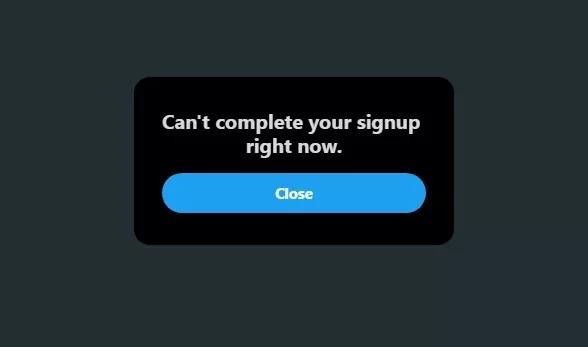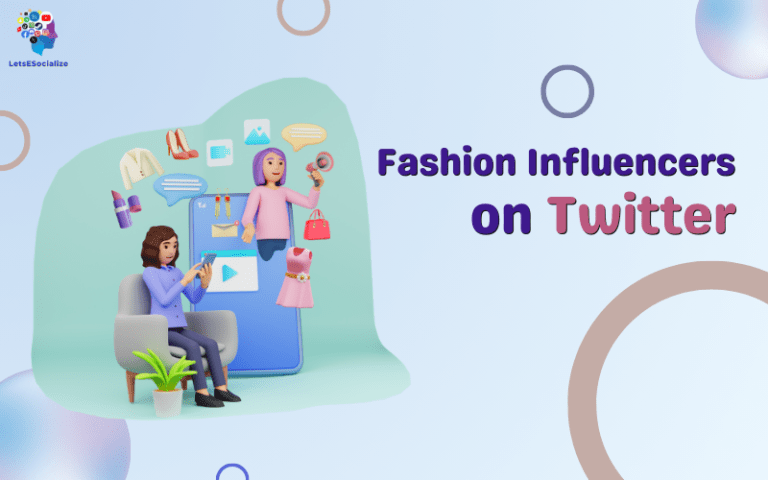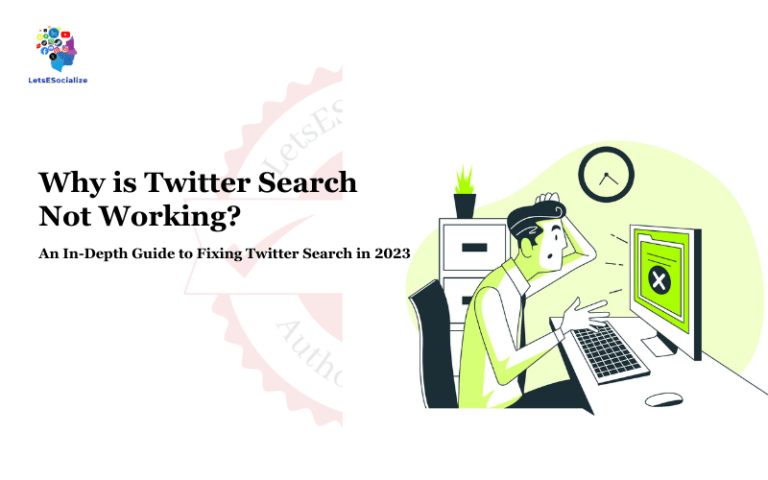Have you ever tried signing up for a Twitter account only to be met with the dreaded “Twitter can’t complete sign up right now” error message? You’re not alone. This frustratingly vague error prevents countless potential users from accessing Twitter every day.
In this comprehensive guide, we’ll explore the common causes behind the “Twitter can’t complete sign up” error, walk through possible solutions to create your account, and provide tips to avoid the problem in the future. Whether you’re attempting to create your first Twitter account or are locked out of an existing profile, this guide has you covered.
Table of Contents
Overview of the “Twitter Can’t Complete Sign Up” Error
The “Twitter can’t complete sign up right now” error message shows up during the Twitter account creation process without any other context or details. Some key things to know about this unhelpful error include:
- It can occur at any stage of signing up – whether entering your name, email, password, or phone number.
- No specific reason for the error is provided by Twitter.
- The message can pop up on mobile apps, desktop sites, or any platform.
- Retrying to sign up later will likely not work.
- The error prevents account creation completely until resolved.
This error makes new users confused and frustrated when trying to access Twitter. Let’s explore why you’re encountering the “Twitter can’t complete sign up” message.
Also read: Twitter Implements Mandatory Sign-In Requirement to Address Data Scraping Issues
What Exactly Does “Twitter Can’t Complete Sign Up” Mean?
This frustratingly vague error occurs when Twitter is unable to complete the account creation process for some reason.
You may see the message:
“Twitter can’t complete your signup right now. Please try again later.”
Or variations like:
“Unable to complete request at this time. Please try again.”
Essentially, it means something went wrong on Twitter’s end and they can’t finalize your account signup right now. Don’t take it personally – it’s likely a temporary glitch.
Possible Reasons for the “Twitter Can’t Complete Sign Up” Error
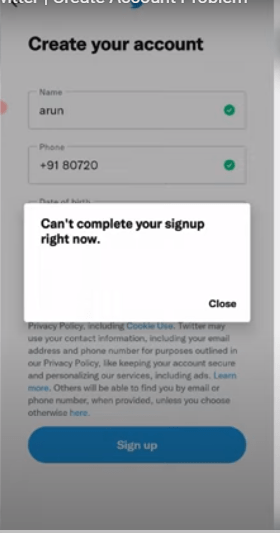
Without an explicit explanation from Twitter, we can only speculate what might be causing the signup error. Here are some of the most common potential reasons:
1. Too Many Sign Up Attempts
Twitter temporarily blocks sign-ups after a certain number of failed attempts to curb abusive behavior. This could be triggering the error if you or someone else has recently tried creating accounts from your IP address too many times.
2. Suspicious Activity
Signs of suspicious behavior – like using a VPN or shared WiFi – can cause Twitter to block sign-ups until further verification. This is their attempt to reduce spam and bot accounts.
3. Service Disruption
Like any website, technical glitches can lead to sign-up errors on Twitter. Server outages or bugs could be preventing account creation.
4. Age or Location Restriction
In some countries, Twitter implements age restrictions or regional blocks that disrupt the sign-up process until it meets their requirements.
5. Email or Phone Number Ban
If your email or phone number was previously associated with a banned account, Twitter may prevent new sign-ups with that same contact information.
6. Missing Sign-Up Requirements
Ensuring your sign-up meets Twitter’s requirements – like using a unique, strong password – minimizes errors. Missing a requirement could trigger a failed sign-up.
Frustratingly, the generic “can’t complete sign up” error does not indicate precisely what is causing the problem. However, being aware of the common triggers above provides a starting point for troubleshooting solutions.
Also read: Make Twitter Account Public: A Comprehensive Guide
Fixes and Solutions for “Twitter Can’t Complete Sign Up”
Once you encounter the infamous “Twitter can’t complete sign up” message, creating an account can be challenging. Here are some of the top ways to fix, troubleshoot, or avoid the error together:
Clear Cookies and Cache
If using the desktop Twitter site, try clearing your cookies and browser cache, then attempting to sign up again. This eliminates any corrupted data interfering with completing the process.
Use Incognito or Private Browsing
Sign up through an incognito or private browser window. Like clearing cache, this ensures no browser data gets in the way of creating an account.
Wait 24 Hours
Exceeding sign up attempt limits or encountering other temporary restrictions are often resolved within 24 hours. Be patient and try your sign up again a day later.
Check Age and Location
Review Twitter’s list of countries where sign-ups are restricted due to age requirements or regional availability. Use a VPN to spoof a supported country if needed.
Reset WiFi and IP
If on shared WiFi or using a VPN, try disconnecting and signing up with your cellular data or residential IP address instead. Twitter may have blocked the shared network.
Verify Email or Phone Number
Adding a unique and properly verified email or phone number minimizes sign-up errors. Double-check this requirement before trying to create an account.
Use Different Contact Info
If your email or phone number is banned from Twitter, you must enter new valid contact information not previously associated with a suspended account.
Change Passwords
Ensure you use a new, unique password that meets Twitter’s security requirements. Weak passwords contribute to failed sign ups.
Verify Account Security
Before signing up, confirm your device, connections, and accounts are not compromised. Signing up from a breached source will trigger blocks.
Submit Sign Up Bug Report
Officially reporting the “can’t complete sign up” error through Twitter’s bug report form often leads to faster customer support resolving restrictions.
With persistence and systematically working through these troubleshooting tips, you should eventually bypass the error and get your Twitter account created.
Also read: Understanding DNI on Twitter: What It Means and How To Use It
Preventing Twitter Sign Up Problems in the Future
The first step is getting past that pesky “Twitter can’t complete sign up” message. You’ll want to avoid sign-up issues with new or existing accounts. Here are some best practices to keep in mind:
- Only sign up on secure personal devices on a private WiFi or cellular network. Avoid public networks.
- Create unique account credentials not used on other sites or profiles.
- Add a valid, accessible email and phone number you control to the account.
- Enable two-factor authentication for extra security on your account.
- Review Twitter’s terms of service and follow their community guidelines.
- Don’t attempt to artificially inflate followers, likes or engagement on the platform.
- Only sign up for one personal Twitter account and avoid managing multiple accounts.
- If suspended or required to verify age/location, follow Twitter’s directions before appealing.
Following these tips maximizes successful ongoing use of your Twitter account after getting past the initial sign-up process.
5 Ways to Fix “Twitter Can’t Complete Sign Up”
Now that you know what’s causing the problem, here are the best troubleshooting tips to fix the “Twitter can’t complete signup” error and get your account created:
1. Use a Different Email, Phone Number or Network
If it’s an issue with your info or IP address being blocked, try signing up with an alternate email, phone number or internet connection to bypass the limitation.
2. Retry the Signup Process in a Few Hours
Temporary spikes in usage or technical hiccups on Twitter’s side often resolve in a matter of hours. Be patient and try again later.
3. Complete Signup Verification if Prompted
If Twitter flags your account as potentially spammy or abusive, you may see options to verify your humanity via email, phone, or captcha. Doing this can override the error.
4. Clear Browser Cookies and Cache
Open your browser settings, clear cookies and cached data, and try reloading the Twitter signup page. This wipes out old data that could be interfering.
5. Try Signing Up on a Different Device
A device-specific issue is likely if the error persists across networks and browsers. Attempt to create the account on a phone, tablet or computer instead.
Twitter Sign Up Error FAQs
Still have questions about why you can’t complete your Twitter sign up? Here are answers to some frequently asked questions:
-
What should I do when receiving the “Twitter can’t complete sign up right now” error?
Start by troubleshooting the common causes we outlined, like clearing cookies, trying different contact information, or waiting 24 hours. If you are still stuck, submit an official error report to Twitter explaining your sign up issue.
-
Why does Twitter say “can’t complete sign up” when trying to make a new account?
This generic error usually means something tripped their automated security systems – like too many attempts, suspicious IP, or signing up from a flagged device or network. Following our tips above should help identify the cause.
-
How can I sign up for Twitter when it says “can’t complete your sign up right now”?
Wait a full day before trying again on a personal device with your IP address and clear cache/cookies. Ensure you have a strong password and enter legitimate contact details. Trying a different email or phone number can also help get around blocks.
-
I keep getting “Twitter can’t complete sign up”, but I entered everything correctly. What should I do?
Even with proper sign up details, temporary restrictions can block account creation. Use incognito browsing mode, a VPN, or your phone’s cellular data instead of WiFi, or try clearing cookies and cache. Waiting up to 48 hours often resolves persistent sign up errors.
-
Why does Twitter restrict sign-ups with this error message?
While frustrating for legitimate users, the ambiguous “can’t complete sign up” error helps Twitter curb spam, bot accounts, and policy violations by temporarily blocking high-risk sign up activity. Their priority is limiting platform misuse over convenience.
-
Why does it say “Can’t complete signup right now” when I try to create a Twitter account?
This vague error happens when something interrupts Twitter’s account creation process, often due to too many attempts from your IP, banned email/phone number reuse, temporary technical issues, or getting flagged incorrectly as spam/abuse.
-
How do I fix Twitter saying “Unable to complete request”?
The “unable to complete request” signup error can be fixed by clearing browser data, completing signup verification, changing IP address, or waiting a while and retrying account creation.
-
Why can’t Twitter verify my account?
If Twitter can’t verify your account, it’s likely your email, phone number or info looks suspicious according to their spam/abuse detection algorithms. Completing human verification or contacting support may help override this.
-
What should I do if Twitter thinks I’m a bot?
If Twitter flags your account as a potential bot, you’ll need to prove your humanity by completing email, phone or captcha verification. This tells Twitter’s systems that you’re a real human.
-
Why does my Twitter sign up fail after entering a captcha?
Occasionally captcha glitches cause a signup failure. Refreshing and entering a new captcha, or waiting a bit and retrying often helps. Make sure to completely solve the captcha as directed.
-
Can using a VPN help create an account when blocked?
Yes, VPNs that provide a fresh IP address and different location can often bypass regional restrictions or individual IP blocks that may be preventing Twitter signup.
Conclusion
Like hitting a brick wall, the opaque “Twitter can’t complete your sign up right now” error grinds the account creation process to a halt without explanation. While irritating, maintaining hope and methodically working through the potential causes and troubleshooting tips outlined here will eventually get your account created.
You’ll be tweeting quickly with a new understanding of how to fix, prevent and avoid Twitter’s infamous sign-up error.