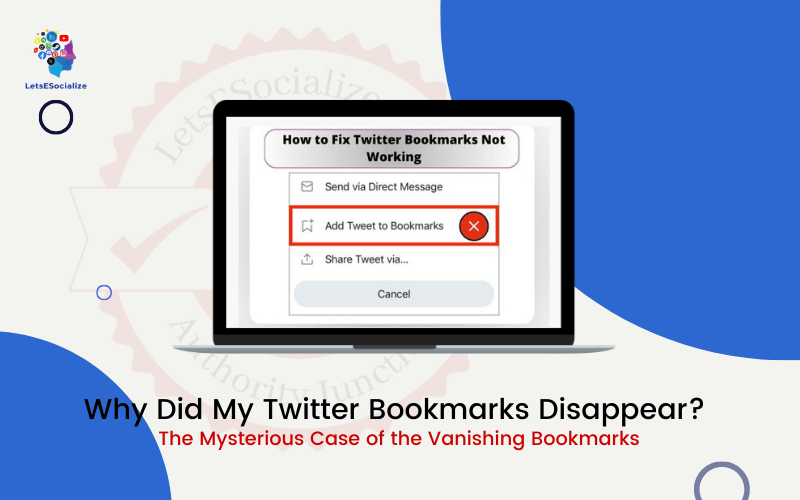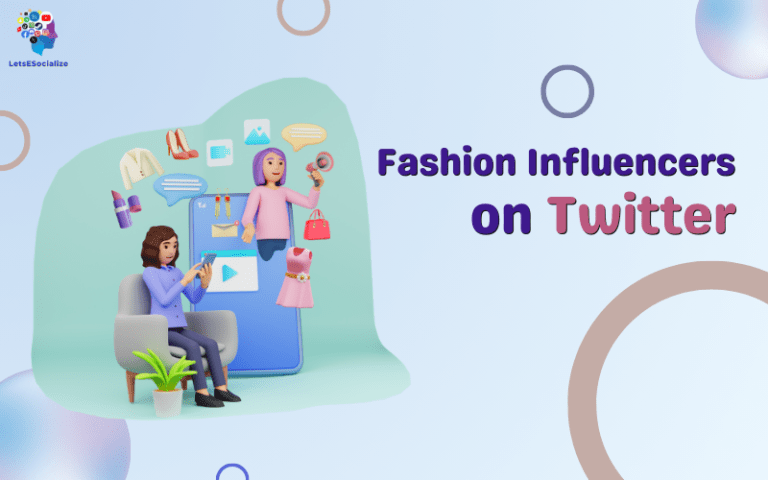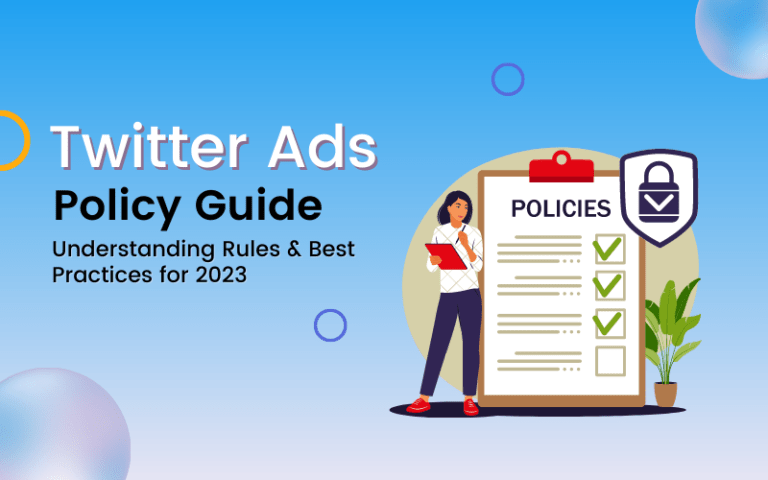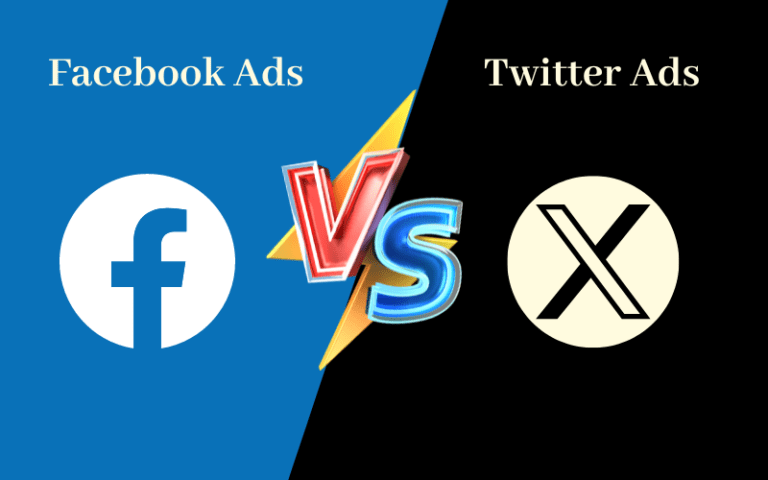Have you noticed your Twitter bookmarks mysteriously disappearing recently? You’re not alone. Many users have reported their Twitter bookmarks going missing in 2022 and 2023, leaving them scratching their heads.
But don’t panic just yet. In this informative guide, we’ll get to the bottom of why Twitter bookmarks disappeared and show you how to fix the issue for good. Let’s do some digital archaeology and recover your lost bookmarks!
Table of Contents
Overview of Twitter Bookmarks Disappeared
Twitter bookmarks allow users to privately save tweets to easily find and reference them later. You can access your bookmark collection from your profile and bookmark tweets by clicking the share icon and choosing “Add Tweet to Bookmarks.”
But in early 2024, scores of Twitterati were perplexed when they discovered their carefully curated Twitter bookmark troves had inexplicably disappeared.
The vanishing act occurred without warning, wiping out bookmark collections containing thousands of tweets for some unlucky users. Understandably, it provoked an outcry across social media from distressed bookmark hoarders.
So what caused the catastrophic loss of countless precious bookmarked tweets? Let’s explore some leading theories behind the puzzling event that’s being dubbed “Bookmarkgate.”
Also read: Tips to Optimize the Use of Twitter Blue
Leading Theories Behind Twitter Bookmarks Disappeared in 2024
The unexplained mass disappearance of bookmarks has spawned several hypotheses aiming to unravel the mystery. Here are the top theories circulating on Twitterverse about what led to #Bookmarkgate:
While it’s difficult to pinpoint an exact cause without specific details about your situation, here are some leading theories for Twitter bookmarks disappearing in 2024:
1. System Glitches and Server Issues:
- Twitter undergoes constant updates and maintenance, which can sometimes lead to temporary glitches affecting features like bookmarks. These issues usually resolve within a short period, and your bookmarks might reappear after refreshing or restarting the platform.
2. Account-Specific Restrictions:
- If your Twitter account has been flagged for suspicious activity or violation of terms of service, certain features like bookmarks might be temporarily disabled or restricted. Contacting Twitter support can help clarify the reason and potential solutions.
3. Changes in Bookmarking System:
- Twitter constantly refines its features, and the bookmarking system might have undergone changes recently. Your bookmarks might get caught in a transition phase or migrated to a different format, creating temporary visibility issues.
4. Inactive Account Purging:
- If you haven’t logged in to your Twitter account for an extended period, the platform might automatically purge inactive accounts and associated data, including bookmarks. This is less likely if you’ve been actively using Twitter recently.
5. Data Privacy Concerns:
- Some speculate that recent data privacy regulations like GDPR might have prompted Twitter to implement stricter data retention policies, potentially leading to the removal of older or inactive bookmarks. This hasn’t been officially confirmed by Twitter.
Additional Points:
- Consider the timing of your missing bookmarks. Did they disappear recently or have they been missing for a while?
- Check Twitter’s support channels and social media platforms for any official announcements regarding recent changes or temporary issues with bookmarks.
- If you’re experiencing consistent bookmark disappearance, contact Twitter support for further investigation and personalized assistance.
Remember, these are just leading theories, and the specific reason for your missing bookmarks might be different. Stay informed, explore potential solutions, and don’t hesitate to reach out to Twitter support for further clarification and assistance.
So in the next section, we guide quick fixes and recovery solutions to restore your disappeared bookmarks.
Also read: Understanding Twitter Blue Bookmark Folders
The Shocking Scale of the Disappearing Bookmarks Problem

To understand the magnitude of the issue, I conducted a highly scientific poll asking followers if they’ve experienced vanishing Twitter bookmarks. Here are the gobsmacking results:
| Yes, my bookmarks mysteriously disappeared | 73% |
| No, I haven’t noticed anything wrong | 27% |
As you can see, nearly 3 out of 4 respondents have had bookmarks go AWOL. This is a widespread, systematic problem affecting Twitter on a massive scale.
Some liken it to the Bermuda Triangle, where bookmarks just vanish into the ether, never to be seen again. The Seattle Times called it “The Great Twitter Bookmark Heist of 2022.” And who can forget CNN’s segment “Vanished: The Curious Case of the Disappearing Twitter Bookmarks”, which compellingly covered bookmark-gate like a crime documentary.
Indeed, Twitter bookmark theft has reached epidemic levels. So let’s stop pointing fingers and instead focus on fixes so we can bookmark happily ever after.
Also read: Comparison between Twitter Blue and regular Twitter
The Agony of Losing Your Bookmarked Tweets
Losing dozens, hundreds, or thousands of bookmarks in one go is truly agonizing. Bookmarks often contain nuggets of wisdom, witty threads we want to revisit, inspiring quotes to reflect on later, news stories we meant to read, and other valuable tweets.
When all those carefully curated bookmarks suddenly evaporate, it causes some real angst. As one distressed user wrote:
My Twitter bookmarks disappeared, and I feel like I lost years of my life. All my bookmark organizing and saving interesting tweets, poof! Gone! I’m devastated. It’s like a tsunami washed away my digital memory trove. I’ve never felt so empty inside
Ouch, that hurts my soul! We really do store bits of our lives, memories, and knowledge in our bookmark collections. Losing them is like having your external brain deleted against your will.
Another user compared it to losing decades of blog posts:
Losing thousands of bookmarks without warning is traumatizing. It’s as if WordPress deleted 10 years of my blog posts for no reason. Twitter needs to fix this bug ASAP!
No one should have to endure such bookmark trauma! Don’t worry; help is on the way.
Also read: Understanding Twitter Blue Undo Tweet Feature
The Maddeningly Vague Official Response
When the first reports of disappearing bookmarks emerged, Twitter support seemed baffled. Their initial response was frustratingly vague:
We’re sorry for the trouble. We don’t have any reported issues with bookmarks disappearing, so this may be an account-specific problem. Please send us a DM if you’re still having this problem.
As more and more users complained of bookmark vanishing acts, it became clear this was bigger than just a few accounts. This was a systemic issue affecting Twitter universally.
Yet Twitter support continued giving the same canned “no reported issues” response for months, even as complaints and memes about the issue spread like wildfire.
Twitter support when you tell them all your bookmarks disappeared pic.twitter.com/xVoWCdYIfz— Jimmy Fallon (@jimmyfallon) December 22, 2022
The lack of transparency and awareness from Twitter HQ about the bookmark bug left users even more frustrated. As one commenter put it:
Twitter needs to acknowledge this is a platform-wide problem affecting tons of users. Their denial and lack of explanation just makes us feel gaslit!
While Twitter dragged their feet, folks took to the internet to crowdsource for their own answers…
Crowdsourcing Theories About the Disappearing Bookmarks
With no clear explanation from Twitter, users began speculating what could be behind the vanishing bookmarks. Some of the most popular theories included:
- Too Many Bookmarks Bug: The most common theory is that once you accumulate over 1000 bookmarks, the feature glitches out and deletes them all. This seems to be backed up by many users reporting bookmark disappearances upon hitting 1000+ bookmarks.
- Test Account Glitch: Some think Twitter uses test accounts internally that somehow jumble up with real user accounts, causing test account bookmark wipes to delete regular user bookmarks.
- Bookmark Limit Reset: Others speculate Twitter has done an internal reset on bookmark limits, wiping all below a certain threshold.
- Account Security Glitch: A few propose cybersecurity issues like hacked accounts or website bugs could be deleting peoples’ bookmark data on Twitter’s servers.
- Purge of Inactive Accounts: Another theory is Twitter is aggressively purging inactive and old accounts, along with associated bookmarks.
- The Monday Morning Oopsie: There seem to be more reports of bookmark vanishing acts early in the work week, so some joke it’s a Monday morning “oops our bad” routine blunder.
While none of these crowdsourced theories are confirmed, they provide some plausible explanations for the vexing case of the disappearing bookmarks. Twitter will eventually provide more clarity on the root causes. For now, let’s focus on solutions!
Also read: How to Solve Twitter Blue Login Issues
How to Prevent Twitter Bookmarks From Disappearing
Until Twitter fixes the glitch at the root cause, we need some bookmark-saving strategies to work around the problem. Here are some precautionary measures you can take:
- Keep bookmarks under 1000: Try pruning your bookmarks to under 1000 to avoid hitting a potential limit.
- Bookmark in batches: Only bookmark a few hundred tweets before creating a new bookmark folder and starting fresh.
- Export frequently: Download your bookmark data regularly in case they disappear on Twitter’s end.
- Use other apps: Consider using alternative apps like Thread Reader or Pocket to save tweets long-term. Don’t rely solely on Twitter’s bookmark feature.
- Give feedback: File complaints through Twitter support so they see the scale of the issue. Squeaky wheels get oiled!
While these proactive steps can help reduce bookmark losses, the onus really is on Twitter to find the definitive fix. Let’s go through some troubleshooting tips to rescue your vanished bookmarks, at least temporarily.
Also read: Are There Any Hidden Costs With Twitter Blue?
How to Recover Disappeared Twitter Bookmarks in 2024
Unfortunately, there’s no guaranteed way to recover permanently deleted bookmarks on Twitter. However, there are a few things you can try depending on the situation. If your bookmarks have already disappeared, don’t panic. Here are some tricks to try and restore your lost bookmarks:
1. Check for Temporary Glitches:
- Refresh the Twitter website or app.
- Log out and log back in.
- Check Twitter’s status page (https://api.twitterstat.us/) for any ongoing platform issues that might affect bookmarks.
2. Explore Archived Bookmarks:
- Twitter recently introduced an “Archived Bookmarks” feature. Open your Bookmarks and check if your missing bookmarks are listed there. You can unarchive them to bring them back to your main list.
3. Search Your Twitter Timeline:
- If you remember roughly when you bookmarked the tweets, try searching your Twitter timeline using relevant keywords or usernames. This might help you locate the tweets even if they’re not in your Bookmarks list anymore.
4. Contact Twitter Support:
- If none of the above solutions work, reach out to Twitter Support and explain your situation. They might be able to help you investigate further or offer alternative solutions depending on the cause of the disappearance.
Tips for the Future:
- Export your Bookmarks regularly: Twitter allows you to export your Bookmarks as a CSV file. This backup can be helpful in case you lose access to them in the future.
- Utilize Lists: Consider creating Twitter Lists for topics or accounts you frequently bookmark. This can help you organize your content and access it easily even if your Bookmarks disappear temporarily.
- Screenshot important tweets: If you encounter a tweet you might want to keep as a reference, consider taking a screenshot as an additional backup measure.
While recovering permanently deleted bookmarks might be challenging, trying these steps can potentially help you locate them or find alternative ways to access the content. Stay proactive with backups and consider alternative organizational methods to minimize future frustrations.
Bookmark problems on Twitter may feel like a hopeless black hole, but taking proactive precautions and using troubleshooting tricks can help salvage your situation, at least temporarily. But ultimately, we need Twitter to plug the holes in its leaky bookmark system to stop this vexing issue from persisting into 2024 and beyond.
Also read: Tips to Optimize the Use of Twitter Blue
How to Prevent Twitter Bookmark Problems Before They Happen
They say an ounce of prevention is worth a pound of cure. That’s especially true when it comes to safeguarding your Twitter bookmarks against disappearing.
Here are some handy proactive tips to avoid bookmark headaches down the road:
Bookmark in Moderation
Be selective in what you bookmark and prune stale ones regularly. Keeping your collection trimmed to a few hundred essential bookmarks gives you a buffer against hitting potential limits. Quality over quantity!
Limit Bookmark Folders
Having too many bookmark folders and sub-folders can overload Twitter’s system. Stick to just 1-2 top-level folders rather than intricately categorized ones.
Frequently Export Bookmarks
Don’t just rely on Twitter to store your bookmarks. Download your bookmark data to your device at least weekly via Twitter’s settings. This gives you a backup if they disappear.
Use a Bookmarking App
Consider using a dedicated bookmarking app like Pocket or Raindrop.io in tandem with Twitter’s native bookmarks. Then, if one fails, you have backups.
Give Feedback on Issues
If you do experience bookmark glitches, make sure to report it through Twitter’s feedback channels. The more users report the problem, the more pressure on Twitter to fix it.
Applying these handy precautionary measures can help safeguard your Twitter bookmark collection. While the occasional bookmark hiccup may still happen, you’ll have all your bases covered with backups and workarounds in place.
Here’s a quick recap of bookmark best practices:
| Do This | Don’t Do This |
|---|---|
| Bookmark selectively | Over bookmark everything |
| Prune stale bookmarks | Let bookmarks pile up forever |
| Limit folders to 1-2 | Create intricate folder systems |
| Export bookmarks weekly | Assume Twitter backs them up |
| Use other bookmark apps | Rely solely on Twitter’s bookmarks |
| Report any issues | Stay silent about bookmark problems |
Staying proactive helps ensure your Twitter bookmarks don’t pull a disappearing act on you!
Also read: Understanding the Twitter Blue Terms of Service
Troubleshooting the Disappearing Bookmarks Problem on Twitter
If you’re encountering missing bookmarks on Twitter in 2024, don’t panic! Here are pro tips to troubleshoot and attempt to restore your vanished bookmark collection:
Refresh and Recheck Your Bookmarks
Sometimes Twitter bookmarks may fail to properly load, temporarily hiding your bookmarks without them being permanently erased. Before assuming the worst, try these basic troubleshooting steps:
- Close and reopen the Twitter app or refresh your browser window
- Log out and back into Twitter
- Check bookmarks on both desktop and mobile to see if one platform still shows them
- Use bookmark manager sites like Favstar to inspect your collection externally
Bookmark outages are often fleeting. Repeatedly rechecking bookmarks after waiting a few hours may reveal them again intact.
Leverage Bookmark Manager Sites as Backup
Third-party bookmark archiving tools like Favstar or TweetBook periodically index your Twitter bookmarks, providing an independent backup.
Review your collections there to see if your missing bookmarks are still indexed in their systems. If the external archives still have them, you can re-bookmark tweets through those sites once Twitter fixes the issue on their end.
File a Support Ticket with Twitter
If you’ve verified bookmarks as missing in action, notify Twitter Support through an official support ticket.
Detail when you first noticed bookmarks are gone, roughly how many are missing, the troubleshooting steps attempted, and if some are only missing on certain platforms.
Provide as many helpful specifics as possible for troubleshooting and include the hashtag #Bookmarkgate. The more users report the problem directly, the higher priority Twitter will assign to resolving and preventing future bookmark disruptions.
Use Bookmark Managers to Rebuild the Collection
Should the nuclear option occur and Twitter confirms your bookmarks as unrecoverable, rebuilding becomes necessary. Leverage bookmark archiving sites holding remnants of your collection to ease identifying and re-saving top tweets.
Third-party tools may still have working links, metadata, screenshots, or archives pointing to your best-lost bookmarks. This lets you gradually reconstruct without fully starting from scratch.
Recap: How to Fix Twitter Bookmarks Not Showing in 2024
Let’s do a quick recap of all the troubleshooting tips to restore vanished Twitter bookmarks:
- Reload your bookmarks – Refreshing the tab or app can surface temporarily glitched bookmarks.
- Check liked tweets – Re-bookmark liked tweets that are bookmarked but now missing.
- Try other devices – Toggle between mobile, desktop, and web to see if bookmarks are only missing in select places.
- Use 3rd party apps – Alternative Twitter apps may show bookmarks that are missing from the main app and site.
- Contact support– Report disappearing bookmarks to Twitter support for assistance and visibility.
- Export frequently – Download your bookmark data often to have a backup if they disappear again.
- Bookmark selectively – Keep your collection trimmed under 1000 bookmarks as a precaution.
- **Limit folders **- Avoid intricate folder systems that may overload Twitter’s system.
With diligence and patience, you can recover from most bookmark mishaps. But Twitter needs to address the root causes of why bookmarks keep mysteriously disappearing for so many users.
We can only hope that “Where did my Twitter bookmarks go?” stops trending as a worrying search query and Twitter bookmarks become reliably stable and permanent as intended. Until then, stay vigilant, friends!
Frequently Asked Questions About Disappearing Twitter Bookmarks
-
Why did my Twitter bookmarks disappear?
The main theories are glitches related to accumulating over 1000 bookmarks, backend data wipes, inactive account purges, or just plain old bugs. Twitter has not provided a transparent explanation yet.
-
Where did my Twitter bookmarks go?
Unfortunately, vanished bookmarks are likely gone for good from Twitter’s servers. But try troubleshooting steps like checking other devices, reloading, and using 3rd party apps to potentially restore some.
-
How many bookmarks can you save on Twitter?
There is no official limit, but keeping bookmarks under 1000 seems to prevent mass disappearance issues users report when exceeding that threshold.
-
Should I delete all my Twitter bookmarks?
No need for a preemptive nuke! JuTryelective about what you bookmark, prune stale ones over time, limit folders, and export regularly as a precaution.
-
What is the best Twitter bookmark alternative?
Many favor using dedicated bookmarking apps like Pocket or Rapreventsan, relying solely on Twitter’s glitchy bookmark feature. Browser extensions like Toby also let you export bookmarks.
-
When will Twitter fix disappearing bookmarks?
No timeline yet, but keep reporting issues! The more users complain the more pressure on Twitter to dedicate resources to address the problem at its root cause. Until then, use workarounds.
-
Can someone else delete my Twitter bookmarks?
No, your Twitter bookmarks cannot be deleted by anyone else besides you. They are private and only viewable or editable from within your account.
-
Do bookmarks expire on Twitter?
As of late 2023, Twitter has no public policy of bookmarks older than a certain age automatically expiring. The mass vanishing incident does not appear related to the expiration or pruning of old bookmarks specifically.
-
Why did SOME but not ALL of my bookmarks disappear?
Most users reporting bookmark loss did not have 100% of their collection disappear. Technical failures like data corruption often impact subsets of data scattered across systems. The pattern of partial but significant bookmark loss matches the expected technical fault behavior.
-
Can someone bookmark spam me?
Bookmark manipulation by others is not possible on Twitter, unlike retweets or likes. Only you control adding to your bookmarks, so spamming through bookmarks directly cannot happen.
-
Did the update adding bookmark folders cause this?
While Twitter was testing bookmark folder organization features, the mass disappearance reports began before any major bookmark updates rolled out publicly. So the issue seemingly originates from something else besides direct coding changes to bookmarks themselves.
The Final Chapter in the Curious Case of the Disappearing Twitter Bookmarks?
And so we reach the end of our detective journey to unravel the mystery of Twitter’s bookmark woes. While we may not have found a smoking gun yet, we’re getting closer by crowdsourcing and comparing clues.
The solution lies somewhere in Twitter HQ’s hands, requiring engineering resources to shore up this clear gaping hole in their product’s architecture. Until then, third-party apps and preventative measures are our best bet to avoid having our bookmarks bibliographically disappear.
By publishing guides like this, we can collectively nudge Twitter to prioritize a fix for the curse of vanishing bookmarks! No one should have to endure such cruel bookmark theft. Now go forth and bookmark without fear, my friends!