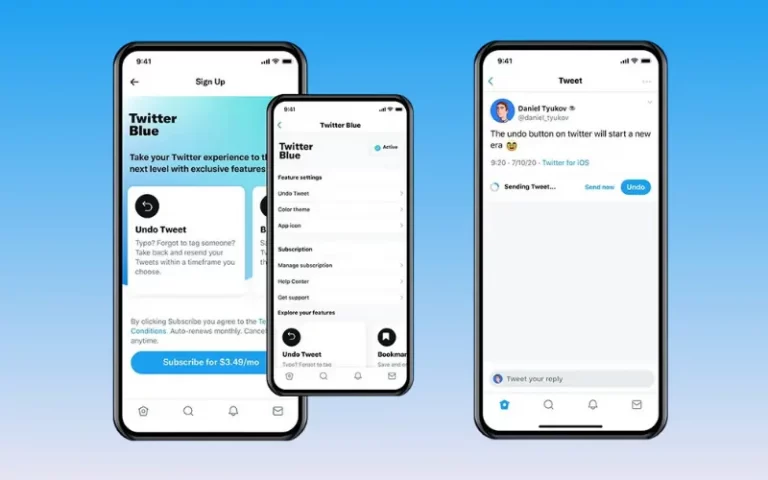Welcome to the wild world of Twitter Ads! Logging into your account is the first step on the journey to amplifying your brand and connecting with your audience through promoted tweets and accounts. But before you can start scheduling campaigns, you need to gain entry into the elusive Twitter Ads dashboard.
Grab a cup of coffee, put on your thinking cap, and get ready to soak in this riveting walkthrough of how to log in to Twitter Ads. You might even have a little fun along the way!
Table of Contents
An Overview of Twitter Ads
Before we dig into the login process, let’s briefly overview what Twitter Ads are.
In a nutshell, Twitter Ads gives you the power to promote and advertise your business on Twitter. You can use it to:
- Boost your tweets so more people see them
- Promote your Twitter profile to gain more followers
- Run ads that appear in people’s feeds
- Tailor ads to specific audiences with targeting options
- Analyze performance through reporting tools
So Twitter Ads helps you expand your reach, drive traffic, boost engagement, and ultimately gain more customers. But to unleash its potential, you need access.
That’s where logging in comes in.
Also read: How to Create Twitter Ads
Preparing to Login
Just as knights had to don their armor before storming the castle, you must prepare before attempting to breach the gates of Twitter Ads.
Here are a few things to take care of ahead of time:
Have Your Login Credentials Ready
This means your Twitter handle (the @ name of your Twitter account) and password. Without them, there’s no getting past the bouncer.
Use a Supported Browser
You can access Twitter Ads through:
- Chrome
- Firefox
- Safari
- Edge
Internet Explorer is not supported, so don’t try it, Grandpa.
Enable Two-Factor Authentication
For security, Twitter requires you to enable two-factor authentication on your account before you can use Twitter Ads.
To turn it on:
- Go to your Twitter profile settings
- Click “Security”
- Toggle on two-factor authentication
- Choose between authentication methods (app or SMS)
Once enabled, you must enter your password and a rotating secondary code to log in.
Have a Business Profile
Regular user accounts don’t have access to Twitter Ads – you need a Twitter business profile.
To create one:
- Go to your Twitter profile
- Click “Switch to Business Profile”
- Choose a business category
- Fill out your business details
- Agree to the terms and conditions
And that’s it! You’re ready to join the bluebird business world.
How to Login to Twitter Ads
The moment you’ve been waiting for! It’s time to walk through the steps to log in to Twitter Ads successfully.
Via Web Browser
- Go to ads.Twitter.com
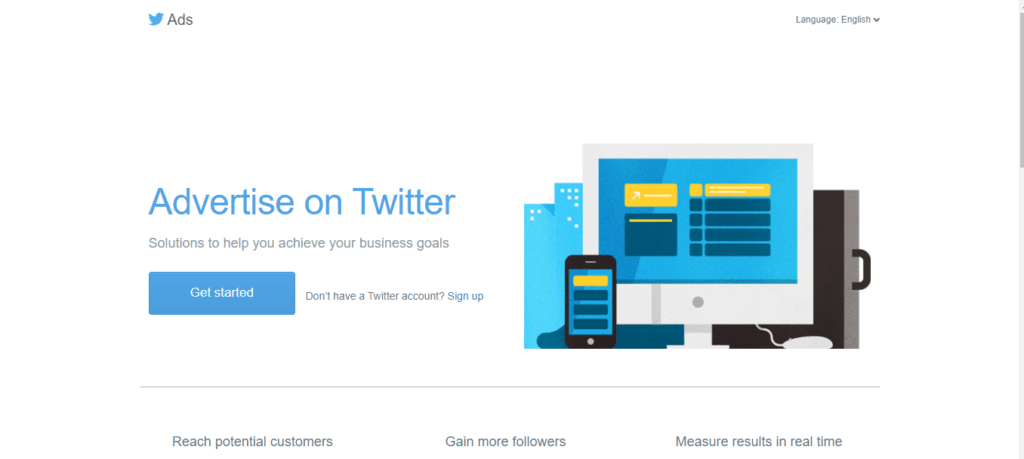
- Enter your Twitter handle and password
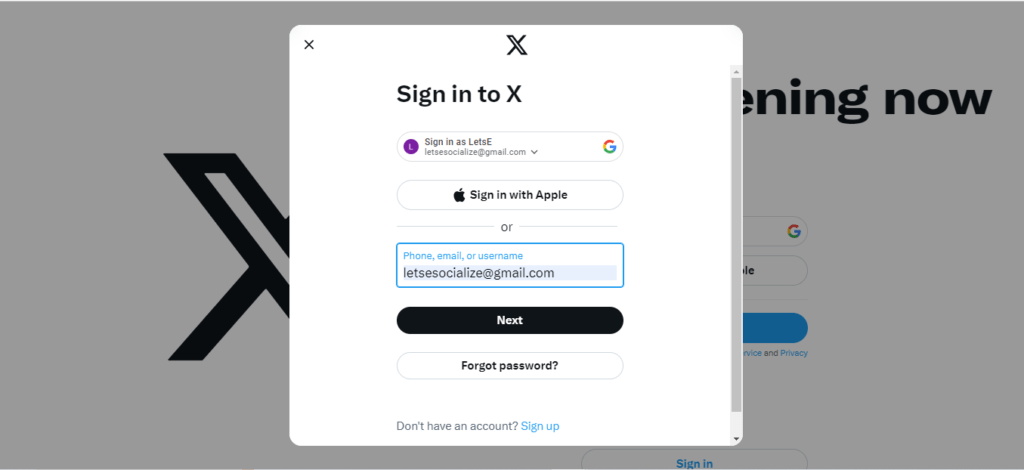
- Complete two-factor authentication
- Click the “Accept” button to agree to Twitter’s Terms of Service and Privacy Policy
- Voila! You’re logged in to the Twitter Ads dashboard
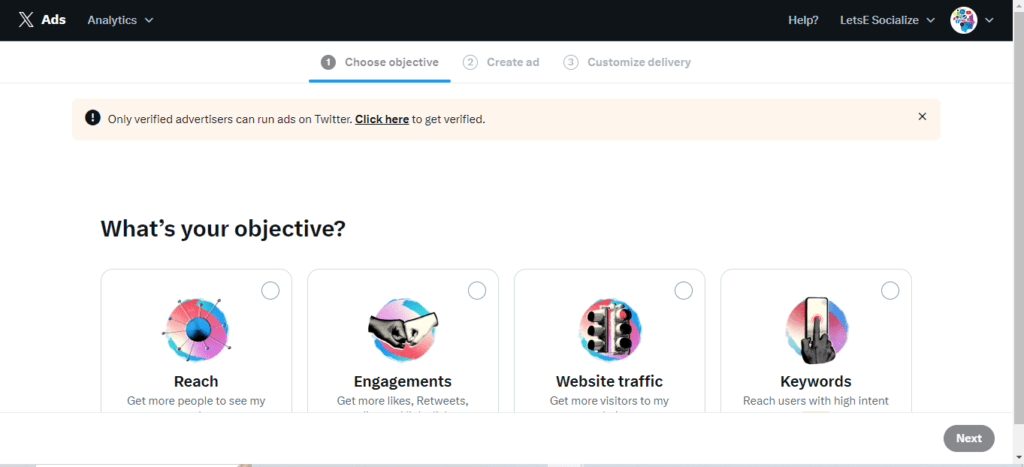
Once inside, you can access all the tools to create ad campaigns, manage billing, analyze data, and more. Take a spin around the dashboard to get familiar with where everything is.
Via Mobile App
You can also log in via the Twitter Ads app for iOS or Android.
To get started:
- Download the Twitter Ads app from the App Store or Google Play Store
- Open the app and tap “Login”
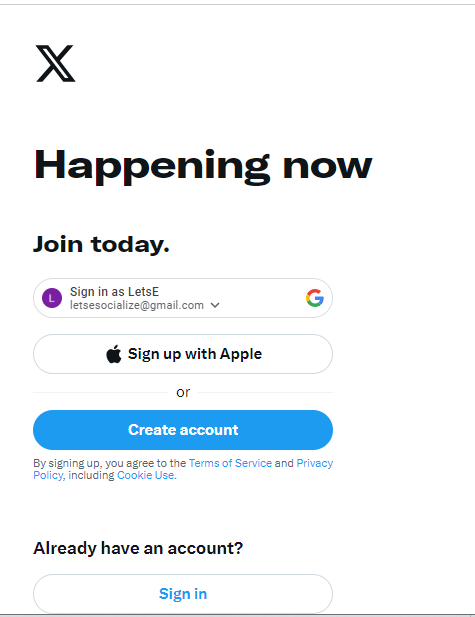
- Enter your Twitter credentials
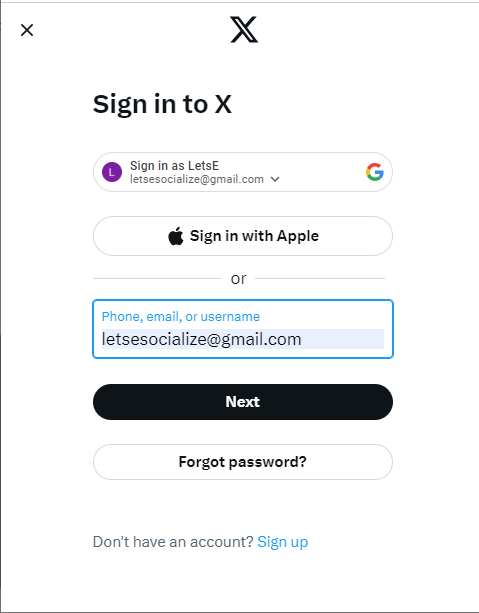
- Complete two-factor authentication
- Accept the Terms of Service
- You’re in! Access Twitter Ads on the go.
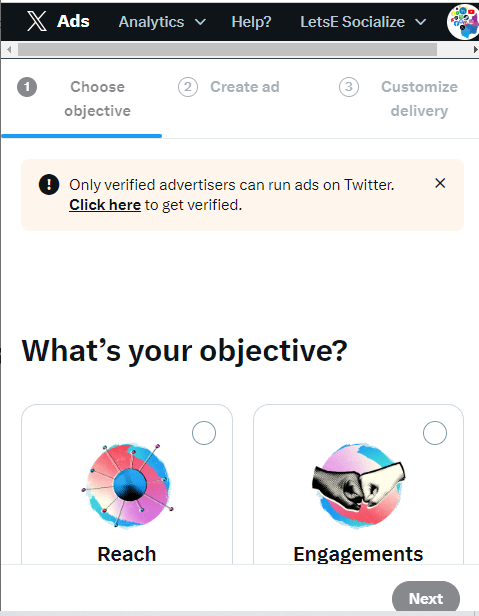
The mobile app provides quick access to your key advertising tools and metrics. You can review campaigns, monitor spending, and get real-time alert notifications.
Using the Twitter Ads Dashboard
The Twitter Ads dashboard offers a central hub to manage all your advertising activities. It may seem overwhelming initially, but I’ll break down the main sections:
Left Navigation Menu:
- Campaigns: Create or manage existing ad campaigns here. You can have multiple campaigns running simultaneously.
- Billing: View payment history, make adjustments to your payment methods.
- Assets: Upload images, videos or templates to use in your ad creative.
Main Content Area Tabs:
- Home: See at-a-glance metrics for campaign performance. You can filter by date ranges.
- Campaigns: Same as left nav. Build out campaigns here.
- Analytics: Dive deeper into performance data with interactive charts and graphs. Filter to specific campaigns, objectives and date ranges.
Campaign Workflow:
- Set campaign objective (follows, engagers, link clicks, etc.)
- Establish target audience
- Design & upload creative assets
- Establish bid strategy and daily budget
- Launch campaign!
- Monitor performance in Analytics and optimize as needed.
Pretty simple right? Now let’s unpack the money stuff…
Twitter Ads Costs
Twitter ads function on an auction-based model, meaning you only pay when someone engages with your ad in your target market. Costs are based on your bids and budgets:
- Bid Amount = Max you’re willing to pay for single engagement
- Daily Budget = Max you want to spend per day
- Actual Cost = Bid amount each time ad is clicked/viewed by target person
Cost Per Engagement:
Your bid is essentially the max CPE you’re willing to pay. The actual average CPE depends factors like targeting, competition and ad quality.
Most advertisers pay between $0.50 – $5 per link click or follower gained. Promoted tweets usually achieve higher engagement rates which can decrease average CPE.
Getting Overcharged
- Monitor click/engagement rates in Analytics
- A/B test ad creative
- Tighten audience targeting
- Adjust bid amounts
- Pause poorly performing ads
Now that you’re a pro on Twitter ads pricing, let’s check out the 2023 rate limits.
Benefits of Twitter Ads
Here are some of the main reasons businesses use Twitter ads:
- Targeting Capabilities: Twitter has robust targeting options allowing you to reach very specific audiences based on location, interests, behaviors and more. You can even target people who have interacted with your tweets or profile before.
- Real-Time Engagement: Twitter moves fast, making it possible to insert your brand into trending conversations as they happen. People actively check Twitter multiple times per day.
- Various Ad Formats: In addition to standard image/text ads, Promoted Tweets allow you to amplify your organic content. You can also create interactive Video Website Cards.
- Performance Tracking: The Twitter Ads platform provides detailed analytics on impressions, engagements, link clicks, followers gained and more. You can optimize for specific objectives.
- Manage Campaigns: The self-serve Ads Manager interface makes it easy to create, monitor, adjust, pause and archive campaigns. No need to contact an account rep.
Ready to get started? First you’ll need to set up your Twitter ads account…
Troubleshooting Common Twitter Ads Login Issues
Like a stubborn door that won’t open, you may encounter frustrating issues logging into Twitter Ads. Try these troubleshooting tips:
Forgotten Password
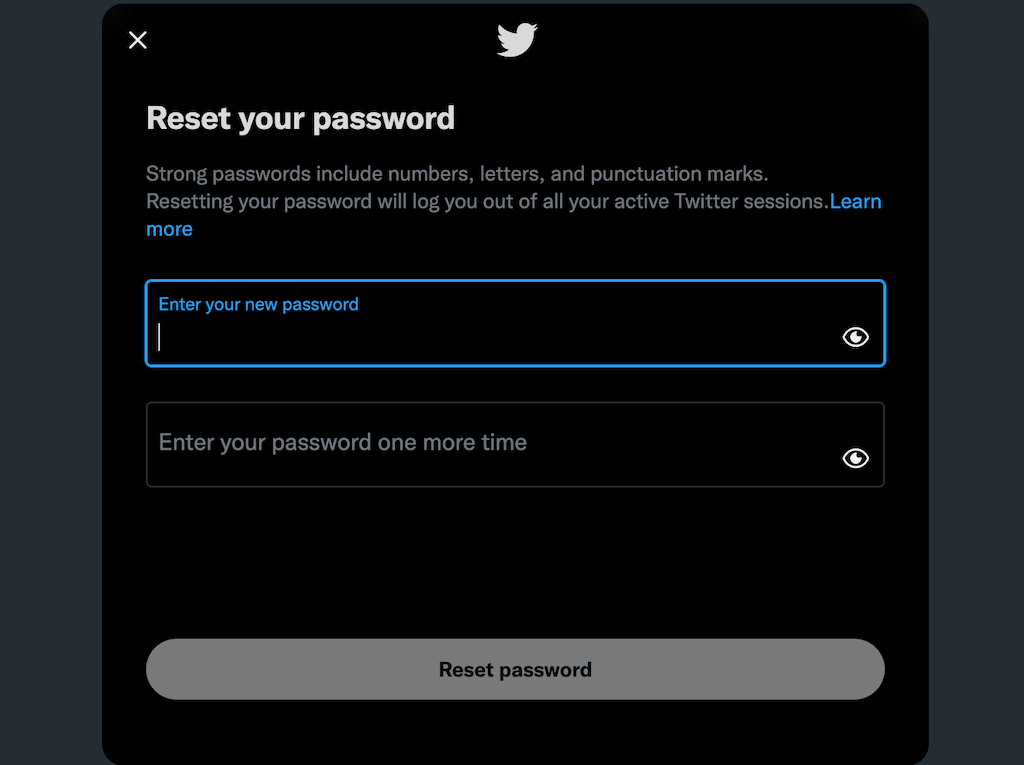
If you can’t remember your Twitter password, reset it by:
- Going to Twitter and clicking “Forgot password?”
- Entering your Twitter handle
- Completing the account verification steps
- Creating a new password
You should then be able to log into Twitter Ads with your shiny new password.
Two-Factor Authentication Problems
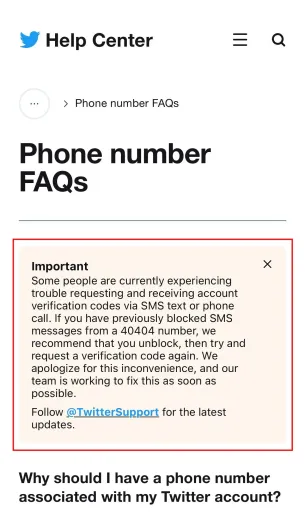
Issues with your 2FA code can block access. Check that:
- Your mobile device time is set correctly
- You don’t have any pending SMS messages
- You’re using the right authentication method
Still stuck? You may need to reset your 2FA.
Account Suspension
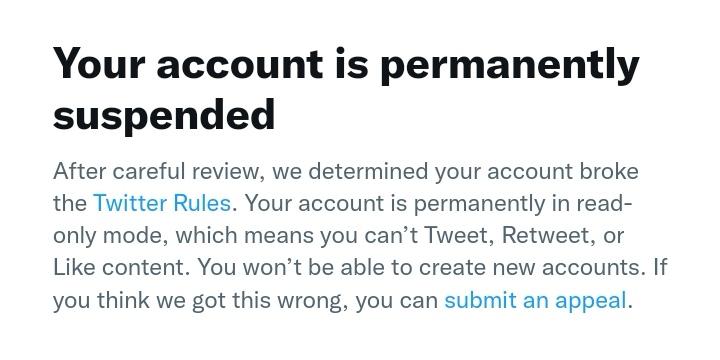
If your Twitter account was suspended, you can only access Twitter Ads once it’s re-activated. Appeal the suspension on the Twitter support site.
Access from New Device
Logging into a new device for the first time? You’ll likely need to re-enter your 2FA code. Twitter does this for security.
Multiple Twitter Accounts

If you manage multiple Twitter accounts, ensure you’re using the login credentials for the account with access to Twitter Ads.
Also read: Troubleshooting Issues with Twitter Ads
Tips for Keeping Your Twitter Ads Account Secure
Now that you’re logged in, it’s important to keep your account secure:
- Use a strong password – Combination of upper/lower case letters, numbers, and symbols
- Enable login notifications – You’ll get alerts whenever your account is accessed
- Revoke access to any old apps/sessions
- Check login locations in the settings
- Limit administrative roles – Give more granular permissions to employees
The Future of Twitter Ads
There’s more innovation coming soon to Twitter Ads:
- Improved targeting – Like interests, behaviors, and lookalike audiences beyond followers
- Support for small businesses – Self-serve ads with simplified workflows
- New ad formats – Such as carousels and collections
- Machine learning – For smarter campaign optimization and performance
So get ready to take your Twitter advertising game to the next level!
Frequently Asked Questions About Twitter Ads Login
Do you have lingering questions about accessing your Twitter Ads account? Here are some commonly asked questions:
-
What is the Twitter Ads login URL?
The URL is ads.twitter.com.
-
Can I use my personal Twitter login for Twitter Ads?
No, you must first convert your account to a business profile.
-
Do I need a phone number for 2FA?
No, you can use an authenticator app instead of SMS.
-
I don’t have a Twitter account. Can I still use Twitter Ads?
No, you need a Twitter account to access Twitter Ads. There’s no way around this.
-
How do I retrieve my Twitter Ads password?
Reset your Twitter password on the Twitter log in page. This will also update your Twitter Ads password.
-
Why can’t I log in from my account switcher?
The Twitter account switcher does not support jumping between personal and business accounts. Log out thoroughly first.
-
How do I get back into a locked Twitter Ads account?
You’ll need to contact Twitter support to regain access to a temporarily locked account due to too many failed password attempts.
-
Can I use a Twitter Ads Manager account?
Yes, managers can create separate accounts to oversee campaigns for multiple businesses.
In Closing
That brings us to the end of our riveting walkthrough of accessing your Twitter Ads account. From reviewing preparations to troubleshooting issues, you now have the knowledge to log in and start advertising like a pro confidently.
Remember your credentials, enable two-factor authentication, and brace yourself to explore the robust world of promoted tweets, accounts, and analytics.
Your Twitter marketing awaits! Just don’t get too carried away with the targeting options and reporting graphs. Take a break from the Twitterverse now and then.
Now log in and make some promotional Twitter magic happen for your business.