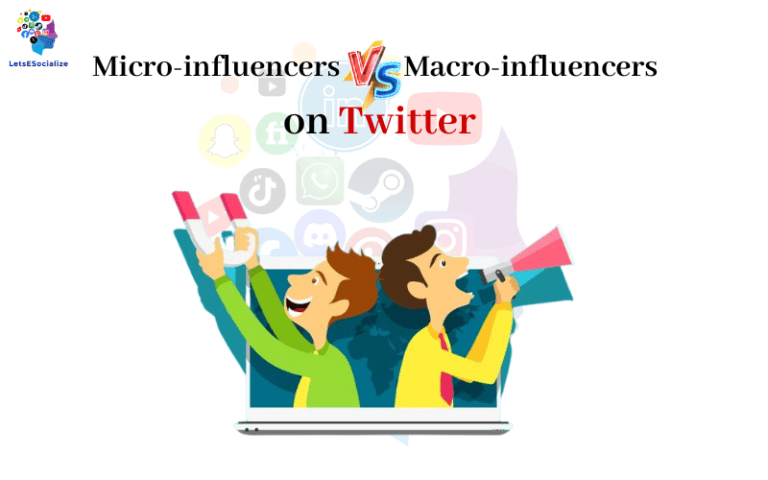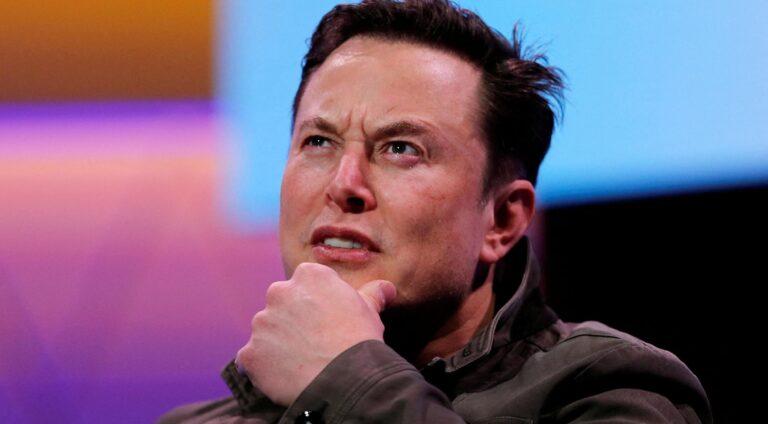You excitedly created a sparkling new Twitter ad campaign, set a budget, and eagerly hit launch. But instead of instantly showering you with traffic and leads, it stubbornly remains stuck at 0 impressions. Gasp!
Don’t panic yet. Like an ace detective, we will calmly sleuth out the possible reasons why your Twitter ad campaign NOT running when it should be. With some tenacious troubleshooting, we can get to the bottom of this vexing mystery. Read on, budding Sherlock!
Table of Contents
Why Are My Twitter Ads Pending?
If your Twitter ads are stuck in “pending review” status for more than 2 days, something is likely holding up approval. Here are some of the most common reasons for pending Twitter ads:
Incomplete Profile Verification
Twitter requires advertisers to have a verified profile before campaigns can run. Make sure you’ve completed all needed verification steps:
- Email address confirmed
- Phone number added and confirmed
- Website URL entered and confirmed
Check your account settings and ensure there is a blue “verified account” checkmark badge visible.
Unapproved Payment Method
Twitter ads are pre-pay only. You must have a valid payment method approved on your Ads account before campaigns can launch.
The most common pitfall is attempting to use a prepaid card or gift card. These are not accepted. Make sure you have a credit card, debit card, or PayPal account entered and approved by Twitter’s verification process.
Also, ensure your default payment method has not expired and does not have restrictions that would prevent authorization of small verification charges Twitter places to confirm it.
Policy Violations
Twitter carefully reviews all ads and may flag ones that violate advertising policies. Common violations include:
- Trademark or copyright infringement
- Sensitive content guidelines
- Restricted product promotion (tobacco, weapons, etc)
Carefully review rejected ads for the specific policy triggered. You’ll need to edit your ads before trying again.
Exceeded Daily Cap
New Twitter Ads accounts start with a low $50 daily spend cap. If you set your campaign budgets higher than this allowed amount before building account history, your ads will remain stuck in pending review.
You can confirm if you’ve hit this limit by looking for the following pending rejection message: “Your account needs to build campaign history in order to run this campaign. Delete any campaigns over the allowed amount from Pending view and create new ones within your current limit.”
Either wait 7 days for the daily cap to increase automatically, or reach out to Twitter support if you need a specific higher limit white listed sooner.
Also read: Twitter Ads Login: A Step-by-Step Guide to Accessing Your Account
Why Are My Twitter Ads Not Getting Impressions?
It can be puzzling and frustrating if your Twitter ad campaign is approved and running but doesn’t get any impressions or reach. Typically that points to one of the following targeting or optimization issues:
Targeting Is Too Narrow
The number one reason for zero Twitter ad impressions is targeting that’s too restrictive and limits the eligible audience size.
Carefully review all your campaign targeting settings – location, keywords, interests, etc – and aim to keep audience size above 100,000 for most small business campaigns.
Twitter will indicate estimated audience size as you set up targeting. Pay attention to warnings about reach being too small.
Bid Amount Is Too Low
With Twitter’s auction-based ad platform, your cost-per-engagement bid must compete with others in the auction within your targeted market.
If you bid too conservatively, other advertisers essentially outrank you for available impressions.
Check your campaign analytics for suggested bid recommendations from Twitter, and increase bids incrementally until impressions pick up.
Competitor Spend Is Dominating
Within some markets, competitor Twitter ad spending may be saturating available impressions and dominating the auction.
In these cases, you’ll simply have to elevate bids substantially in order to compete for the top ranks and available placements. Monitor your competitors’ spending patterns and adjust accordingly.
Issue with Tweet Content
In rare cases, corrupt card markup or other issues within the tweet content itself can interfere with ads serving correctly.
If you’ve confirmed targeting factors and bids look appropriate, try pausing the campaign and editing the tweet content. Then save edits and resume the campaign to see if that triggers impressions.
Also read: Can You Dropship Using Twitter Ads?
Why Are My Twitter Ads Being Rejected?
If Twitter flags your ad for a policy violation or other issue upon review, you’ll receive a rejection notice indicating the specific reason, along with an opportunity to edit the ad and resubmit.
Some of the reasons Twitter most commonly rejects ads include:
Trademarks and Copyrights
Your ads cannot contain unauthorized or unlicensed usage of other brands’ names, logos or content protected by copyright. Review their guidelines carefully or consult an attorney if needed.
Sensitive Content
Twitter prohibits ads with violent, shocking, sensitive, or mature content inappropriate for general audiences. Tread carefully with images and topics that push boundaries.
Restricted Products
Some product promotions are prohibited by Twitter policy, including tobacco, weapons, recreational drugs, and illegal activity. Carefully review restrictions.
Missing Contact Info
All ads require inclusion of your website URL or public email contact address for consumers to reach your business.
Clickbait Tactics
Misleading hooks including “you won’t believe this!” or offers “too good to be true” tend to trigger rejections for clickbait behavior, which Twitter prohibits.
Carefully review your rejection notice, edit your ad contents appropriately, and then resubmit the campaign for review. You should get up and running faster on the second attempt.
Why Does My Twitter Ad Stop Running?
If your campaign gets started initially but then pauses and stops delivering ads partway through, that typically signals one of the following budget or account issues:
Daily Spend Cap Reached
As mentioned earlier, new accounts start with restrictive $50 daily spending caps that can halt campaigns that target higher budgets.
Double check if you simply reached this temporary limit, in which case the cap should lift automatically in 7 days. Or request Twitter raise it specifically if needed sooner.
Payment Authorization Failure
Despite having an approved payment method on file, periodic re-verification charges from Twitter can sometimes fail and stall your campaigns as a result.
Check whether a verification charge was attempted but failed or was blocked on your end. Fix any expired or restricted payment details.
Account Flags for Billing & Fraud Issues
If multiple payments fail, Twitter may flag your account entirely for billing concerns and pause all campaigns. Or excessive fast clicks from the same IP addresses can risk shutdown for investigation of potential click fraud.
Address any outstanding payment issues promptly. And implement click fraud verification controls like those from Anura or HUMAN if needed.
With the above troubleshooting tips in mind, you should now understand all the potential pitfalls that can stall Twitter ad campaigns from running properly. Address the most common problems like verification issues, policy violations, targeting limits, and billing roadblocks…and you should find smoother success optimizing future Twitter ads campaigns!
Also read: Using Twitter Ads to Increase Followers
Why is Twitter Promotion Not Working
If you’ve launched a Twitter promotional campaign but are seeing no engagement or conversions, there are a few issues that could be preventing your content from taking off:
Visibility Issues
- Use relevant hashtags so your tweets appear in topic searches
- @mention influencers or brands to broaden reach
- Share tweets at peak times based on your audience’s activity patterns
Messaging Off-Target
- Make sure imagery and text clearly convey your promo offer and value
- Test different captions and visual styles to optimize the appeal
- Ensure promo pertains to your target audience’s interests
Low Post Frequency
- Schedule 10+ tweets over the campaign duration spaced closely enough for visibility
- Re-promote top-performing tweet creative every 2-3 days
- Use Twitter threads to link promotional messages
Monitor campaign analytics and continuously refine based on performance. Sales-focused promos often require iteration to drive conversions.
Twitter Ads Spy Tools
Twitter ads spy tools let you analyze competitors’ ad performance for keyword and audience research.
Top Twitter ad spy options:
- Socialinsider – ad performance snapshots
- AdBeat – campaign data and creatives library
- Twitter AdSpy – real-time campaign tracking
Research competitor common keywords, optimal bids, high-performing creatives, audience targeting, and overall costs per conversion.
These intelligence insights help inform your own Twitter advertising strategy.
Twitter Ads Daily Spending Thresholds
Twitter enforces daily maximum ad spend limits to manage overdelivery based on account history.
Typical daily spend caps based on your account status:
December 2023 Twitter Ads Limit Thresholds
| Limit | Default Threshold | Increased Thresholds |
|---|---|---|
| Daily Impression Cap | 50,000 | 100,000 – 5,000,000+ |
| Lifetime Impression Cap | 1,000,000 | 5,000,000 – 50,000,000+ |
| Daily Spend Cap | $50 (inv.); $99 (CC) | $500 – $99,999 |
| Monthly Spend Cap | $500 (inv.); $999 (CC) | $5,000 – $499,999 |
Exceeding your ceiling triggers delivery throttling.
Slowly increase limits over time by requesting raises from Twitter Ads support.
Top Culprits for Twitter ad campaign not running
Here are the usual suspects behind stalled Twitter ad campaigns that fail to ever get going:
The “Budget Too Low” Suspect
Your daily/total budget may be too low for Twitter’s minimum requirements. Ad campaigns need at least $50 lifetime or $5 daily budget. Inspect if yours meets the threshold.
The “Housekeeping Issue” Suspect
Twitter Ads may have some temporary technical issues or glitches, delaying campaign starts. Check their @TwitterBusiness handle for any notifications. Exercise some patience.
The “Time Limit” Suspect
You may have inadvertently set an end date in the past when setting up your campaign, so it terminated immediately or never took off. Double-check your start/end dates.
The “Billing Problem” Suspect
Invalid payment methods declined cards, and pending invoice approvals can all stall your campaigns from entering the running. Confirm your billing is in order.
The “Optimization Phase” Suspect
New campaigns with new targeting settings undergo an initial optimization phase of up to 4-5 days where Twitter evaluates performance before ramping up impressions. Stay calm and carry on.
The “Bad Targeting” Suspect
Your chosen targeting may be too narrow or irrelevant, leading to a limited audience scope for Twitter to show impressions to. Broaden or refine your targeting.
Also read: How do I run Twitter ads to WhatsApp?
The “Quality Score” Suspect
Low ad relevance or quality scores due to disconnected targeting and creatives can restrict your campaign. Ensure your ads are tightly aligned to targeting.
Did one of these usual culprits sound like the likely perpetrator behind your inactive Twitter campaign mystery? If not, let’s dig deeper for more clues…
More Twitter Ad Campaign Investigation Tips
If basic issues like budget and billing are not to blame, utilize these advanced troubleshooting tips:
- Check if your campaign is actually active and not paused. Embarrassing but easy to miss!
- Try setting the campaign to “running” rather than “scheduled” mode in case the latter is glitching.
- Remove all negative keywords temporarily to rule out over-optimization.
- Disable any frequency capping for open-ended reach.
- Try broad match keyword targeting to see if an exact match is the issue.
- Reduce bids and daily budget cap by half to rule out excessive settings.
- Test pausing other campaigns targeting similar audiences.
- Triple-check all campaign settings for errors or contradictions between fields.
With meticulous use of these issue isolation tactics, we can narrow down what exactly is confounding your Twitter campaign execution. The truth is out there!
Now that we have unlocked wisdom around stalled campaign causes and troubleshooting, let’s apply these learnings through an exemplary case study…
Also read: Case studies of successful Twitter Ads
A Twitter Ad Campaign Mystery – Solved!
Imagine you create a new Twitter ad campaign for your online shoe store targeting buyers of running shoes with a $40 daily budget. But the campaign remains stuck at 0 impressions for 2 days, not running at all! Why? cue dramatic music
The Investigation
First, you confirm billing is fine and Twitter Ads platform is running smoothly without issues. The start date is also correct. So you start eliminating other suspects:
- Budget meets minimums
- Targeting of runners seems reasonably broad
- Ads mention “running shoes” so are aligned
- The campaign is in active status, not paused
The Breakthrough
Finally, in the campaign settings, you notice the end date is accidentally set as 2 days ago! The culprit is caught – the campaign terminated immediately before it ever began.
The Solution
You update the end date to 2 weeks in the future. Within hours, the campaign springs to life and begins serving impressions. Case closed!
With some clever troubleshooting, you can similarly unmask whatever is holding your own Twitter ad campaigns back and get them running smoothly to reach your audiences.
Now that we have acquired wisdom through this detective work, let us consolidate these learnings for future reference…
Key Takeaways on Troubleshooting Non-Running Twitter Ad Campaigns
Let’s summarize the key tips to apply when your Twitter campaigns fail to ever take off:
- Check if the budget meets the $50 lifetime and $5 daily minimums required for campaigns.
- Technical issues on Twitter’s end can temporarily interrupt new campaign launches – be patient.
- Incorrect start/end dates can instantly stop campaigns before they run. Double-check timing.
- Invalid billing details like expired cards will halt your campaigns. Confirm billing works.
- New campaigns undergo an initial 4-5 day optimization period before ramping up impressions.
- Overly narrow targeting may limit audience scope. Try broadening keywords and interests.
- Misaligned ads and targeting can restrict campaigns through low-quality scores. Tighten relevance.
- Use advanced tactics like removing negatives, adjusting dates, reducing budgets, testing target types, etc. to isolate the issue.
Also read: Troubleshooting Issues with Twitter Ads
With the know-how to methodically investigate and fix stalled campaigns, you can now avoid having your precious Twitter ads go to waste with no results and instead keep them running profitably. Time to put on your detective hat and get troubleshooting! The game is afoot!