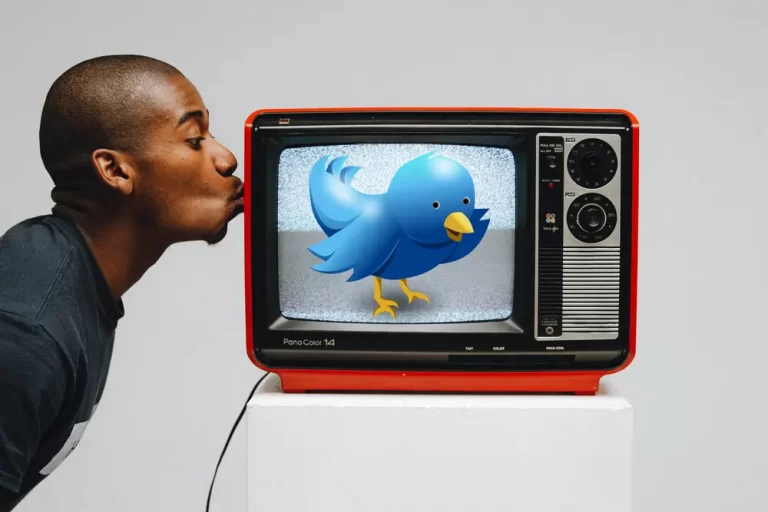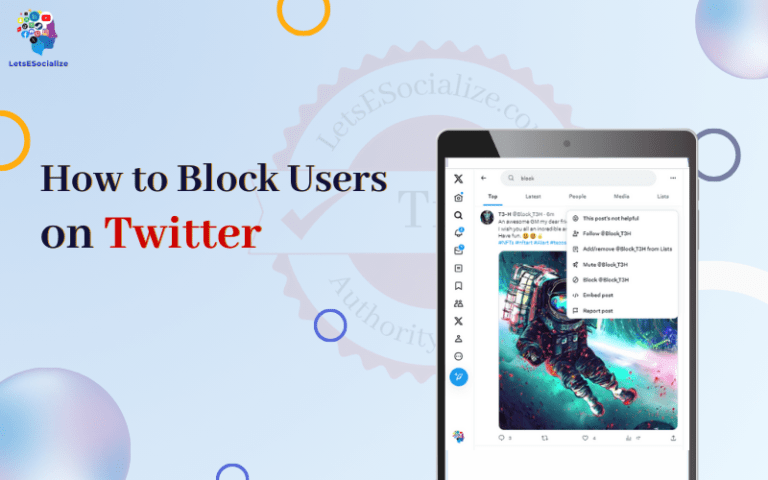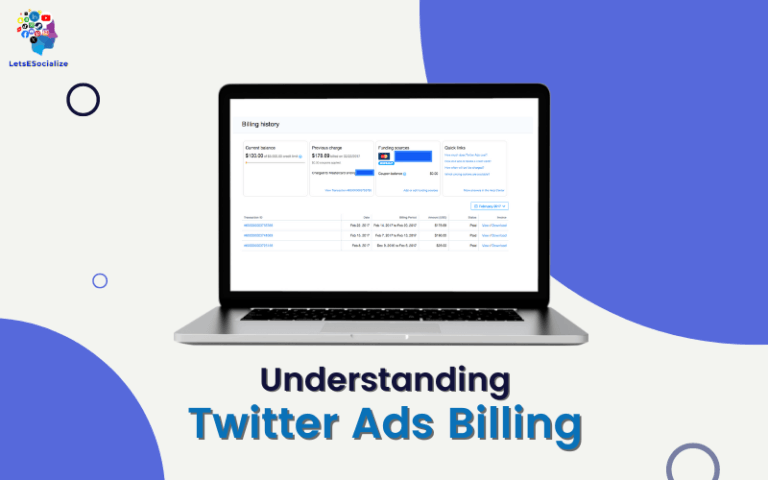Twitter threads have become a popular format for telling stories, sharing ideas, and engaging audiences on Twitter. While threads allow for connecting tweets fluidly, scheduling the release of an entire pre-written thread requires some strategic planning.
This comprehensive guide covers everything you need to know about scheduling Twitter Threads in advance for maximum impact.
Table of Contents
What Are Twitter Threads?
Before jumping into scheduling threads, let’s quickly define what Twitter threads are:
- Made up of a series of connected tweets in chronological order
- Allow users to get around the 280 characters per tweet limit
- Created by replying to your tweets successively to thread them together
- Used for storytelling, commentaries, and sharing ideas across multiple tweets
- Can include images, videos, gifs, and other media
- Viewed on Twitter timelines in connecting sequence
Threads are a creative way for brands, influencers, and individuals to publish longer-form content natively on Twitter.
Also read: Best Practices for Twitter Threads
Why Schedule Twitter Threads in Advance?
Here are some of the key reasons you may want to schedule your Twitter threads in advance using a social media scheduling tool:
Strategic Timing
Scheduling threads allows you to map out content and engagement around key events, product launches, awareness days, etc. Pre-scheduling ensures your threads go out at the optimal times to reach your audience.
Better Timezone Coverage
If you have a global audience, scheduling threads for staggered times helps you reach users in multiple time zones rather than just when you tweet live.
Resource Planning
For larger brands managing multiple accounts and writers, scheduling allows better planning and allocation of resources to execute threaded content efficiently.
Maximize exposure
Relevant trending topics and news events related to your thread can be leveraged at launch by pre-scheduling for maximum exposure. Live tweeting misses opportunities.
Link Planning
Any links and landing pages within your thread can be finalized ahead of time and optimized for traffic.
Review and Refinement
Scheduling in advance lets you thoroughly review, edit, and refine your thread before public publishing.
Audience Retention
Scheduled release keeps audiences periodically returning to follow your latest threads vs dumping threads in bulk live.
These factors make pre-scheduling worth considering for your Twitter threads despite some limitations outlined later.
How to Schedule Twitter Threads
While Twitter does not have a native scheduling tool for threads, several third-party platforms offer scheduling and analytics capabilities specifically for threading. Here are some options:
Buffer
Buffer provides robust tools for visualizing, scheduling, and analyzing threads. Features include:
- Visual composer to map out your thread in advance
- Bulk upload threads from other documents
- Customizable scheduling for individual tweets or full thread
- Analyze engagement and the best timing for followers
- Browser extensions, iOS and Android apps
- Affordable Pro and Business plans
Buffer makes it easy to design and schedule threads within a user-friendly interface.
Planoly
Planoly focuses on Pinterest but also allows scheduling threads on Twitter. Useful features include:
- Thread template to plan out tweets and imagery
- Preview images, videos, and text within the platform
- Schedule tweets individually or in full thread at once
- Analytics on impressions and engagement
- Chrome extension for easy access
The templates and visual previews help optimize threads. Pricing tiers are available.
Hootsuite
The Hootsuite social media management platform has a “Create Twitter Thread” tool allowing you to:
- Construct threads within the Hootsuite composer
- Preview the entire thread before scheduling
- Schedule tweets in the thread for publishing
- Integrates with Hootsuite Analytics
- Part of Hootsuite’s all-in-one feature set
Simple user interface for basic thread scheduling needs. Multiple pricing plans.
Sprout Social
Sprout Social has robust options for scheduling and analyzing threads:
- Custom composer for visual thread creation
- Schedule tweets individually or in full thread
- ViralTweet feature spreads thread over time
- Thread analytics within Sprout’s reporting
- Available on Sprout’s paid plans
Sprout also offers sophisticated audience segmentation, which can be applied to targeted threads.
Tailwind
Tailwind provides a simple “Create Threads” tool allowing you to:
- Quickly write out connected tweets
- Schedule tweets in a thread
- View engagement analytics
- 30-day free trial, then paid plans
While light on advanced features, Tailwind provides easy thread scheduling in bitesize tweets.
Later
Later, it focuses primarily on Instagram but also allows you to plan and schedule threads for Twitter visually. Useful features:
- Clean schedule interface
- Drag and drop to reorder tweets
- Bulk upload existing threads
- Instant notifications on engagement
- Free and premium plans
Simple design and bulk uploading make Later a handy option.
Riffle
Riffle by Sprout Social is a dedicated threading tool allowing you to:
- Write and visualize threads with their composer
- Schedule thread tweets
- Includes advanced analytics
- Currently in beta mode
A specialist threading feature set, but requires a Sprout Social paid subscription.
These are just a few of the top tools for scheduling threads – explore all options to find the best platform aligning with your workflow, features, and budget.
Best Practices for Scheduling Threads
When planning out and scheduling your Twitter threads in advance, some general best practices will help optimize engagement:
Maintain Logical Sequence
Carefully order your thread tweets so the narrative or theme logically builds upon each tweet. Out-of-order tweets will ruin the flow.
Include Some Immediacy
Blend evergreen tweets on your topic with tweets tied to current events for freshness. This balances pre-scheduling with real-time relevance.
Spread Out Cadence
Don’t schedule an overly long thread to publish tweet after tweet – space it out over days or weeks so as to avoid overwhelming.
Promote Your Thread
Let audiences know a thread is coming and share scheduled threads via other platforms to maximize reach.
Consider Timezones
Stagger your thread scheduling to ensure all your key audience time zones have a chance to engage live upon release.
Monitor and Adapt
Pay attention to engagement analytics so you can optimize timing and tweet content for future threads.
Use Images and Video
Media elements within a thread help vary the format and boost engagement – but ensure they are relevant.
Check Links and Handles
Verify any links, mentions, and hashtags scheduled within your thread are still valid at the time of publishing.
Refine Over Time
Your first threads will teach you lessons – use this to continually refine how you structure, schedule, and promote threads.
Keep these tips in mind when scheduling out your Twitter threads for the best results.
Scheduling Tools Comparison Table
Here is a comparison table summarizing some of the key scheduling platforms for Twitter threads:
| Platform | Key Features | Pricing |
|---|---|---|
| Buffer | Visual composer, bulk upload, analytics, apps | Free – $99/mo |
| Planoly | Templates, scheduling, visual previews | $9 – $30/mo |
| Hootsuite | Simple creation tool, integrated analytics | Free – $599/mo |
| Sprout Social | Robust composer, viral spreading, analytics | $99 – $249/mo |
| Tailwind | Quick creation, easy scheduling, engagement data | Free – $9/mo |
| Later | Visual scheduling, drag and drop, bulk upload | Free – $20/mo |
| Riffle | Specialized threading composer and tools | Part of Sprout subscription |
Pros and Cons of Scheduling Twitter Threads
While scheduling threads in advance has its benefits, there are also some downsides to consider:
Pros:
- More control over timing and placement
- Better planning of content and resources
- Ability to optimize tweets and media ahead of time
- Additional analytics from third-party scheduling tools
- Flexibility to update schedules on the fly
Cons:
- Can miss opportunities for real-time engagement
- Difficult to react to the latest Twitter conversations
- Promoting old scheduled threads can seem robotic
- Technical issues could delay scheduled tweets
- Too much scheduling can appear overly promotional
The right balance depends on your goals, audience, and resources. Test a blend of scheduling and live interaction.
Managing Scheduled Twitter Threads
Once you have threads scheduled, you need to stay on top of managing that content in the queue:
- Monitor analytics on engagement and click-throughs to identify optimization opportunities.
- Keep tabs on timing and update schedules if news or events change.
- Stay active and promote scheduled threads to maximize reach.
- Check for broken links, invalid hashtags or outdated content before publishing.
- Spread out scheduling across days and weeks so feeds are manageable.
- Retain flexibility to update, reschedule, or remove tweets as needed pre-publish.
- Have a process for checking scheduled queues regularly and tweaking upcoming threads.
Ongoing management ensures your pre-planned thread content stays relevant and error-free.
Key Thread Scheduling Takeaways
Scheduling your Twitter threads in advance takes more thought and effort but allows for greater optimization. Keep these core tips in mind:
- Use scheduling tools like Buffer or Hootsuite for easier planning of threads.
- Maintain logical sequencing and narrative flow across scheduled tweets.
- Include visual media like images and gifs to boost engagement.
- Monitor analytics on past threads to improve future scheduling.
- Spread scheduled tweets out – don’t overload feeds.
- Keep scheduled thread content relevant with timely updates.
- Balance scheduling with real-time interaction for authenticity.
- Check links, handles, and hashtags in queued threads before publishing.
With the right process, scheduling can maximize the impact of your Twitter threads and engage your audience.