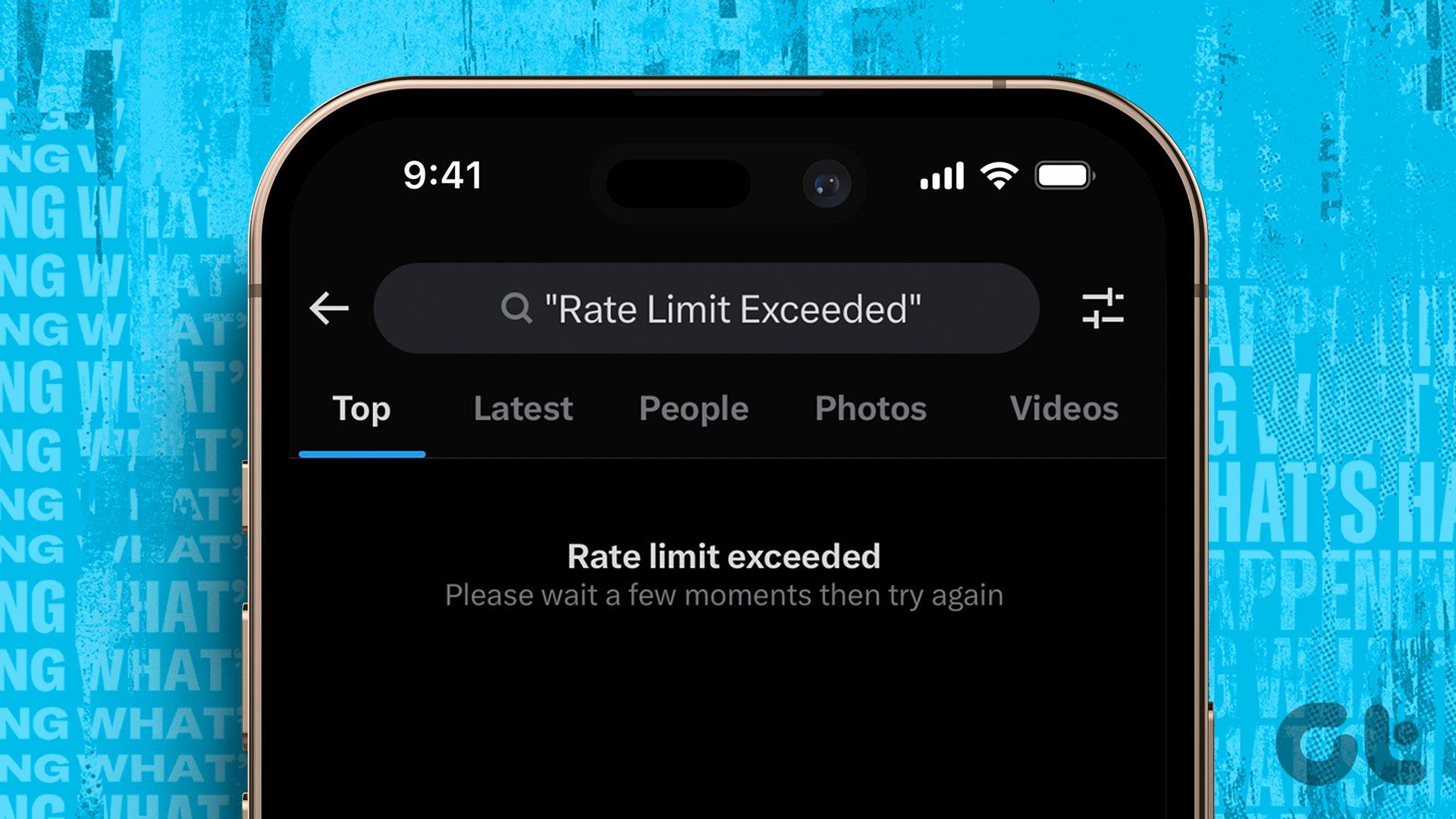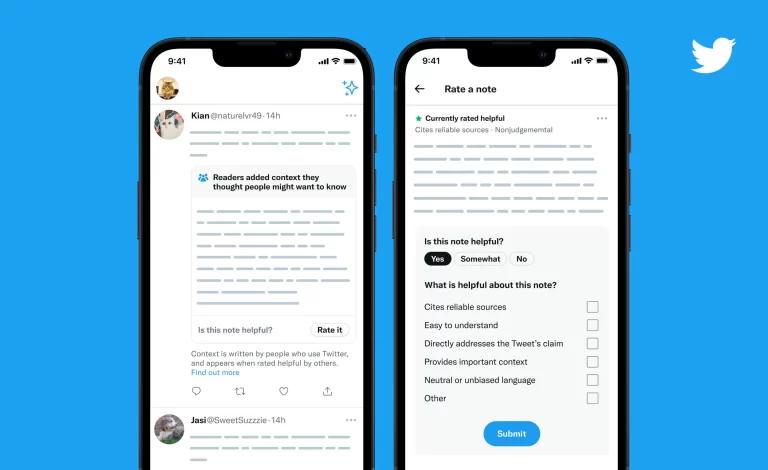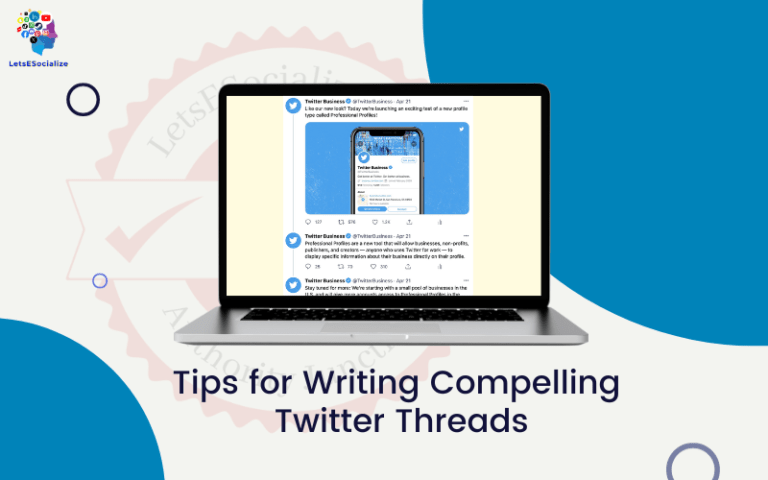Have you ever tried tweeting, retweeting, following, or doing any other activity on Twitter, only to be met with an error message saying “Rate Limit Exceeded”? This essentially means that you have hit Twitter’s rate limits for certain activities.
While Twitter’s rate limiting is meant to prevent spam and abuse, it can be frustrating when you unexpectedly hit those limits as a regular user. The good news is there are ways to get around this issue and continue using Twitter normally.
This comprehensive guide will cover everything you need to know about Twitter’s rate limiting system, how to check your current limits, methods to bypass or reset the limits, and tips to avoid hitting the rate limit in the first place.
Table of Contents
What is Rate Limiting on Twitter?
Twitter uses rate limiting to restrict the number of actions (like tweets, follows, likes, etc) that can be performed within a certain timeframe. This prevents bad actors from abusing and spamming the platform.
Some Twitter endpoints or activities that are rate-limited include:
- Tweets
- Likes
- Follows
- Direct Messages
- Twitter API usage
Each rate-limited action has a maximum number of requests allowed per 15-minute window. If you exceed this limit, you will get an error message saying “Rate Limit Exceeded”.
Here are some examples of Twitter’s current rate limits as of October 2023:
| Action | Rate Limit |
|---|---|
| Tweets | 300 per 3 hours |
| Likes | 1000 per 24 hours |
| Follows | 400 per 24 hours |
| DM Messages | 1000 per 24 hours |
| Search API Calls | 450 per 15 minutes |
| Streaming API Access | Limited availability |
These limits can change over time as Twitter adjusts them, so always check Twitter’s developer documentation for the most up-to-date numbers.
Why You Might See “Rate Limit Exceeded” on Twitter
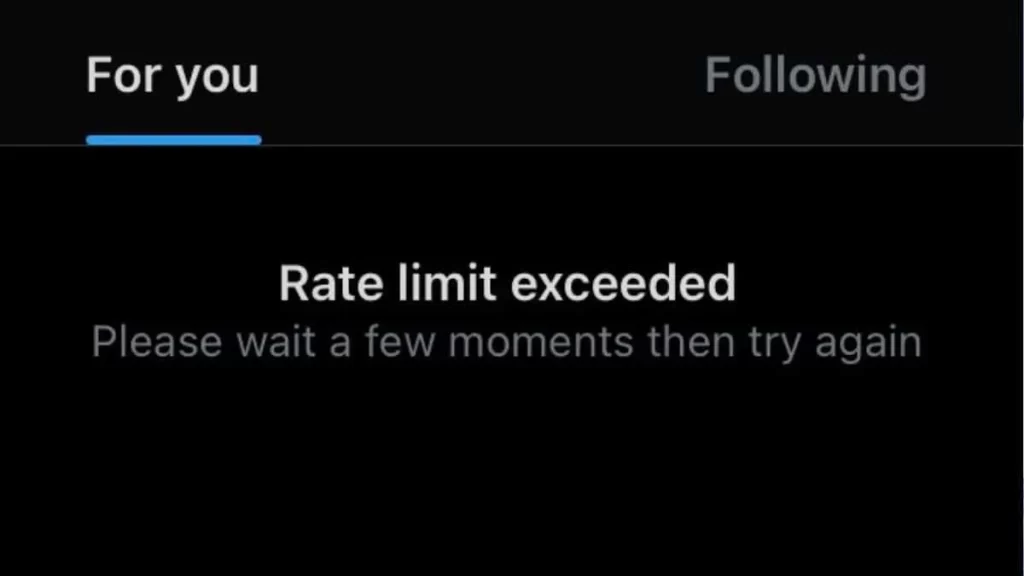
There are a few common reasons why you may encounter rate limits on Twitter:
- Tweeting too much: If you tweet more than 300 times in a 3-hour window, you’ll hit the tweet limit. This could happen if you schedule a lot of tweets to go out at once.
- Mass following/unfollowing: If you follow or unfollow hundreds of accounts in a short timeframe, you’ll likely exceed the following rate limit.
- Liking too many tweets: It’s easy to like tweets quickly, but you can only like 1000 per day before hitting the limit.
- Making API calls: If you use a Twitter API client that makes excessive requests, it can trigger rate limiting.
- Twitter restrictions: Sometimes Twitter will impose additional rate limits on accounts violating their rules.
The rate limits protect Twitter against spammers and bot accounts. However, regular users can accidentally trigger the limits if they perform actions too quickly or in excess.
How to Check Your Current Twitter Rate Limits

To avoid hitting Twitter’s rate limits, it helps to know where you currently stand within the allotted quotas. There are a couple of ways to check your present Twitter rate limits:
Using Twitter’s API
The most accurate way is to check the current rate limit status through Twitter’s API. To do this, you’ll need:
- A registered Twitter developer app
- API keys for that app
- Code to call the API and examine the response headers
This allows you to see your exact remaining limits for different endpoints like tweets, favorites, follows, etc.
However, this method requires more technical expertise. Next, we’ll cover an easier way.
Using the Rate Limit Status website
An easier method is to use the Rate Limit Status website. Here’s how:
- Go to ratelimitstatus.com
- Click “Authorize App” and log in with your Twitter account
- Go to the “Rate Limits” tab
This will show your current rate limit windows for actions like tweets likes, follows, and more. It’s an easy snapshot of how close you are to hitting Twitter’s thresholds.
The site also has a “Reset Clock” tab showing when your limits will reset based on Twitter’s rules.
Check your rate limits occasionally to get a sense of your usage. That way, you can avoid surprises the next time you tweet or like content on Twitter.
How to Bypass or Reset Twitter’s Rate Limits
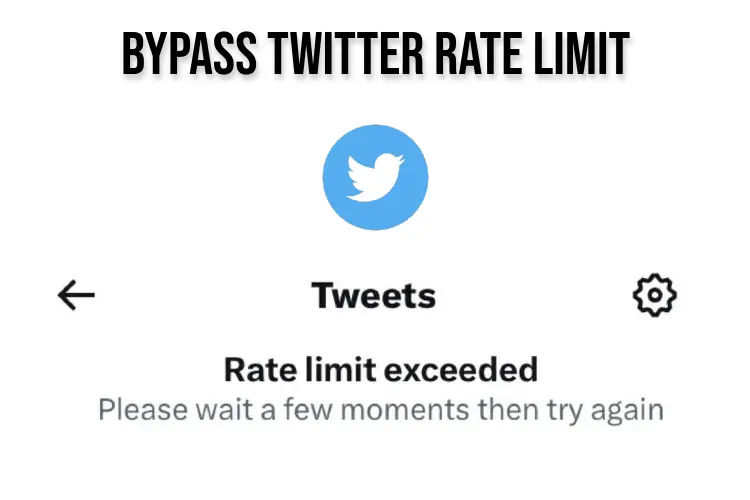
If you do hit Twitter’s rate limit, don’t panic. You have a few options to continue using Twitter without waiting out the limit timer:
Use an alternate Twitter client
The Twitter rate limits apply to the main Twitter app and site. However, many third-party Twitter clients have separate limits. So, you can bypass a rate limit by switching to an alternate client like Tweetbot, Twitterrific, or Hootsuite. The limits will reset normally on the main Twitter interface.
Rotate between multiple browsers/devices
Similar to using alternate clients, you can avoid limits by rotating between multiple browsers and devices. Limits are tracked per IP address and user agent. So Twitter will count requests from Chrome separately from Safari or the Twitter mobile app. Spreading your usage between multiple apps and browsers gives you more headroom before hitting the ceiling.
Use the OldTwitter browser extension
One popular way to reset Twitter limits is by using the OldTwitter Chrome extension. It changes the browser’s user agent to mimic the old Twitter interface. This fools Twitter into thinking requests are coming from separate legacy endpoints with different limits. The extension offers a “Reset Limit” button to instantly refresh your rate limit – quite handy when you get rate limited on the main site.
Leverage the Opera GX browser
The gaming browser Opera GX has a built-in VPN and support for changing regions. Like the OldTwitter extension, switching regions resets your IP address, and Twitter treats your requests as coming from a new source, clearing any rate limits.
Use a VPN or proxy service
A VPN or proxy service allows you to route your traffic through different servers and IP addresses. By connecting to a different server, you can make it appear as if your Twitter requests are coming from a separate location and bypass existing rate limits. This tricks Twitter’s systems.
View in the Twitter lite mobile site
When using Twitter on your mobile browser, try viewing the lightweight mobile site on mobile. Twitter. com. The Twitter lite site has higher rate limits, according to some users, allowing you to continue activity despite hitting a limit on the full mobile experience.
Wait for the rate limit period to reset
Suppose you don’t want to use any workaround methods. In that case, you can wait out the rate-limiting period, and your limits will reset automatically based on Twitter’s rules – usually 15 minutes or 24 hours. The error message should tell you how long it takes until the limit resets.
Tips to Avoid Hitting Twitter’s Rate Limit
To avoid the hassle of dealing with rate limiting in the first place, here are some tips to stay within the limits organically:
- Spread out your tweets – Instead of tweeting 10 times in a minute, space them over hours/days. Use a scheduling tool if necessary.
- Follow users slowly – Follow large batches of accounts occasionally rather than hundreds per day.
- Limit likes – Be more selective in liking tweets. Don’t just blindly like everything you see.
- Review API usage – If using the Twitter API, examine your application to ensure it’s not making excessive requests.
- Pause activity if needed – If you start hitting limits often, take a break from Twitter for a bit rather than obsessively using workarounds.
- Switch accounts – Rotate between multiple accounts so activity is distributed rather than focused from one.
The rate limits are high enough to accommodate normal usage. But be smart about how you interact with Twitter to avoid triggering the limits unintentionally.
Frequently Asked Questions About Twitter Rate Limiting
Here are answers to some common questions about Twitter’s rate-limiting system:
-
What does “rate limit exceeded” mean on Twitter?
This error indicates that you have exceeded the maximum number of requests Twitter permits for a certain type of activity (like tweets, follows, etc) per time period. You hit their rate limit.
-
Why am I being rate-limited on Twitter when I haven’t done anything?
This can happen if you share an IP address with other users who have been active and used up the request quota. Sometimes, Twitter proactively limits accounts it suspects of spam/abuse.
-
Is there a way to increase my Twitter rate limit?
There is no way for regular users to increase their base Twitter rate limits. The quotas are set by Twitter. However, certain applications with elevated API access levels may have higher limits.
-
How long do I have to wait for my rate limit to reset?
This varies based on which rate limit was exceeded, but is usually 15 minutes or 24 hours. The error message you receive should indicate the reset timeframe.
-
Can I get banned from Twitter for exceeding rate limits?
In most cases, no, you cannot get banned just for hitting the rate limits occasionally. But if Twitter detects intentional abuse/spamming via excessive automation, an account suspension is possible.
-
Why does my limit seem lower than the published limits?
Keep in mind the rate limits are throttled across all apps and IP addresses. So, if others share your IP, your available quota is reduced. Proxy services can result in substantially lower limits as well.
Conclusion
Getting rate-limited on Twitter can certainly be annoying. However, this guide provided a variety of methods to reset or bypass the limits through extensions, new devices/accounts, browsers, VPNs, and more.
The best approach, however, is to be aware of your usage so that you don’t exceed the generous default rate quotas. Focus on quality rather than quantity of tweets, follows, likes, and other interactions.
By understanding Twitter’s rate limiting system and how to check your status, you can avoid annoying “rate limit exceeded” errors and keep using Twitter uninterrupted. Just be patient if you do occasionally bump into the limits; take a break before resuming, or use one of the workarounds outlined here.