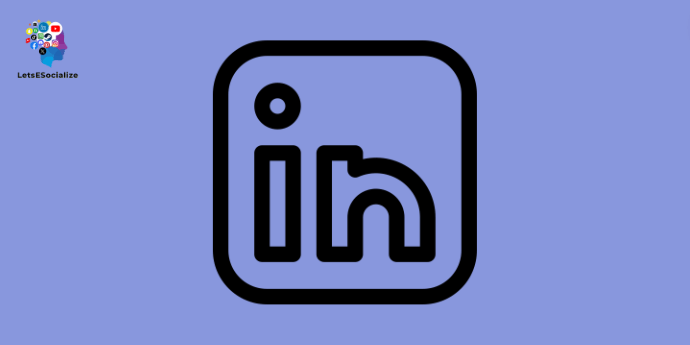Layoffs are an unfortunate reality in today’s uncertain economy. As major tech companies announce hiring freezes and staff cuts, LinkedIn feeds are flooded with sad updates from newly unemployed connections. It’s rough out there.
If you recently lost your job in mass layoffs, don’t worry – you can rise from the ashes stronger than before. Follow this compassionate guide on handling job loss gracefully on LinkedIn, from updating your profile to finding that next big opportunity.
Table of Contents
Announcing Your Job Loss on LinkedIn
Getting laid off stings, but remember – you did nothing wrong. The people’s decisions often have zero to do with individual performance. Don’t be afraid to openly and professionally share your story on LinkedIn.
Update Employment Status
Disclose your job loss compassionately yet confidently. Something like:
“In light of recent staff cuts at [Company], my final day was last week. I’m proud of my accomplishments over the last [X] years and I wish my former team all the best.”
Short, genuine, no bitterness. Well done.
LinkedIn Profile Photo
Resist the urge to make your profile pic a moody photo staring into the distance. You want to project confidence and optimism as you network!
Background Photo
Similarly, leave the public firing squad pics in your camera roll. Choose a cheerful backdrop to stand out. May we suggest palm trees and sunshine?
Customize Public Profile URL
Take this chance to define your unique personal brand with a customized profile link! Just click the edit pencil by your URL.
www.linkedin/in/FirstNameLastName > much more memorable.
Also read: LinkedIn Job Posting Costs and Pricing in 2024
Managing Your Network
Your LinkedIn connections are invaluable for discovering new jobs. Nurture these relationships, even if you feel embarrassed about your situation.
Be Selective With Updates
No need to overshare every detail publicly. Use direct messages and phone calls to confide in close contacts only. Keep posts focused on the positive.
Give Back to Your Network
Actively add value by engaging with your network’s content, providing thoughtful comments, and sharing relevant articles. People want to help active members.
Attend Industry Virtual Events
Join online talks and conferences to stay plugged into your field. You never know what opportunities you might uncover or who you might meet.
Grow Your Network
Connect with leaders at companies you aspire to work for. Make sure you customize invitation notes – generic connects go ignored.
Mastering Your Job Search
With the right strategy, you can leverage LinkedIn to find that next great position – maybe even land a promotion!
Optimize All LinkedIn Settings
Privacy, notifications, search appearance – check every setting is working for you. Become discoverable and highlight relevant experience.
Follow Target Companies
Get insider news and job postings. See which connections can make introductions. Become a familiar name before you even apply.
Join Industry Groups
Make connections and demonstrate your expertise by engaging in niche professional communities related to your focus area.
Follow Company Pages
Beyond specific openings, monitor organizations you’re interested in working for. Get a feel for culture while keeping tabs on major announcements.
Set your profile to “Looking” and state the types of roles you want to be considered for. Recruiters search these settings actively.
Also read: How to Hide Birthday on LinkedIn
Landing On Your Feet
It’s natural to feel defeated after a sudden job loss. But with resilience, a growth mindset, and smart networking, you WILL rebound stronger than ever.
Follow these compassionate LinkedIn tips to gracefully inform your connections, nurture your professional community, and uncover that next big opportunity. The best is yet to come!
Here is a continuation of the article discussing LinkedIn layoffs in the news and providing additional details on layoff statistics and policies for 2023:
LinkedIn Layoffs in the News
LinkedIn layoffs made headlines in 2023 as parent company Microsoft announced 10,000 job cuts in January affecting LinkedIn employees across sales, engineering, and other corporate roles.
Major media outlets covered the LinkedIn implications of Microsoft’s plan to restructure and cut costs, including:
- The Wall Street Journal – Microsoft to Cut 10,000 Jobs
- Business Insider – Microsoft-Owned LinkedIn Braces for Layoffs
- Forbes – Microsoft And LinkedIn Job Cuts Show Big Tech No Longer Immune To Slowdown
The widespread cuts reflect Microsoft’s shift in strategy and the broader economic downturn impacting many technology companies.
2023 Layoff Statistics and Outlook
Layoffs surged in 2023 across the technology sector:
- 63 tech companies laid off over 97,000 employees in 2023 so far
- 865,000 total job cuts announced by all US companies as of January
- 41% higher than the same period in 2022
- The highest monthly level since the early COVID-19 crisis
As recession concerns and dampened sales outlooks pressure budgets, experts predict ongoing waves of tech layoffs through 2023. Workers must proactively strengthen professional networks and communicate unique values.
Also read: The Complete Guide to LinkedIn Groups for Career and Business Connections
LinkedIn Layoff Policies
Microsoft and LinkedIn have not released exact details publicly on the process, timeline, or structure of the current layoffs.
However, typical employee policies often include:
- Advance notice period before the termination date
- Severance pay packages based on tenure
- Job placement assistance resources
- Healthcare coverage extensions
- Relocation benefits
- Access to internal roles in priority sequence
Laid-off employees are encouraged to clarify the specifics of separation packages and the availability of alumni networks or talent directories to aid their next career transition.
By leaning on organizational support programs, being strategic on LinkedIn, and demonstrating resilience, impacted workers can bounce back stronger than ever.
FAQs About LinkedIn Layoffs
Still have questions about handling job loss on LinkedIn? Here are some commonly asked queries: