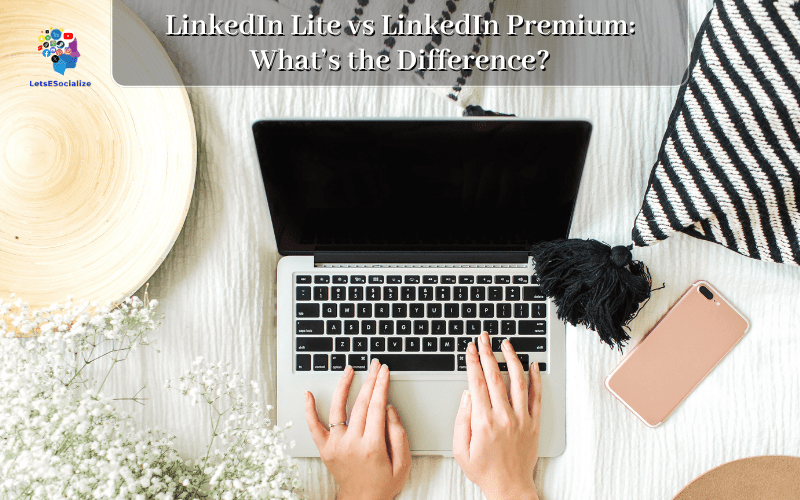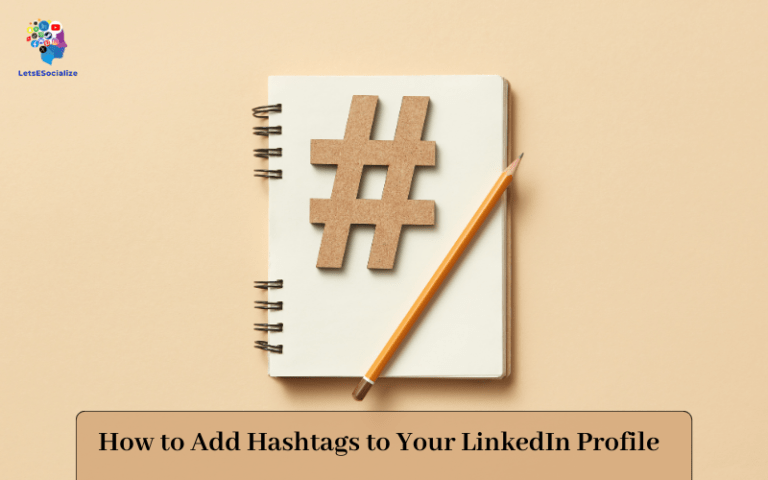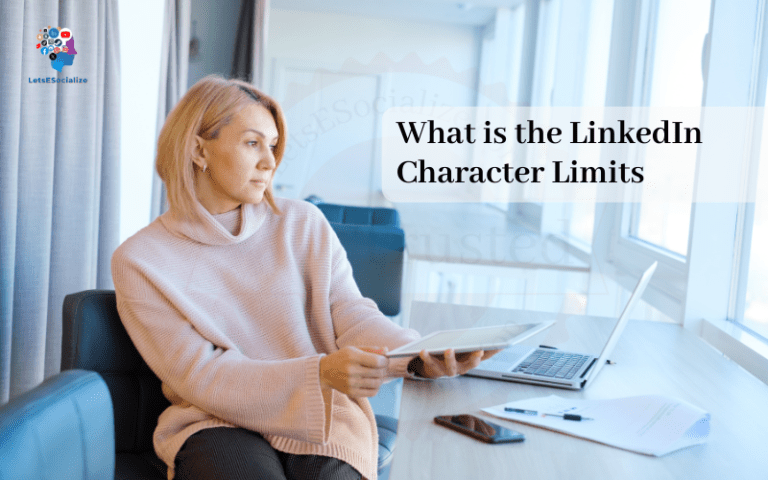LinkedIn unveiled a new slimmed-down free version of LinkedIn in developing countries called LinkedIn Lite to boost access for emerging professionals with limited mobile data and internet bandwidth.
But how does LinkedIn Lite differ from the full-featured Premium experience globally available today?
This guide examines key contrasts between the two products across:
✅ Available features
✅ Target audience
✅ Mobile optimization
✅ Eligibility and availability
✅ Signup and usage differences
✅ Pricing and subscription models
Understanding the unique capabilities each LinkedIn edition provides allows focusing efforts on the optimal platform fitting personal or company needs.
Let’s compare standard Premium LinkedIn against the newer low-bandwidth Lite variant side-by-side.
👥 Follow LinkedIn’s Official Page here
What is LinkedIn Lite?
LinkedIn Lite offers a streamlined, fast-loading version of the popular professional social network for regions facing constrained bandwidth or high mobile data costs like India, Southeast Asia, and Africa.
Designed for entry-level workers and students needing reliable connectivity, it offers core networking and job-seeking features in a simplified package requiring less storage, memory, and data consumption.
For example, cleaner lightweight UI, fewer notifications and media removal reduce bloat factors slowing down LinkedIn functionality on affordable smartphones or 2G/3G networks still prevalent across emerging regions.
It strives to make accessing essential economic opportunity services like networking, skill-building, and hiring support reliable even with limited computing resources.
As the next billion members come online globally from lower income demographics, LinkedIn Lite leads improved inclusivity in previously underserved areas – while the full Premium edition continues serving established professionals.
Let’s contrast Lite’s offerings against the familiar full-featured Premium package…
Also Read – How to Hide Likes and Comments on LinkedIn in 2024
LinkedIn Lite vs LinkedIn Premium: Key Feature Differences
The well-known, mainstream Premium LinkedIn platform maintains far greater depth functionality than the newer minimalist Lite variant.
Here is a look at some of the core features exclusive to Premium vs Lite:
| Feature | Premium LinkedIn | LinkedIn Lite |
|---|---|---|
| Apply for Free Job Bundle Benefit | Yes | No |
| Unlimited Profile Views | Yes | No |
| Unlimited Search History | Yes | Last 5 Days |
| InMail Messages | Yes | No |
| Custom Background Photos | Yes | No |
| Create Articles + Long-form Posts | Yes | No |
| Export Connections Contact Info | Yes | No |
| See Full Visitor Analytics | Yes | Last 5 Visitors Only |
| Apply Free Job Bundle Benefit | Yes | No |
| Join Premium-only Groups | Yes | No |
As the table shows, Premium maintains the full suite of LinkedIn functionalities that business professionals rely on for recruiting, branding, and engagement.
Meanwhile Lite removes premium features requiring heavier bandwidth like visitor tracking, mass messaging, and custom media options – optimizing just core networking and discovery flows for developing regions.
Now what type of members is each product version built for?
Also Read – How do I change my username on LinkedIn?
LinkedIn Lite vs LinkedIn Premium: Target Member Differences
Premium and Lite currently attract quite distinct member demographics based on capabilities.
Premium Member Personas
Typical Premium subscribers represent:
Business decision-makers
Enterprise company admins
Senior executives and founders
Professionals in established careers
They congenially pay to afford premium access to enriched networking depth and analytics that the global professional class demands.
LinkedIn Lite Member Personas
In contrast, common member segments on the freemium Lite product in emerging markets like India skew towards:
Students
Entry-level and frontline workers
Service and hourly laborers
Public sector employees
For many signing up, Lite represents their first professional internet presence accessing basic digital literacy and opportunity often lacking regionally.
So while Premium serves privileged segments excelling vocationally, Lite focuses on the world’s aspiring majority currently underrepresented trying to gain career footing.
This leads to very different feature needs…
Optimization Differences: LinkedIn Lite vs LinkedIn Premium
The divergent target groups LinkedIn Lite vs LinkedIn Premium serve manifest in their respective platform optimization around:
Premium LinkedIn
- Content richness
- Profile customizations
- Audience analytics
- Recruitment Messaging
- Thought leadership visibility
LinkedIn Lite
- Speed and reliability
- Low bandwidth efficiency
- Storage and memory minimized
- Streamlined discovery
- Accessibility across cheaper devices
So Premium remains fully equipped supporting sophisticated business usage leveraging LinkedIn’s engagement breadth.
Lite then strips complexity back to foundational speed and stability so socioeconomically disadvantaged populations participate reliably with more basic internet capabilities.
Now what determines eligibility for signing up between the two tiers?
LinkedIn Lite vs LinkedIn Premium Signup and Availability Differences
While anyone can create a free basic account on full LinkedIn, interchanging between Premium or Lite depends on location and target use case.
Premium LinkedIn Availability
The well-known Premium upgrade remains available as an optional add-on package to regular LinkedIn for all markets.
Globally, current free members can enable Premium directly through account settings to unlock paid features.
So assuming residing in supported geography, all members maintain the option to upgrade to premium.
LinkedIn Lite Availability
In contrast, LinkedIn Lite gets automatically presented to eligible members meeting geographic and technical criteria:
Where: Launch countries India, Malaysia, Philippines, Indonesia, Thailand, Vietnam
Lite availability stands currently limited to Asia Pacific and select developing regions only.
How: Enabled if basic LinkedIn detects slower mobile network rates or smaller capacity devices used based on speed/diagnostics.
So you cannot manually select Lite, unlike Premium. Rather automatically prompted certain members to fit target use cases into a streamlined experience transparently.
If residing outside launch regions or utilizing high-capability corporate devices, you would remain on full-featured Premium LinkedIn instead without Lite exposed as a choice.
Now what about the big question – how much does each LinkedIn edition cost?
Pricing Difference: LinkedIn Lite vs LinkedIn Premium Membership Fees
Perhaps the biggest delineator comes down to money. Premium continues operating a paid subscription model while Lite focuses on free access.
| Version | Premium LinkedIn | LinkedIn Lite |
|---|---|---|
| Cost | $29.99+/month subscription fees | $0 FREE |
For the latest Premium monthly prices in your currency see plans here.
So wealthier professionals pay ongoing fees to access Premium’s full firepower like unlimited InMail and analytics.
But members in poorer regions fitting Lite’s use case get a bootstrapped version entirely free as a public good increasing baseline career connectivity.
Specifically Lite removes premium gatekeepers around messaging and visitor tracking that limit capabilities for those unable to afford paid solutions unlocking LinkedIn’s full value.
Now what limitations exist with “free” Lite to know?
Limitations of LinkedIn Lite vs Premium
The table below summarizes known constraints between paid Premium vs forever-free Lite:
| Limitation | Premium | Lite |
|---|---|---|
| Ad Views | None – Ad Free | Yes – Has Ads |
| Search History | Unlimited | 5 Days Max |
| Visitor Analytics | Unlimited Views | 5 Recent Visitors Only |
| Account Support | Priority Email & Chat | Community Forum Help Only |
| Post Article Access | Public + Exclusive Groups | Just Public |
| Join Groups | Unlimited | Capped Based on Activity |
| Mobile App | Full iOS & Android apps | Partial Web-Only Access |
So while technically forever “free”, Lite does impose compromises around analytics, group participation, posting ability, and account help.
Premium still delivers greater capabilities, control, and support – but for a monthly or annual fee.
So in determining the best LinkedIn Edition match needs, assess budgets, career stage, and if free Lite limitations feel too constraining long run around audience tracking and targeting upper tiers expect.
LinkedIn Lite vs LinkedIn Premium – Best Use Cases
With differences established around features, audience, device optimization, and pricing – what are ideal use cases for each?
Premium Use Case Scenarios:
LinkedIn Lite Use Case Scenarios:
Evaluate company size, career stage, geo-availability, budgets, and activity intensity to determine the fit between Premium or Lite’s positioning.
Neither is strictly “better” outright – just aligns better to access and feature requirements individuals and employers may differ across.
Also Read – Deciphering Pending Invitations on LinkedIn
The FutureRoadmap: Will LinkedIn Lite Expand Access Further?
As the next billion internet users from lower economic tiers come online this decade across Africa, Asia, and Latin America, expect LinkedIn Lite availability to expand to more disadvantaged regions to drive baseline connectivity.
Microsoft announced plans to roll Lite’s streamlined capabilities to dozens more developing countries, aiming to lift 100 million workers into digitally inclusive hiring and skilling opportunities by 2025.
Additionally, functionality gaps between Lite and Premium will likely narrow over time by folding more premium features into free Lite where bandwidth tradeoffs permit:
Potential LinkedIn Lite Enhancements Over Time
So greater convergence between products is likely on the horizon once infrastructure constraints and costs sufficiently improve permitting fuller professional network access.
Also Read – How to Add a Featured Section on LinkedIn (2024 Guide)
Conclusion: Evaluating Premium vs Lite for Your Needs
To summarize differences:
Premium caters to paid premium capabilities for sophisticated business usage cases
Lite provides free but limited essentials raising career connectivity in disadvantaged regions
Both platforms continue co-evolving and converging features over time to balance strengths as global access extends across the professional social class spectrum.
Hope this breakdown enables determining the optimal LinkedIn Edition matching personal or company networking requirements right now – with the flexibility to re-evaluate options in the future.
Let me know if any other questions!
FAQs
Here are some additional frequently asked questions comparing LinkedIn Premium vs LinkedIn Lite: