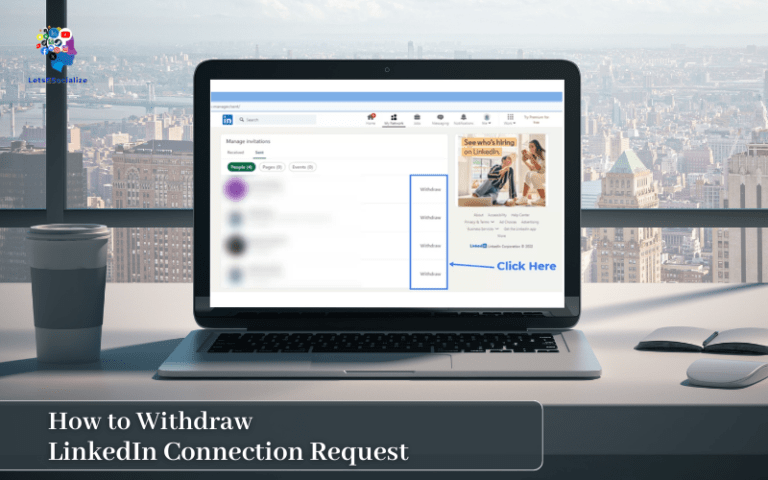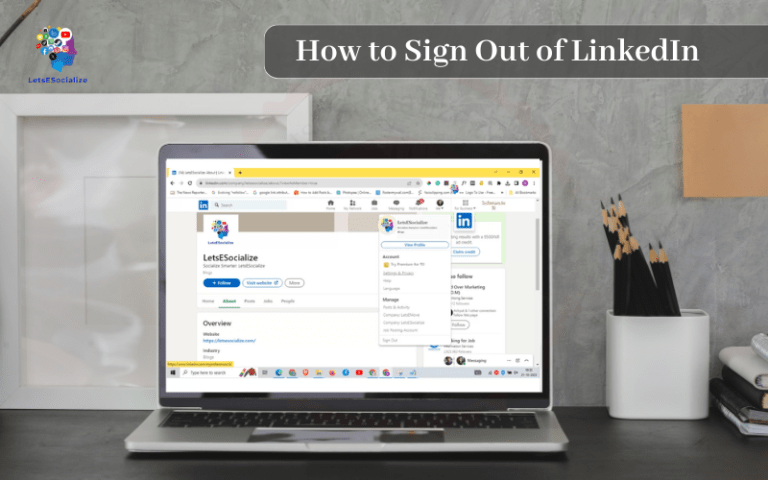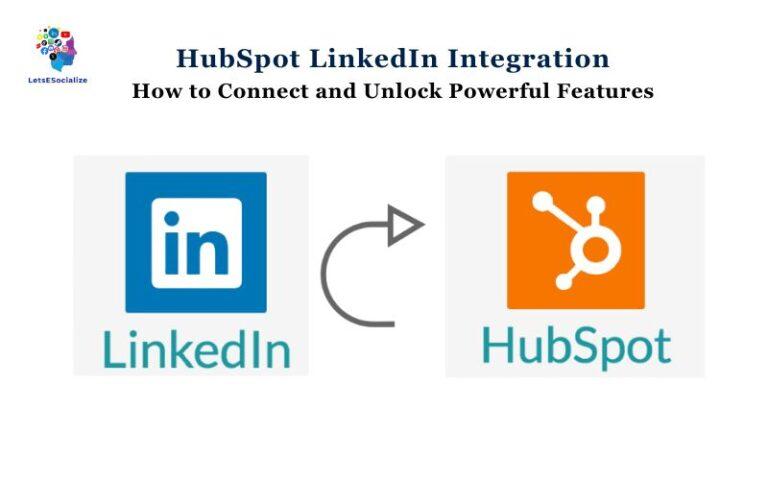LinkedIn is the world’s largest professional network with over 850 million members worldwide. It allows professionals to connect, network, share content, and find job opportunities.
With a variety of account types available, understanding the differences can help you choose the right LinkedIn plan for your needs. This comprehensive guide covers all LinkedIn account options with pricing, features, and tips for getting the most value.
Table of Contents
Overview of LinkedIn Account Types
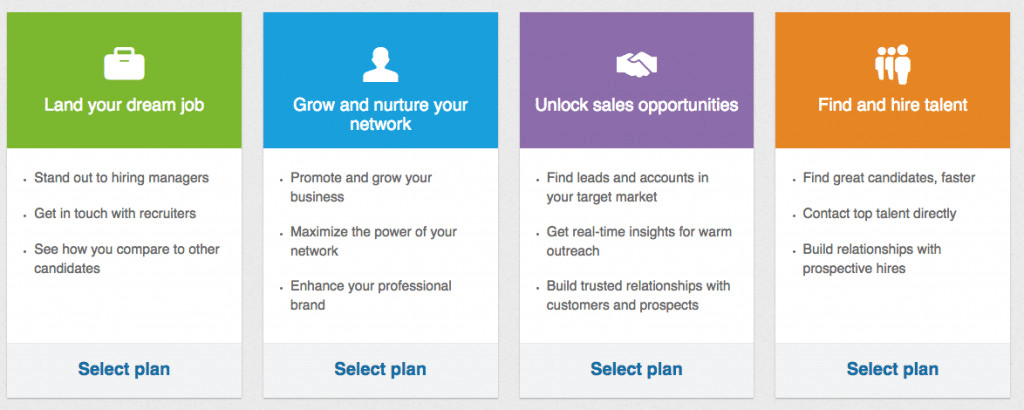
LinkedIn offers four main account types:
- Basic (Free)
- Premium Career
- Premium Business
- Sales Navigator
The main differences between the various account levels come down to the features available, such as profile visibility controls, messaging limits, search filters, advertising capabilities, and analytics.
Here is a high-level overview of the differences:
LinkedIn Account Type Comparison
| Feature | Basic | Premium Career | Premium Business | Sales Navigator |
|---|---|---|---|---|
| Cost | Free | $29.99/month | $59.99/month | $79.99/month |
| Profile Visibility Controls | Limited | Enhanced | All Controls | All Controls |
| InMail Messages per Month | 0 | 25 | 50 | 50-100 |
| Saved Search Alerts | 3 | 25 | 25 | 200 |
| Search Filters | Limited | Enhanced | Enhanced | Robust |
| Advertising Capabilities | None | Self-Service Ads | Self-Service + Account Rep | Self-Service + Account Rep |
| Analytics & Reporting | Very Limited | Enhanced | Robust | Very Robust + Lead Recommendations |
Now let’s explore each of the main LinkedIn account types in more detail.
1. Basic Account
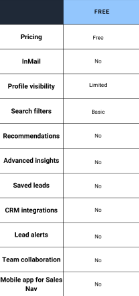
The LinkedIn Basic account is free to use and offers core networking functionality. With over 690 million members using the Basic account, it provides enough value for general professional networking needs.
Here are the key features you get with the Basic LinkedIn account:
Profile & Connections
- Create an online resume/profile
- Connect with other members
- Join industry/interest groups
- View full profiles of 3rd degree connections
Messaging
- Send connection requests
- Receive messages (no limits)
Search & Content Sharing
- Search profiles and jobs
- Share articles, images, links
- Follow companies for updates
- Save up to 3 searches
Applications
- Access mobile app (iOS & Android)
- Export limited profile data
Sponsored Content
- View sponsored content
The Basic account lacks more advanced features like customized visibility controls, advanced messaging, advertising capabilities, and analytics. But it’s a great starting point for networking.
Also Read – Best LinkedIn Sales Navigator Scrapers
2. Premium Career Account
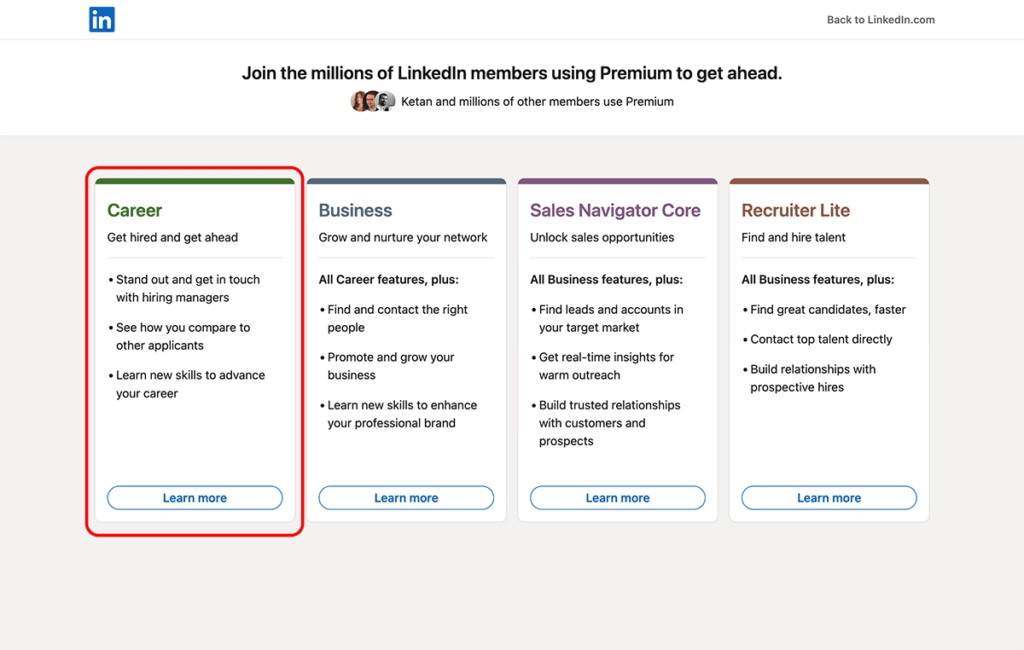
The LinkedIn Premium Career account provides enhanced features to help take your professional brand and network to the next level.
Starting at $29.99 per month, key benefits of upgrading to this mid-tier account include:
Visibility Controls
- Choose who can view your LinkedIn activity
- See who’s viewed your profile
Messaging
- Send 25 InMail messages per month
- Answer messages from recruiters
Search & Content
- Make your profile stand out in search results
- Save up to 25 searches and get alerts
- View all profiles regardless of account type
Learning & Development
- Watch video courses or listen to podcasts
- Take skill quizzes to showcase your expertise
- Access premium job postings
Overall, the Premium Career account empowers professionals to unlock more value from LinkedIn for career networking, thought leadership, and development. It’s ideal for individual contributors, managers, directors, and anyone focused on advancing their careers.
3. Premium Business Account
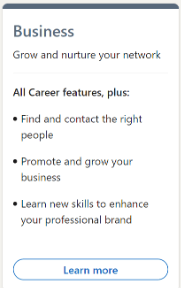
Designed for business marketing and sales leaders, the Premium Business account unlocks LinkedIn’s full platform capabilities.
With custom analytics, advertising options, and enhanced search filters, the $59.99 per month subscription accelerates lead generation and recruitment.
Benefits of upgrading to a Premium Business account include:
Targeted Advertising
- Create customized ads to reach your audience
- Retarget website visitors on LinkedIn
- Get $50 free ad credit each month
Content Marketing & Analytics
- See content marketing performance
- Know who’s engaged with your posts
- Track website referral traffic
Recruitment & Lead Gen
- Send 50 InMail messages per month
- Use advanced search filters and saved searches
- Source and manage talent pipelines
A Premium Business Account empowers corporate, agency, or startup marketing and sales leaders to maximize LinkedIn for driving business growth. It’s a must for B2B lead generation.
4. Sales Navigator Account
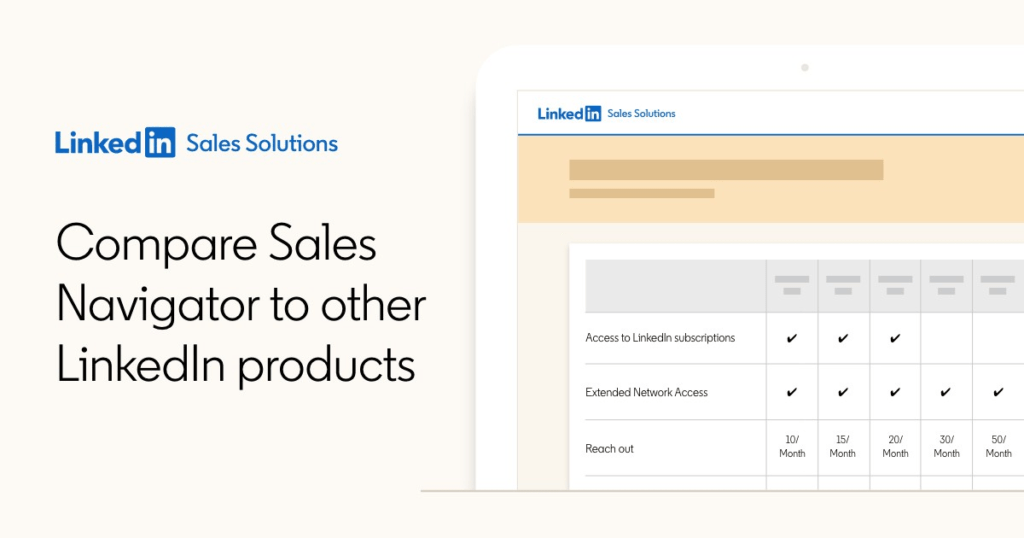
As LinkedIn’s flagship sales tool, the Sales Navigator account provides robust features tailored to support sales prospecting, pipeline management, and social selling.
Priced at $79.99 per user/month, Sales Navigator offers:
Lead & Account Research
- See Lead Recommendations ranked by relevance
- Build targeted account lists with filters
- Uncover contacts at target accounts
Outreach & Engagement
- Send InMail to anyone with upgraded deliverability
- Get alerts when prospects view your profile
- Customize outreach cadence settings
Productivity
- Save up to 200 searches and get daily alerts
- Access Desktop and Mobile apps
- Import contact lists to track engagement
From Fortune 500 companies to startups, Sales Navigator is widely adopted by sales teams for hitting quota through social selling. It’s a sales game-changer.
Now that you’re familiar with the account options, let’s explore tips for choosing the right LinkedIn plan for your needs.
Also Read – How to Add LinkedIn to Outlook: The Ultimate Guide for Connecting Your Professional Network
Choosing the Right LinkedIn Account Type

With individual, marketing, and sales offerings, selecting the ideal LinkedIn account depends on your role and goals.
Here is guidance for common personas and use cases:
Students / Career Changers
For those focused primarily on networking and job seeking, the Basic account provides enough value. The key limitations are profile visibility controls and limited saved searches.
Individual Contributors & Managers
To boost their professional brand and unlock more platform features, Premium Career delivers the right blend. The extra InMails and search alerts create more touchpoints for career conversations.
Directors & Executives
More senior professionals pursue Premium Career for personal branding combined with Sales Navigator for outbound reach. Sales Navigator’s Lead Recommendations and real-time alerts enable targeted sales plays.
Business Owners / Marketers
To amplify content reach, advertising capabilities, lead gen, and talent recruitment – Premium Business accelerates ROI. The analytics dashboards give data-driven insights to refine strategies.
Account Executives / Sales Leaders
For quota-carrying salespeople and frontline managers, Sales Navigator is a must. The Contact Manager, Lead Recommendations, and automated alerts make social selling efficient at scale.
Beyond personas, also consider your top LinkedIn use cases and feature needs to decide on a Standard, Career, Business, or Sales plan. Optimizing your account drives results.
Now that we’ve covered the account types and buying considerations, let’s explore LinkedIn’s premium features.
LinkedIn Premium Features
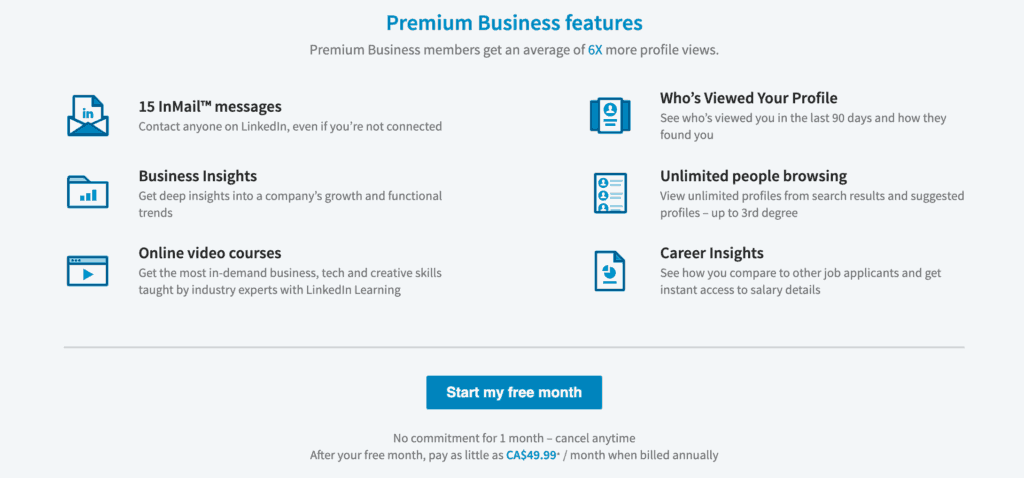
While the Basic account provides ample networking functionality, upgrading unlocks game-changing premium features.
Here are key premium capabilities across Career, Business, and Sales offerings:
InMail Direct Messages
InMail messages on LinkedIn enable you to directly contact any member, even if you’re not connected. This helps spark new relationships and conversations.
Monthly InMail Allowances:
- Career: 25
- Business: 50
- Sales: 50-100
InMail messages see high open rates compared to other outreach channels. And with upgraded deliverability, sales prospects receive your messages.
Search Filters
Advanced filters allow drilling down within search to precisely target audiences. This powers everything from talent recruitment to account-based sales.
Filters span profile attributes, skills, groups, interests, location, job function, seniority level, company details, and more. You can apply multiple filters to narrow results.
For example, a startup could filter for “software engineers in San Francisco with machine learning skills and over 5 years experience currently at Facebook and Google”. Powerful!
Content Analytics
With Company and Content pages, LinkedIn analytics provide deep visibility into content performance. Metrics include:
- Impressions
- Engagements
- Clicks
- Comments
- Reshares
- Followers gained
Benchmarking against previous posts spotlights highest highest-performing content. You can even segment data by audience seniority, industry, location, and more.
These insights inform an optimized content strategy that drives branding, thought leadership, and lead gen.
Advertising Options
Self-serve ads allow targeting prospects by location, company, job role, LinkedIn activity, and profile attributes. Sponsored content and InMail then engage this hyper-targeted audience.
With Premium Business, your company gets assigned an Account Representative providing strategic guidance plus a $50 monthly ad credit to accelerate results.
LinkedIn advertising supercharges pipelines with high-intent B2B leads. Segmented campaign reporting also enables optimization.
Talent Recruitment
Recruitment capabilities span premium job postings, pipeline management, InMails to candidates, and LinkedIn Recruiter license options.
Together this empowers both proactive sourcing and inbound applicant tracking. The functionality integrates with common HR systems and ATS tools via API.
For staffing roles, LinkedIn Recruiter specifically helps manage requisitions, conduct boolean searches, send interview scheduling links, and make data-driven hiring decisions.
Sales Solutions
Sales Navigator provides a true social selling workstation. Hot features like Lead Recommendations, auto alerts, Cadence scheduling, contact management, and more create efficient sales workflows.
Intuitive analytics then tracks prospecting KPIs across accounts, leads, and main metrics like InMail acceptance rate. These insights optimize outreach campaigns.
For enterprise sales teams, LinkedIn also offers social engagement tools, chatbots, and AI lead capture plugins to remove friction in complex buying cycles.
Now that we’ve seen some “hero” benefits of premium accounts, let’s shift gears to recent LinkedIn updates.
Latest LinkedIn Updates

LinkedIn frequently enhances both free and premium products based on user feedback and market trends.
Here are key platform updates released over the past year:
December 2023
- Launched verified career services to spotlight top resume-writing partners
November 2023
- Announced partnership with leading LMS Cornerstone Learning to integrate LinkedIn Learning video courses into Cornerstone’s content libraries for enterprise customers
October 2023
- Released mobile version of Company Analytics bringing content performance tracking to iOS and Android apps
- Introduced “MULTI Cluster Targeting” ad capability dividing audiences into sub-segments for more relevant targeting
September 2023
- Rolled out automated recommendations for adding profile skills based on work experience to boost discoverability
- Launched “Business Manager Tools” allowing multiple teammate access to administrator premium tools
August 2023
- Announced API integration enabling HR platforms to post open roles directly to LinkedIn Jobs to simplify recruitment efforts
- Introduced “Partnership Programs” allowing publishers/businesses to share affiliate revenue for driving member sign-ups
July 2023
- Released personalized news curation in feed powered by AI identifying professionally relevant topics for each member
Staying on top of LinkedIn’s frequent innovation informs savvy platform optimization. Both individuals and businesses can better achieve goals by leveraging the latest offerings.
Now let’s shift to cover some frequently asked questions about LinkedIn accounts.
Also Read – LinkedIn Prospecting Foundation: Craft a Compelling Profile
LinkedIn Account FAQs
Here are answers to 11 top questions users have about LinkedIn plans:
Conclusion
With distinct options for learners, professionals, marketers, and salespeople – selecting the right LinkedIn account level is crucial.
To recap, the key offerings include:
Basic – Core networking functionality for students or career changers
Premium Career – Enhanced branding, networking, and development for individual contributors
Premium Business – Robust lead gen, recruiting, and analytics tools for corporate marketing/sales leaders
Sales Navigator – Tailored sales campaign management and automation for business development
Upgrading unlocks game changing premium capabilities like InMails, analytics, customized advertising, and robust search filters.
Constant LinkedIn innovation also ensures all users benefit from new features enhancing the platform.
Whether just starting your professional journey or leading a global sales team – unlocking the ideal LinkedIn account drives impactful networking, thought leadership and revenue growth.
Now go leverage LinkedIn to accomplish your professional goals!