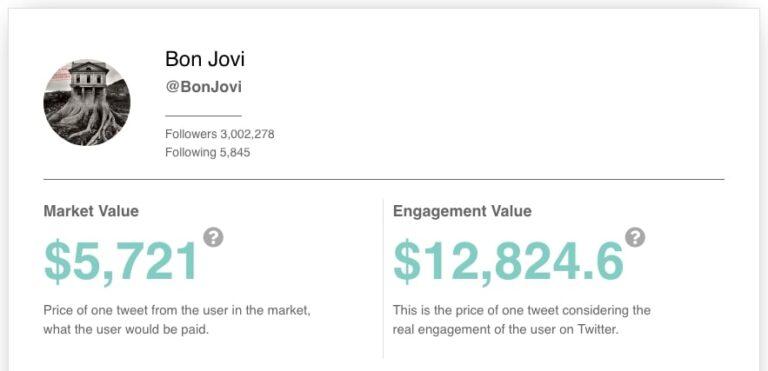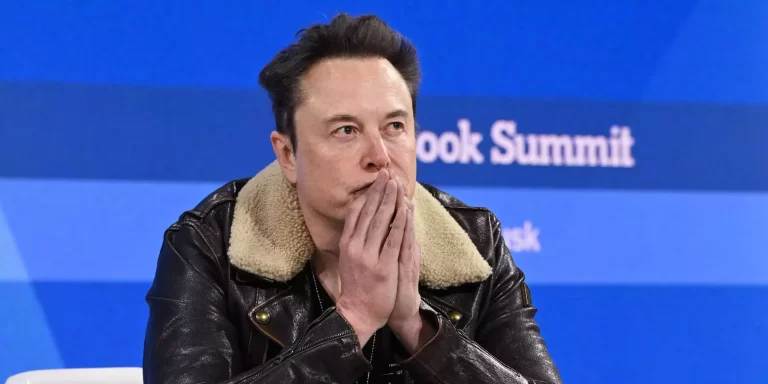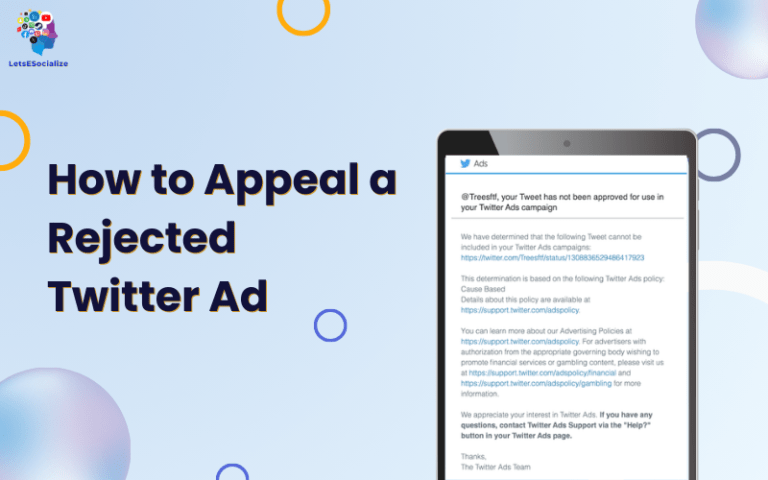Cookies are small data files websites store on user devices to track browsing activity. Twitter uses cookies and similar technologies to personalize, analyze usage, and support functionality.
Navigating Twitter’s cookie policy is key to understanding How Twitter Uses Our Cookie Policy.
In this comprehensive guide, we’ll break down Twitter’s cookie practices, the controls available, and steps you can take to manage cookie privacy based on personal preferences.
Table of Contents
What are Cookies on Twitter?
Cookies are snippets of data that sites like Twitter place on your device to store information between visits.
Key facts about Twitter cookies:
- Stored locally on the browser or app on your device when using Twitter
- Can contain data like user IDs, preferences, login status, interests, etc.
- Allow Twitter to recognize you, personalize your experience, and analyze usage
- Some are strictly necessary for Twitter to work, while others are optional
- Can be configured or deleted through browser/device privacy settings
So, Twitter cookies help provide continuity and customization as you use Twitter across sessions.
Why Twitter Uses Cookies
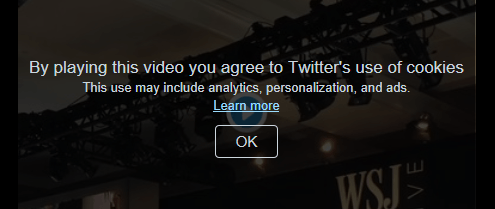
Twitter leverages cookies and similar technologies for several intended purposes:
- Remember you are logged in and recognize your account
- Save preferences like language, themes, notifications settings, etc.
- Track user engagement to analyze trends and popularity
- Serve relevant content and recommendations tailored to you
- Identify unique users without needing accounts
- Show relevant ads based on your interests and activity
- Prevent fraudulent abuse and analyze suspicious activity
- Allow sharing of Twitter content easily to other apps and sites
Cookies help Twitter study aggregated usage patterns while personalizing and preserving your configured experience.
Also read: The Ultimate Guide to Mastering Twitter in 2023
Types of Cookies Used by Twitter
Twitter uses a few different classifications of cookies:
Essential Cookies
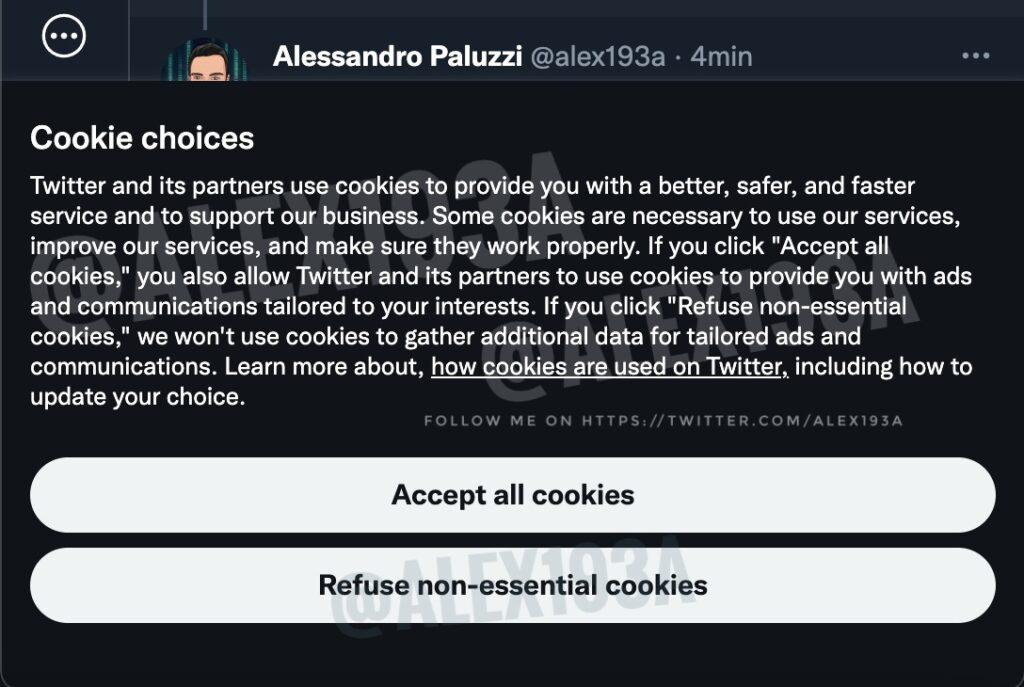
- Strictly necessary: Critical for base Twitter functionality.
- Security: Help detect fraud, protect accounts, and secure data.
- Process: Enable core site processes like loading pages.
Functional Cookies
- Preferences: Store choice of language, themes, notification settings, etc.
- Experiences: Apply customizations to the Twitter interface and content.
Performance and Analytics Cookies
- Performance: Allow analysis of site traffic and usage.
- Insights: Provide data on numbers of clicks, views, visitors, etc.
- Audience: Used to categorize visitors by interests and demographics.
Advertising Cookies
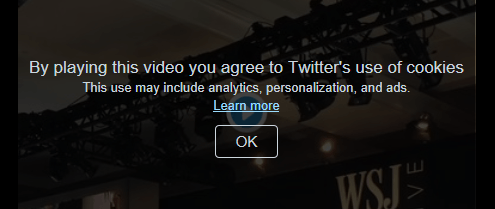
- Marketing: Display ads tailored based on sites visited and inferred interests.
- Retargeting: Help show relevant site ads based on your activity.
Social Media Cookies

- Integration: Enable easy sharing and embedding of Twitter content across platforms.
So, each cookie category serves different functions, from critical operational tasks to personalized experiences and advertising.
Cookie Duration on Twitter
Another way Twitter cookies vary is by the duration they stick around:
- Session cookies: Deleted after you close your browser session
- Persistent cookies: Remain saved across multiple visits until they expire or are manually deleted. These have a maximum age set by Twitter before automatic deletion.
- Third-party cookies: Cookies placed on sites embedded in Twitter or clicked out from Twitter. The external domain sets their expiration.
Using a mix of short-term and longer-term cookies, Twitter balances convenience and continuity by responsibly minimizing unnecessary data retention.
How Twitter Uses Cookie Data
According to their policy, Twitter uses information stored in cookies to:
- Recognize you as logged in while navigating Twitter
- Preserve preference-like themes between visits
- Identify unique visitors and devices
- Analyze traffic patterns and usage metrics
- Measure ad performance and delivery
- Personalize content and recommendations
- Ensure site security and prevent abuse
Importantly, Twitter states they do not use cookies to:
- Store personally identifiable information like email, phone number, address, etc. Identifiers are anonymized.
- Track your activity across non-Twitter sites
- Make automated decisions about you using cookie data alone
- Correlate cookie data with your personal Twitter account data
So Twitter leverages cookies primarily for honing the user experience and informing business analytics rather than invasive tracking.
How Twitter Secures Cookie Data
To protect information in cookies, Twitter employs:
- Encryption of cookie data both in transit and at rest
- Rate limiting API access to cookie data
- Strict access controls around employee cookie data queries
- Regular auditing of cookie-related systems and data access
- Separation of cookie analytics data from accounts and profiles
While no method is entirely infallible, Twitter does implement organizational controls and industry-standard encryption to help secure and monitor cookie data.
Twitter Cookie Policy and Consent

Twitter’s cookie use policy aims to:
- Provide clear notice explaining their technologies and purposes
- Offer easy opt-out of non-essential cookies
- Highlight key data use and privacy practices
- Follow regional cookie regulations like the EU’s ePrivacy Directive
- Identify third-party cookies not directly operated by Twitter
By informing users and providing choices, Twitter seeks active consent for optional cookies beyond core functions.
How to Review Twitter’s Cookie Settings
You can examine Twitter’s cookie settings to understand precisely which are present:
On Desktop:
- Click Privacy Policy at the bottom of any Twitter page
- Select “Cookies Policy”
- Click “Review your settings” to see current cookies
On Mobile Devices:
- Go to the device app or browser cookie settings
- Find the Twitter app and review the cookies
- Adjust as desired based on your privacy preferences
Auditing the cookies present allows you to assess their purpose and make adjustments.
How to Limit Twitter Cookie Tracking
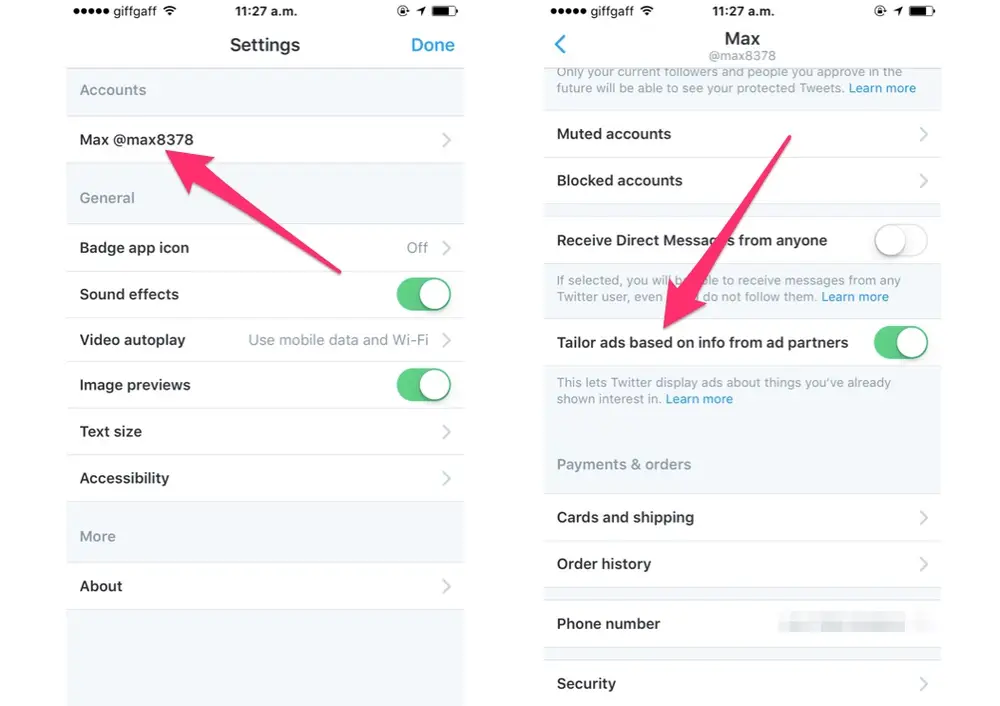
If you want to minimize Twitter’s cookie tracking, you have options:
- Adjust cookie consent settings: Opt-out of non-essential cookie categories.
- Use private browsing: Open Twitter in an incognito/private window to avoid persistent cookies.
- Clear cookies regularly: Delete Twitter cookies manually or set the browser to purge them periodically.
- Block third-party cookies: Block cookies from embedded sites and ads.
- Use tracker-blocking extensions: Browser add-ons like Privacy Badger, Ghostery, etc. can block many tracking cookies.
- Limit Tweet sharing: Clicking tweet links less minimizes certain analytic cookies.
Balancing utility and privacy means customizing cookie settings based on your tolerance.
Pros of Allowing Twitter Cookies
There are advantages to permitting Twitter’s cookie usage:
- Allows personalized experiences explicitly catered to you
- Helps Twitter troubleshoot issues using analytics of how features are used
- Lets Twitter identify high-value content by measuring click-throughs
- Provides consistent convenience through remembered settings like themes and language
- Enables seamless integration of Twitter everywhere through partner cookies
- Maximizes relevance of promotional offers by understanding your interests
- Improves security by identifying suspicious usage anomalies
Cookies power Twitter’s ability to learn from usage patterns and customize accordingly.
Cons of Allowing Twitter Cookies
However, allowing Twitter cookie tracking does raise potential downsides:
- Could enable invasive ad retargeting without transparency
- Provides data that may inadvertently fuel algorithmic bias
- Leaks information about your interests and identity markers
- May contribute to filter bubbles showing only related content
- Can be misused or exposed if insufficient data protections
- Feels creepy or invasive to have activity tracked
- Hard to fully understand proprietary analytics methodologies
Depending on your privacy orientation, the risks outweigh the benefits.
Latest Twitter Cookie Policy Updates
Twitter periodically updates its cookie policies and consent processes:
- Added direct per-cookie browser-based consent controls
- Expanded descriptions for each cookie category’s purpose
- Updated Mobile App privacy labels detailing cookie usage
- Strengthened third-party cookie auditing and consent requirements
- Enhanced cookie consent flows for EU visitors to meet GDPR standards
- Improved cookie consent renewal periodicity based on cookie lifespans
- Increased transparency around cookie-derived analytics and personalization
Consult their latest cookie policy for specifics using the links provided earlier.
Twitter Privacy Beyond Cookies
While cookie settings provide visibility and control, also consider these added Twitter privacy steps:
- Review profile and ad personalization settings
- Check advertiser sharing preferences
- Limit visibility of likes, interests, follows
- Mask your IP address and location
- Review Twitter Pixel tracking opt-outs
- Minimize sharing personal data points in the account
A comprehensive privacy strategy involves reining in both cookies and broader tracking technologies.
Cookie Management Best Practices
To optimize Twitter cookie privacy:
- Audit current cookies monthly and prune unnecessary ones
- Selectively opt out of non-essential cookie categories
- Use private browsing for casual unknown browsing
- Run tracker/cookie blockers and delete cookies regularly
- Limit tweet clicks and embeds to reduce analytic cookies
- Disable personalized ads to reduce behavior profiling
- Keep devices and browsers up-to-date with the latest privacy protections
With some vigilance, you can still benefit from cookies while reducing potential risks and visibility.
Frequently Asked Questions
In Summary
Cookies provide helpful Twitter site functionality but also pose privacy risks if unchecked. Fortunately, Twitter furnishes transparency and controls to tailor cookie settings based on your comfort level. Review the cookies present, limit non-essential tracking, stay up-to-date on policy changes, and leverage browser privacy protections to find the right cookie balance for you.