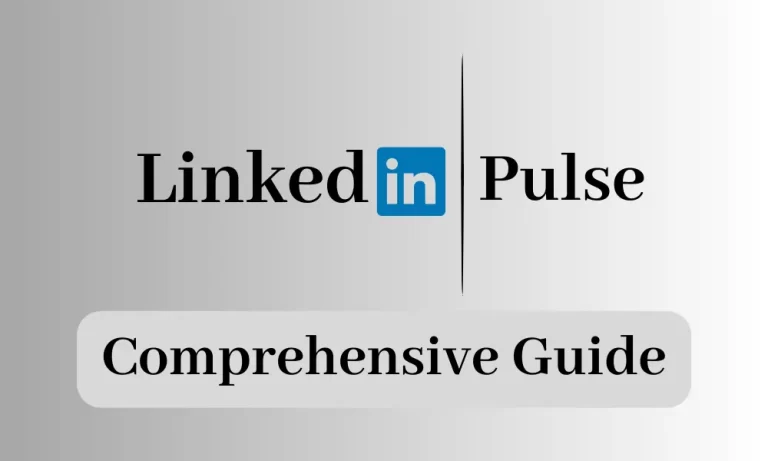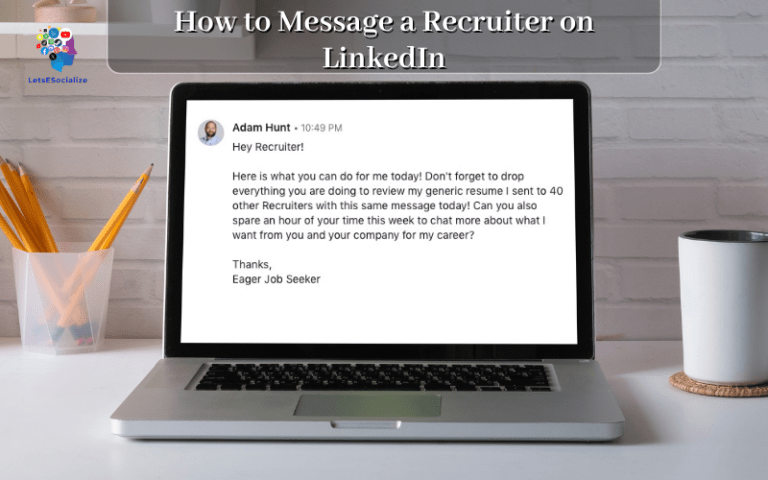A LinkedIn headline, also known as a professional headline, is one of the most important parts of your LinkedIn profile. It appears right below your name and photo and is often the first thing people notice on your profile. An effective headline gives people a good sense of who you are professionally and entices them to view your full profile.
In this comprehensive guide, we will cover everything you need to know about writing a stellar professional headline for LinkedIn that grabs attention.
Table of Contents
Understanding the Importance of Your LinkedIn Headline
Your LinkedIn headline is prime real estate – it’s front and center on your profile and highly visible in search results. Here’s why it’s so important:
Makes First Impressions
Your headline makes first impressions and gives people a snapshot of your professional identity. It can pique interest and drive profile views.
Influences Connections
Your headline influences whether people connect with you on LinkedIn. Other users scan headlines to determine if you’d be a valuable connection.
Affects Search Rankings
Your headline affects how high you rank in LinkedIn search results. A compelling, keyword-rich headline can boost rankings.
In summary, your headline is critical for making first impressions, influencing connections, and driving discoverability in LinkedIn searches. That’s why crafting an effective one is so essential.
Also read: How to Add Multiple Roles in Same Company on LinkedIn
How to Write a Good LinkedIn Headline
So how exactly do you write a LinkedIn headline that checks all the boxes? Follow these best practices:
Keep it Short and Scannable
Stick to 120 characters or less. Headlines with less than 100 characters have the highest click-through rates. Use scannable sentence fragments instead of long sentences.
Include Your Profession or Job Title
Always include your current or aspirational job title or profession – this gives people an immediate understanding of what you do. For example: Social Media Manager, Software Engineer, Architect.
Add Specialization or Focus Areas
Specify your specialties or focus areas after your title to show what makes you unique and grab attention. For example: Social Media Manager focused on Facebook Ads and Instagram Growth.
Use Power Words
Incorporate power words like “award-winning”, “expert”, “certified”, “published”, etc. to highlight achievements and expertise.
Target Keywords
Work in relevant keywords and phrases that people may search for. This boosts discoverability in LinkedIn search results. But don’t over-optimize or keyword stuff.
Show Value
Communicate the value you can provide, not just what you do. For example: Digital Marketing Consultant helping startups increase web traffic and sales.
Brand Yourself
Infuse the headline with your brand identity. Include qualities or areas of expertise you want to be associated with your name.
Don’t Default to Your Resume
Resist just copying the headline or objective from your resume. Tailor it specifically for the LinkedIn audience and context.
Follow these tips and you’ll have an effective, compelling professional headline for LinkedIn in no time.
Also read: How to Hide Likes and Comments on LinkedIn in 2024
Headline Examples and Templates
To help spark ideas for your own headline, here are some excellent real-world examples from a diverse range of professions along with reusable templates:
Software Engineers
- Accomplished Software Engineer skilled in Java and Cloud Computing
- Solutions-Focused Software Developer | Proficient in JavaScript and React
- Software Engineer | Bitcoin Enthusiast | Machine Learning Hobbyist
Templates:
[Job Title] | [Skills] | [Areas of Interest]
[Job Title] skilled in [Technical Skills] and [Industry Knowledge]
Solutions-Focused [Job Title] | Proficient in [Skills]
Marketing Experts
- Award-winning digital Marketer specializing in SEO and Google Ads
- Marketing Leader ★ Public Speaker ★ Customer Experience & Brand Strategy
- Conversion Rate Optimization Specialist obsessed with landing page design
Templates:
[Awards] [Job Title] specializing in [Area of Expertise]
[Job Title] ★ [Key Strengths] ★ [Areas of Focus]
[Job Title] obsessed with [Professional Passion]
Consultants
- Business Growth Consultant turning strategies into measurable results
- Non-profit consultant focused on fundraising and operational excellence
- Career Coach helping professionals rediscover their passion
Templates:
[Industry] Consultant focused on [Expertise]
[Type of] Consultant helping [Who you help] [achieve what]
[Expertise] Consultant turning [what] into [results]
Freelancers
- Award-winning freelance Photographer specializing in portrait photography
- Distributed Teams Consultant & Writer focused on future of work topics
- Growth Marketing Freelancer obsessed with leveraging data to drive ROI
Templates:
[Awards] Freelance [Profession] specializing in [Expertise]
[Expertise] Consultant & [Profession] focused on [Niche]
[Profession] Freelancer obsessed with [Skills]
I hope these real-world headline examples and reusable templates inspire you to create your own compelling, keyword-rich LinkedIn headline! Feel free to tailor any of these templates to fit your professional background and areas of expertise.
8 Common LinkedIn Headline Mistakes to Avoid
While crafting your headline, be sure to avoid these common blunders:
Too Long or Wordy
Keep headlines under 120 characters. Use clear, scannable language.
Too Short or Vague
Don’t be too brief or vague. Give people a clear sense of your professional identity.
Overused Buzzwords
Resist peppering your headline with overused buzzwords like “innovative”, “dynamic”, “strategic”, etc.
Exaggerated Claims
Don’t make exaggerated claims about your impact or expertise without backing them up. Come across as confident but honest.
Typos or Grammatical Errors
Typos or poor grammar can undermine your professional brand. Double-check for errors.
Defaulting to Your Job Title
Simply stating your job title is boring and generic. Spice it up with specializations.
Keyword Stuffing
While keywords are good, over-optimizing feels forced and spammy. Use them judiciously.
Too Casual or Unprofessional
Avoid sounding too informal. Maintain a professional tone.
Avoid these pitfalls, and you’ll be well on your way to LinkedIn headline excellence.
Also read: How to Post on LinkedIn: The Ultimate 2024 Guide
Keywords to Include in Your LinkedIn Headline
Core Keywords
Your LinkedIn headline should strategically incorporate core keywords and phrases related to your profession, industry, skills, qualifications, accomplishments, and more.
Here are key categories of core keywords to work into your headline when relevant:
- Profession – Your job title or field such as Project Manager, Software Engineer, or Educator. Include specializations.
- Industry – Your industry verticals like Healthcare, Finance, Tech, and Marketing.
- Skills – Technical abilities and soft skills like Data Analysis, Budgeting, and Communication.
- Tools/Software – Programs you have expertise in like Slack, Tableau, and Asana.
- Methodologies – Systems you have training in Agile, Scrum, Design Thinking.
- Certifications – Relevant professional credentials you hold.
- Awards – Impressive recognitions like “Forbes 30 Under 30”.
- Companies – Well-known brands you’ve worked at.
- Associations – Relevant professional groups you are part of.
Sprinkling in selective keywords tailored to your background strengthens your headline. But avoid awkward over-optimization.
Audience Keywords
additionally, consider words your target audience may use when searching for someone offering your products or services on LinkedIn. What terminology or jargon do they know? For example, if you specialize in senior healthcare, “Medicare” and “elder care” are good keywords to organically work in.
Research target audience keywords and seamlessly incorporate relevant terms. But don’t force it unnaturally.
Trending Keywords
What hot topics and trends are shaping your industry right now? Identifying trending keywords making headlines in your field and subtly aligning your headline with current conversations can make you seem cutting-edge.
For instance, as “AI” and “Machine Learning” disrupt various sectors, professionals are wisely highlighting relevant skills. But move quickly, because trending topics change rapidly.
With some keyword research, you can make your headline timely. Just don’t chase fleeting fads or overreach your true capabilities.
Incorporating the right mix of core keywords, audience keywords, and timely trending terms can make your headline really pop!
But never at the expense of clarity or authenticity. Find the appropriate balance to maximize your headline’s impact.
Also read: Best Times to Post on LinkedIn to Increase Your Engagement in 2024
Tools to Help Craft Your Headline
Take advantage of these handy online tools to optimize your LinkedIn headline:
LinkedIn Headline Analyzer
LinkedIn’s built-in Headline Analyzer provides instant feedback on your headline and suggests improvements based on profile views, connection requests, and messaging rates of similar profiles. Very useful!
Grammarly
Paste your headline into Grammarly to catch tricky grammar errors, typos and other issues that could affect professionalism. Don’t let small mistakes undermine your brand.
Hemingway App
The Hemingway App assesses the readability of your text. It highlights complex, dense sentences and recommends simplifying wording for maximum clarity and scannability. Clean up your headline.
Google Keyword Planner
Use Google’s Keyword Planner tool to research keyword search volumes around profession-related terms to inform headline optimization. Identify high-value words your audience taps into.
Answer the Public
For a dose of creative inspiration, enter your focus keyword into Answer the Public. It will reveal fascinating autocomplete phrases and questions people search related to your theme. Spark innovative headline ideas!
Leverage these handy optimization tools so your headline stands out while resonating with your audience.
Also read: How to Find Saved Posts on LinkedIn
How to Update Your LinkedIn Headline
Once you’ve crafted your professional headline for LinkedIn, it’s not necessarily set in stone forever. Here’s how to update it:
On your LinkedIn profile via desktop:
Step 1: Click on the “Me” icon and then click “View Profile”
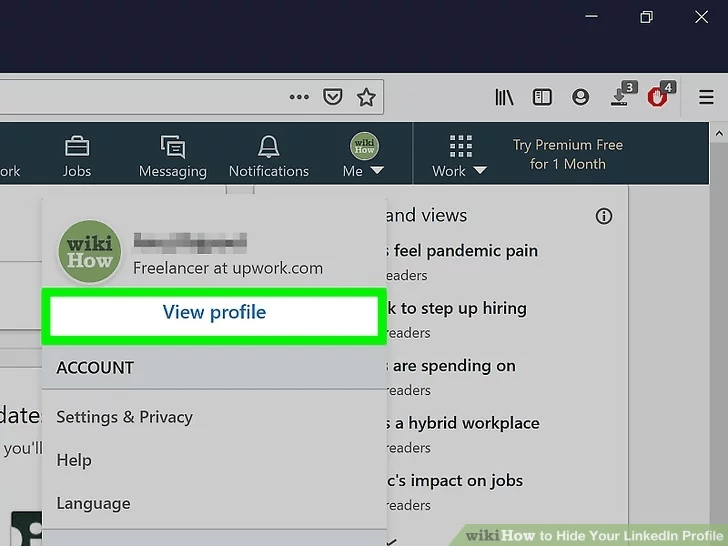
Step 2: Click the pencil “Edit” icon near your existing headline
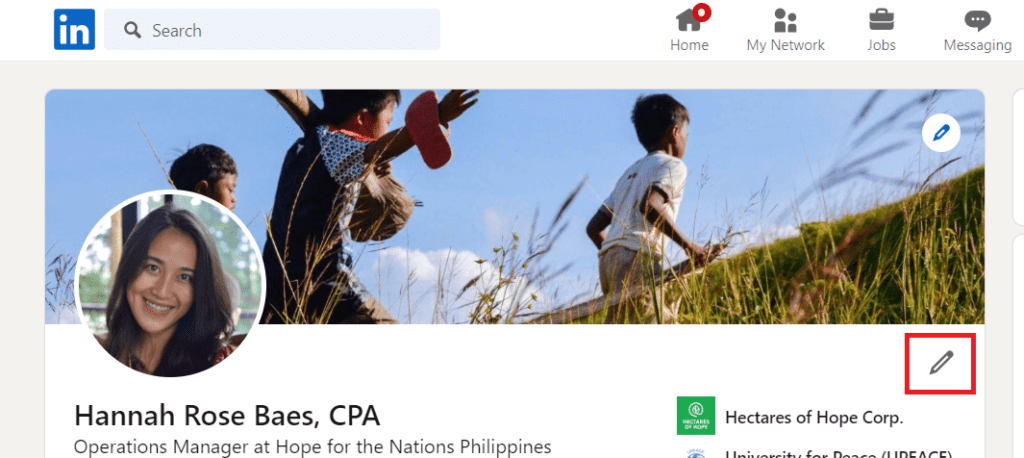
Step 3: An editing field will appear – delete and rewrite your headline here
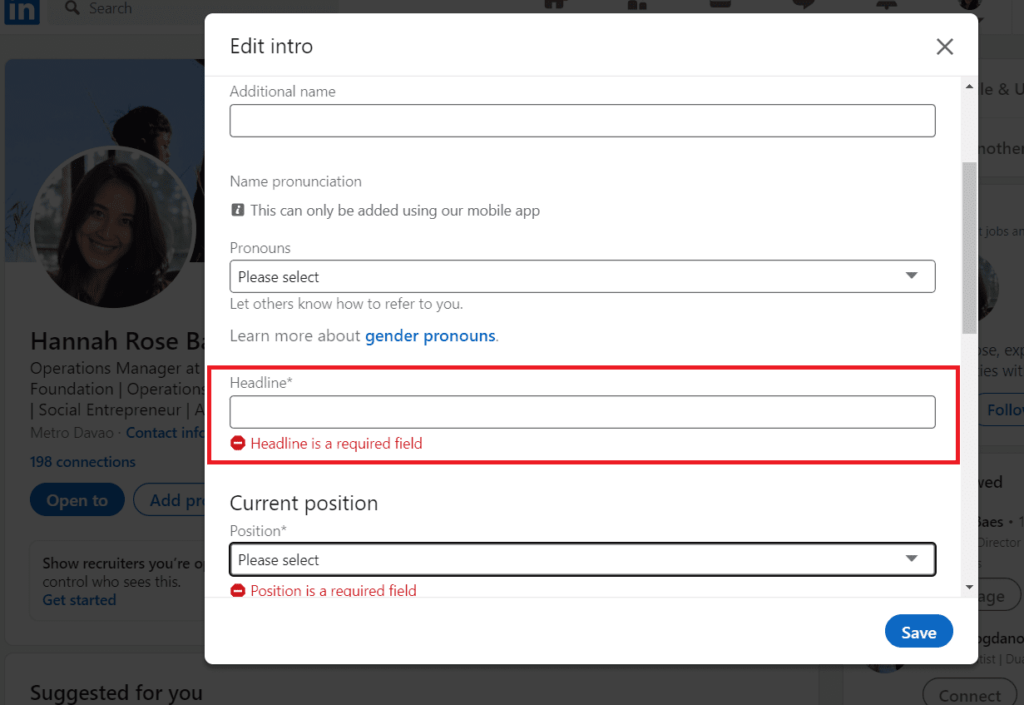
Step 4: Click “Save” when complete
On the LinkedIn mobile app:
- Tap your profile photo
- Select “View profile”
- Tap the pencil “Edit” icon near your current headline
- An editing field will pop up – delete and rewrite your headline
- Hit “Save” when done
And just like that, your new and improved LinkedIn headline will be updated instantly. Refresh it regularly as your career evolves to keep your professional brand current!
Also read: Can You Schedule Posts on Linkedin? A Detailed Guide
Real-World LinkedIn Headline Examples
Here are some stellar real LinkedIn headlines across various industries for inspiration on what effective headlines look like out in the wild:
“Award-winning marketer who helps startups expand their customer base through targeted content strategies and smart budget allocation. Specialties: Content Marketing | SEO | Social Media.”
“Finance Manager motivated by streamlining budgets to minimize expenses without compromising quality. Skills: Data Analysis | Cost Reduction | Contract Negotiation | Process Improvement.”
“Software Engineer who architects robust web and mobile apps leveraging React and Node.js. Passionate about responsive design, APIs, and debugging.”
“Social Impact Leader uniting cross-sector partners to break generational poverty. Specializes in building collaborative communities centered on education, health, and workforce development.”
“Sales Consultant dedicated to understanding clients’ pain points and crafting tailored solutions. Skills: Needs Assessment | Presentation | Persuasion | Relationship Building.”
These real-world examples demonstrate core elements of an effective headline like showcasing expertise, communicating impact, using power words, and keeping things scannable. Emulate such models when crafting your own headline.
Don’t Neglect Optimizing Your Full Profile Too
While your LinkedIn headline is hugely important, crafting an outstanding full profile is also essential to advance your professional brand.
Here’s a quick optimization checklist:
- Professional Headshot
- Complete Bio Summary
- Robust Work Experience Section
- Optimized Skills Section
- Spotlight Certifications & Awards
- Share Updates and Articles
- Grow Your Network of Connections
- Engage With Content From Connections
Nail all the fundamentals for profile excellence. Your headline may draw them in…but compelling content and social proof keep them engaged!
Frequently Asked Questions (FAQs)
Let’s recap answers to some frequently asked questions about optimizing your LinkedIn headline:
Regularly revisiting your headline keeps it feeling relevant, contemporary and optimized as your experience develops over time.
Conclusion and Key Takeaways
An engaging LinkedIn headline that instantly communicates your value is invaluable real estate. By following the strategies and best practices outlined in this comprehensive guide, you now have an actionable blueprint for crafting a headline that sells your skills and spurs profile clicks.
Here are some key tips worth remembering:
✔️ Keep it scannable under 120 characters
✔️ Lead with your professional title and specializations
✔️ Judiciously highlight achievements
✔️ Organically work in target keywords
✔️ Showcase the value you provide
✔️ Maintain a professional (but personable) tone
✔️ Illustrate what makes you unique
✔️ Refresh it regularly as your career progresses
✔️ Don’t just set-it-and-forget-it!
Now you’re equipped to make an impact with a stellar LinkedIn headline. Don’t underestimate the power of this small but mighty section of your profile. A compelling, keyword-optimized headline makes a huge first impression on visitors and motivates them to discover more about your offerings.
So take the insights from this guide and craft an amazing headline that converts eyeballs into lasting professional connections and opportunities. You’ve got this!