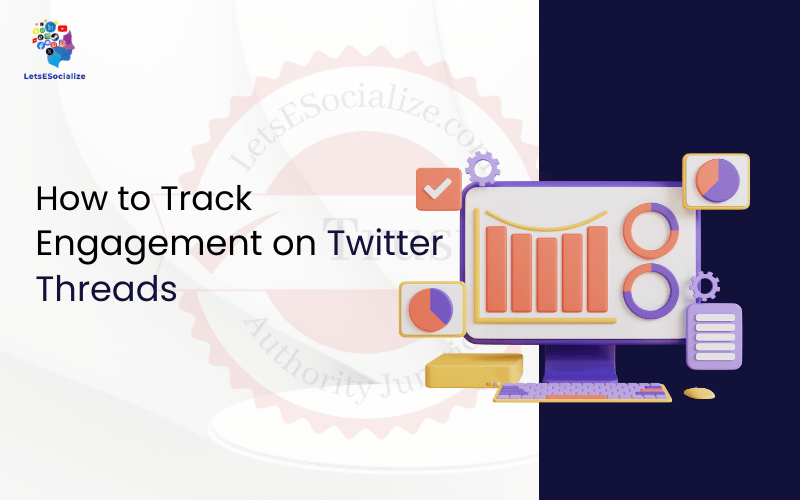Twitter threads have become an extremely popular way for people to share thoughts, stories, and commentary on the platform. For content creators and brands, understanding how well your Twitter threads are engaging your audience is key to evaluating their success.
Here is an in-depth guide on how to track engagement on Twitter threads using Twitter’s native analytics, third-party tools, and best practices for optimizing thread engagement.
Table of Contents
What is a Twitter Thread?
A Twitter thread is a series of connected tweets from one account that create a longer narrative or thought process. Threads allow users to get around Twitter’s 280-character limit per tweet by linking multiple tweets together with the “reply” function.
Threads can be created intentionally by numbering tweets in sequence, but Twitter also automatically detects tweet replies in sequence and connects them into a thread. Some key characteristics of threads:
- Made up of a series of tweets replied together from one account
- Limited to 280 characters per individual tweet
- Used to share narratives, stories, and commentary beyond 280 limit
- Can include images, videos, gifs, and other media
- Viewed on Twitter in chronological sequence
Also read: Best Practices for Twitter Threads
Why Track Thread Engagement?
For Twitter users looking to build their audience and increase their reach, thread engagement is a key metric. Tracking how many people are interacting with your threads can help you:
- Evaluate which thread topics resonate best with your followers
- Compare engagement rates between different threads
- Identify your best-performing thread types and styles
- See when your followers are most active and engaging
- Monitor engagement over time and spot trends/changes
- Optimize threads for maximum reach and engagement
Brands can also use thread engagement to identify influencers and evangelists engaging with their content and better target audience segments.
How Twitter Measures Thread Engagement
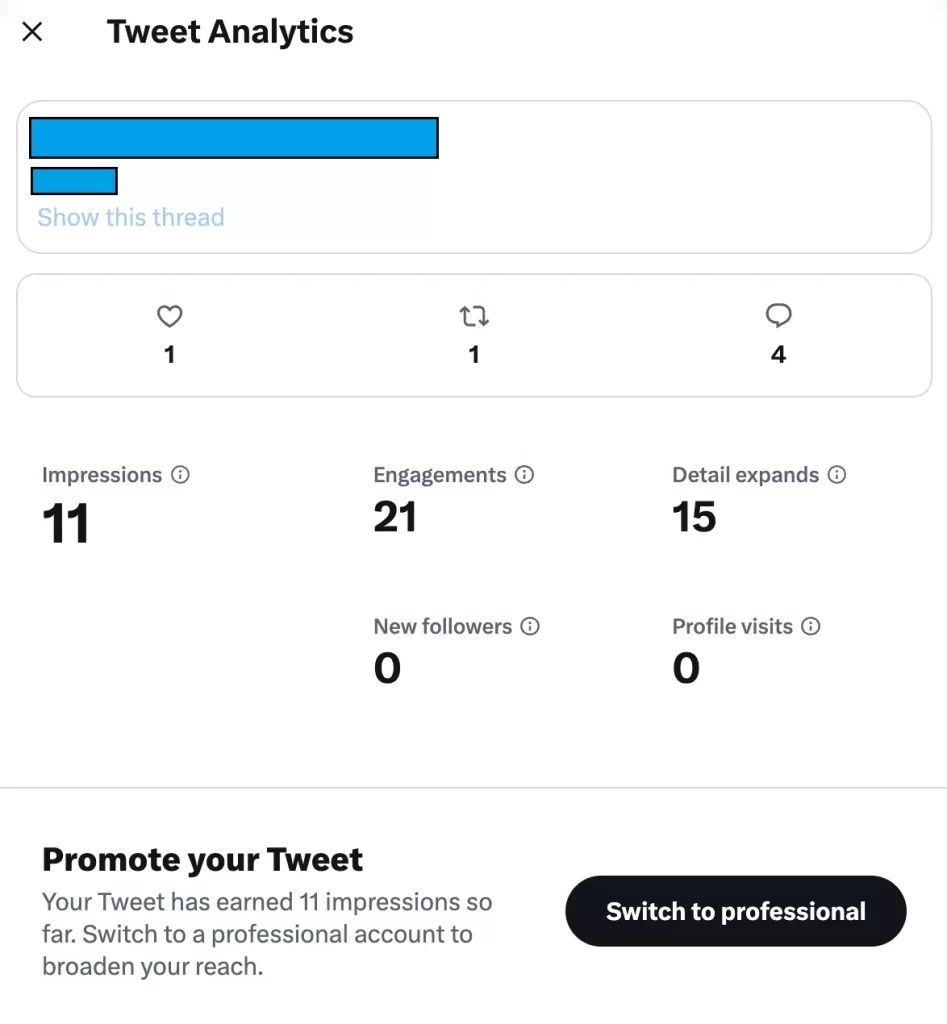
When tracking engagement on your Twitter threads, it’s important to know how Twitter calculates engagement. The main engagement metrics Twitter tracks are:
Retweets: How many times a tweet is retweeted or quote tweeted
Likes: How many times a tweet is liked
Replies: How many replies a tweet receives
Impressions: How many times does a tweet appear in timelines or search
For an entire thread, Twitter will sum up the engagement on all tweets within that thread. So a 10 tweet thread with 100 retweets, 500 likes, and 20 replies would have:
- 100 total retweets
- 500 total likes
- 20 total replies
- X total impressions
Impressions can only be accessed through third-party analytics tools. Twitter’s algorithms also analyze factors like click-through rate and watch time for video threads.
Twitter’s Native Analytics for Threads
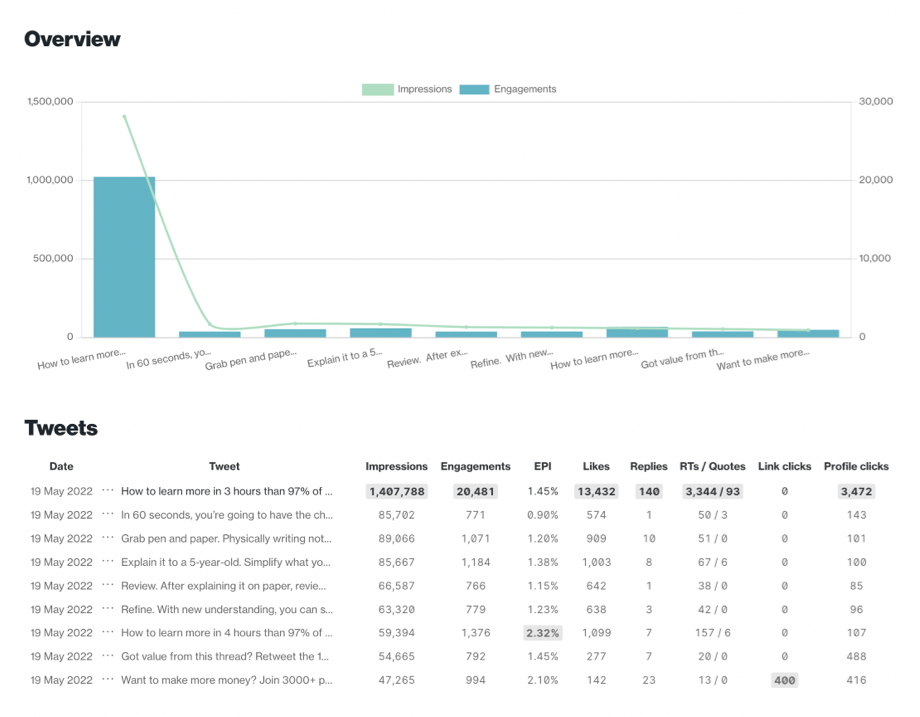
Twitter provides some basic analytics to help you track engagement on your threads directly within the platform:
View Tweet Activity
In your Twitter app or on your desktop, navigate to your tweet and click on the engagement icons for retweets, likes, and replies. This will show you:
- Number of retweets, likes and replies
- Lists of other users who have retweeted, liked, or replied
- Any quoted tweets or retweets with comments
You can click through to view profiles of users engaging with your tweet.
Thread Details
When viewing a tweet that’s part of a thread, click on the tweet count above the thread (i.e., “15 Tweets”). This will open up the full thread and provide some high-level analytics:
- Total tweets in the thread
- Total engagements (retweets + likes + replies)
- Top tweet in the thread
- Date thread was created
This gives you a quick snapshot of your best-performing threads.
Analytics Tab
Navigate to your Twitter profile Analytics tab for more metrics on your tweets and threads, including:
- Top Tweets: most retweeted, liked and replied to recently
- Total retweets and likes on all tweets in the last month
- Top media tweets with engagements
- Audience interests and demographics
Filter by date ranges or drill into specific tweets.
Using TweetDeck to Track Threads
TweetDeck provides more customizable analytics columns for tracking thread engagement. To use TweetDeck:
- Install TweetDeck app or access via tweetdeck.twitter.com
- Add a “Search” column and enter your Twitter handle – this will show all your tweets.
- Add “Retweets” and “Likes” columns to view real-time engagement metrics on threads.
- Filter the column only to show tweets that are part of a thread (i.e., replies).
- Sort by top retweets and likes to see your best-performing threads.
You can also add dedicated columns for individual threads using their unique URL or ID hashtag.
Third-Party Analytics Tools
For more robust Twitter analytics, third-party tools like Sprout Social, TweetBinder, and Keyhole provide detailed analytics on threads. Features include:
- Real-time tweet and thread monitoring
- Engagement numbers for every tweet in a thread
- Top threads by retweets, likes, and replies
- Click-through-rate on links in threads
- Audience demographics and interests
- Watch time for video threads
- Exportable analytics reports
Paid social media management platforms like Hootsuite also offer Twitter analytics for threads as part of their software.
Best Practices for Optimizing Engagement
Creating engaging Twitter threads takes some strategy and finesse. Here are some tips for optimizing your thread engagement:
Craft a Compelling Narrative
The most engaging threads tell a story or build suspense that keeps readers hooked tweet after tweet. Use cliffhangers, provocative questions, humor, and creativity in your narrative.
Structure Your Thread
Use numbering or timestamp tweets in sequence so they are easy to follow. Write a preamble tweet explaining you’ll be sharing a thread. Break very long threads into numbered sections.
Use Visual Media
Include images, gifs, videos, and other visual media in your thread to make it more engaging. Visuals help break up dense text and engage visual learners.
Promote Your Thread
Please share a link to your full thread in your profile bio while it’s trending. Ask followers to retweet or share particularly popular threads to boost visibility.
Reply to Commentary
Weigh in on replies and quoted retweets of your thread to keep the conversation going. Responding to followers’ thoughts and questions drives further engagement.
Analyze and Optimize
Review analytics on your top threads and identify what made them successful – length, media, topic, etc. Then, refine your process to recreate that engagement.
Current Engagement Trends on Threads
Thread usage and engagement trends are constantly evolving on Twitter. Here are some current trends to be aware of:
- Longform threads with 50+ tweets seeing high engagement for storytelling. ‘Tweet storms’ on hot topics are also popular.
- Thread chronicles themes like work-from-home life, dating stories, and quarantine activities connecting with audiences.
- Educational or “explainers” threads are popular for sharing everything from science facts to current affairs analysis.
- Q&A threads where creators answer questions from followers in thread format growing in use.
- Thread games and contests like prompts for users to share childhood photos or playlists gaining traction.
- Threadjacking is where high-profile accounts hijack threads on trending topics to increase exposure.
These trends show the variety of engaging, interactive ways Twitter threads are being used. Analyzing threads by influencers in your niche can inspire your content.
Optimizing Keywords in Your Threads
Using relevant keywords in your Twitter threads can help attract your target audience through search and drive better engagement. Here are some tips:
- Include your primary keyword naturally in your opening tweet and summary tweet for the thread.
- Aim for a 2-5% keyword density in the full thread text to avoid over-optimization.
- Use related keywords and long-tail versions like “how to track Twitter thread engagement” to expand reach.
- Mention influencers or brands relevant to the topic to attract their followers.
- Thread titles, images, bio links, and metadata can be keyword-optimized, too.
- Analyze tweets and threads ranking for your keywords to identify optimization best practices.
Keep keywords conversational, creative, and flowing within the narrative. Avoid awkward overuse just for density.
Key Takeaways
Tracking and improving thread engagement takes work but pays dividends in expanding your audience and reach on Twitter. Key takeaways:
- Know how Twitter calculates thread engagement with retweets, likes, replies, and more.
- Use Twitter’s native analytics and TweetDeck to monitor real-time thread metrics.
- Leverage third-party tools like Sprout Social for deeper data on threads.
- Craft compelling narratives, use visuals, promote threads, and optimize keywords.
- Analyze trends in engaging thread styles and topics to make your content stand out.
- Regularly review performance data and fine-tune your approach for better engagement.
Implementing these thread engagement optimization practices will help you build an audience, reach more users through search, and master the art of highly engaging Twitter threads.