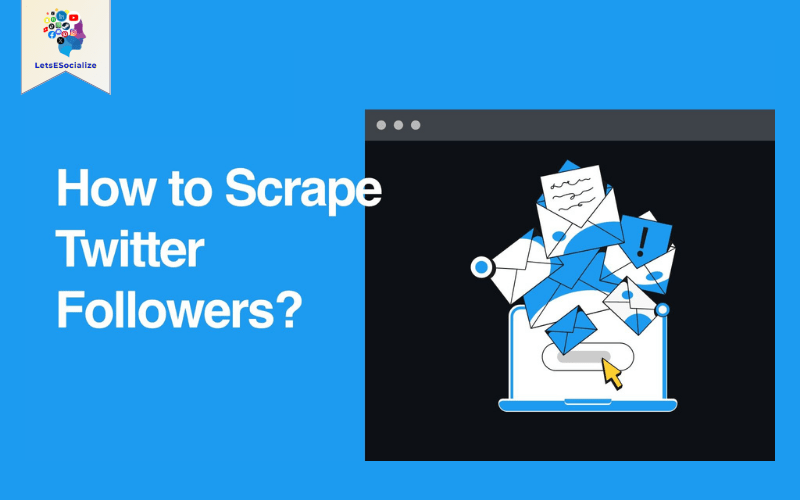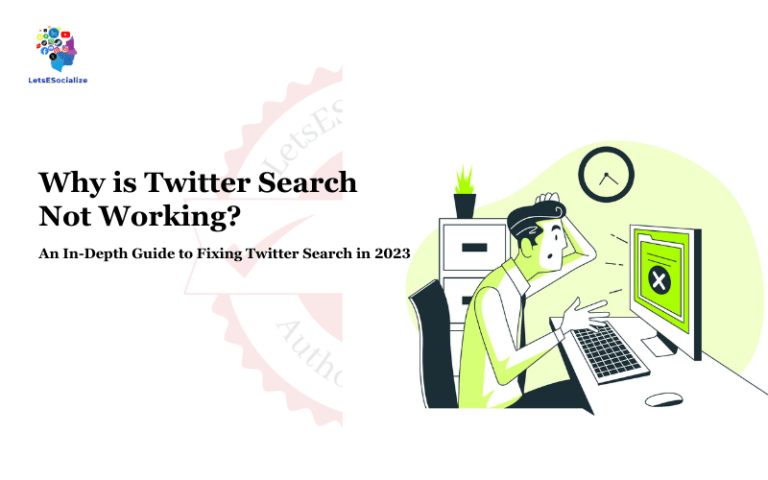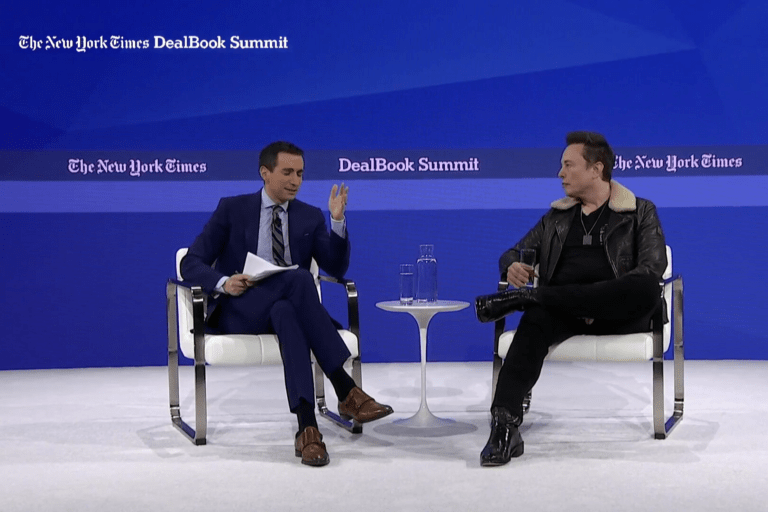Are you looking to analyze your Twitter followers or extract key data from Twitter profiles? If so, you’ve come to the right place!
In this comprehensive guide, I’ll provide step-by-step instructions on how to effectively scrape Twitter followers using a variety of methods and tools.
We’ll cover topics including:
- The basics of scraping Twitter data
- Benefits and use cases of Twitter follower scraping
- Step-by-step scraping tutorials using Google Sheets, Python, JavaScript and more
- Top web scraping tools and software options
- Twitter’s API guidelines and alternatives to scraping
- Latest updates on Twitter data access in 2023
By the end of this guide, you’ll know how to build Twitter scraper bots and extract key follower insights with ease. Let’s get started!
Table of Contents
The Basics: What is Scraping Twitter Data?
Before we dig into the how-to, let’s start with the basics – what exactly is scraping Twitter data?
What is Web Scraping?
In simple terms, web scraping (also known as web data extraction) is the process of collecting and extracting data from websites automatically through code scripts or software tools.
Instead of manually copying and pasting information, scrapers can automate the data collection process from online sources. They work by parsing website code (usually HTML) and saving desired elements into a structured format like a spreadsheet.
Web scraping can extract all kinds of data – text, images, documents, media files, and more. When done ethically and legally, it provides a powerful tool for researchers, developers, businesses, and personal users alike.
Scraping Twitter Profiles
When applied specifically to Twitter, web scrapers focus on extracting information from Twitter profiles, posts, and other public data points.
Some examples of Twitter data scraping include:
- Scraper bots that extract follower lists and analyze follower demographics
- Scraping Tweets, user handles, hashtags, and mentions from selected accounts
- Extracting profile info like bios, locations, avatars, and more
- Downloading Twitter media like images, videos, and animated GIFs
- Harvesting Tweet metadata such as post dates, engagement stats, and embedded links
- Building Twitter datasets around niche interests, events, or research topics
This data provides valuable insights for social listening, competitor research, influencer analysis, network mapping, personalized marketing, and more – which we’ll explore later in this guide.
The key is that scrapers enable the automation of Twitter data extraction at much larger scales than manual methods allow. But how does the process actually work? Let’s take a closer look under the hood.
How Twitter Scraping Works
When you visit a profile or scroll through your Twitter feed, you’re interacting with Twitter’s front-end user interface. This UI layer is built using HTML, CSS, and JavaScript.
However, the underlying data powering what you see comes from Twitter’s databases accessed through their internal APIs (application programming interfaces). These APIs allow programs to connect to Twitter’s servers and request data.
Here’s a simple breakdown of how Twitter scrapers operate:
- The scraper sends requests imitating a web browser to Twitter’s user interface and APIs.
- Twitter’s servers respond by returning HTML and JSON data representations of profile and post information.
- The scraper parses through this raw code using expressions, storing the extracted data points into organized datasets like CSV/Excel files.
- Scraped Twitter data can then be analyzed as needed based on project goals.
Of course, this is a simplified overview of the technical processes involved. We’ll cover more in-depth programming specifics in the tool guides later in this article.
Now that you have a basic understanding of what Twitter scraping involves let’s look at why you may want to scrape Twitter data in the first place.
Key Benefits and Use Cases of Scraping Twitter Data
Before jumping straight into the how-to guides, it’s important to understand the key benefits of harvesting Twitter data through scraping. Here are some of the top reasons you may want to scrape Tweets and profiles:
Research & Analytics
For researchers, academics, data scientists, and analysts, scraping opens the doors to powerful datasets. Instead of manual data entry, you can utilize scrapers to build robust Twitter corpuses around research topics. Analyze hashtag usage, geotagged tweets, user statistics, conversation threads, and more.
Social Listening & Monitoring
PR professionals, customer service teams, brand marketers, and business owners can leverage Twitter scraping to monitor critical company and product mentions. Sentiment analysis on crowdsourced data provides valuable consumer insights.
Competitor & Influencer Analysis
Study competitor social presences, engagement levels, follower demographics, and posting strategies. Identify key online influencers around your brand and analyze their consumer base for partnership opportunities.
Lead & Contact Generation
Grow your business contact lists and sales leads by extracting Twitter profile data in bulk. Segment by bio keywords, location, and more to build targeted outreach lists.
News & Current Events
Journalists and news gatherers can harness Twitter as a raw data source for developing stories, identifying eyewitnesses, and mining real-time reactions.
Personalization & Customization
Develop personalized experiences and content tailored to Twitter followers by extracting relevant interests, conversations, and community connections from profiles.
This is just a sample of potential use cases. Whether analyzing academic trends or optimizing marketing funnels, scrapers provide the tool to gather crowdsourced Twitter data at scale quickly.
Now, let’s dive into step-by-step guides for scraping Twitter followers using various tools and programming languages.
Scrape Twitter Followers with Google Sheets (Beginner)
To start, let’s look at one of the easiest methods for extracting Twitter followers – using Google Sheets. The benefit of this method is it requires no advanced coding or setup.
Step 1 – Open a New Google Sheet
- Create a new blank spreadsheet in Google Drive.
Step 2 – Install the Tweet sheet Add-On
- Click Add-ons > Get add-ons in the Google Sheets toolbar.
- Search for and select Tweetsheet.
- Click Install to add the free add-on to Sheets.
Step 3 – Authorize Your Twitter Account
- In the add-ons toolbar, click Tweetsheet > Set up.
- Click the Sign in with Twitter button.
- Sign in to the Twitter account you want to extract followers from.
Step 4 – Copy the Follower Extraction Formula
- Select cell A1 and paste the following formula:
=Tweetsheet(handle, “followers”)
- Replace
handlewith your exact Twitter handle, keeping the quotes.
Step 5 – Extract Followers to Rows
- Drag the cell downwards to extract your follower list row by row into the sheet.
- Let the formula run – extraction can take some time for large follower counts.
And that’s it! The Tweetsheet add-on provides an easy way to pull your followers or other public Twitter data into Sheets for basic analysis and monitoring. Let’s look at another beginner method next.
Scraping Followers and Following with TwitterScraper.com (Beginner)
TwitterScraper is a free web tool that allows simple Twitter user extraction without coding. Here’s how to use it:
Step 1 – Open TwitterScraper
- Go to twitterscraper. com.
Step 2 – Enter Your Handle
- Type your exact Twitter handle into the input field on the TwitterScraper homepage.
Step 3 – Configure Your Extract Preferences
- Check the boxes to enable extracting followers, following, or both lists.
- Choose CSV or JSON output format.
- Select other options, including stats, filter bots, etc.
Step 4 – Solve the Captcha & Confirm Extraction
- Solve the reCAPTCHA challenge to confirm you’re human.
- Check the box and click Extract to begin the scrape.
Step 5 – Download Your Outputs
- Your selected Twitter lists will process and populate on the screen.
- Click the download buttons to save your extracted CSV or JSON files locally.
The benefit of TwitterScraper is speed and efficiency for basic extractions without programming. But for more advanced capabilities, let’s look at integrating Twitter’s API in Python.
Scraping Twitter Followers with Python (Intermediate)
For more customization and scalability, we can scrape data from Twitter directly through their API using the Python programming language.
Step 1 – Set Up a Twitter Developer Account
- Go to developer.twitter.com and sign in with your Twitter credentials.
- Click your profile picture > Developer portal in the top right.
- Create a new Project for your scraper.
- Navigate to Project Settings and generate your API keys.
Step 2 – Install Python and Tweepy
- Download and install Python if you don’t already have it.
- Open your command line interface (Terminal on Mac or Command Prompt on Windows).
- Install the Tweepy module:
pip install tweepyThis module will enable us to connect to Twitter’s API.
Step 3 – Set Up Credentials
- In your IDE or text editor, create a new Python file.
- Import Tweepy and enter your authorization credentials:
import tweepy
consumer_key = 'YOUR_API_KEY'
consumer_secret = 'YOUR_API_SECRET_KEY'
access_token = 'YOUR_ACCESS_TOKEN'
access_token_secret = 'YOUR_ACCESS_TOKEN_SECRET'Step 4 – Define the Scraper Function
- We’ll define a
get_followers()function to handle our API request:
# Authentication
auth = tweepy.OAuthHandler(consumer_key, consumer_secret)
auth.set_access_token(access_token, access_token_secret)
api = tweepy.API(auth)
def get_followers(handle):
ids = []
for page in tweepy.Cursor(api.followers_ids, screen_name=handle).pages():
ids.extend(page)
followers = []
for i in range(0, len(ids), 100):
followers.extend(API.lookup_users(user_ids=ids[i:i+100]))
return followersThis paginates through the cursor of follower IDs returned by the API and converts them into user objects we can work with.
Step 5 – Call the Function & Print Results
- Finally, call the function on your handle and print the results:
“`python
followers = get_followers(‘yourhandle’)
For followers in followers:
print(follower.screen_name)
When executed, it will print out the screen names of each of your followers extracted from Twitter. The possibilities are endless for further analysis of this data!
This provides a template to get started scraping with Python and Tweepy. Let's look at one more advanced programming method next.
## Scraping Twitter Data with JavaScript and Node.js (Advanced)
For added scalability and customization, we can use Node.js in conjunction with JavaScript to build a Twitter scraping application.
### Step 1 - Install Node.js
If you don't already have it, [download and install Node.js](https://nodejs.org/en/download/) on your machine. This will enable us to run JavaScript files without a browser.
### Step 2 - Set Up a New Project
- Create a new directory for your scraper project.
- Initialize Node and install the `twit` npm package:npm init
npm install twit
This Twitter module provides a wrapper for the Twitter API.
### Step 3 - Require Packages & Configure API Keys
- Within your app's main `.js` file, require your packages:js
const Twit = require(‘twit’);
const config = {
consumer_key: ‘YOUR_API_KEY’,
consumer_secret: ‘YOUR_API_SECRET’,
access_token: ‘YOUR_ACCESS_TOKEN’,
access_token_secret: ‘YOUR_ACCESS_TOKEN_SECRET’
};
- Substitute your actual API credentials generated from your Twitter dev account.
### Step 4 - Define Asynchronous Scraper Functions
- Next, we can define functions to handle asynchronous API requests using promises:js
const T = new Twit(config);
// Get followers
async function getFollowers(username) {
const params = {
screen_name: username,
count: 200
};
const res = await T.get(‘followers/list’, params);
return res.data;
}
// Get user timeline
async function getTimeline(userId) {
const params = {
user_id: userId,
count: 200
};
const res = await T.get(‘statuses/user_timeline’, params );
return res.data;
}
We're performing asynchronous GET requests on the endpoints we want to scrape.
### Step 5 - Execute the Scraper Functions
- Finally, we execute the functions and handle the results:js
getFollowers(‘handleToScrape’)
.then(followers => {
followers.forEach(follower => {
console.log(follower.name);
});})
.catch(err => console.log(err));
getTimeline(1234567)
.then(tweets => {
tweets.forEach(tweet => {
console.log(tweet.full_text);});
})
.catch(err => console.log(err));
“`
And there you have it – a scalable Twitter scraper with Node and JavaScript!
Now that we’ve covered several methods for extracting Twitter followers let’s examine some pre-built tools and SaaS options next.
Top Tools & Software for Scraping Twitter
Beyond manual coding, several software tools and services provide pre-built functionality for scraping Twitter data:
1. Octoparse
- Overview: Desktop web scraping tool with GUI workflows for easily extracting social media and web data without coding.
- Twitter Scraping: Pre-built scrapers for extracting Twitter followers, Tweets, profiles, hashtags, and more.
- Pricing: Free trial. Paid plans start at $399/month.
2. Phantombuster
- Overview: Cloud-based web scraping API and bot platform supporting JavaScript and Python.
- Twitter Scraping: Ready-made scripts for scraping Twitter handles, followers, posts, images, profiles, and more.
- Pricing: Free plan. Paid plans start at $24/month.
3. ScrapeHero
- Overview: Managed web scraping API service for Teams. Handles proxy rotation, CAPTCHAs, and more.
- Twitter Scraping: Custom API endpoints to extract Twitter data via Scrapy Python scripts.
- Pricing: Free 14-day trial. Paid plans start at $399/month.
4. Tweet
- Overview: Open source CLI tool for scraping Tweets without an API. Uses verified Twitter scraping techniques.
- Twitter Scraping: Configuration based mining of Tweets, users, followers, trends, and more from the command line.
- Pricing: 100% free and open source.
These are just a few recommended options to automate more advanced Twitter extractions. But be mindful of Twitter’s terms and conditions when utilizing third-party tools…
Twitter Scraping Guidelines, Terms, and API Alternatives
While the methods we’ve covered enable you to harvest Twitter data at scale, it’s important to keep some key guidelines and limitations in mind:
Twitter’s Term & API Rules
- The Twitter Terms of Service prohibit scraping or allowing third parties to access their APIs on your behalf.
- Twitter also rate limits API endpoints, which can impact scraping at larger volumes.
- Use scrapers ethically by limiting volume and avoiding straining Twitter’s systems. Employ proper throttling, caching, and delays.
Consider Alternatives to Scraping
- In some cases, consider using Twitter’s premium API packages for fuller data access, higher rates, and termos compliance.
- For academic studies and nonprofit projects, apply for Elevated access grants.
- Explore free datasets like non-contextual Tweet IDs through Twitter’s Developer Labs.
Scraping can provide valuable Twitter insights, but always ensure your specific use case aligns with Twitter’s terms and conditions.
Stay Up to Date on Changes
As Twitter evolves its developer policies and API capabilities, scraper workflows can break. Monitor @TwitterDev accounts for updates and routinely test extraction scripts.
Adhering to best practices helps maintain access to Twitter’s wealth of public data within the approved bounds.
Now, let’s take a look at the latest in Twitter policy and API developments as we head into 2023.