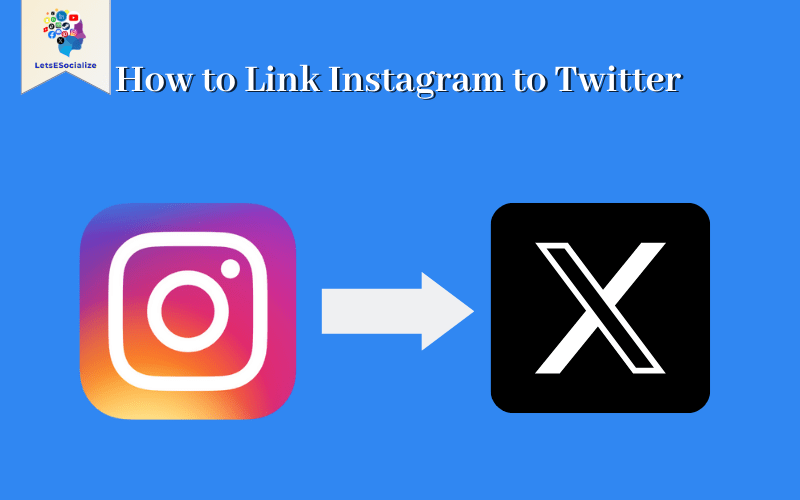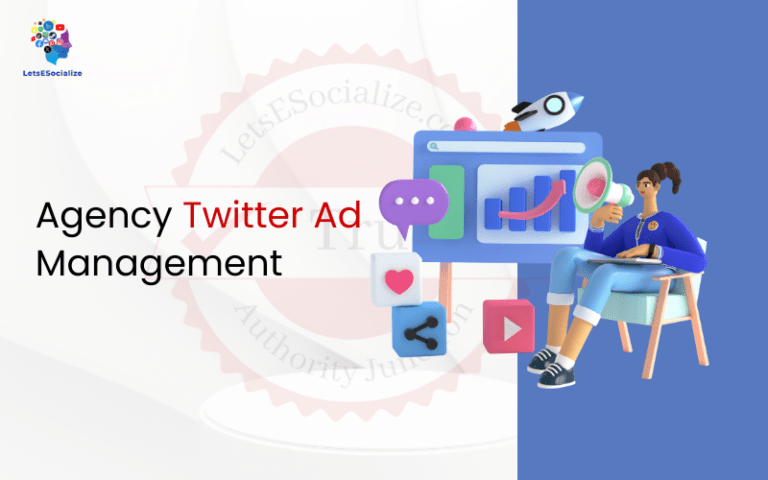Connecting your Instagram account to Twitter lets you easily cross-post content between the platforms. Whether you want to auto-share your Instagram posts on Twitter or import Twitter videos into Instagram Stories, linking the accounts makes it simple.
This guide covers everything you need about how to link Instagram to Twitter in 2023, from initial setup to tips for effectively managing your cross-posted content.
Table of Contents
Linking Instagram and Twitter: Key Benefits
Here are some of the main advantages of linking your Instagram and Twitter accounts:
- Expanded reach – Automatically share Instagram posts to Twitter to get them in front of new audiences. Twitter followers don’t need an Instagram account to see your content.
- Time savings – Cross-posting content takes just a few clicks versus reposting manually. Avoid duplicate efforts by creating similar posts on different platforms.
- Consistency – Linking accounts ensures your personal brand and messaging stay aligned and synchronized on Instagram and Twitter.
- Analytics – Tools like Facebook Business Suite let you analyze your full social media performance when accounts are connected in one dashboard.
- Creative options – import Twitter videos into Instagram Stories or reuse Instagram content in Twitter threads for unique formats.
- Simplified management – Switch between accounts within each app and schedule posts across both platforms using integrated social media management tools.
As you can see, linking accounts unlocks new possibilities for streamlining workflows, reaching more people, saving time, and leveraging creative social media features.
How to Link Instagram to Twitter Account
Connecting your Instagram and Twitter accounts takes just a few minutes. Here are step-by-step instructions:
On Instagram:
- Go to your profile and tap the three-line menu icon in the top-right.
- Select “Settings,” then tap “Accounts” and choose “Linked Accounts.”
- Tap the option for “Connect to Twitter.”
- Enter your Twitter login credentials when prompted and tap “Login.”
- Review the information sharing disclaimer and tap “Authorize app.“
On Twitter:
- Go to “Settings and privacy,” then select “Accounts and connections.”
- Tap “Connect to Instagram” under Linked Social Accounts.
- Enter your Instagram login info when prompted and tap “Login.”
- Review and accept the terms to link accounts.
Once connected, you’ll see confirmation screens in both apps. You can now easily cross-post between platforms. Repeat steps to disconnect at any time. Linking is quick, convenient, and reversible.
How to Automatically Share Instagram Posts on Twitter
The key benefit of linking Instagram and Twitter is enabling auto-sharing of posts:
- On Instagram, go to your profile > Settings > Accounts > Linked Accounts
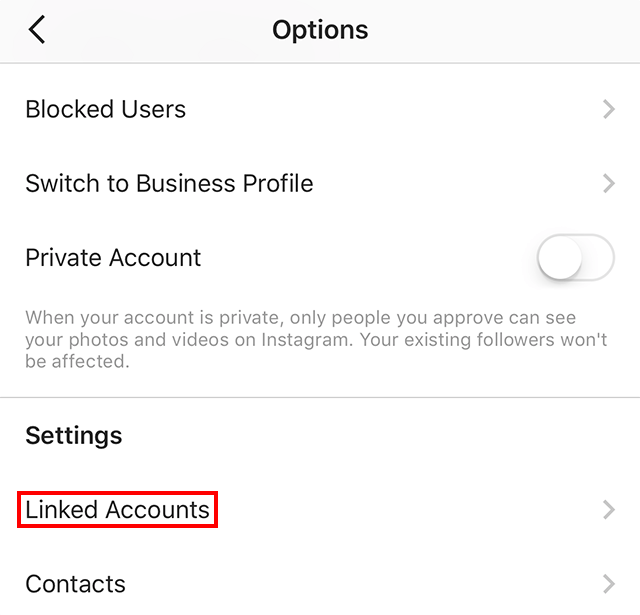
- toggle “Automatically Share to Twitter” under the Twitter connection.
- Pick either “Photos,” “Videos,” or “Photos and Videos” to set the content types to auto-share.
- Tap “Twitter Settings” to customize the tweet text when sharing posts.
That’s it! When you publish new Instagram posts, they’ll automatically copy over to your Twitter feed with handling from your account. You can turn off auto-sharing anytime.
How to Manually Cross-Post Instagram Content to Twitter
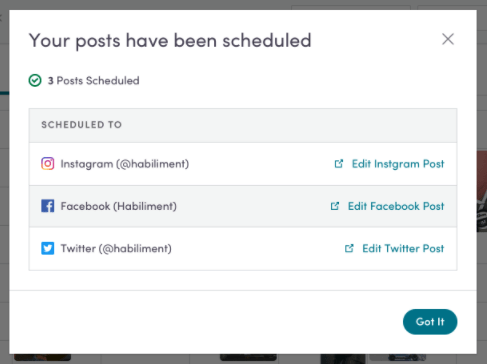
If you prefer manually sharing specific Instagram posts rather than auto-feeding your Twitter, that’s easy too:
- On Instagram, tap the three-dot menu on a post, then select “Share to” and pick Twitter.
- Alternatively, tap the airplane icon when creating a new post, then enable sharing on Twitter.
- Use the Twitter composer prompt to customize the tweet with each cross-post.
Manual sharing gives you granular control over which Instagram content appears on Twitter, with less noise.
How to Share Twitter Videos to Instagram Stories
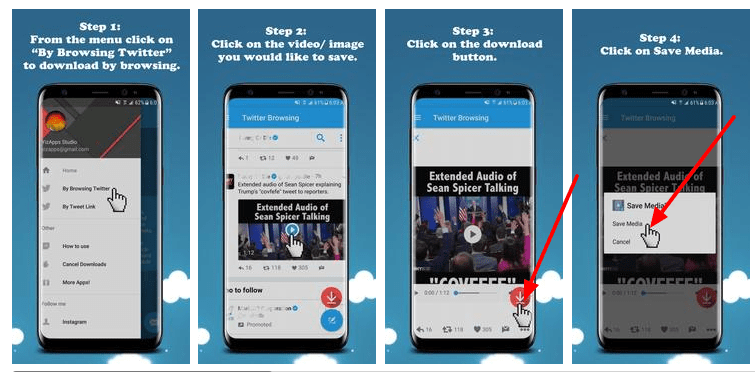
Importing Twitter videos into Instagram Stories is a popular way to repurpose content:
- Tap the down arrow on a video tweet to open the share menu on Twitter.
- Choose “Share to Instagram Story.” The video will be copied directly into the Instagram story composer.
- Trim/edit as needed, then add captions or stickers before sharing with your followers.
Twitter video tweets tend to feel more raw and authentic. Re-sharing them as Instagram Stories is an engaging way to add variety to your feed!
Best Practices for Cross-Posting Between Instagram and Twitter
When linking accounts and sharing content across platforms, keep these best practices in mind:
- Customize captions – Avoid identical text on both sites. Tweak messaging to fit the Insta vs. Twitter vibe.
- Space out reposts – Don’t flood Twitter followers with every Instagram post. Share strategically.
- Credit original creators – Tag the original tweeter if reposting Twitter videos on Instagram Stories.
- Monitor engagement – Review analytics to see which cross-posted content resonates best on each platform.
- Include relevant hashtags – Carry over branded tags but also add platform-specific ones like #TwitterVideo or #IGStory.
- Shorten links – Use link shorteners like bit.ly to avoid eating character limits in tweets.
- Preview auto-tweets – Check how shared posts will appear on Twitter and fine-tune the formatting.
- Rotate cross-posting – Avoid linking accounts 24/7. Schedule blocks of time for integration.
With these tips, you can make the most of cross-platform content sharing while keeping each audience engaged.
Top Third-Party Apps to Link and Manage Instagram and Twitter
Beyond the native options, third-party social media management apps provide advanced tools for connecting accounts. Popular options include:
- Hootsuite – Post to multiple networks and schedule cross-platform content publishing.
- Buffer – Link Instagram Business and Twitter accounts to analyze performance.
- Planning – Formerly Planoly – Design visual posts and schedule publishing to Insta and Twitter simultaneously.
- TweetDeck – Manage multiple Twitter accounts and queues in one dashboard.
- Sprout Social – Connect accounts to monitor messages and comments and engage with network audiences.
- AgoraPulse – Track brand mentions and keywords across Instagram, Twitter, and Facebook in one stream.
- Later – Visually plan your Instagram grid and Twitter feed, then schedule post publishing.
- Sendible – Post to connected social accounts and gather analytics in a unified workspace.
The convenience of accessing Instagram and Twitter in parallel from a centralized hub makes these tools worth exploring. Most offer free trials.
How to Disconnect Instagram from Twitter
If cross-posting content isn’t going well or you no longer wish to integrate accounts, disconnecting the link is easy:
On Instagram:
- Go to your profile > Settings > Accounts > Linked Accounts
- Tap “Unlink” next to the Twitter account under Connected Profiles.
- Confirm you want to unlink the accounts when prompted.
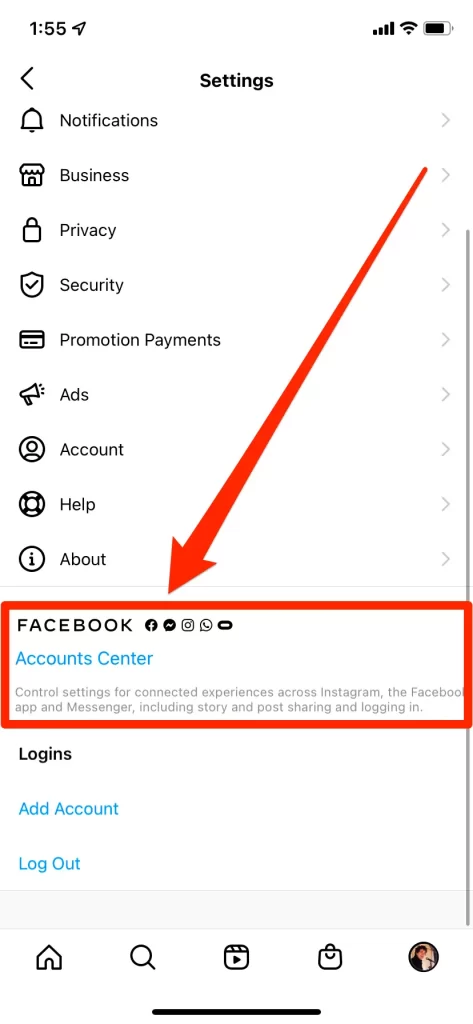
On Twitter:
- Go to Settings and Privacy > Accounts and Connections
- Tap the three-dot menu next to Instagram, then select “Unlink Instagram.”
- Confirm the disconnection.
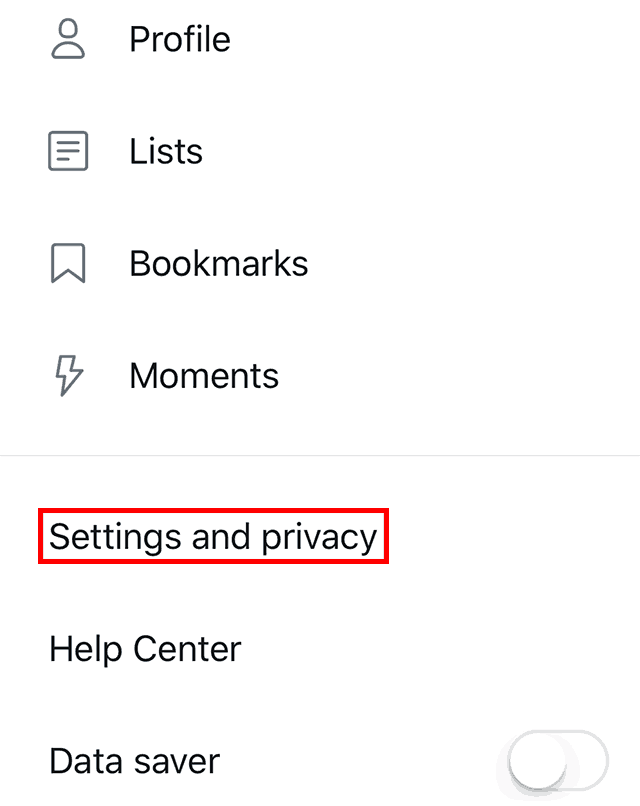
Post-sharing and account integration will stop. Unlinking accounts does not delete or alter previously cross-posted content. You can reconnect at any point by repeating the initial linking steps.
Expert Tips for Maximizing Linked Instagram and Twitter Accounts
Here are some pro tips for getting the most mileage out of integrating your Instagram and Twitter presences:
- Set up saved tweet drafts for rapid-fire manual sharing of Instagram posts to Twitter.
- Use Instagram Stories content to add visual flair to Twitter threads on the same topics.
- Monitor engagement and clicks on cross-posts using bitly links or analytics like Sprout Social to identify the best content.
- Create graphics with both profile names so crossover audiences follow you on the other platform.
- Promote Instagram contests/polls on Twitter to drive added entries.
- Schedule social media updates across both sites through Hootsuite for maximum visibility.
- Leverage geotags by posting Instagram Stories from event venues and then cross-posting photos with the same geotags on Twitter.
- Tag crowd photos with Twitter handles so participants get notified of the Instagrams, too.
Integrating your Instagram and Twitter presence takes trial and error. However, the ability to tap into each platform’s unique strengths through account linking makes the effort worthwhile.
Common Questions About Linking Instagram and Twitter Accounts
Here are answers to some frequently asked questions about connecting Instagram and Twitter profiles:
Troubleshooting Linked Instagram and Twitter Issues
Here are some common troubleshooting tips if you run into problems with linked Instagram and Twitter accounts:
Auto-posting stops working – Check the Instagram settings to ensure “Automatically Share to Twitter” is still enabled and the post types are selected. Re-authenticate if needed.
Can’t find sharing options – The Instagram and Twitter apps periodically move settings menus around. Search help docs if you can’t locate the sharing toggles.
Cross-posted tweets look messy – Something in the auto-generated tweet text needs to be formatted right. Update the custom sharing settings.
Seeing duplicate posts – Make sure auto-sharing isn’t creating dupes on top of your manual cross-posting. Post from only one source.
Tweets not showing images – Twitter may strip images from auto-shared posts. Share manually, and make sure to include alt text captions for images.
Broken engagement metrics – Use UTM parameters on links or a social media dashboard to fix inaccurate analytics on interactions with cross-posts.
With some troubleshooting, you can resolve most issues by linking your Instagram presence to Twitter accounts. Reach out to their support teams if you’re stuck.
Do’s and Don’ts for Integrating Instagram and Twitter
Here are some final tips on what to do and avoid when linking your Instagram and Twitter profiles:
DO:
- Refresh stale Instagram content by re-sharing it as Twitter threads.
- Use Instagram to tell visual stories, then repurpose key moments as tweetable video clips.
- Match the tone and messaging of cross-posted content to each platform’s culture.
- Schedule regular social media planning blocks to coordinate posting across both sites.
DON’T:
- Overwhelm Twitter feeds with a firehose of Instagram posts.
- Assume audiences actively follow you on both platforms.
- Auto-post without reviewing how content will look on the receiving platform first.
- Leave settings on “set and forget” as your needs change over time.
Integrating your Instagram and Twitter presences takes regular tuning and optimization. However, the amplified reach and streamlined workflow are worth the effort for serious social media managers.
Conclusion
Linking your Instagram and Twitter accounts unlocks valuable benefits like expanded reach, time savings, creative options, and simplified analytics. While not necessary, account integration powers up your social media strategy when done strategically.
With Instagram’s auto-sharing tools, manual cross-posting, the ability to repurpose Twitter videos into Instagram Stories, and third-party management apps, you have full control over how deeply to blend your Instagram and Twitter presences.
Aim for the right mix of automation and manual curation. Look for opportunities to lend your brand consistency and remix content for each platform’s unique cultures.
Integrating Instagram and Twitter takes experimentation to get right. But the capability to expand your audience while saving time and effort means linking accounts is worth exploring.