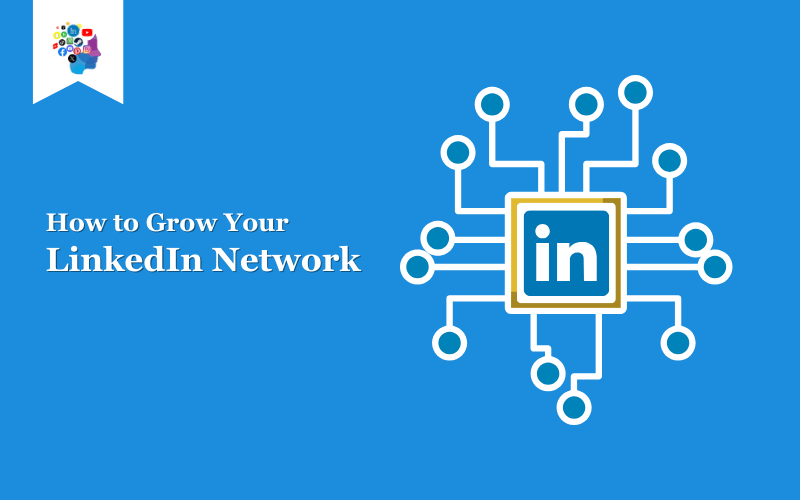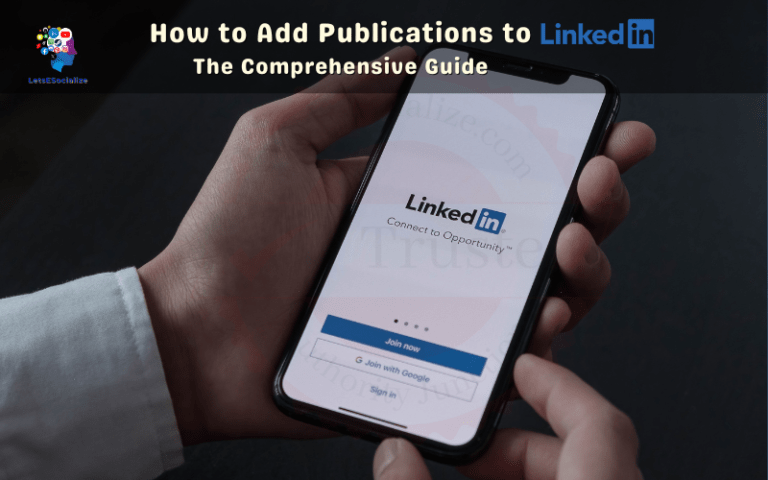Growing your network on LinkedIn is an important part of having an impactful presence on the platform. With over 850 million members, LinkedIn is the world’s largest professional networking site.
A bigger network gives you access to more connections, which allows you to grow your business, find job opportunities, and build relationships. Here is a comprehensive guide on how to grow your LinkedIn network effectively.
Table of Contents
Step 1: Optimize Your Profile
The first step is making sure your LinkedIn profile is completely filled out and optimized to be found by others.
Here are some tips for optimizing your profile:
- Add a professional photo: Profiles with photos get up to 21 times more profile views. Make sure to use a high-quality, well-lit headshot.
- Headline: Your headline is prime real estate for keywords. Include your current role, industry, and areas of expertise.
- Summary: Use your summary to provide an overview of your background, skills, and goals. Include relevant keywords. Keep it succinct and scannable.
- Experience: Detail your work history, responsibilities, and achievements. This helps showcase your skills.
- Education: List your degrees, fields of study, and universities attended.
- Skills: Add at least 5 key skills – these help you come up in searches.
- Background photo: Use this to showcase your personality and interests.
- Links: Include links to your website, portfolio, or other professional pages.
- Recommendations: Ask managers, colleagues, or clients to write a recommendation highlighting your strengths.
With a complete, optimized profile, you are more likely to appear in LinkedIn searches. Take the time to make your profile stand out.
Also read: How to Remove a Connection on LinkedIn
Step 2: Connect Strategically
Once your profile is looking sharp, it’s time to start adding connections. Avoid trying to connect with everyone – be strategic in who you choose.
Here are some tips for connecting strategically:
- Connect with people you know: Start by sending requests to friends, colleagues, classmates, and other contacts. Leverage your real-life network.
- Connect with colleagues at your company: This helps you stay in the loop on company news and opportunities.
- Connect with leaders and influencers in your industry: This gives you access to their networks and insights.
- Connect with recruiters and hiring managers: This helps you find new job openings.
- Connect with prospects, partners, or clients: This allows you to strengthen those relationships.
- Personalize connection requests: Take the time to write a note explaining why you want to connect. This boosts acceptance rates.
- Connect with followers of your company: They are already engaged – linking up can lead to new opportunities.
Being thoughtful in who you connect with ensures you build a network with depth, not just width. Quality over quantity.
Step 3: Engage With Content
Uploading and engaging with high-quality content is a great way to organically grow your network. When you engage with content, you expand your reach and get on the radar of new connections.
Here are some ways to use content to grow your network:
- Share articles, videos, and images: Choose relevant industry content that would interest your connections. Share with a thoughtful comment.
- Write long-form posts: Publish posts discussing your latest projects, industry insights, career advice, etc. This showcases your expertise.
- Publish videos: Record short videos with tips, product demos, team updates, etc. People love videos.
- Ask questions: Post thoughtful discussions and polls to spark conversation. Being helpful builds your brand.
- Comment on other’s posts: Provide your perspective and feedback on content from your connections. This builds relationships.
- Recommend connections: When you see relevant content from someone new, recommend they connect with others who would appreciate it. This helps them and expands your network.
- Send messages: If you really like someone’s content, send them a complimentary note explaining why it resonated. People remember personal messages.
The goal is to post content that adds value for your connections and starts meaningful conversations. This activity raises your profile and prompts others to connect with you.
Also read: How to Add Work History to LinkedIn
Step 4: Leverage LinkedIn Groups
Joining and participating in relevant LinkedIn Groups related to your industry or interests is a great networking opportunity. Groups allow you to connect with like-minded professionals from around the world.
Here are some tips to get the most out of LinkedIn Groups:
- Pick active groups: Sort by most active to find the groups with the most engaged members. Participate in the discussions.
- Join based on interests: Don’t just focus on your job title. Join groups for your hobbies, university, causes etc. There are valuable connections to be made.
- Read first, post later: Get a feel for the group by reading recent posts and discussions. Once you have a sense of the culture, then begin actively posting.
- Add value: Offer insights and advice that will be helpful to other group members. Be thought-provoking and positive.
- Comment on posts: If you see an intriguing post, leave a constructive comment to continue the dialogue.
- Post questions: When you have a question for the group, make a new post. This exposes your post to all members.
- Monitor your notifications: Keep tabs on discussions you have participated in and replies to your posts. Stay engaged.
- Connect with members: If you have good interactions with a member, send a connection request and continue the relationship.
LinkedIn Groups allow you to meet and build relationships with professionals globally in your niche. Get involved in a few vibrant communities.
Step 5: Follow Companies
Following companies and organizations you are interested in or want to work for is a low-effort way to stay updated on their news – and get noticed. Your activity builds awareness with their employees.
Here are some tips for effectively following companies:
- Follow your current company: Stay on top of company announcements, job postings, and expand your network internally.
- Follow dream companies: Keep tabs on your target companies and potential opportunities. Engage with their content.
- Follow competitors: Learn about the competition and get insights you can apply to your own company.
- Follow vendors/partners: Connect with companies you work with. Strong relationships can lead to future opportunities.
- Follow influential brands: Follow thought leaders known for great content. Their posts will keep you informed and inspired.
- Comment on posts: When you see relevant posts from the company pages you follow, leave thoughtful comments. This expands your reach.
- Share page posts: If you see a post that would interest your own connections, share it. This drives awareness.
- Watch follower numbers: Notice which of your followers work at companies you are interested in connecting with. Reach out directly.
Following companies signals your interest and gets you on their radar. This can lead to valuable relationships. Actively engage with their content.
Step 6: Send InMail
If there is someone specific you want to connect with, LinkedIn’s InMail feature allows you to directly contact any member – even if you are not connected. Use InMail strategically to reach out to key connections.
Here are some best practices for effective InMail outreach:
- Personalize the message: Highlight why you want to connect with this specific person. Be familiar with their background.
- Introduce yourself: Provide context on who you are and your shared interests/connections. Help them understand why you are reaching out.
- Be direct but concise: Get to the point of your message quickly and clearly, but retain a conversational human tone.
- Offer value: Communicate what you admire about their work or how connecting could be mutually beneficial. Give them a reason to respond.
- Ask a question: Give them an opening to continue the dialogue with a thoughtful question or request.
- Proofread carefully: Make sure there are no spelling errors or awkward phrasing. The recipient should feel flattered by the care and attention in your note.
- Follow up: If you don’t receive a response within a week or two, try sending one brief follow up. But don’t overdo it.
Using InMail to thoughtfully and proactively reach out to key players can help you land coveted connections.
Step 7: Turn On Open Networking
Enabling LinkedIn’s Open Networking setting allows any LinkedIn member to connect with you without needing any connections in common. This gives you more control over who you accept.
Here are some tips for effectively using Open Networking:
- Curate your requests: Accept requests selectively from those you actually want to connect with. Politely decline random invites.
- Review profiles first: Check out a member’s profile before accepting to ensure it is someone you want in your network.
- Grow your network globally: Accept requests from relevant connections worldwide. Location is not a barrier.
- Connect with fellow group members: Accept requests from members of your LinkedIn groups with whom you have engaged.
- Stay organized: Periodically review your pending requests and accept or decline in bulk to prevent a backlog.
- Customize invite list: If needed, you can exclude specific individuals from being able to send you Open Networking requests.
With Open Networking enabled, you can easily continue conversations from Groups or after engaging with someone’s content by accepting their connection request. This gives you more flexibility and control as you grow your network.
Also read: Maximizing LinkedIn CPM for Better Campaign Performance
Step 8: Import Contacts
Importing contacts from your email provider is an easy way to quickly find connections on LinkedIn. Don’t miss out on connecting with relevant contacts simply because you don’t realize they are on LinkedIn.
Here is how to import your contacts:
- Click “My Network” at the top of your LinkedIn homepage.
- Select “Manage synced and imported contacts”.
- Choose the option to sync contacts from your email provider, such as Gmail or Outlook.
- Follow the prompts to securely connect your email account and sync your contacts.
- Once the contacts are imported, review the list. You can then send connection invites to those you want in your network!
Syncing your contacts enables you to efficiently leverage your existing relationships to expand your LinkedIn network in just a few clicks. Take advantage of this time-saving feature.
Step 9: Request Recommendations
Recommendations on your LinkedIn profile validate your skills, experience, and credibility. It’s a great way to enhance your brand.
Here are some best practices for requesting recommendations:
- Choose relevant recommenders: Ask managers, colleagues, or clients who directly worked with you and can emphasize your strengths.
- Provide recommendation details: To make it easier for the person, suggest 2-3 specific skills or achievements for them to highlight.
- Recommend in return: Offer to write recommendations for your connections too. This incentivizes them to do the same.
- Use LinkedIn messages: Politely message connections asking them to write you a recommendation. The notification prompts them to take action.
- Follow up tactfully: If you haven’t received the recommendation within two weeks, send a friendly reminder. But don’t badger them.
- Show appreciation: When you receive the recommendation, thank them sincerely through LinkedIn messages or a handwritten note.
Getting at least 3 recommendations fills out your profile and adds credibility. The endorsements also help you stand out.
Step 10: Upgrade to Premium
Upgrading to a Premium LinkedIn account unlocks additional features to boost your networking capabilities and opportunities.
Here are some of the key benefits of Premium:
- InMail: Send unlimited direct messages to anyone on LinkedIn, even if you’re not connected.
- Profile badges: Display badges on your profile to highlight your skills, achievements, and certifications.
- Who’s viewed your profile: See the full list of who has viewed your profile recently. Identify key contacts.
- Contact search filters: Use all Premium filters like location, company size, and years of experience to precision target your outreach.
- Learning Courses: Take over 7,000 expert-led courses to build your skills. Earn certificates to showcase on your profile.
- Salary Insights: View salary ranges for thousands of roles tailored to your location and experience level. Useful when negotiating.
- Application Insights: See real-time data on your job applications like how you compare to other candidates.
While not required, upgrading to Premium provides useful tools to take your networking to the next level. The expanded search filters alone can accelerate your ability to connect with professionals that match your criteria. Consider the investment.
Current LinkedIn Limits
Understanding LinkedIn’s current limits on connections and activity helps ensure you use the platform optimally. Here are the key limits to be aware of as of October 2023:
| Limit | Free Account | Premium Account |
|---|---|---|
| Connections | 30,000 | 30,000 |
| InMail Credits | 0 per month | 175 per month |
| InMail Recipients | 0 per month | 300 per month |
| Search Filters | 3 | 20+ |
| Profile Badges | 0 | 15 |
| Groups You Can Join | 100 | 200 |
| Pending Invitations | 100 | 500 |
| Who Viewed Your Profile | Last 5 profiles | Last 90 days of profiles |
Also read: What is the LinkedIn Character Limits: The Definitive Guide for 2023
Latest LinkedIn News
Here are some notable recent LinkedIn announcements that can help optimize your networking approach:
- LinkedIn launched personalized Skills Assessments to showcase verified skills on your profile.
- There is a new LinkedIn Events feature to help create, share, and discover professional events.
- LinkedIn opened up ways to include your pronouns and expanded gender options for profiles.
- The LinkedIn mobile app was redesigned for simpler navigation and enhanced Messaging capabilities.
- LinkedIn added profile pronouns and expanded gender identity options to be more inclusive.
- LinkedIn introduced a new Stay Informed section for company pages with curated news digests.
Staying current on LinkedIn’s latest features allows you to tap into new opportunities to grow your network. Follow LinkedIn’s blog and help center to keep informed.
In Summary
Growing your LinkedIn network requires a thoughtful, multidimensional strategy. Focus on quality connections over quantity. Spend time cultivating the right relationships and participating actively instead of just passively collecting connections.
Implementing these steps can help you systematically build an engaged professional network that accelerates your career or business goals. Remember to be patient – meaningful relationships take time to develop. But the effort pays dividends.
Let me know if you have any other questions on optimally growing your LinkedIn network!
Also read: LinkedIn QR Code Generator: The Ultimate Guide
Frequently Asked Questions
-
How do I send a connection request on mobile?
Open the LinkedIn app > Tap “My Network” > Tap the “Connect” icon (person silhouette with +) > Search for the member’s name > Tap “Connect” > Send your invite message.
-
Can I export my LinkedIn connections list?
Yes, you can export your 1st degree connections under the “Manage my network” section of your LinkedIn account settings. This downloads a . CSV file listing the name, headline, company, location, and profile URL for each of your connections.
-
How do I hide my LinkedIn connection number?
You can’t completely hide your connections count. But under profile visibility, you can select the option to show your connections as “Your connections” rather than the number. This makes it less prominent.
-
How do I message a 2nd-degree connection?
You can message 2nd-degree connections by either:
1) Asking for a shared 1st degree connection for an introduction.
2) Upgrading to a Premium LinkedIn account which allows you to freely message anyone, including 2nd and 3rd degree connections without an introduction. -
How do I find out who visited my LinkedIn profile?
The LinkedIn Premium account provides access to view all profile visitors for the past 90 days under the “Who viewed your profile” section. You’ll see each visitor’s name, headline, company, location, industry, and profile photo.
-
How do I write a good LinkedIn connection request?
Make it personal. Address them by name, mention common ground or interests based on their profile, explain why you’d like to connect and suggest any specific groups to jointly join or people to connect them with. Avoid canned invites.
Key Takeaways
- Growing your LinkedIn network delivers more opportunities, credibility, and reach.
- Craft an optimized, professional profile to stand out.
- Connect with coworkers, classmates, acquaintances, and industry leaders.
- Engage consistently by sharing value, commenting, and making introductions.
- Attend events, leverage search filters, and follow recommendations to find targeted connections.
- Focus on quality over quantity. 500 engaged, relevant connections are ideal for most professionals starting out.
- Take advantage of LinkedIn’s expanding features to boost connections and engagement.
Let’s connect on LinkedIn and keep growing our networks together!