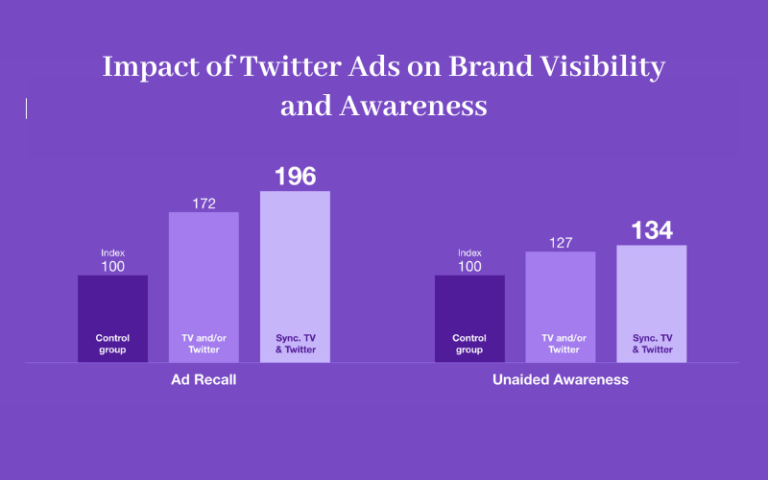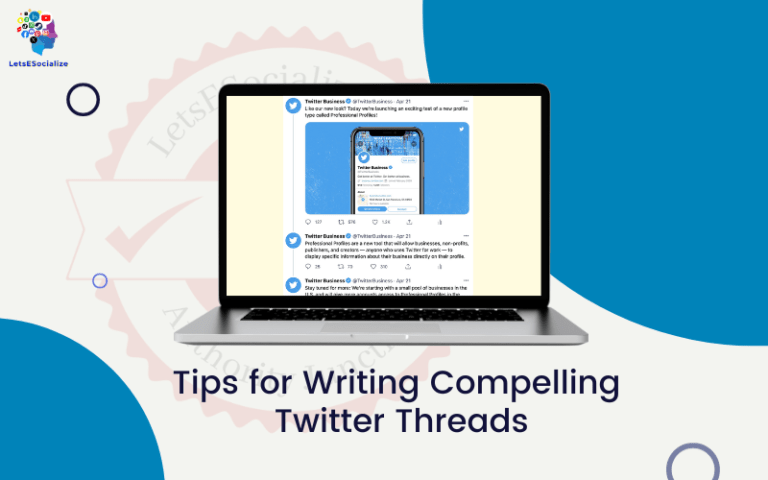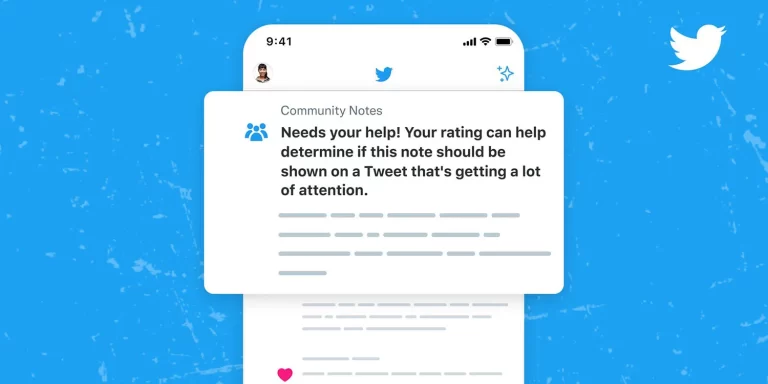Twitter has become one of the most popular social media platforms, with millions of users sharing their thoughts in 280 characters or less. But what if you want to find someone’s Twitter account and all you have to go on is their name or other details?
Don’t worry; there are several clever ways to track down a Twitter account without knowing the person’s handle username.
This comprehensive guide will cover various methods, tips, and tricks on how to Find Someone’s Twitter Account Without Their Username when you only have limited information like their full name, photo, phone number, email address, interests, location, and more.
Table of Contents
With over 300 million monthly active Twitter users, finding someone specific on the massive platform can seem daunting. Twitter only makes it easy to search by name or details other than username. But with the right techniques, you can dig up the Twitter account you’re looking for with just a few clues to go on.
This guide will walk through various creative strategies to find someone’s Twitter handle when you need their exact @username. We’ll explore search tools, advanced Twitter features, cross-referencing other social media sites, and using clever Google searching.
Follow these methods, and you can uncover almost anyone’s Twitter account through basic personal details. Let’s crack this Twitter search case!
Search Twitter Bios and Names
The most direct way to find someone’s Twitter without their handle is by looking directly at Twitter. Try searching for their full name or details in quotes for the best results.
Search Full Name
Type their first and last name in quotation marks, like “John Smith,” right in Twitter’s search bar. This searches bios and names rather than just usernames.
Nicknames and Aliases
Also, try nicknames or aliases in quotes like “Johnny Smith” or “J Smith” if their account may use a variation.
Shared Names
If common names bring multiple accounts, add location or profession keywords like “John Smith Boston” or “John Smith teacher.”
Middle Names/Initials
If you know their middle name or initial, include it to narrow options like “John A. Smith” or “John Alexander Smith”.
Personal Details
Adding any other details like employer, school, interest, etc., inside quotes with their name can help surface the right account.
Leverage Advanced Twitter Search
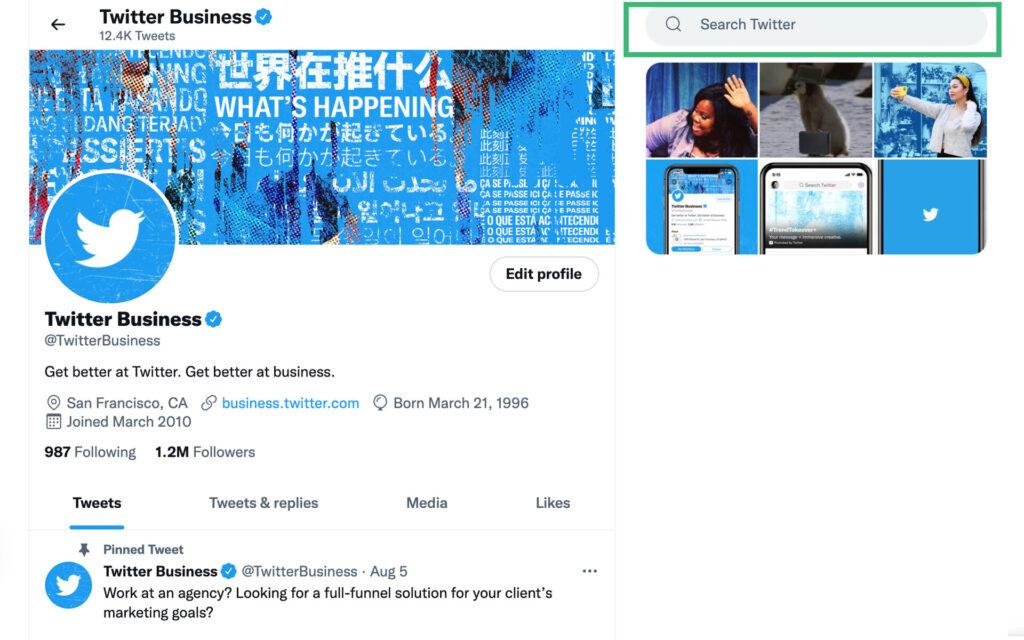
Dive into Twitter’s Advanced Search options to get more creative with name searches by location, keywords, date joined, and more.
Near Location
Search their name + Near: City, State to scope by location like “John Smith near: Miami.”
Joined Twitter Date
If you know approximately when they joined, search name + since YYYY like “John Smith since:2015”.
Keywords in Bio
Look up their name + keywords like “John Smith doctor” or their employer’s name.
Images on Profile
Add “has: media” to a name search to filter for accounts with profile photos.
Exact Words
For common names, use “John AND Smith” to return bios with just those words.
Cross-Reference Other Social Media Sites
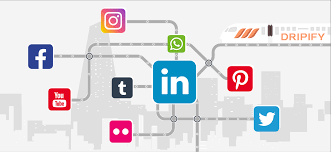
Most people use the same name across social platforms. So, use details from sites like Instagram to find their connected Twitter account.
Check Instagram Bio
See if their Instagram bio mentions their Twitter handle, or look for it in posts/captions.
Same Profile Photo
Do a reverse image search on their Instagram profile photo to match it to Twitter.
Instagram Following
See who they follow on Instagram, then check if those people are following the user on Twitter.
Facebook Friends
If you’re Facebook friends, check their friend list for mutual connections to help ID the account.
LinkedIn Profile
Look for their Twitter handle mentioned on their LinkedIn profile in the contact section.
Search Tools and Online Directories
Specialized search tools and people finder directories can also generate Twitter account suggestions based on minimal inputs like a name, location, or employer.
Spokeo
Insert their name and location on spokeo.com and view associated social media accounts.
PeekYou
PeekYou searches names across public records and social networks, including Twitter handles.
Google Advanced Search
Enter their name in quotes on Google followed by “Twitter” to surface-associated accounts.
Social Searcher
Input a name at social-searcher.com and get results of possible matching Twitter profiles.
Twitter List Finder
TwitterListFinder.com aggregates Twitter lists by name, letting you browse for an account.
Use Google Search Operators
Craft clever Google searches using special operators and filters to hone in on someone’s Twitter profile with minimal name/bio info.
Site:Twitter.com
Search their name + “site:twitter.com” to restrict results to only Twitter accounts.
Intitle:Twitter.com
Add “intitle:twitter.com” to a name to filter for their Twitter handle in results.
Phone/Email Search
Search their phone or email in quotes + “Twitter” if you know those details.
Hashtag Search
Look up common hashtags they use, like company name or interests + their location.
Keyword “Twitter”
Try adding “Twitter” or “Tweeting” as a keyword to their name and filters.
Analyze Their Digital Footprint

Compile details about their online presence from all corners of the web to eventually piece together Twitter clues.
Google Name Search
Scour Google results for any mentions of a Twitter handle on sites they’re associated with.
Lookup Old Bios
Use Google caching or Wayback Machine to surface old social media bios that may mention Twitter.
Twitter Mentions
Search their name in quotes on Twitter to see if anyone else has mentioned their handle.
Twitter Lists
Check Twitter lists related to their interests/employer to see if they are included.
Google Images
Reverse search profile photos on Google Images to potentially find a Twitter match.
Who to Contact as a Last Resort
If all else fails, reach out to the person themselves or someone who may know their Twitter handle as a last-ditch effort.
Ask Them Directly
Email, text, or message them elsewhere to simply request their Twitter username if connected.
Ask Mutual Friends
Reach out to mutual connections who follow them on Twitter already.
Contact Their Company
Get in touch with their employer’s social media team or HR department for assistance.
Check Website Contact
Look for a Twitter handle or contact link on their company or personal website.
Twitter Support
Twitter may be able to assist if you can prove an urgent need and provide verification.
What to Do Once You Find the Account
Congratulations, you found them! Now what? Here are constructive things to do once you’ve successfully located someone’s Twitter account without their handle:
Follow Them
One option is to simply follow them to gain access to their public tweets and show up in their followers.
Read Recent Tweets
Catch up on their latest public posts to get a feel for their interests and views. This can spark engaging conversation.
Like and Reply
Respond to recent tweets with your own thoughts and opinions, and hit like to show you appreciate their perspective.
Send a Direct Message
Politely introduce yourself via DM and explain how you discovered their account if it’s someone you wish to connect with.
Toggle Notifications
To stay up-to-date, turn on notifications for their tweets and mentions so you never miss an update.
Save a Bookmark
Bookmark their profile on your Twitter account for quick access anytime you want to peek at their tweets.
Respect Privacy
Be thoughtful in interacting with accounts you don’t personally know to avoid making someone uncomfortable.
Ethical Considerations
While it’s perfectly legal to find someone’s public Twitter profile with limited information, consider these ethical factors:
Don’t Assume Malintent
Approach trying to locate accounts positively, not to snoop with ill intent. Give people the benefit of the doubt.
Consider Motivations
Think carefully about why you want to find someone on Twitter who has yet to give you their handle directly. Make sure it’s for good reasons.
Weigh Privacy Interests
Respect if someone wants to avoid being found and keep a low profile online for personal reasons. Don’t overstep bounds.
Obtain consent
When possible, get consent from someone before aggressively tracking down their social media accounts through back channels.
Don’t Misrepresent Yourself
Be transparent about your motivations if interacting with a found account. Don’t pretend to be someone you’re not.
Consider Boundaries
If trying to find a partner or ex’s account, tread very carefully and be mindful of harassment issues.
Report Abuse
If you discover concerning activity on an account, report it properly to the platform rather than engage directly.
Troubleshooting Tips
Need help hunting down someone’s Twitter even after trying these tactics? Here are some troubleshooting tips:
Vary Name Spellings
Try alternate versions of their first/last name if you need clarification on the exact spelling.
Check Other Cities
Expand location searches beyond just their home city to uncover more possible matching accounts.
Dig Deeper on LinkedIn
Study their LinkedIn connections to find those most likely to follow them on Twitter.
Think Outside Interests
Don’t limit keyword searches to just their job or company – add wider interests, too.
Explore Wider Date Ranges
Widen your “joined Twitter” search dates in case their account is older or newer than assumed.
Google Reverse Image Search
Be sure to reverse search profile pics found across various platforms for matches.
Email Them Directly
Politely emailing someone directly explaining why you want to find their Twitter is worth a shot.
Keep Trying Keywords
Change up keyword combinations in bios and locations consistently as new accounts surface daily.
When All Else Fails…
If you still come up empty-handed after exhaustive searching, then they may need a Twitter account. Other reasons you may be unable to uncover someone’s handle:
Account is Private
If their tweets are protected and their bio info locked down, their account may be impossible to identify.
Very Common Name
Extremely common first and last names can take time to pinpoint the right account.
Uses Pseudonym
Some people operate Twitter accounts under fun stage names or aliases, avoiding real names.
Rarely Posts
If someone is not an active Twitter user with few posts, their ghost account can evade detection.
Signed Up Then Quit
They may have joined Twitter once upon a time but have since deactivated their account.
You’re Blocked
If, for some reason, they’ve preemptively blocked you, their account will be unviewable.
Just Lurks
They could be a Twitter lurker viewing posts but never actually tweeting under a real profile.
Conclusion
Tracking down someone’s specific Twitter account without their username may seem like finding a needle in an online haystack. However, with smart search techniques, cross-referencing other social channels, Google skills, and a dash of creativity, you can likely pinpoint the Twitter profile of most people who have one.
While direct consent and privacy considerations are ideal, in many cases, you can ethically and legally find someone’s Twitter handle through their digital footprint alone if intentions are good.
So next time you want to find that long-lost friend, celebrity icon, or random person’s Twitter, don’t despair. With this guide’s wide range of search methods, their tweets and profiles are within your reach. Happy hunting!