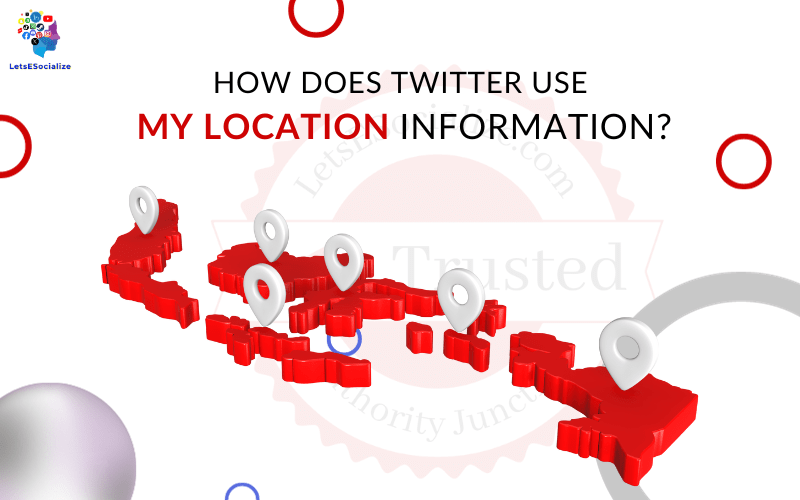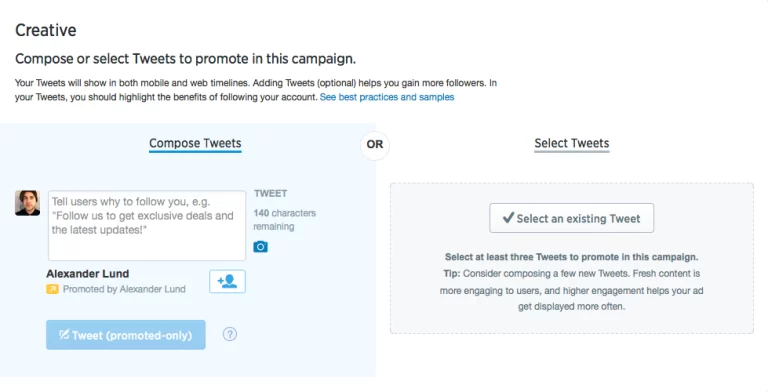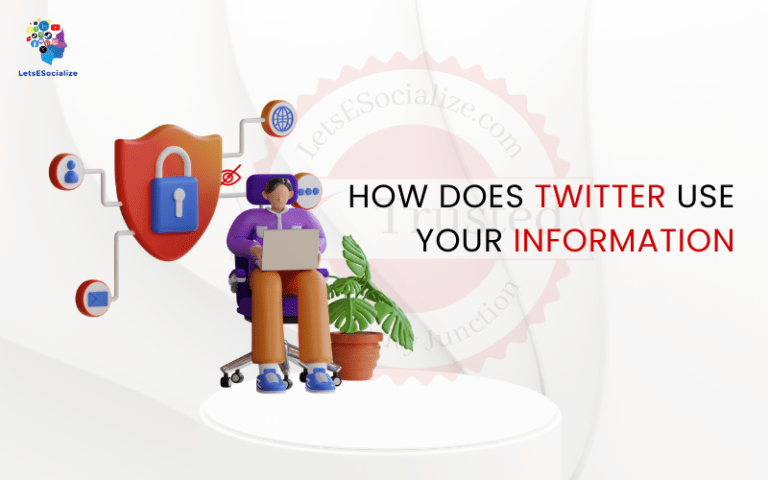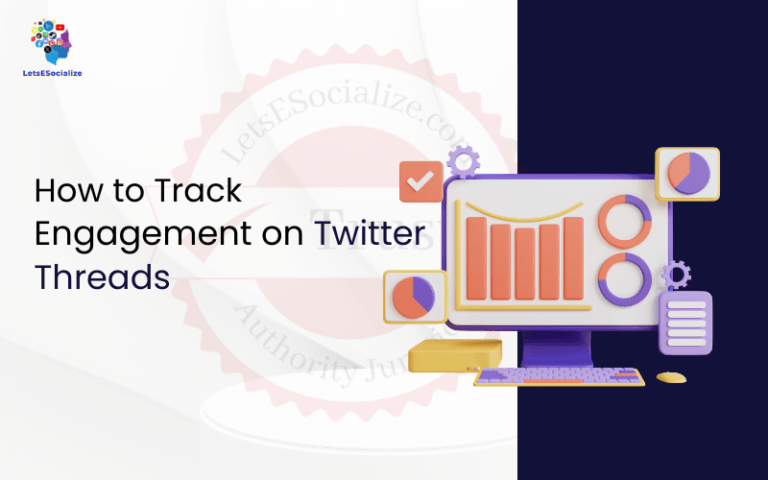Twitter offers options to tag your real-time location in tweets and share your city or region in your profile. But how exactly does Twitter leverage location data behind the scenes? Understanding how Twitter uses your location information can help you make informed privacy decisions when sharing details.
In this comprehensive guide, we’ll explore the ways Twitter collects and applies location details, how does Twitter use my location information, and best practices for keeping your location private if preferred.
Table of Contents
Why Twitter Requests Location Access
First, let’s examine why Twitter asks users to share location data in the first place:
- Personalize trends: Twitter can highlight trending topics and hashtags tailored to your city or region.
- Localize search: Finding local businesses, news, events, and personalities can be enhanced by locations.
- Connect nearby users: Users with matching locations may be suggested as recommendations to follow.
- Target advertising: Advertisers can target ads based on a user’s location setting.
- Add context to tweets: Attaching a location tag adds context and interest for other users engaging with a tweet.
So, while providing location details is optional, Twitter uses it to improve user experience and connections.
Twitter Profile Location Field
The most obvious way Twitter collects your location is via the profile location field users can optionally populate:
Filling this field will publicly display your city, state, or region as part of your profile. By default, this field is blank.
Some key facts about the profile location field:
- Purely optional – no requirement to fill it in
- Can be as vague or specific as desired (e.g., “West Coast, USA”)
- Used to localize trends, search, and suggestions for you
- Visible to all users who visit your public Twitter profile
- Can be cleared or edited at any time in profile settings
So, the profile location serves as an optional, customizable indicator of your location.
Twitter’s Location Services Access

Beyond the profile field, Twitter can access your device-level location via mobile settings:
This provides real-time GPS positioning rather than a manual fixed location.
Key facts on Twitter’s location services access:
- Requested during Twitter app setup on mobile
- Can be disabled entirely or only while using the app
- Used for tagging tweet locations, local trends, nearby users, etc.
- Stored location history can be cleared in the device settings
- Twitter states they anonymize then delete this type of location data
So, this form of location access is more dynamic but also controlled directly via your device privacy settings.
Also read: How to Stop Location Tracking on Twitter
Tagging Tweet Locations
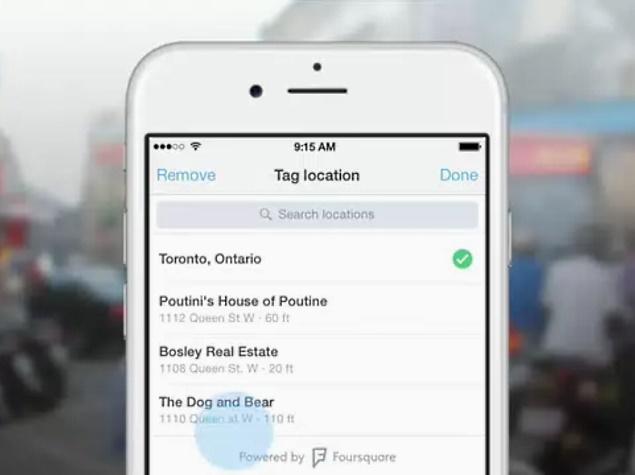
Posting a tweet, users have the option to tag a specific location like a business, landmark, or venue:
Key considerations when tagging tweet locations:
- Attaching a location is completely optional
- The location name and pinpoint geographic coordinates get added to the tweet
- Other users can search and filter tweets by your tagged locations
- Helps contextualize the tweet but also exposes your real-time presence
So, tweet location tagging enables granular real-time disclosure of your coordinates.
Twitter’s Use of Precise Location Data
Twitter states that any precise location data collected from devices is only temporarily retained and anonymized:
- Raw GPS coordinates from mobile devices are promptly anonymized.
- Anonymized data may be used for aggregate location analytics and trends.
- Precise locations are not attached to specific user profiles by Twitter.
- Location history can be deleted via device settings or Twitter.
So, Twitter avoids long-term storage and links precise location points to individual profiles as a privacy measure.
General Approximate Locations
For analytics and personalization, Twitter may deduce general regions or cities based on IP addresses, profile fields, and data points:
- IP locations are intentionally fuzzy rather than precise.
- General user coordinates are approximated through various signals.
- Location accuracy is balanced with privacy considerations.
So Twitter determines approximate locations while aiming to minimize the collection of identifiable location details.
How Twitter Leverages Location Information
Based on the various forms of location data available, here are key ways Twitter applies it:
- Local Trends: Trending topics can be customized based on a user’s city or region.
- Nearby Tweets: Local tweets may be highlighted in areas with dense Twitter activity.
- Local Search: Businesses, places, personalities, and hashtags near you may be prioritized in searches.
- Profile Context: Adding a location field to your profile gives followers context on your tweets.
- Location-Based Ads: Advertisers can target localized ads to users in specific countries, states, or cities.
- Moment personalization: Curated Moments may highlight events and news tailored to a user’s area.
So Twitter aims to spice up the platform’s feed, search, trends, ads, and recommendations with proximity-based personalization and localization.
Twitter Location Data Policies
When it comes to location data policies, Twitter states:
- Users are in control over if location fields are populated.
- Precise location history is retained only briefly before anonymization.
- General approximate locations are deduced from public info and IP addresses.
- External partners must abide by applicable data protection laws.
- Users can request account location data deletion at any time.
Twitter also supports international privacy frameworks like GDPR to protect EU user location data.
How Twitter Location Data is Secured
Twitter employs multiple measures to secure location data access and storage:
- Access is restricted to authorized staff with permissions
- Location data encrypted in transit and at rest
- Anonymization of raw precise coordinates after initial use
- Regular security reviews of apps and partners integrating Twitter location APIs
- Internal policies enforce data access only for valid purposes
So, while no system is infallible, Twitter does leverage industry-standard cybersecurity practices for protecting location data.
How to Review Location Settings
If you want to examine your location settings and history on Twitter, you can visit:
Settings and Privacy > Privacy and Safety > Precise Location:
- View which devices have location access enabled.
- Change or revoke location access permissions.
- Clear location history collected by Twitter.
Settings and Privacy > Your Twitter Data > Download:
- Request an archive of your Twitter location history data.
- Audit locations Twitter has associated with your account.
Reviewing these settings helps you understand exactly how your location information is being tracked and utilized by Twitter.
Limiting Location Sharing with Twitter
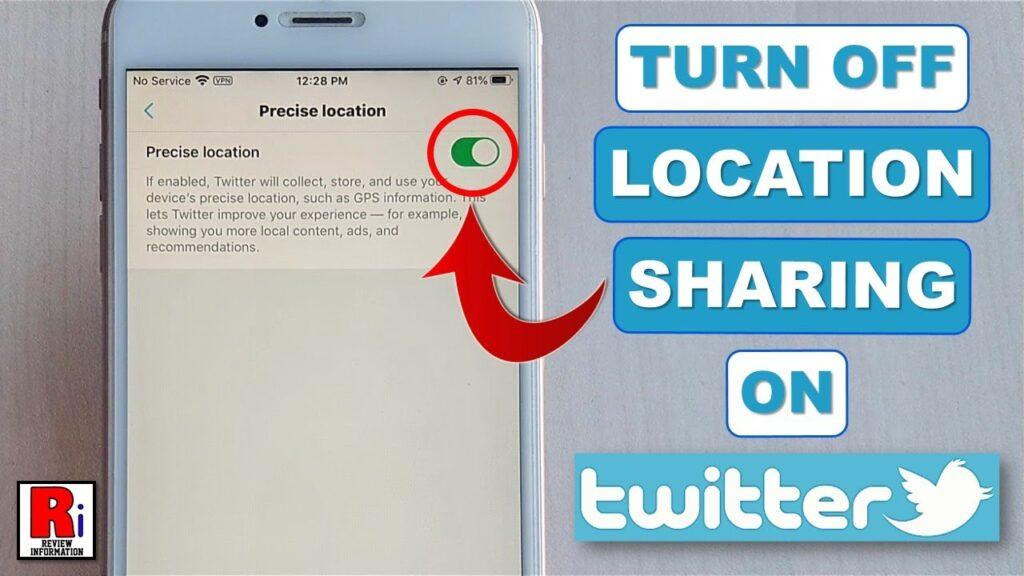
If minimizing location data sharing with Twitter is your priority, here are key steps:
- Leave the profile location field blank or vague
- Disable location access on a mobile device
- Avoid tagging precise tweet locations
- Turn off personalized trends and searches
- Use VPN to mask general IP location
- Periodically request deletion of location history
Striking a balance between utility and privacy requires customizing based on your comfort preferences.
Pros of Sharing Location with Twitter
There are benefits to judiciously allowing location access with Twitter:
- Makes finding local businesses, events, and personalities easier
- View trends and happenings tailored to your city or region
- Helps contextualize and enrich your tweets for your audience
- Allows connections with other users from the same area
- Gives advertisers the ability to highlight relevant local offers
- Provides Twitter with data to improve location-based features
If you value location-customized experiences, granting some access helps unlock this localization.
Cons of Sharing Location with Twitter
However, location sharing does involve drawbacks to evaluate:
- Exposes your real-time movements and city patterns
- Enables localized spam and unwanted interactions
- Associates your identity with physical whereabouts
- Allows advertisers to target location-specific ads
- Requires trusting Twitter data governance practices
- Creates long-term data footprint of your locations
Weighing privacy risks against functionality benefits is key here.
Twitter Location Sharing News
Twitter is evolving how it handles location data based on growing user sensitivity:
- Less precise data retained: Twitter now limits the retention of precise coordinates, anonymizing faster.
- More user controls: Users have more granular controls to disable location access and tailor settings.
- Data deletion options: Account location history can now be deleted on demand.
- Partnership limits: Added vetting of external partners using location APIs to confirm privacy protections.
- Advertising changes: Ad location targeting is now done at the zip code level rather than the individual household.
As public awareness increases, Twitter has adapted location data policies and controls to address privacy concerns.
Location Sharing Best Practices
To optimize your Twitter location privacy:
- Only fill vague regions rather than specific cities in profile
- Disable location services access unless needed for a moment
- Be selective in tagging tweet locations when relevant
- Use a VPN to mask your IP address-derived location
- Routinely audit location settings and history on Twitter
- Revoke location access from unused old devices
- Request account location data deletion every few months
With a thoughtful approach, you can still enjoy location-based Twitter features while retaining privacy.
Frequently Asked Questions
-
Can I use Twitter on mobile without granting location access?
Yes, you can disable location services for Twitter in your device settings while still using the app features.
-
Does Twitter sell or share its location data with advertisers?
Twitter states that collected user location data is not sold or shared. Advertisers can only target ads by generalized zip code-level regions.
-
If I tag a tweet at a restaurant, is that visible to the restaurant?
No, locations tagged in tweets are not viewable to those businesses. Only your followers would see the location tags.
-
Can I remove old location tags from my historic tweets?
You can individually delete tweets with location tags, or bulk delete your tweet history to remove old public location references.
-
Does disabling location access delete Twitter’s collected history?
No, revoking access going forward will not erase Twitter’s existing location data history. You need to request deletion manually.
In Summary
Twitter offers customized experiences using location data ranging from personalized trends to profile context. However, prudent privacy measures like minimizing precise access, routinely auditing histories, and staying updated on Twitter’s evolving data policies allow you to balance utility and privacy. Evaluate your comfort preferences, tailor location services accordingly, and leverage Twitter’s privacy controls to be in the driver’s seat regarding your location details.