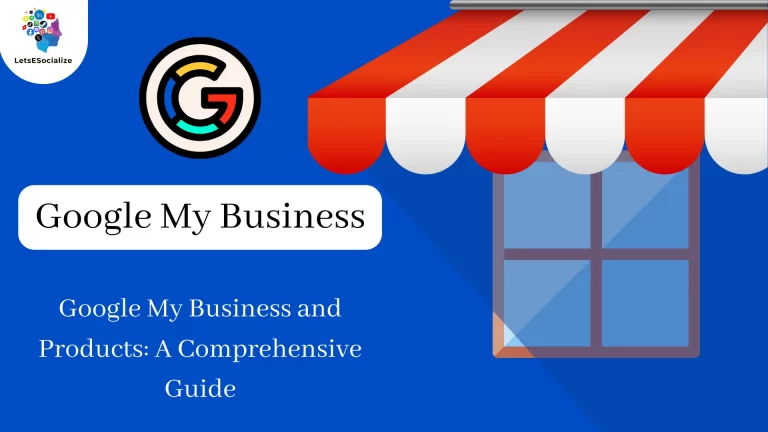In today’s digital age, having a strong online presence is crucial for businesses of all sizes. Google My Business Directory is a powerful tool that allows businesses to manage their online presence on Google, connecting them with potential customers in their local area. In this comprehensive guide, we’ll explore everything you need to know about Google My Business Directory, from setting up your profile to optimizing it for maximum visibility.
Table of Contents
What is Google My Business Directory?
Google My Business Directory, now known as Google Business Profile, is a free online directory managed by Google that allows businesses to manage their online presence across Google Search and Google Maps.
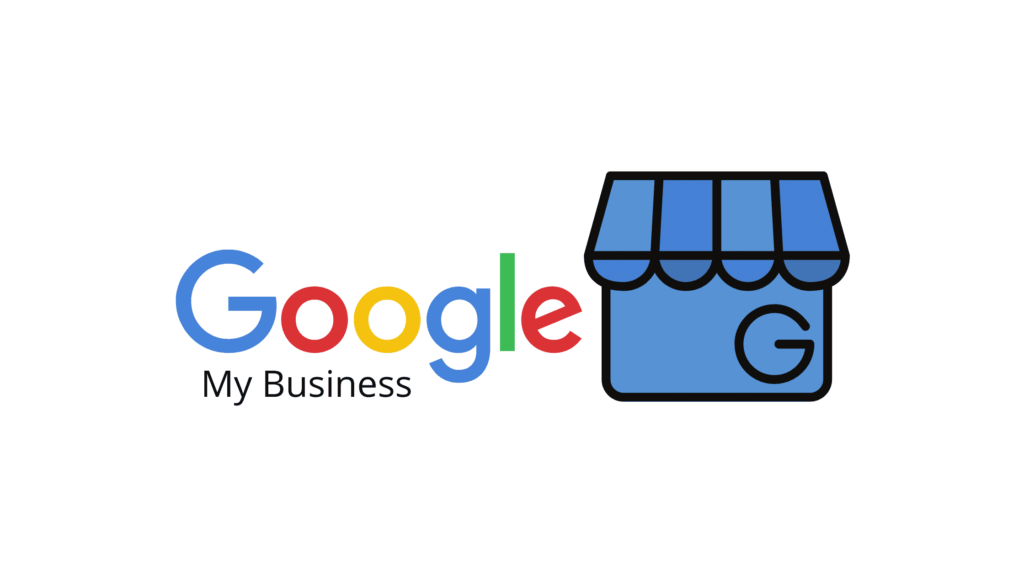
Here are some key points about Google Business Profile:
- Benefits:
- Helps potential customers find your business through Google Search and Maps.
- Allows you to control and update your business information displayed on Google, such as your name, address, phone number, website, and photos.
- Enables you to engage with customers by responding to reviews, posting updates, and offering special promotions.
- Can help improve your local SEO (search engine optimization), making your business more likely to appear in relevant local search results.
- Eligibility: This service is primarily intended for businesses with a physical location that customers can visit. However, businesses that serve customers within a designated service area can also create a profile.
- Features:
- Manage your business information: Update your business name, address, phone number, website, hours of operation, and more.
- Add photos and videos: Showcase your business visually to potential customers.
- Get reviews: Encourage customers to leave reviews and respond to both positive and negative feedback.
- Engage with customers: Post updates about your business, offer special promotions and answer customer questions.
- Track insights: See how many people are finding your business profile and how they are interacting with it.
- Accessibility: Creating and managing a Google Business Profile is free and easy. You can do it through the Google Business Profile website: https://www.google.com/business/, or by downloading the Google My Business app.
Overall, Google Business Profile is a valuable tool for businesses of all sizes to improve their online presence, attract more customers, and engage with their local communities.
Also Read – 10 Proven Strategies to Boost Your LinkedIn Profile Visibility
Also Read – The Complete Guide to Selling Digital Products on Google Shopping
Why is Google My Business Directory Important?
Here are some key reasons why Google My Business Profile (formerly known as Google My Business Directory) is important for businesses:
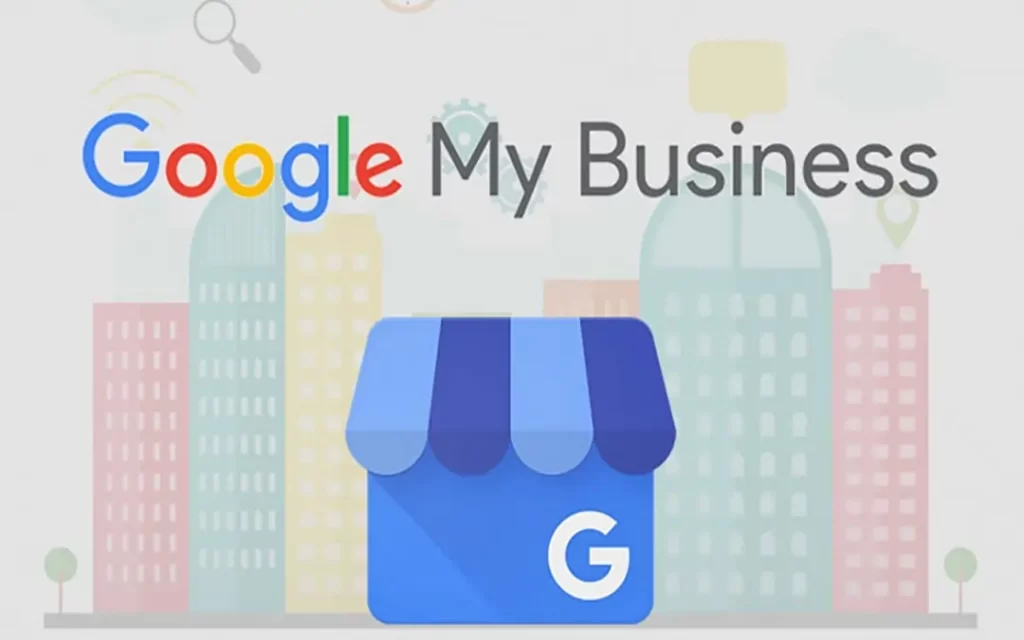
Increased Visibility:
- Local Search: When people search for businesses like yours in their local area on Google Search or Google Maps, having a complete and optimized Google Business Profile significantly increases the chances of your business appearing in the search results. This can lead to more potential customers discovering your business.
- Search Engine Optimization (SEO): A well-maintained Google Business Profile can improve your local SEO ranking, making your business more likely to appear at the top of local search results, further enhancing your visibility.
Improved Credibility and Trust:
- Complete and Accurate Information: Having accurate and up-to-date information on your Google Business Profile, including your address, phone number, website, and hours of operation, helps build trust with potential customers.
- Positive Reviews: Encouraging customers to leave positive reviews on your profile can significantly increase your credibility and attract new customers who rely on online reviews before making purchasing decisions.
Enhanced Customer Engagement:
- Direct Communication: Google Business Profile allows you to respond directly to customer reviews, answer questions, and post updates about your business. This fosters communication and builds stronger relationships with your customer base.
- Showcase Your Business: You can add photos and videos to your profile, giving potential customers a better understanding of your business offerings and creating a more engaging experience.
Free Marketing and Advertising:
- Cost-Effective: Setting up and maintaining a Google Business Profile is completely free, making it an accessible marketing tool for businesses of all sizes.
- Targeted Audience: Google Business Profile primarily focuses on local searches, allowing you to reach your target audience within your specific geographical area.
Overall, Google Business Profile is a crucial tool for businesses to:
- Increase their online visibility in local searches.
- Build trust and credibility with potential customers.
- Engage directly with their customer base.
- Benefit from free marketing and advertising opportunities.
In today’s digital world, having a strong online presence is essential for business success. Google Business Profile plays a vital role in helping businesses achieve this by providing them with the tools and features to connect with local customers and grow their business.
How to Set Up Your Google My Business Profile
Setting up your Google My Business Profile (formerly known as Google My Business Directory) is a simple process that can be completed in a few steps:
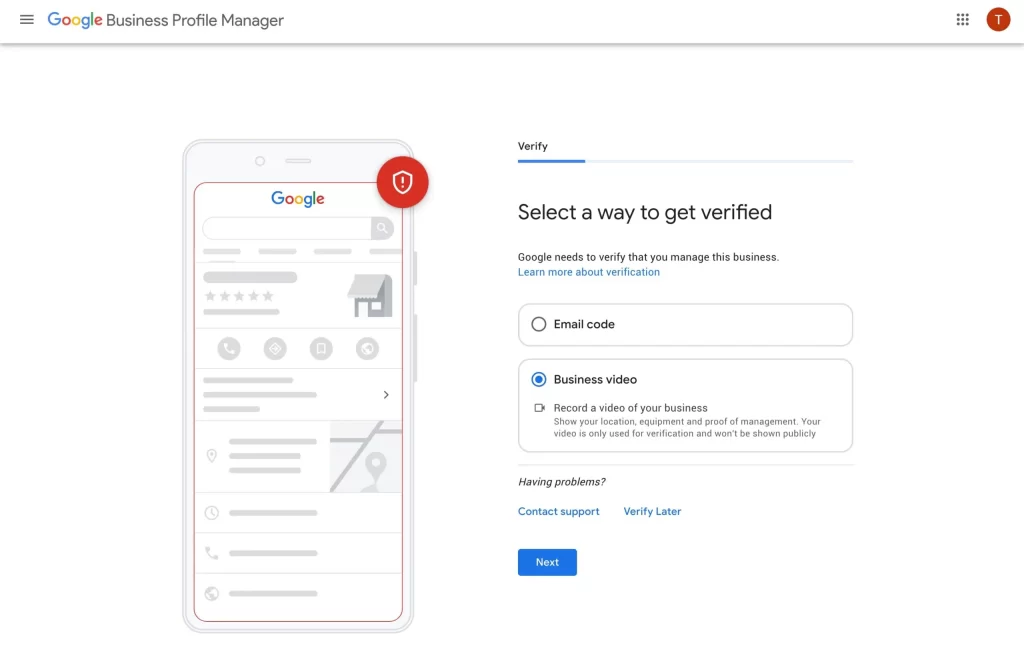
1. Sign in to Google My Business:
- Visit the Google My Business website: https://www.google.com/business/
- If you don’t have a Google account, you’ll need to create one.
- Once logged in, click on “Manage now” to begin setting up your profile.
2. Search for your business:
- Enter the name of your business in the search bar.
- If your business already exists on Google Maps, select the correct listing.
- If your business is not listed, click “Add your business to Google.”
3. Enter your business information:
- Provide your complete business name, address, and phone number.
- Select the category that best describes your business.
- Choose whether you have a physical location that customers can visit or if you serve customers within a designated service area.
- Enter your website URL, if applicable.
4. Verify your business:
- Google will send a verification code to your business address via postcard.
- Once you receive the code, enter it on the Google My Business website to verify your ownership of the listing.
5. Complete your profile:
- Add high-quality photos and videos of your business.
- Set your business hours of operation.
- Write a detailed description of your business and the services you offer.
- Encourage customers to leave reviews on your profile.
6. Manage your profile:
- Regularly update your business information and profile details.
- Respond to customer reviews, both positive and negative.
- Post updates about your business, such as special offers or events.
- Track insights to see how customers are finding your profile and how they are interacting with it.
Additional Tips:
- Use high-quality, professional photos that showcase your business and products or services.
- Keep your profile description concise and informative, highlighting your unique selling points.
- Encourage satisfied customers to leave positive reviews on your profile.
- Respond to all reviews promptly and professionally, thanking customers for their feedback and addressing any concerns.
- Regularly update your profile with fresh content and information to keep it engaging for potential customers.
By following these steps and maintaining an active and informative profile, you can leverage Google My Business Profile to significantly improve your online presence, attract new customers, and grow your business.
Optimizing Your Google My Business Profile for Maximum Visibility
Here are some key strategies to optimize your Google My Business Profile (formerly known as Google My Business Directory) for maximum visibility:

Claim and Verify Your Profile:
- This is the first and most crucial step. Ensure you claim your existing profile or create a new one if it doesn’t exist. Review the verification process using the postcard or phone call option to confirm ownership.
Complete Your Profile Information:
- Fill in all sections accurately and comprehensively. Include your business name, address, phone number, website, category (primary and secondary if applicable), and opening hours. Ensure consistency with information listed on your website and other online directories.
Optimize Your Business Description:
- Craft a compelling and informative description that highlights your unique selling points and what sets you apart. Use relevant keywords naturally, but avoid keyword stuffing. Keep it concise and informative, aiming for around 200-300 words.
Showcase Your Business with High-Quality Photos and Videos:
- Add high-resolution photos and videos that showcase your business, products, services, and team. Include various visuals like your storefront, interior, staff, products, and customer interactions.
Encourage Customer Reviews:
- Positive reviews significantly impact your local search ranking and build trust with potential customers. Politely request satisfied customers to leave reviews on your Google My Business Profile. Respond to all reviews, both positive and negative, promptly and professionally.
Regularly Post Updates:
- Keep your profile active by posting updates about your business, such as new products, services, promotions, events, and blog posts. This demonstrates engagement and keeps your profile relevant to search algorithms.
Manage Your Category:
- Selecting the most relevant primary and secondary categories is crucial for proper categorization and search ranking. Consider synonyms and related categories to better represent your business offerings.
Utilize Google Posts:
- Take advantage of Google Posts, a free feature allowing you to share updates, announcements, offers, and events directly on your Google My Business Profile. This keeps your profile dynamic and can drive traffic to your website or encourage engagement.
Track and Analyze Insights:
- Google My Business provides valuable insights about your profile’s performance, such as views, clicks, calls, and search queries. Analyze these insights to understand how customers find your business and adjust your optimization strategies accordingly.
Maintain Local Citations:
- Ensure consistent and accurate business information across all online directories and websites. This consistency strengthens your local SEO and online presence.
Respond to Questions:
- Google My Business allows users to ask questions about your business. Promptly answer these questions to provide additional information and demonstrate responsiveness to potential customers.
Engage with the Community:
- Participate in online communities and forums relevant to your industry and location. Share valuable content and engage in meaningful discussions to build brand awareness and potentially attract new customers who might search for similar businesses on Google.
Stay Up-to-Date:
- Google frequently updates its algorithms and features. Stay informed about these changes and adapt your optimization strategies to maintain optimal visibility.
By implementing these strategies consistently, you can significantly improve your Google My Business Profile’s visibility and attract more potential customers searching for businesses like yours locally. Remember, optimization is an ongoing process, so regularly monitor your performance and adapt your approach for continued success.
Managing Reviews and Engaging with Customers
Positive online reviews are crucial for any business, and Google My Business Profile plays a vital role in managing them and fostering customer engagement. Here’s how to effectively manage reviews and engage with customers on your profile:

Actively Encourage Reviews:
- Request reviews: Politely ask satisfied customers to leave reviews on your Google My Business Profile. You can do this through email, in-person interactions, or by displaying a QR code leading directly to your review section.
- Make the process easy: Provide clear instructions on how to leave a review on your profile. Consider including a link or a QR code on your website, receipts, or marketing materials.
Respond to All Reviews:
- Timely response: Aim to respond to all reviews, both positive and negative, within 24-48 hours. This demonstrates your commitment to customer feedback and fosters trust.
- Positive reviews: Express gratitude for positive feedback and highlight the aspects of your business appreciated by the customer.
- Negative reviews: Acknowledge the customer’s concerns and apologize for any inconvenience caused. Offer solutions or explain any actions taken to address the issue. Maintain a professional and courteous tone even in challenging situations.
Utilize Reviews for Improvement:
- Analyze feedback: Pay attention to recurring themes in both positive and negative reviews. Use this information to identify areas for improvement and enhance your customer experience.
- Implement improvements: Address issues raised in negative reviews to prevent similar situations in the future. Share positive feedback with your team to acknowledge their efforts and maintain high standards.
Engage with Customers Beyond Reviews:
- Respond to questions: Promptly answer questions posted on your profile, providing accurate and helpful information. This demonstrates responsiveness and strengthens your customer service image.
- Post updates: Regularly share relevant and engaging content on your profile, such as announcements, promotions, and industry insights. This keeps your profile active and encourages interaction with customers.
- Run promotions: Utilize Google My Business features like “Offers” to showcase special deals and attract new customers.
Additional Tips:
- Personalize your responses: Avoid using generic templates and personalize your responses to each review, demonstrating genuine care and attention.
- Maintain a professional tone: Even in negative situations, maintain a professional and courteous tone in your responses.
- Be transparent: If you cannot resolve an issue completely, be transparent and explain the limitations. Offer alternative solutions or express your willingness to help further.
- Highlight positive aspects: Even when addressing negative reviews, acknowledge and highlight positive aspects of your business experience to showcase your strengths.
By actively managing reviews, engaging with customer feedback, and leveraging the various features offered by Google My Business Profile, you can build stronger customer relationships, enhance your online reputation, and ultimately attract more customers to your business. Remember, the key is to be proactive, and responsive, and demonstrate a genuine commitment to customer satisfaction.
Using Google My Business Insights to Track Performance
Google My Business Profile (formerly known as Google My Business Directory) offers valuable insights that help businesses understand how customers are finding and interacting with their profile. Utilizing these insights effectively is crucial for optimizing your online presence and attracting more customers.
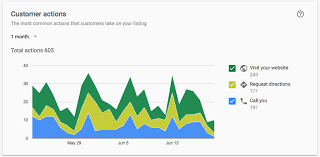
Here’s a breakdown of what you can track and how to use Google My Business Insights:
Metrics Available:
- Discovery: This section shows how many people searched for your business directly on Google Search and Maps, and how many saw your business listing as a result of these searches.
- Engagement: This section provides data on how customers interacted with your profile, including the number of views, clicks on your website or call button, and photo views.
- Direct actions: This section displays the number of calls made directly from your profile and the number of messages sent through the messaging feature (if enabled).
- Customer reach: This section provides insights into the geographic location of your profile viewers and the devices they used to access it.
- Reviews: This section shows the number of reviews received, their average rating, and individual reviews left by customers.
Benefits of Tracking Insights:
- Measure performance: Track key metrics to understand how your profile is performing in terms of visibility, engagement, and customer actions.
- Identify trends: Analyze data over time to identify trends and patterns in customer behavior.
- Evaluate effectiveness: Assess the effectiveness of your optimization efforts and identify areas for improvement.
- Make informed decisions: Use data-driven insights to inform your marketing strategies and optimize your online presence for better visibility and customer engagement.
Accessing Insights:
- Sign in to your Google My Business Profile Manager.
- Select the location you want to manage.
- Click on the “Performance” tab.
- You’ll see various metrics and graphs representing your profile’s performance across different categories.
Tips for Utilizing Insights:
- Set benchmarks: Establish goals and track your progress towards them using insights data.
- Compare timeframes: Compare performance data across different periods to identify trends and analyze the impact of any changes implemented.
- Benchmark against competitors: While not directly available through Google My Business Insights, consider using external tools to benchmark your performance against local competitors.
- Combine with other data: Integrate insights data with other marketing analytics to gain a more comprehensive understanding of your overall customer journey and marketing effectiveness.
By understanding and effectively utilizing Google My Business Insights, you can gain valuable insights into your online presence, make data-driven decisions, and optimize your Google My Business Profile to attract more customers and grow your business.
Common Mistakes to Avoid on Google My Business:
Avoiding certain mistakes on your Google My Business Profile (formerly known as Google My Business Directory) is crucial for maintaining a strong online presence and attracting potential customers. Here are some common mistakes to be aware of:

1. Inaccurate or Incomplete Information:
- Ensure your business name, address, phone number, website URL, and hours of operation are completely accurate and up-to-date. Inconsistencies can confuse customers and negatively impact your search ranking.
- Avoid using abbreviations or special characters in your business name or address.
2. Lack of Verification:
- Claim and verify your Google My Business Profile as soon as possible. This establishes your ownership and allows you to manage your profile information and access valuable insights.
3. Missing or Low-Quality Photos and Videos:
- Include high-quality photos and videos that showcase your business, products, services, and team. This visually engages potential customers and provides a better understanding of your offerings.
- Avoid using blurry, pixelated, or irrelevant images.
4. Inconsistent NAP (Name, Address, Phone Number) Across Platforms:
- Maintain consistent NAP information across all online directories, including your website, social media profiles, and other listings. This consistency improves local SEO and ensures accurate information reaches potential customers.
5. Ignoring Customer Reviews:
- Encourage customers to leave reviews on your profile and respond to all reviews promptly and professionally, whether positive or negative.
- Thank customers for positive feedback and acknowledge concerns raised in negative reviews. Offer solutions or explain any actions taken to address the issue.
6. Not Utilizing Google My Business Posts:
- Take advantage of Google My Business Posts to share updates, announcements, offers, and events directly on your profile. This keeps your profile active, informs customers, and can potentially drive website traffic or engagement.
7. Neglecting Google My Business Insights:
- Track and analyze your profile’s performance using Google My Business Insights. This data helps you understand how customers find and interact with your profile, allowing you to identify areas for improvement and optimize your profile for better visibility.
8. Keyword Stuffing:
- While including relevant keywords in your description is beneficial, avoid keyword stuffing which can appear unnatural and negatively impact your ranking. Focus on providing a clear and informative description of your business.
9. Not Responding to Questions:
- Respond to questions posted by users on your profile promptly and accurately. This demonstrates responsiveness and provides additional information to potential customers.
10. Violating Google My Business Guidelines:
- Ensure your profile adheres to Google My Business guidelines. This includes avoiding misleading information, fake reviews, and promotional content in your profile description.
By avoiding these common mistakes and implementing best practices, you can optimize your Google My Business Profile, improve your online visibility, and attract more potential customers to your business. Remember, maintaining an accurate, informative, and engaging profile is crucial for success in today’s digital landscape.
Also Read – Social media platform seeks valuation of $6.5 billion via IPO
Also Read – How to Find Trending Topics on Google: The Ultimate Guide