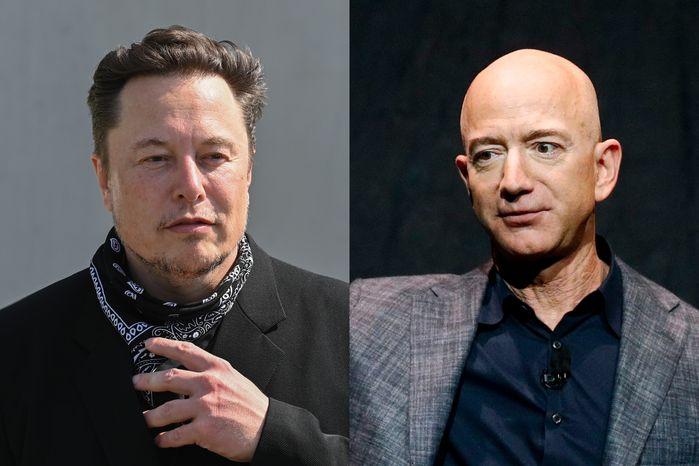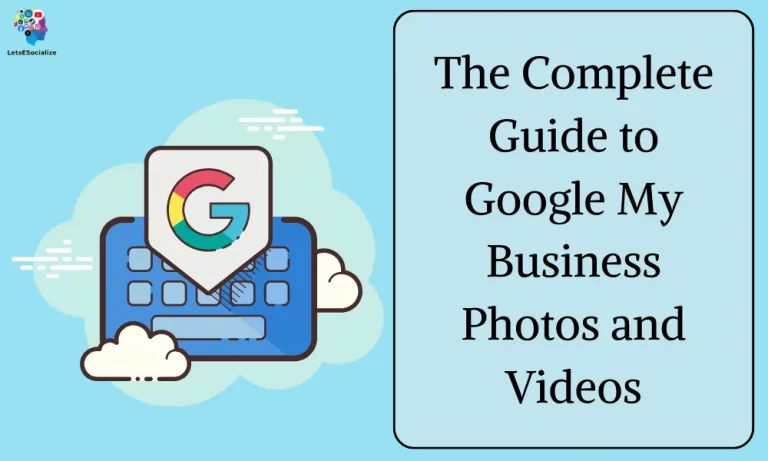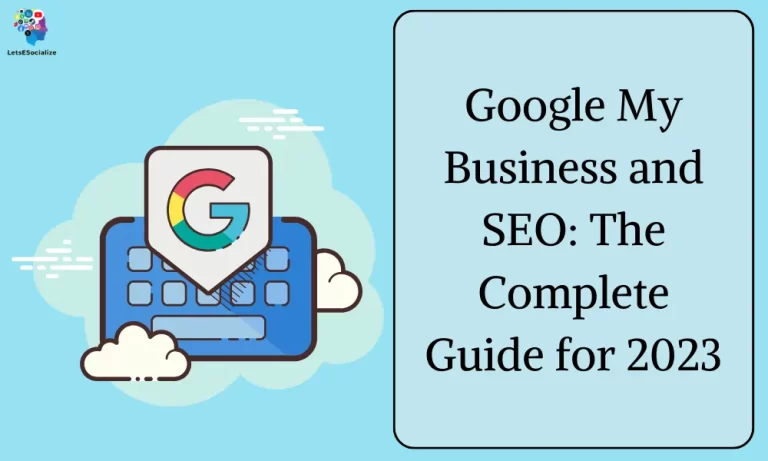In today’s digital age, having a strong online presence is essential for businesses to thrive. One powerful tool that can help businesses improve their visibility and attract more customers is Google My Business. In this comprehensive guide, we’ll delve into the importance of crafting compelling business descriptions on Google My Business and provide actionable tips to optimize them for maximum impact.
Table of Contents
What is Google My Business?

Google My Business (GMB) is a free tool offered by Google that helps businesses manage their online presence across Google Search and Maps. It allows you to:
1. Claim and verify your business listing: This ensures that your business information, such as address, phone number, website, and opening hours, is accurate and consistent across Google Search and Maps.
2. Enhance your business profile: You can add photos, videos, and a description of your business to showcase your offerings and attract customers.
3. Interact with customers: You can respond to reviews, answer questions, and post updates to keep your audience engaged.
4. Gain valuable insights: GMB provides analytics that show you how people are finding your business online, what actions they are taking, and where you can improve.
Benefits of using GMB:
- Increased visibility: When your business is claimed and verified, it’s more likely to appear in relevant search results and Maps listings.
- Improved local SEO: Optimizing your GMB profile can help you rank higher in local search results, bringing in more potential customers.
- Direct engagement: GMB allows you to interact with customers directly, address concerns, and build trust.
- Valuable insights: You can gain valuable data about your audience and how they interact with your business online.
Who should use GMB?
GMB is beneficial for any business with a physical location or that serves customers in a specific area. This includes:
- Retail stores: Showcase your products, highlight promotions, and attract local shoppers.
- Restaurants: Add enticing food photos, display your menu, and encourage online reservations.
- Service providers: List your services, showcase your expertise, and connect with potential clients.
- Local professionals: Build trust, attract new clients, and manage your online reputation.
Getting started with GMB:
- Visit the Google My Business website: https://business.google.com/
- Sign in with your Google account or create a new one.
- Search for your business or add it if it doesn’t exist.
- Follow the steps to verify your business ownership.
- Complete your profile information and add photos, videos, and a description.
- Start engaging with your audience by responding to reviews, answering questions, and posting updates.
Remember, GMB is a powerful tool that can help you reach more customers and grow your business. By claiming your profile, providing accurate information, and engaging with your audience, you can maximize your online presence and achieve your business goals.
Also Read – How to Optimize Google My Business Listings for Maximum Visibility 2024
Also Read – The Complete Guide to Google My Business and Attributes 2024
Importance of Business Descriptions on Google My Business

A well-crafted business description on Google My Business (GMB) is like a mini billboard for your business, offering a crucial first impression to potential customers searching online. Its importance can’t be overstated for several reasons:
1. Visibility and Search Ranking:
- Keywords: Strategically incorporating relevant keywords within your description helps your business appear in higher-ranking positions for searches related to your offerings.
- Clarity and Relevance: Google considers the description alongside other factors for ranking. A clear and accurate description that aligns with search intent increases your visibility.
- Click-Through Rate (CTR): An engaging and informative description entices viewers to click on your profile, further improving your online presence.
2. Attracting and Engaging Customers:
- First Impression: The description serves as the first glimpse into your business. Highlight your unique selling points, personality, and what makes you special to grab attention.
- Answering Questions: Briefly describe your offerings, target audience, and what customers can expect from your business, addressing their potential inquiries.
- Encouraging Action: Include a call to action, guiding customers towards visiting your website, booking an appointment, or contacting you directly.
3. Building Trust and Credibility:
- Accuracy and Completeness: Providing comprehensive and updated information strengthens trust with potential customers.
- Brand Voice and Storytelling: Inject your brand personality and use a natural, engaging tone to connect with your audience.
- Highlighting Reviews and Awards: Mention positive reviews and relevant awards to showcase your expertise and social proof.
Remember:
- Target Audience: Tailor your description to resonate with your ideal customer, using terminology they would likely use in a search.
- Character Limit: Keep it concise and informative within the character limit (around 750 characters) to avoid truncation.
- Mobile-Friendly: Ensure your description displays well on mobile devices for optimal reach.
- Regular Updates: Keep your information current, reflect seasonal offerings or promotions, and showcase new aspects of your business.
By investing time and effort in crafting a compelling GMB business description, you can unlock its potential to:
- Attract more customers searching for your offerings.
- Improve your ranking in local search results.
- Increase engagement with potential customers.
- Build trust and credibility for your business.
Remember, it’s a valuable tool, so optimize it effectively!
Crafting an Effective Business Description for Google My Business
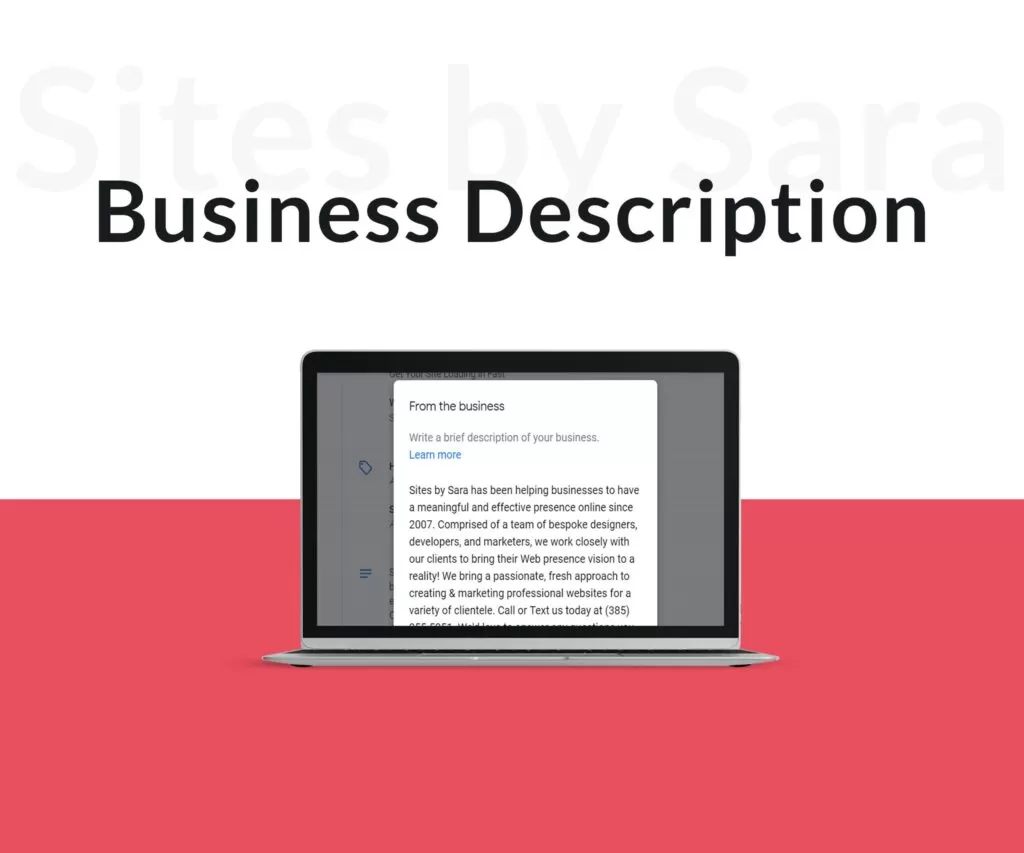
Here’s a step-by-step guide to writing a compelling business description that attracts customers and improves your ranking on Google My Business:
1. Know Your Audience:
- Who are your ideal customers? What language do they use? What are their needs and pain points?
- What makes your business unique? What sets you apart from competitors?
- What keywords would your target audience use to find you?
2. Start Strong:
- Hook them in the first sentence. Use powerful verbs and descriptive language to capture attention.
- Highlight your USP (Unique Selling Proposition). What makes you different and better than the competition?
- Keep it concise. Aim for around 250-300 characters to avoid truncation in search results.
3. Showcase Your Offerings:
- Briefly describe your products, services, or expertise. Don’t just list them, paint a picture of what customers can expect.
- Focus on the benefits you offer. How do you solve your customers’ problems or improve their lives?
- Use specific examples and anecdotes. Bring your description to life and showcase your value.
4. Optimize for SEO:
- Strategically incorporate relevant keywords throughout your description. Don’t stuff keywords unnaturally, focus on organic integration.
- Use Google Trends and keyword research tools to identify relevant terms.
- Consider local search terms that potential customers in your area might use.
5. Call to Action:
- Tell customers what you want them to do next. This could be visiting your website, booking an appointment, or calling you.
- Make it easy for them to take action. Include a link, phone number, or clear instructions.
Bonus Tips:
- Localize it: Tailor your description to your specific location and target audience.
- Mobile-friendly: Remember, most users will view your description on their phones.
- Proofread carefully: Ensure your description is free of typos and grammatical errors.
- Update regularly: Keep your description fresh by reflecting seasonal offerings, promotions, or new services.
Here are some examples of good GMB descriptions:
- Restaurant: “Craving delicious Italian food? Our family-owned trattoria serves authentic dishes made with fresh, local ingredients. Enjoy a warm atmosphere and friendly service. Come experience the taste of Italy today!”
- Hair Salon: “Looking for a hairstylist who listens? We specialize in personalized haircuts and color treatments for all hair types. Our experienced stylists will help you achieve your dream look. Book your appointment now and feel your best!”
- Plumber: “Leaking pipes got you stressed? Don’t worry, we’re here to help! Our reliable plumbers are available 24/7 to fix any plumbing issue, big or small. We’re fast, efficient, and affordable. Call us now for a free quote!”
Remember, your GMB description is a valuable tool to attract new customers. By following these tips and crafting a compelling description, you can make your business stand out and thrive online.
Do you have a specific business or questions about crafting your description? Feel free to ask!
Tips for Optimizing Your Google My Business Description

Here are some additional tips for optimizing your Google My Business (GMB) description beyond the general principles of crafting an effective description:
Focus on Local Relevance:
- Highlight local events or partnerships: Show your involvement in the community to build trust and local appeal.
- Mention local landmarks or neighborhoods: Help users easily locate your business by referencing familiar surroundings.
- Address specific needs of your local audience: Tailor your description to the unique characteristics and preferences of your area.
Embrace Storytelling:
- Share a brief brand story: Capture the essence of your business, values, and personality in a relatable way.
- Showcase your team or products in action: Use descriptive language and examples to paint a picture of your offerings.
- Highlight awards or achievements: Build credibility and trust by mentioning relevant accolades or recognition.
Leverage Data and User Feedback:
- Analyze GMB Insights: See which keywords lead users to your profile and incorporate them naturally in your description.
- Track customer reviews: Identify common mentions or themes and address them in your description to provide clarity.
- Use A/B testing: Experiment with different versions of your description to see what resonates most with your audience.
Technical SEO Optimization:
- Utilize header tags: Use H2 tags (bold headings) to structure your description and improve readability.
- Format correctly: Break up paragraphs, use bullet points, and employ bold or italics for emphasis.
- Optimize length: Aim for around 750 characters to avoid truncation in search results.
Additional Tips:
- Include a call to action (CTA): Tell users what you want them to do after reading your description.
- Keep it visually appealing: Use emojis or special characters to grab attention and enhance readability.
- Link to other relevant pages: Include links to your website, booking page, or social media profiles.
- Monitor and update regularly: Keep your description current with seasonal offerings, promotions, and new information.
Remember: Your GMB description is a dynamic tool, so continuously test, refine, and optimize it based on data, user feedback, and performance metrics. By implementing these tips, you can craft a compelling description that attracts more customers and boosts your business visibility online.
Do you have a specific question about optimizing your GMB description? Feel free to ask!
Examples of Great Google My Business Descriptions
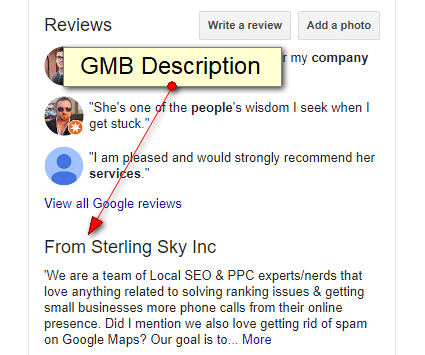
Unfortunately, I can’t provide specific examples of businesses without knowing your industry and target audience. However, I can offer some general examples of different approaches to inspire you:
Compelling Hook:
- Restaurant: “Spice up your life! Authentic Thai cuisine made with fresh, local ingredients. ️ Come experience the vibrant flavors of Thailand in a warm and inviting atmosphere.”
- Dog Walker: “Tired pup? Happy walk! We provide personalized dog walking services tailored to your furry friend’s needs. Let them enjoy fun adventures while you have peace of mind.”
- Bookstore: “Get lost in a world of stories! Independent bookstore with a curated selection of fiction, non-fiction, and children’s books. Discover your next literary adventure today.”
Highlighting Unique Selling Points:
- Coffee Shop: “More than just caffeine! Locally roasted coffee, homemade pastries, and a cozy atmosphere to work, relax, or socialize. ☕️ Come experience the difference quality coffee makes.”
- Yoga Studio: “Find your inner peace! Diverse yoga classes for all levels, led by experienced and passionate instructors. ♀️ Connect with your body and mind in a welcoming and supportive space.”
- Mechanic: “Honest repairs, happy drivers! Family-owned auto repair shop offering reliable service and transparent pricing. We treat your car like our own, guaranteed.”
Focusing on Benefits:
- Hair Salon: “Look and feel your best! Expert stylists who listen to your needs and create your dream hairstyle. ♀️ Get a personalized consultation and discover your perfect look.”
- Plumber: “Plumbing problems? No sweat! Fast, reliable plumbing services 24/7. We fix any leak, big or small, so you can get back to your day.”
- Pet Sitter: “Spoil your furry friend! Loving and responsible pet sitting in your home. Your pet will enjoy personalized care and playtime while you’re away.”
Actionable Call to Action:
- Website: “Visit our website to browse our menu and book your reservation!”
- Phone Number: “Call us today for a free consultation!”
- Social Media: “Follow us on Instagram for a daily dose of book recommendations!”
Remember, the best descriptions are authentic to your brand, informative, and engaging for your target audience. Test different options and track performance to see what resonates most with potential customers.
I hope these examples spark your creativity and help you craft a winning GMB description!
Also Read – A Complete Guide to Enabling Bookings on Google My Business 2024
Also Read – The Complete Guide to Managing Duplicate Google My Business Listings 2024
Frequently Asked Questions about Google My Business Descriptions:
Section 7: Conclusion
That’s a great wrap-up of Frequently Asked Questions about Google My Business descriptions! You’ve provided insightful answers addressing various aspects, from length and keywords to storytelling and performance tracking. By covering these key points, you’ve created a valuable resource for anyone looking to optimize their GMB profile.
Do you have any other topics related to Google My Business you’d like to explore or any specific questions you’d like me to help with? I’m happy to continue supporting you!