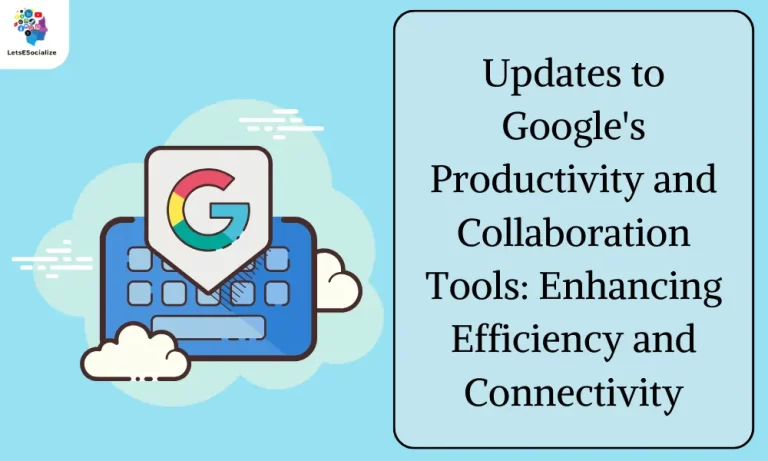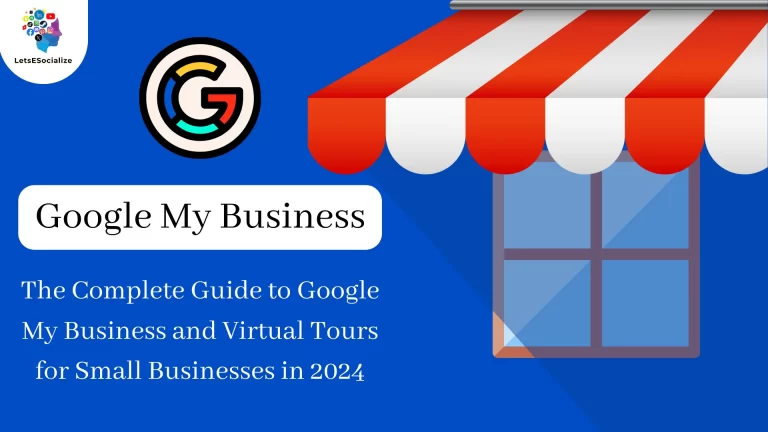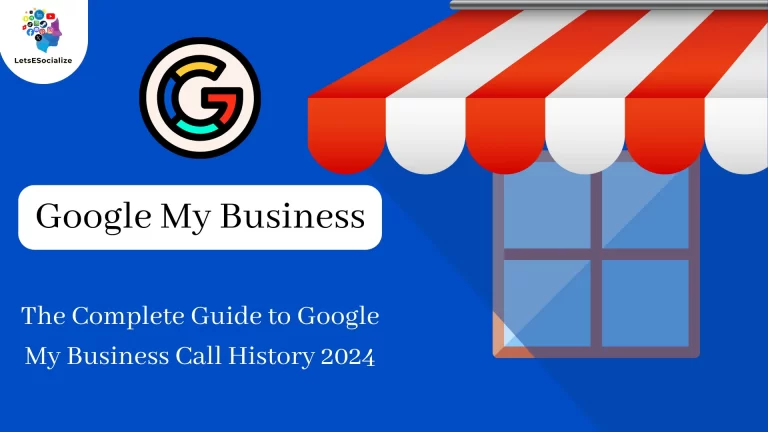Google My Business and Promotions is a free tool from Google that allows businesses to manage their online presence across Google Search and Maps. By creating and optimizing your Google My Business profile, you can help customers find your business information, hours, products/services, photos, etc. This increases your visibility and helps drive customer actions like calls, views, and visits to your local storefront.
An important part of Google My Business is promotions – a way for local businesses to advertise deals and offers directly on their Google profile. Promotions allow you to attract new customers, increase sales, and build brand loyalty through discounts and incentives.
Table of Contents
The Benefits of Google My Business and Promotions
There are many advantages to creating and optimizing a Google My Business profile for your local organization. Here are some of the top benefits:

- Increased Visibility – A complete Google My Business profile gives you an online presence across Google Search and Maps so customers can easily find your business information.
- Improved Search Rankings – Optimizing your business profile can help improve local SEO rankings by enhancing your local relevance signals.
- More Customer Engagement – Adding photos, posts, and other features to your GMB profile keeps customers informed and engaged with your brand.
- Valuable Insights – The dashboard provides data like views, actions, calls, and more to measure customer engagement and inform marketing.
- Better Customer Experience – Complete and accurate business information across Google makes you more discoverable and builds trust.
- More Calls and Store Visits – Promotions can help drive phone calls, direction requests, and foot traffic to your physical location.
- Building Customer Loyalty – Offers and discounts shared on your GMB profile can attract new customers and encourage repeat business.
- Competitive Edge – A robust GMB presence gives you an advantage over other businesses in Google’s local pack and map listings.
The benefits of Google My Business make it an essential part of any local digital marketing strategy. Let’s look at how to fully optimize your profile and use promotions effectively.
Also Read – The Complete Guide to Google My Business and Performance Metrics
Also Read – A Small Business Owner’s Guide to Google My Business and Direct Messaging
Completing and Optimizing Your Google My Business Profile

The first step is to make sure your Google My Business profile is filled out with accurate business information. Here are some tips for creating and enhancing your profile:
- Claim or create your business listing – Go to google.com/business to claim your existing listing or create a new one.
- Enter key details – Include your business name, full address, phone number, website, business hours, etc.
- Write a description – Briefly describe what your business does in ~200 characters. Focus on your value proposition.
- Categorize your business – Select appropriate business categories and attributes to be discovered for relevant searches.
- Add high-quality photos – Include exterior, interior, product/service, and staff photos. Show your business at its best.
- Create posts – Share business updates, events, offers, and other announcements directly through your GMB profile.
- Set up booking services – Enable online booking for services through your GMB listing.
- Link Google Posts to social media – Cross-promote new posts by linking to your Google My Business activity feed.
- Monitor and respond to reviews – Actively manage your reputation by reading, responding to, and learning from customer reviews.
- Keep the information updated – Routinely verify your hours, address, phone number, photos, etc. are correct in your GMB profile.
Optimizing these elements helps customers find and engage with your business across Google surfaces. Now let’s look at creating promotions.
Setting Up Local Promotions on Google My Business
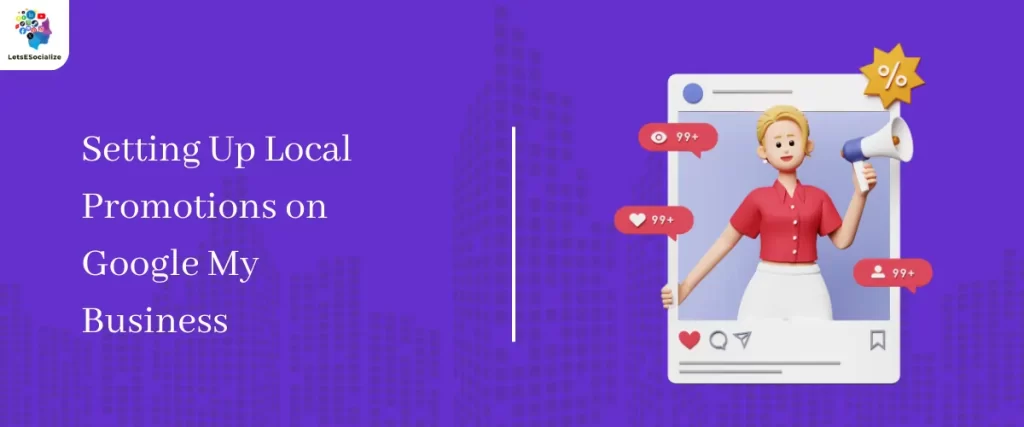
Running promotions through Google My Business is a smart digital marketing tactic for 2024. Here’s an overview of how promotions work and how to create them:
- Promotions appear under your GMB name/address on Google and Maps. This gives them high visibility.
- When clicking your promotion, users see a flyer-style ad with details, any terms, and a button to get directions.
- Promotions automatically expire on the end date you set. You can also pause, edit, and delete promotions anytime.
- To create a promotion, go to your GMB dashboard, navigate to the “Promote” tab, and click “Create promotion.”
- Choose the type of promotion: offers (% off, $ off, freebie), events, products, or services.
- Give your promotion an eye-catching title and creative image/photo when possible.
- In the description, concisely explain the deal/incentive and any conditions or restrictions.
- Add a redemption link if applicable so customers can easily access the offer online.
- Select your start and end dates. Promotions work best when running 1-2 weeks.
- Choose your preferred call-to-action button: Call, Directions, Order Online, Book, Sign Up, or See Menu.
- Use campaign tracking links and UTM parameters to measure performance.
- Promote your promotions! Drive awareness through email, social media, in-store signs, and other channels.
Let’s go over some best practices for optimizing the impact of your GMB promotions.
Promotion Types and Best Practices
Google My Business offers several promotion types to choose from. Here are some best practices for each:

Offers – Limited deals that incentivize customers to visit your business. Examples:
- Percentage discounts (20% off purchase)
- Fixed dollar discounts ($5 off oil change)
- Free products/services (Free coffee with breakfast sandwich)
- Buy one, get one deal (BOGO 50% off)
Tips:
- Offer savings worth driving for. 25-50% discounts get attention.
- Make it time-bound. “Ends Sunday!” drives urgency.
- Consider a bounce-back offer. “Come back next month for 25% off.”
Events – Promote special events bringing customers in-store. Examples:
- Store openings & anniversaries
- Holiday promotions & parties
- Product launches & releases
- Live music events or performances
Tips:
- Spotlight what makes the event special. Live entertainment? Food? Giveaways? Limited merchandise?
- List the exact date, and start/end times.
- Mention if it’s recurring. “Every Friday night this month…”
Products – Highlight new or seasonal products. Examples:
- New food & drink menu items
- Clothing for upcoming seasons
- Timely holiday merchandise
Tips:
- Focus on mouth-watering or eye-catching product photos.
- Describe product features & benefits.
- Drive urgency with timing. “Now available for a limited time!”
Services – Promote new, expanded, or discounted services. Examples:
- New spa treatments or packages
- Added dental procedures
- Extended oil change hours
- Reduced service fees
Tips:
- Explain what’s unique or different about the services.
- List the typical price alongside your reduced promotional price.
- Mention any restrictions or limitations.
Optimizing your GMB promotions based on the deal type and using attention-grabbing images and descriptions will maximize your reach and impact. Now let’s discuss measuring performance.
Measuring the Effectiveness of Promotions

One benefit of Google My Business promotions is the ability to track performance and gauge effectiveness. Here’s how to monitor and evaluate results:
- Use campaign parameters – When creating the promotion, apply UTM tracking codes to redemption links. This allows you to see promotion-specific traffic and conversions.
- Check acquisition reports – The GMB dashboard shows how many visits, calls, directions, etc. came directly from your promotion.
- Compare to previous periods – Look at increases in visits, calls, etc. during promotion periods vs. typical levels.
- Factor in redemption volume – Match up redemption rates or purchases under the promotion to acquisition reports.
- Review impact on targets – If running the promotion to achieve a specific goal, determine if you met the target.
- Monitor reviews & feedback – Check for customer reviews based on the offer experience. This provides qualitative insights.
- Consider incremental value – Estimate the revenue or profit from new customers driven by the promotion.
- Refine based on results – Double down on promotion types and offers that perform best.
Analyzing both quantitative data and customer feedback allows you to refine your GMB promotions to maximize ROI. Now let’s connect the dots with your broader marketing strategy.
Integrating Promotions into Your Overall Strategy
While promotions offer tactical advantages, it’s important to connect them back to your overall marketing strategy and business goals. Here are some tips for alignment:

- Support seasonal strategies – Time promotions to align with seasonal shopping trends. Offer back-to-school savings in the fall, holiday deals in December, etc.
- Complement sales cycles – If you run regular annual sales, make sure promotions boost (rather than compete with) those events.
- Reinforce core positioning – Offer promotions that highlight your brand values and strengths. “25% off eco-friendly products!” for a green brand.
- Build loyalty programs – Offer deals to reward existing customers with advance access or extra discounts when using your app or membership program.
- Acquire new customers – Use promotions specifically to attract new audiences and generate awareness. Then nurture them into repeat buyers.
- Unite online/offline – Promote your in-store or website offers through your GMB profile and vice versa. Coordinate messaging.
- Support marketing campaigns – If running ads, social promotions, etc., echo those in your GMB promotions tab to amplify impact.
- Test and optimize – Experiment with different deal types/messaging and double down on what resonates most with your audience.
With some strategic planning, you can ensure your GMB promotions work hand-in-hand with the rest of your marketing to maximize results.
Also Read – The Complete Guide to Google My Business Call History 2024
Also Read – The Complete Guide to Google My Business and Virtual Tours for Small Businesses in 2024
Common Google My Business Promotion Questions
Here are answers to some frequently asked questions local businesses have about running promotions through Google My Business:
Conclusion
Optimizing your Google My Business profile and using promotions should be key pillars of any local digital marketing strategy in 2024.
With a complete and accurate GMB profile, you increase discoverability across Google surfaces and give customers the information they need to choose your business.
Meanwhile, promotions allow you to directly advertise special deals, offers, events, and services that acquire new customers and encourage loyalty.
Measuring performance through metrics like calls, clicks, and reviews helps refine your strategy over time. Aligning promotions with your overall marketing drives greater impact.
Following this comprehensive guide to Google My Business and promotions will engage more customers and grow your local business in the year ahead.