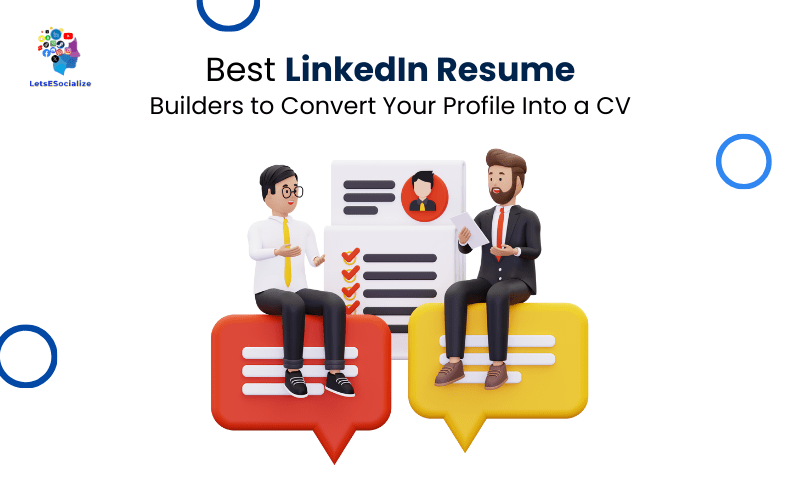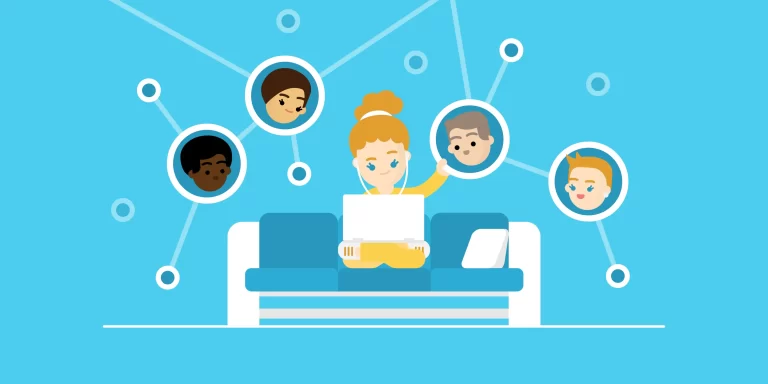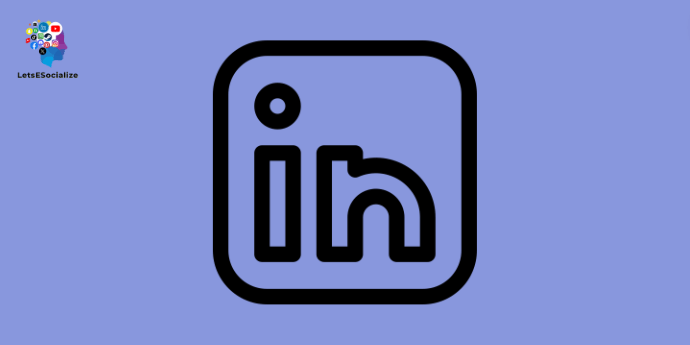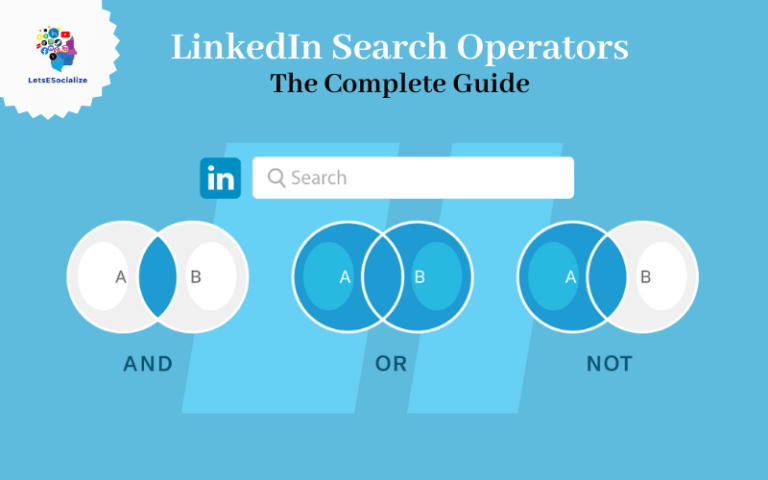In today’s digital age, your LinkedIn profile has become your online resume. With over 800 million members, LinkedIn is the world’s largest professional network and a powerful platform to showcase your skills, accomplishments, and career progression to potential employers and connections.
An optimized LinkedIn profile that highlights your professional brand can open up opportunities that a traditional paper resume simply can’t. More than 90% of recruiters use LinkedIn to vet and source candidates.
But crafting a compelling LinkedIn profile that conveys your brand and captures attention isn’t easy. This is where LinkedIn resume builders come into play.
LinkedIn resume builders are tools that help you build an impressive LinkedIn profile that resembles a visually appealing resume. They provide pre-built resume templates and easy formatting options that you can use to design your LinkedIn profile.
In this comprehensive guide, we have handpicked the 8 best LinkedIn resume builders that can seamlessly convert your LinkedIn profile into a professional CV.
Table of Contents
What is a LinkedIn Resume Builder?
A LinkedIn resume builder is an online tool that helps you build an optimized LinkedIn profile resembling a detailed resume. It offers features like:
- Professionally designed LinkedIn-friendly resume templates
- Drag-and-drop interface to easily add info
- Custom formatting options
- Pre-written LinkedIn profile headline, summary & experience section examples
- One-click PDF export to download your LinkedIn profile as a resume
- Tips to optimize your LinkedIn profile to get noticed by recruiters
Essentially, a LinkedIn resume builder enables you to leverage your LinkedIn presence into an online resume that stands out.
With more recruiters using LinkedIn to source and vet candidates during the hiring process, having an impressive LinkedIn profile is crucial for any job seeker.
Also read: How to Download a LinkedIn Resume
According to recent statistics:
- 95% of recruiters use LinkedIn to recruit candidates
- 75% of job seekers have been contacted about opportunities through LinkedIn
- Profiles with complete information get up to 40 more profile views
An optimized LinkedIn profile is vital to managing your professional online presence in front of recruiters and hiring managers. And that’s exactly what LinkedIn resume builders empower you to accomplish with minimum effort.
Let’s look at some of the key benefits of using a LinkedIn resume builder tool:
Benefits of Using a LinkedIn Resume Builder
Perfectly Tailored Resume Templates
LinkedIn resume builders come loaded with a wide selection of professionally created resume design templates tailored for LinkedIn profiles. You don’t have to build your profile from scratch and can simply select a template that accurately represents your brand.
Easy Drag & Drop Interface
With intuitive drag-and-drop builders, you don’t need any design or editing skills. Easily drag different profile sections to the template and add information with just a few clicks.
Export Profile as Resume PDF
A major benefit of LinkedIn resume builders is the ability to export your completed LinkedIn profile into a professional resume PDF with one click. Instead of maintaining a separate paper resume, your LinkedIn presence can now also serve as your digital resume.
Guidance for Profile Optimization
The best LinkedIn resume builders offer valuable tips and best practices to optimize your LinkedIn profile, along with pre-written examples for sections like profile summary, skills, accomplishments etc. This ensures your profile is designed to get maximum visibility.
Customize Sections & Formatting
While resume templates jumpstart your LinkedIn profile design, you retain complete creative control to customize sections, add multimedia, adjust formatting etc as needed to highlight your brand.
Now that you know how a LinkedIn resume creator can transform your profile into a stunning resume, let’s look at the top 8 tools in 2024.
Also read: How to Upload Resume in LinkedIn: A Step-by-Step Guide
Best LinkedIn Resume Builders
After extensive analysis of over 25 LinkedIn resume builder tools based on features, templates, ease of use, and price, we picked the top 8 effective solutions that provide excellent value.
Here is an overview of our top picks for 2023 with key details:
Tool Templates Standout Features Price
- Novoresume 70+ templates AI-powered writing assistant Free & Premium plans ($6-$12/mo)
- Kickresume 50+ templates Unlimited PDF exports Free & Premium ($9.95/mo)
- Resumonk 35+ templates Scorecard to optimize profile Paid only ($6/$12 mo)
- Rezi 30+ templates ATS friendly optimized Free & Premium ($5/$10 mo)
- VisualizeMe 25+ templates Tools for personal branding Free & Premium ($8+ mo)
- Resume Builder 20+ templates Customize colors & fonts Free & Premium ($4.95+/mo)
- ResumeGenius 15+ templates Library of pre-written examples Paid only ($3.99/mo)
- Resume Worded 10+ templates Wording suggestions to optimize Free & Premium ($12/mo)
Next, let’s look at an in-depth review of each of these top-rated LinkedIn resume builders along with their key features, templates, pricing and ease of use.
1. Novoresume – Best Overall LinkedIn Resume Builder
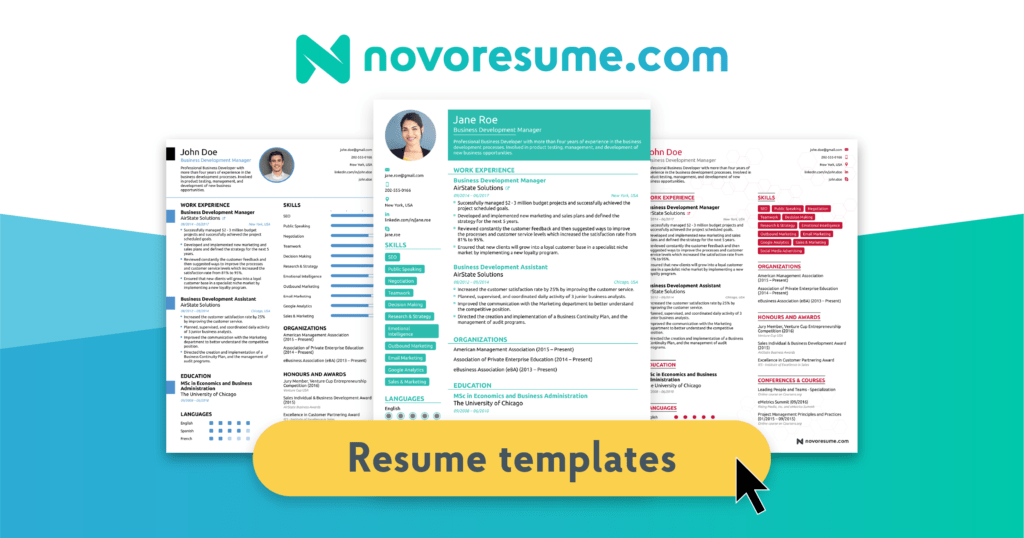
Novoresume is an AI-powered resume-building platform that makes it easy to create stunning resumes, cover letters, and LinkedIn profiles. Using advanced artificial intelligence, Novoresume provides optimized suggestions and pre-written content that takes into account your industry, job role, and target companies.
It offers the most comprehensive set of features tailored to LinkedIn among all the resume-building tools we reviewed. Let’s look at some of the key highlights:
- Over 70 resume templates for LinkedIn profiles
- Drag and drop builder with easy formatting options
- AI assistant suggests profile improvements
- Pre-written profile headline & summary examples
- One-click PDF export as a printable resume
- Chrome extension for quick access
- Free and premium plans are available
Novoresume hand-holds you to build an impressive LinkedIn presence with minimal effort. Even as a free user, you gain access to core features like expert tips, AI suggestions, and exporting profiles as resumes. Premium plans ($6 to $12/month) unlock additional benefits like unlimited sharing, cover letter templates, interview prep toolkits, and more.
With most resume templates designed specifically for LinkedIn profiles, Novoresume makes it seamless to convert your LinkedIn presence into a professional resume. For job seekers serious about showcasing their personal brand to land more interviews, Novoresume ticks all the right boxes as the best LinkedIn resume creator overall.
2. Kickresume – Top Rated LinkedIn Resume Builder

As the highest-rated LinkedIn resume builder app on TrustPilot, Kickresume makes it incredibly simple for professionals to build sleek resumes and LinkedIn profiles. Their online drag-and-drop editor has a minimal learning curve with a highly intuitive interface.
Let’s take a look at some of the notable aspects of Kickresume when it comes to LinkedIn profile building:
- 50+ resume templates for LinkedIn
- Free PDF export without watermark
- Customizable themes & unlimited colors
- Share profiles via personal link
- Free and paid plans are available
Kickresume offers a neat drag-and-drop resume builder packed with enough customization options to tailor it to your liking without needing any special design skills. Small touches like unlimited PDF exports without Kickresume branding make the free plan worthwhile.
Premium upgrade ($9.95 per month) unlocks additional features like creating cover letters tailored to specific jobs, tracking profile views and integration with Gmail to save resume versions. Overall, Kickresume hits the sweet spot between simplicity, customization flexibility and affordability.
3. Resumonk – Best for Profile Optimization
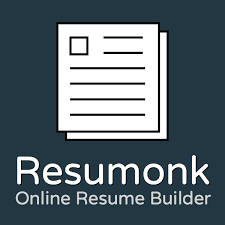
Resumonk is focused on helping job seekers build optimized resumes and LinkedIn profiles that beat applicant tracking systems. Using an advanced resume scorecard, Resumonk analyzes your profile and provides actionable tips to improve your content.
Here are some notable features of LinkedIn profiles:
- Profile scorecard rates content
- 35+ LinkedIn-friendly resume templates
- Pre-written profile summary examples
- Easy drag & drop formatting options
- Create profiles in under 5 minutes
While Resumonk lacks a free plan option, premium plans start at an affordable $6 per month. You gain access to core features like ATS optimization, resume templates, customizable designs and one-click downloads. For $12 per month, the Pro plan adds benefits like cover letter templates, unlimited sharing, and expert profile review.
If you want expert guidance to make sure your LinkedIn presence is 100% optimized to be discovered by recruiters, Resumonk is a cost-effective choice.
4. Rezi – Best for ATS Optimization
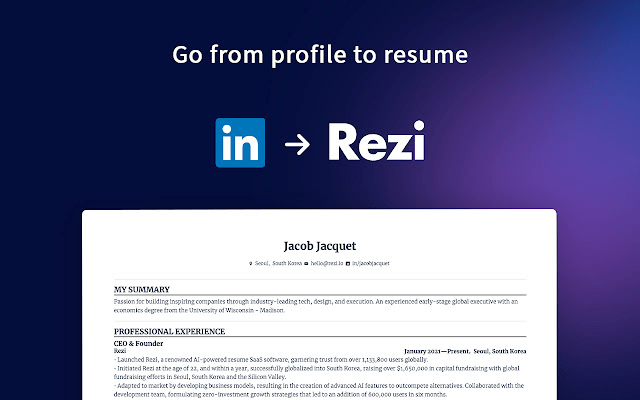
Rezi is an AI-powered resume-building platform focused on optimizing profiles and resumes tailored to applicant tracking systems. Using machine learning technology, Rezi can analyze your LinkedIn profile and suggest improvements for maximum visibility.
Let’s examine the key aspects that make Rezi a great LinkedIn resume builder:
- AI provides content suggestions
- 30+ ATS-friendly templates
- Export profiles as PDF resumes
- Optimize visibility to recruiters
- Free and premium plans
By leveraging artificial intelligence, Rezi guides you to craft a stellar profile tailored to getting past resume screening software. Rezi also offers one of the most generous free plans that lets you access core features like expert tips, templates and downloads. For $5 to $10 per month, premium additions like custom domains, cover letters, unlimited sharing and analytics make it great value.
If you want an AI assistant to ensure your LinkedIn presence targets applicant tracking systems for the best chance of landing interviews, Rezi is a savvy choice.
5. VisualizeMe – Best LinkedIn Resume Builder for Personal Branding
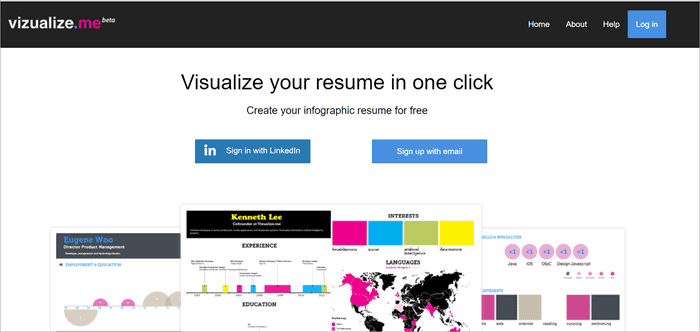
VisualizeMe positions itself as a personal branding platform for job seekers using LinkedIn and resume building. True to its name, VisualizeMe offers creative options like infographics, charts and media to showcase your skills, accomplishments and career progression.
Let’s check out some main features that make VisualizeMe stand out:
- 25+ personalized branding templates
- Content optimized for applicant tracking
- Visually showcase your skills & expertise
- Drag & drop infographics editor
- Link multimedia like YouTube videos
For those looking to develop their brand on LinkedIn beyond a standard profile, VisualizeMe empowers you to amplify your voice creatively. Premium plans ($8+ per month) unlock additional personal branding features like animated charts, custom graphs, embedded media, and more.
If you want your LinkedIn presence to showcase your thought leadership and expertise beyond a typical resume, VisualizeMe can help accomplish that effectively.
6. Resume Builder – Best for Design Customization
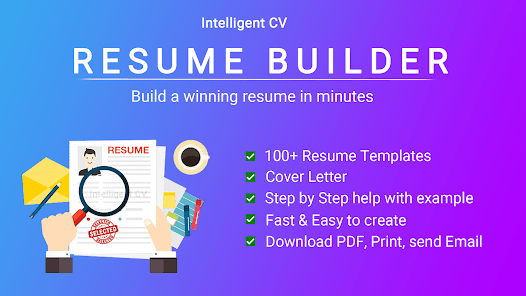
Resume Builder by Zety offers a resume creation platform focused on letting you fully customize designs to match your brand. With complete access to color schemes, fonts, spacing, and more, Resume Builder makes it easy to craft a LinkedIn profile that stands out.
Let’s check out some notable aspects:
- 20+ LinkedIn resume templates
- Edit colors, fonts & spacing
- Suggested wording for all sections
- Library of pre-written examples
- Share via public link
Resume Builder balances ease of use with extensive control over visually customizing your profile. Even as a free user, you can access core features like expert writing tips, optimized templates and seamless PDF exporting. For premium subscribers ($4.95+ per month), unlocked benefits include cover letters, unlimited sharing, expert review and integration with job sites to auto-fill applications.
If having full creative liberty over profile design matters for showing off your flair, Resume Builder is a stellar fit as a LinkedIn resume creator.
7. Resume Genius – Best LinkedIn Resume Builder for Writing Guidance
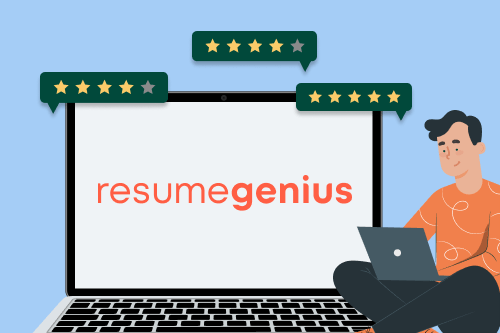
As the name suggests, Resume Genius focuses heavily on providing writing guidance for crafting exceptional resumes and LinkedIn profiles. Through specific examples and pre-written content for all sections, Resume Genius offers a handy cheatsheet for maximizing your profile.
Let’s examine key features that make Resume Genius great for LinkedIn content:
- Library of written examples
- 15+ resume design templates
- Fill-in-the-blanks profile sections
- Download profiles as resume PDFs
- Only paid plans ($3.99/month)
Resume Genius stands out with an extensive library of thousands of written examples and pre-populated content for sections like summaries, work histories, skills etc tailored to various industries. By symptomatically building your profile using proven content, Resume Genius allows you to lean on expert guidance through the entire process.
There is no free plan, but premium access starts at an affordable $3.99 per month. If you need help writing the right content that captures attention, Resume Genius offers exceptional value.
8. Resume Worded – Best for Keyword Optimization
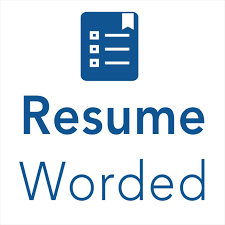
Resume Worded provides AI-powered tools to optimize your resumes and LinkedIn profiles with keywords and targeted content for applicant tracking systems. Powerful analytics give you insight into how recruitment software parses your documents.
Here are some main features that make Resume Worded useful for LinkedIn:
- Optimize profiles with keywords & data
- 10+ LinkedIn resume templates
- Download profiles as visual resumes
- Improve visibility to recruiters
- Writing suggestions for each section
While the free plan offers core features, premium access ($12 per month) unlocks the full benefits. These include unlimited Google Doc and PDF resume exports, cover letter templates, expert reviews of your profile, tools to compare profiles side-by-side, and more.
If you want to fine-tune your LinkedIn presence to target critical keywords that help you get discovered, Resume Worded provides the analytics to accomplish that goal.
Also read: How to Delete LinkedIn Resume: A Complete Step-by-Step Guide
Using LinkedIn Resume Builders – Step-by-Step Guide
Now that we’ve compared the top LinkedIn resume builder tools, let’s examine the step-by-step process of using them to create a stunning resume-worthy profile on LinkedIn.
Step 1: Select Targeted LinkedIn Resume Template
All LinkedIn resume builders provide professionally designed templates tailored specifically for profiles instead of traditional paper resumes. Browse through aesthetic template options that match your industry, career level, and branding. Look for modern, minimalist designs with clearly highlighted sections.
For example, Novoresume offers 70+ resume templates for LinkedIn divided neatly by category, while VisualizeMe has 25+ creatively branded designs to amplify your profile beyond a typical resume format.
Step 2: Setup Profile Headline & Summary
Your LinkedIn headline and summary are critical for making first impressions. Use resume builder tools that provide pre-written examples and suggestions tailored to your goals.
For instance, Rezi leverages AI technology to analyze your experience and provide suggested content to maximize impact. Similarly, Resume Genius contains a library of thousands of written examples you can reference.
Step 3: Add Work Experience & Education
Paint a picture of your skills and accomplishments gained through jobs and education. Resume builders make it easy to intuitively drag and drop content blocks in reverse chronological order.
Visually organize professional experiences with logos, dates, titles and concise bullet points summarized achievements. Highlight formal education like certifications and degrees relevant to target field.
Step 4: Sprinkle in Media, Links & Visuals
Bring your profile to life by incorporating multimedia features. This includes links to websites, adding charts and infographics to display skills, embedding slide decks etc. VisualizeMe specializes in visual personal branding options.
Pro Tip: Link to curated work samples like live websites, GitHub code repositories and published articles to provide credibility.
Step 5: Export Profile as Printable Resume PDF
Once your snazzy new LinkedIn profile resembles an impressive resume, easily download it as a PDF with a single click using any resume builder tool. This enables you to use your LinkedIn presence as an online resume to share while applying for opportunities.
For example, Kickresume notably offers unlimited PDF downloads without watermarks, even on the free plan. Novoresume, Rezi and Resumonk also make exporting your profile for print or digital distribution a seamless 1-click process.
By following these steps, LinkedIn resume creators make it simple for you to transform your profile into a professional resume format highlighted by visually appealing designs.
Also read: 5 Quick Updates to Improve Your LinkedIn Profile
LinkedIn Profile vs Resume – Key Differences
While LinkedIn resume builders allow you to structure your profile like a resume document, there are some core differences to bear in mind between an online professional presence versus a formal resume.
- Length & Sections
A LinkedIn profile focuses on breadth and depth across many sections like education, volunteering, awards etc. In contrast, resumes are intentionally concise at 1-2 pages max to capture attention.
- Purpose & Audience
Your LinkedIn presence targets networking by showcasing skills, while resumes have one purpose – help you beat competitors to land interviews.
- Layout Customization
Resumes offer more creative liberties with designs using visual styles, graphs and formatting. LinkedIn limits customization to maintain familiarity.
- Applicant Tracking Optimization
Resumes specifically need to optimize content for screening software. In contrast, LinkedIn profiles focus more on personal brand
FAQs About Converting LinkedIn to Resume
Below we answer some frequently asked questions about turning your LinkedIn profile into a resume CV: