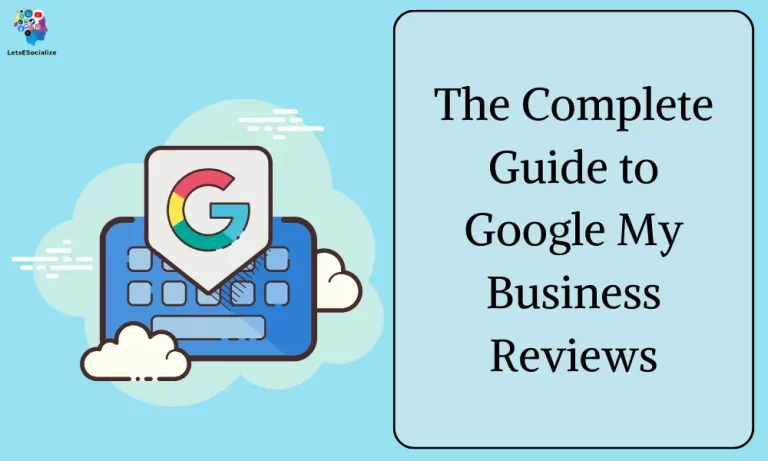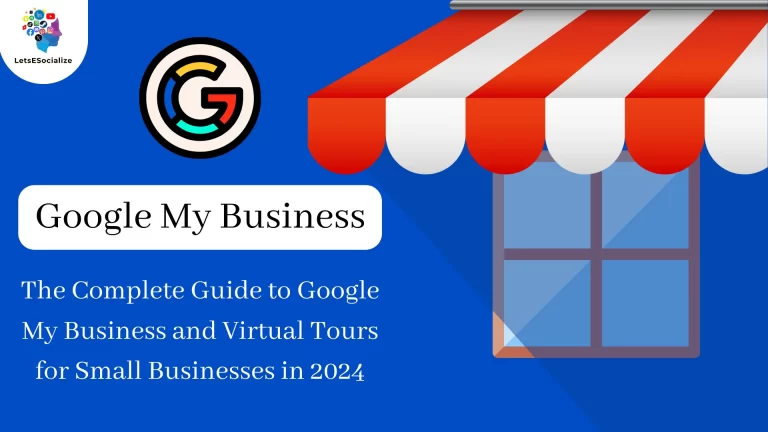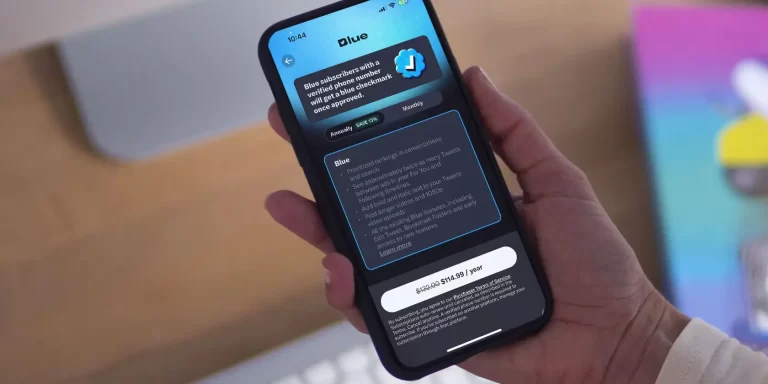Twitter has rebranded itself to ‘X’ as it expands beyond text into other forms of communication like audio and video. As part of this shift, Twitter has launched two major new features -‘X’ launches audio and video features.
Twitter Spaces allows users to join virtual audio chatrooms to have real-time conversations around specific topics. Video Quote Tweets let users react and respond to tweets by uploading reaction videos.
Here is a guide on how to use these new audio and video communication features on the platform now known as X:
What are Twitter Spaces?
Twitter Spaces are live audio chatrooms within Twitter where users can have conversations about topics of interest. It’s similar to Clubhouse. As a host, you can start a Space and moderate the discussions. Listeners can join to follow along live.
Spaces support up to 10 speakers and an unlimited number of listeners. The conversations are public to all Twitter users by default. Spaces are recorded so they can be replayed later after the live session.
How to use Twitter Spaces as a listener:
- When someone you follow starts a Space, you will see a colorful bubble indicator at the top of your Home timeline.
- Tap on the Space to preview it. Tap ‘Join now’ to join the audio conversation.
- You will be muted automatically once you join. Tap the mic icon to speak and introduce yourself to the host.
- Engage in the conversation by tapping the hand raise icon when you want to add something. The host can invite you to unmute and speak.
- You can follow along with Spaces without an account, but you won’t be able to participate without a Twitter handle.
Also Read – How to Add Social Media Profiles to Google My Business
How to start your own Twitter Space:
- Navigate to the Spaces icon on the tweet composer screen to start a new Space. Give it a title and description.
- Tap ‘Start your Space’ to begin audio broadcasting live. Your followers will be notified.
- Add co-hosts and guest speakers as needed. Manage requests from listeners to speak.
- Use the conversation tools to mute, block, pin speakers, and customize the Space.
- Your Space will be public by default. Change it to private if needed in Settings.
- When done, end the broadcast. The Space will remain replayable for 30 days.
What are Video Quote Tweets?
Video Quote Tweets allow you to quote an existing tweet and react or respond to it using a short uploaded video instead of text.
How to use Video Quote Tweets:
- Tap the Retweet icon on a tweet and choose ‘Quote Tweet with video’ instead of the standard Quote Tweet.
- Record a short reaction video (30-140 secs) using the in-app camera.
- The video and quoted tweet will be posted together as one Video Quote Tweet.
- People can see the original tweet you’re reacting to right on your Video Quote Tweet post.
- Use hashtags or tag people in your video caption as needed for discovery.
- For privacy, you can change video settings to limit who can view and engage.

Video Quote Tweets make responding to viral tweets, news, or memes more personal, emotional, and entertaining. Brands can also use them for topical and humorous video reactions to connect with audiences.
To start using these new features, make sure you have the latest version of the X app installed. Spaces and Video Tweets are gradually rolling out to all platforms.
The company stated the rebranding to X signals its ambitions to build a multi-media conversation platform rather than just a social network. Video, audio, and newer formats will play a big role in the company’s future.
Also Read – The men who made and unmade Twitter
“We’re transforming Twitter into a media powerhouse. Public conversations should evolve beyond just text and photos to include richer forms of engagement,” said X CEO Elon Musk. “Our new features empower users to have interactive, multilayered discussions across audio, video, and text.”
These add to existing Twitter features like Newsletters, Topics, bookmarks, and more launched over the past year. With the new X branding and shift beyond text, Twitter aims to keep users engaged across new digital mediums.