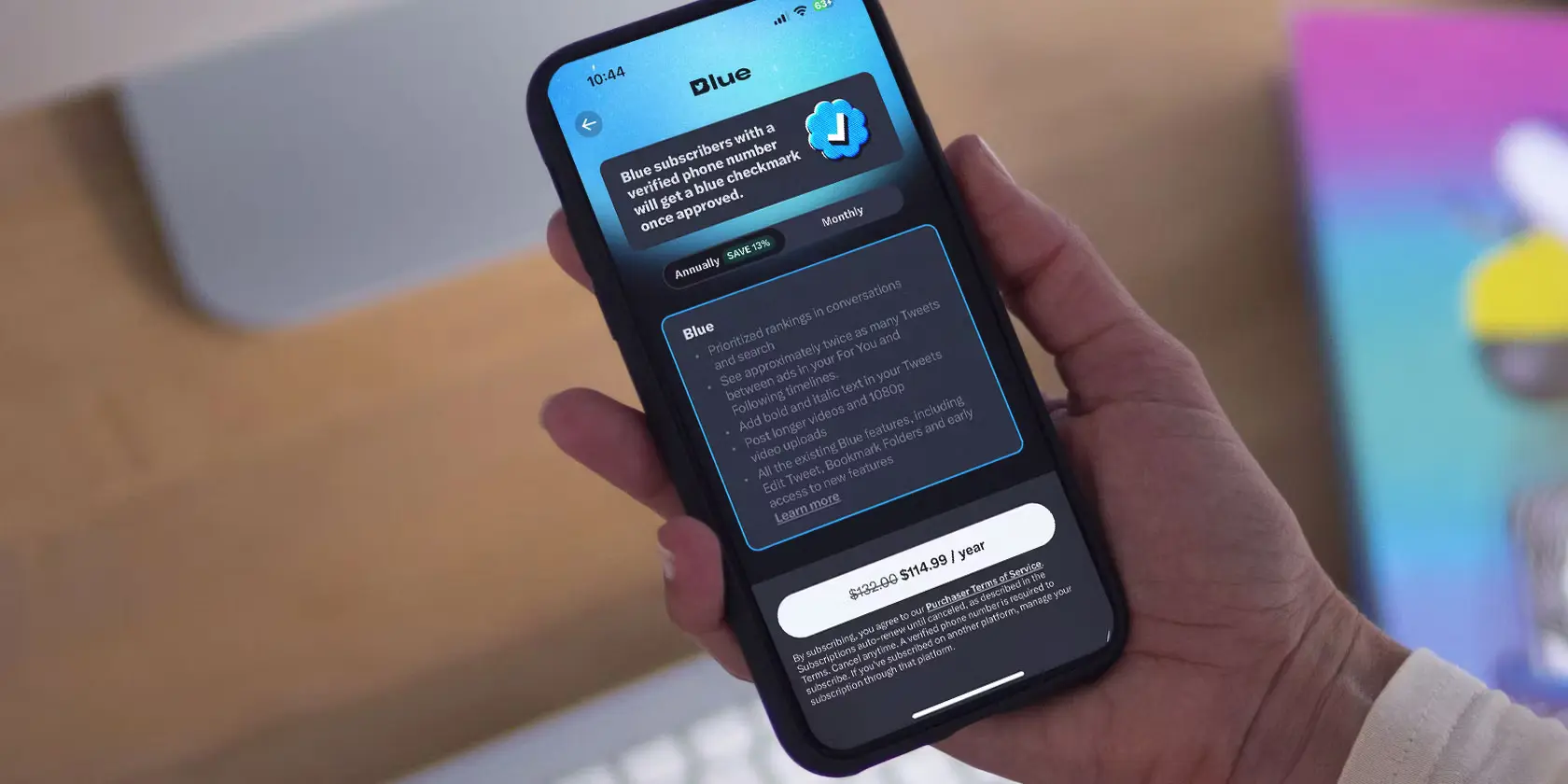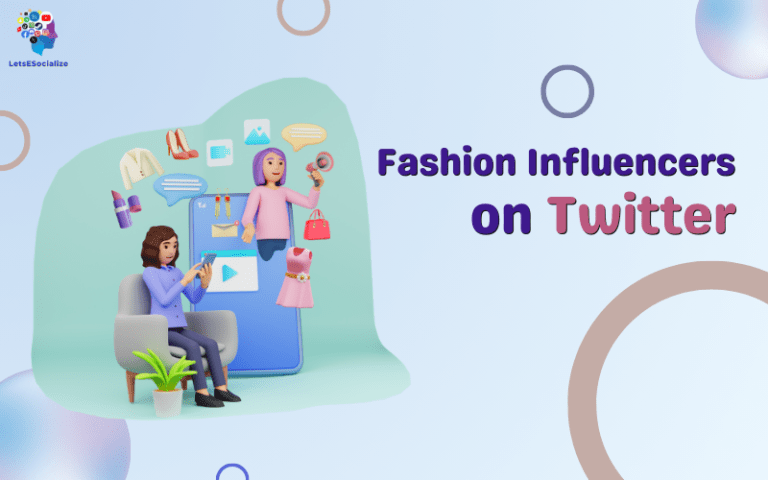Twitter Blue is a monthly subscription that gives users access to exclusive Twitter features. It costs $2.99/month on the web and $4.99/month on iOS. The service is currently available in the US, Canada, Australia, New Zealand, and the UK.
You can gift a Twitter Blue subscription via the Twitter iOS app to give someone special access to the premium Twitter experience. This guide will cover everything you need to know about gifting Twitter Blue.
Table of Contents
Overview of Twitter Blue
Let’s first understand what Twitter Blue is and the benefits it offers:
Edit Tweets
One of the most useful features of Twitter Blue is the ability to edit your tweets after publishing them. You can edit a tweet up to 5 times within 30 minutes of tweeting. This gives you a short window to fix typos, add more context, or improve your initial tweet.
Reader Mode
Twitter Blue offers an enhanced reader mode that turns long threads into easy-to-read text so you can go through threaded tweets seamlessly. This removes distractions and clarifies threaded conversations.
Bookmark Folders
You can organize your bookmarked tweets into folders instead of having them all jumbled up in one place. This is super handy for bookmarking content topics-wise.
Customizable App Themes
Exclusive app icons, color themes, and bottom bar options allow customizing your entire Twitter app experience as per your preference.
Ad-Free Articles
Subscribers can read articles from some publishers on Twitter ad-free. This offers a more seamless reading experience.
Early Access to New Features
Paid subscribers get early access to new Twitter features before they roll out publicly. This allows testing out changes ahead of others.
Also read: Features of Twitter Blue service
So in summary, Twitter Blue provides an enhanced and more customizable Twitter experience for a relatively low monthly fee.
Benefits of Gifting Twitter Blue
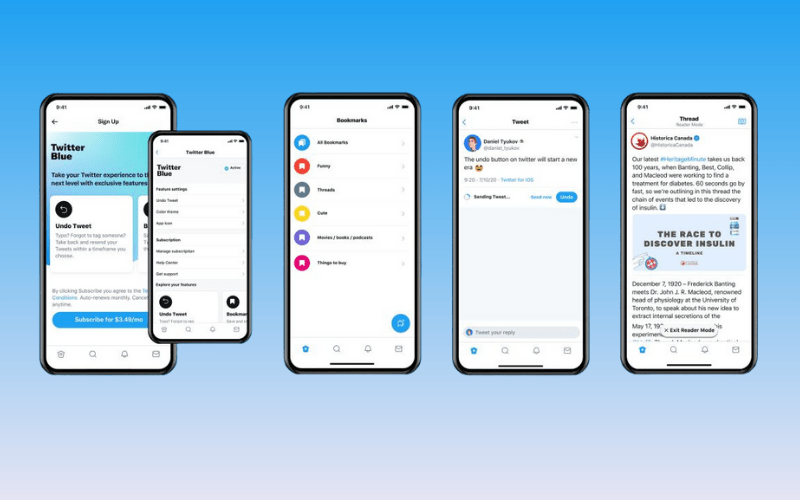
Now that you know what the service offers, here are some notable benefits of gifting a Twitter Blue subscription:
Provides Access to Exclusive Features
The biggest benefit is that you’re providing the recipient with access to the exclusive Twitter Blue features which they likely don’t have. So you’re adding value to their Twitter experience.
Thoughtful and Personalized Gift
A Twitter Blue subscription can make for a thoughtful and useful gift for someone who loves Twitter. It shows you understand their interests and want to enhance their favorite app.
Budget-Friendly
Compared to other gifts and subscriptions, Twitter Blue is quite affordable at just $2.99/month. So it’s a reasonably priced gift option.
Recurring Gift
Since it’s an auto-renewing subscription, Twitter Blue allows you to gift it every month as a recurring gift. You can choose to renew it indefinitely.
Promotes the Use of Twitter
For people who use Twitter regularly, Twitter Blue can make the experience much better. This may promote more Twitter usage.
Share Premium Experience
If you already use Twitter Blue yourself, gifting it allows you to share that premium experience with someone else.
So in summary, gifting Twitter Blue can be a thoughtful, personalized, and cost-effective gift idea for a Twitter user.
Also read: How to use Twitter Blue
Step-by-Step Guide to Gift a Twitter Blue Subscription
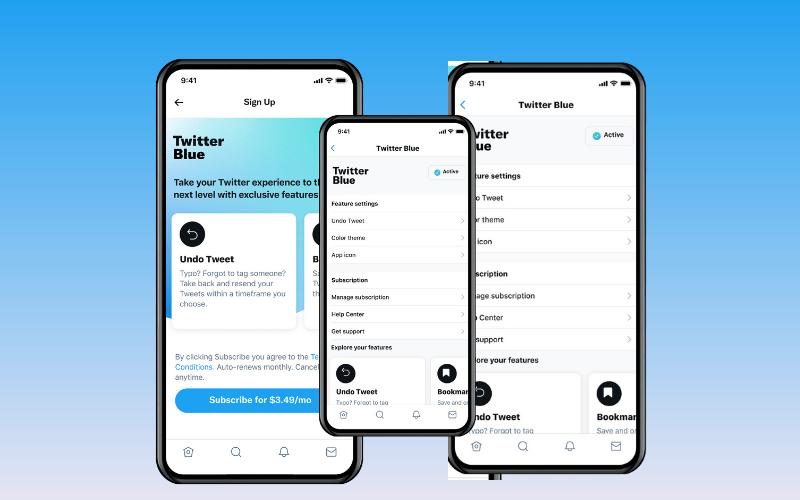
Here is a detailed step-by-step walkthrough of how to gift someone a Twitter Blue subscription:
Step 1: Check Country Availability
First, Twitter Blue is not yet globally available. It is currently only available in the US, Canada, Australia, New Zealand, and the UK.
So you first need to ensure that you and your intended gift recipient reside in one of these countries. Otherwise, you won’t yet be able to gift Twitter Blue.
Step 2: Open the Twitter App and go to Twitter Blue
On your iOS device, open the Twitter app and tap your profile icon in the bottom bar. Then go to ‘Settings and privacy’ > ‘Twitter Blue’.
This will take you to the Twitter Blue page within the app where you can manage your subscription or gift one.
Step 3: Tap on ‘Gift Twitter Blue’
On the Twitter Blue screen, tap on the option saying ‘Gift Twitter Blue’. This will open the gift purchase flow.
Make sure your device has an active internet connection at this stage.
Step 4: Enter the Recipient’s Twitter Username
In the gifting flow, you’ll be prompted to enter the recipient’s Twitter @handle. Enter their exact Twitter username here.
Triple-check that the handle belongs to the intended person before proceeding.
Step 5: Select a Custom Message
You can choose a preset custom message to deliver with your Twitter Blue gift. This could say something like “Enjoy Twitter Blue on me!” or “Let’s go pro!”.
Pick a relevant message that the recipient will receive alongside the gift notification.
Step 6: Select Gift Duration
Next, you can select the duration for which you wish to gift Twitter Blue:
- 1 Month
- 6 Months
- 12 Months
Select the duration accordingly. A longer duration means a higher one-time charge to you.
Step 7: Make Payment
Once you’ve entered all details, you’ll need to make payment for the Twitter Blue gift subscription.
You can pay directly with your iTunes account balance or add a credit/debit card, PayPal, etc.
Step 8: Confirm Gift Details
Review the recipient’s username, message, duration selected, and payment method before confirming the gift.
Make absolutely sure all details are correct before proceeding with the purchase.
Step 9: Recipient Accepts Gift
Upon completing a purchase on your end, the recipient will receive an in-app notification about your Twitter Blue gift. They need to accept it to activate the subscription.
Once they accept, they’ll have instant access to Twitter Blue benefits for the duration of your gift.
That completes the Twitter Blue gifting process from start to finish!
Also read: How to subscribe to Twitter Blue
Tips for Gifting a Twitter Blue

If you’re planning to gift someone Twitter Blue, here are some useful tips worth following:
So those tips will help you gift Twitter Blue to someone thoughtfully and seamlessly.
Can You Gift Twitter Blue Anonymously?
Want to gift Twitter Blue as a surprise without the recipient knowing it was from you? Unfortunately anonymous gifting is not currently supported.
When you purchase a Twitter Blue gift subscription, it will clearly show the buyer’s username in the gift message the recipient receives. So while you can write an anonymous gift message like “Enjoy Twitter Blue on me!”, the recipient will still see your username attached.
The recipient will also get notified by Twitter with a message like “You’ve received a gift of Twitter Blue from @yourusername”. So there’s no way to completely gift anonymously right now.
But you can still make it a nice surprise by not telling the recipient to expect it! Just know they’ll be able to see who purchased the gift for them through the Twitter notifications.
What Payment Methods Can You Use to Buy a Twitter Blue Gift Subscription?
Twitter offers a few different payment method options when gifting a Twitter Blue subscription:
- Credit or debit card: Visa, Mastercard, American Express, Discover cards are accepted.
- PayPal: You can securely pay with your PayPal account.
- Google Play billing: For in-app purchases through the Android app.
- Apple in-app purchase: For in-app purchases through the iOS app.
So you have some convenient payment options to choose from. Credit/debit cards or PayPal are the easiest methods if you’re purchasing Twitter Blue as a gift through the web.
Apple and Google Play billing must be used for in-app purchases on mobile. To pay with your payment method of choice, be sure to select the right purchasing platform.
Does the Twitter Blue Subscription Auto-Renew for the Recipient?
When you gift a Twitter Blue subscription, the recipient can enjoy premium features immediately after activating the gift. But what happens when the subscription ends?
By default, Twitter Blue subscriptions do not auto-renew once the gifted period has expired. This applies to both monthly and yearly gift subscriptions.
The recipient will need to manually renew their Twitter Blue subscription with their own payment method after the initial gifted period. So you don’t have to worry about being charged again down the road.
Of course, the recipient can optionally enable auto-renewal for their Twitter Blue subscription at any time through their account settings. But auto-renewal is not turned on by default for gift subscriptions.
Can You Gift Multiple Twitter Blue Subscriptions?
Feeling extra generous? You can absolutely gift multiple Twitter Blue subscriptions to different recipients if you’d like.
There is no limit to the number of gift subscriptions you can purchase. You simply repeat the Twitter Blue gifting process for each person you want to gift it to.
The recipient’s usernames and gift messages are all independent, so you can customize each gift. Gift away to as many lucky Twitter devotees as you want!
Does Gifting Twitter Blue Transfer an Existing Subscription?
Important note: gifting Twitter Blue does not transfer over or extend your own existing subscription. You are purchasing a new subscription as a gift for someone else.
Your recipient will have their own independent Twitter Blue subscription using the gift credits. It does not give them access to or in any way modify your personal account’s subscription status.
So feel free to gift Twitter Blue even if you’re already a subscriber yourself! You’re simply buying a brand new subscription for the recipient to redeem and activate on their end.
Can You Buy a Gift Subscription from Another Country?
Yes, Twitter allows you to purchase a Twitter Blue gift subscription for someone in another country.
The recipient just needs to have a valid Twitter account to redeem the gift subscription in their country. Gift subscriptions can only be redeemed in countries where Twitter Blue is available.
The gift giver will be charged the Twitter Blue subscription price based on their own country and currency. Currency exchange rates may also apply.
But as long as Twitter Blue is available in the gift recipient’s country, the cross-country gift transaction will work! Virtual gifts are borderless.
Does the Recipient Need a Payment Method to Redeem Their Twitter Blue Gift?
Nope! That’s one of the great things about gifting a subscription — the recipient does not need to enter any payment information themselves to activate the gift.
The gift giver handles the full payment. The recipient just needs to click the “Activate” button on the Twitter Blue gift notification to start enjoying their premium features.
No credit card or other payment details required from the recipient. Just one click to activate and redeem their new Twitter Blue subscription courtesy of the fabulous gift giver!
Can You Buy Add-On Extras Like Tweet Undo for a Gift Subscription?
In some countries, Twitter offers certain premium “add-on” features like Tweet Undo that you can tack onto a standard Twitter Blue subscription.
However, when you’re buying Twitter Blue as a gift subscription, add-ons cannot be purchased currently. Only the base Twitter Blue plan is giftable.
But gifting the standard Twitter Blue subscription still unlocks a stellar collection of advanced Twitter features for the recipient to enjoy! All the core benefits like editing tweets, Reader Mode, bookmark folders, and more are included.
Can You Purchase Variable Length Gift Subscriptions?
When purchasing Twitter Blue as a gift, you have the option to gift either:
- 1 month subscription
- 1 year subscription
These are the only gifting term options currently available. The standard monthly and annual subscription periods apply.
Unfortunately you cannot purchase a customized variable length gift subscription for like 3 months, 6 months, etc. The options are limited to 1 month or 1 year only for now.
But either gifting period still provides the recipient with generous access to Twitter Blue so they can sample the features before deciding to continue paid access. Monthly vs yearly depends on your budget flexibility.
Conclusion
Gifting a Twitter Blue subscription is a relatively quick and easy process on iOS. It allows you to provide someone special with an enhanced Twitter experience through exclusive premium features.
To recap, you need to:
So that sums up this complete guide on how to gift a Twitter Blue subscription to any Twitter user!
Some commonly asked questions about gifting Twitter Blue
-
Can I Gift Twitter Blue on Android?
No, the Twitter Blue gifting option is currently only available on iOS. However, it will likely expand to Android later.
-
What Payment Methods Can I Use?
You can pay with your iTunes account balance, credit/debit card, PayPal, or other payment methods available on App Store for in-app purchases.
-
Can I Gift to Multiple Recipients Together?
Unfortunately, you can only gift Twitter Blue to one person at a time. You’ll need to repeat the purchase process for each individual recipient.
-
Will My Gift Auto-Renew at the End of the Duration?
No, after your 1/6/12 month gifted duration ends, the subscription will simply lapse. It won’t auto-renew unless the recipient pays to continue it.
-
Can I Cancel After Gifting a Subscription?
No, you cannot cancel or reverse a Twitter Blue gift after completing the purchase. However, the recipient can cancel anytime.
-
Can the Recipient Immediately Cancel the Gifted Subscription?
Yes, the recipient can cancel the gifted Twitter Blue subscription immediately after activating it if they want. They control the subscription.
-
In Which Countries Can I Gift Twitter Blue?
Twitter Blue gifting is currently only available in the US, Canada, the UK, Australia, and New Zealand where the subscription is present.
So in summary, those are answers to some commonly asked questions around gifting Twitter Blue to another user. -
How do I cancel a gifted Twitter Blue subscription?
The recipient manages the gifted subscription just like a regular Twitter Blue subscription they purchased themselves. They can cancel directly through their Twitter account settings at any time to stop renewal.
-
What countries can receive a Twitter Blue gift?
The gift recipient must have a Twitter account in one of the countries where Twitter Blue is available – currently the US, Canada, Australia, New Zealand, or UK.
-
Will I know if the recipient edits tweets with the gift?
No, the edits a recipient makes with their Twitter Blue subscription are private. Only they can see the edit history.