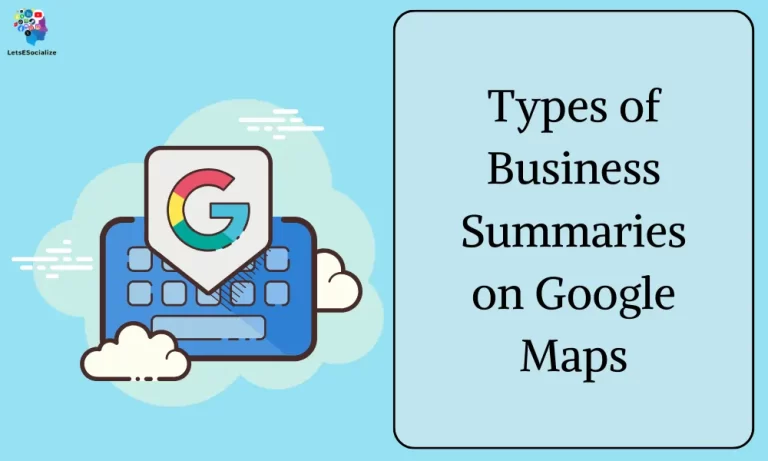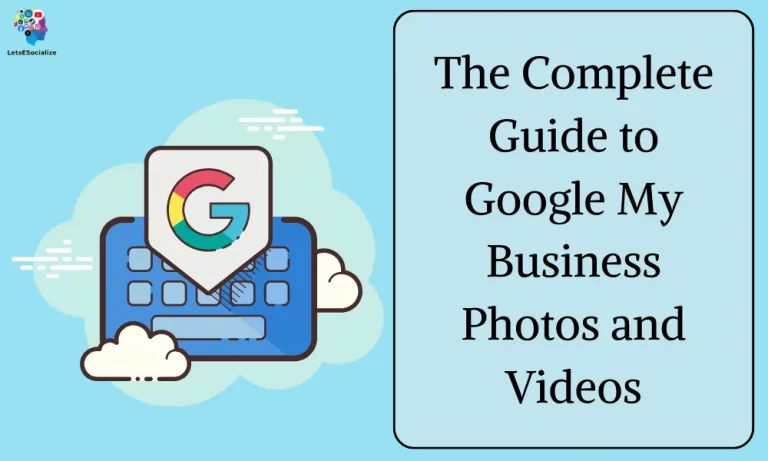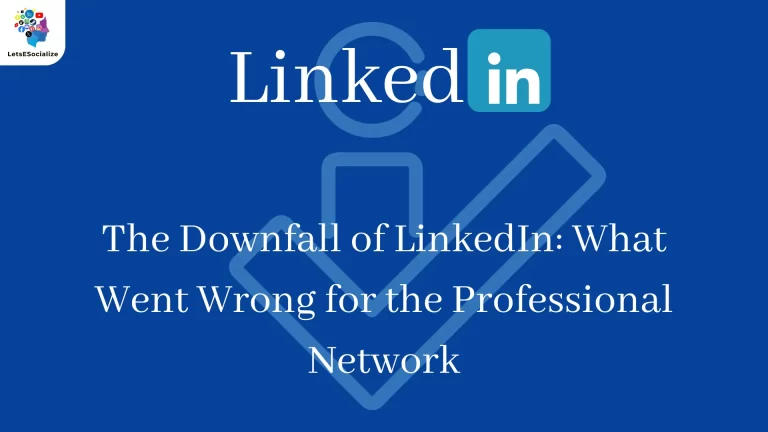Google My Business Integrations is a free platform that allows local businesses to manage their digital presence on Google Search and Maps. While the basic features of GMB provide great local SEO benefits, business owners can unlock much more value by utilizing GMB’s integrations with other Google products.
Table of Contents
Core Benefits of Google My Business Integrations

Google My Business, now known as Google Business Profile, offers a treasure trove of benefits for local businesses looking to boost their online presence and attract more customers. Here are some of the core advantages:
Increased Visibility:
- Local Pack Domination: Your business profile can appear in the coveted “Local Pack” of Google Search results, where potential customers searching for nearby businesses land first. This significantly increases your chances of being seen and clicked on.
- Enhanced Local SEO: Optimizing your profile with relevant keywords improves your ranking in local search results, making it easier for customers to find you online.
- Map Presence: Your business gets pinned on Google Maps, helping people locate you effortlessly, especially using mobile navigation.
Customer Engagement & Trust:
- Direct Interaction: Respond to customer reviews and messages directly through your profile, fostering positive engagement and addressing concerns promptly. This builds trust and encourages interaction.
- Showcase Your Business: Add compelling photos, videos, and descriptions to let potential customers experience your brand virtually. This humanizes your business and sets you apart from competitors.
- Social Proof: Positive reviews and high ratings act as social proof, convincing potential customers to choose you over competitors.
Valuable Insights:
- Customer Behavior: Gain valuable insights into how customers find and interact with your profile. See search terms used, demographics, and actions taken (website visits, calls). This data helps you refine your marketing strategies and target the right audience.
- Performance Tracking: Track key metrics like profile views, website clicks, and call requests to understand the effectiveness of your profile and identify areas for improvement.
Additional Benefits:
- Free to Use: Unlike paid advertising, creating and managing your Google Business Profile is entirely free. It’s a cost-effective way to reach local customers.
- Mobile-Friendly: Optimized for mobile devices, your profile ensures potential customers can find you easily on the go, where most local searches happen.
- Multiple Locations: Manage profiles for multiple business locations from a single dashboard, making it ideal for franchises and chains.
By leveraging these core benefits, Google Business Profile can be a powerful tool for local businesses to attract new customers, build trust, and ultimately drive growth.
Also Read – The Complete Guide to Google My Business and Google Ads 2024
Also Read – A Beginner’s Guide to Google My Business and Search Console 2024
Integrating with Google Analytics

You’re right! Integrating Google Business Profile with Google Analytics can unlock even more powerful insights and benefits. Here’s how:
Enhanced Reporting:
- See which Google Business Profile actions lead to website visits: Track how often customers click through from your profile to your website, allowing you to measure the effectiveness of your profile in driving website traffic.
- Customer Acquisition Insights: Understand the demographics and interests of people who find you through Google Business Profile, helping you refine your target audience and tailor your marketing efforts.
- Track Local Search Performance: Analyze how your Google Business Profile ranks for relevant local search terms and identify opportunities for improvement.
Boosting Local SEO:
- Link Google Business Profile and Analytics: Linking the two platforms creates a richer data picture, giving you a deeper understanding of how local SEO efforts impact your website traffic and business goals.
- Identify High-Value Keywords: Discover which keywords drive the most qualified traffic from Google Business Profile to your website, helping you optimize your local SEO strategy for better results.
Actionable Data:
- Connect Insights to Action: Combine data from both platforms to create a complete customer journey, enabling you to make data-driven decisions about optimizing your online presence and attracting more customers.
- Measure Website Conversions: Track how website visitors from Google Business Profile convert into leads or sales, helping you evaluate the overall effectiveness of your local marketing efforts.
Getting Started:
- Ensure both platforms are set up: Create a Google Business Profile and verify your business location. Then, create a Google Analytics account and add your website.
- Link your accounts: Follow Google’s official guide on linking your Google Business Profile with Google Analytics.
- Explore the reports: Dive into the newly available reports and insights to gain valuable knowledge about your local customers and optimize your online presence for better results.
By integrating Google Business Profile with Google Analytics, you gain a more complete picture of your local marketing performance, identify areas for improvement, and ultimately attract more customers through your online presence.
Getting More Value from Posts and Events
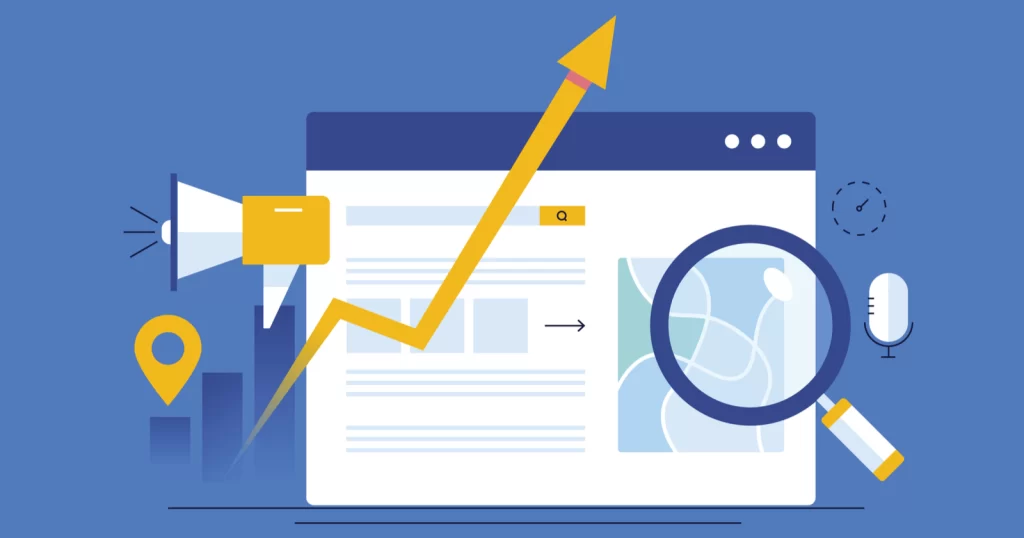
Getting more value from your Google My Business (GMB) posts and events requires strategic planning and audience engagement. Here are some key points to consider:
Post Optimization:
- Post Regularly: Aim for at least 1-2 posts per week to stay relevant and maintain visibility.
- Variety is Key: Mix up post types: announcements, offers, new items, behind-the-scenes glimpses, event promotions, educational content, and customer testimonials.
- Visually Appealing: Use high-quality photos and videos to grab attention and showcase your business.
- Compelling Copy: Write clear, concise, and engaging descriptions that pique interest and encourage action.
- Local SEO: Include relevant keywords in your posts to improve local search ranking.
- Call to Action: Tell users what you want them to do, like visit your website, call for an appointment, or leave a review.
- Respond to Comments: Engage with your audience by responding to comments and questions promptly.
Event Promotion:
- Create Engaging Events: Host events tailored to your target audience and highlight what makes them unique.
- Post Early and Often: Promote events weeks in advance with regular updates and reminders.
- Utilize Different Post Types: Create separate posts for event announcements, updates, and post-event summaries.
- Leverage Google Posts for Events: Use the “Event” post type with detailed information (date, time, location, description, website link).
- Promote on Social Media: Cross-promote your events on other social media platforms for wider reach.
- Track and Analyze: Monitor event attendance and engagement to understand what works and what doesn’t.
Additional Tips:
- Run Contests and Giveaways: Encourage engagement and social sharing with contests and giveaways through your posts.
- Highlight User-Generated Content: Share customer photos, videos, and reviews to build trust and authenticity.
- Track Post Performance: Analyze post insights to see which ones resonate most with your audience.
- Experiment and Adapt: Continuously try new things and adjust your strategy based on what works best for your business.
By following these tips and tailoring them to your specific business and audience, you can unlock the full potential of your GMB posts and events to generate engagement, attract new customers, and ultimately drive business growth.
Connecting Google Ads for Better Campaigns
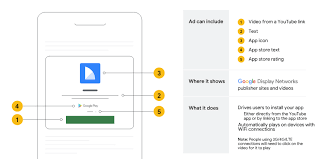
Connecting Google Ads to your Google My Business (GMB) profile can significantly enhance your online advertising campaigns and reach a wider audience. Here’s how:
Benefits of Linking Google Ads & GMB:
- Enhanced Local Targeting: Reach potential customers searching for nearby businesses with location extensions in your Google Ads, directly linked to your GMB profile.
- Improved Ad Relevance: Google Ads can utilize information from your GMB profile, like business description, services offered, and ratings, to create more relevant ads that resonate with potential customers.
- Call Tracking & Insights: Track phone calls received through your ads and GMB profile, gaining valuable insights into customer behavior and campaign effectiveness.
- Combined Reporting: View performance data from Google Ads and GMB within a single platform, offering a holistic view of your local marketing efforts.
- Automated Bidding: Leverage Smart Bidding strategies in Google Ads, which utilize GMB data to optimize bids and target potential customers who are more likely to convert.
Steps to Connect Google Ads & GMB:
- Claim & Verify GMB Profile: Ensure your GMB profile is claimed and verified to be eligible for linking.
- Link Accounts: In your Google Ads dashboard, navigate to “Tools & settings” > “Linked accounts” and follow the steps to link your GMB profile.
- Set Up Location Extensions: Add your GMB location(s) in your Google Ads campaigns to display your business address and phone number in search results.
- Optimize Ad Copy: Leverage information from your GMB profile to make your Google Ads more relevant and engaging.
- Utilize Call Tracking: Set up call tracking in both platforms to accurately track phone calls generated from your ads and GMB profile.
Additional Tips:
- Run Location-Targeted Campaigns: Create separate campaigns specifically targeting your local area to maximize reach and relevance.
- Promote Special Offers: Highlight unique promotions and deals offered through your GMB profile in your Google Ads.
- Track & Analyze Performance: Regularly monitor the performance of your linked accounts and adjust your strategy accordingly.
- Stay Updated: Keep up with the latest features and functionalities offered by both Google Ads and GMB to leverage their full potential.
By strategically linking your Google Ads and GMB accounts, you can create a powerful online advertising presence that attracts more local customers, increases engagement, and drives business growth. Remember, successful campaigns require continuous optimization and adapting your strategy based on the data you gather.
Managing Reviews with Tag Manager

While Google Tag Manager (GTM) is a powerful tool for web analytics and tracking, it cannot directly manage Google My Business (GMB) reviews. GMB has its dedicated platform for managing reviews, so using GTM for this purpose isn’t possible.
However, GTM can indirectly support your GMB review management strategy in several ways:
1. Tracking Website Engagement: Use GTM to track user behavior on your website, such as button clicks, form submissions, and page views. This data can help you identify areas where you can improve your website’s user experience and potentially encourage more positive reviews.
2. Triggering Review Prompts: While GTM can’t directly send users to write GMB reviews, you can use it to trigger pop-up prompts asking users for feedback after they complete specific actions on your website, such as making a purchase or scheduling an appointment. These prompts can link to your GMB review page, making it easier for satisfied customers to leave positive reviews.
3. Monitoring Review Sentiment: While GTM itself doesn’t analyze review sentiment, you can connect your GMB reviews to third-party sentiment analysis tools that integrate with GTM. This allows you to track the overall sentiment of your reviews and understand how customers perceive your business.
4. Measuring Review Impact: If you implement review prompt campaigns triggered by GTM, you can track website traffic and conversions before and after the campaign to assess the impact of these prompts on review generation and business results.
Remember, the most effective way to manage GMB reviews is to actively solicit feedback from customers, respond to both positive and negative reviews promptly and professionally, and strive to continually improve your business based on the feedback you receive.
Here are some additional resources that you might find helpful:
- Google My Business Support: https://support.google.com/business/answer/7039811?hl=en
- Google Tag Manager Documentation: https://developers.google.com/tag-platform/tag-manager/web
- Third-party review sentiment analysis tools: https://www.g2.com/categories/online-reputation-management
Also Read – The Complete Guide to the Google My Business Help Center in 2024
Also Read – A Complete Guide to Using Featured Posts on Google My Business
Boosting Customer Relationships with Workspace

While Google My Business doesn’t directly integrate with Google Workspace in terms of managing reviews, you can leverage the combined potential of both platforms to enhance customer relationships in several ways:
1. Personalized Communication:
- Use Gmail: Respond to GMB reviews and messages directly through your Gmail client, offering a seamless and personalized experience.
- Segment Audience: Utilize Google Sheets to categorize customers based on review history, location, or other GMB data. Then, create targeted email campaigns using Gmail or Google Groups to address specific needs and offer relevant promotions.
2. Collaborative Teamwork:
- Share Documents: Utilize Google Drive to create and share customer service resources, FAQs, or product manuals with your team, ensuring everyone has access to consistent information for responding to customer inquiries.
- Real-time Collaboration: Use Docs, Sheets, or Slides for real-time brainstorming and collaborative responses to complex customer issues, ensuring a unified brand voice.
3. Enhanced Customer Service:
- Use Calendar: Schedule appointments, follow-up calls, or service reminders for customers directly through Google Calendar, staying organized and demonstrating attentive service.
- Conduct Video Meetings: Utilize Google Meet to address customer concerns face-to-face, building trust and resolving issues more effectively.
- Surveys & Feedback: Create forms using Google Forms to gather customer feedback after interactions, understand their experience, and identify areas for improvement.
4. Building Community:
- Create a Google Group: Establish a dedicated group for loyal customers or feedback enthusiasts, fostering a sense of community and encouraging engagement.
- Share GMB Posts: Regularly share your GMB updates and announcements within your Google Group, keeping customers informed and engaged with your business.
- Host Virtual Events: Utilize Google Meet to host informative or interactive events for your customer base, strengthening relationships and driving loyalty.
Remember:
- Integrate GMB Data: Leverage GMB insights (location, demographics, interests) within your Workspace tools to personalize interactions and target communications effectively.
- Track & Analyze: Use Google Analytics to measure the impact of your customer relationship-building initiatives and adjust your strategy for better results.
- Prioritize Customer Experience: At its core, using Workspace tools for GMB engagement aims to create a seamless and positive customer experience, fostering loyalty and driving growth.
By utilizing these strategies, you can create a holistic approach to customer relationship management, leveraging the combined power of Google My Business and Google Workspace to connect with your customers on a deeper level and build lasting relationships.