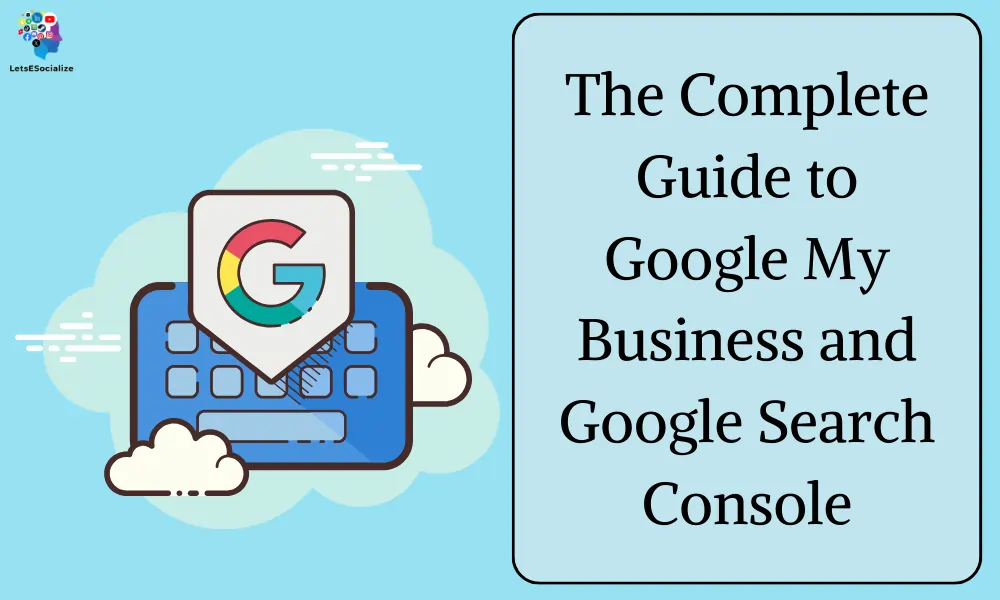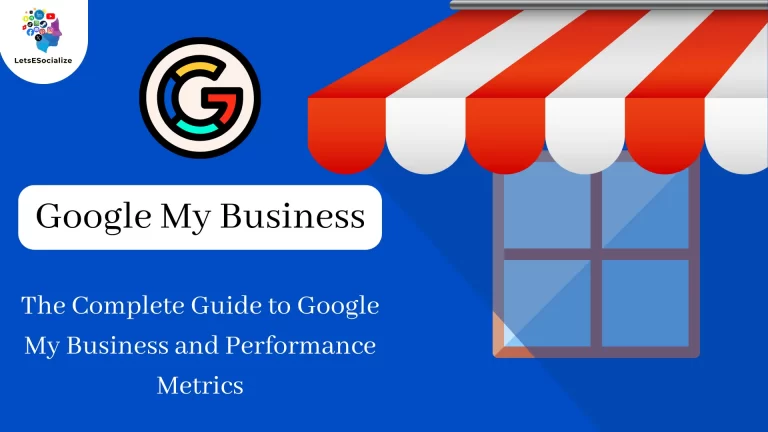Google My Business and Google Search Console are two invaluable free tools from Google that provide powerful data and insights for local SEO and website optimization.
Table of Contents
An Introduction to Google My Business

Google My Business (GMB) is a free tool that allows businesses to manage their digital presence on Google Search and Maps.
With a GMB listing, businesses can update key information like addresses, phone numbers, opening hours, photos, and more. This ensures customers see accurate business details in local search results and the Google Knowledge Panel.
A complete and verified GMB profile serves as the foundation for any local SEO strategy.
Key benefits of Google My Business include:
- Increased visibility and clicks in local search results
- Higher local pack rankings for relevant keywords
- Provides business info for Google Maps, voice search, Google+ and more
- Allows customers to easily reach your business and convert
- Gathers customer reviews to build trust and social proof
- Enables direct customer communication via messaging
Every local business needs to invest time into optimizing its GMB presence to maximize visibility and click-throughs.
Also Read – The Complete Guide to Google My Business Photos and Videos 2024
Also Read – How to Set Up and Optimize Google My Business [2024]
Overview of Google Search Console

Google Search Console, formerly known as Google Webmaster Tools, is a free and essential tool for any website owner or webmaster. It serves as a communication channel between Google and you, providing valuable insights into how your website appears in search results, and helping you optimize your visibility and performance.
Here’s a breakdown of what Google Search Console offers:
Monitor Search Performance:
- Track website visibility: See how often your website appears in Google Search results for various keywords and queries.
- Analyze clicks and impressions: Understand how users interact with your website listings in search results.
- Identify keyword ranking: Track your position for specific keywords and assess potential ranking improvements.
- Discover potential issues: Get notified about crawl errors, mobile usability problems, or security threats on your website.
Optimize Your Website:
- Submit sitemaps: Help Google discover and index your website content more efficiently.
- Inspect URLs: Get detailed information about individual pages, including crawl status, indexing status, and mobile usability issues.
- Remove outdated content: Request removal of outdated or irrelevant content from search results.
- International targeting: Manage how your website appears in different countries and languages.
Additional Benefits:
- Free to use: Access all features and functionalities without any cost.
- Easy to set up: Connect your website and start using the tool within minutes.
- Integrations: Connects with other Google tools like Google Analytics for combined insights.
- Data-driven decisions: Gain valuable insights to inform your SEO strategy and content creation.
Getting started with Google Search Console:
- Create a Google account: If you don’t have one already, sign up for a free Google account.
- Visit Search Console: Go to https://search.google.com/search-console/welcome: https://search.google.com/search-console/welcome.
- Add your website: Verify ownership of your website by following the provided instructions.
- Explore the features: Start exploring the various tools and reports available to understand your website’s search performance and identify areas for improvement.
Remember, Google Search Console is a powerful tool that can significantly impact your website’s visibility and success in search results. By utilizing its features effectively and taking action on the insights provided, you can attract more organic traffic, improve user experience, and ultimately achieve your website goals.
Do you have any specific questions about Google Search Console or how to use it for your website?
Connecting Google My Business With Google Search Console
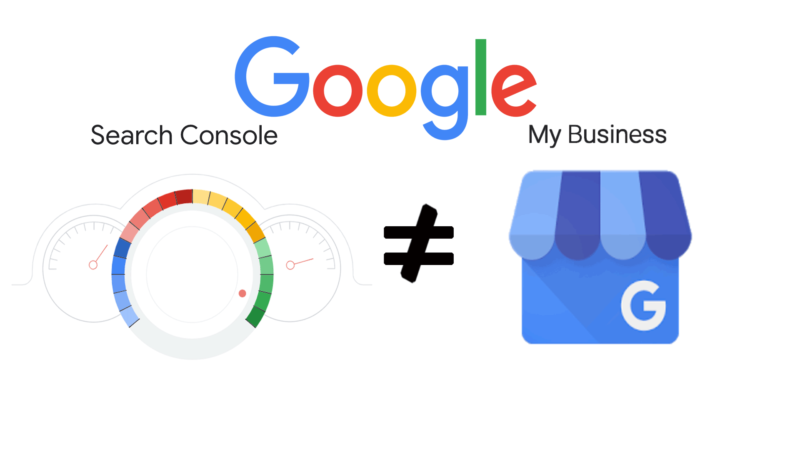
Unfortunately, there’s no direct way to connect Google My Business (GMB) and Google Search Console (GSC) within their respective platforms. However, there are several workarounds and best practices that can help you gain valuable insights by leveraging both tools together:
1. Track Search Performance for Your GMB Listing:
- Use Google My Business Insights: While limited compared to GSC, GMB Insights offers basic data like views, clicks, and search queries leading to your listing.
- Monitor Brand Mentions: Utilize GSC to track branded keywords and identify search results mentioning your business name, even if they don’t directly link to your GMB listing. Analyze sentiment and user behavior for potential reputation management needs.
2. Optimize Landing Pages and Website:
- Ensure Mobile-friendliness: Both GMB and GSC prioritize mobile experience. Use GSC’s Mobile Usability report to identify and fix mobile issues on your website and landing pages linked to your GMB listing.
- Improve Content Quality: GSC crawls and indexes your website content. Create informative, local-focused content relevant to your GMB category and services to enhance both organic search ranking and GMB performance.
- Link Relevant Pages to Your GMB Listing: Ensure your website and linked pages accurately represent your GMB details and offer a seamless user experience.
3. Analyze User Behavior and Engagement:
- Track Website Traffic from GMB: Use UTM parameters in your GMB post links to analyze website traffic generated from specific GMB actions. Combine this data with GMB Insights for a deeper understanding of user behavior.
- Monitor Local Search Behavior: Utilize GSC’s “Search Analytics” for insights into local search queries related to your business category and location. Combine this with GMB data to understand how users find and interact with your local presence.
4. Stay Informed and Adapt:
- Follow Google Updates: Both GMB and GSC regularly update their features and algorithms. Stay informed about changes and adapt your strategies accordingly to maintain optimal visibility and performance.
- Seek Professional Help: For complex online marketing strategies or in-depth data analysis, consider consulting a digital marketing agency with expertise in both local SEO and website optimization.
Remember, while they don’t directly connect, Google My Business and Google Search Console offer valuable insights when used strategically together. By implementing these tips and staying informed, you can leverage both tools to strengthen your online presence, attract more customers, and achieve your business goals.
Using Search Console Data for Local SEO

Google Search Console (GSC) is a goldmine for local SEO insights, even though it doesn’t directly tie to your Google My Business listing. Here’s how you can leverage GSC data to supercharge your local SEO efforts:
1. Identify Local Search Opportunities:
- Local Search Queries: Analyze the “Search Analytics” report to discover relevant local search queries users are performing. Focus on queries with high impressions and clicks to understand what people are searching for in your area.
- Branded vs. Non-Branded: Segment data by branded and non-branded keywords to see how users find your business organically. Target non-branded keywords to expand your reach beyond existing customers.
- Location Targeting: Filter data by location to understand how your website performs in your target areas and identify potential regional differences.
2. Optimize for Mobile and Speed:
- Mobile Usability: Prioritize mobile optimization as most local searches happen on smartphones. Use the “Mobile Usability” report to identify and fix mobile issues impacting your local search ranking.
- PageSpeed Insights: Analyze page speed using the “Core Web Vitals” report. Fast loading times are crucial for user experience and local SEO ranking.
3. Improve Content Relevance and Authority:
- Top Landing Pages: Analyze which pages rank for local search terms and assess their content quality and local relevance. Optimize existing content or create new pages targeting specific local keywords.
- Internal Linking: Build a strong internal linking structure with relevant anchor text connecting local-focused pages to improve website authority and navigation.
- Backlink Analysis: Use the “Links” report to identify backlinks pointing to your website, focusing on local sources or websites relevant to your industry. Build high-quality backlinks to boost your local SEO authority.
4. Track Local Competitor Performance:
- Monitor Branded Keywords: Track how you rank for branded keywords compared to competitors. Identify competitor strengths and weaknesses to inform your keyword targeting and content strategy.
- Analyze Organic Traffic Sources: Use tools like SEMrush or Similarweb to estimate competitor website traffic and identify their top organic keywords. Understand their local SEO approach and potential gaps you can exploit.
5. Combine with Google My Business Insights:
- Track Click-Through Rates (CTRs): Analyze GMB Insights data alongside GSC clicks to understand how users interact with your GMB listing after finding it in search results. Optimize GMB descriptions and calls to action based on CTR data.
- Identify Landing Page Performance: Use UTM parameters in your GMB post links to track which landing pages convert best from GMB clicks. Refine GMB content and target specific landing pages for improved conversions.
Remember:
- Consistency is key: Regularly monitor and analyze data to track progress and adapt your strategy based on evolving trends and user behavior.
- Local focus is crucial: Ensure your website content and GMB profile are optimized for your specific location and target audience.
- Seek professional help: Consider consulting a local SEO expert to leverage these insights and develop a comprehensive local SEO strategy.
By effectively utilizing data from both Google Search Console and Google My Business, you can gain valuable insights, optimize your online presence, and attract more local customers, ultimately achieving your local SEO goals.
Optimizing Google My Business Listings with Search Console
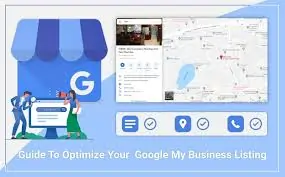
While there’s no direct connection between Google My Business (GMB) and Search Console (GSC), you can optimize your GMB listing by leveraging insights from GSC and implementing effective workarounds. Here’s how:
1. Track Branded Search Queries:
- Use GSC’s “Search Analytics” to identify branded search queries users perform. Analyze sentiment and user behavior around these searches to understand brand perception and potential reputation management needs.
- Optimize your GMB listing description and attributes based on these insights, ensuring they accurately reflect your brand and address frequently asked questions.
2. Monitor Landing Page Performance:
- Use UTM parameters in your GMB posts to track traffic driven to specific website landing pages.
- Combine this data with GMB Insights clicks to understand which landing pages convert best after GMB interactions.
- Refine GMB content and target specific landing pages with high conversion rates for improved lead generation or sales.
3. Enhance Mobile Experience:
- Prioritize mobile responsiveness for both your website and GMB listing as most local searches happen on smartphones.
- Use GSC’s “Mobile Usability” report to identify and fix mobile issues impacting your website, ensuring a seamless user experience for GMB-driven traffic.
- Utilize high-quality mobile-friendly photos and videos within your GMB listing for an engaging visual experience.
4. Analyze Location-Specific Search:
- Filter data in GSC “Search Analytics” by location to understand how your website performs in your target areas and identify potential regional differences.
- Tailor your GMB content and keywords to target specific locations within your service area, highlighting unique offerings or promotions for each region.
5. Monitor Branded vs. Non-Branded Search:
- Segment GSC data by branded and non-branded keywords to see how users find your business organically.
- Target non-branded keywords relevant to your GMB category and location to expand your reach beyond existing customers.
- Optimize your GMB listing and website content with relevant local keywords to improve discovery in non-branded searches.
6. Build High-Quality Backlinks:
- Use GSC’s “Links” report to identify your current backlinks and analyze their quality and relevance.
- Focus on building backlinks from local sources or websites relevant to your industry to boost your GMB listing’s local authority.
- Encourage satisfied customers to leave positive reviews on your GMB profile, as reviews contribute to trust and search ranking.
7. Stay Informed and Adapt:
- Both GMB and GSC regularly update their features and algorithms. Stay informed about changes to adapt your local SEO strategy accordingly.
- Consider consulting a local SEO expert to leverage these insights and develop a comprehensive strategy for optimizing your GMB listing using data from GSC.
Remember: Consistency is key to success. Regularly monitor and analyze data, adapt your strategy based on evolving trends, and prioritize a strong mobile experience for both your website and GMB listing. By effectively utilizing these tactics, you can leverage Search Console data to enhance your GMB listing and attract more local customers.
Best Practices for Leveraging Google My Business and Search Console
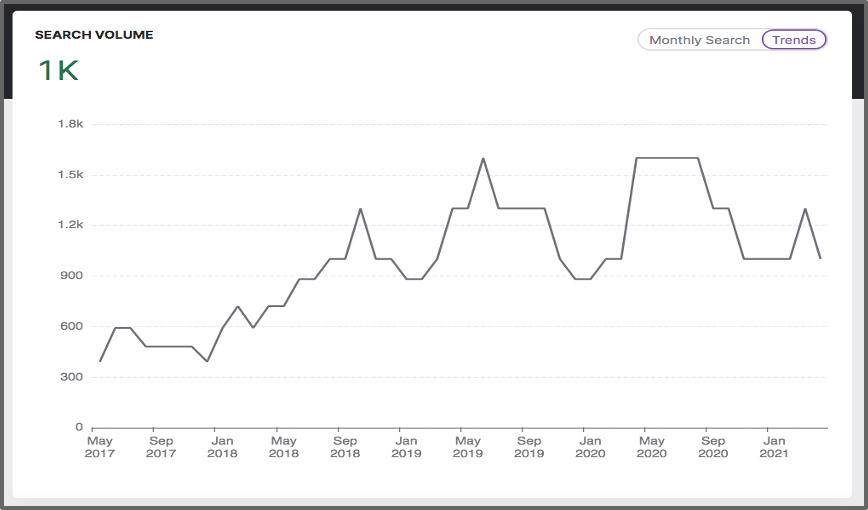
Here’s a compilation of best practices for leveraging Google My Business (GMB) and Search Console (GSC) together to maximize your local SEO efforts and online visibility:
Data and Tracking:
- Track branded and non-branded search: Analyze both GMB insights and GSC data to understand how users find you organically. Focus on non-branded keywords to expand reach beyond existing customers.
- Monitor mobile performance: Prioritize mobile optimization for both GMB and the website using GSC’s mobile usability report. Enhance GMB with high-quality mobile-friendly visuals.
- Track local search behavior: Filter GSC data by location to understand how you perform in target areas. Tailor GMB content and keywords to specific locations.
- Combine website and GMB data: Use UTM parameters in GMB posts to track website traffic and GMB Insights clicks to identify high-converting landing pages. Refine GMB content and target based on data.
Content and Optimization:
- Optimize GMB descriptions: Leverage insights from branded search queries in GSC to refine your GMB descriptions, addressing frequently asked questions and accurately reflecting your brand.
- Create local-focused content: Analyze GSC’s local search queries to create website content targeting relevant keywords and optimize GMB content with local elements.
- Build high-quality backlinks: Use GSC’s “Links” report to identify backlink opportunities and focus on local sources relevant to your industry to boost GMB authority.
- Encourage positive reviews: Reviews contribute to trust and search ranking. Encourage satisfied customers to leave positive reviews on your GMB profile.
Technical SEO and Usability:
- Ensure mobile-friendliness: Use GSC’s Mobile Usability report to identify and fix mobile issues impacting your website and GMB listing for a seamless user experience.
- Improve page speed: Analyze page speed using GSC’s Core Web Vitals report and optimize both website and GMB listing for fast loading times.
- Build a strong internal linking structure: Use relevant anchor text to connect local-focused pages on your website, improving website authority and navigation.
Stay Informed and Adapt:
- Follow Google updates: Both GMB and GSC regularly update features and algorithms. Stay informed and adapt your strategy accordingly.
- Seek professional help: Consider consulting a local SEO expert to leverage these insights and develop a comprehensive strategy for optimizing your GMB listing using data from GSC.
Additional Tips:
- Run GMB messaging ads: Consider promoting the option for customers to directly message you through your GMB listing alongside your Google Ads campaigns.
- Post regularly on GMB: Keep your GMB profile fresh with engaging posts about events, promotions, or new offerings to increase visibility and user interaction.
- Utilize structured snippets: Enhance your GMB listing with structured snippets showcasing menus, appointment booking options, or service areas to make your ad informative and relevant.
By following these best practices and remaining adaptable, you can effectively leverage the combined power of Google My Business and Search Console to attract more local customers, boost your online presence, and achieve your local SEO goals. Remember, consistency is key! Regularly monitor data, analyze performance, and adapt your strategy for long-term success.
Also Read – Types of Business Summaries on Google Maps
Also Read – how to use LinkedIn for business development
Google My Business and Search Console FAQs
Here are answers to some common questions about using Google My Business and Search Console together: