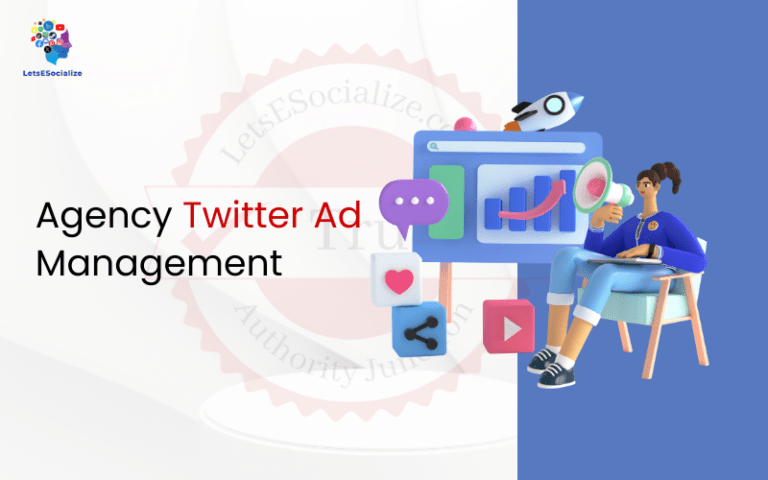Twitter Ads Manager is the platform’s powerful advertising interface that enables creating, managing, and optimizing Twitter ad campaigns. In this comprehensive guide, we’ll explore everything brands need to know to leverage Twitter Ads Manager for marketing success effectively.
Table of Contents
Introduction to Twitter Ads Manager
Twitter Ads Manager is the central dashboard for setting up, running, measuring, and optimizing paid Twitter advertising campaigns. Key capabilities include:
Twitter Ads Manager provides a proprietary self-serve platform enabling brands to promote themselves among Twitter’s highly engaged audience.
Benefits of Advertising on Twitter
Here are some of the major benefits of brand advertising on Twitter:
So Twitter offers unique advantages for reaching and engaging target demographics.
Also read: How to Create Twitter Ads
Key Features of Twitter Ads Manager
Twitter Ads Manager centralizes management of all promoted campaigns through:
So Twitter Ads Manager consolidates all tools required for successful Twitter advertising.
Getting Started With Twitter Ads Manager
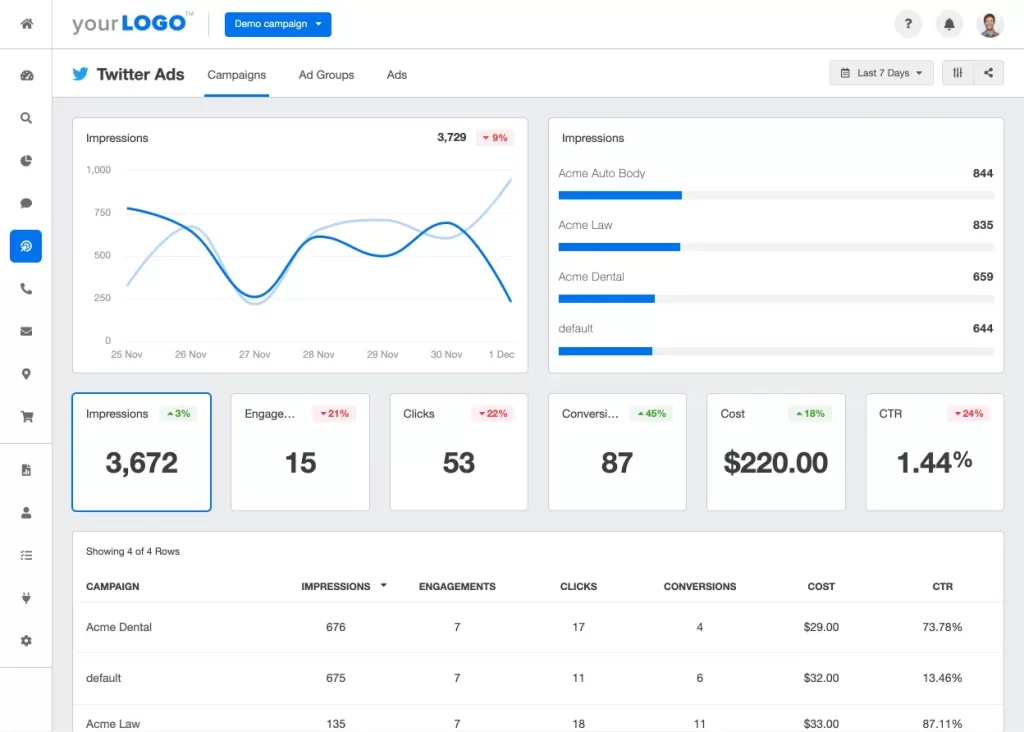
Signing Up
To access Twitter Ads Manager, brands first need to:
- Create a promoted Twitter account.
- Submit required ad agreement forms.
- Enable payment methods through credit cards, PayPal, etc.
- Grant permissions to ad managers under account settings.
Once approved, navigating to ads.twitter.com will display the Ads Manager dashboard.
Twitter Ad Account Structure
Within Ads Manager, accounts are structured hierarchically:
Proper structuring helps organize complex brand relationships under one parent client.
Key Interface Elements
The Twitter Ads Manager interface consists of these main elements:
Familiarizing yourself with the interface layout enables easy access to key features.
Campaign Creation Workflow
The typical workflow for creating a new Twitter ad campaign is as follows:
- Set campaign objective and name
- Establish a target audience
- Set campaign dates, budget, and bid strategies
- Design compelling ad creative
- Place campaign and launch
- Monitor performance and optimize
Following this standardized process enables the execution of effective and strategically optimized campaigns.
Setting Campaign Objectives
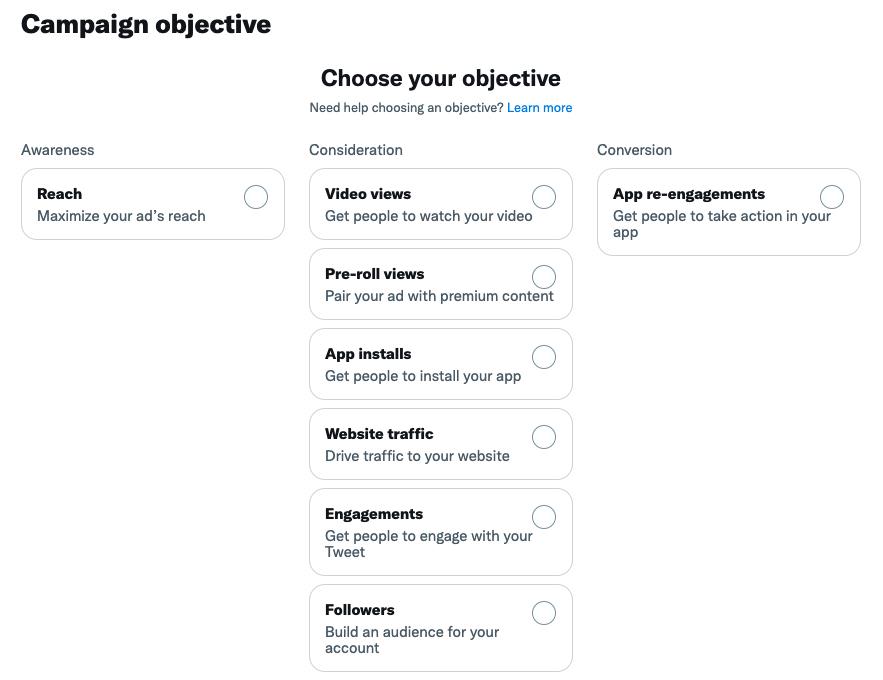
The first step when creating a new campaign is choosing your objective:
Awareness Objectives
Consideration Objectives
So select based on whether you are targeting brand lift or direct response.
Advantages of Multiple Objectives
Setting multiple campaign objectives allows:
Objective Optimization Best Practices
When setting campaign objectives:
Defining Your Target Audience
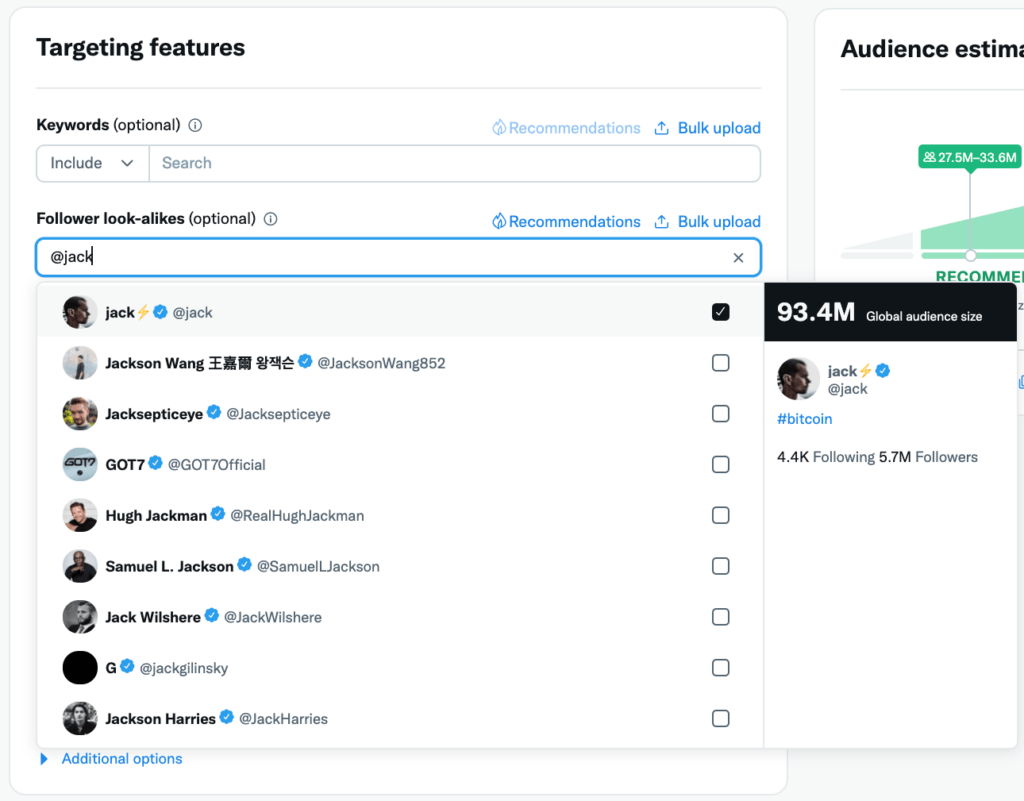
The next key campaign component is targeting your ads to your ideal audience.
Core Targeting Options
Twitter Ads Manager offers extensive targeting, including:
Detailed Targeting Tips
Here are some tips for effective audience targeting:
Audience Optimization
Continuously optimizing your audience over time enables:
So regularly review audience data and refresh targeting for sustained performance.
Setting Campaign Details
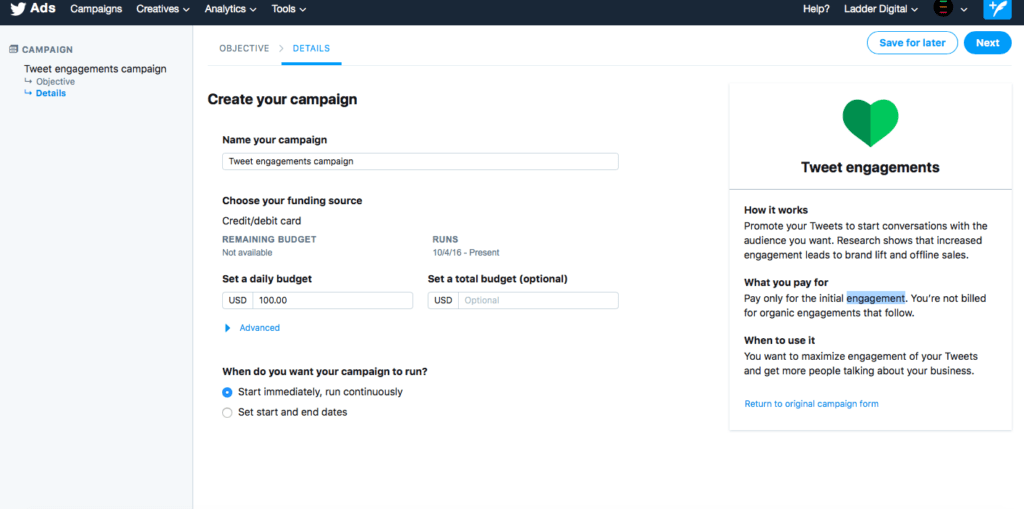
With your objective and audience defined, next, choose key campaign details:
Dates, Duration, and Budget
Bidding and Pricing
Placements
Campaign Best Practices
When managing campaign details:
Creating Compelling Creative
Designing engaging creative is critical for driving strong campaign results.
Ad Format Options
Twitter Ads Manager supports diverse ad formats, including:
Creative Best Practices
Follow these tips for optimizing ad creative:
Creative Specifications
Follow Twitter’s ad creative specifications:
Staying within guidelines ensures quality rendering across devices and feeds.
Monitoring Performance and Optimization
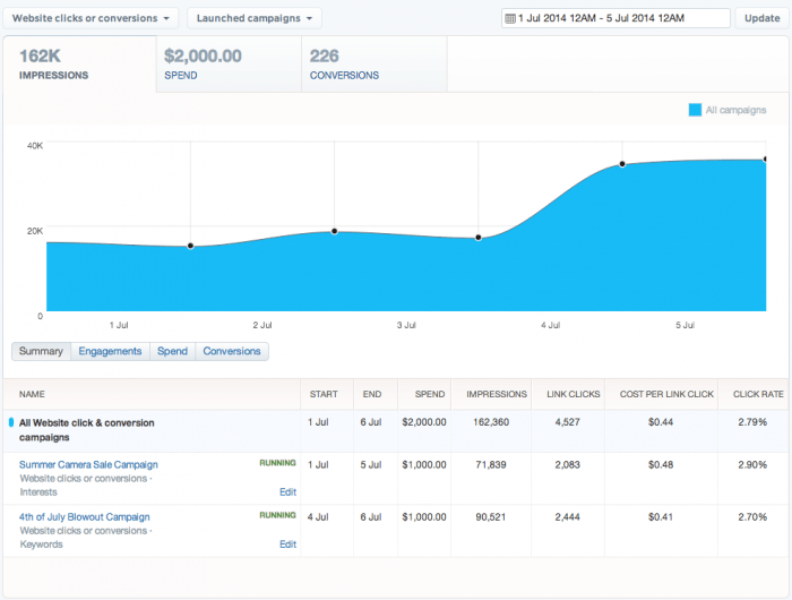
Consistently optimizing based on data is essential for driving Twitter ad results.
Key Twitter Ad Metrics
Critical metrics to track include:
Optimization Best Practices
Follow these practices for ongoing optimization:
Leveraging Twitter Analytics
Robust analytics capabilities help inform optimizations, including:
Fully harness analytics to unlock campaign performance drivers.
Managing Advanced Features
Beyond the campaign basics, Twitter Ads Manager provides advanced capabilities.
Conversion Tracking
Twitter supports conversion tracking by:
- Website tag – Install provided script to track on-site actions.
- SDK integration – Track in-app activity through mobile software development kit implementation.
- Direct data upload – Share offline conversion data through API or CSV.
Conversion tracking enables measuring real ROI from Twitter campaigns.
Custom Audiences
Build customized target groups by:
- Uploading lists of existing customers.
- Building lookalike audiences modelled after high-value existing segments.
- Utilizing website traffic, engagement, or conversion data.
- Applying CRM data like past purchase history and customer attributes.
Lead Generation Cards
Promote leads and sales by adding lead generation cards that allow:
- Users to input contact details to a pre-filled form.
- Pre-populating fields with existing user or CRM data.
- Auto-sending follow-up messages on form submission.
Automation
Streamline optimizations using Rules to:
- Automate bid adjustments based on conversions and other events.
- Set triggers for pausing low-performing campaigns or ads.
- Alert on budget pacing and targets.
Campaign Management
Efficiently control existing campaigns:
- Organize into groups based on campaign themes.
- Set user permissions and access levels by team role.
- Duplicate successful campaigns quickly at scale.
- Pause, resume, or delete campaigns as needed.
Evaluating Performance and Reporting
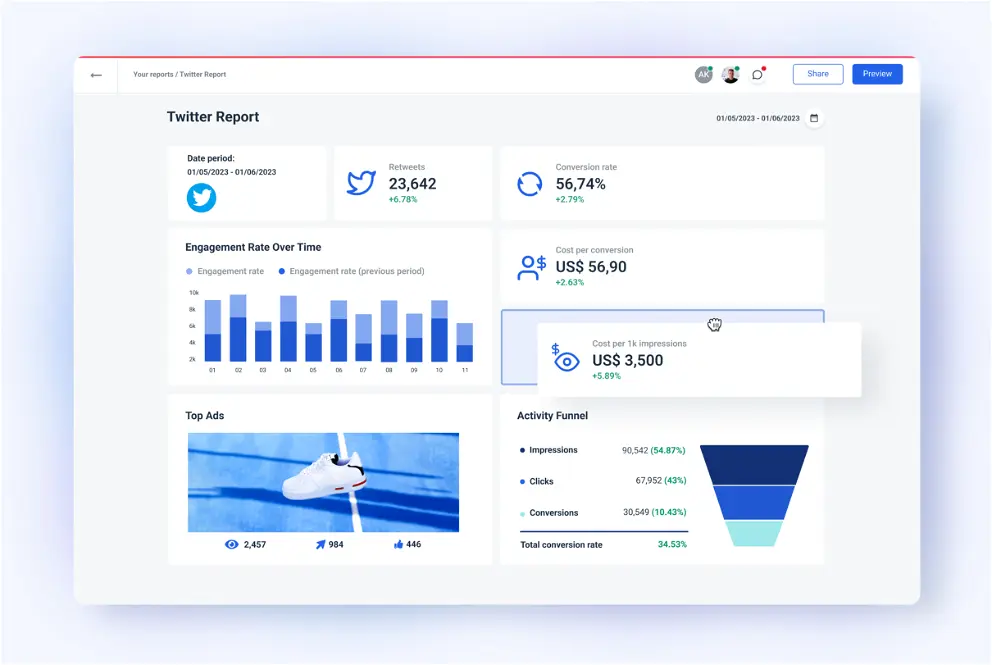
Continuous evaluation through robust Twitter ad reporting enables informed optimization.
Twitter Campaign Dashboards
Each campaign features:
- Summary dashboard – Performance overview and trends.
- Campaign details – Interactive charts on impressions, engagements, clicks, conversions, etc.
- Ad details – Metrics for each promoted tweet and creative.
- Audience details – Interests, behaviours, etc. of users reached.
Downloadable Reporting
Export the following reporting dimensions:
- Campaign date range summaries by objective, ad formats, etc.
- Placement performance reports.
- Creative and audience segment performance.
- Conversion tracking and ROAS data.
Scheduled and automated reporting is also available.
A/B Testing
Test variations of creative, audiences, and bids simultaneously through:
- Headline A/B testing – Compare up to 25 combinations.
- Full creative A/B testing – Test different images, videos, etc.
- Audience split testing – Find best-performing targets.
Twitter Ad Costs and Billing
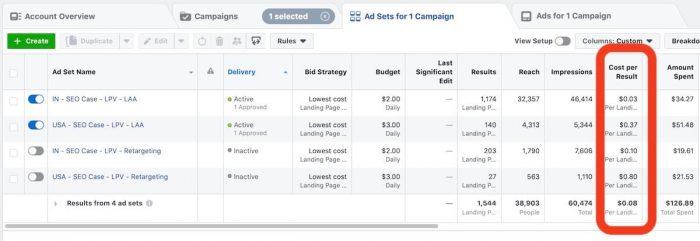
Twitter ads are pay-per-engagement, meaning you only pay when users click, like, retweet, etc.
Ad Cost Factors
Costs vary based on:
- Targeting specificity – More niche targeting costs more.
- Competition – Bids and costs increase for popular keywords and audiences.
- Quality of creative – High-performing ads garner more reach cost-effectively.
- Platform demand – Peak usage periods on weekdays and holidays can increase costs.
Payment Methods
Twitter ads accept payment through:
- Credit cards – Visa, MasterCard, American Express
- PayPal – Link your existing PayPal Business account.
- Wire transfers – For high-spend advertisers; subject to credit review.
Multiple funded advertiser accounts can access centralized payments.
Billing Process
Twitter bills all charges to payment on file automatically:
- Pay as you go – Charged when users engage with ads.
- Invoicing is available upon request for high-volume advertisers.
- No upfront costs or commitments – cancel anytime.
- Changes process immediately – no waiting for next bill cycle.
Minimizing Wasted Spend
Reduce unnecessary ad costs by:
- Establishing firm daily and lifetime campaign budgets.
- Pausing low-performing ads and campaigns promptly.
- Avoid spending inconsistency via disciplined pacing.
- Optimizing targeting over time and avoiding straying into irrelevant interests.
- Testing ad variations and nurturing top performers for efficiency.
- Monitoring costs frequently and making adjustments to control CPA and ROAS.
Best Practices for Twitter Ad Management
Let’s summarize the top best practices for success with Twitter Ads Manager:
- Clear objectives – Ensure alignment between campaign goals and business outcomes. Track real metrics versus vanity metrics alone.
- Precise targeting – Combine audience signals like interests, behaviors, and demographics for ideal reach. Expand cautiously.
- Compelling creative – Utilize visual storytelling with strong calls-to-action tailored to each audience.
- Flexible bidding – Leverage automatic bidding for goal optimization but monitor closely.
- Analysis and optimization – Track granular performance daily and refine targeting, creative, and placements based on insights.
- Budget discipline – Set daily limits and pace spending to avoid waste while maximizing results.
- Regular review – Report frequently, test new initiatives on a small scale, and evaluate ROAS impact.
- Ongoing improvement – Incorporate learnings into sequential campaign design for increasing performance over time.
Following these guidelines will help you master Twitter ads to grow your brand and bottom line.
New and Emerging Twitter Ad Features
Twitter Ads Manager capabilities continue evolving with new features like:
- Promoted live broadcasts – Sponsor live Twitter Spaces audio chats and Video broadcasts.
- Promoted trends – Pay to promote trending topics aligned with your brand.
- Promoted hashtag challenges – Fund sponsored hashtag campaigns.
- Prompt engagements – Drive engagement through custom call-to-action buttons like Shop Now.
- Conversation cards – Add info cards to amplify organic branded tweets.
- Publisher network – Access premium ad placements within premium publishing partners.
Stay updated on new offerings to take advantage of early through Twitter Ads Manager.