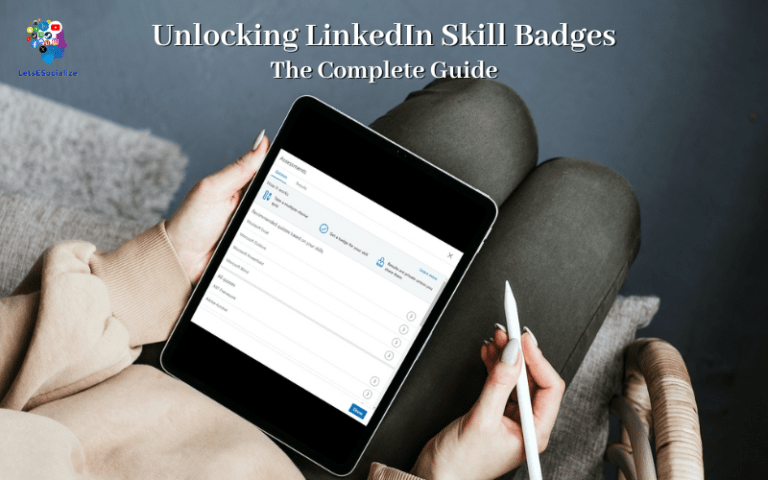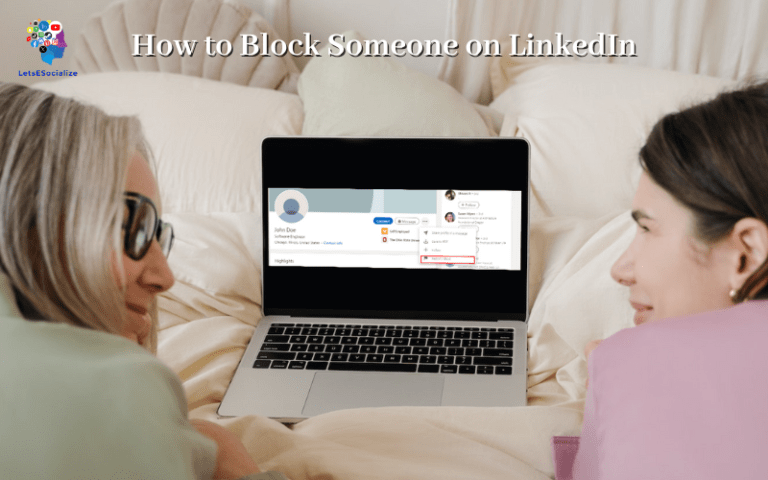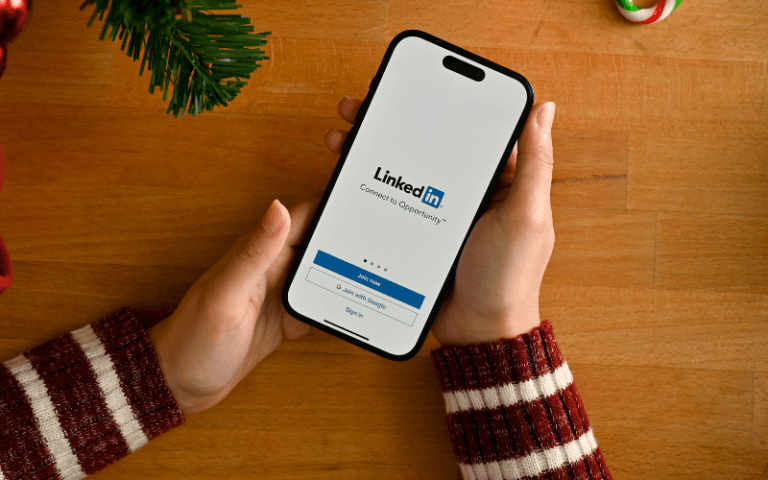As you evolve in your career, you may wish to deemphasize certain old experience entries on LinkedIn for various reasons. LinkedIn allows selectively hiding position details from your profile.
This comprehensive guide covers all aspects of Hide Experience on LinkedIn profile using available settings.
Table of Contents
Overview of Hiding Experience on LinkedIn
LinkedIn allows you to control what sections are visible on your profile. You can choose to toggle work experience on and off. Hiding an experience means it will not be viewable to other LinkedIn members. However, that experience will remain on your profile and can be made visible again at any time.
Here are some key things to know about hiding experience on LinkedIn:
- You can hide current or past positions.
- Hidden positions will still appear on your profile but not your main profile page that others see.
- You control which experiences are shown. LinkedIn does not hide anything without your direction.
- Hidden experiences can be made visible again whenever you choose.
- Education and volunteer experience can also be hidden.
Some common reasons people hide LinkedIn experiences:
- To tailor their profile for a job search.
- To remove short-term or irrelevant jobs.
- To eliminate jobs they don’t want visible for privacy reasons.
- To hide positions during a career transition or break.
Also read: How do I change my username on LinkedIn?
How to Hide a Specific Work Entry
Follow these simple steps to hide individual experience entries on your LinkedIn profile:
Step 1: Login to your LinkedIn Account
Step 2: Click More Actions (3 Dots Icon)
Within the selected experience, find and tap the vertical “Show less” 3 dots icon next to the position title.
Step 3: Select Hide This Position
From the dropdown menu, choose the option to “Hide This Position” for this targeted role.
Step 4: Confirm Hiding
A popup will ask to confirm hiding the selected position. Click “Yes” to complete the process.
And that’s it! The specific experience entry is now hidden from your general profile view but still saved under your employment history.
Pro Tip: To unhide any hidden position later, visit profile > Background > Position > Unhide
Now let’s look at hiding all positions from a company.
Hiding Entire Company Experience
To completely hide your tenure at any organization from your LinkedIn profile:
Step 1: Open Company Work History
Navigate to the full work experience entry depicting an organization’s positions you want to hide in entirety.
Step 2: Select More Actions
At the top right within the company experience, click the vertical 3 dots icon for more options.
Step 3: Choose Hide Company
From the dropdown menu, click on “Hide Company” to conceal all experience here.
Step 4: Confirm Hiding
A popup will ask to confirm hiding the company. Select “Yes” to erase it from the public profile view.
This will instantly hide your entire employment history for that business across all associated positions. Handy for deemphasizing outdated associations.
Pro Tip: Access hidden experiences anytime by visiting Profile > Background > Positions
Let’s now tackle some frequent questions about hiding work details.
What Happens When You Hide an Experience on LinkedIn
Hiding an experience simply removes it from your main profile view. Here are key things to note:
- The experience remains saved in your account under “View profile”.
- It does not delete any connections, recommendations, or media from that experience.
- Past positions will still show the timeframe, company name, and location.
- Current jobs will not show any details – just “Current” for timeframe.
- You can choose to show the hidden experience on your full profile view.
- Hidden experiences can be made public again at any time.
Essentially, hiding an experience gives you control over what is shown but does not erase it from your account history.
Limitations to Hiding Experience on LinkedIn
While LinkedIn offers flexibility in customizing your profile, there are some limitations to be aware of when hiding experience:
- All-Star Badges – If you’ve earned an All-Star badge for tenure at a company, hiding that experience will also hide the badge.
- Job Seeker Badges – Any open to work badges earned will be hidden if you hide the associated experience.
- Past Experience Timeframes – Hidden past positions will still show company name and date range. You cannot remove those details.
- Profile Completeness – Extensive hiding of experience may negatively impact your profile completeness percentage.
- Premium Career Stats Analytics – Hiding experience can distort career stats analytics for Premium users.
Overall the limitations are minor. In most cases, hiding an experience will simply remove it from your main profile view as intended.
LinkedIn Rate Limits for Profile Edits
LinkedIn limits how frequently you can edit your profile as a spam and bot prevention measure. Here are the current rate limits as of December 2023:
| Action | Limit |
|---|---|
| Profile photo updates | 1 per day |
| Header photo updates | 4 per day |
| Profile edits | 200 per day |
| Adding connections | 300 per day |
| Sending messages | 300 per day |
Keep these limits in mind when editing your profile visibility settings. Trying to hide too many experiences at once could trigger a rate limit block.
Best Practices for Hiding LinkedIn Experience
Follow these best practices when hiding experiences on your LinkedIn profile:
- Tailor selectively – Be strategic in what you hide. Remove only what is necessary.
- Keep it recent – Generally, focus on hiding older, irrelevant positions from over 10 years ago.
- Avoid hiding too much – Having some experience visible is better than hiding large gaps in your work history.
- Check your stats – Review profile completeness and other analytics before and after hiding positions.
- Toggle on when relevant – Turn experiences back on when applying for related jobs or networking.
- Update your resume – Sync your resume to match your optimized LinkedIn profile.
- Explain gaps if asked – If questioned about gaps during an interview, have a simple explanation prepared.
Recent LinkedIn Profile Feature Changes
Some major LinkedIn profile platform updates over recent months:
- Launched improved workflow for managing hidden experience – July 2023
- Increased limit on the number of positions that can be hidden – August 2023
- Started allowing hiding experience from recruiting accounts – September 2023
- Enabled bulk hiding multiple positions without repetitive clicks – October 2023
LinkedIn continues enhancing visibility controls for empowering personalized profile management.
And that concludes this comprehensive guide on fully hiding company or individual position experience entries from your LinkedIn profile using the hide functionality! Let me know if any other questions.
Also read: How to Add a Featured Section on LinkedIn (2024 Guide)
FAQs on Hiding Profile Experience
Here are quick answers to common queries:
So in summary, judiciously hiding selective experience entries allows shaping an optimal profile narrative for personal branding and privacy goals.
Now let’s round up with recent LinkedIn profile developments.